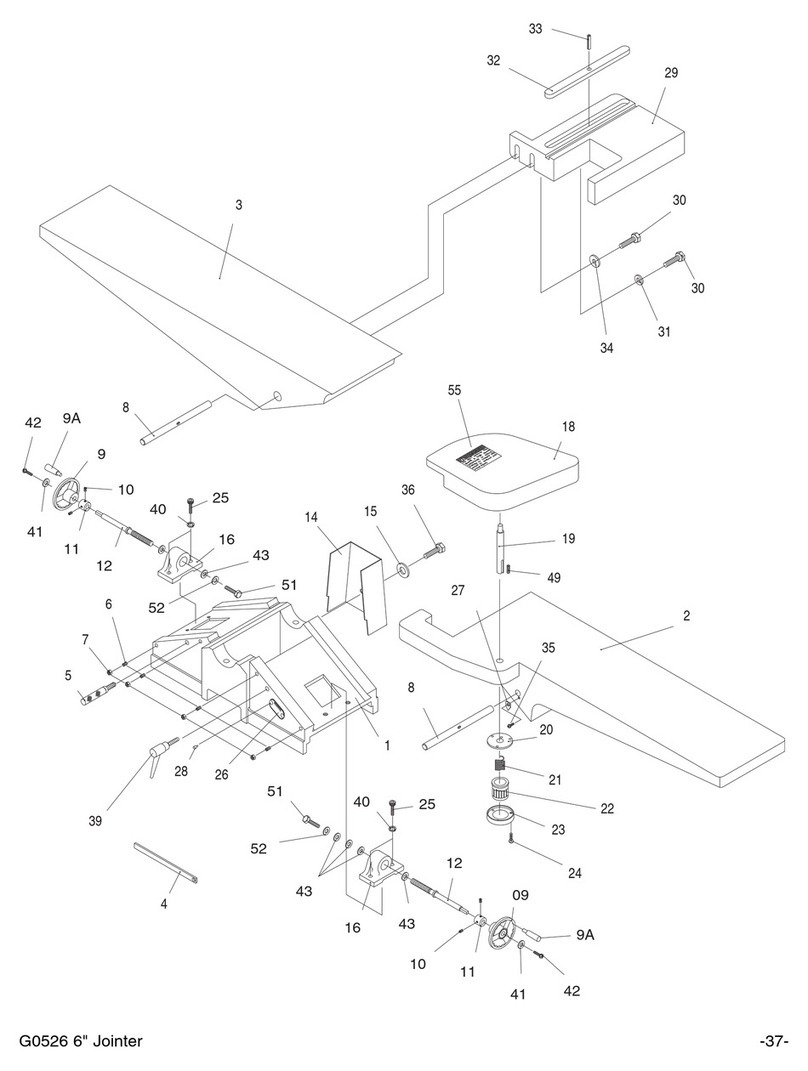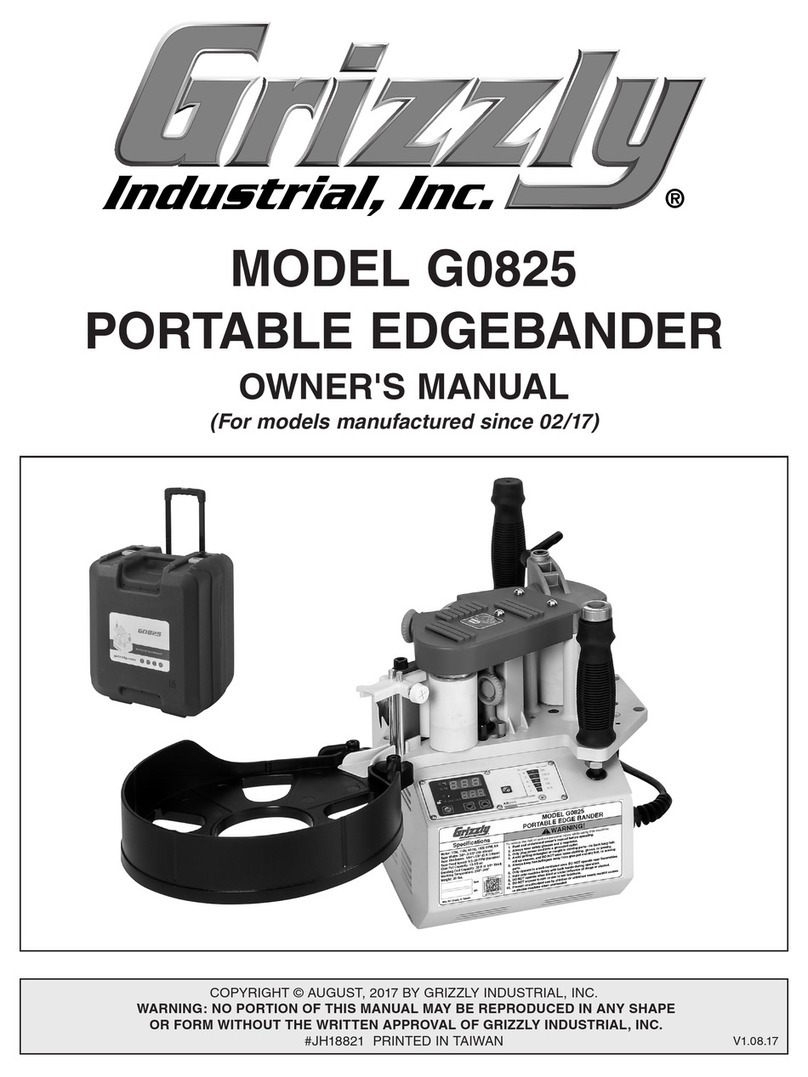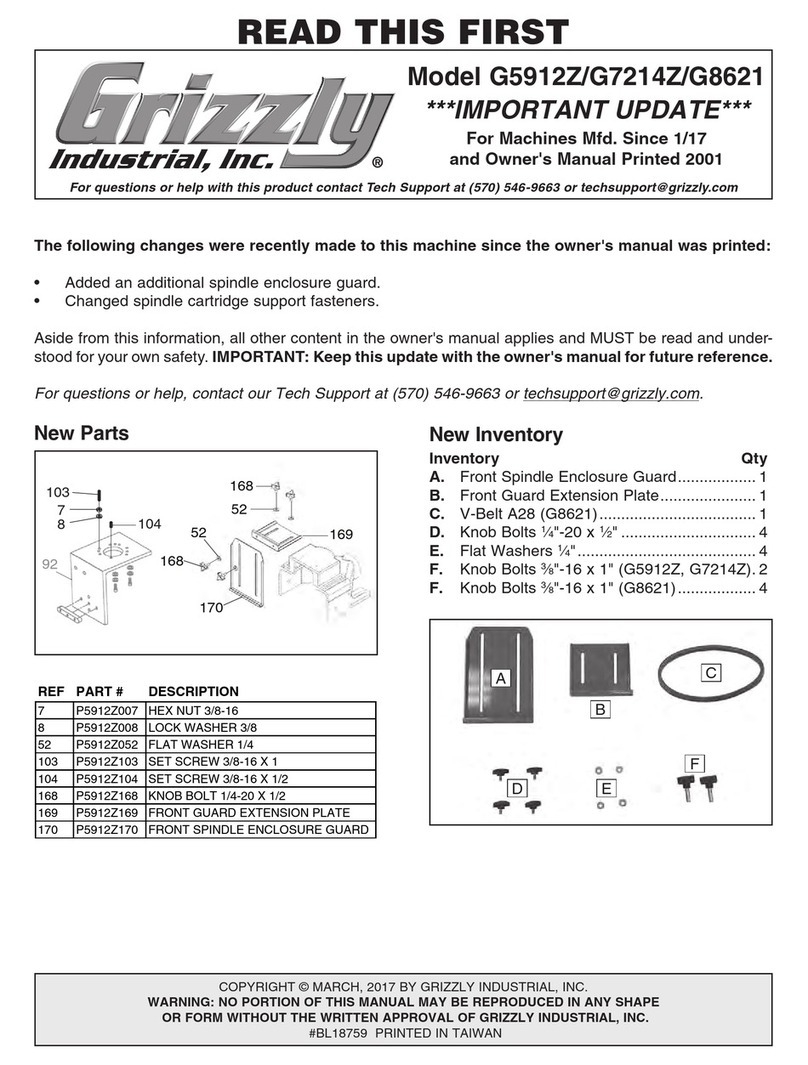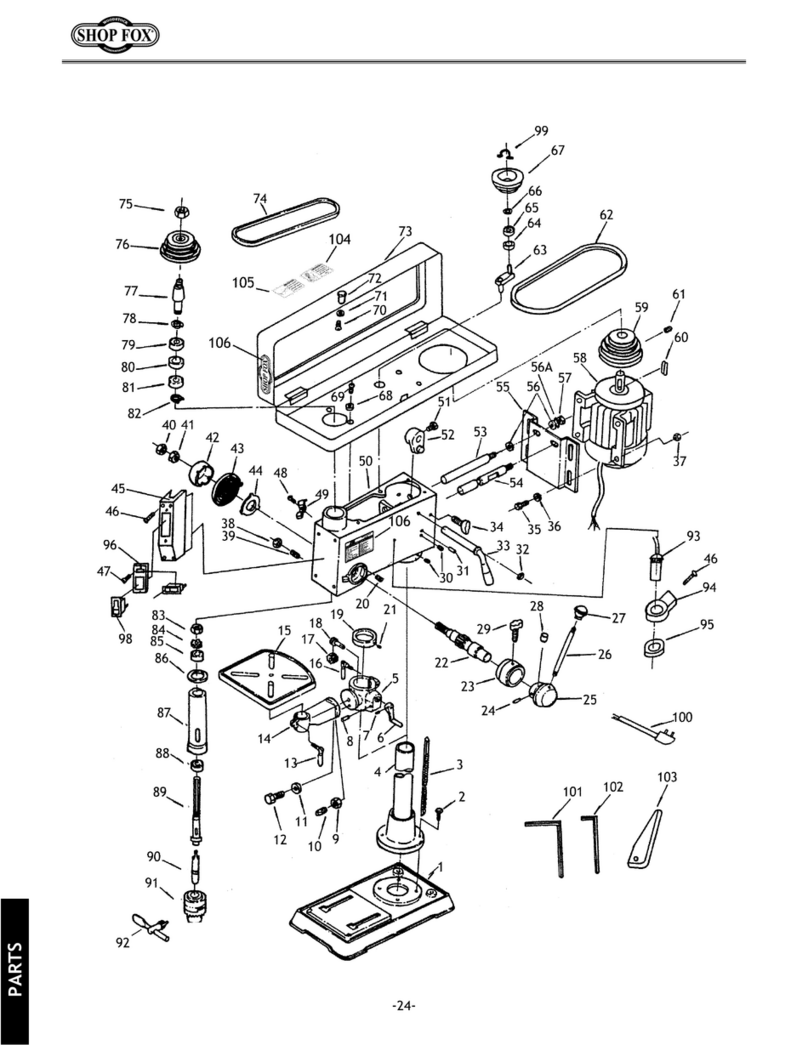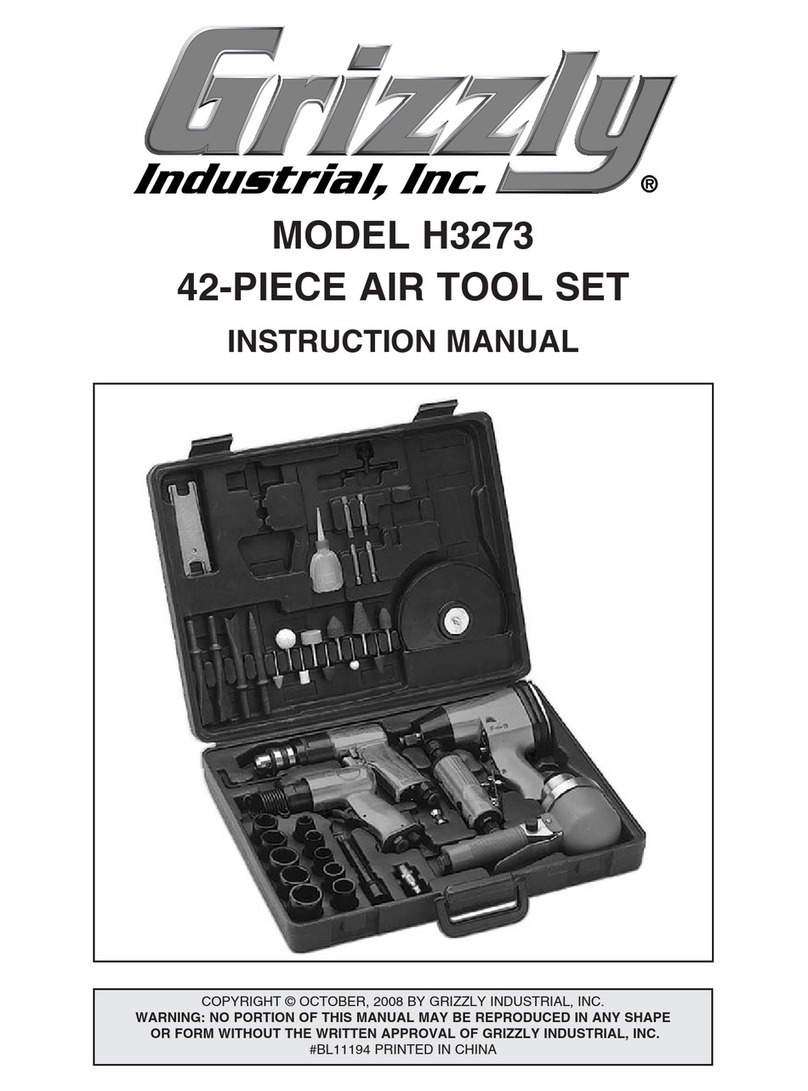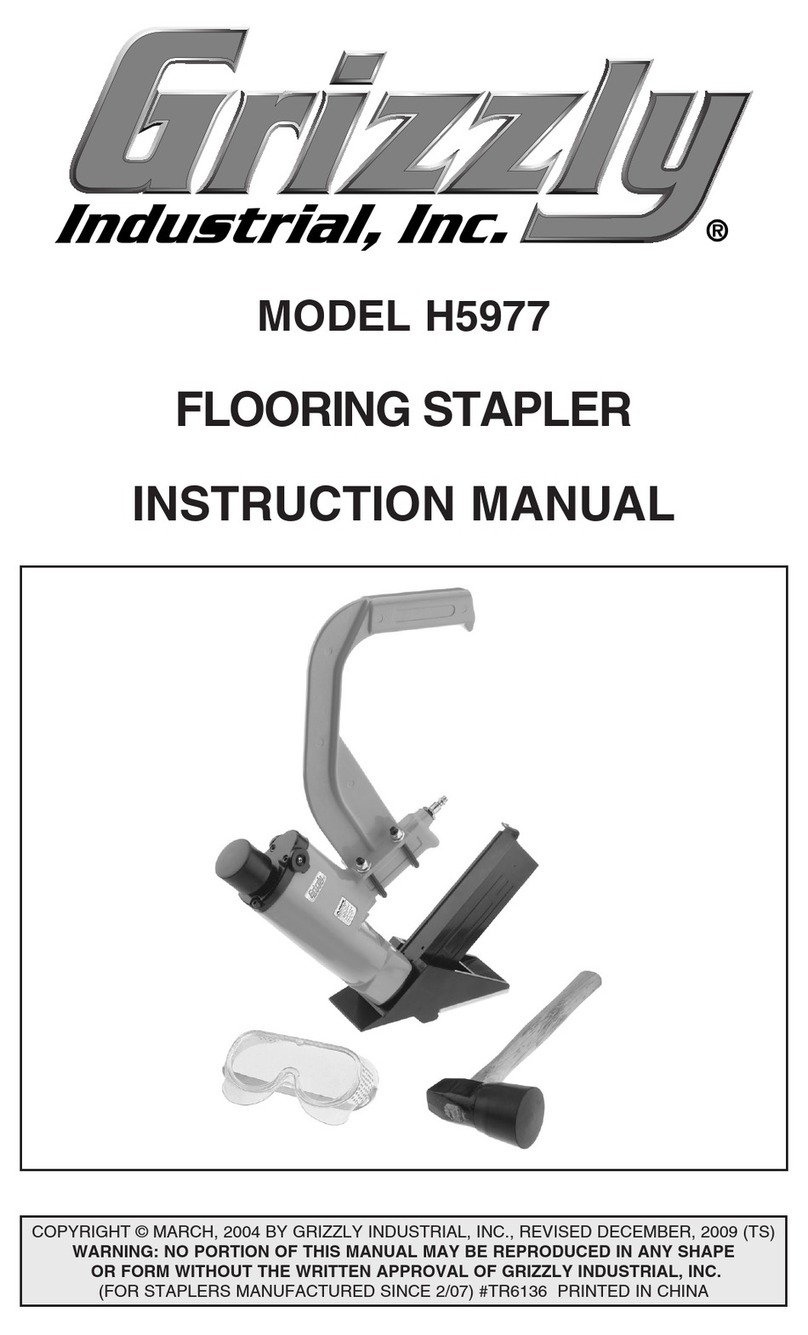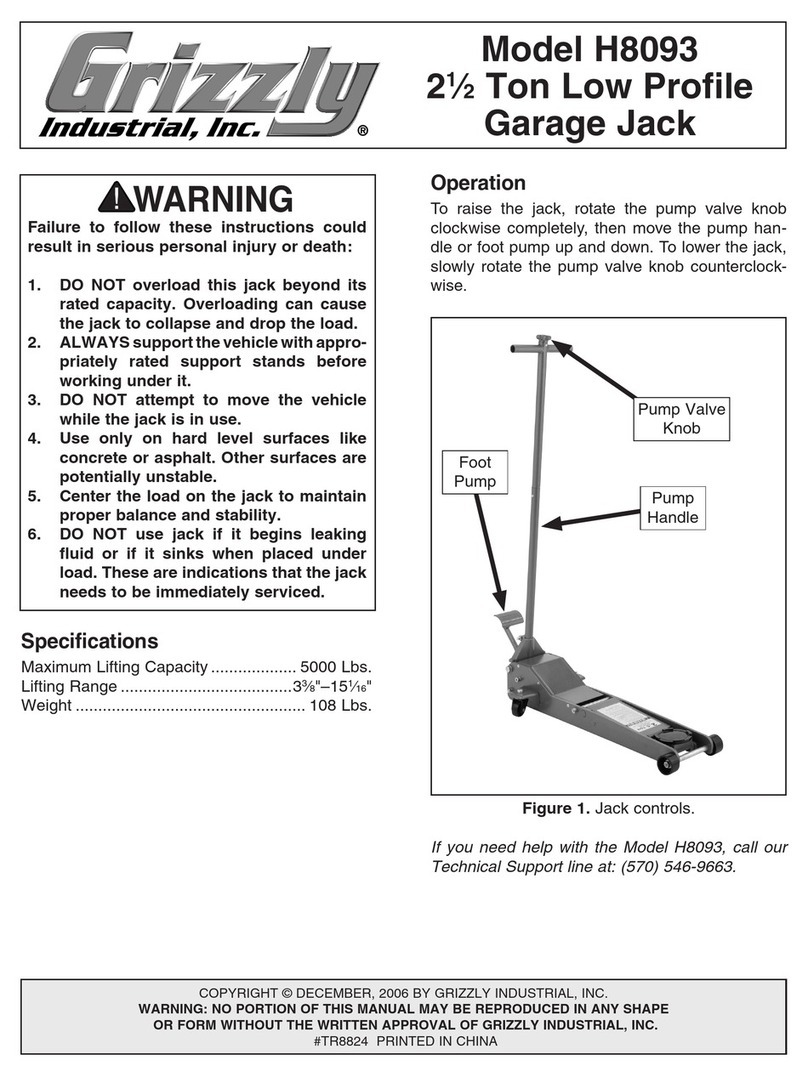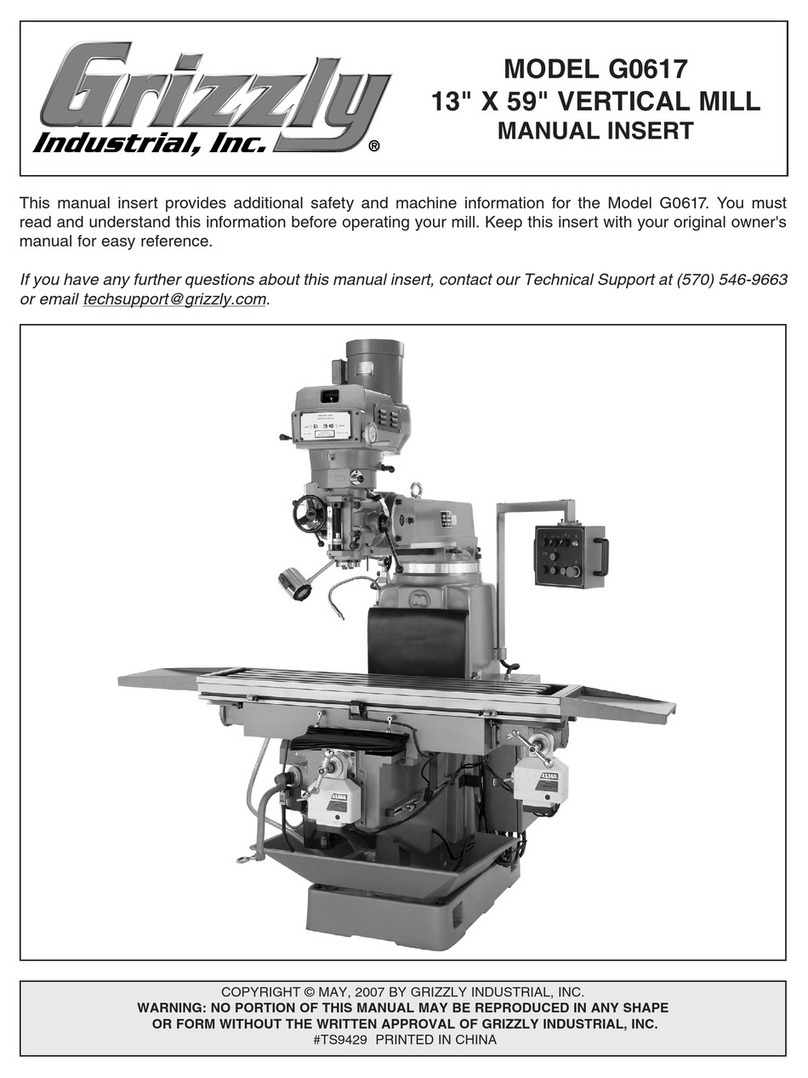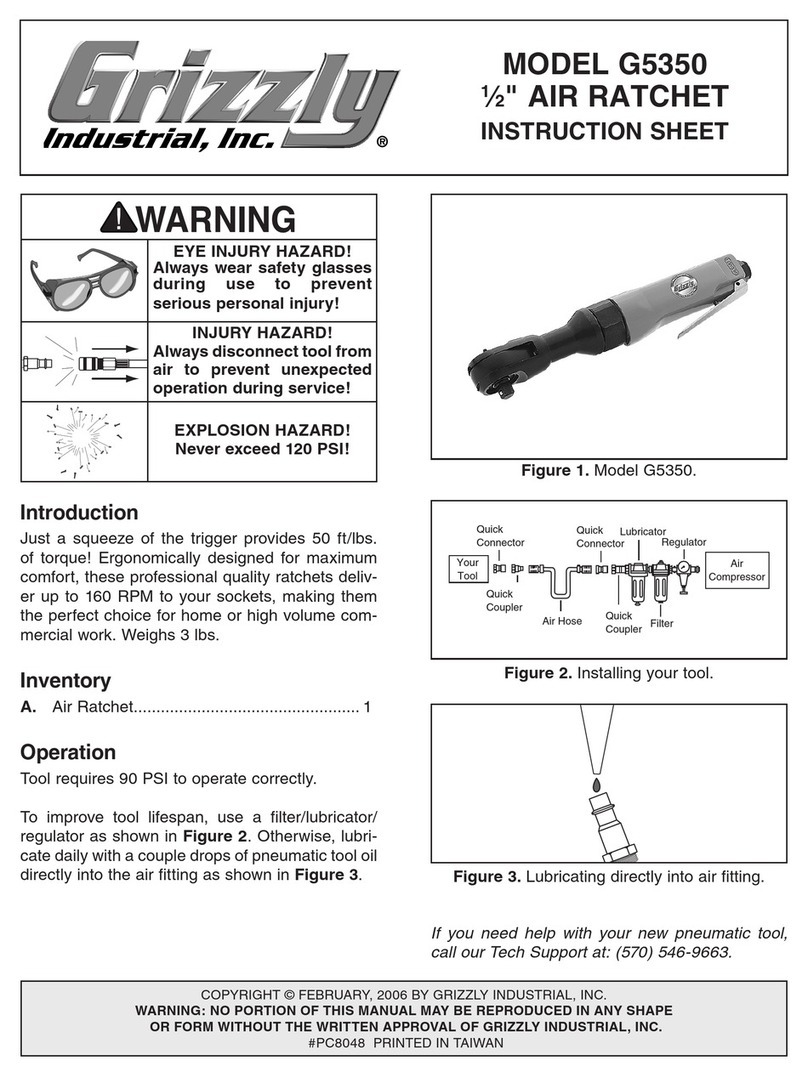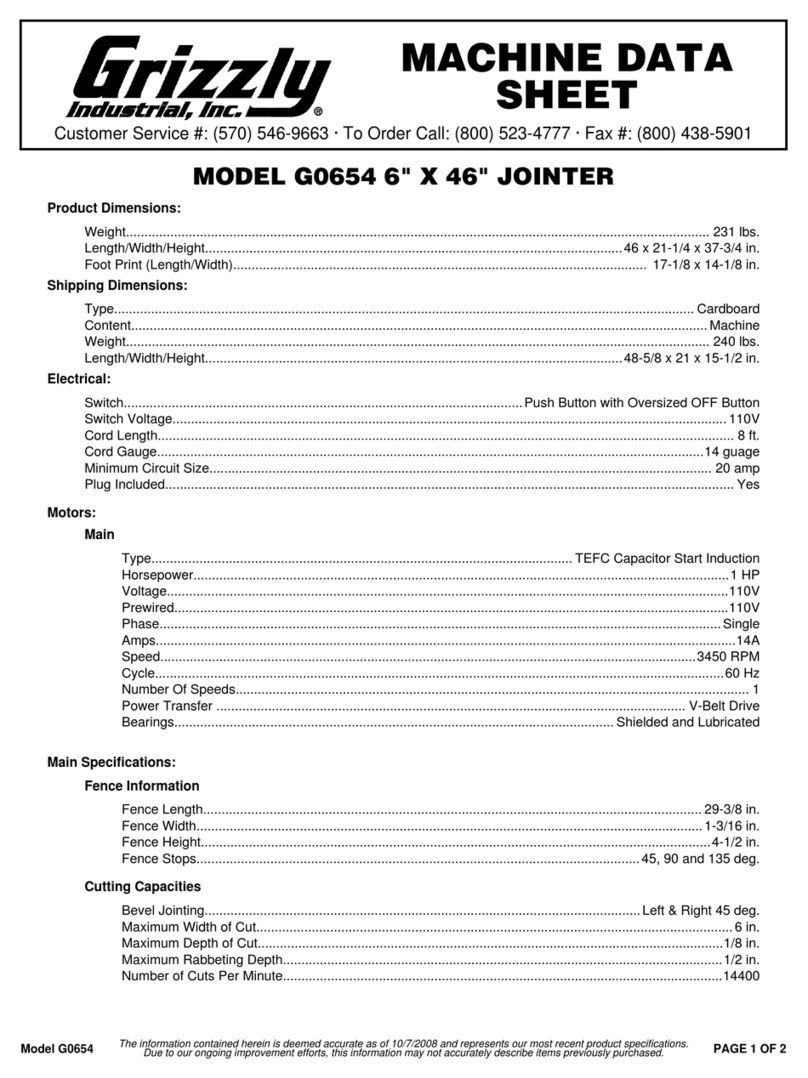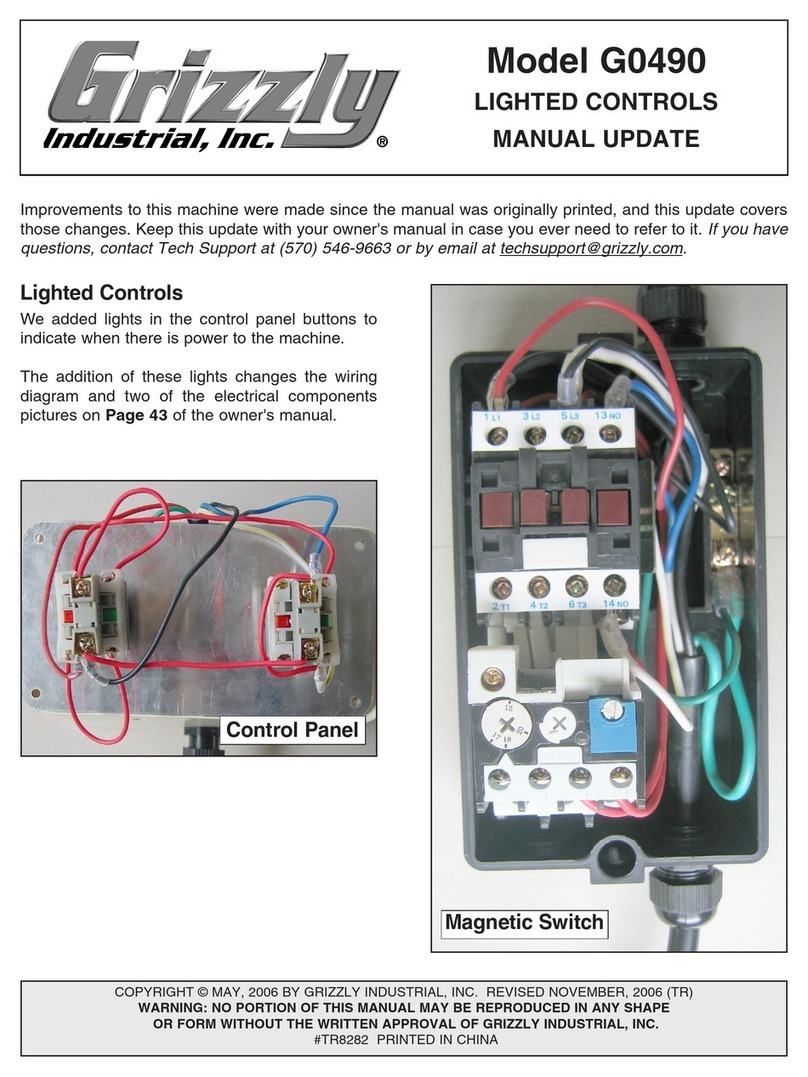Table of Contents
INTRODUCTION ............................................... 2
Foreword ........................................................ 2
Contact Info ................................................... 2
Machine Data Sheet ...................................... 3
Identification ................................................... 5
SECTION 1: SAFETY ....................................... 6
Safety Instructions for Machinery .................. 6
Additional Safety Instructions for Jointers ..... 8
SECTION 2: CIRCUIT REQUIREMENTS ........ 9
220V Operation .............................................. 9
SECTION 3: SETUP ....................................... 10
Setup Safety ................................................ 10
Items Needed for Setup ............................... 10
Unpacking .................................................... 10
Inventory ...................................................... 11
Hardware Recognition Chart ....................... 12
Clean Up ...................................................... 13
Site Considerations ...................................... 13
Assembly ..................................................... 14
Dust Collection ............................................. 17
Setting Outfeed Table Height ...................... 17
Test Run ...................................................... 18
Recommended Adjustments ........................ 18
Tighten V-Belt .............................................. 18
SECTION 4: OPERATIONS ........................... 19
Operation Safety .......................................... 19
Jointer Overview .......................................... 19
Basic Controls .............................................. 20
Stock Inspection & Requirements ............... 21
Squaring Stock ............................................ 22
Surface Planing ........................................... 22
Edge Jointing ............................................... 23
Bevel Cutting ............................................... 24
Rabbet Cutting ............................................. 25
SECTION 5: ACCESSORIES ......................... 27
SECTION 6: MAINTENANCE ......................... 30
Schedule ...................................................... 30
Lubrication ................................................... 30
Cleaning ....................................................... 31
V-Belts ......................................................... 31
SECTION 7: SERVICE ................................... 32
Troubleshooting ........................................... 32
Inspecting Knives ......................................... 34
Setting/Replacing Knives ............................. 34
Setting Infeed Table ..................................... 36
Setting Fence Stops .................................... 37
Adjusting Gibs .............................................. 38
Wiring Diagram ............................................ 39
Table Parts Breakdown ............................... 40
Fence Parts Breakdown .............................. 42
Stand Parts Breakdown ............................... 44
Label Placement .......................................... 46
WARRANTY AND RETURNS ........................ 49