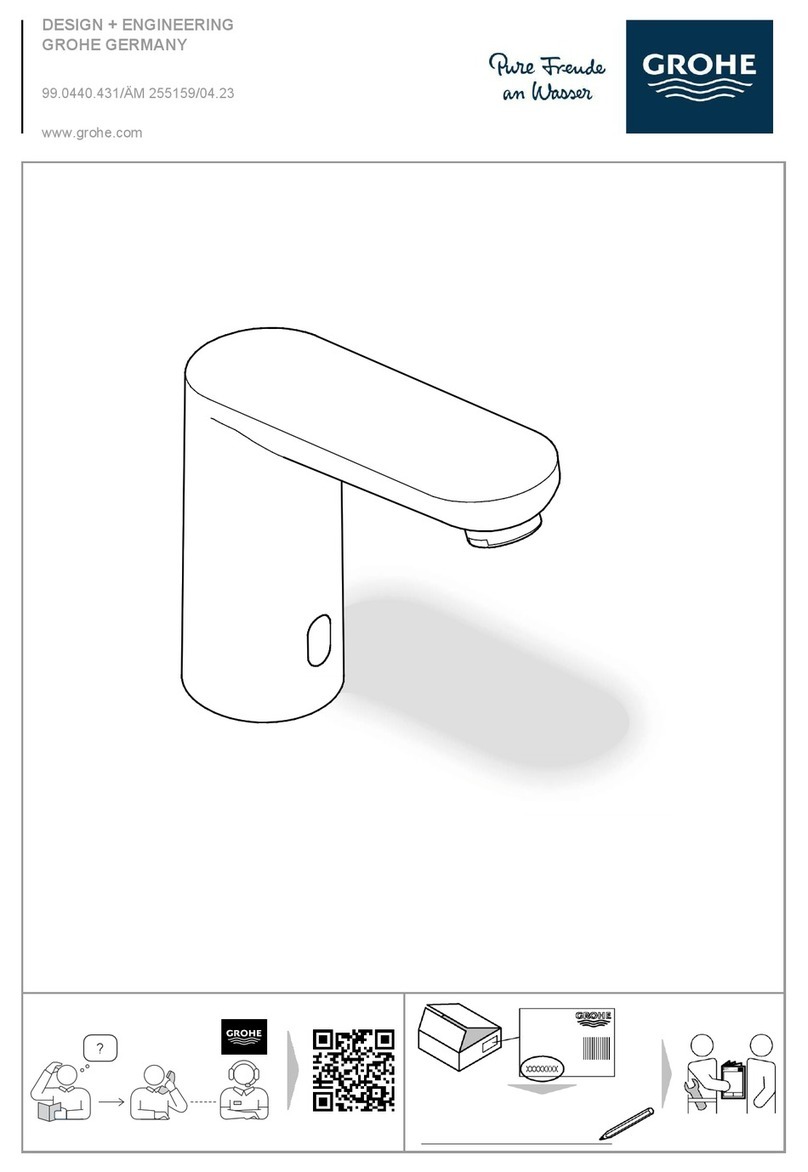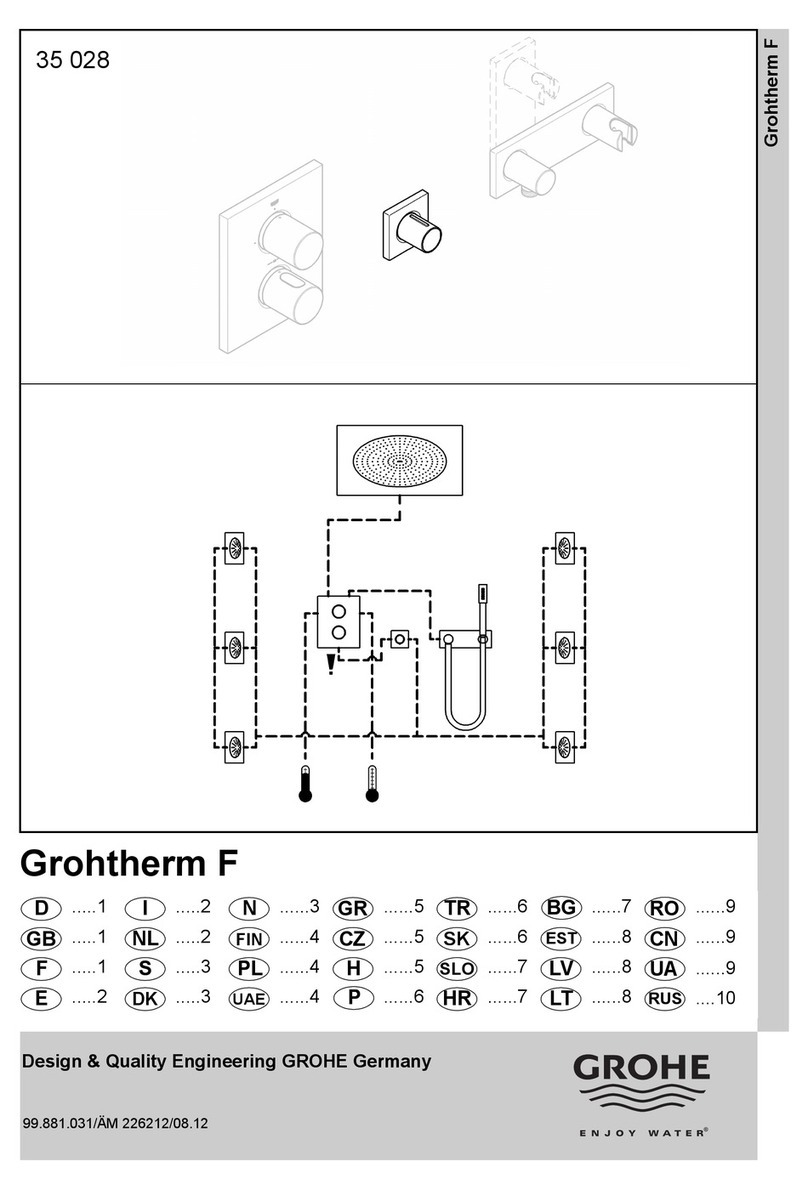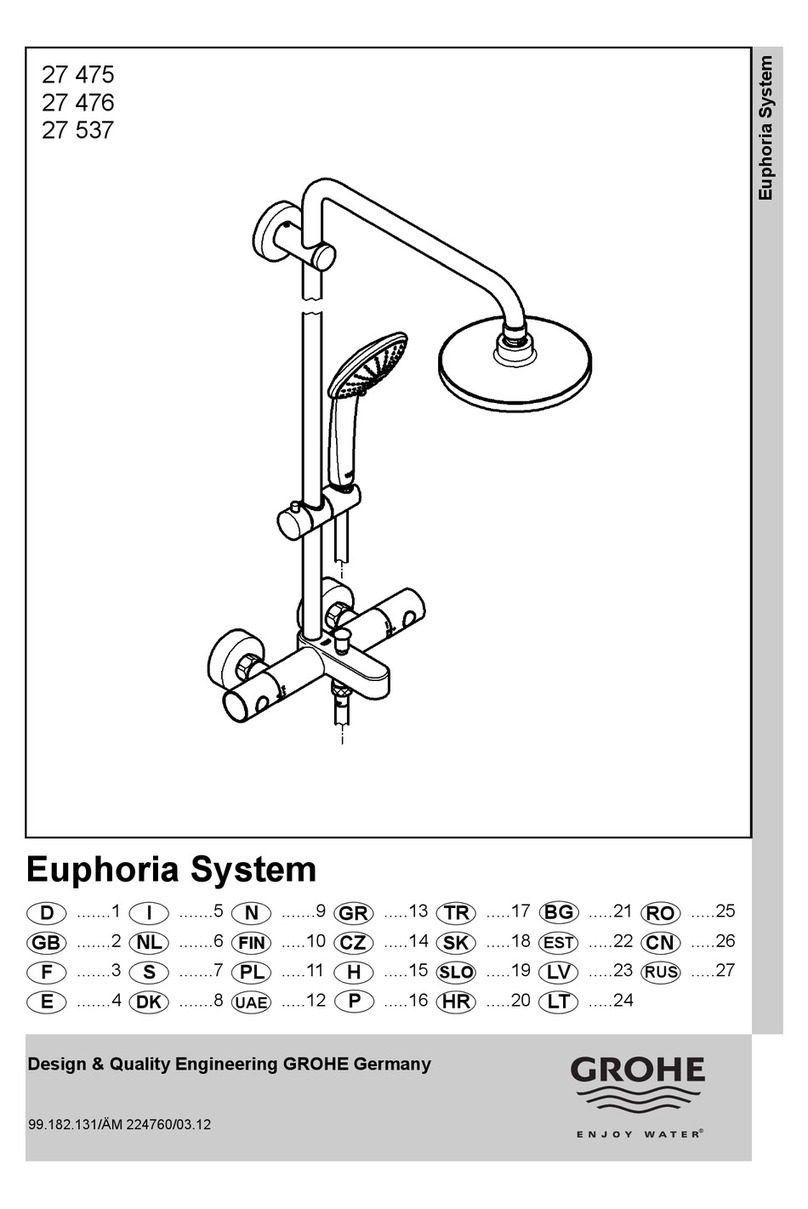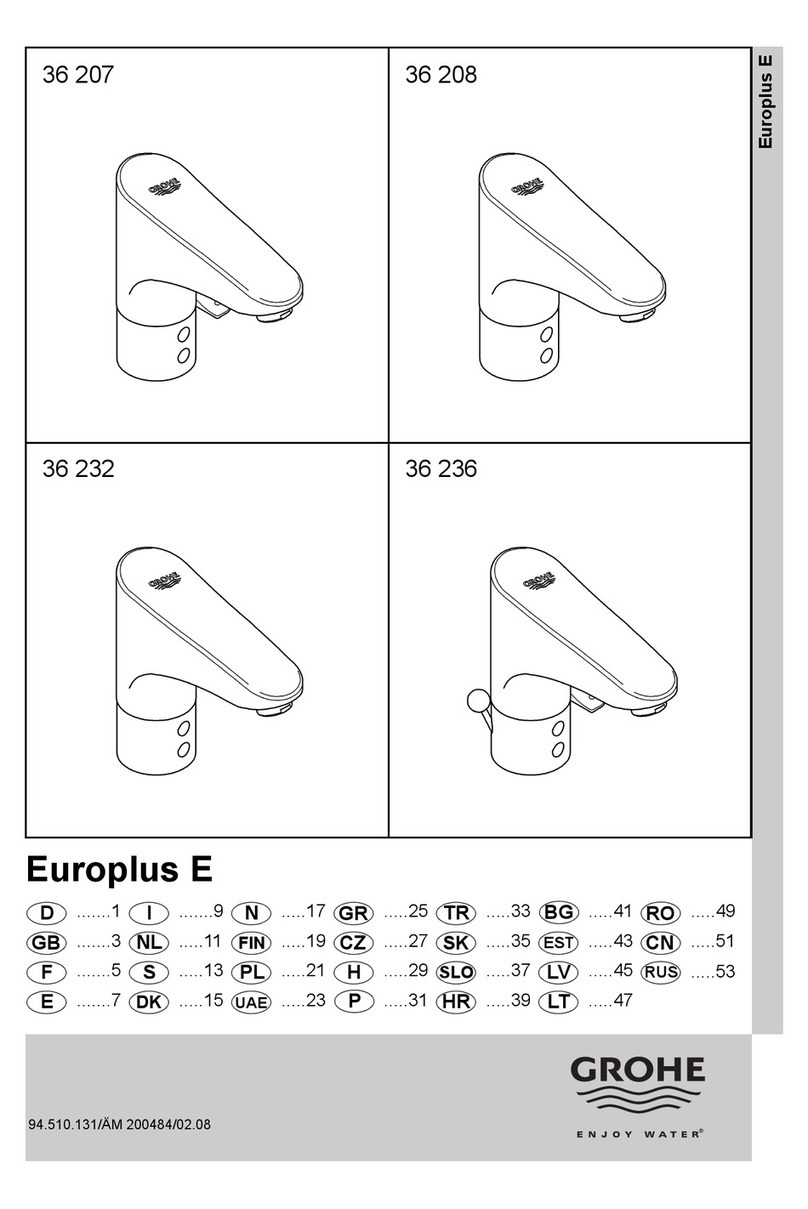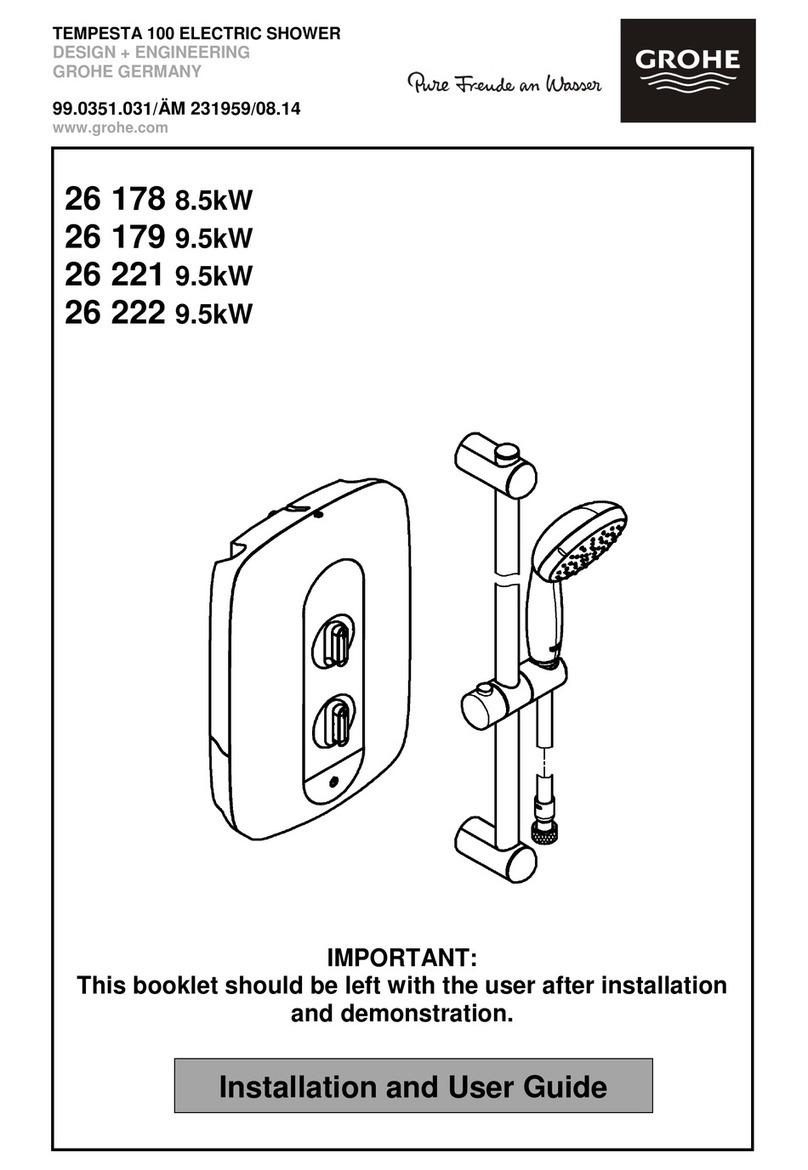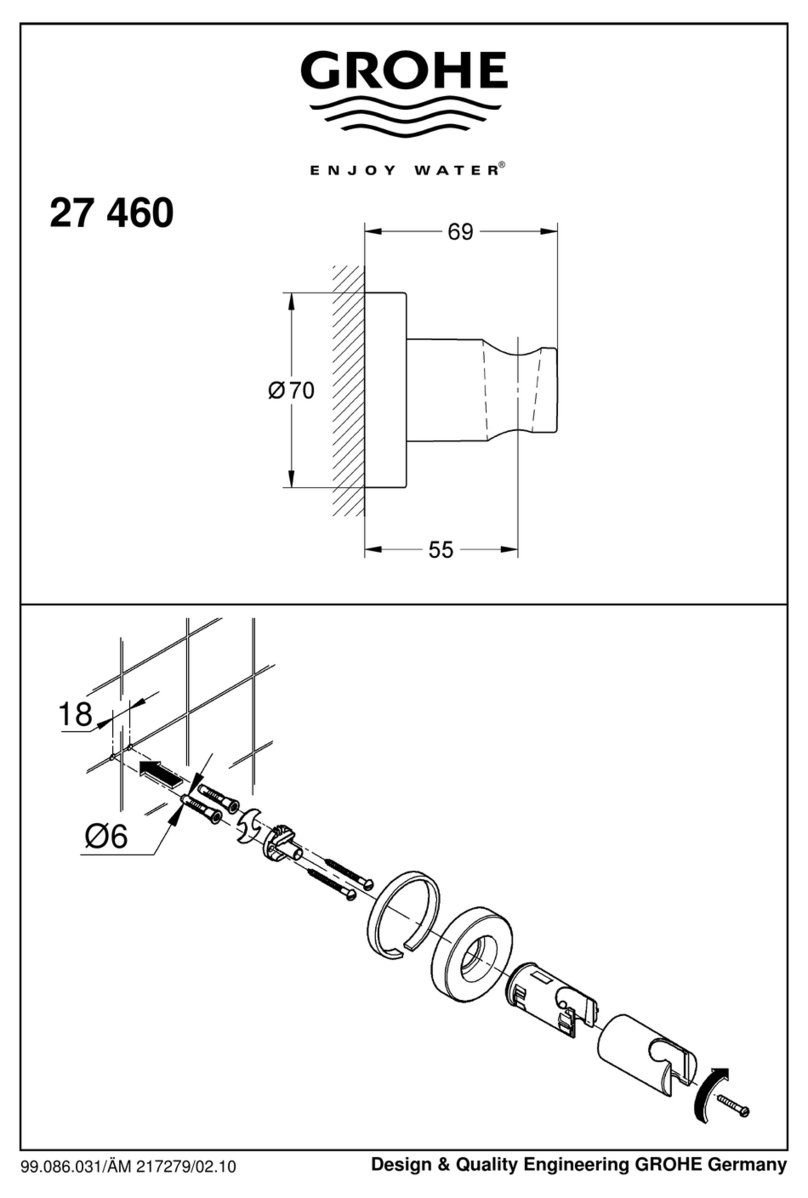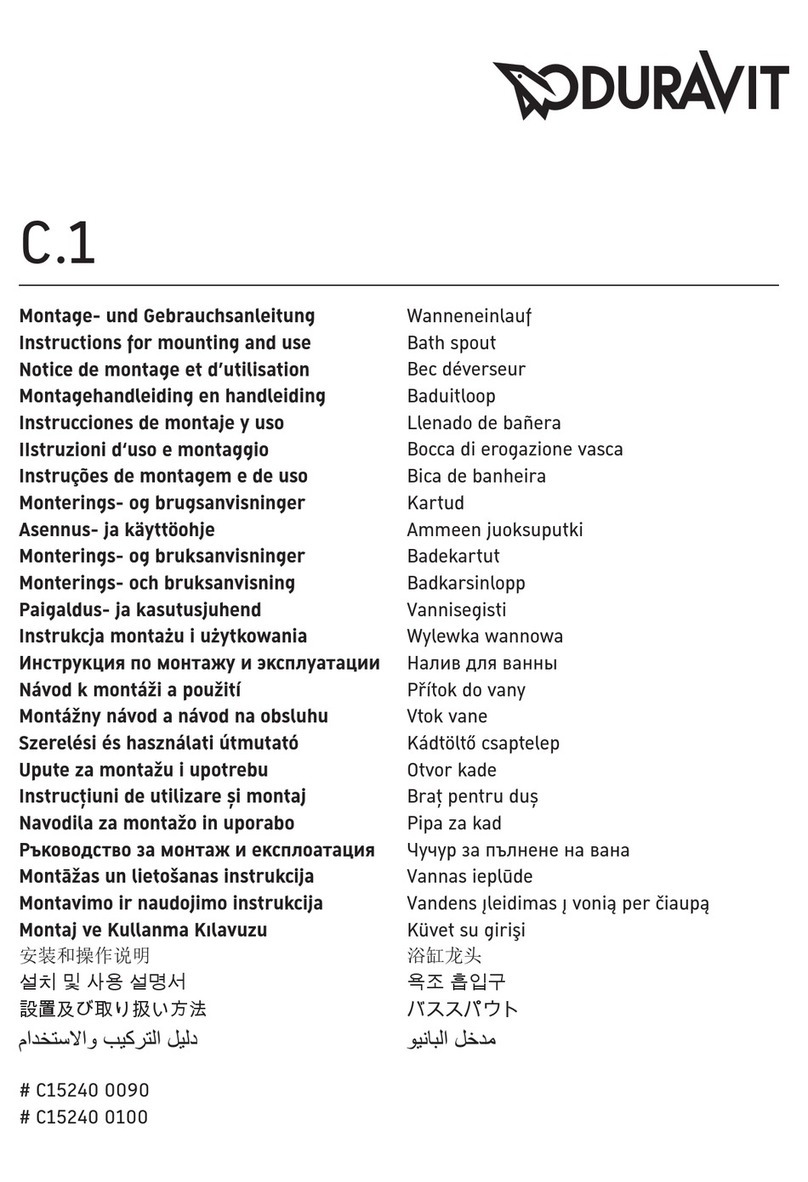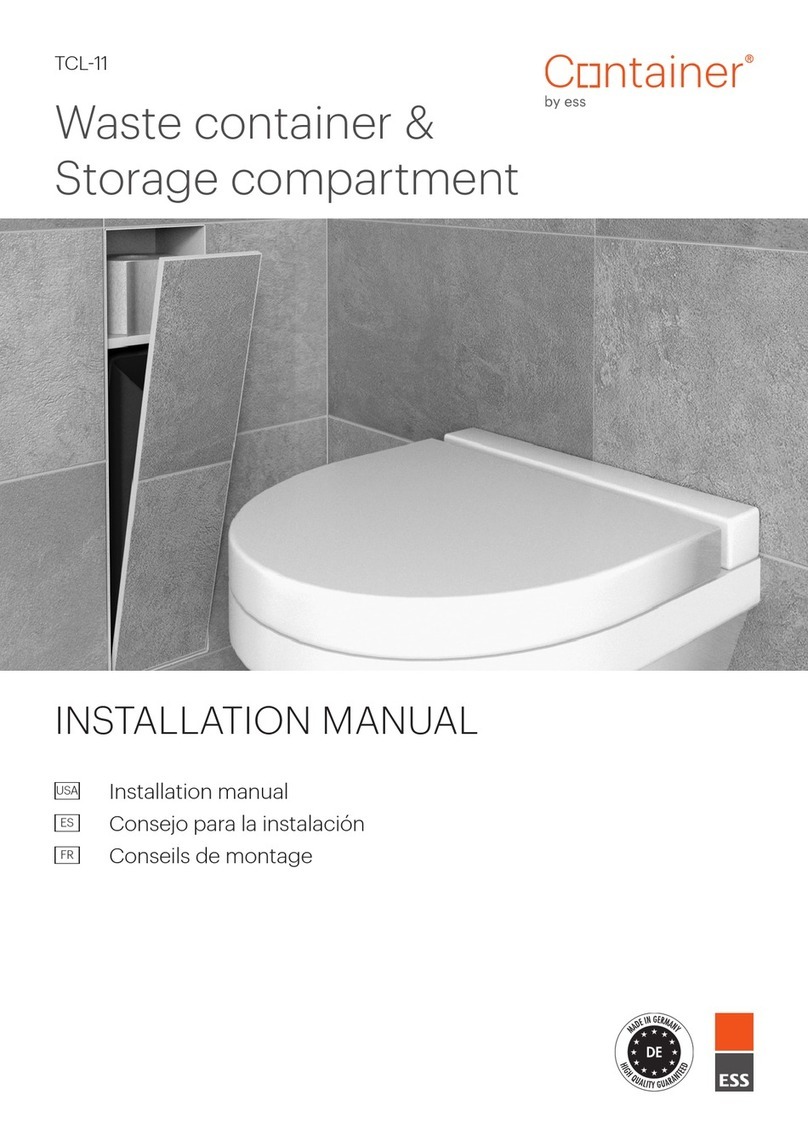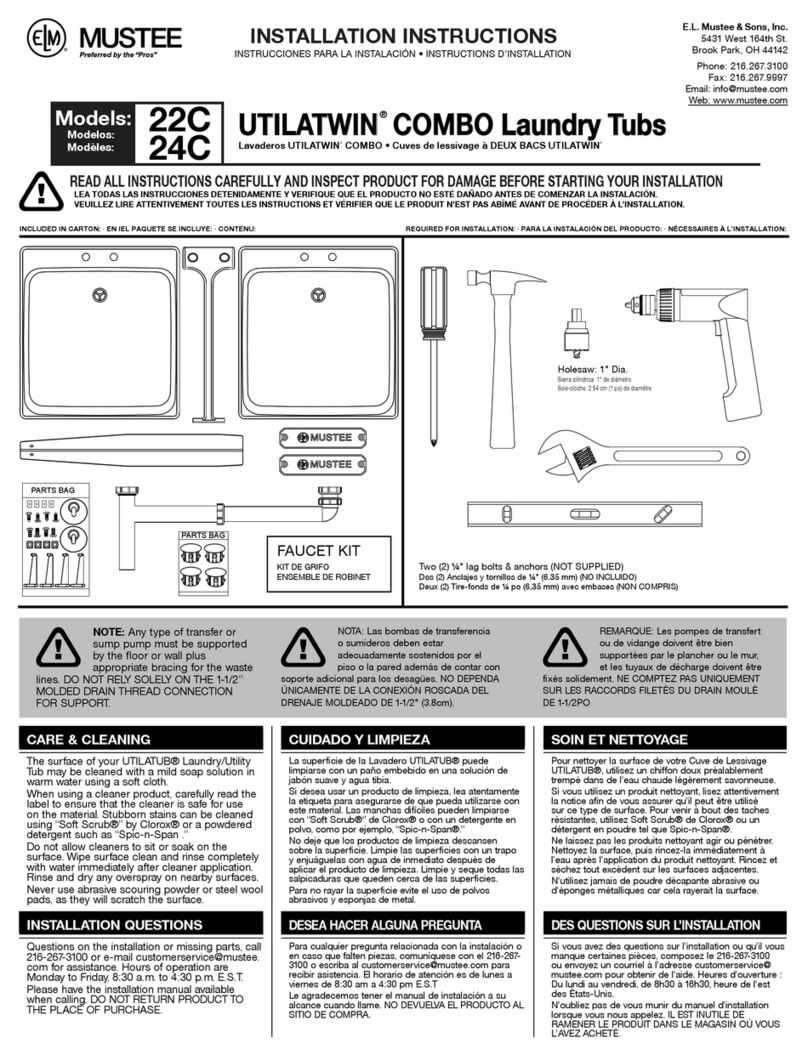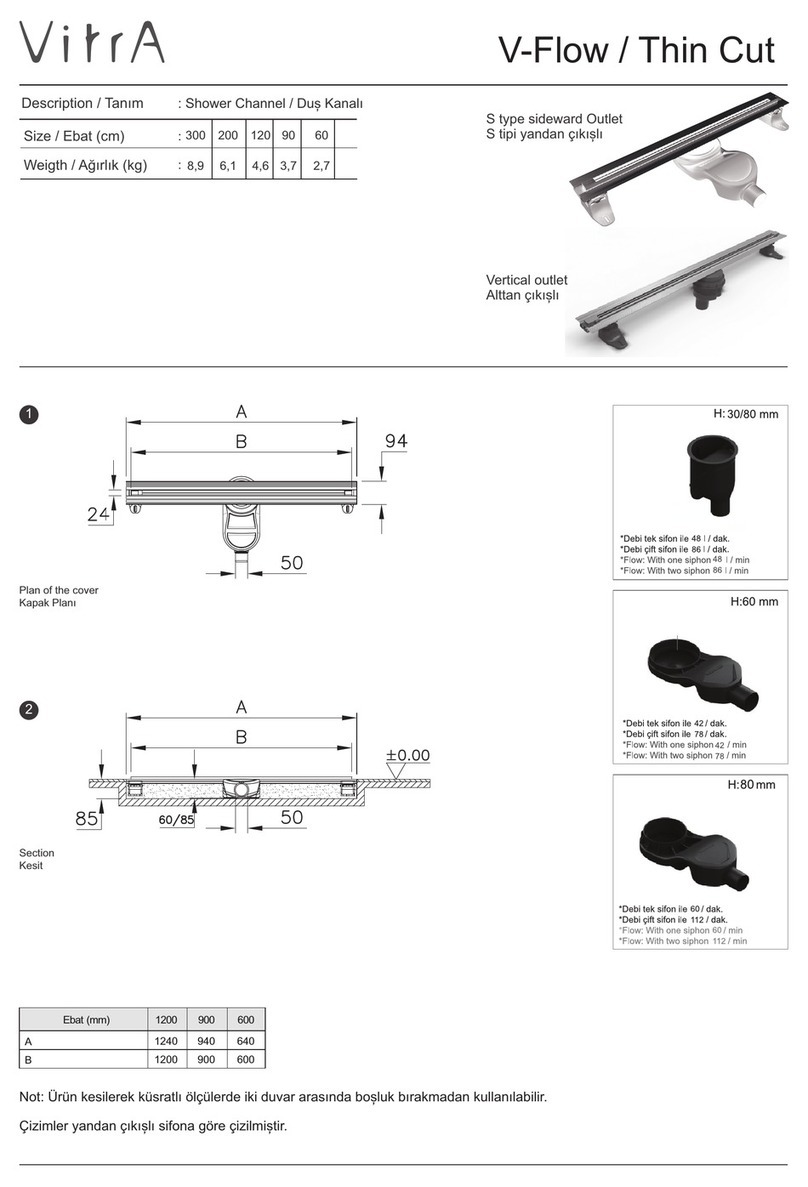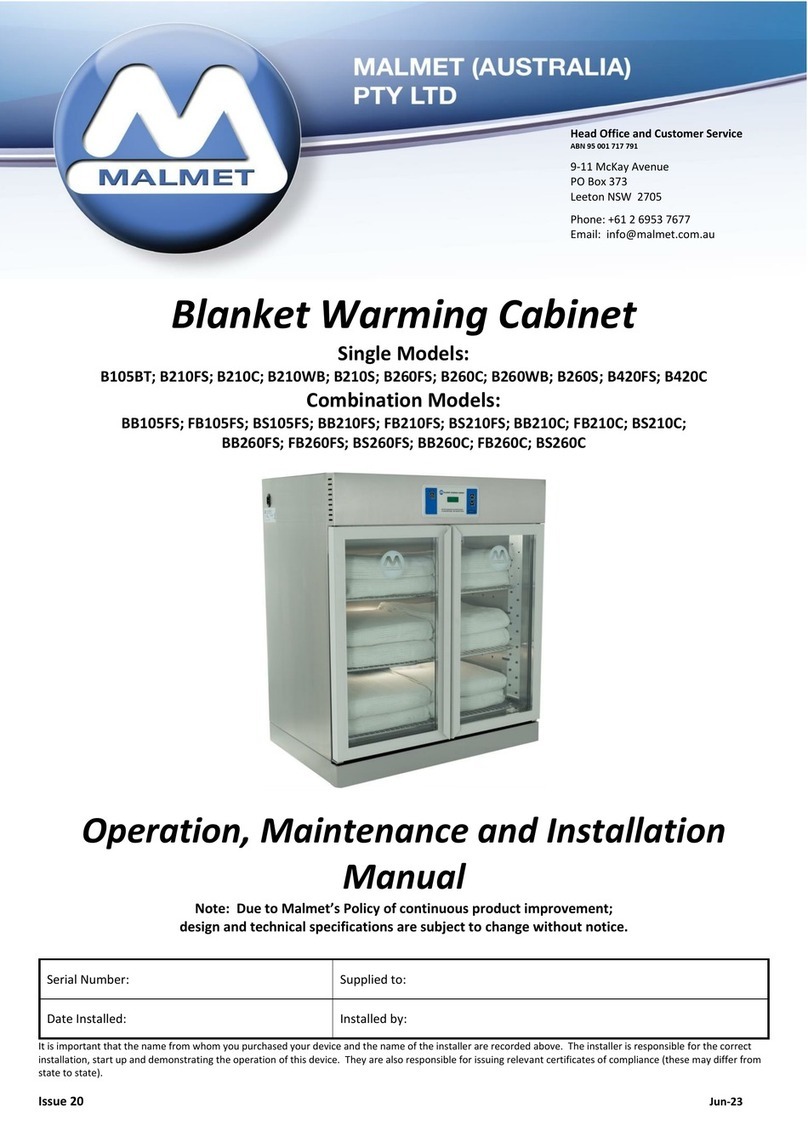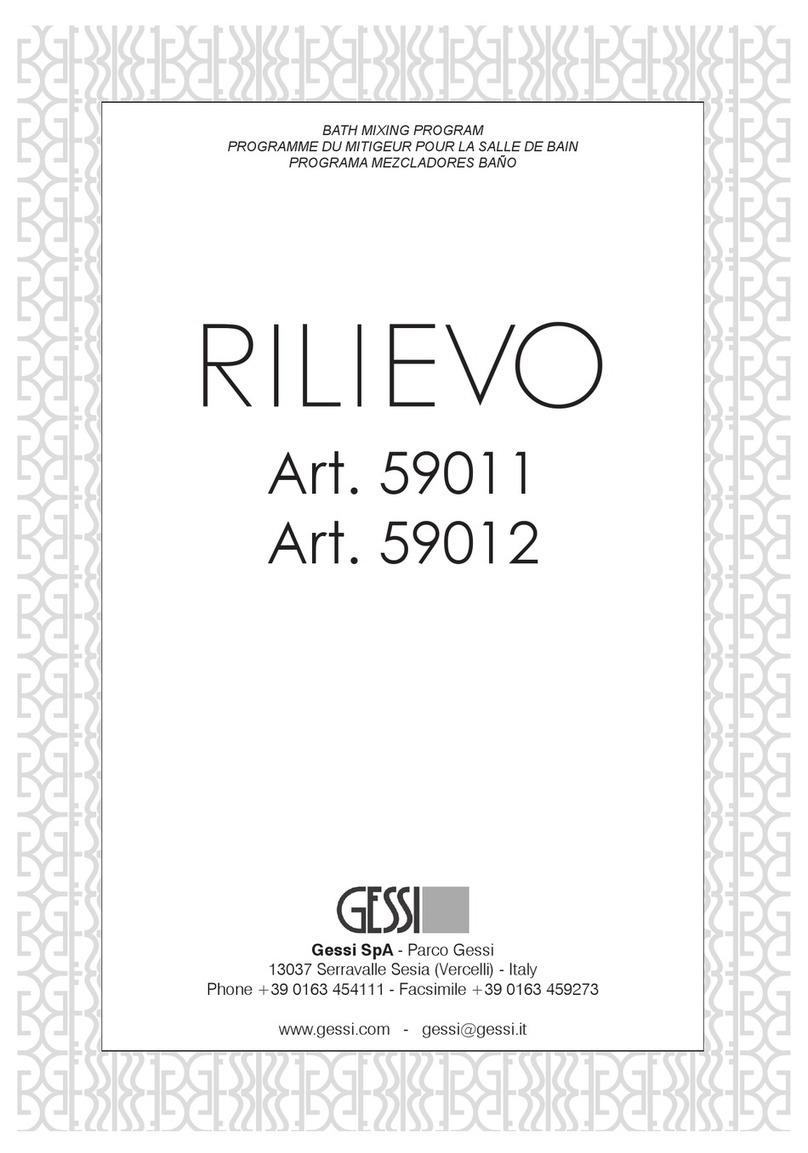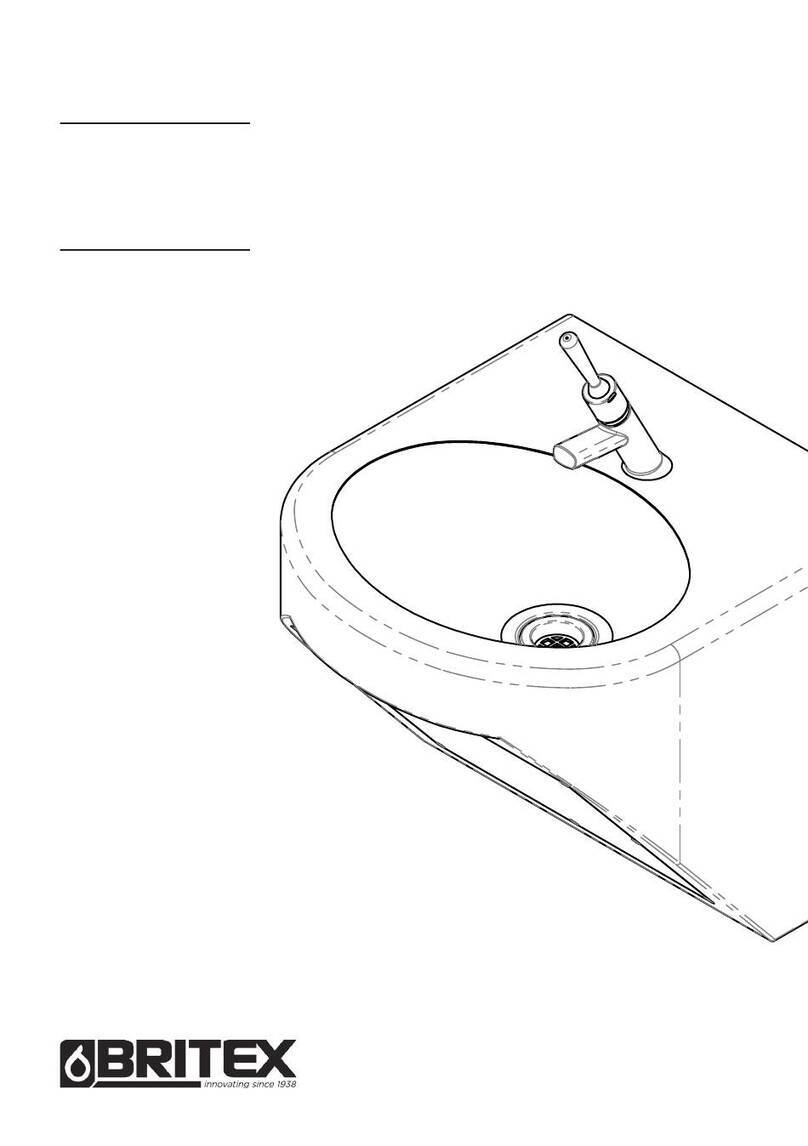3
GB
Safety notes
• Installation is only possible in frost-free rooms.
• The control electronics are only suitable for indoor use.
• In the case of damage to the external connection cable
of the control unit, the cable must be replaced by the
manufacturer or his customer service department or an
equally qualified person, in order to prevent a hazard.
• When cleaning the fitting (of the wash basin) it must be
ensured that the tile frame behind which the electronics are
installed is not sprayed directly with water.
• In order to provide optimum water protection, the tile frame
must be sealed.
• Use only genuine replacement parts and accessories.
The use of other parts will result in voiding of the warranty
and the CE identification.
Technical data
• Flow rate at 3 bar flow pressure Approx. 6 l/min
• Supply voltage: 230 V AC, 50/60 Hz
(transformer 230 V AC/12 V AC)
• Power consumption: 3.2 VA
• Automatic safety shut-off
(factory setting): 60 s
• Cleaning mode (factory setting): 3 min
• Automatic flushing (factory setting deactivated)
• Reception range according to Kodak Gray Card,
grey side, 8 x 10", landscape (factory setting): 22cm
• Run-on time: 2 s
The test for electromagnetic compatibility (interference
emission test) was performed at the rated voltage and rated
current.
Approval and conformity
The conformity declarations can be obtained from the following
address:
GROHE Deutschland Vertriebs GmbH
Zur Porta 9
D-32457 Porta Westfalica
Special accessory
Infrared remote control (Prod. no. 36 206) for changing the
factory settings and selecting special functions.
Installation
Preparations, see fold-out page II, Fig. [1].
1. Remove cover (A).
2. Open isolating valve (B).
Flush pipes thoroughly before and after installation
(observe EN 806).
Important: the water must be directed from the spout into the
room during flushing.
3. Close isolating valve (B).
Installing solenoid valve, see Fig. [2].
• Replace spacer (C) with solenoid valve (D) together with
seals (D1).
Important: install solenoid valve in flow direction.
Installing transformer, see Figs. [3] and [4].
1. Fit upper part (E) of the transformer to base (E1), see Fig. [3],
remove protection first.
2. Establish plug-in connection between solenoid valve
cable (F1) and solenoid valve (D), see Fig. [4].
3. Connect electronics cable (F2) to connecting wire of
transformer (E2).
Installing infrared electronics, see Figs. [5] to [8].
1. Cut off inspection chamber (G) flush with tiles, see Fig. [5].
2. Pull electronics cable (F2) and solenoid valve cable (F1) out
of the opening, see Fig. [6].
3. Connect infrared electronics cable (H) to electronics
cable (F2) and solenoid valve cable (F1).
4. Align infrared electronics (H) horizontally and fasten to
inspection chamber (G) using screws (K), see Fig. [7].
5. Position escutcheon (J) on the infrared electronics and
fasten using a 2mm allen key, see Fig. [8].
Installing spout, see Figs. [9] to [11].
1. Fasten spout (M) to escutcheon (N) using a 2mm allen key,
see Fig. [9].
2. Determine dimension "X" from upper edge of elbow union to
face of tiles, see Fig. [10].
3. Cut connection nipple (L) so that the installation dimension
is "X"+24mm.
4. Using a 12mm allen key, screw connection nipple (L) into
the elbow union until the installation dimension is 6mm,
see Fig. [11].
5. Attach spout (M) to connection nipple (L) using a 2.5mm
allen key.
Adjusting
Only in conjunction with wall-mounting box 38 892.
Check the temperature of the water at the spout with a
thermometer, see Fig. [12]. If the desired temperature has not
been reached, proceed as follows:
1. Remove cap (O), see Fig.[13].
2. Remove stop ring (P) and scale ring (Q).
3. The temperature can be adjusted, using a 3mm allen key in
the hexagon aperture on the thermostatic cartridge (R).
4. After reaching a temperature of 40 °C, attach scale ring (Q),
so that the 40 °C marking aligns with the red pin (S) of the
thermostatic cartridge (R).
5. Attach stop ring (P), so that the red pin (S) is located in the
aperture (P1).
Temperature adjustment
For operation with the thermostat, the mixed water
temperature is pre-adjusted at the thermostatic cartridge (R),
see Fig. [13].
The cap (O) and the stop ring (P) must be removed to adjust
the temperature. The temperature can now be adjusted using
the 3mm allen key. Turn clockwise (to decrease temperature),
turn anti-clockwise (to increase temperature), see also indicator
on the scale ring (Q). Reinstall stop ring (P) and cap (O).
Caution:
To prevent self-adjustment of the temperature, operation only
with installed cap (O).
Operation
The infrared electronics emit invisible, pulsed light.
The infrared-electronics are adjusted so that water flow is
initiated when the hands approach the vicinity of the spout.
When the hands are withdrawn from the vicinity of the spout,
water flow is stopped after 2 s (factory setting).
The range of the sensor system is dependent upon the
reflective properties of the detected object.
This product conforms to the requirements of the
relevant EU guidelines.