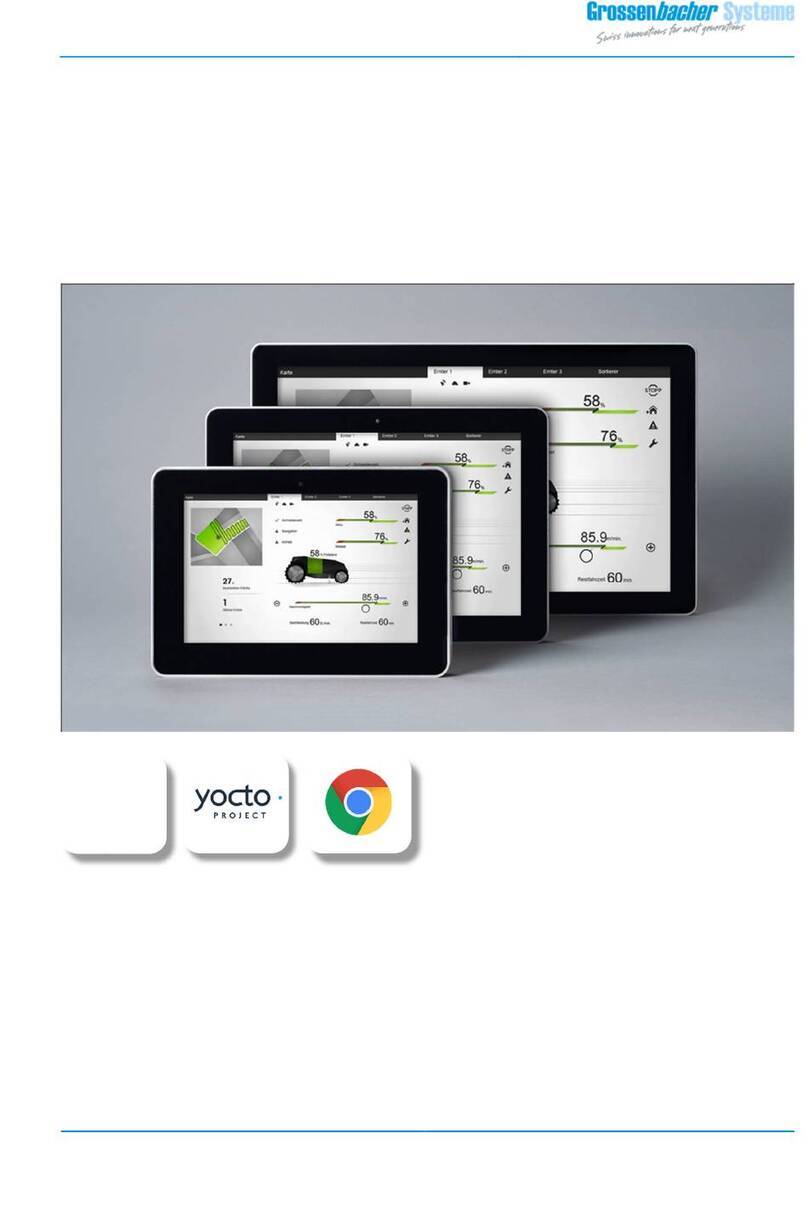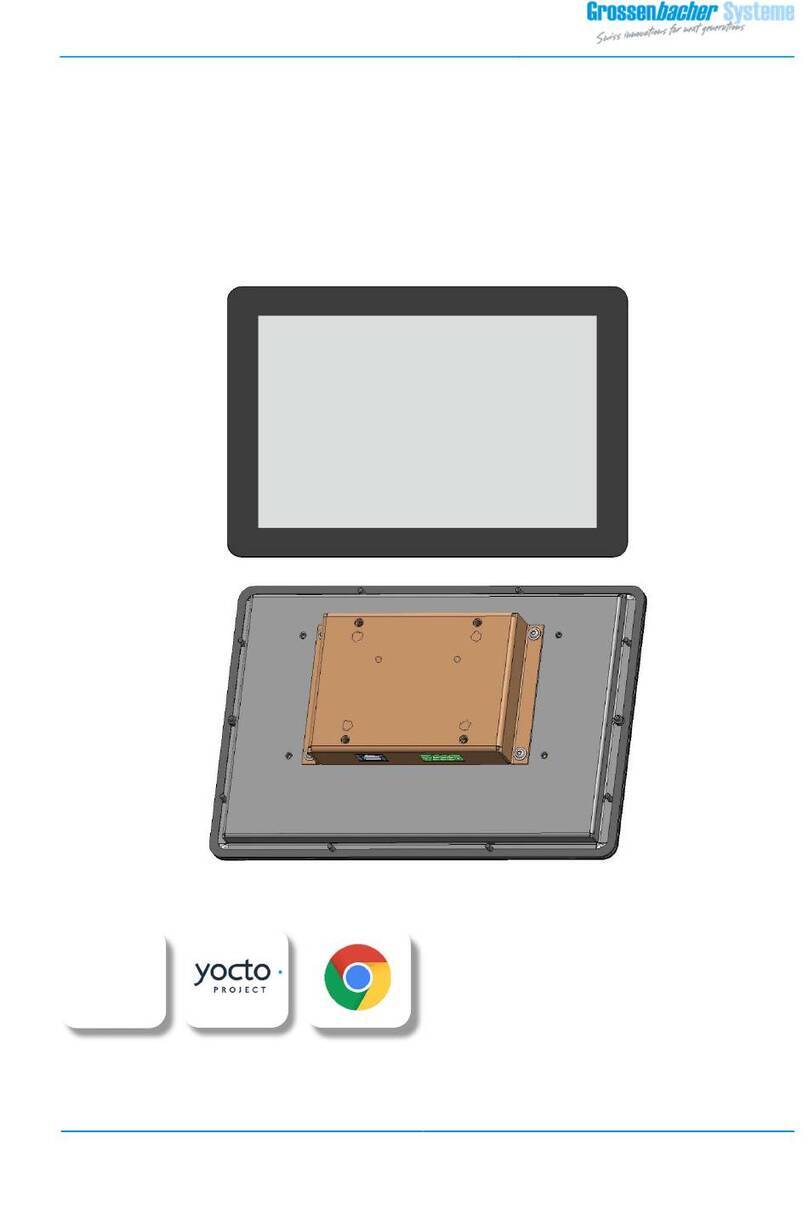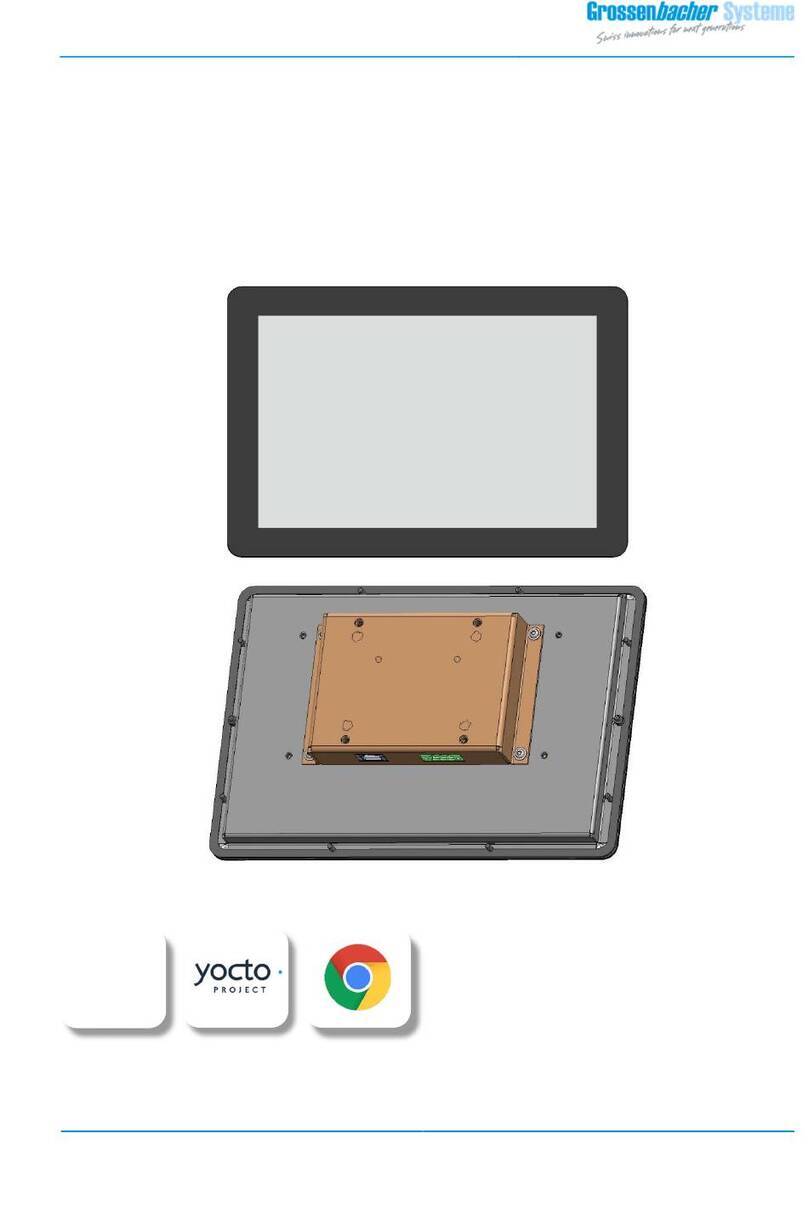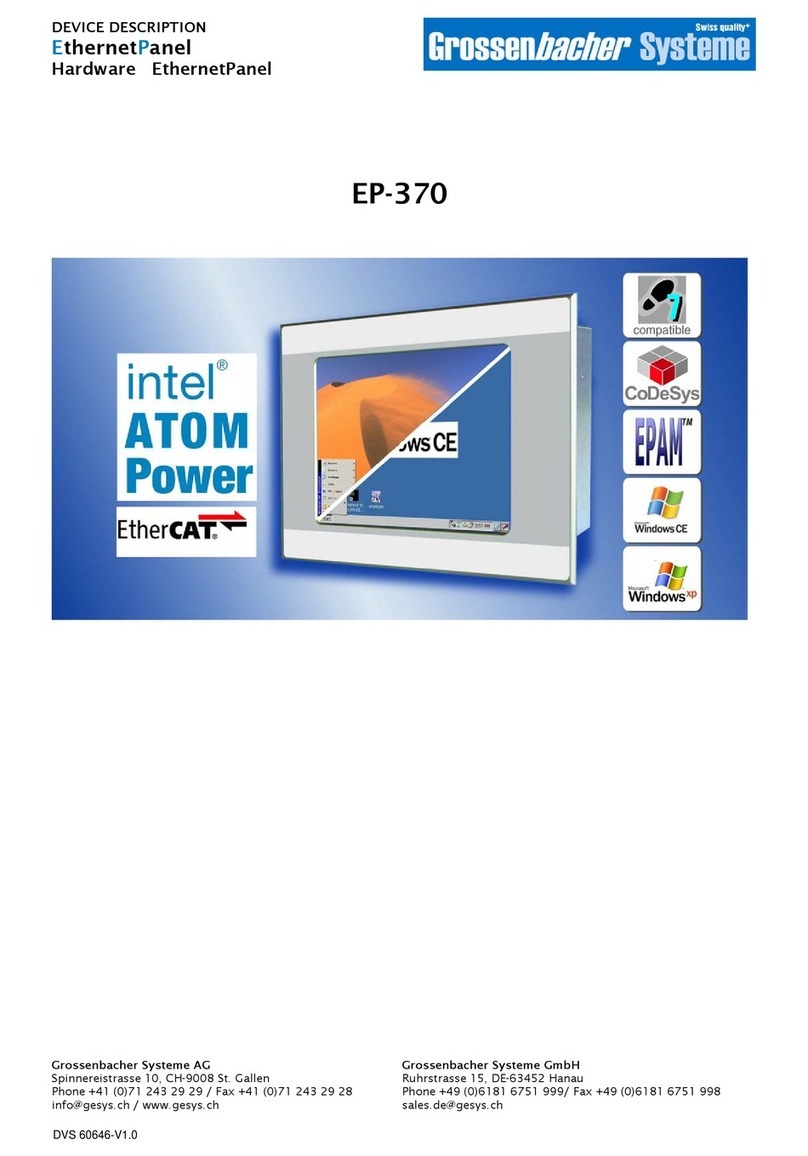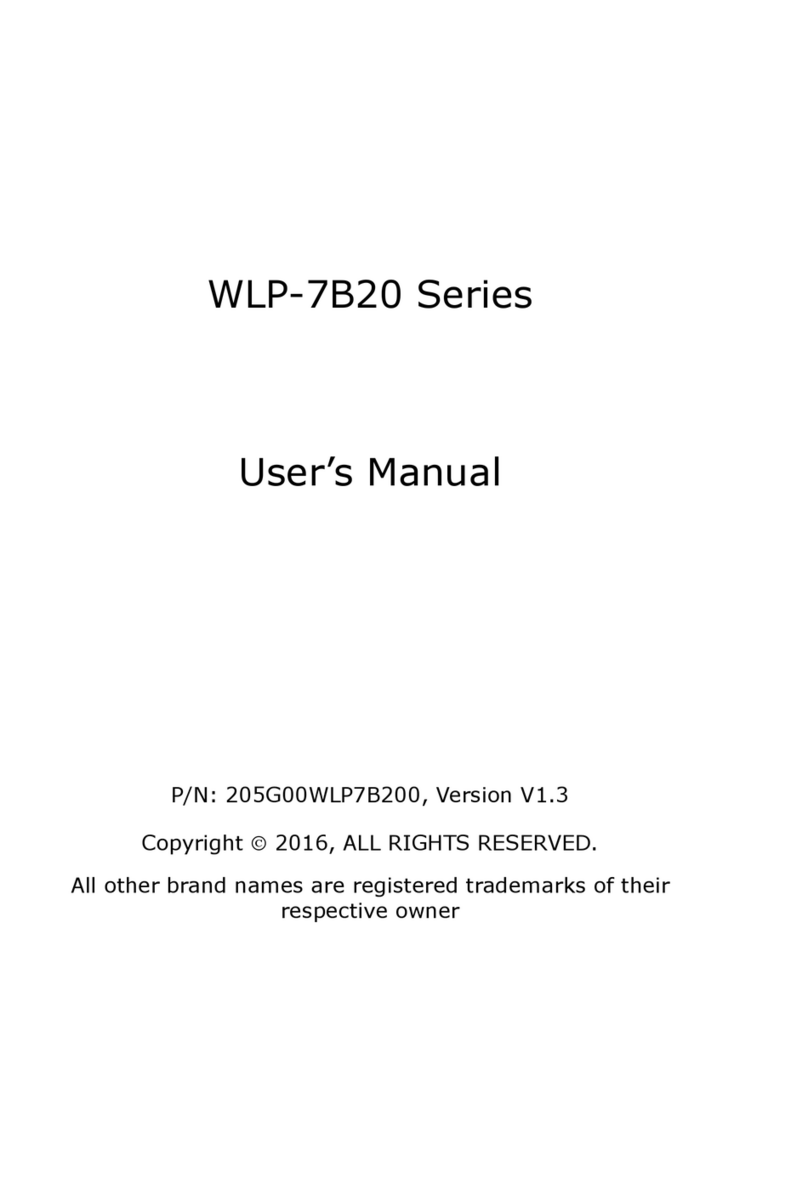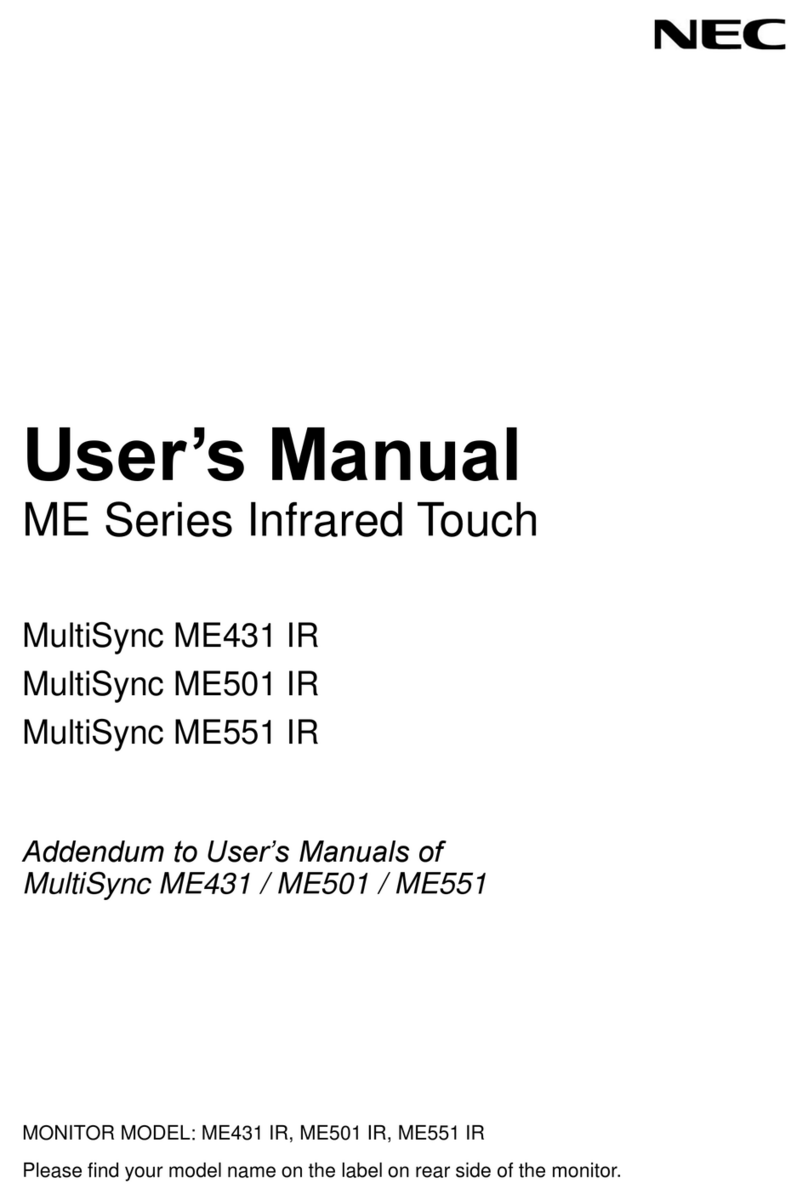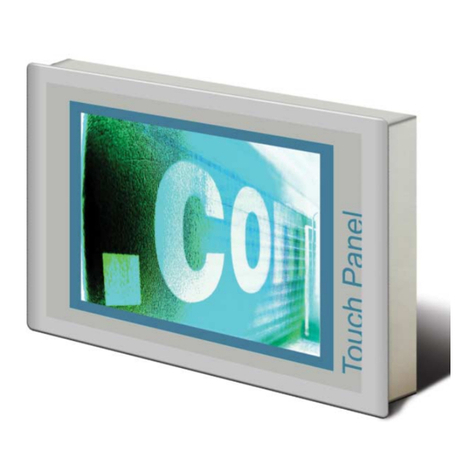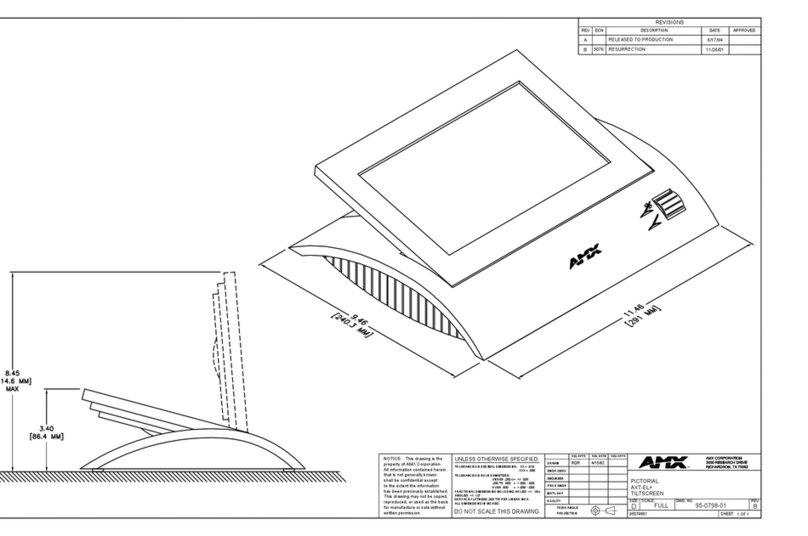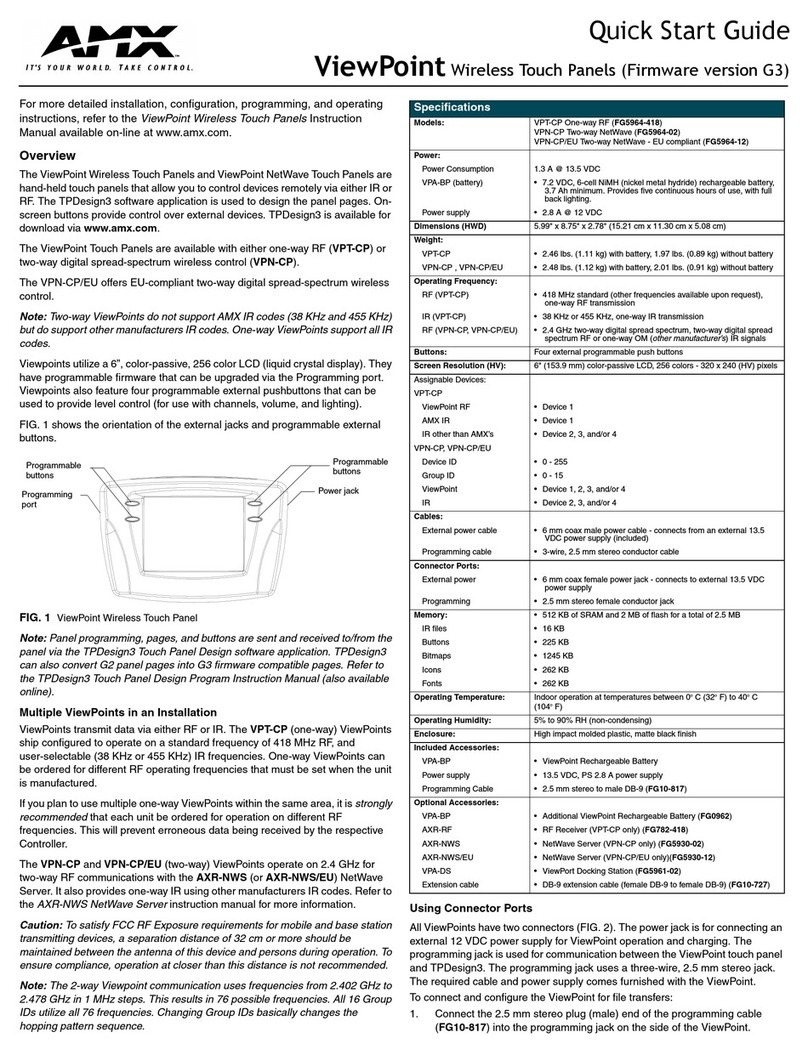Combi-Line
Industrial PC M Panel PC
© 2010 by Grossenbacher Systeme AG DVS 51052 V2.0 5
Contents
1Explanation of Symbols................................................ 7
2Introduction.................................................................... 9
3Device Versions........................................................... 11
3.1
Specifications ....................................................................... 11
3.2
Accessories ..........................................................................12
4Features ....................................................................... 13
5Commissioning............................................................ 15
5.1
Overview of the terminals.....................................................15
5.2
Connecting the power supply ...............................................16
5.3
Preparing the shield connections .........................................17
5.4
Connecting the COM interface .............................................18
5.5
Connecting the LPT interface...............................................18
5.6
Connectiong an CRT monitor ...............................................18
5.7
Connecting to ETHERNET...................................................19
5.8
Connecting the USB interface ..............................................19
5.9
Keyboard and Mouse for service purpose............................19
5.10
Audio-interface ................................................................20
5.11
Changing the harddisk.....................................................20
5.12
Inserting / removing the CompactFlash™ .......................21
6Operation ..................................................................... 23
6.1
Powerup/shutdown behavior ................................................23
6.2
System settings ....................................................................23
6.3
Image Sticking ......................................................................23
7Mounting Instructions................................................. 25
7.1
General mounting instructions..............................................25
7.2
Flush mounting in front panel - general................................25
7.3
12.1”, 15” and 19” front cutout..............................................26
7.4
Dimensions - 12.1”, 15” and 19” front...................................28
7.5
Dimensions - 12.1”, 15” and 19” rear ...................................30
8Notes on the Touch-screen ........................................ 33
8.1
Basic function of the touch-screen .......................................33
8.2
Power up function test..........................................................34
9Backlight, Contrast, Diagnostics ............................... 35
9.1
Backlight...............................................................................35
9.2
Contrast................................................................................35
9.3
Diagnostics...........................................................................35
10 Maintenance and Repair.............................................. 37
11 Technical Data ............................................................. 39
12 Disposal........................................................................ 43
13 Conformity and Standards.......................................... 45
14 Version History ............................................................ 47
15 Index 49