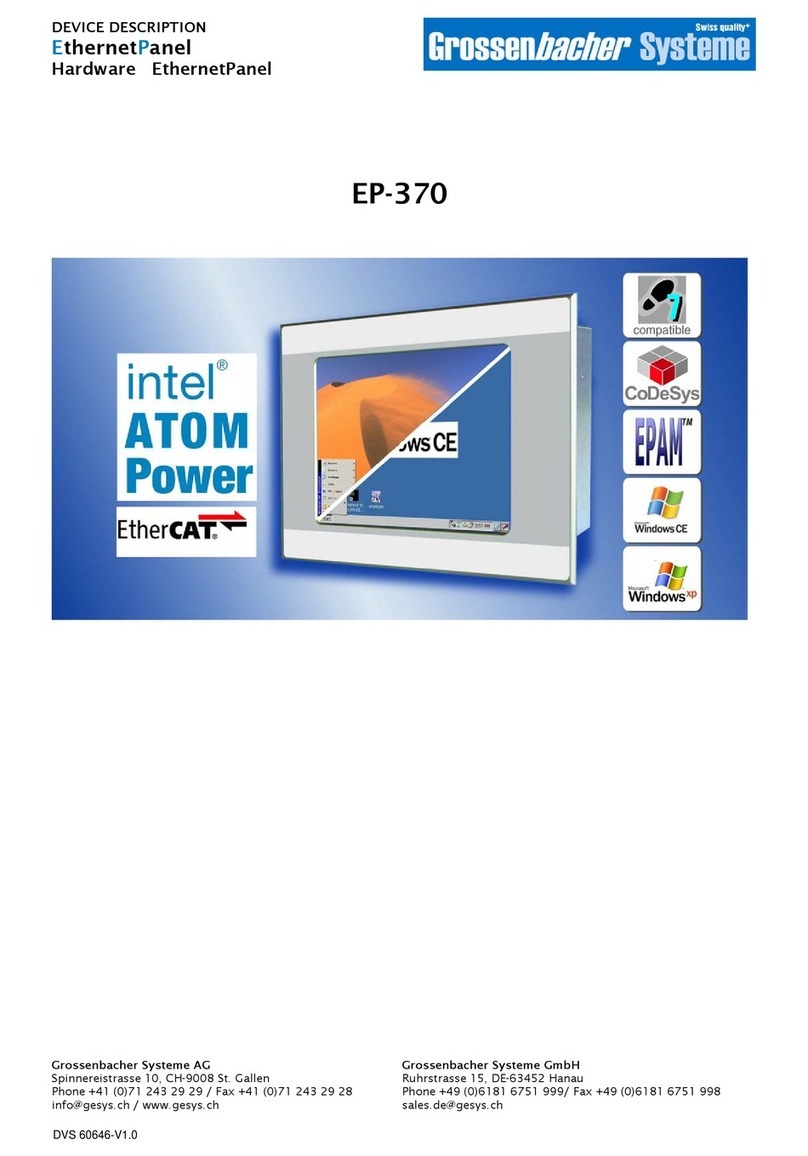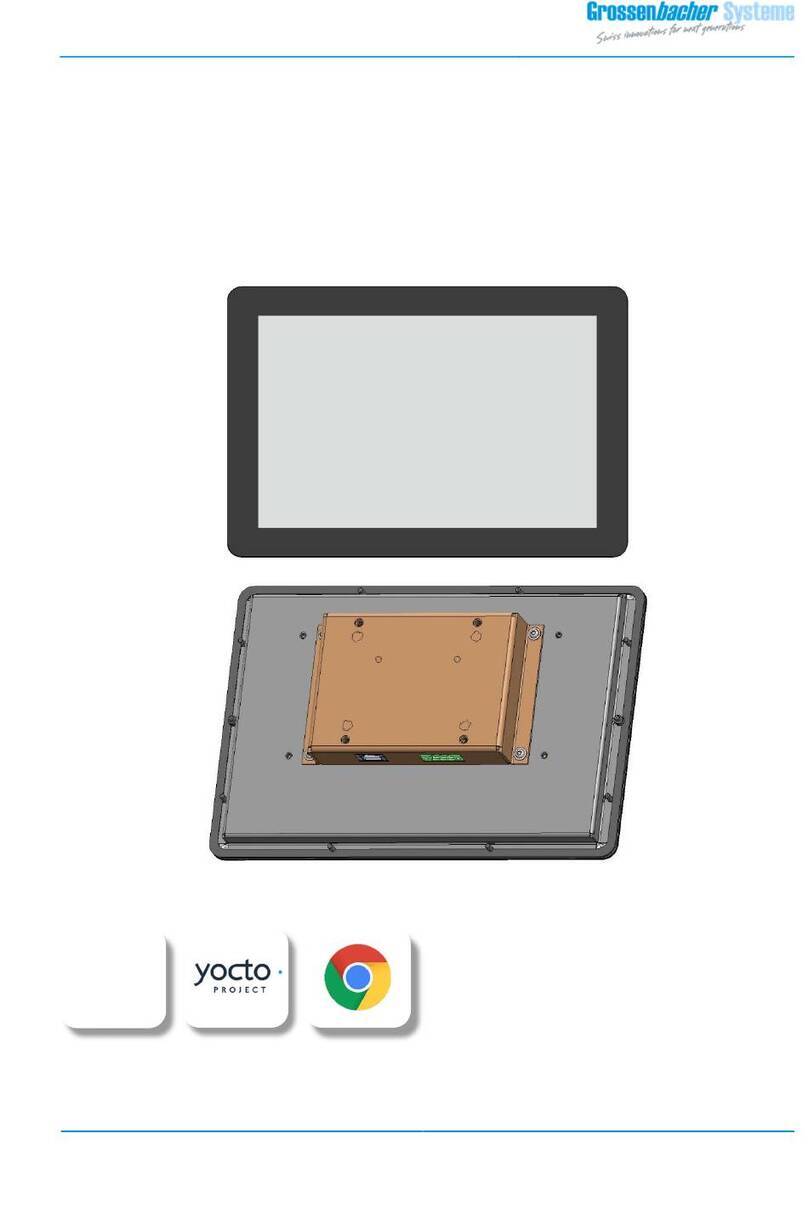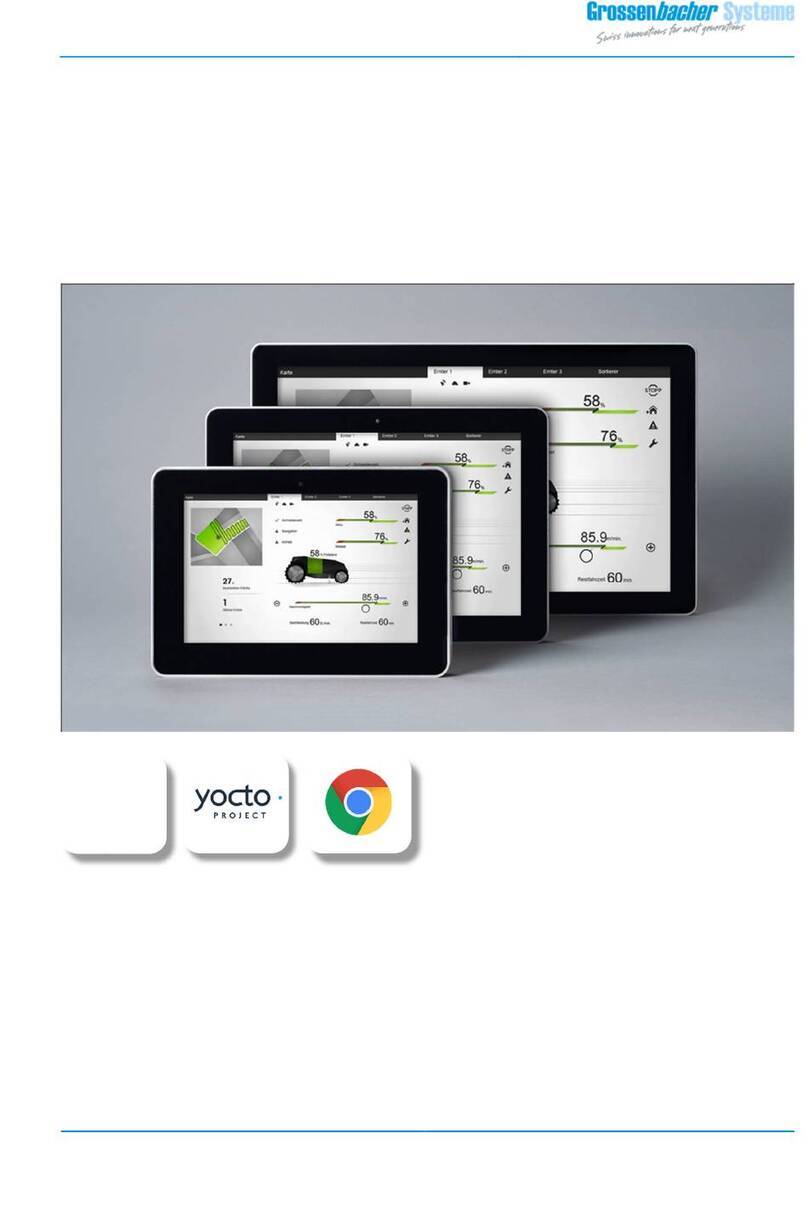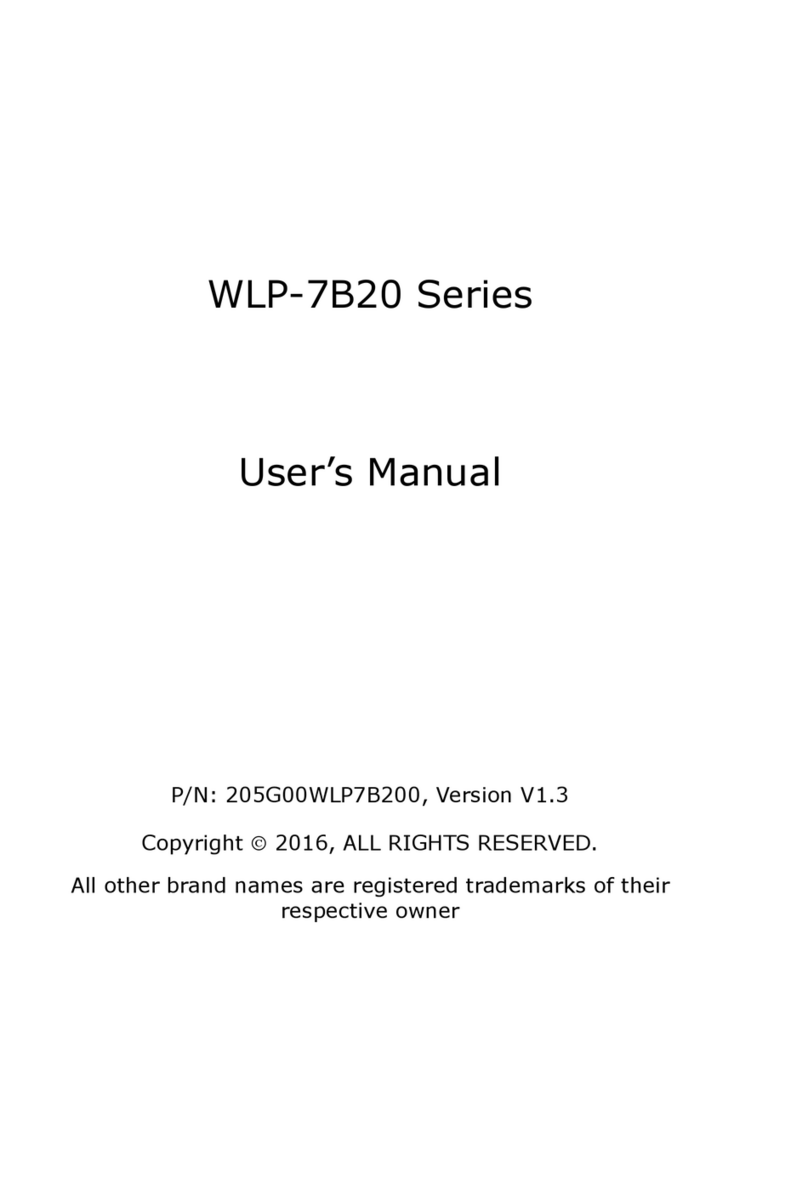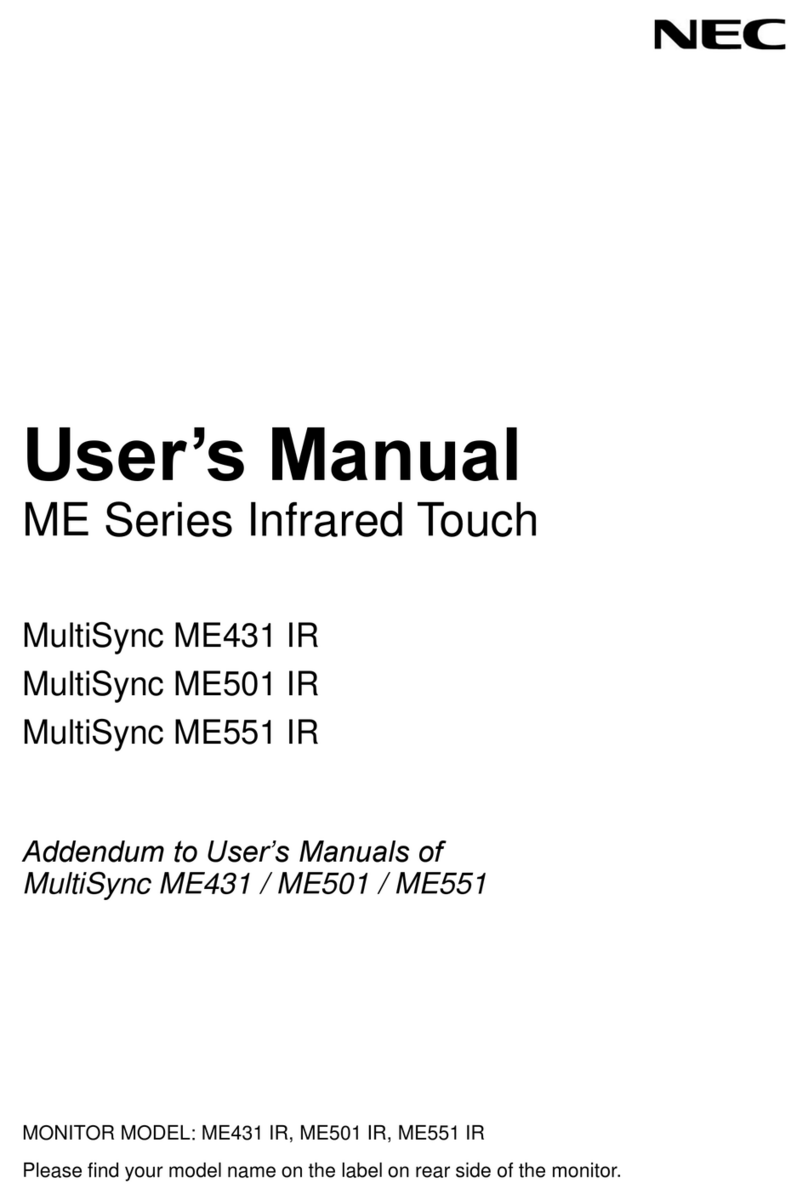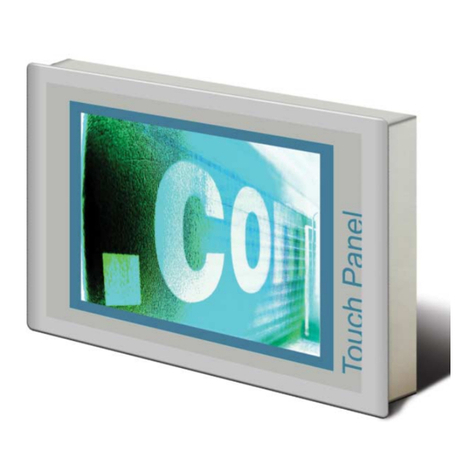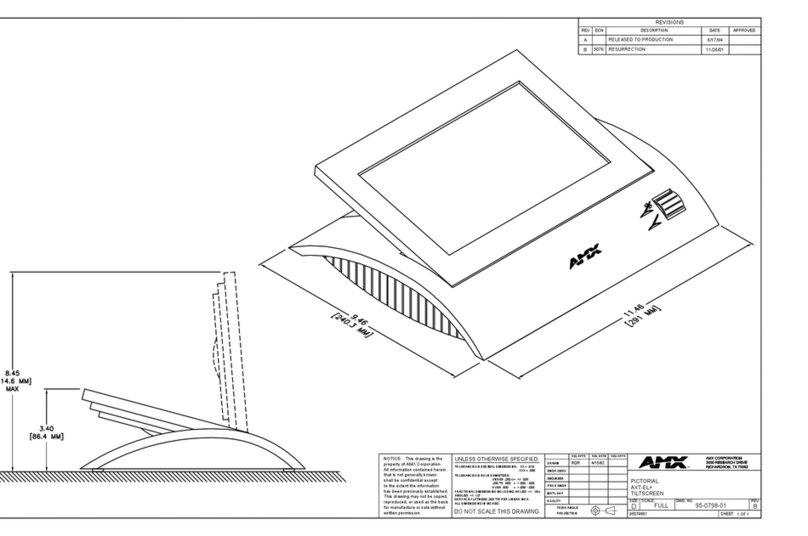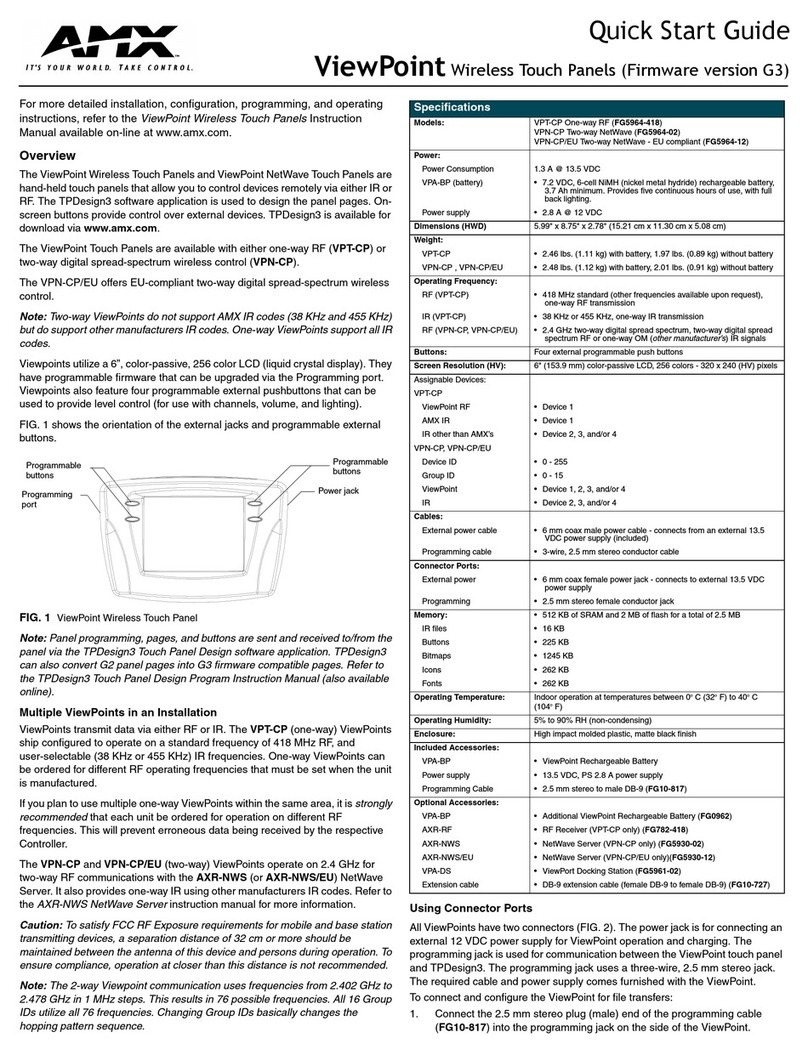Content
Content
1 Introduction ........................................................................................................................... 3
1.1 Means of presentation ............................................................................................................... 3
1.1.1 Section-related warnings ................................................................................................ 3
1.1.2 Embedded warnings ....................................................................................................... 4
1.1.3 Other means of presentation ......................................................................................... 4
1.2 Symbols used in the instructions ............................................................................................... 5
1.3 Applicable documents ............................................................................................................... 5
1.4 Warranty and liability ................................................................................................................. 5
1.5 Order number ............................................................................................................................ 6
1.6 Service / Product support .......................................................................................................... 6
2 Security .................................................................................................................................. 7
2.1 Intended use .............................................................................................................................. 7
2.1.1 Structural changes to the device .................................................................................... 7
2.1.2 Foreseeable misuse ........................................................................................................ 7
2.2 Requirements for personnel ...................................................................................................... 8
3 Description ............................................................................................................................. 9
3.1 Device overview ......................................................................................................................... 9
3.2 Connections / Interfaces .......................................................................................................... 10
3.3 Technical data .......................................................................................................................... 11
3.3.1 Dimensions / Weight .................................................................................................... 11
3.3.2 Power supply / Power consumption ............................................................................ 11
3.3.3 Electromagnetic compatibility / Protection class ......................................................... 12
3.3.4 Specifications ................................................................................................................ 12
3.3.5 Environmental conditions ............................................................................................ 13
3.3.6 Certification .................................................................................................................. 13
4 Transportation / Storage / Scope of delivery ......................................................................... 15
4.1 Transportation .......................................................................................................................... 15
4.2 Storage ..................................................................................................................................... 15
4.3 Scope of delivery ...................................................................................................................... 15
5 Assembly .............................................................................................................................. 17
5.1 Preparatory measures .............................................................................................................. 17
5.2 Dimensions / Installation cut-out............................................................................................. 18
5.3 Device installation .................................................................................................................... 21
6 Connection ........................................................................................................................... 23
6.1 Power supply ............................................................................................................................ 23
6.2 Data connections ..................................................................................................................... 25
6.2.1 Ethernet interface ........................................................................................................ 25