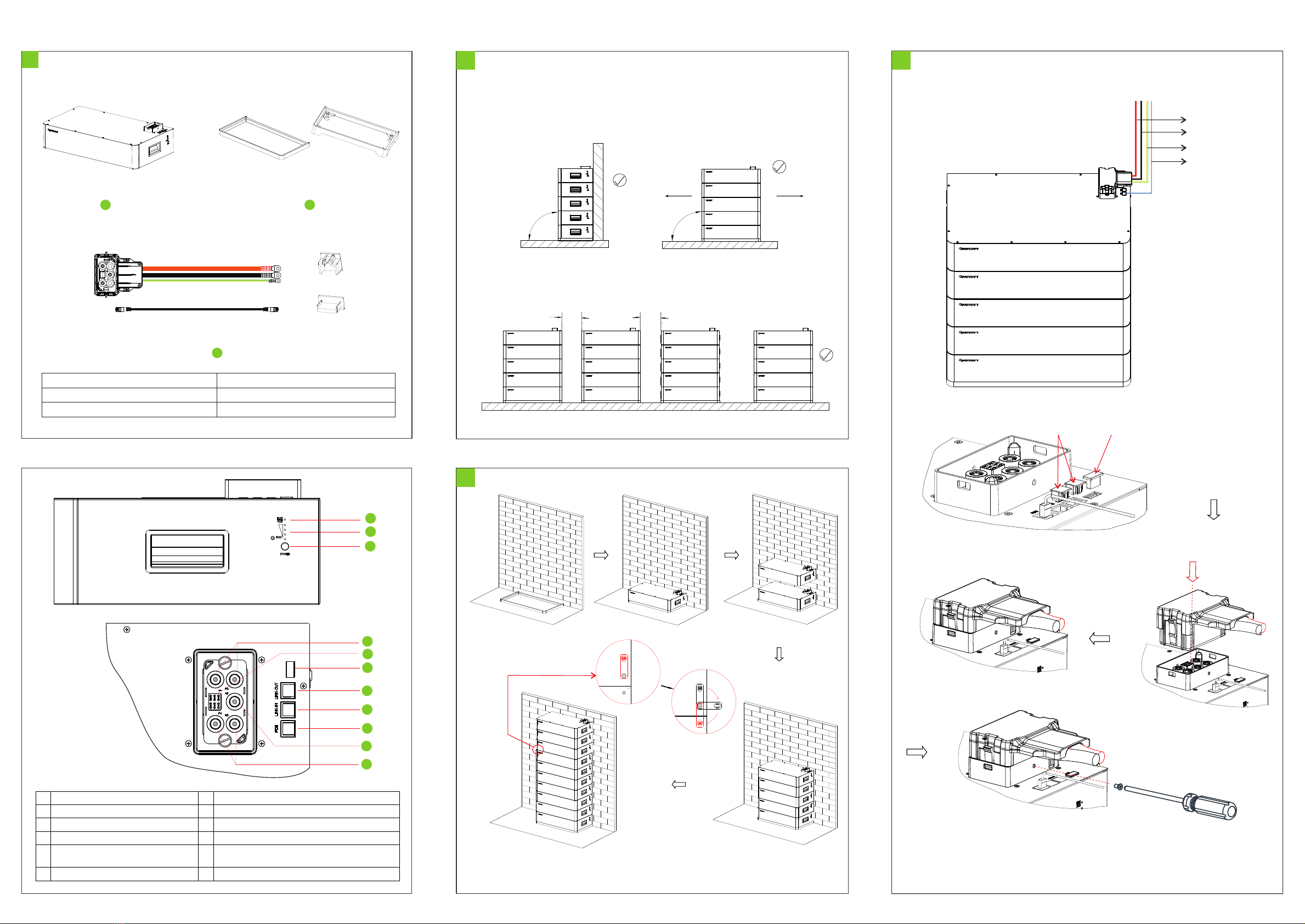Growatt AXE 5.0L Operating and maintenance instructions
Other Growatt Camera Accessories manuals

Growatt
Growatt Hope 4.8L-C1 User manual

Growatt
Growatt GBLI 6532 User manual
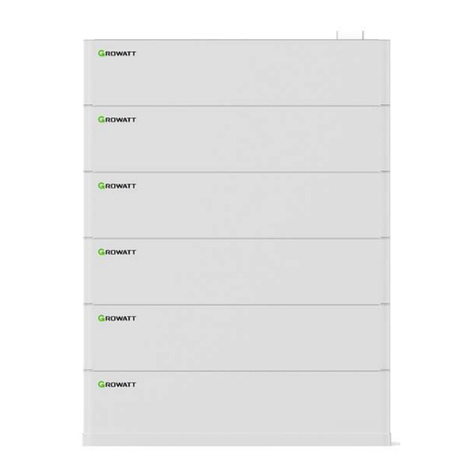
Growatt
Growatt AXE 5.0L User manual

Growatt
Growatt GBLI6531 User manual
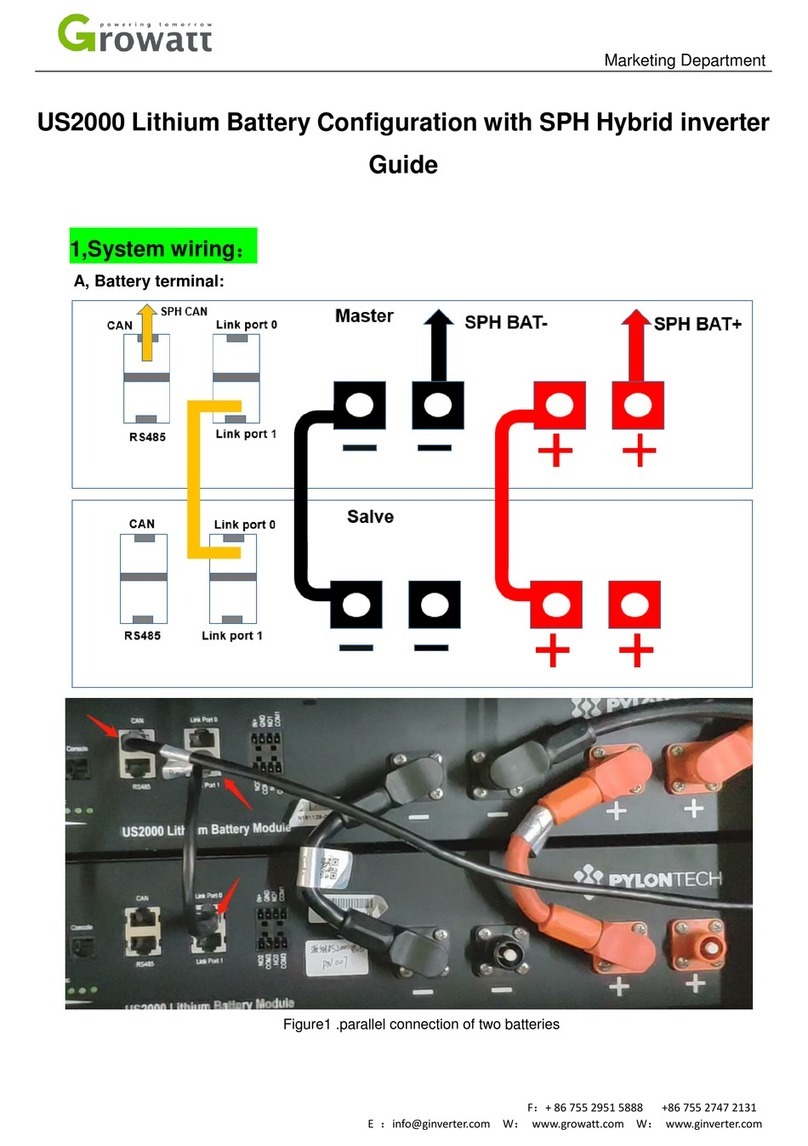
Growatt
Growatt US2000 User manual

Growatt
Growatt ARK 5.1-25.6XH-A1 User manual
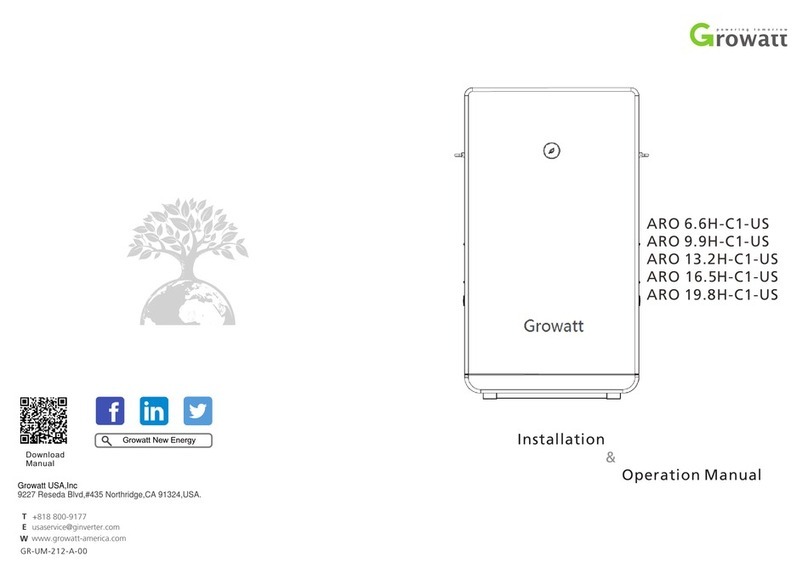
Growatt
Growatt ARO 6.6H-C1-US Series User manual
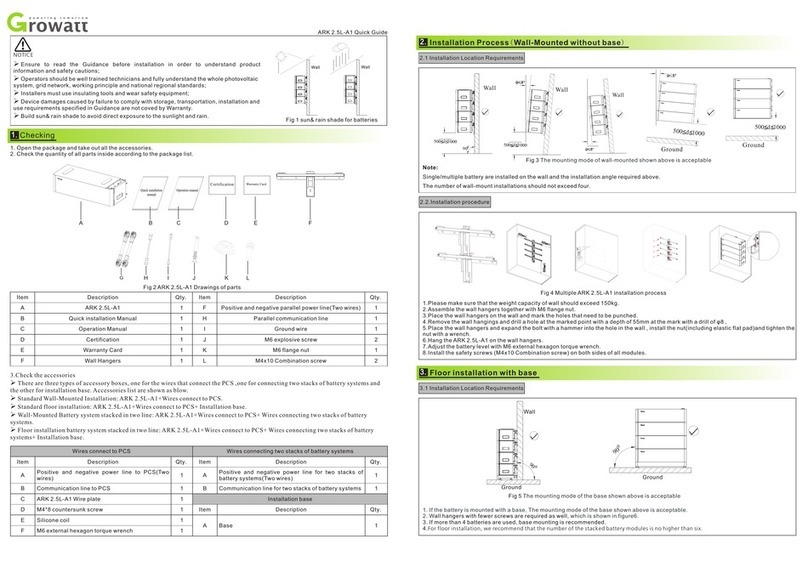
Growatt
Growatt ARK 2.5L-A1 User manual

Growatt
Growatt GBLI Series User manual
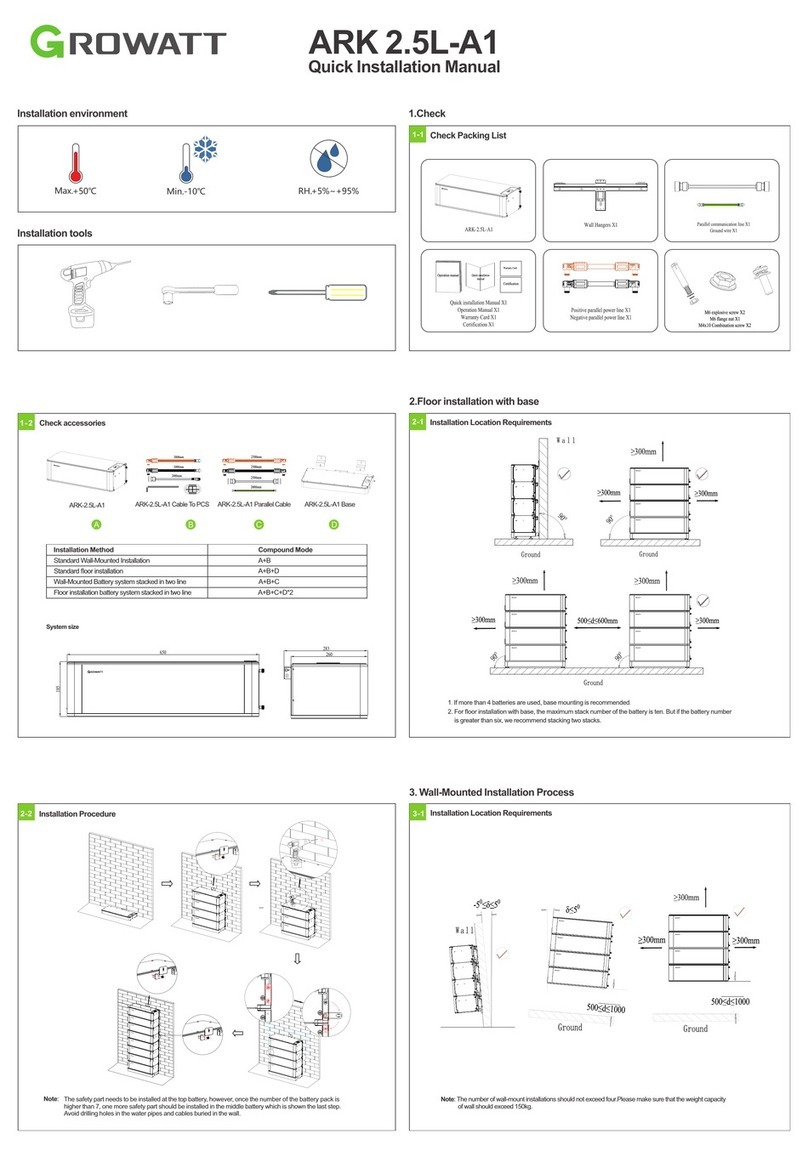
Growatt
Growatt ARK 2.5L-A1 Operating and maintenance instructions
Popular Camera Accessories manuals by other brands

Viltrox
Viltrox EF-NEX Mount instructions

Calumet
Calumet 7100 Series CK7114 operating instructions

Ropox
Ropox 4Single Series User manual and installation instructions

Cambo
Cambo Wide DS Digital Series Main operating instructions

Samsung
Samsung SHG-120 Specification sheet

Ryobi
Ryobi BPL-1820 Owner's operating manual