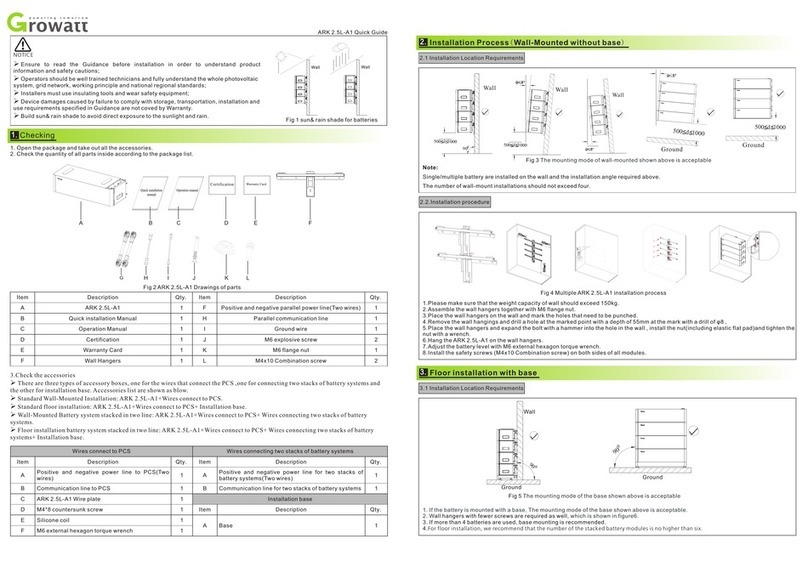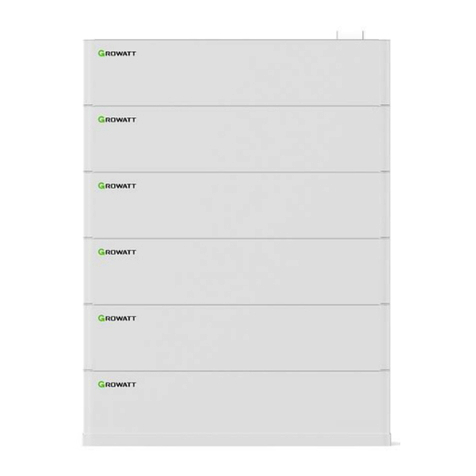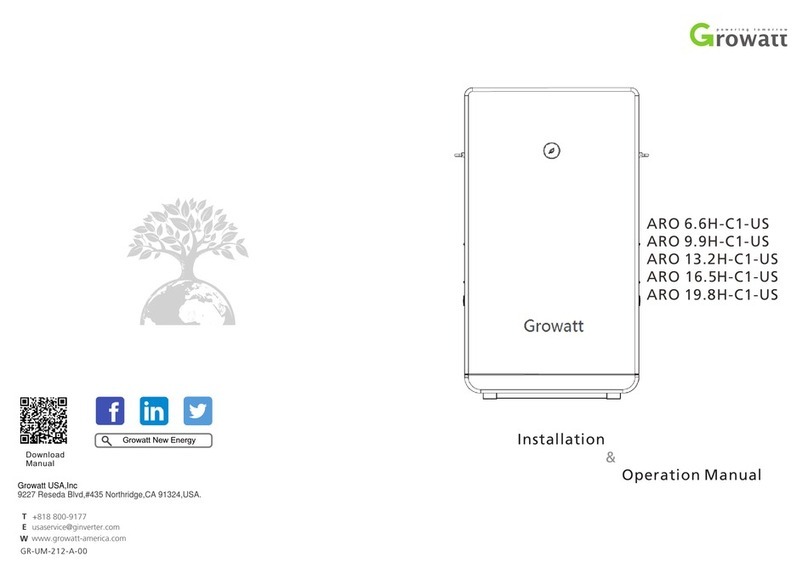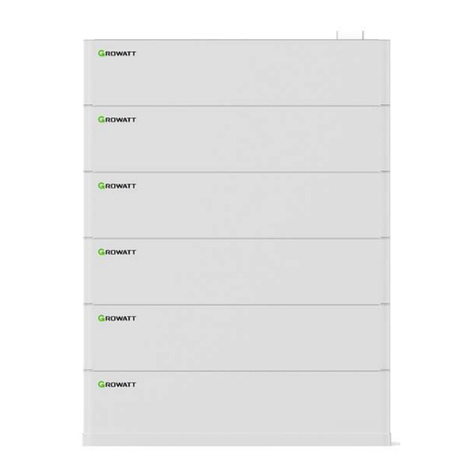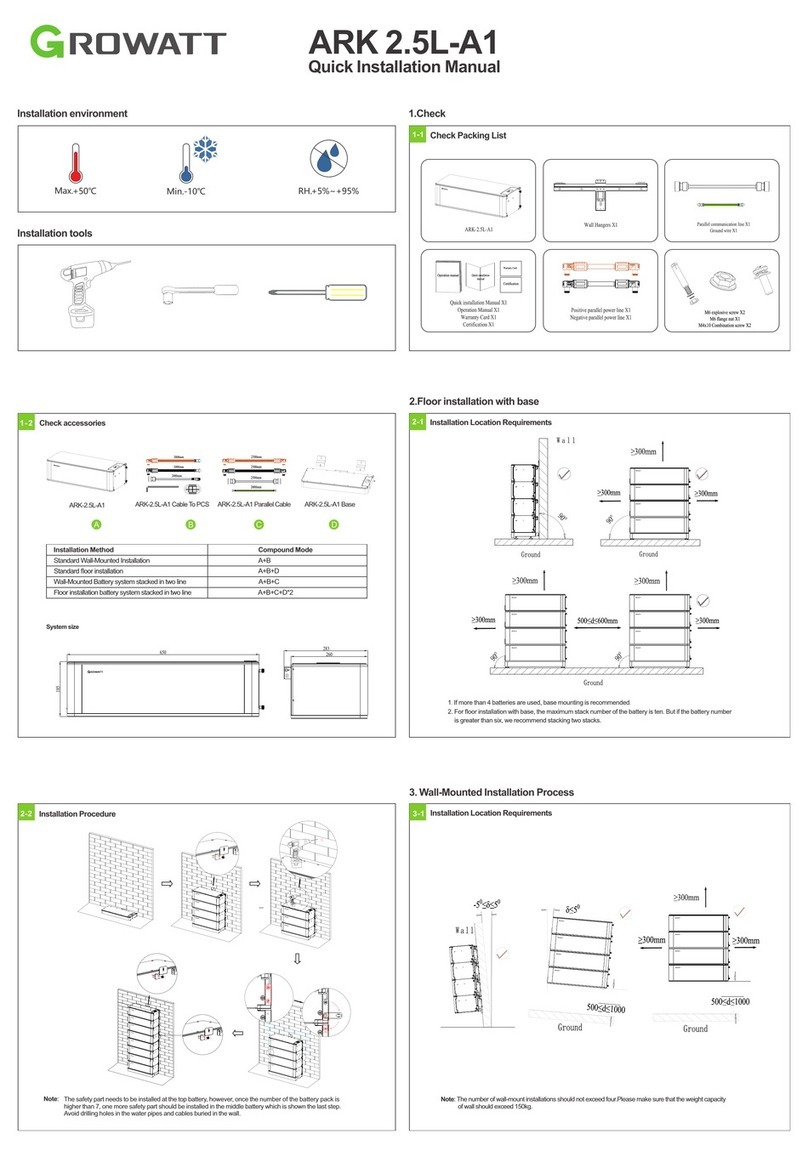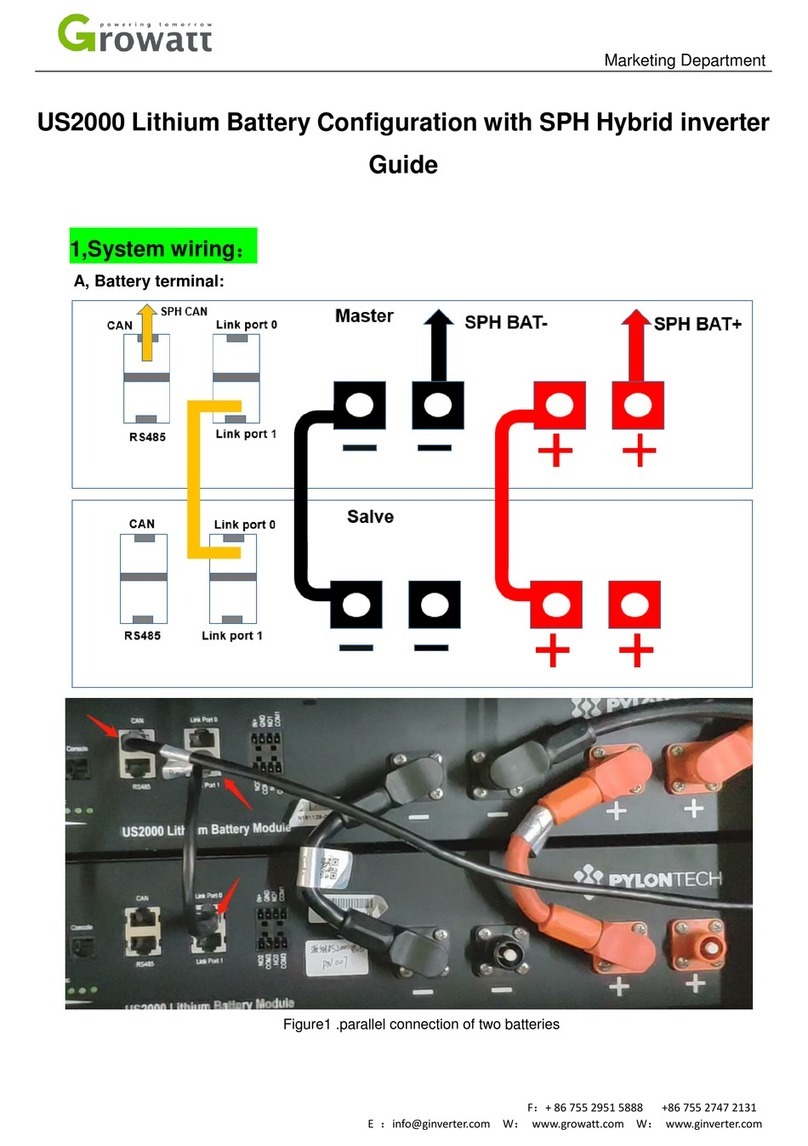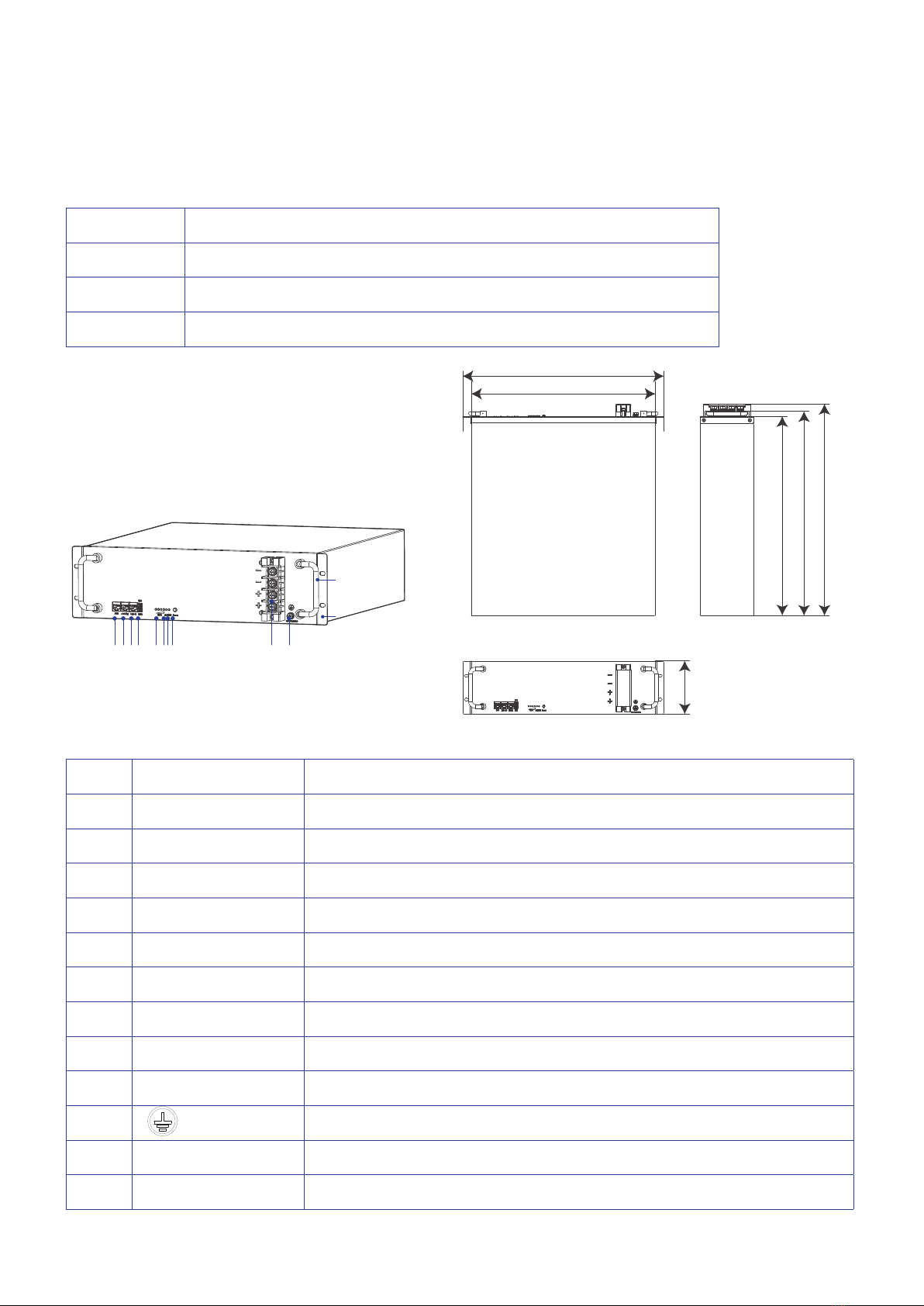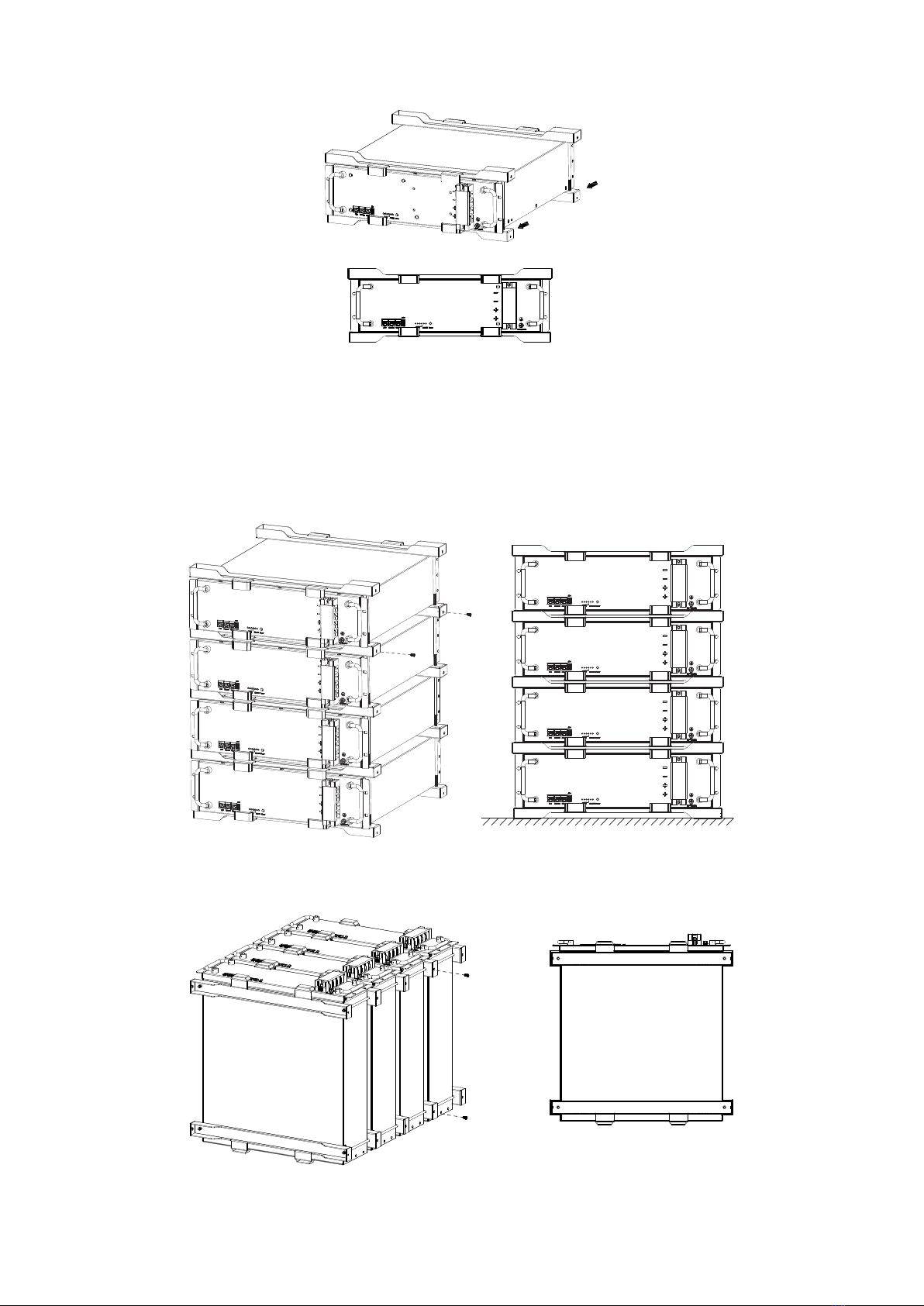3
3 Package Items
Before installation, check carefully for any damages on the package and the products and inspect if all
accessories in the list are included. If any part is missing or damaged, please contact your distributor.
Battery Package Hope 4.8L-C1 Kit package
Item NO. Part Name Quantity Item NO. Part Name Quantity
1Hope 4.8L-C1 Battery 1pcs 5Battery Bracket 4pcs
2 Crystal plug 2pcs 6 Screw bolt 4pcs
3Quick Guidance 1pcs 7 RNB-22-6 lug 4pcs
4Warranty Card 1pcs 8 Screw 4pcs
9Power+ Cable 1pcs
10 Power- Cable 1pcs
11 Network Cable A 1pcs
12 Network Cable B 1pcs
Warranty Card
To make a fault claim, please fully read and clarify warranty terms in advance. Then ask onsite engineer to fill the
information required in this card, sign and send back to Growatt or its authorized distributor.
1. Distributor name:
2. Battery system location:
3. Battery serial number:
4. Date of fault happened:
5. Fault description:
Cannot be turned on No communication Cannotbe charged
Cannot discharge ALM on Others
6. Inverter brand and model:
7. Real-time battery information shown on inverter or inverter monitor system APP:
Voltage: V;Current: A;SOC: %;Temperature: ℃
8. How long has the system been used?
Dead on arrival
Under 6 months 6 monthsto 1 year 1 year to 3 years
More than 3 years
9. When did the fault happen?
Morning Afternoon Nightfall
Midnight Other time
10. How often did the fault happen?
Once or twice Threetimes or more Everyda y
Other
11. If the customer can see the battery,please check the LED light status:
SOC lights (Blue or Green)
12. Battery power terminal voltage measured by multi-meter:
13. Please attach all necessary photos or videos, for instance, battery SN label and LED light as evidence to the fault
claim.
Pleaseattach all the information required above and send back to Growatt or the authorized distributor. Fail to submit
any required information may lead to a lack of information to process the claim.
Service Manager: Date:
SHENZHEN GROWATTNEW ENERGY CO.,LTD.
T:+86 0755 2747 1942
W: www.ginverter.com
Address: 2nd&3rd Floor, Building 4, Jiayu Industrial Zone, Xibianling, Shangwu
Village,Shiyan, B aoanDistrict, Shenzhen, P.R.China
1 2 3 4
56 7 8 9 10 11 12