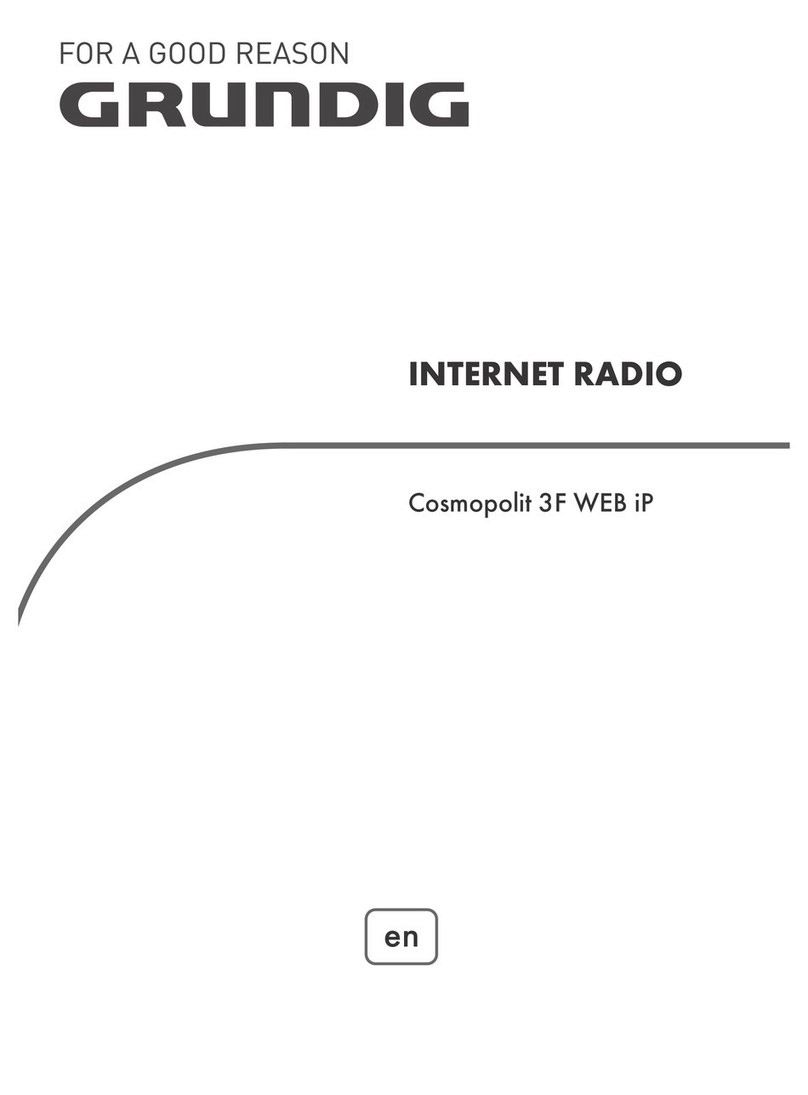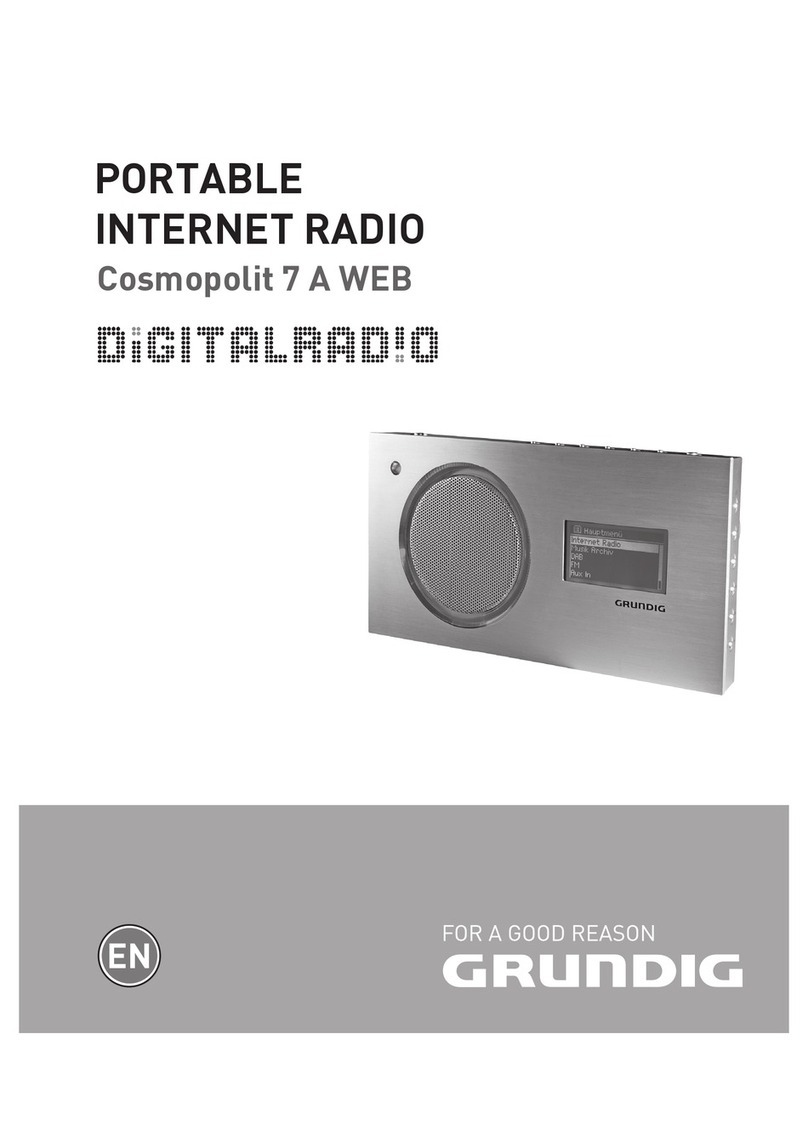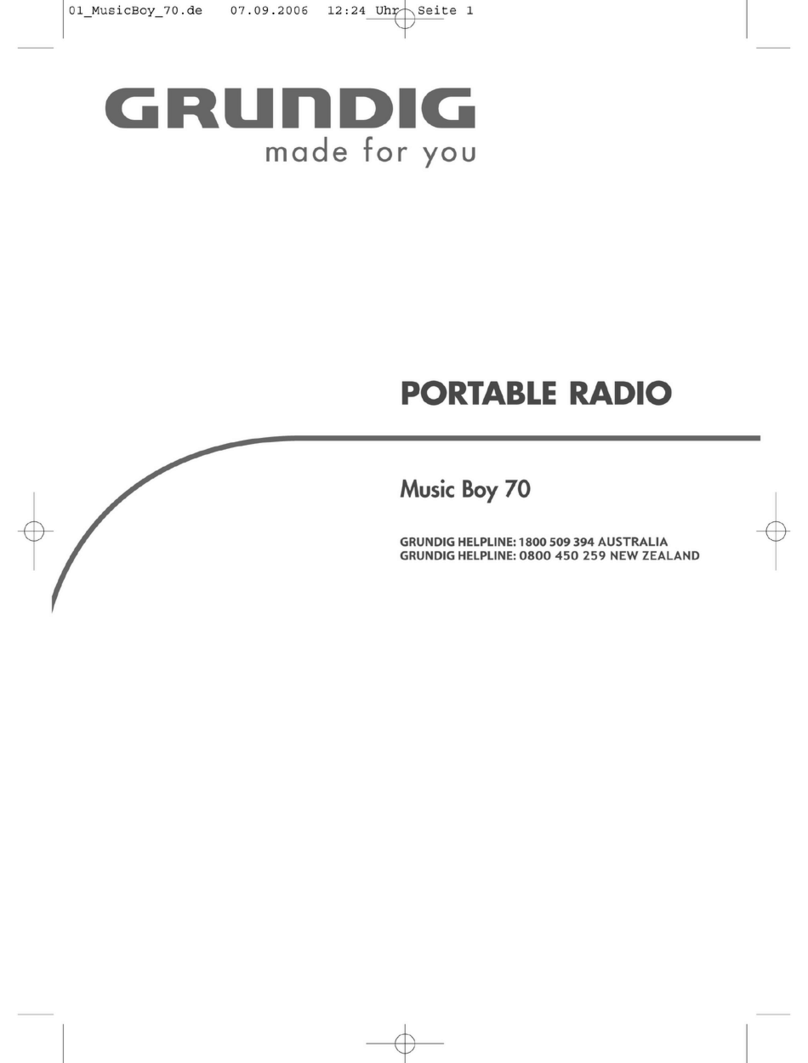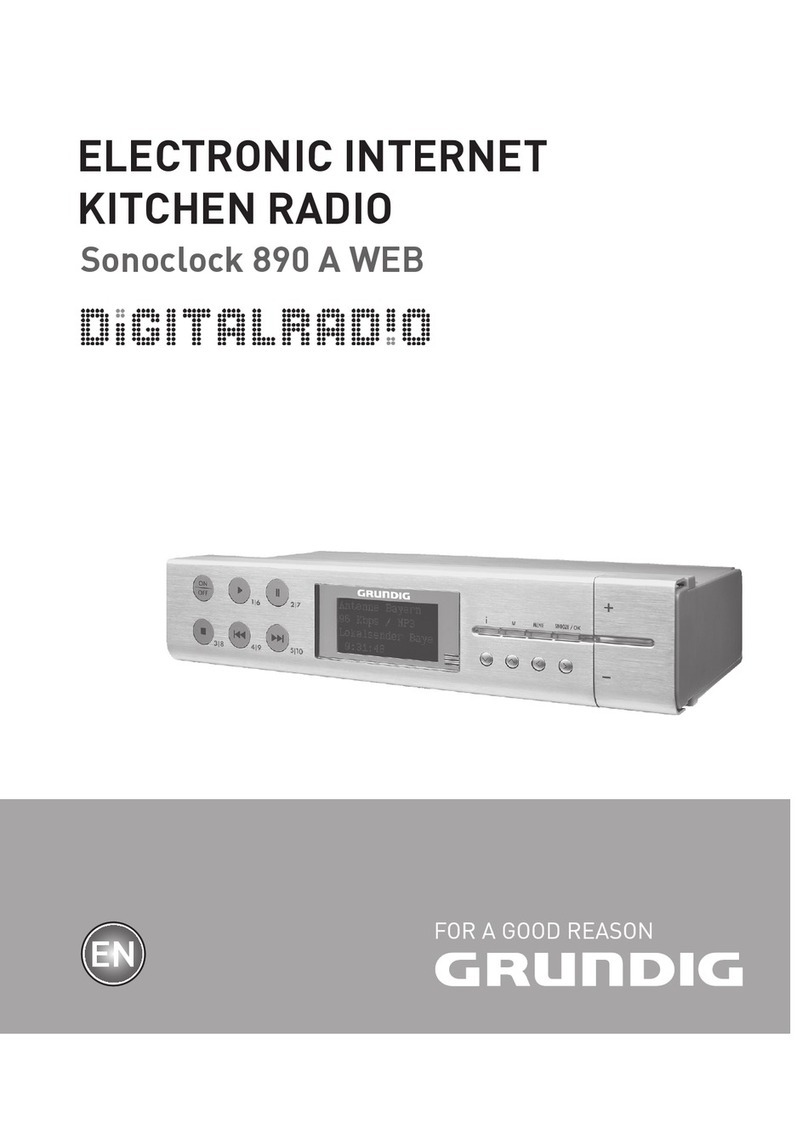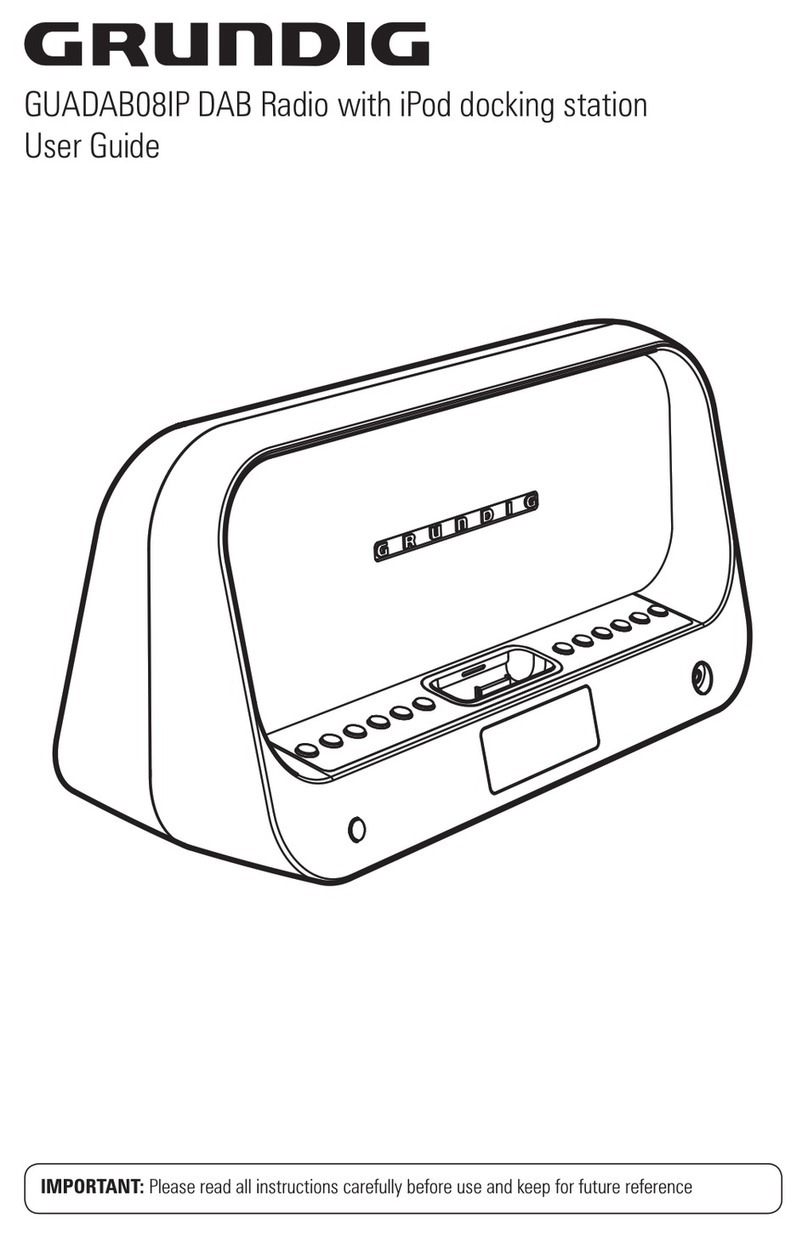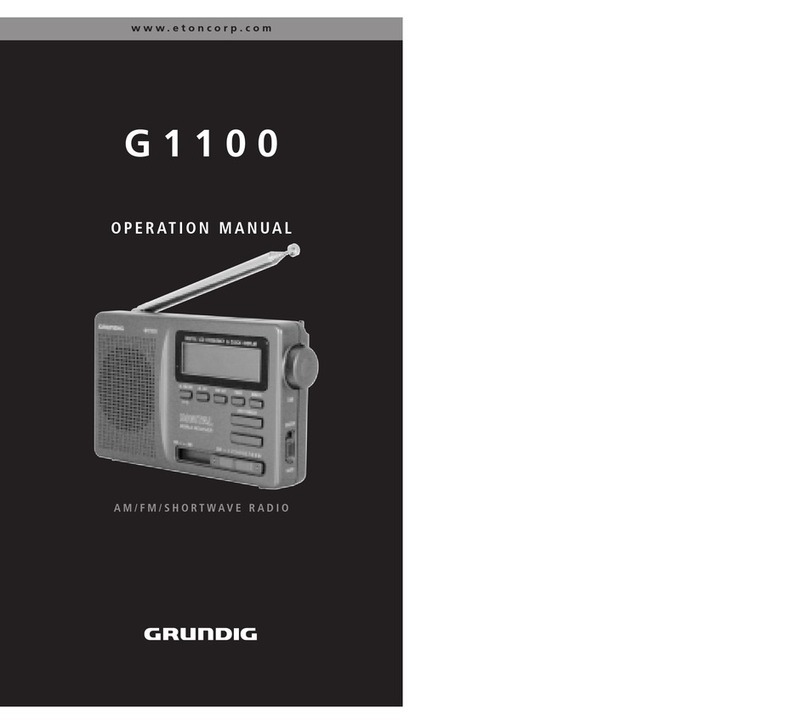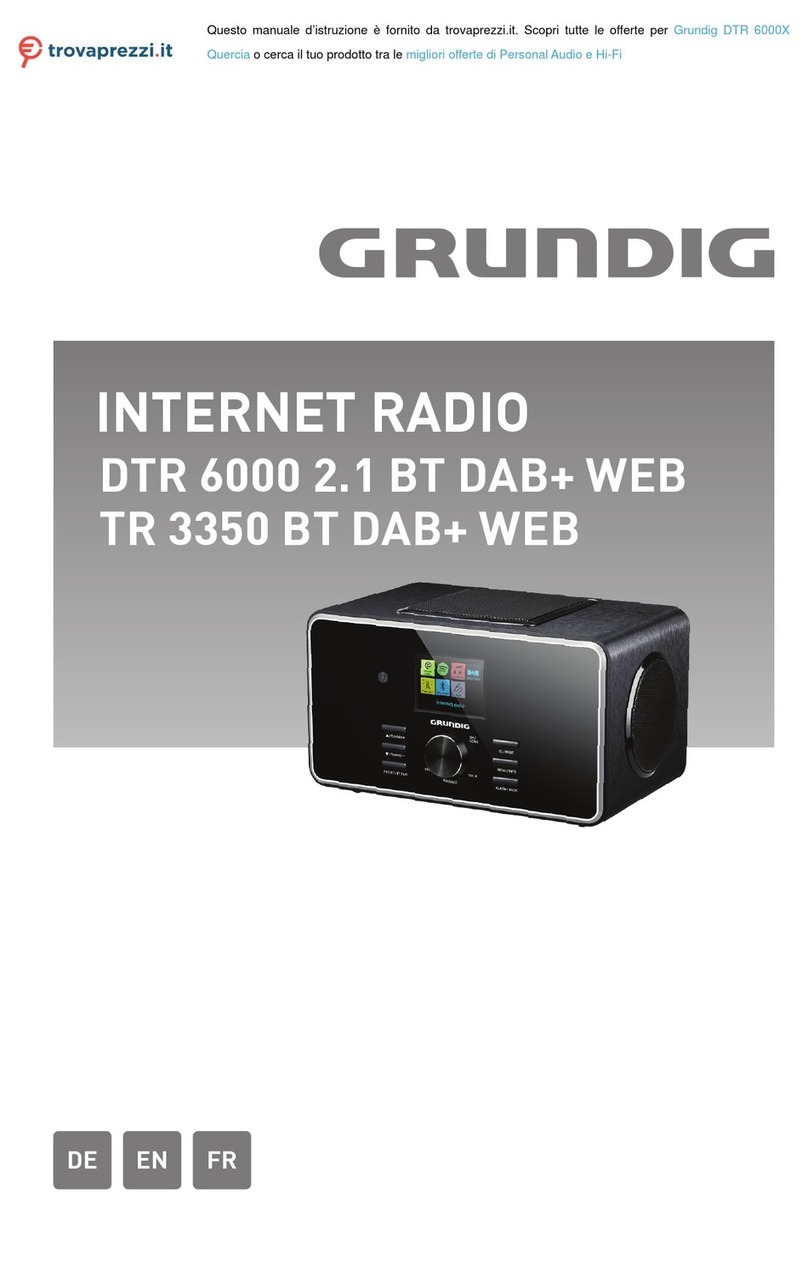OPERATION GUIDE
3. Radio operation time depends on the number of turns and
time per turn. For example, approximately 2 turns per second
for 90 seconds will provide 40 - 60 minutes of radio opera-
tion at a medium to low volume level.This can be done with
the radio on or off.
4. Return the crank to the folded position.
Note: (If turning the crank at about 2 turns per second for about
90 seconds does not power the radio for at least 15 minutes,
replace the rechargeable battery pack.)
REPLACINGTHE RECHARGEABLE BATTERY PACK
Replacing the rechargeable battery pack (Ni-MH NS-2/3AA, 3.6V,
600 Mah or equivalent).
1. Remove the battery compartment cover.
2.Lift the battery pack out from the slot and unplug the battery’s
pack connector.
3.Insert the new battery packs plug into the socket; then place
the battery into the slot.
4. Replace the compartment cover.
1. Select the power source:
Using the Dynamo Power: Rotate the crank until the
rechargeable pack has been charged if you want to power the
radio using the generator, then switch the power selector to
“DYNAMO” position. or
Using the batteries or DC socket: Remove the battery
compartment, install threeAA batteries into the compartment
following the diagram on the back of the battery door.To
power the radio using the batteries or DC input socket, switch
the power selector to “BATT/ADAPTOR”.
Note: If the DC-4.5V socket is in use,the battery supply will be
switched off automatically.
8
OPERATION GUIDE
2.Adjust the volume to the desired listening level.
3.For FM reception, switch the“Band Selector” to FM band.
Select the desired radio station by turning theTuning Knob.
4.For AM/SW reception, Select the desired band with the “Band
Selector”, and select the desired station by turning the tuning
knob.
5.For best FM or SW reception, fully extend theTelescopic
Antenna.
6.TheAM band uses a built-in directional ferrite bar antenna.You
can rotate the aerial by turning the radio itself for the best
reception.
7.To turn the radio off, select the“Power Off”from the Power
Selector.
8.Using the emergency touch light:simply turn the “Light”switch
to the ON position.
9.For private listening, insert the earphone plug into the Earphone
jack “Ear”.The built-in speaker will be switched off automati-
cally, when your earphone has been plugged in the jack.
PRECAUTIONS
1. Do not drop and keep away from fire.
2. Do not use abrasive powders to clean the cabinet.Wipe it
with a soft cloth moistened with a mild soap and water
solution.
3. Do not leave the unit in a location near heat sources, or in a
place subject to direct sunlight, excessive dust or mechanical
shock.
4. Do not use old and new batteries together or different brands
and types together.
5.Always remove the batteries from the radio when it is not
going to be used for a long time.This will prevent the
batteries from leaking inside the battery compartment.
9
CONNECTING POWER SOURCES