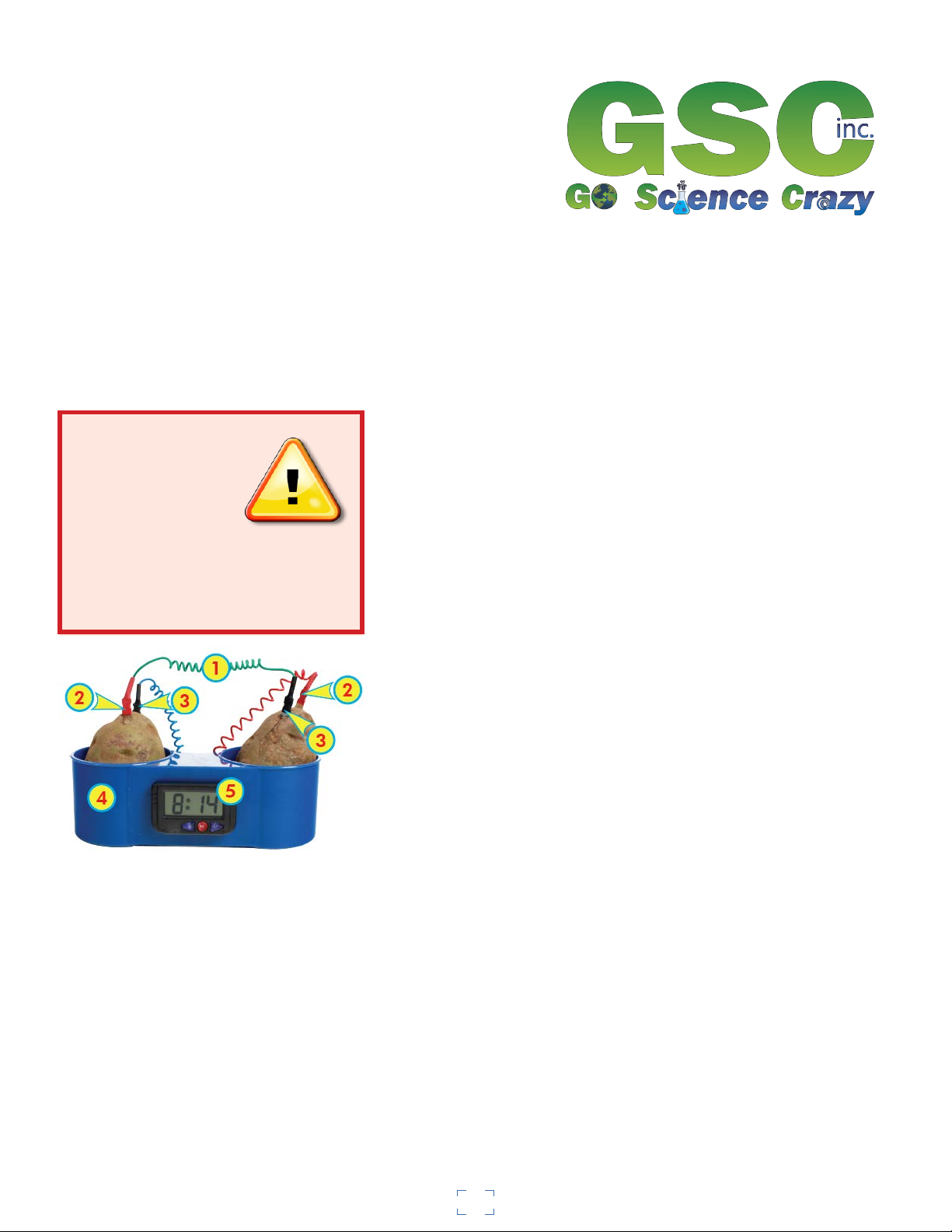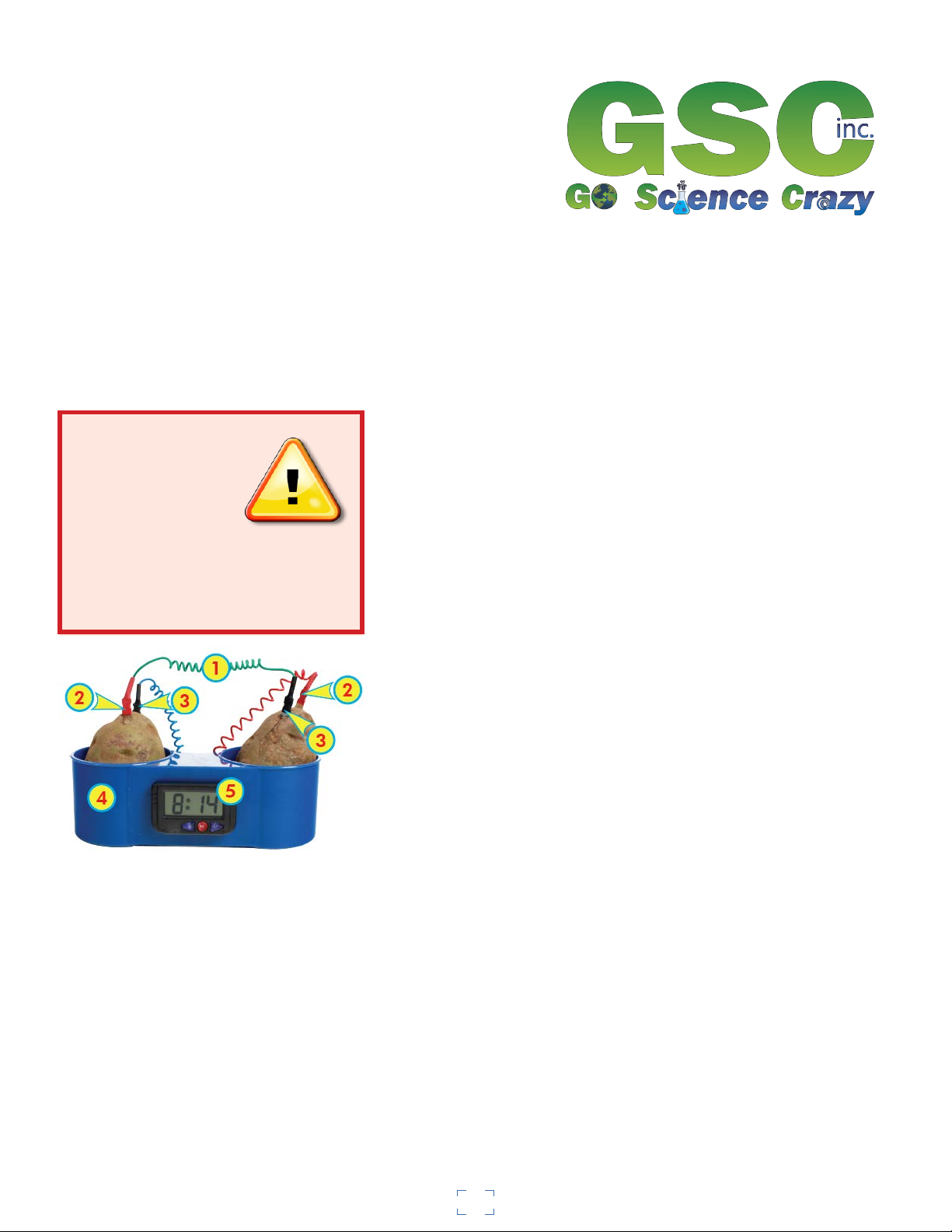
1
GSC International
Phone: 417.374.7431
Fax: 417.374.7442
Toll Free: 888.756.4592
service@gosciencecrazy.com
2076 James River Court
Nixa, Missouri 65714
Introduction
The Two Potato Clock is designed to demonstrate the principle of an
electrochemical cell. The LED clock runs on 2 potatoes, oranges,
grapefruits, or lemons. The potatoes are not included.
Specifications
Potato Holder: 6 cm H x 8.5 cm D
LED Display: 20 mm x 45 mm
Dimensions: 21.5 cm x 10 cm x 6.2 cm
Weight: 6.6 oz
Theory
A potato battery is an electrochemical battery, or an electrochemical
cell in which a chemical reaction occurs in a liquid between two
different metals. When a wire is placed to connect the metals, it
carries an electric current. An electrochemical cell converts chemical
energy to electric energy.
A battery can be made of many different combinations of metals and
liquids. The potato battery uses strips of Zinc and Copper in the
acidic juice to produce electric current. Although very small, the
current is sufficient to run a digital clock.
In order to obtain enough current to power the clock, we use two
potato cells and connect them in series (head to tail). Potatoes can
be substituted with oranges, grapefruits, lemons, or tomatoes
because these fruits also contain the acid for chemical reactions.
Two Potato Clock
#1314
Warning:
• Not a toy; use only
in a laboratory or
educational setting.
• California Proposition 65
Warning: This product can expose you to chemicals
including lead, which is known to the State of
California to cause cancer, birth defects, or other
reproductive harm. For more information go to
www.P65Warnings.ca.gov.
Components:
1. Loose Wire 2. Copper Strip
3. Zinc Strip 4. Potato Holder
5. Clock