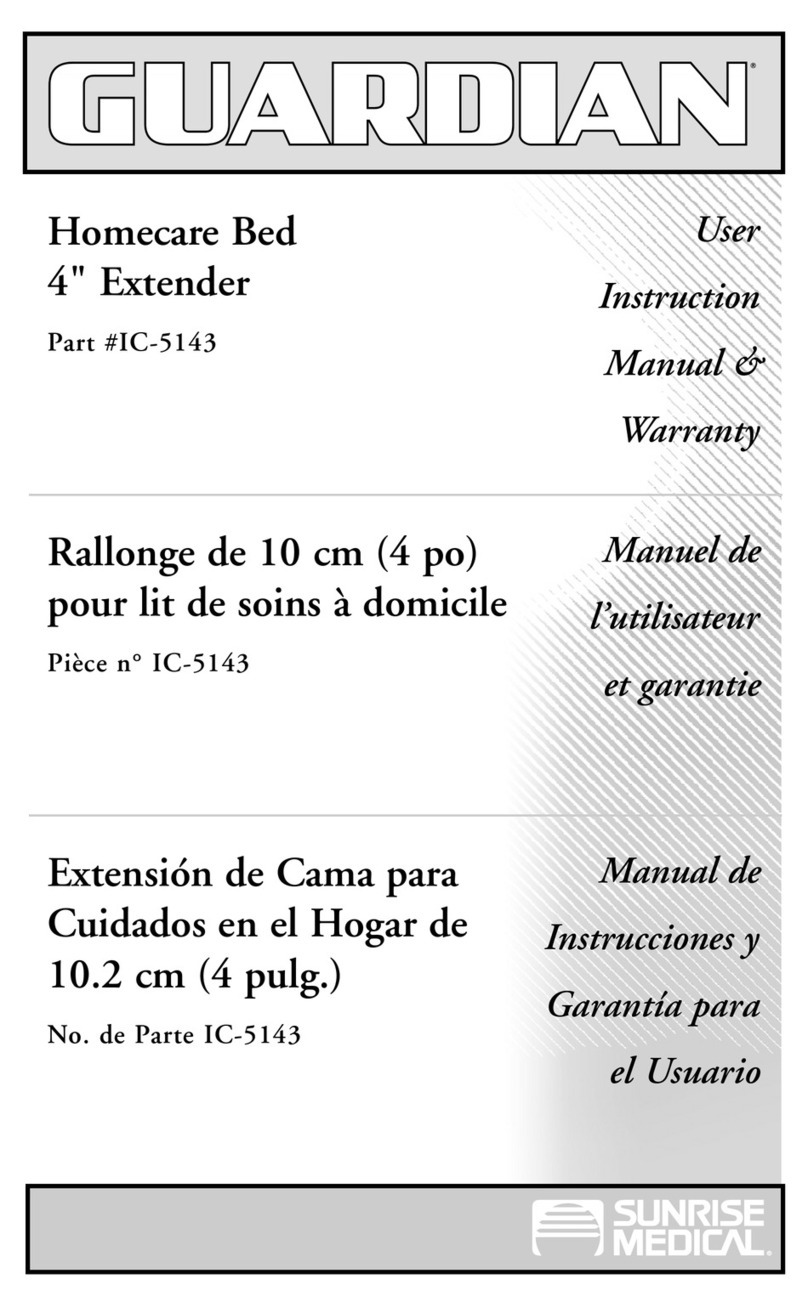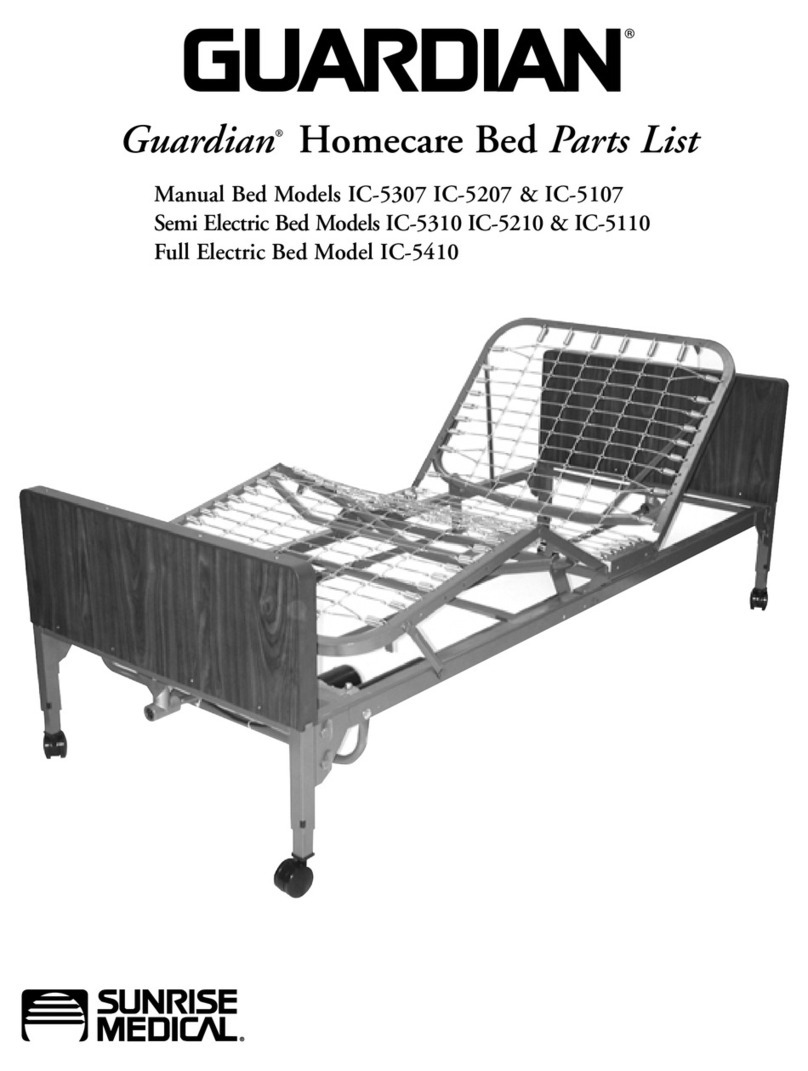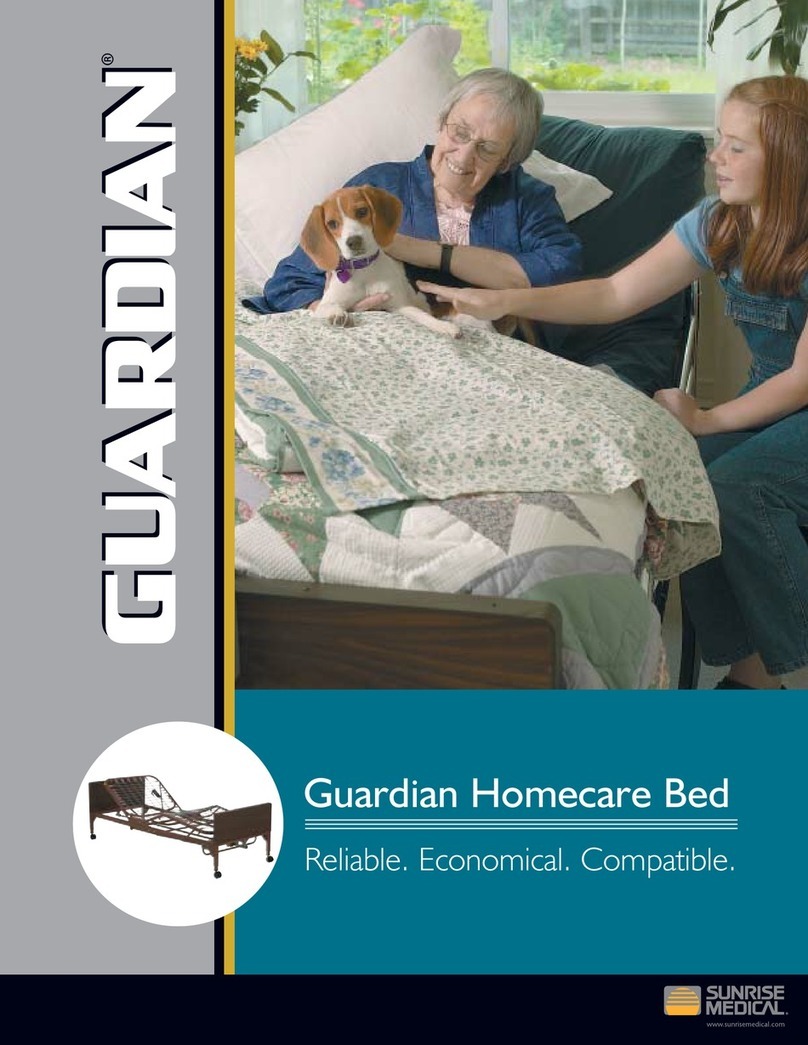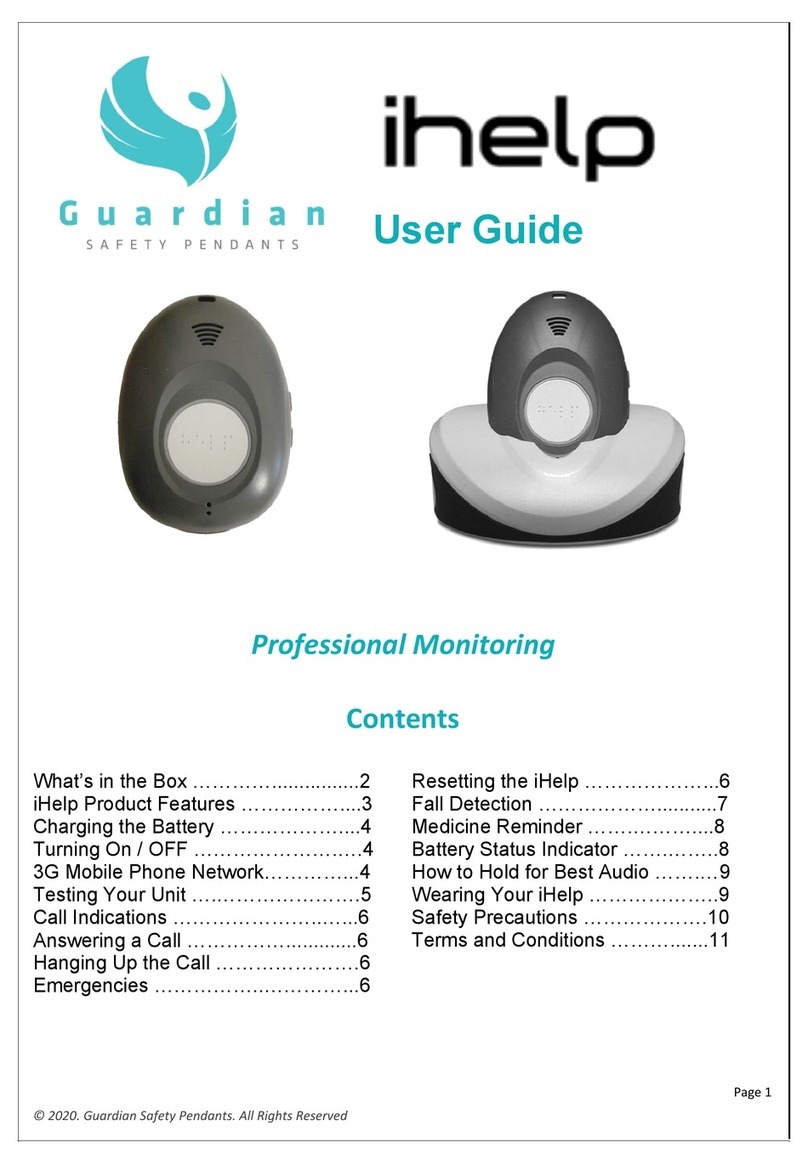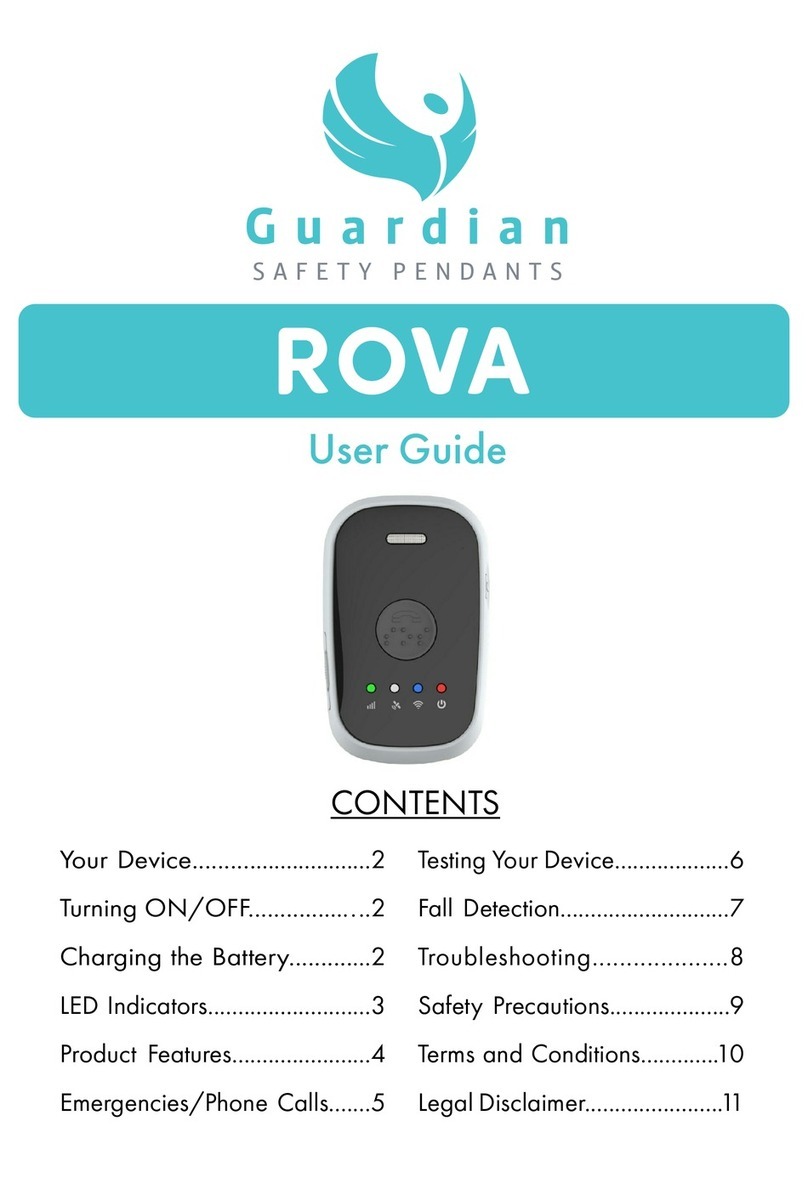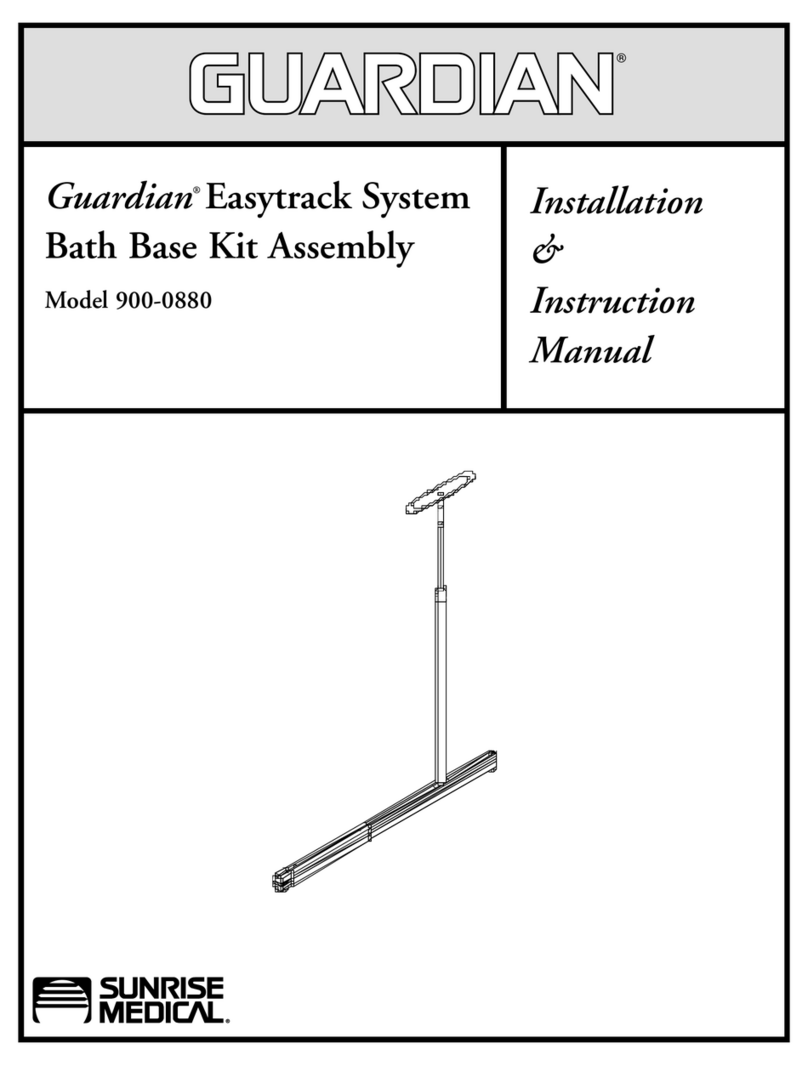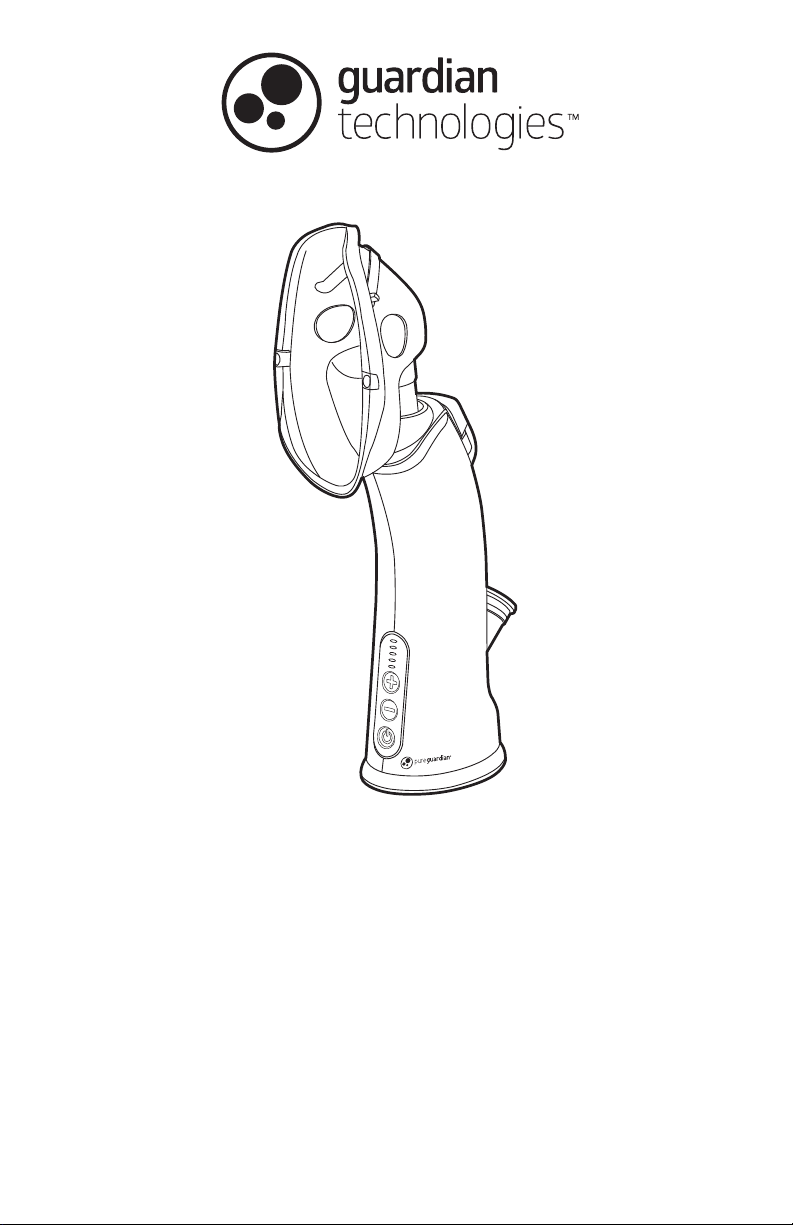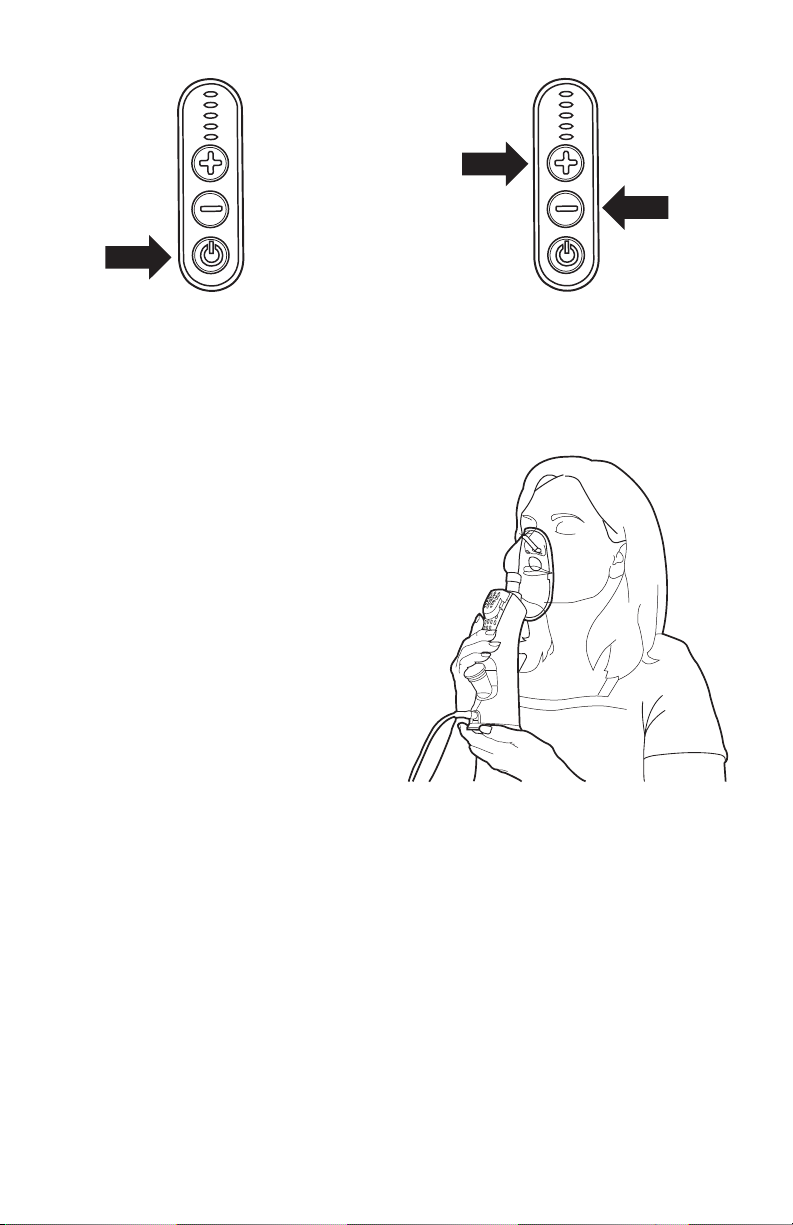E-2 E-3
READ ALL INSTRUCTIONS BEFORE USING
This product should be used only in accordance with the specifications
outlined in this manual. Usage other than what has been specified here
may result in serious injury.
DANGER – To reduce the risk of electrocution
• Always unplug the device when not in use.
• Do not use while bathing.
• To protect against a risk of electric shock, do not use device if it is wet or immersed in
water or other liquid. Do not use or store device where it may fall in water.
• Do not reach for a product that has fallen into water. Unplug immediately.
• Plug: This device will plug into a polarized outlet either way. If it does not fit your outlet,
contact a qualified electrician. Do not attempt to modify the plug in any way.
• Extension Cords: If an extension cord is necessary, use an approved extension cord.
Care should be taken to arrange the cord so that it cannot be pulled or tripped over.
WARNING – To reduce the risk of burns, electrocution, fire, or
injury to persons.
• This product should be used only in accordance with the specifications outlined in this
manual. Usage other than what has been specified here may result in serious injury.
This product is for household use.
• DO NOT attempt to repair or adjust any electrical or mechanical functions on this unit.
Doing so will void your warranty. The inside of the unit contains no user serviceable parts.
All servicing should be performed by qualified personnel only.
• A product should never be left unattended when plugged in.
• Consult your physician before using any steam inhaler product.
• Use the steam inhaler only for its intended use as described in this manual.
• The product should be used with the mask attached.
• Only use Guardian Technologies accessories.
• The device is not recommended for children under the age of 13.
• Close supervision is necessary when the product is used by, on, or near children or invalids.
• Stop using the inhaler and contact your physician if you have respiratory symptoms
which you believe are associated with periods of use of this product, even if you are
following maintenance directions.
• Never use while sleeping or drowsy.
• User should hold the product by hand during the operation.
• Do not tip or shake.
• Do not tip during use. Hold upright to avoid hot water leaking out.
• Do not add any oils or additives to the water tank. Use the aroma compartment pad only.
WARNING: Cancer and Reproductive Harm-
www.P65Warnings.ca.gov.
• Use ONLY distilled water in the device. Unplug this product before filling.
Do not over fill. Do not use any additives in the water reservoir, any other liquid or water
with minerals (e.g. bottled, purified or boiled water) will damage the device and will
void the warranty.
• The device should always be turned “OFF” and be silent (i.e. let the automatic drying
cycle stop the fan) before unplugging from outlet.
• Do not operate device with a damaged cord or if the device has been damaged.
• Keep device and cord away from heated surfaces. Position cord to avoid pulling or tripping.
• Do not use device without the water reservoir cap in place.
• Do not use device outdoors or near anything flammable.
• During use do not block the air vents on the top or bottom of the device such as
wrapping the product in a blanket.
• Never insert any object or body part into any opening.
• Do not place mask(s) or device in dishwasher. They are NOT dishwasher safe.
SAVE THESE INSTRUCTIONS
CLEANING AND STORAGE
1. Empty and dry the reservoir after each use.
NOTE: If needed the inhaler dry cycle can be manually started. When the device is
in sleep mode or in water empty mode, press the low temperature button and hold
for 5 seconds, then the device will come to the drying cycle.
2. If the steam inhaler has been in storage for an extended period of time, rinse the
water tank with distilled water then fill and let the device run for 5 minutes to prevent
any odor.
3. Periodically you may clean the outside of the device with a damp cloth.
Make sure the device is unplugged while cleaning the outside.
4. Do not put in dishwasher or immerse in water. Do not use abrasives to clean.
5. Remove the mask from the device and clean with soapy water. Do not use in dishwasher.
6. Make sure to store both the device and water at room temperature.
STORAGE
1. Dry the inhaler completely before storing. DO NOT store with water inside the unit.
2. Pack the unit in its original carton and store in a cool, dry location.