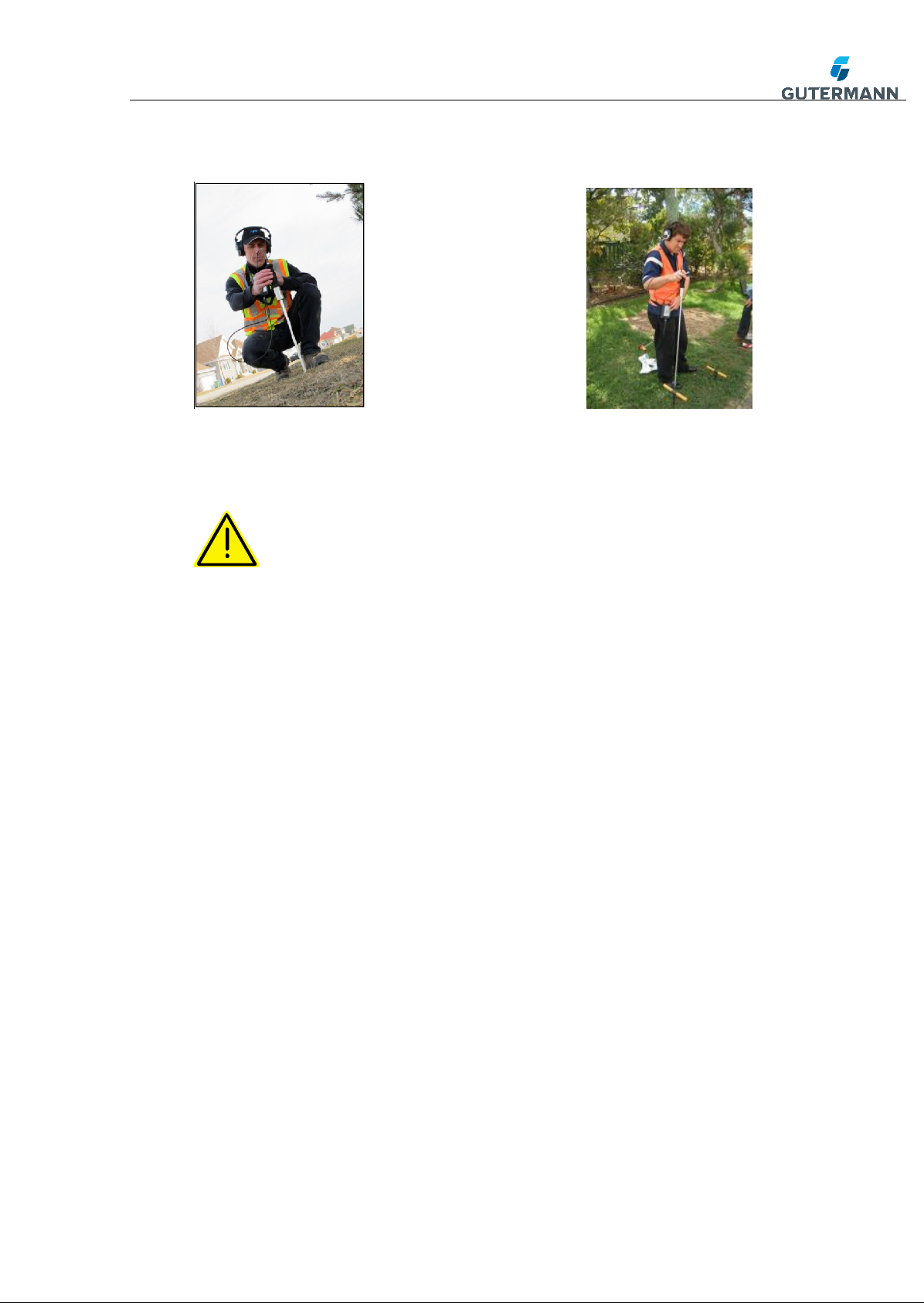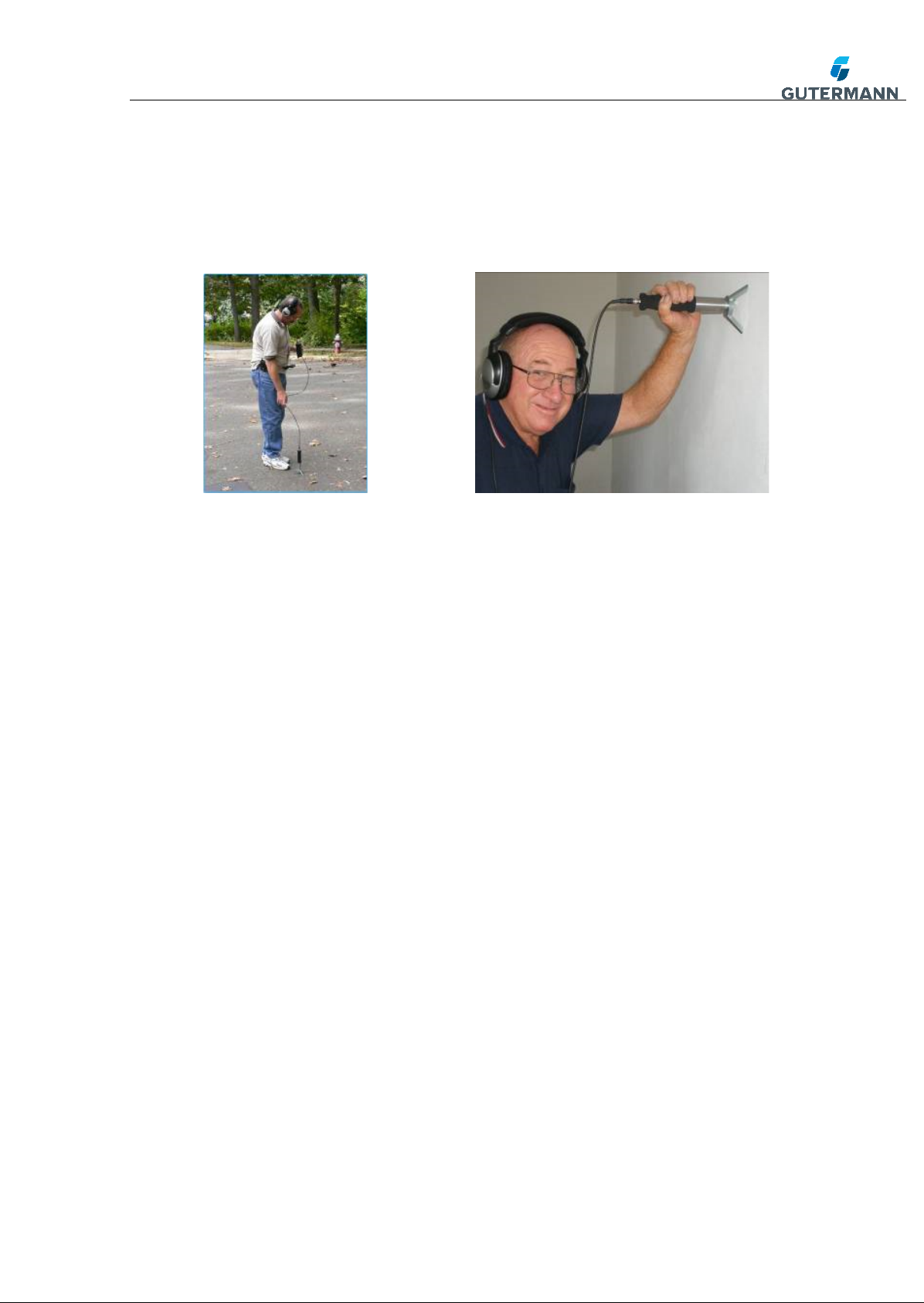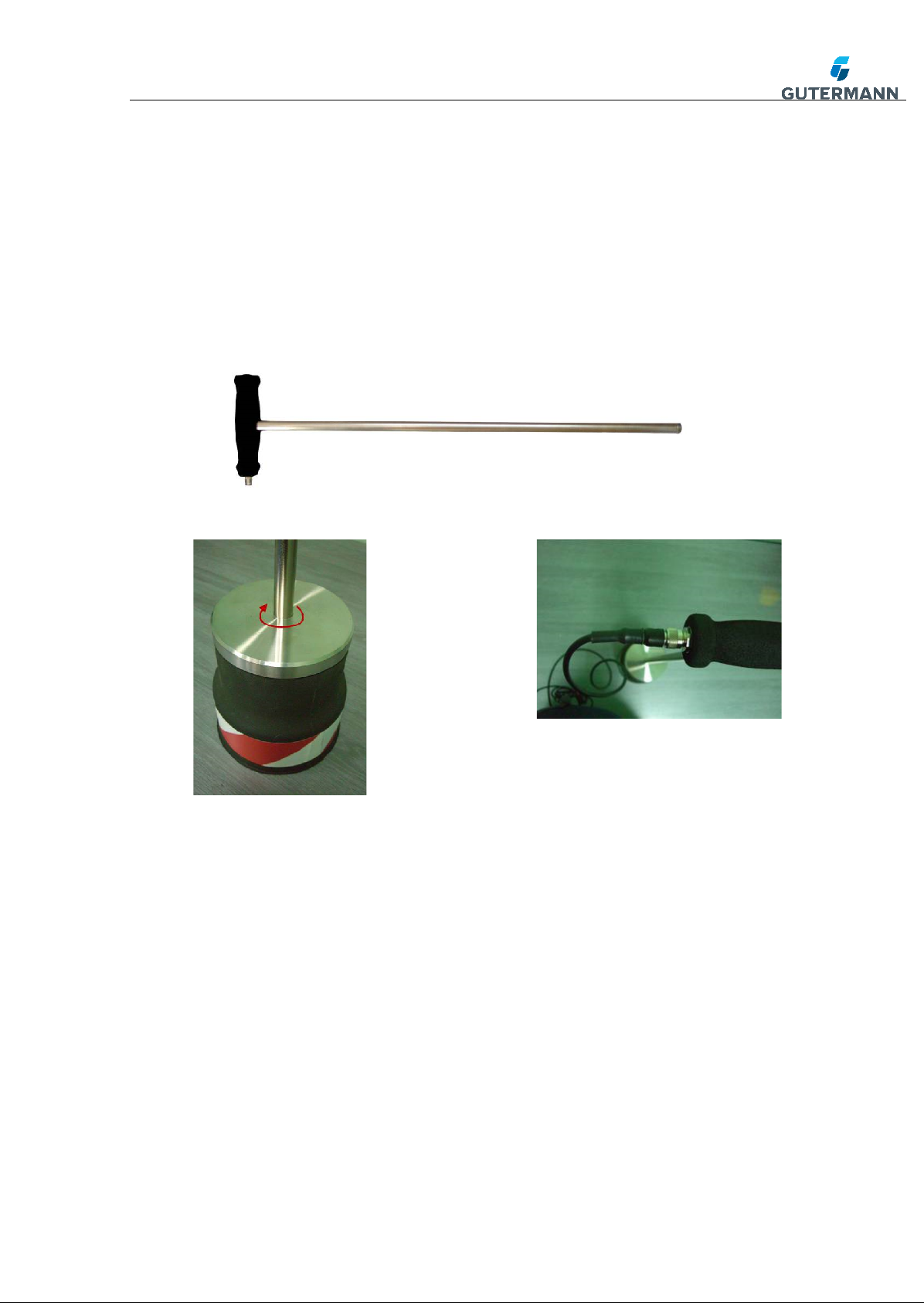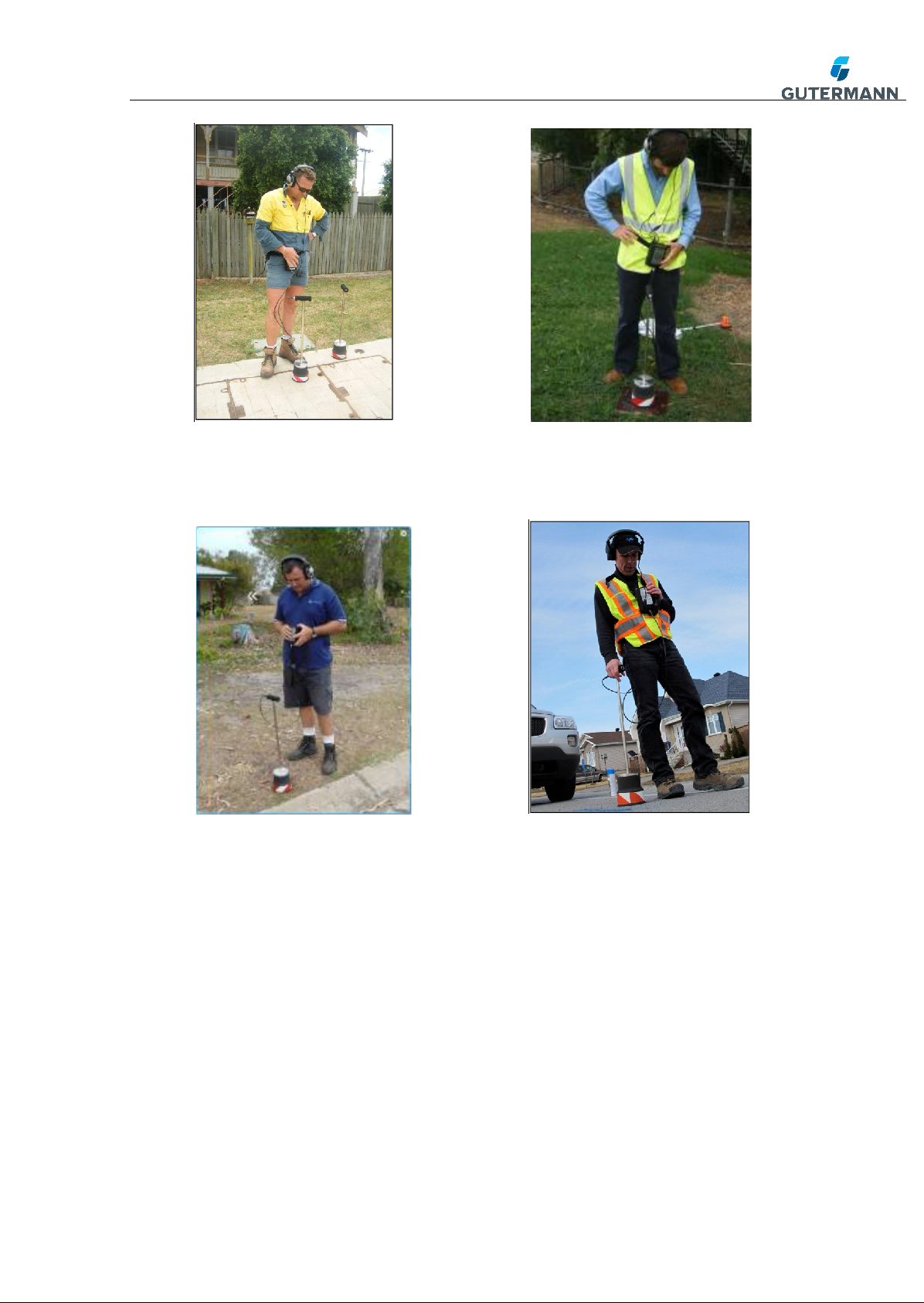AQUASCOPE 3
Version 1.3 6/19
there is noise generated from consumption, pumps, road works or
heavy traffic you will need to return when the noise stops.
2. Note the minimum noise detected on each reading on a map.
3. Analyse the minimum noise levels on the map to identify the area of
interest.
4. Use a pipe locator to trace and mark the pipe location in the area of
interest and check to see if there are any other services in the same
trench as your pipe.
5. If it is safe to do so, make a series of holes at 3 meter intervals in the
ground with an insulated punch bar and insert the probe from the
electronic listening stick into the ground as deep as it is safe.
6. Continue this process along the section of pipe work until the leak is
found. Holes will need to be made at 1 meter intervals when the leak
has been located to a 6 meter span.
7. Determine which point has the loudest minimum noise.
8. Perform a “star check” moving about 30 cm from this point to all 8
points of a star. Each point should have a lower noise than the pin-
pointed leak position. If a point has a louder noise than the centre, this
could be the correct position, repeat the star check to verify.
4.4Techniques using the hand probe Microphone with Tripod
The hand-probe tripod attachment is used to find leaks buried in
concrete slab, walls and shallow ground. This microphone has less
sensitivity than the ground microphone which makes it possible to pin
point leaks in such conditions. Too much amplification can be
confusing to the operator. Screw the magnet into the sensor and attach
to the tripod foot. Lift or move the hand-probe to each point and then
listen.