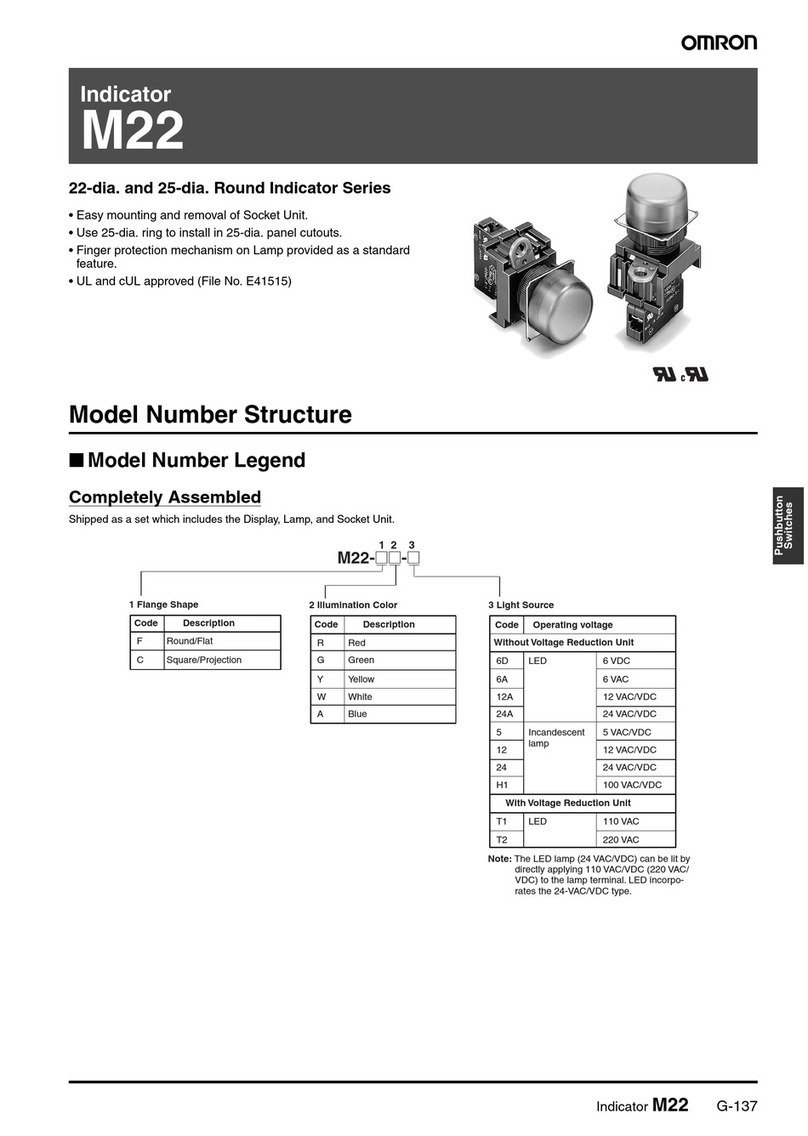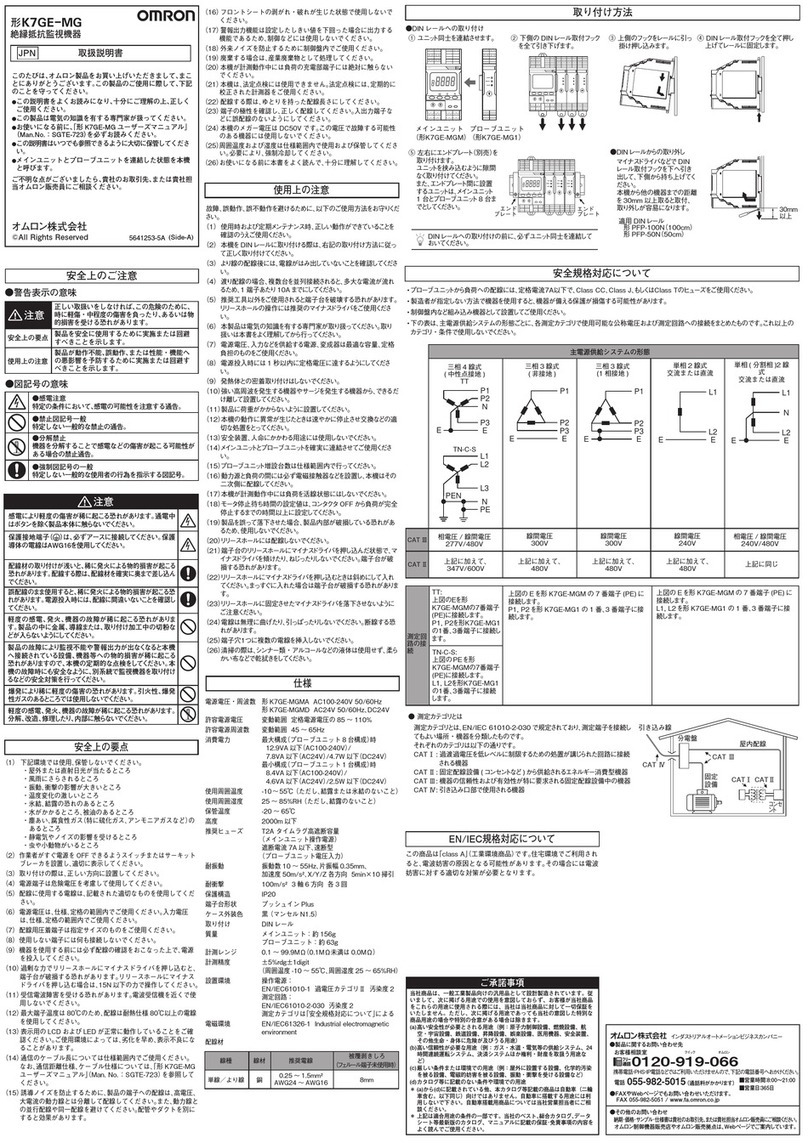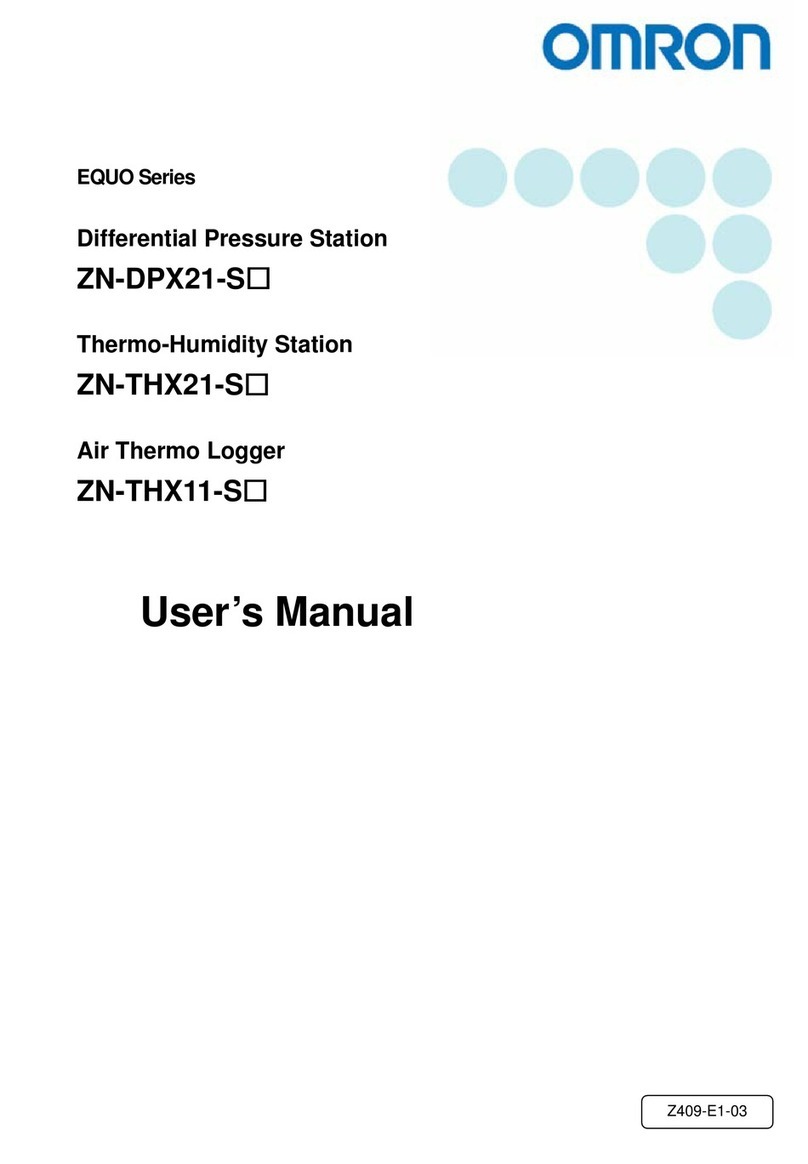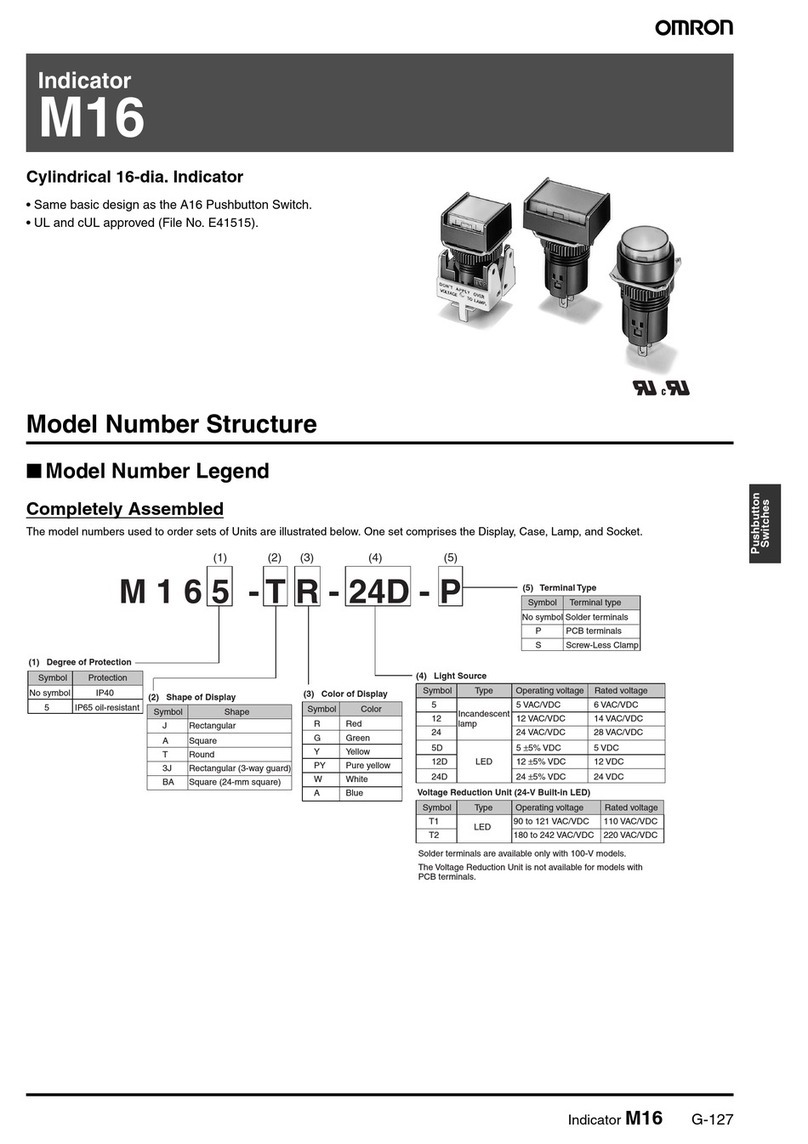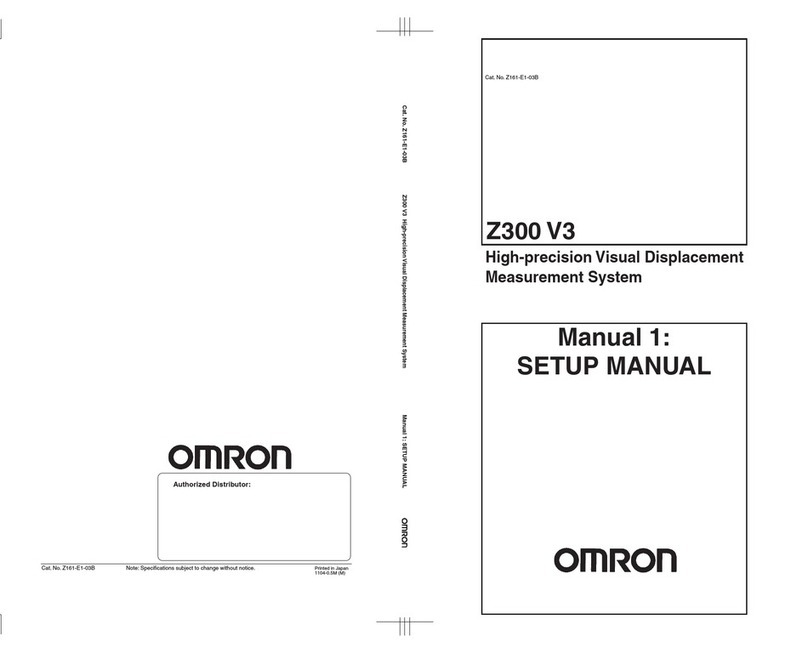4
Step3Installation of Motor condition monitoring Tool
1 Installing .NET Framework 3.5 SP1
TheMotorconditionmonitoringToolrequiresMicrosoft.NETFramework3.5SP1toruntheprogram.
If.NETFramework3.5SP1isnotinstalledonyourPC,installitmanually.
ItisinstalledasastandardonWindows7PC.Followsteps(2)to(4)below.
ItisnotinstalledasastandardonWindows8.1andWindows10PC.
WhenusingonaPCwithWindows8.1orWindows10,performthesteps(2)to(4)afterinstalling
the.NETFramework3.5SP1showninthefollowingstep(1).
(1) Install.NETFramework3.5SP1.
●InstallingbyconnectingthePCtothenetwork
[1] Installby"dotnetfx35.exe"intheFrameworkfolderontheCD.
[2] IfyouuseJapanese32bitOS,installlanguagepackby"dotnetfx35langpack_x86ja.exe"inFrameworkfolderonCD.
IfyouuseJapanese64bitOS,installlanguagepackby"dotnetfx35langpack_x64ja.exe"inFrameworkfolderonCD.
●InstallingwithoutconnectingthePCtothenetwork
ThisprocedureshowshowtoinstalltheMotorconditionmonitoringTool(andattachedsoftware)onPCs(Windows
8.1orWindows10OS)thatcannotconnecttothenetwork.
What are required to prepare :
• NetworkconnectedPC
• Empty recording medium (USB memory of 8GB or more, HDD or DVD)
ThisprocedurealsodetailstheresolutiontechniquepublishedonthefollowingMicrosoftofficialwebsite.
MicrosoftofficialwebsiteURL:
https://msdn.microsoft.com/ja-jp/library/windows/hardware/dn898529(v=vs.85).aspx#nointerent
* InWindowsversion8.1orlaterOSversion,the"Microsoft.NETFramework3.5"requiredforinstallingtheabove
mentionedattachedsoftwareisnotinstalledinadvance.Therefore,ifyouareusingaPCwiththeaboveOSver-
sionandcannotconnecttothenetwork,youcannotacquiretheabove.NETandyoucannotinstallthesoftware
includedwiththeMotorconditionmonitoringTool.
Outline of this procedure
(Install Motor condition monitoring Tool after [3])
Network
[1] Obtaining OS
media creation
[3] . NET Framework 3.5
Offline installation
[2] Preparation of OS media
Or
USB memory, HDD DVD
PC
PC
Win 8.1/10 K6CM
[1] Acquire OS media creation tool
TocreatetheOSmediathatmatchestheWindowsversionofthePCyouwanttoinstalltheMotorcondition
monitoringTool,downloadtheOSmediacreationtool"MediaCreationTool.exe"fromtheofficialMicrosoftpageat
thefollowingURL.
Windows8.1 https://www.microsoft.com/en-us/software-download/windows8
Windows10 https://www.microsoft.com/en-us/software-download/windows10
* IfyoudonotknowtheWindowsversionofyourPC,performthefollowingprocedure.
1) HolddowntheWindowskeyandpresstheRkey.
Alternatively, click [Run] from the [Start] menu.