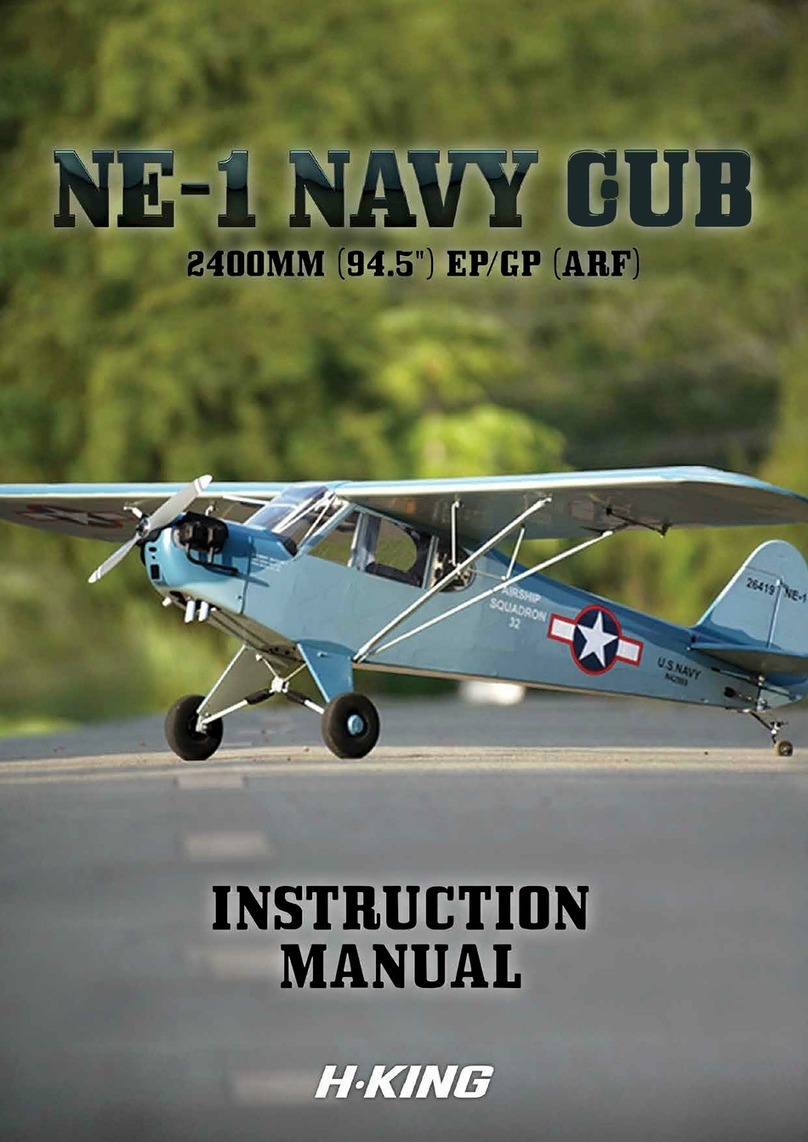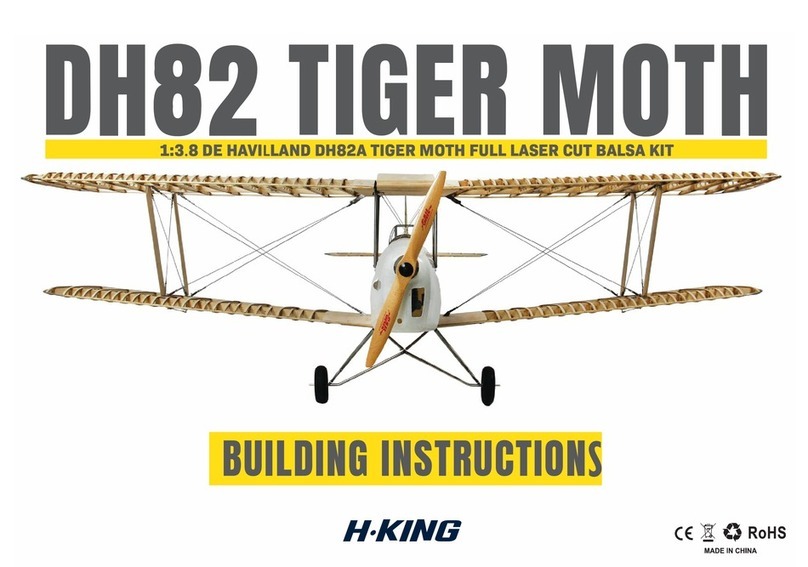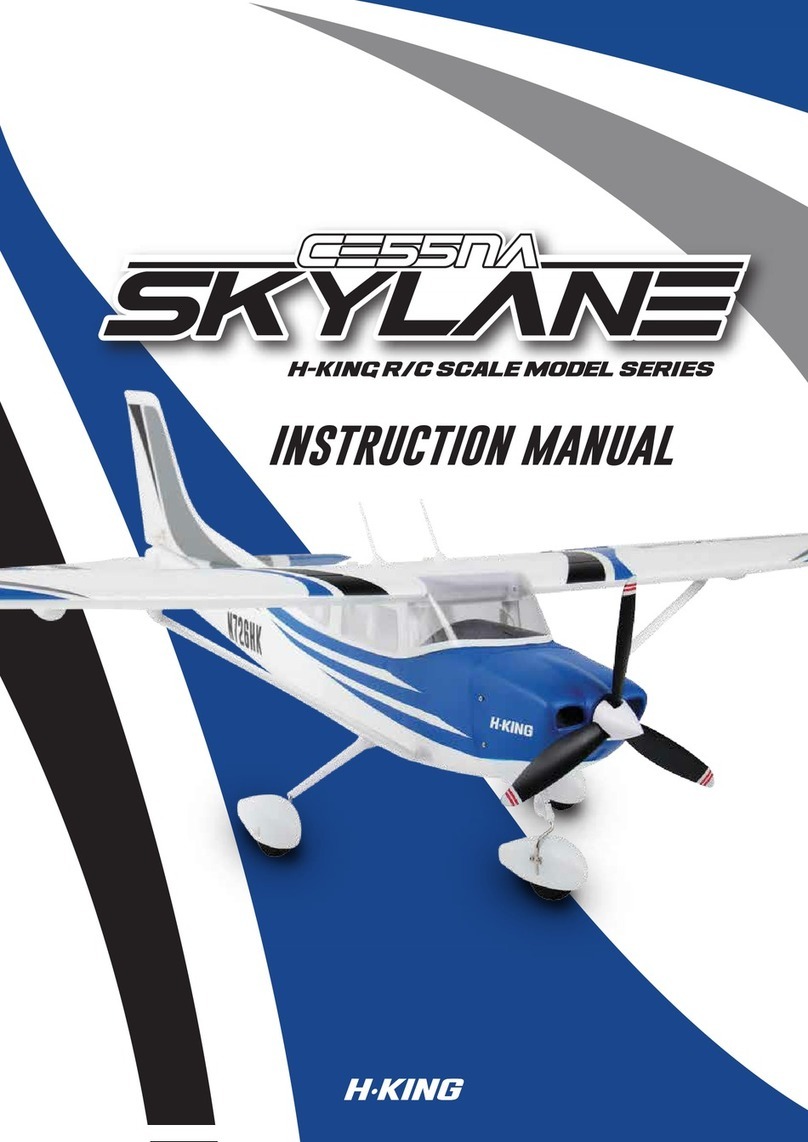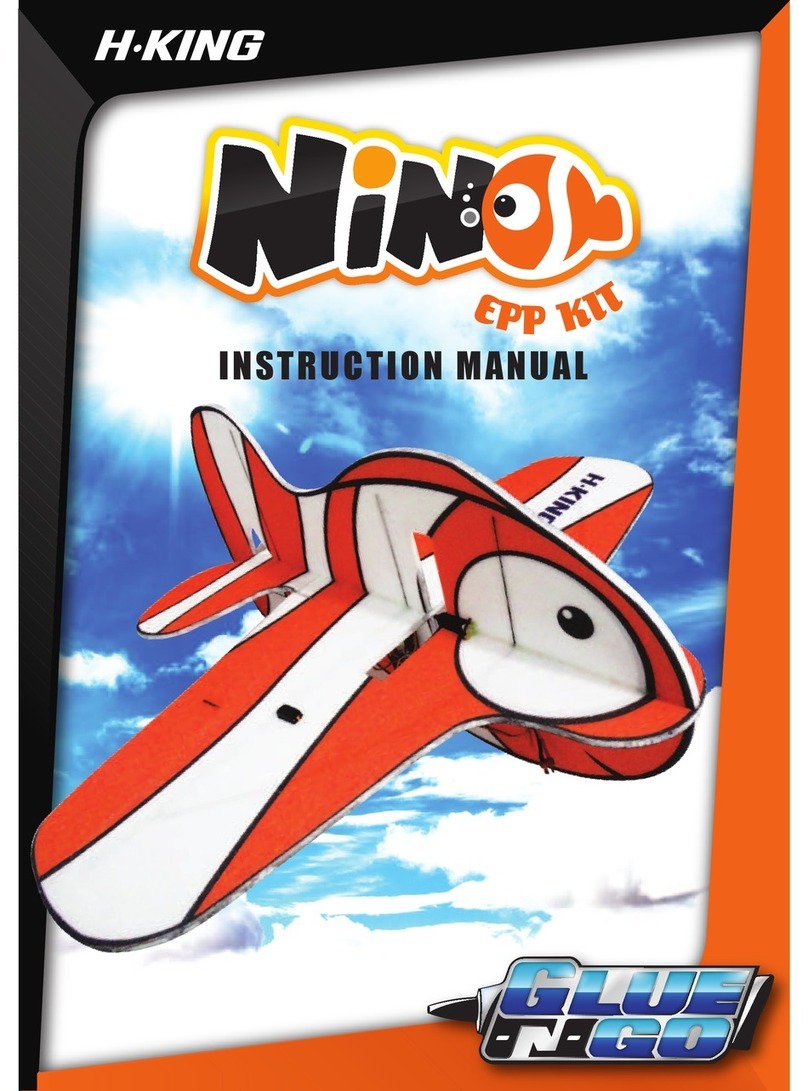WARNING
SAFETY PRECAU T I ON S
Read this instruction manual fully so as to become completely familiar with the features of the product before
operating. Failure to operate this product correctly could result in damage to the product, personal property
and cause serious injury. This is a sophisticated hobby product and is NOT a toy. It must always be operated
with caution, common sense and some basic mechanical ability. This manual provides instructions on the
assembly, safe operation and maintenance of this hobby product. It is highly recommended that you read and
follow fully the instructions and warnings stated in this manual including safety, assembly, set-up and flying
guidelines in order to operate this product correctly and avoid damage or serious injury.
As the user of this product you and you alone are responsible for operating it in a manner that does not
endanger yourself and others around you or result in damage to the product or property of others. This product
is operated via a radio controlled system that in some cases can be subject to interference from sources
outside of your control. Interference may result in a momentary loss of control so it is always recommended
that this product be used in a suitable open outdoors space.
• This is a radio controlled flying model and as such must always be flown with caution, this is NOT a toy.
• The H-King brief was to design a model for low hours to intermediate pilots.
• Always exercise great caution when using the recommended battery to power this product. For full safety
notes and operating procedures please read the information provided by your battery supplier.
• Take great care when connecting/disconnecting the battery. Once again see your battery suppliers
information for the full safety procedures.
• Never power up the model in a confined space and always keep the fan air intake clear of obstructions,
clothing and anything that can be drawn into the fan unit.
• This product is not a toy, children must be accompanied by an adult at all times when operating this product.
• Only fly this model in an open area away from crowds, people, buildings, trees, power lines, roads, airports
and other obstructions.
• Always put safety first when operating this model and consider the warnings stated above.
• The supplier/manufacturer accepts no responsibility for damage or injury caused through the use of this
product. A reminder that it is not suitable for children under the age of 14. THIS IS NOT A TOY.
1