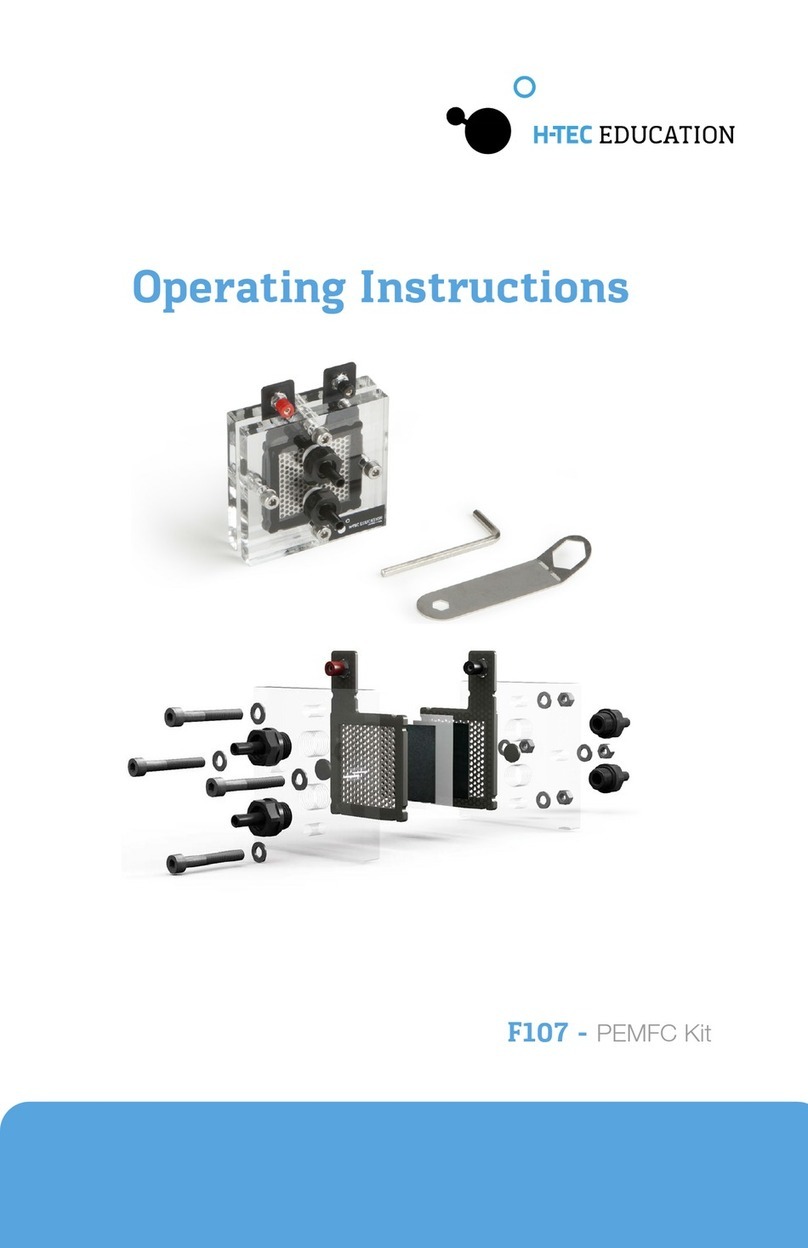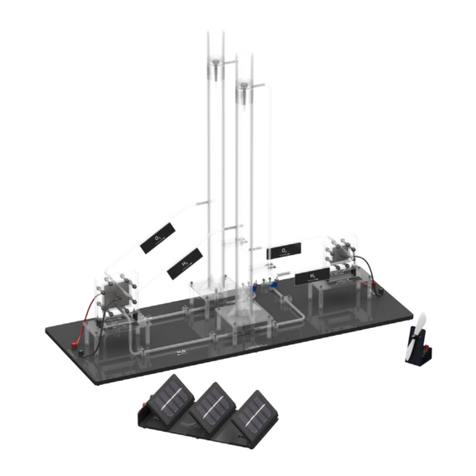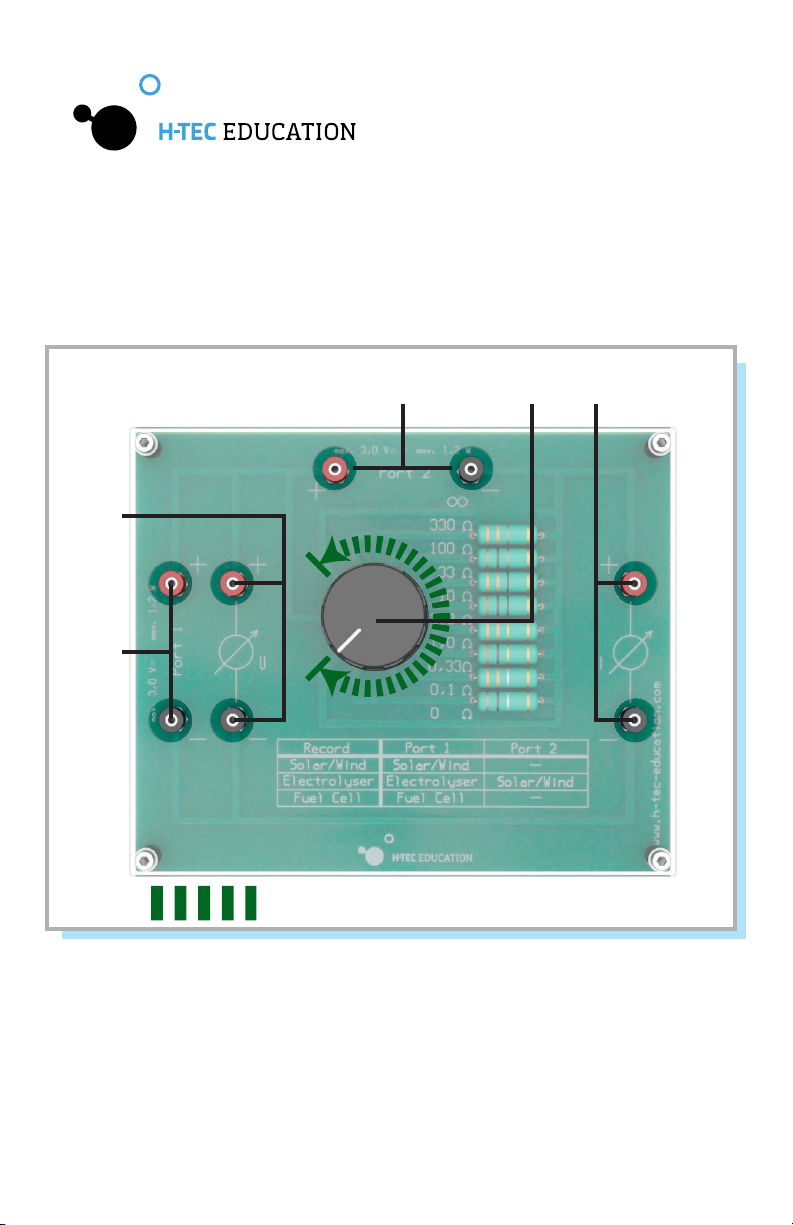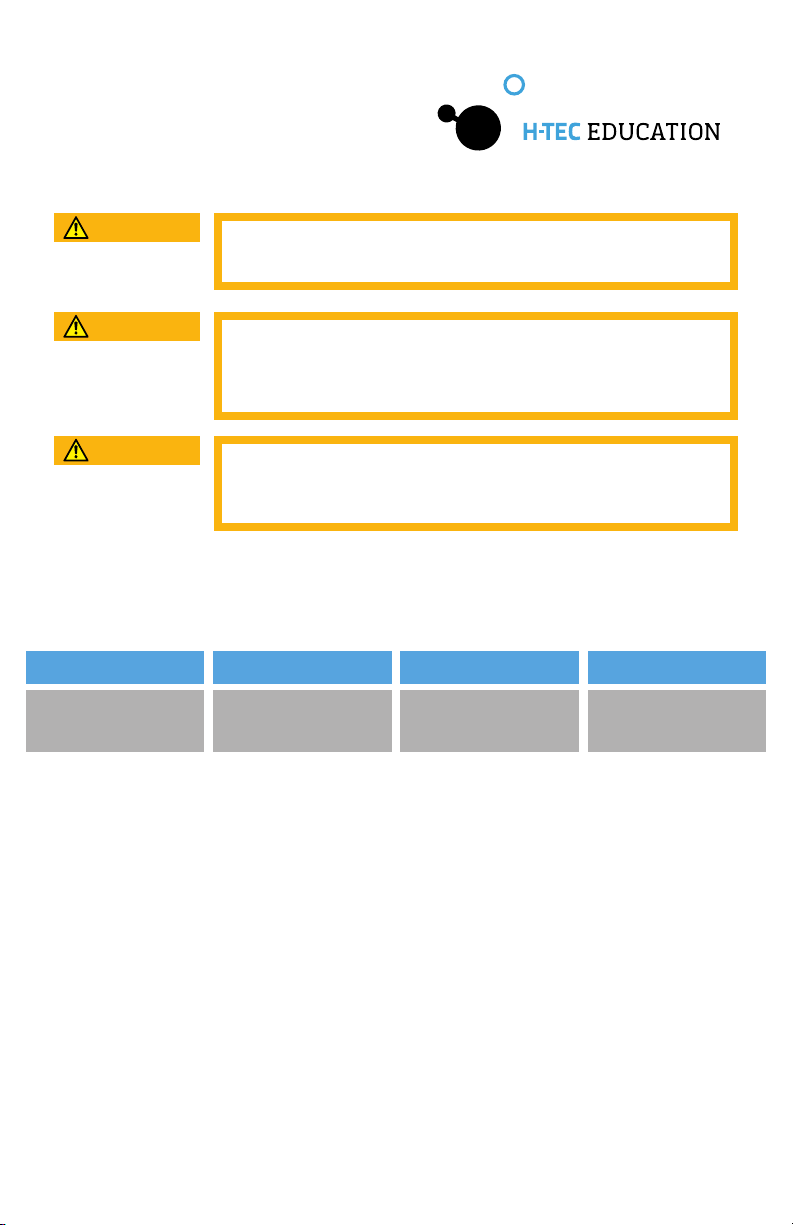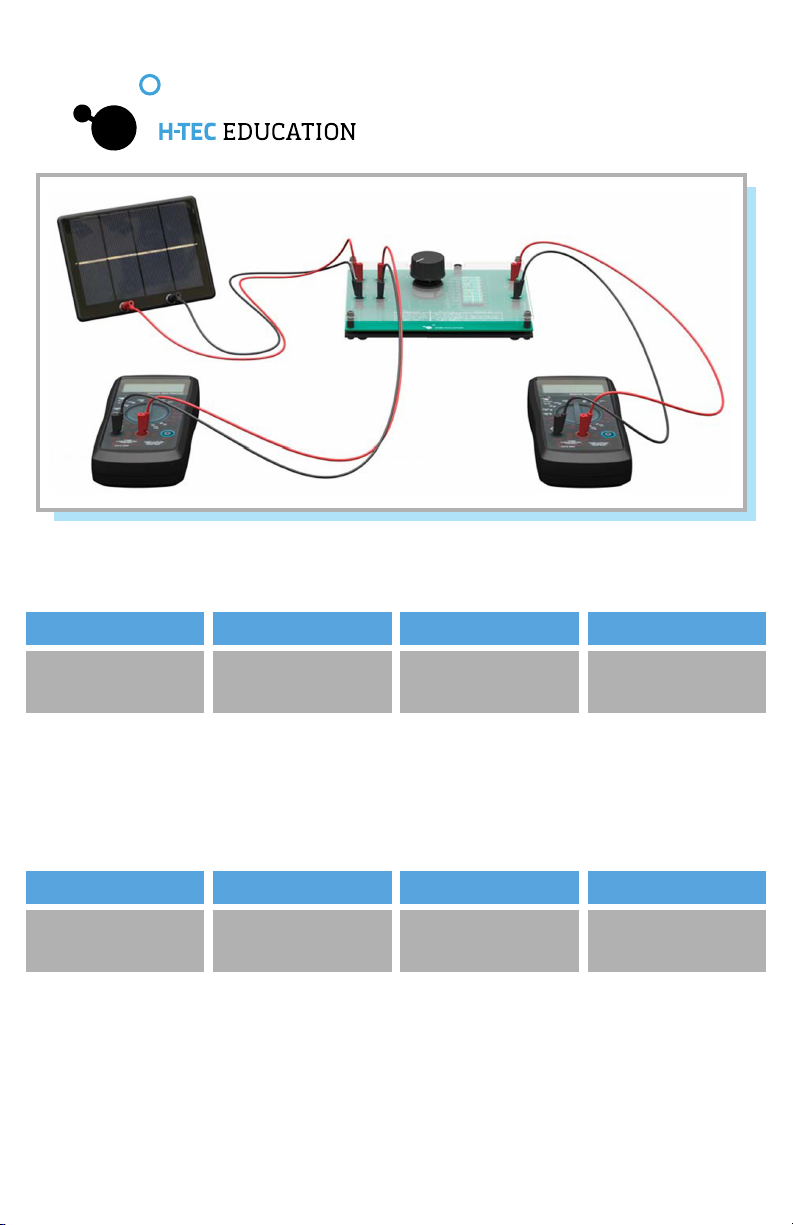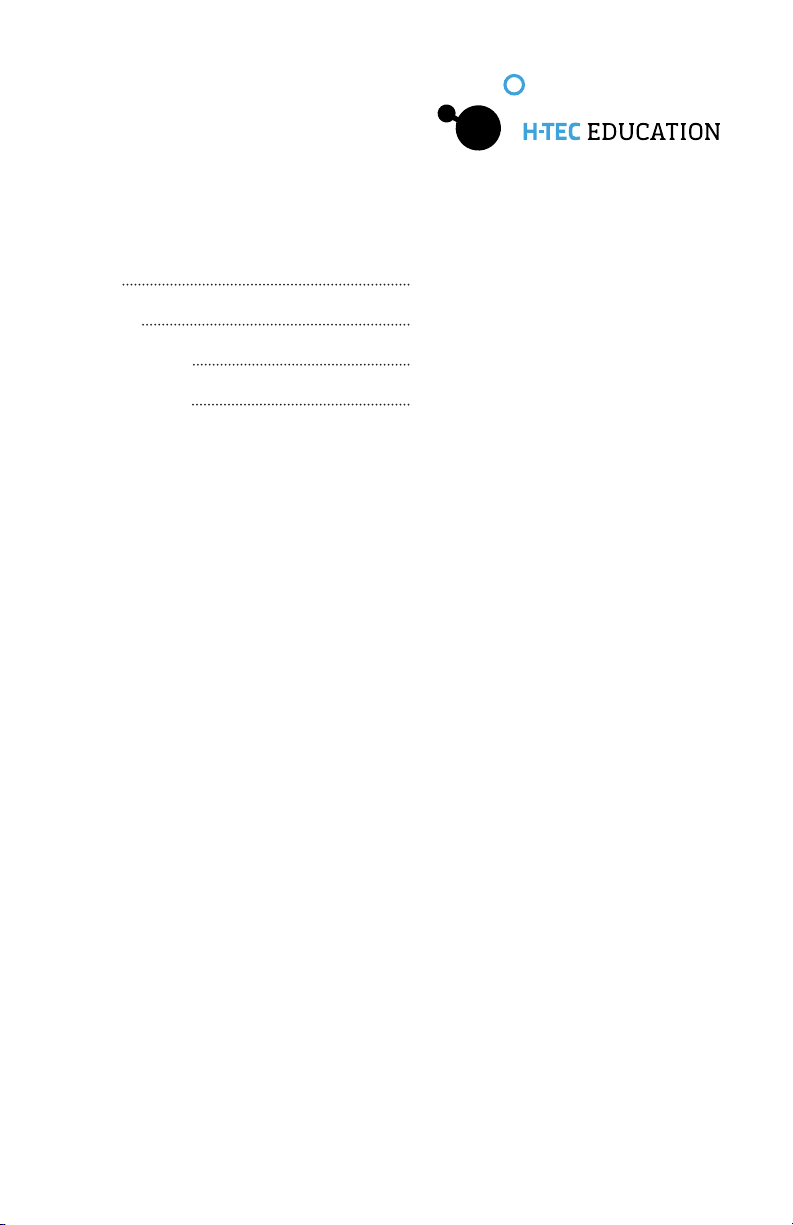www.myhtec.com 7
General Warning NoticesGeneral Warning Notices
Setting up the Decade Resistor for ExperimentsSetting up the Decade Resistor for Experiments
1.) Setting up for experiments with solar modules or wind turbines:1.) Setting up for experiments with solar modules or wind turbines:
The components are connected as follows:
Ensure the correct polarity (red = “+”, black = “-”)!
Ten different resistance values can be set using the rotary switch. Every rotary switch position
produces another operating point.
Risk of damage to the equipment by applying any type of voltage!Risk of damage to the equipment by applying any type of voltage!
Applying any type of voltage to the “U” and “I” connections, may damage set-up
components beyond repair. Never apply any voltage to the “U” or “I” connections!
Risk of damage to the equipment due to electrical overload!Risk of damage to the equipment due to electrical overload!
Connecting components with too high an output voltage or power to the “Port 1” or
“Port 2” connections may damage the decade resistor beyond repair. Never connect
components to the “Port 1” or “Port 2” connections if their electrical output values
exceed the maximum permissible input values at the connections.
Risk of damage to the equipment through improper handling!Risk of damage to the equipment through improper handling!
Using force to turn the rotary switch beyond the permissible switching range will
damage the rotary switch beyond repair. Never use force to activate the rotary switch
and only activate it within the permissible switching range.
CAUTION
CAUTION
CAUTION
Port 1Port 1 Port 2Port 2 UUII
Solar module or wind
turbine
Multimeter
Voltage measurement
Multimeter
Current measurement
-Empty-