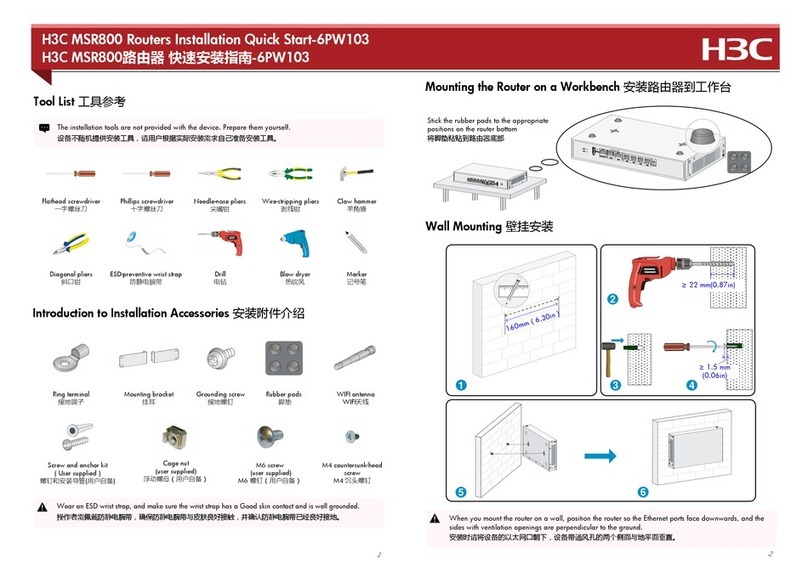H3C MSR 3600 Operating and maintenance manual
Other H3C Network Router manuals
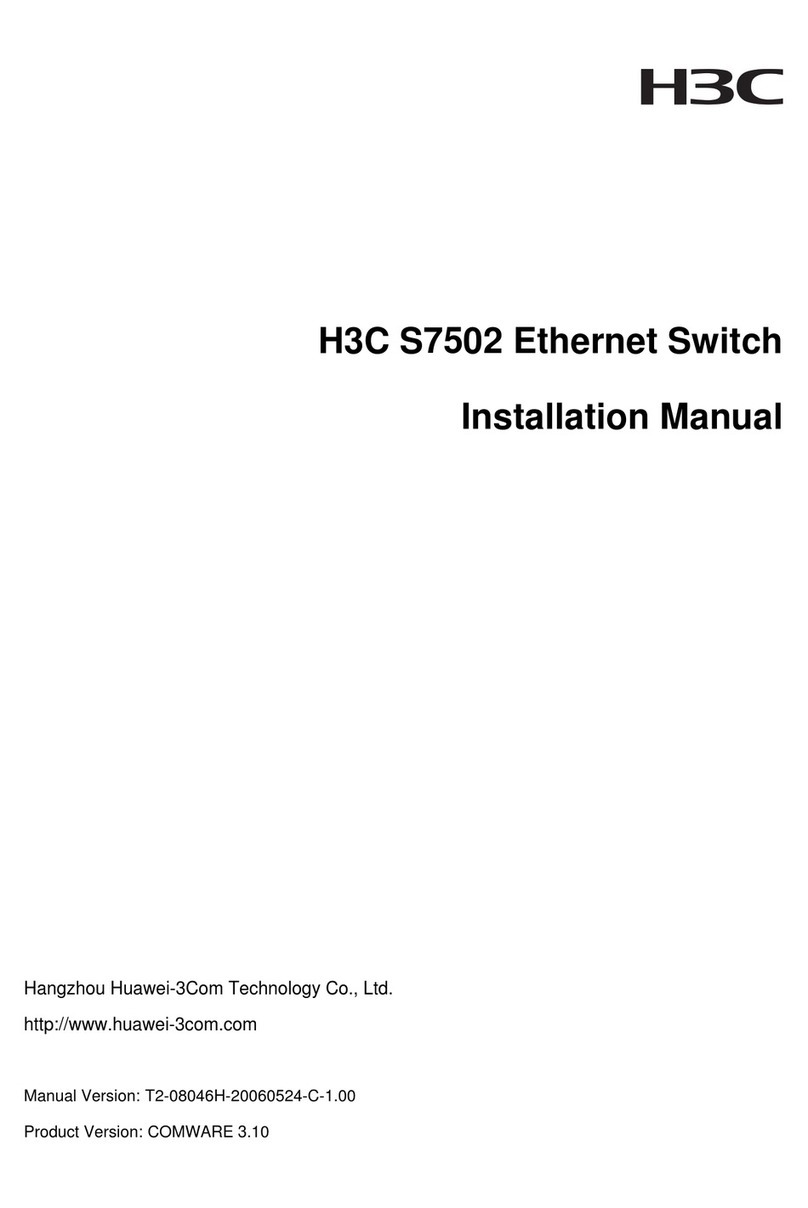
H3C
H3C S7502 User manual
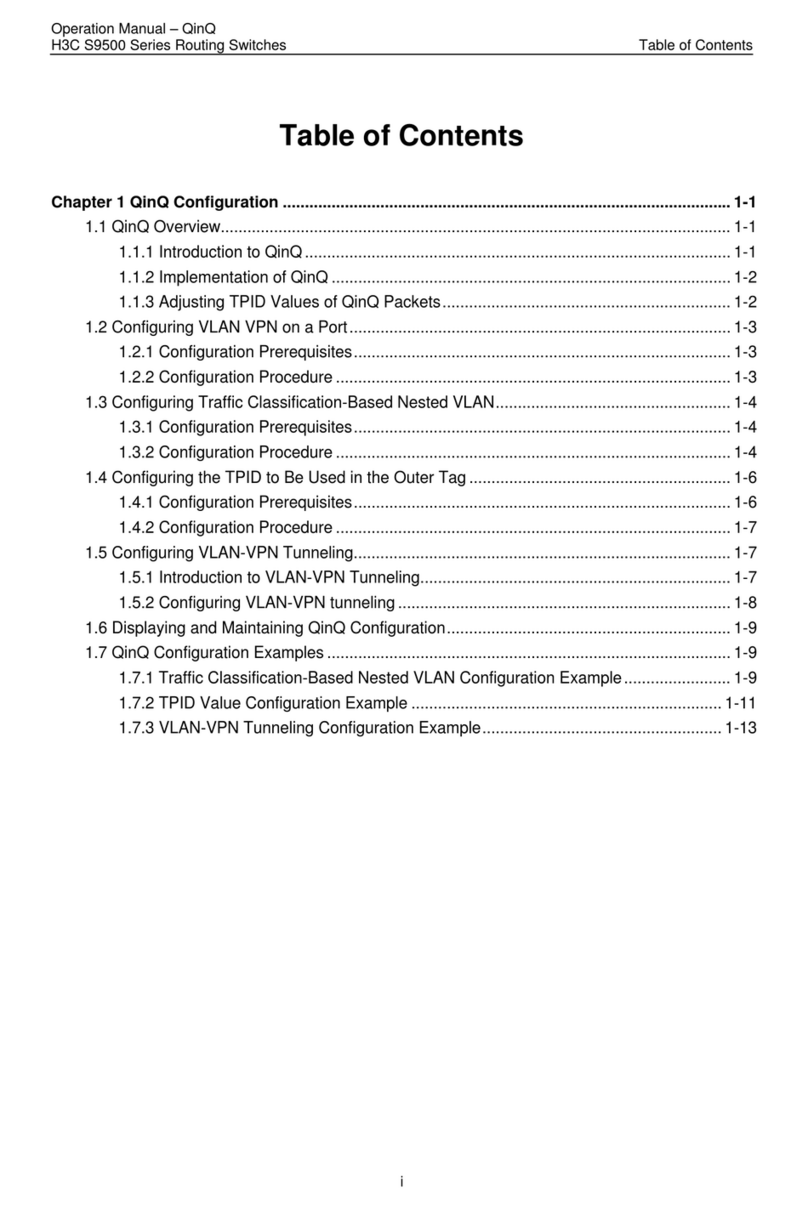
H3C
H3C S9500 Series User manual
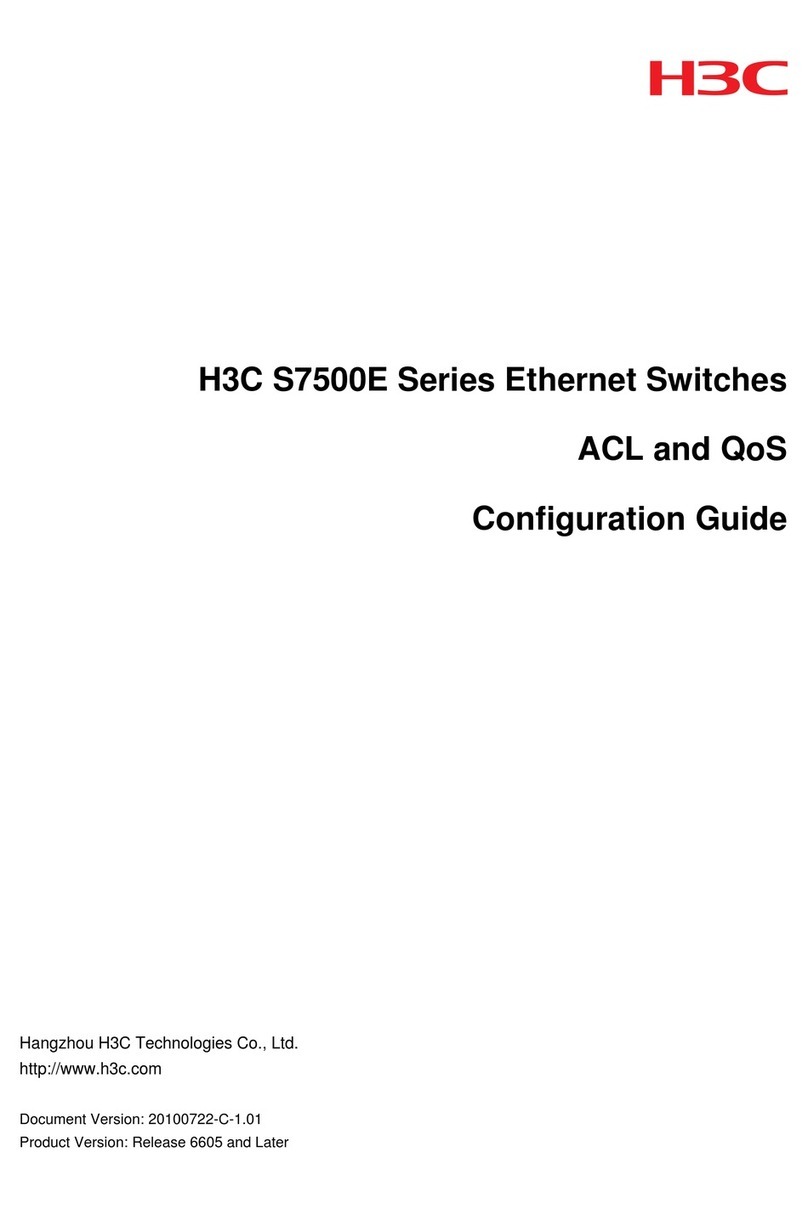
H3C
H3C H3C S7500E Series User manual
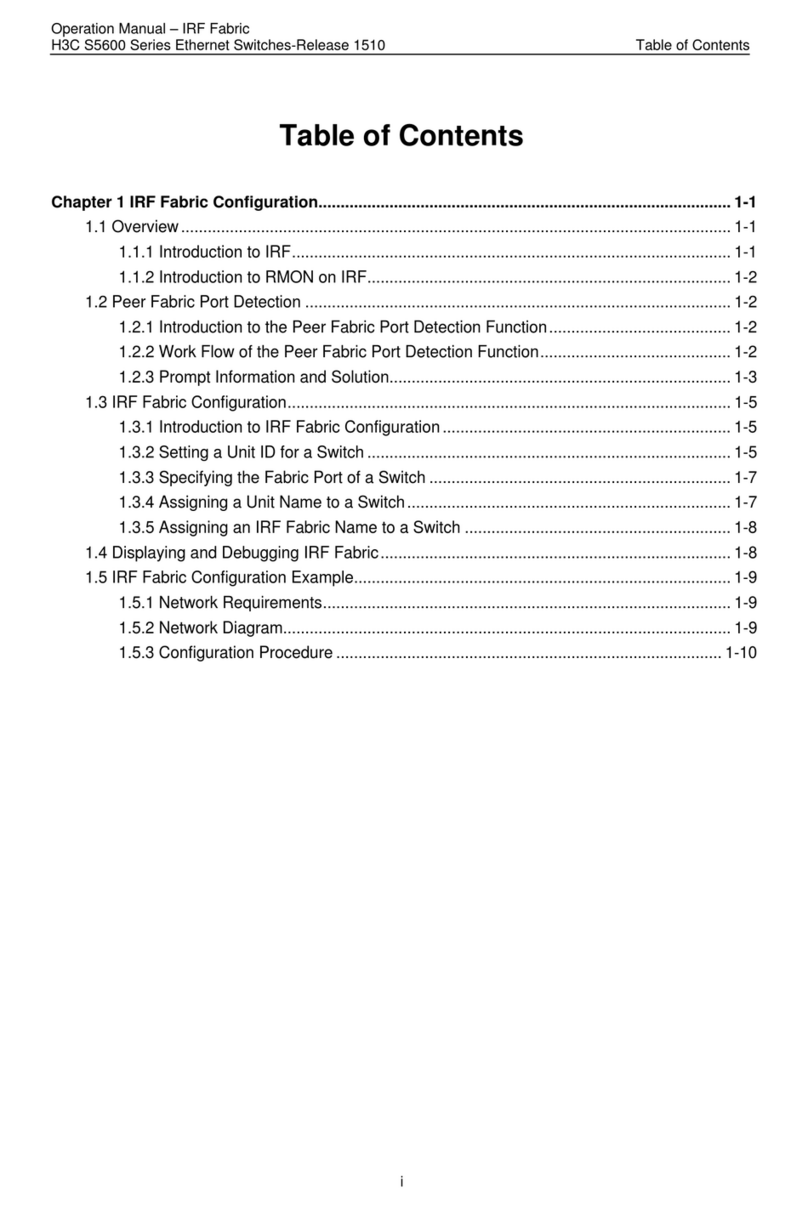
H3C
H3C H3C S5600 Series User manual
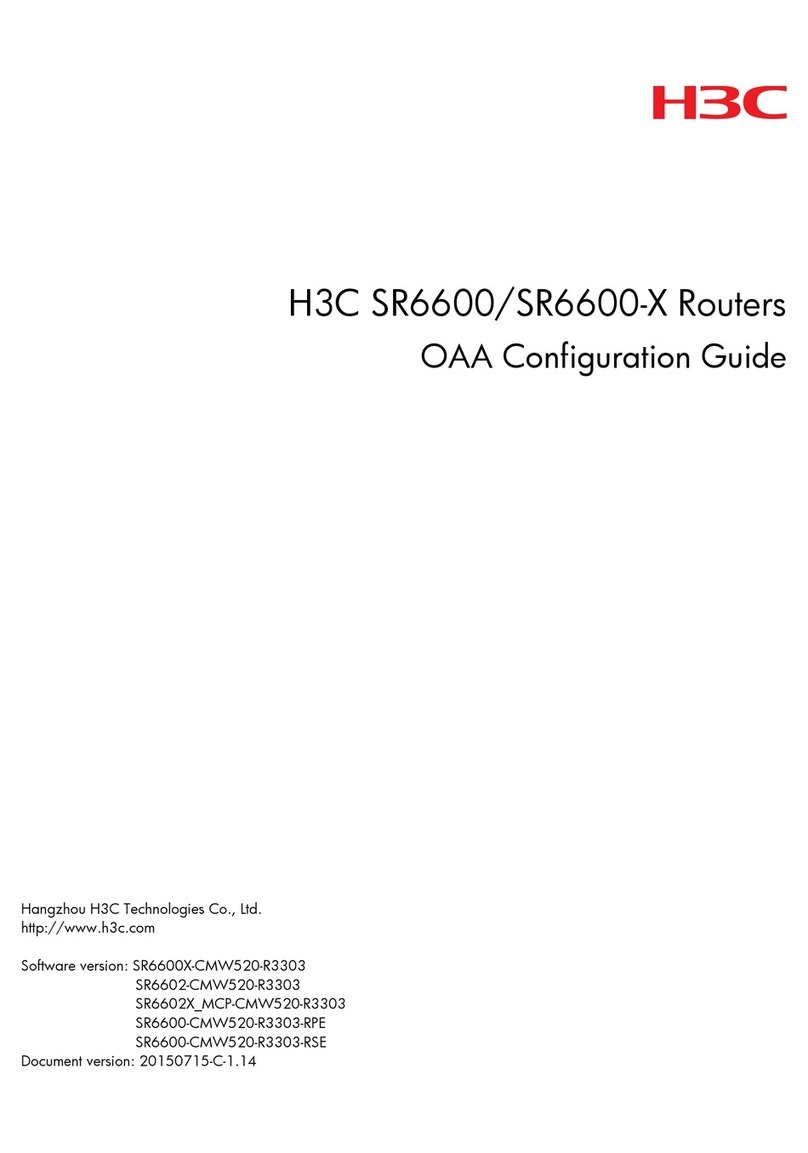
H3C
H3C SR6600 SPE-FWM User manual
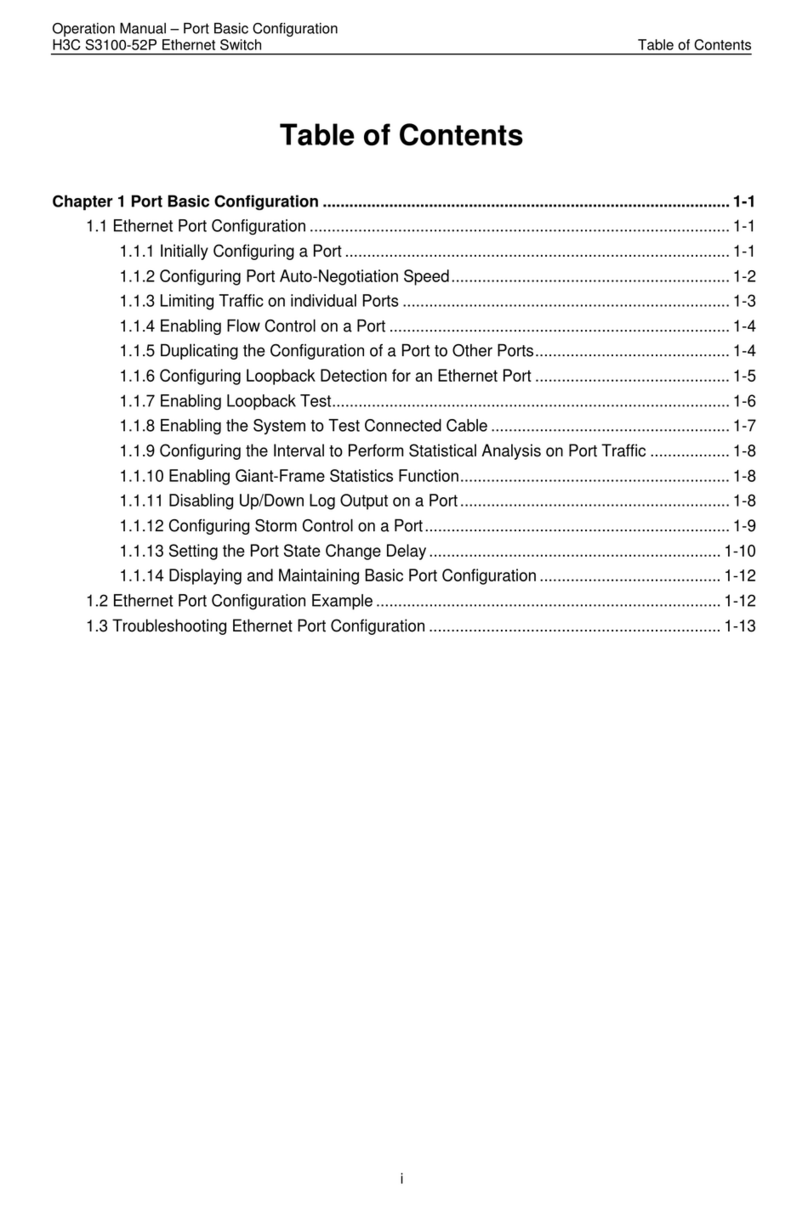
H3C
H3C S3100-52P User manual
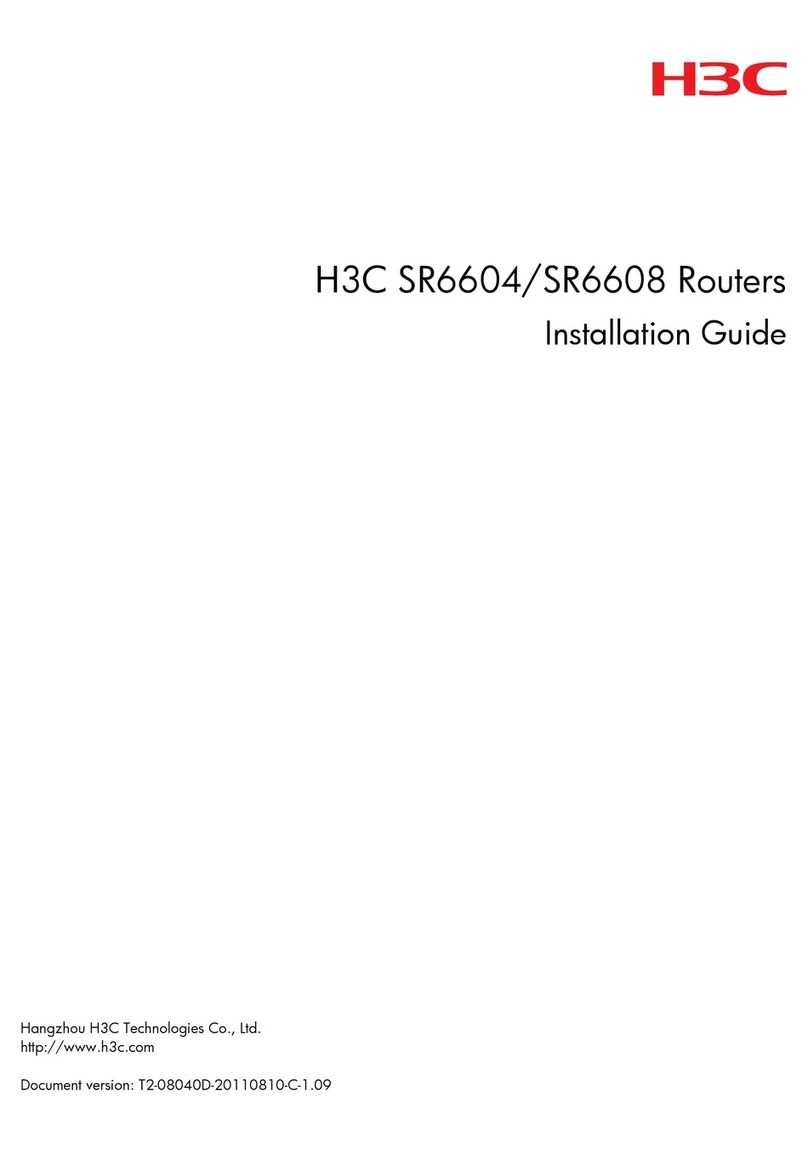
H3C
H3C SR6604 User manual
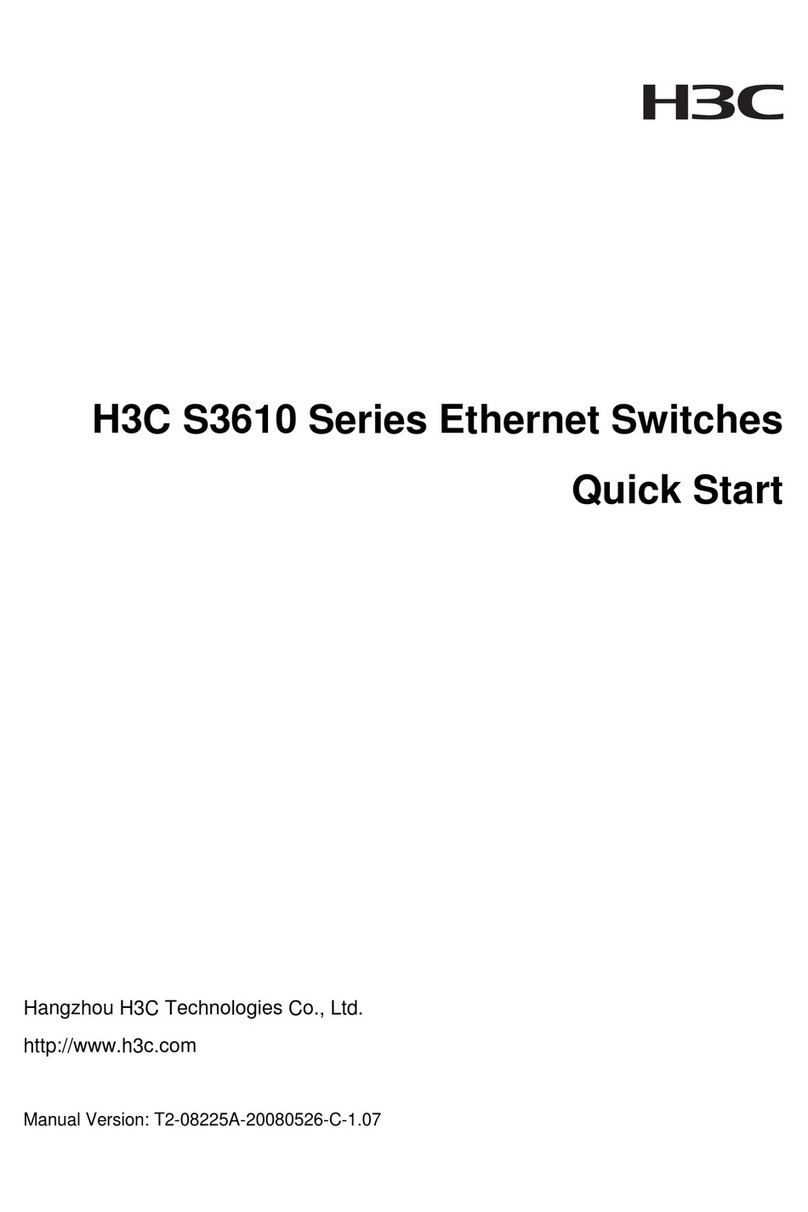
H3C
H3C S3610 Series User manual
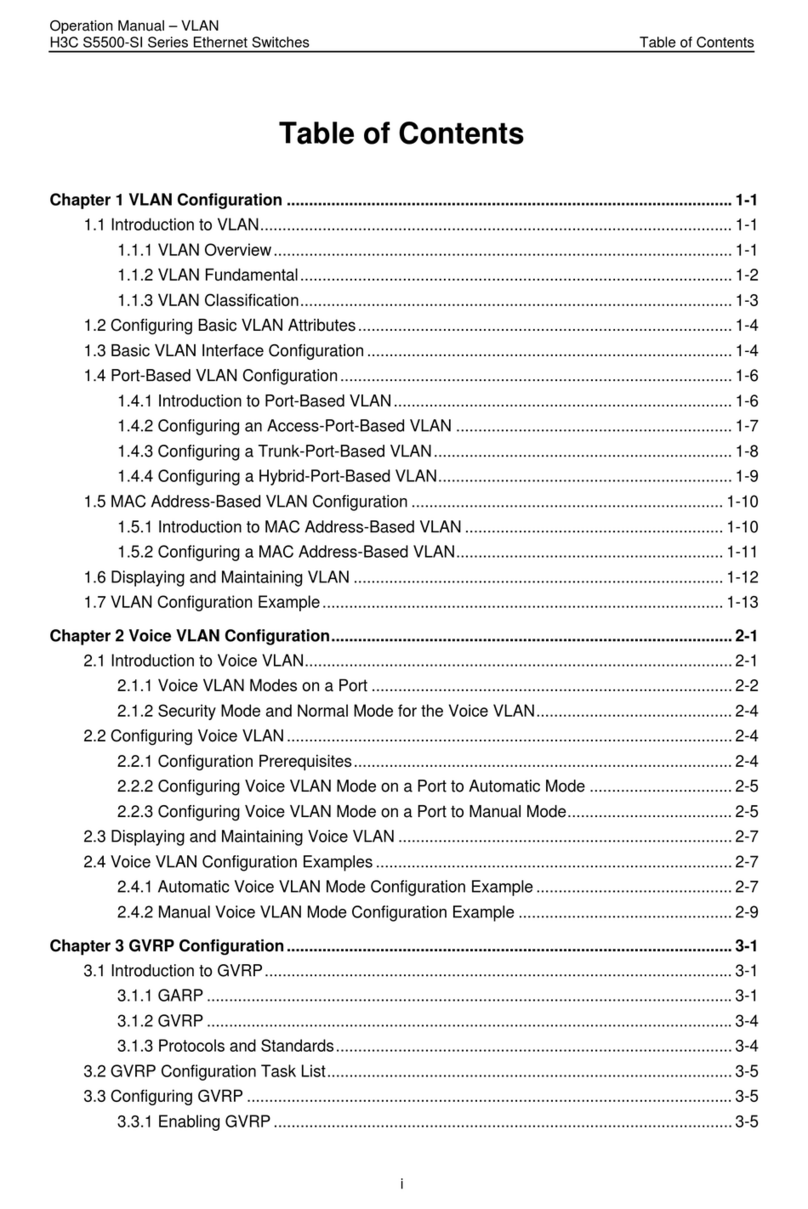
H3C
H3C S5500-SI Series User manual
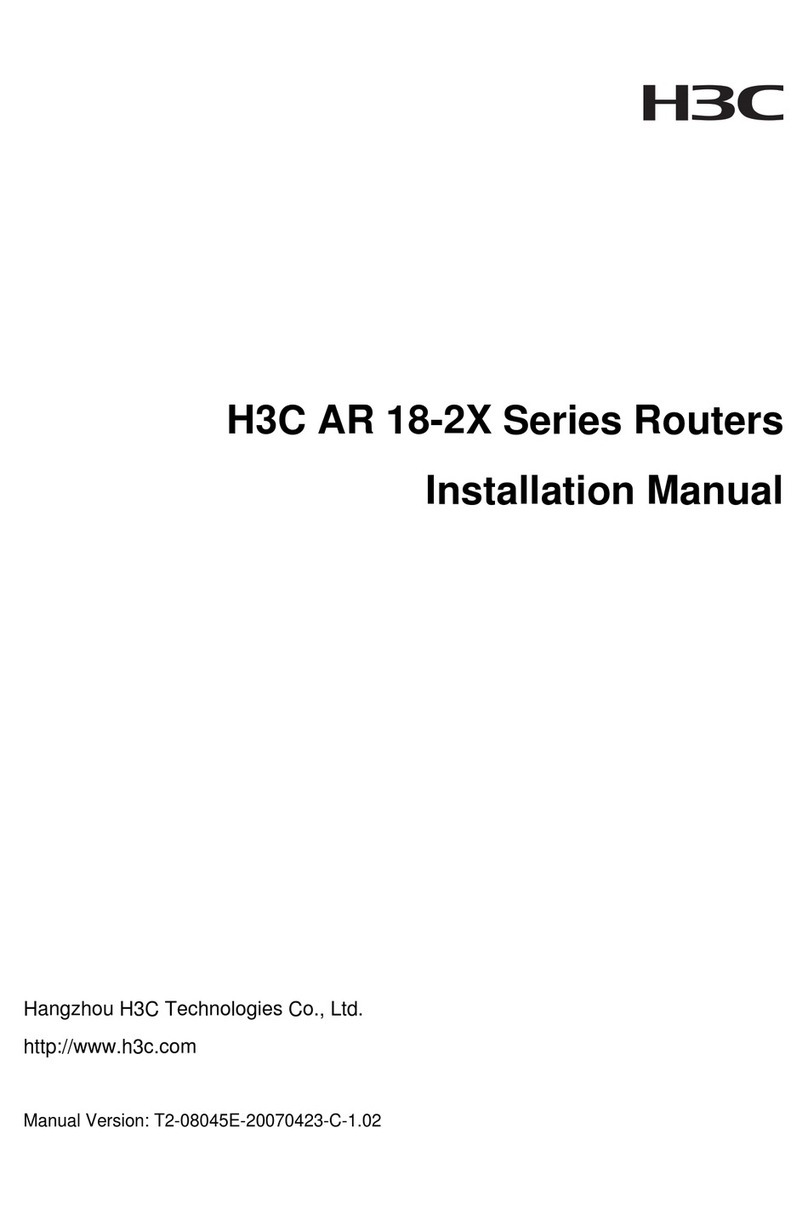
H3C
H3C AR 18-2 Series User manual
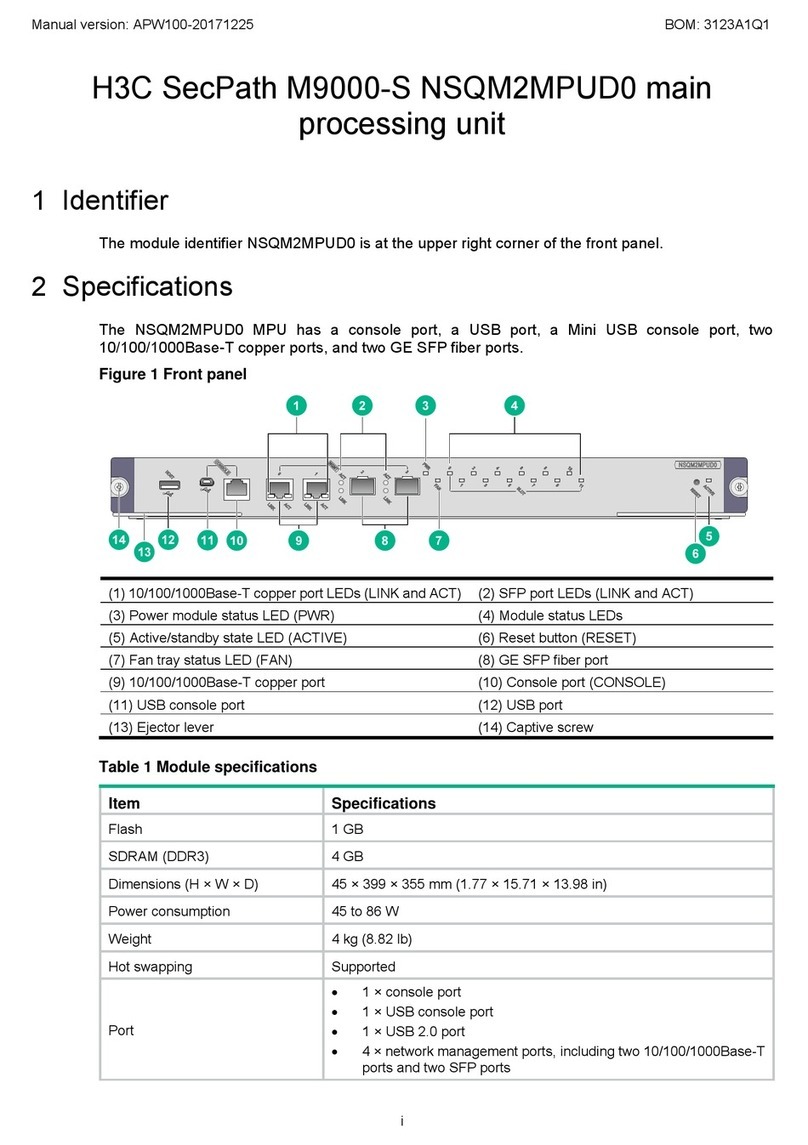
H3C
H3C SecPath M9000-S NSQM2MPUD0 User manual
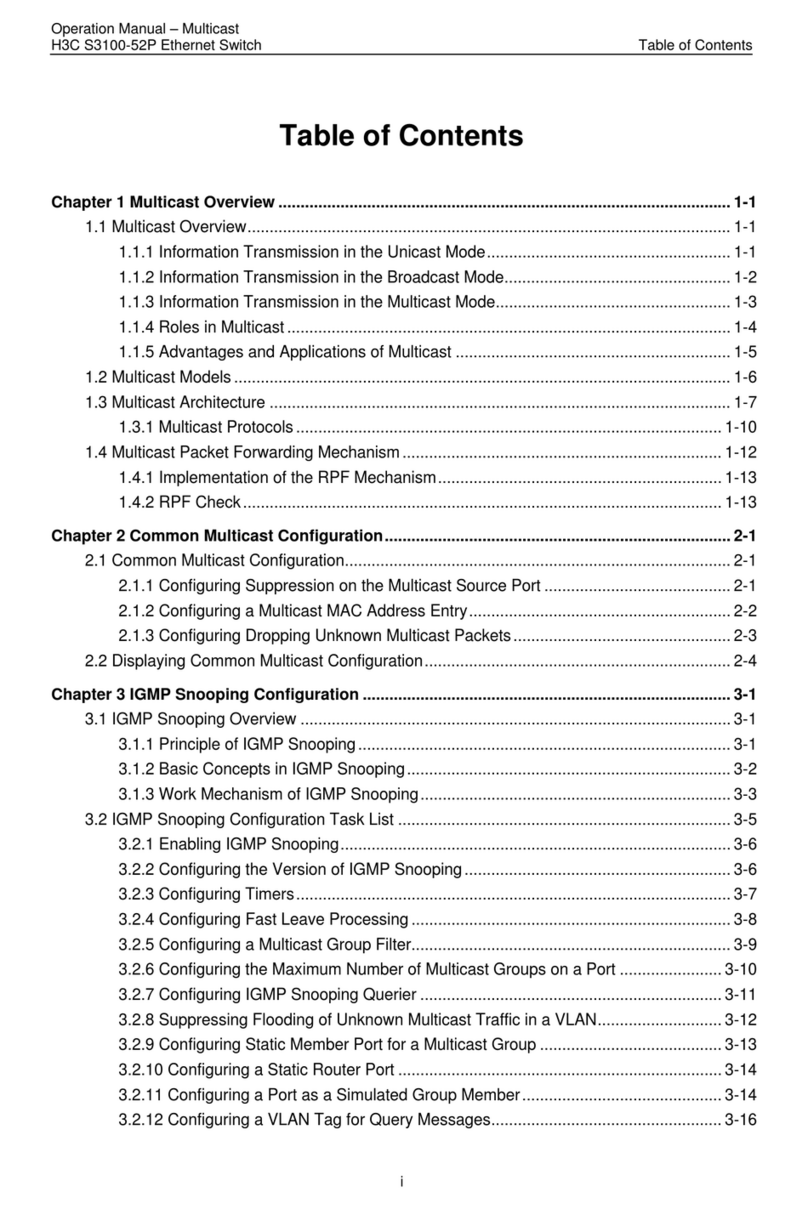
H3C
H3C S3100-52P User manual
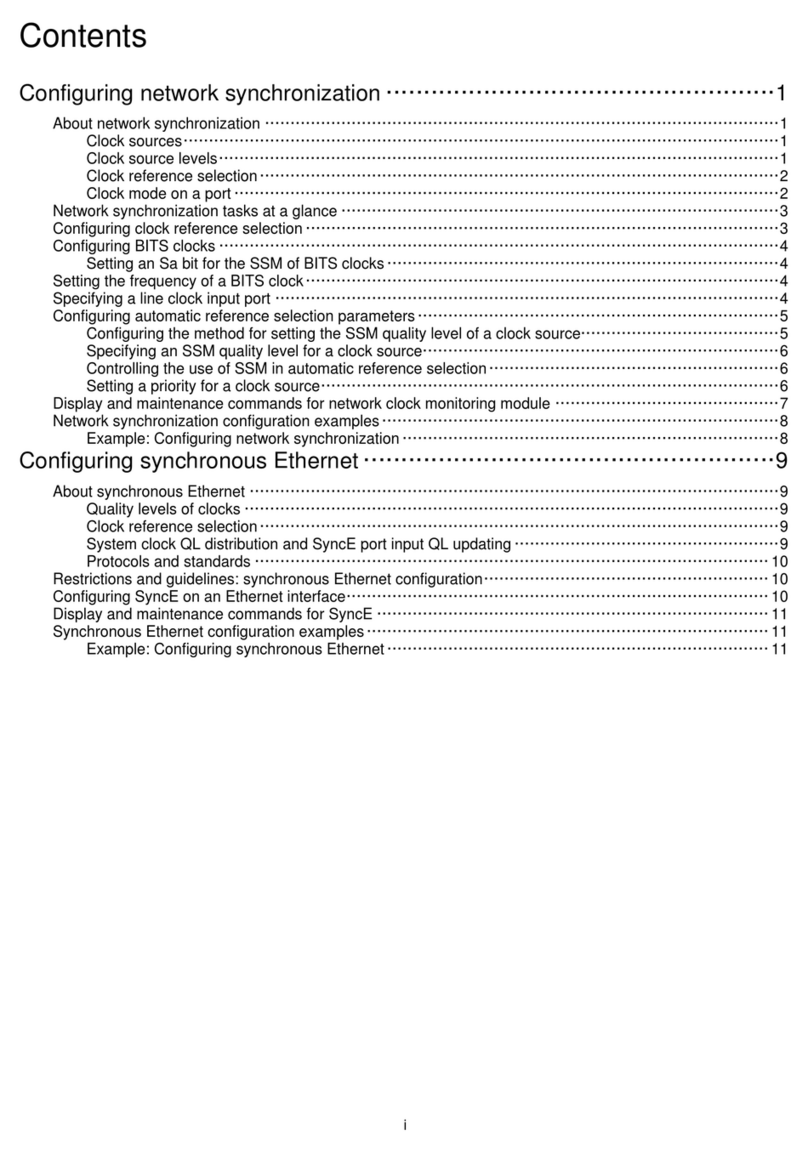
H3C
H3C CR16000-F User manual
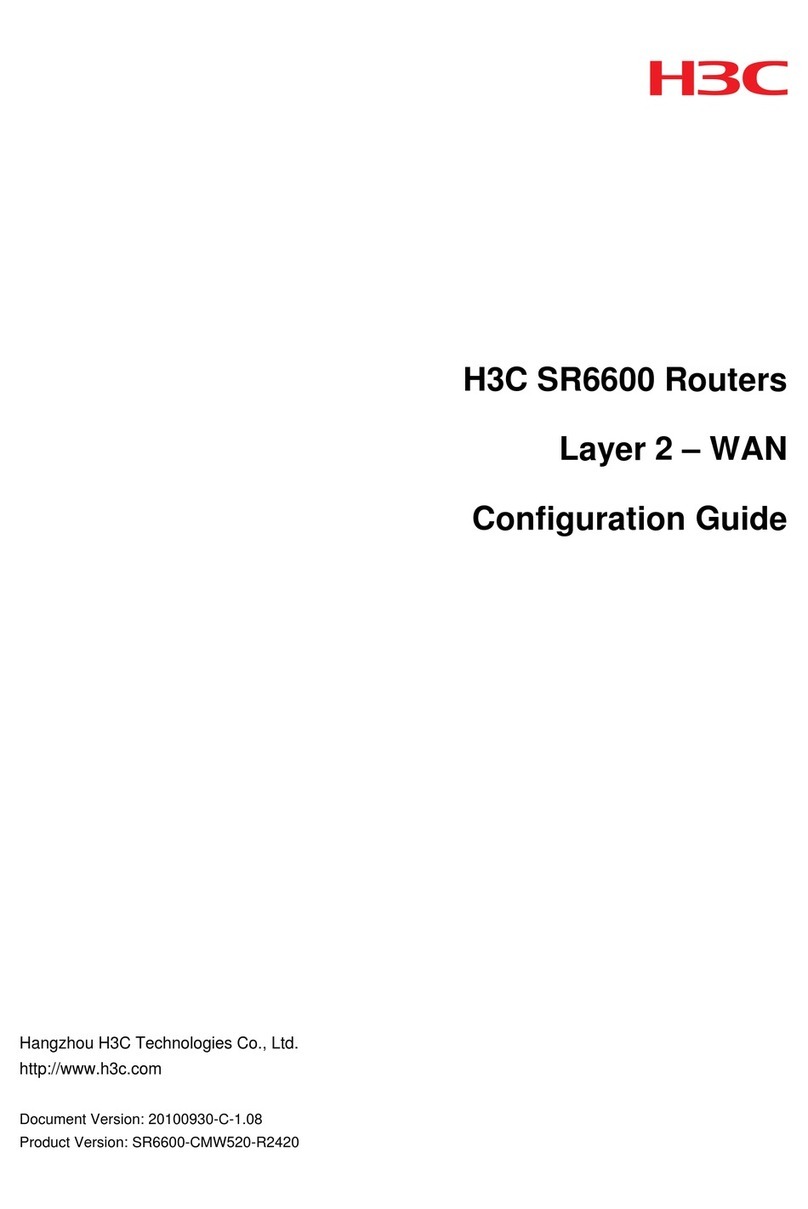
H3C
H3C SR6600 SPE-FWM User manual

H3C
H3C S12500R Series User manual

H3C
H3C S12500R Series Application guide
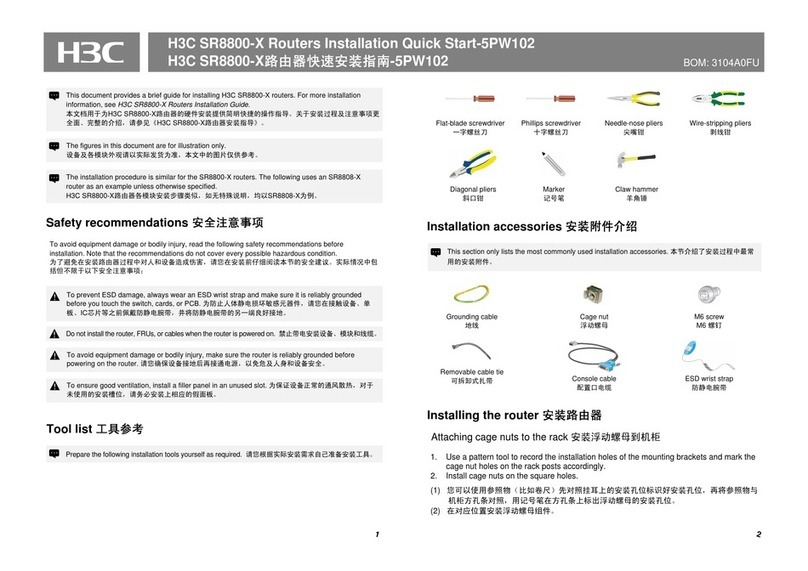
H3C
H3C SR8800-X Operating and maintenance manual

H3C
H3C MSR 5600 User manual
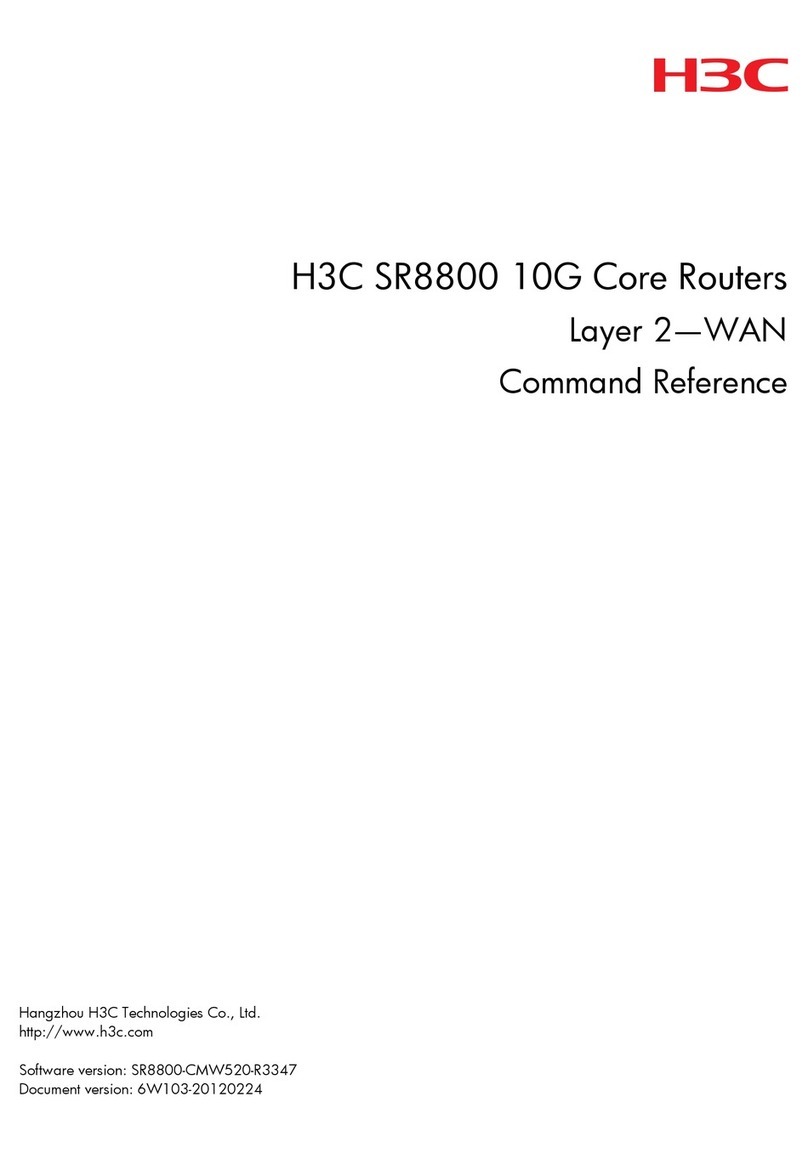
H3C
H3C SR8800 IM-FW-II Installation manual

H3C
H3C S12500R Series Quick guide