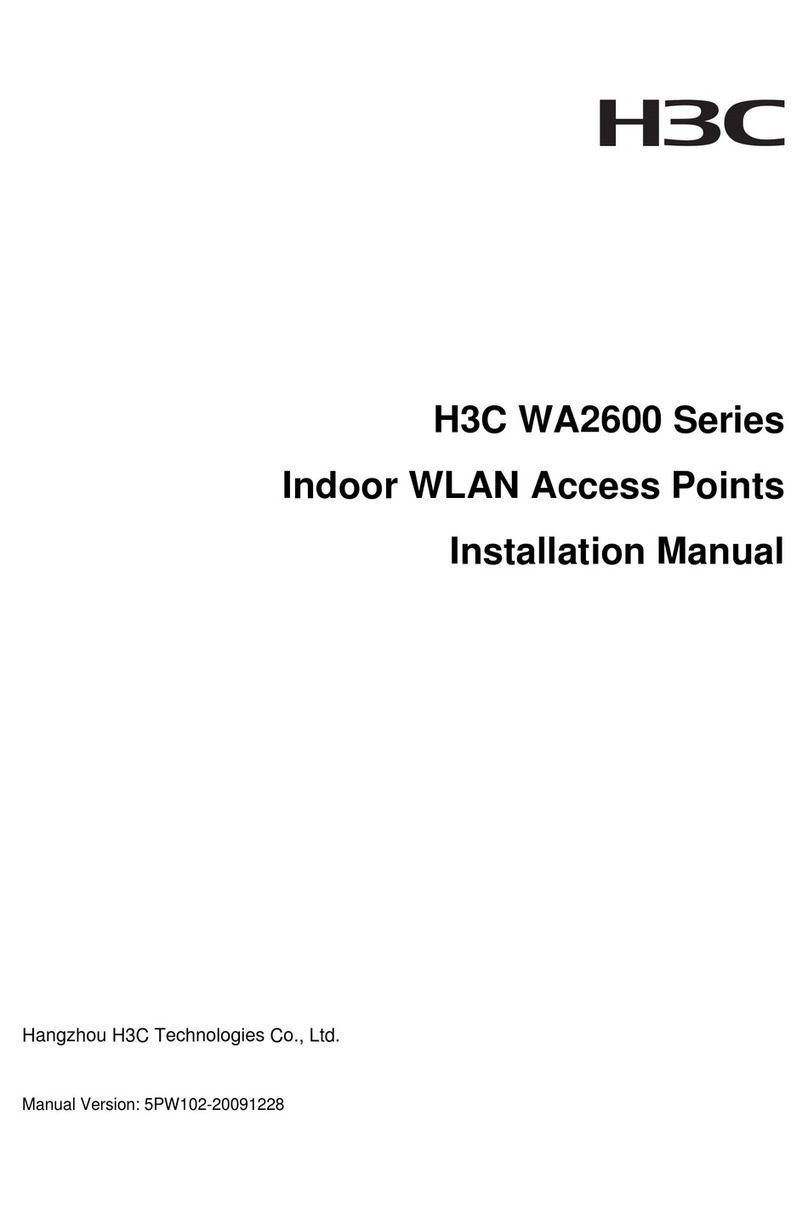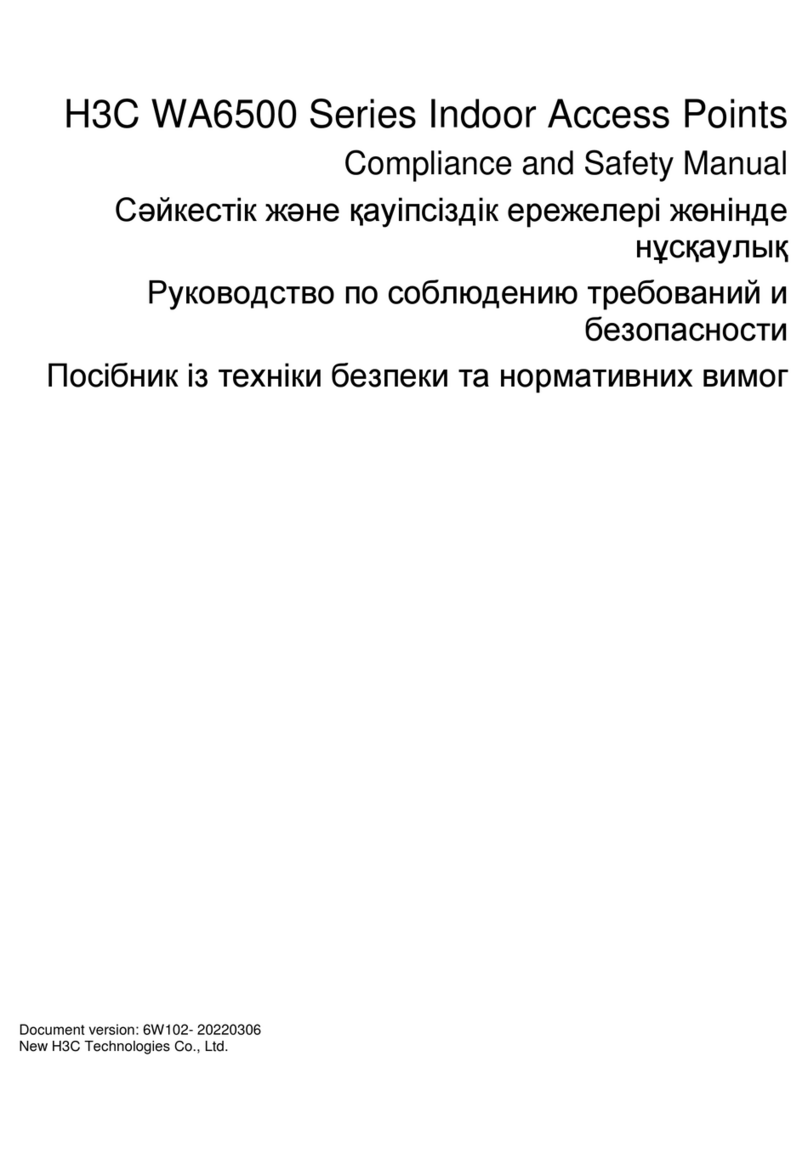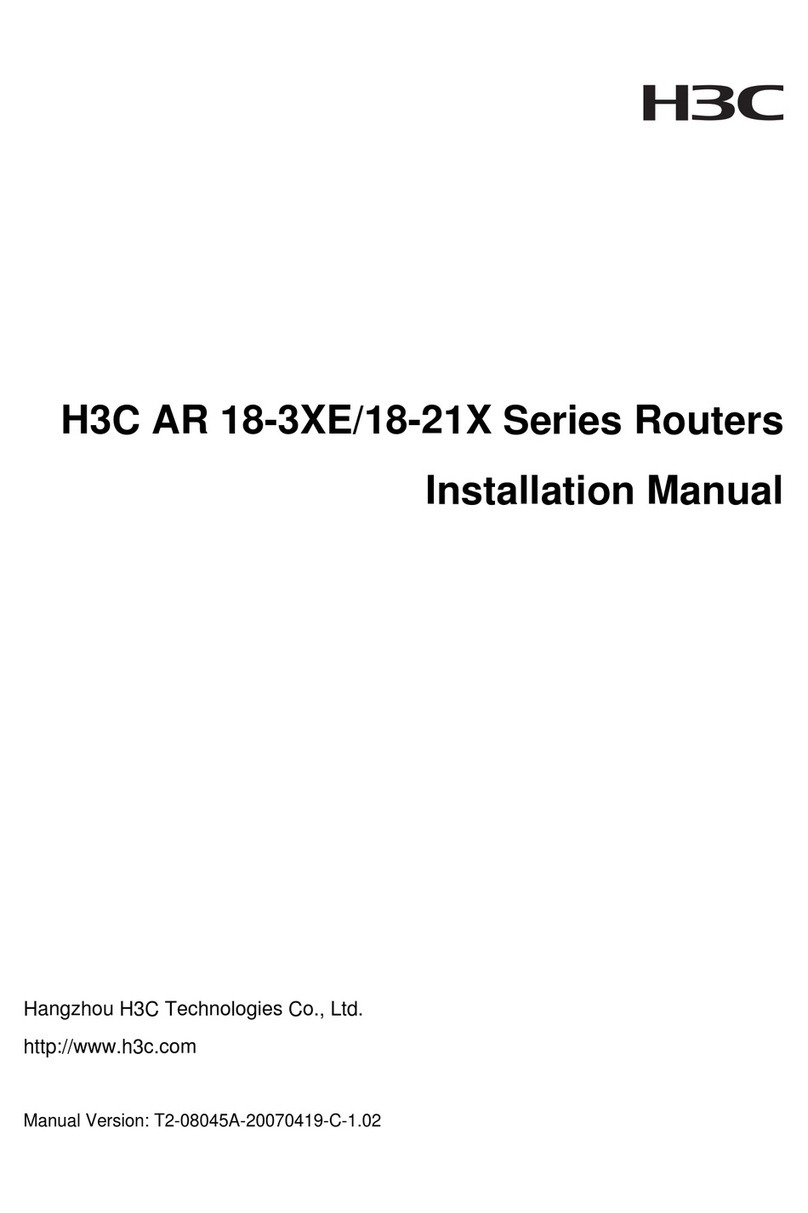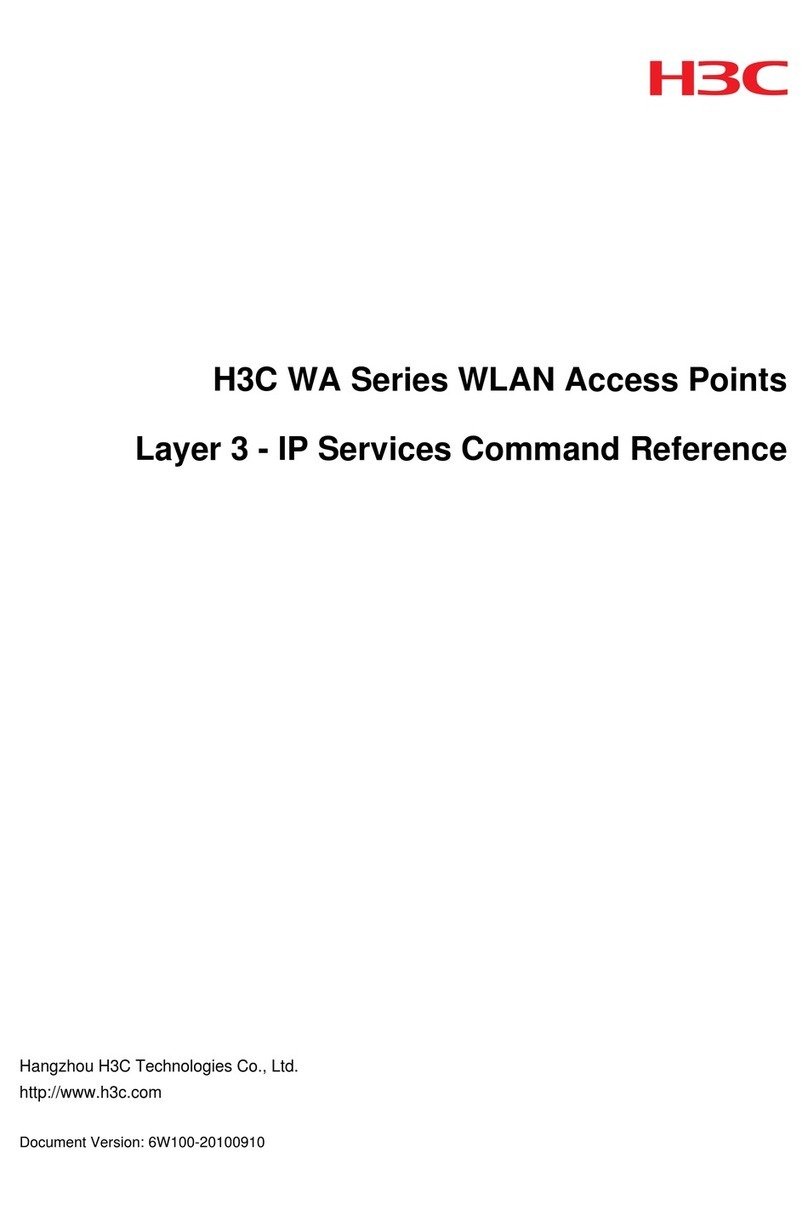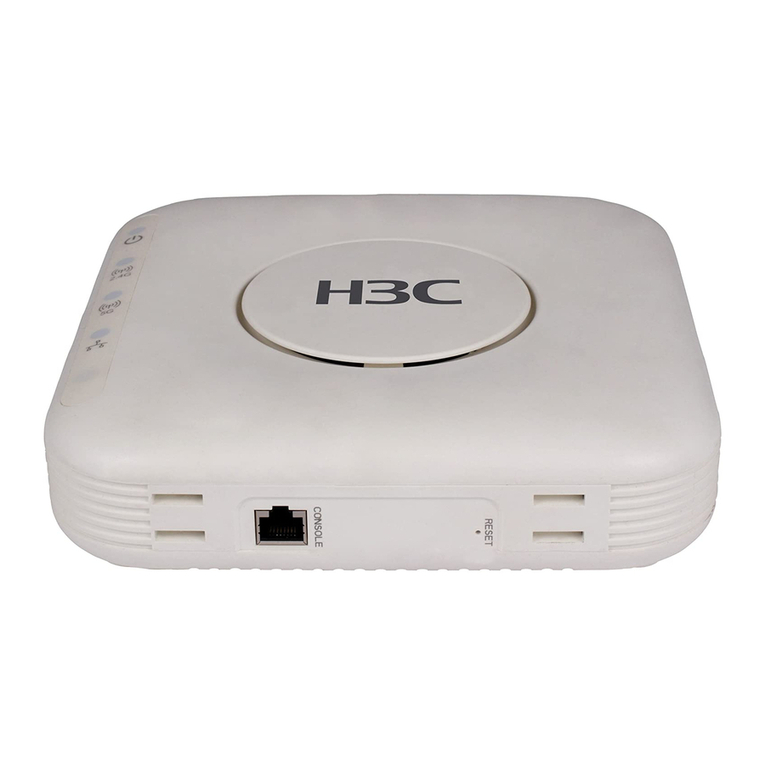3
Use M3 screws to attach the wall-mount brackets to the AP, and then use screws to mount the brackets on
the wall.使用M3螺钉将壁挂安装件固定到AP,并使用壁挂件自带的螺钉将壁挂件固定到墙面。
Method two 安装方式二
Grounding the AP 连接保护地线
Correctly connecting the grounding cable is crucial to lightning protection and EMI protection. No
grounding cable is provided with the AP. Prepare one yourself. Make sure the cross sectional area of
the grounding cable is over 3 mm² (0.0047 in²) and the ring terminal has an inner diameter of more
than 4 mm (0.16 in).
设备地线的正确连接是设备防雷、防干扰的重要保障。设备支持截面积大于3mm²,端子内径大于4mm
的保护地线,保护地线不随机提供,请用户根据需要自行购买。
Remove the grounding screw from the device. Use the
grounding screw to attach the ring terminal of the grounding
cable to the grounding screw hole. Then fasten the screw.
逆时针取下接地螺钉,将接地端子接入,拧紧螺钉。
Connecting an M12 cable 连接M12线缆
No M12 cable is provided with the device. Prepare an M12 cable with a standard 8-pin A-coding
connector as required.
设备不随机提供M12线缆,请根据实际需求自备标准M12 8Pin A-coding接头线缆。
AP-side connector
设备端接头
Cable connector
线缆端接头
1
2
3
4
5
6
7
812
3
4
5
6
7
8
Remove the dust plug. Align the projection on the M12 cable connector with the groove on the AP-side
connector and insert the cable connector into the AP. Then fasten the connector to secure it into place.
取下防尘塞,将线缆端接头的凸起对准设备端接头的缺口,将线缆插到设备上,顺时针拧紧。
1
2
4