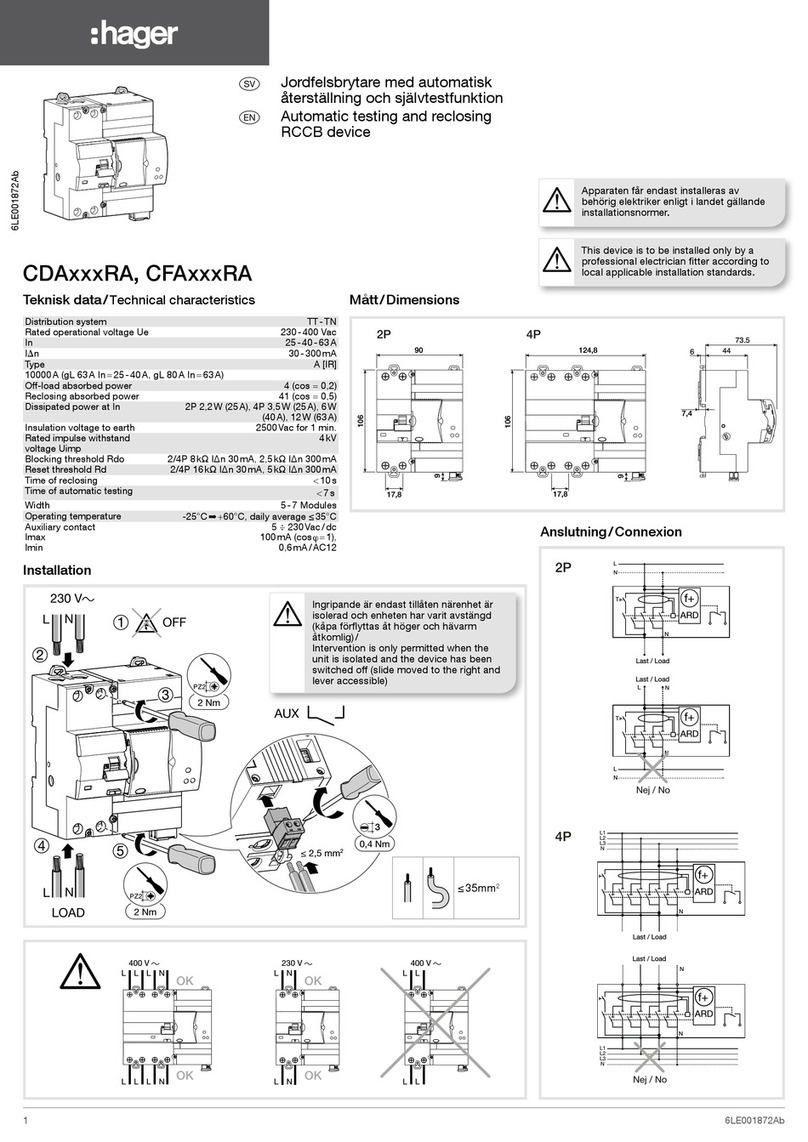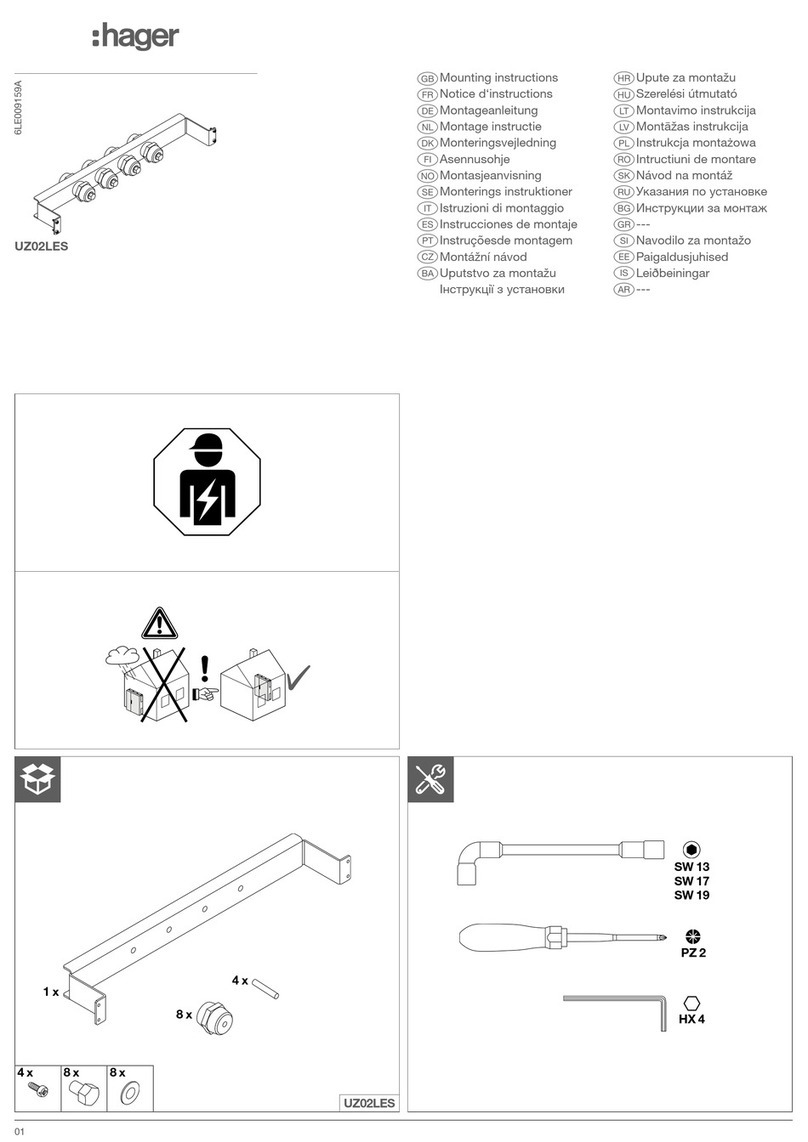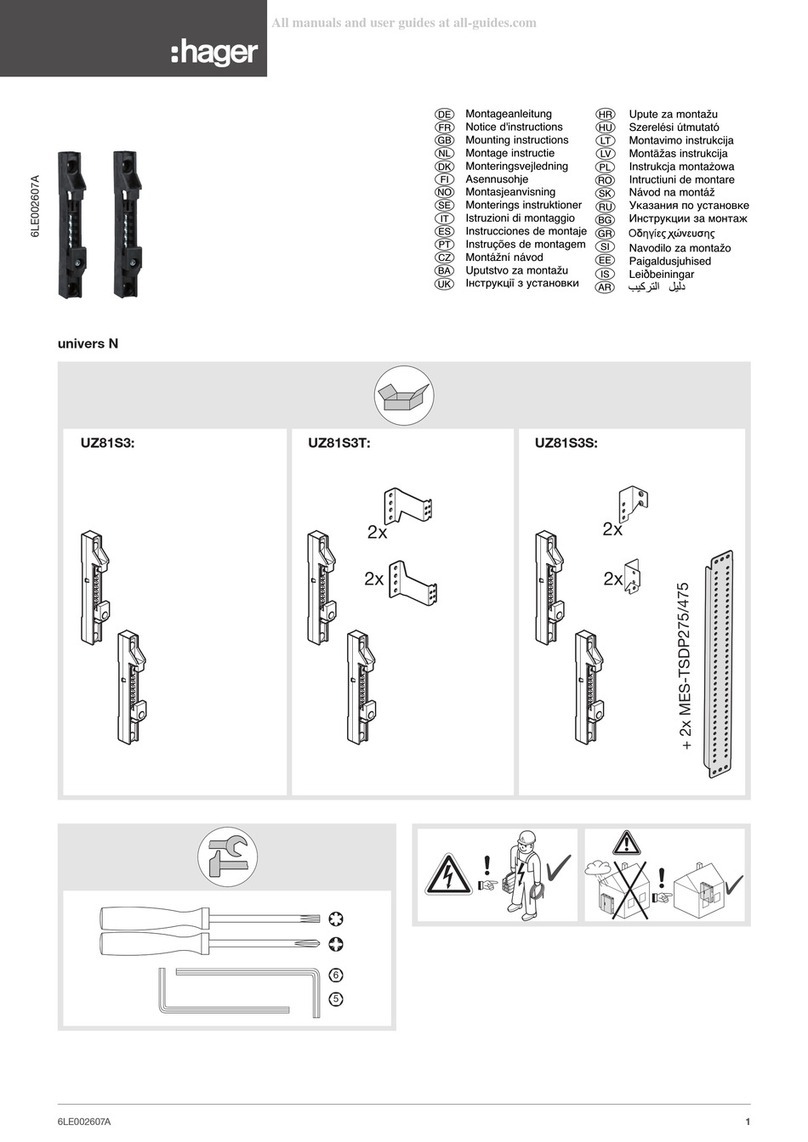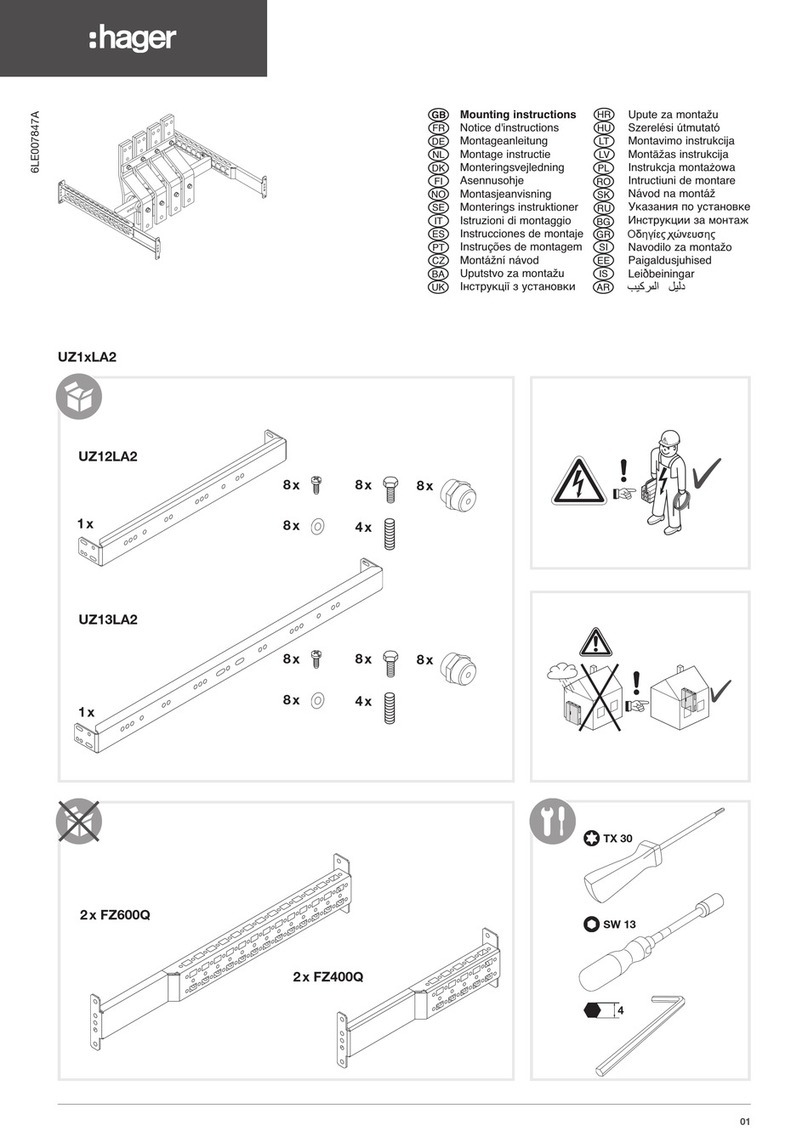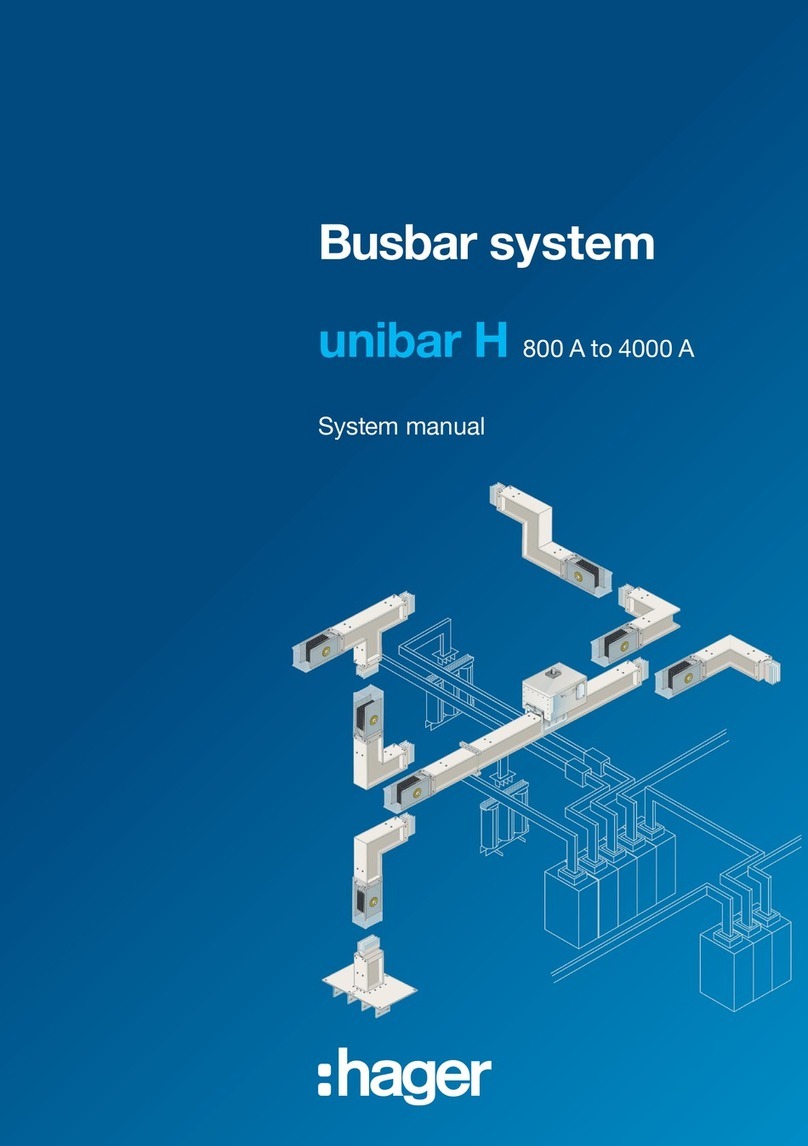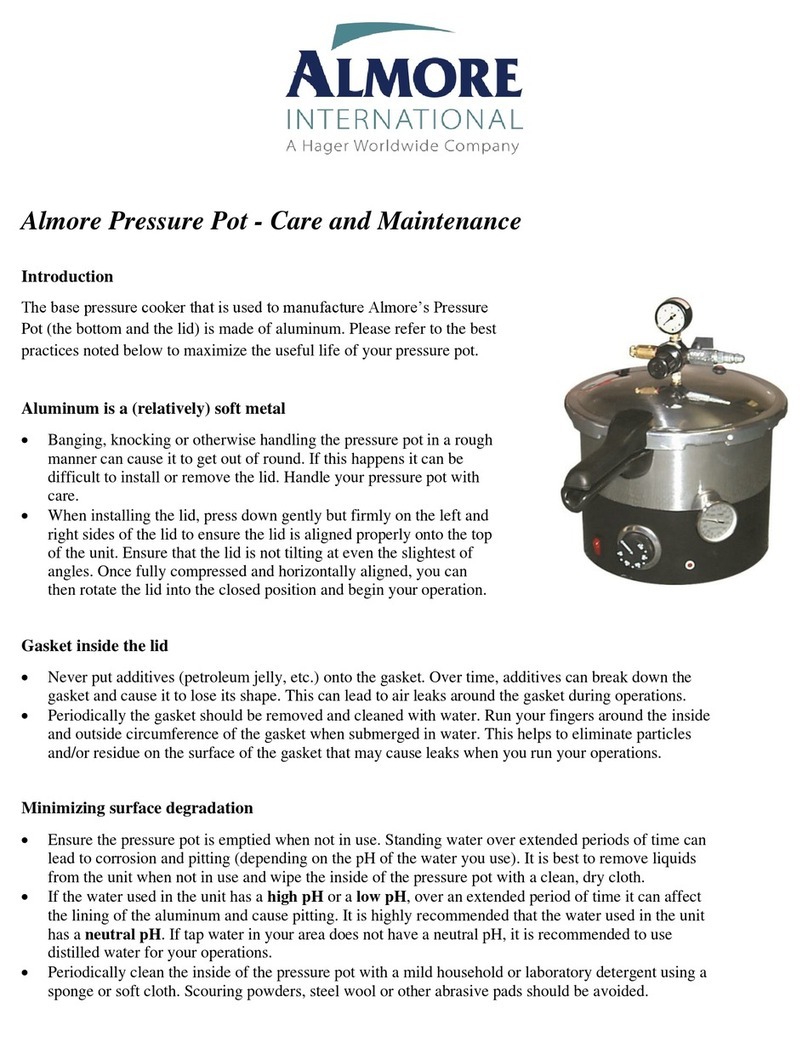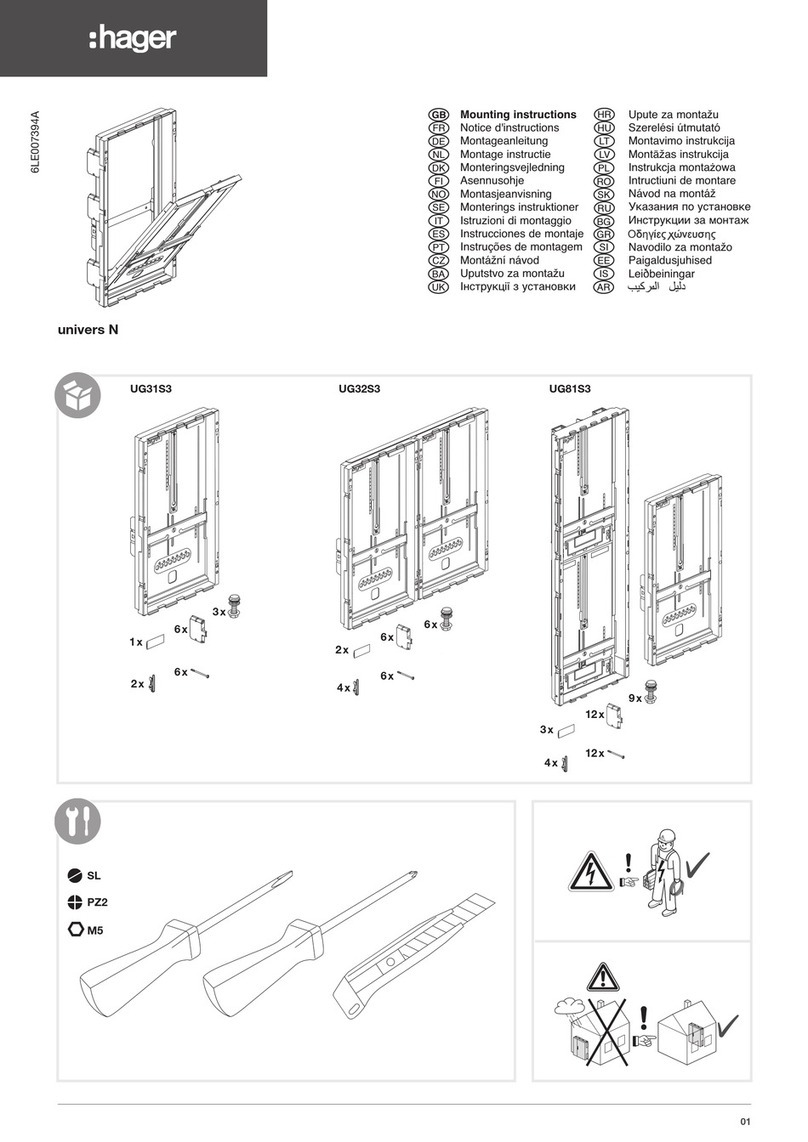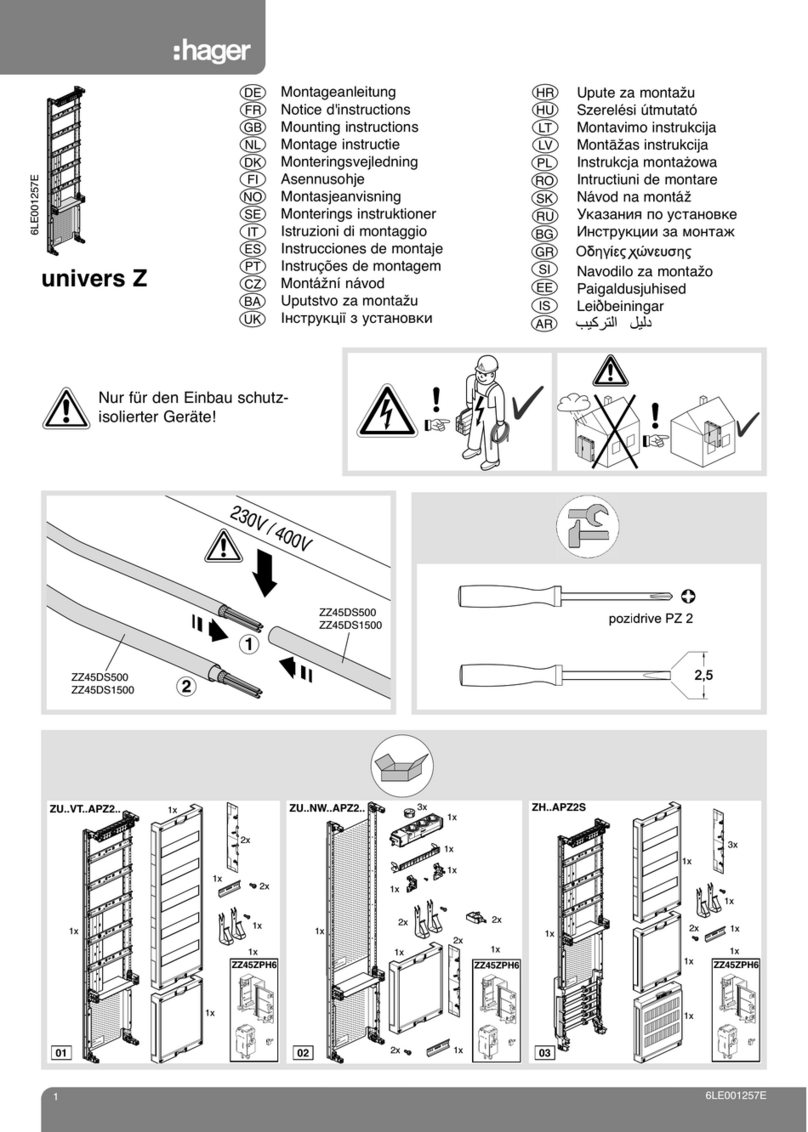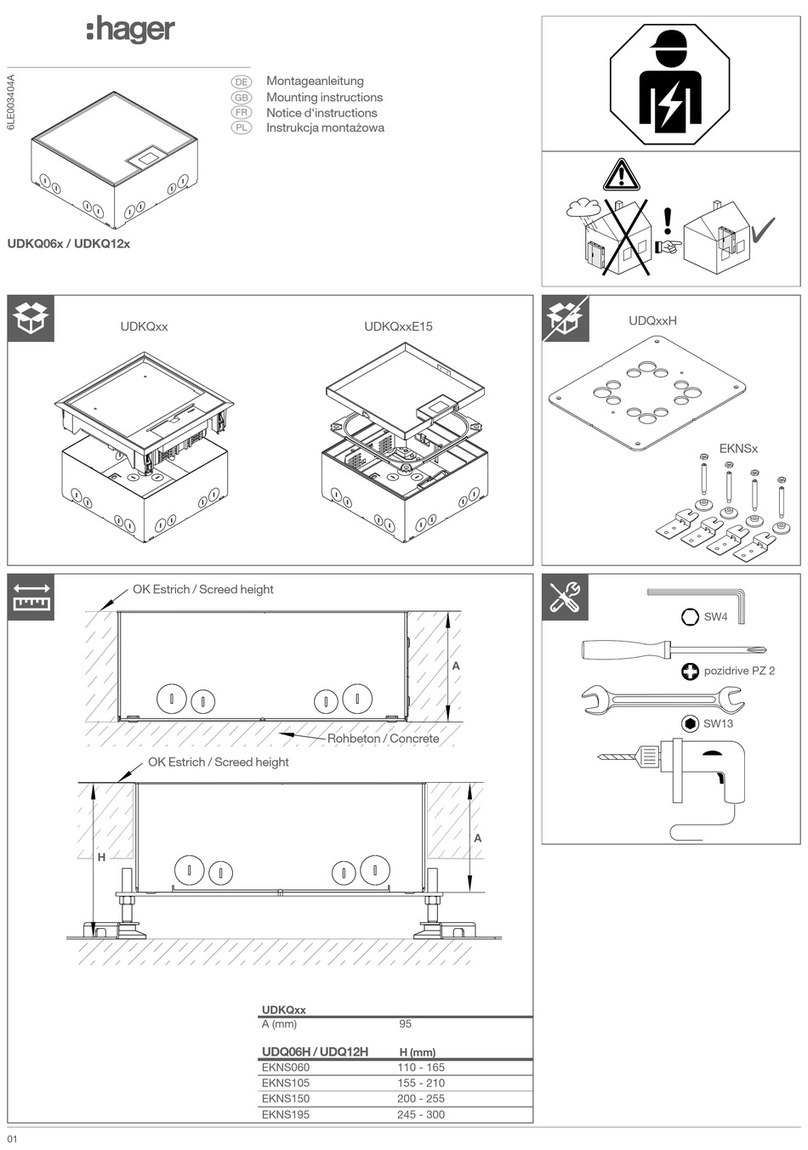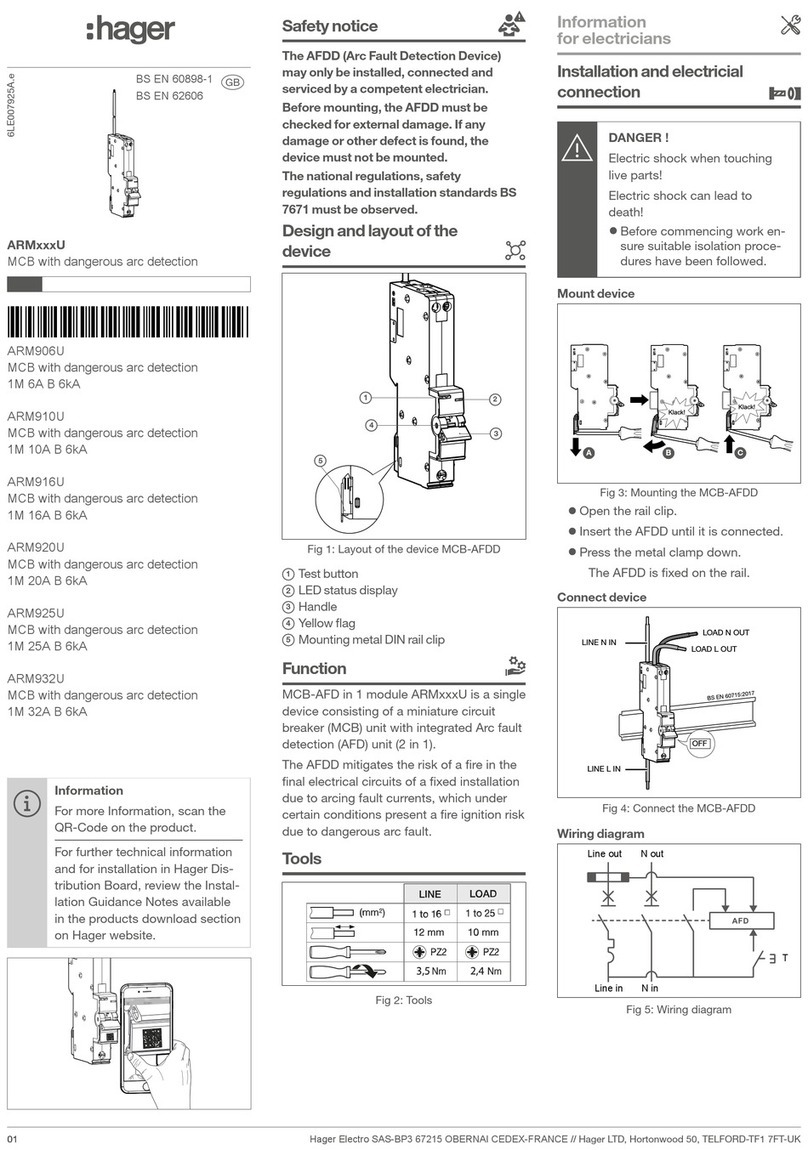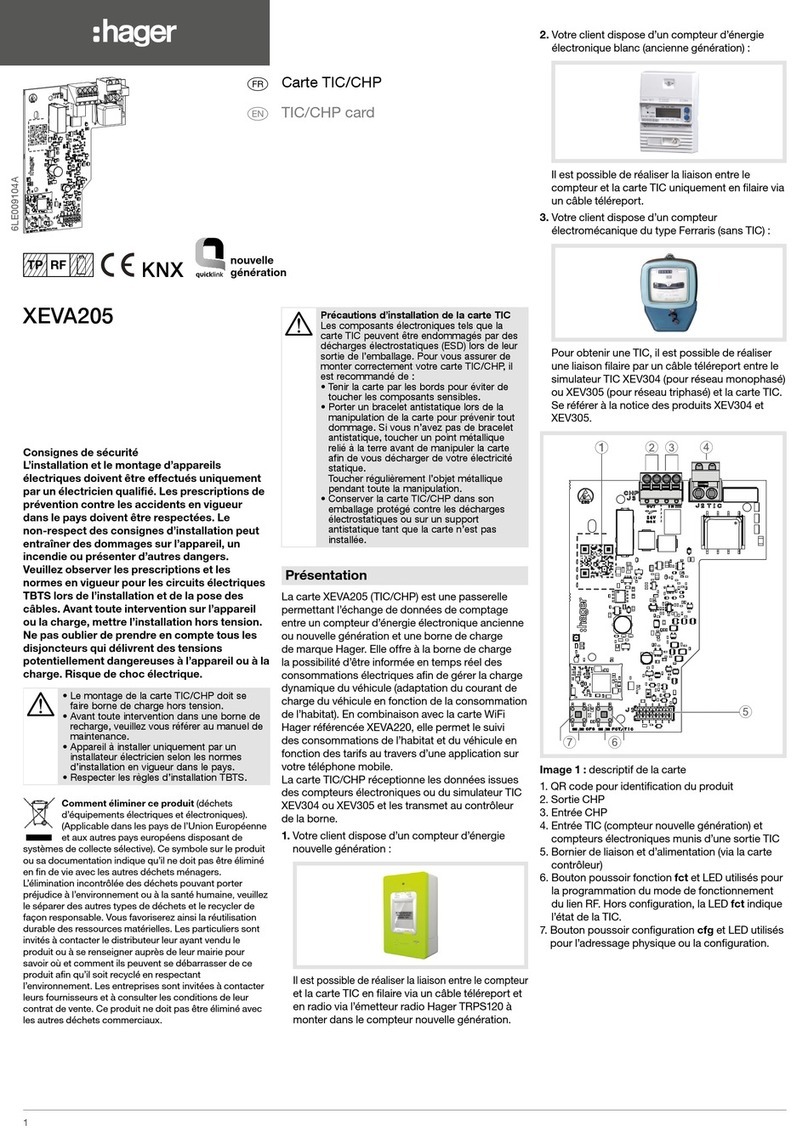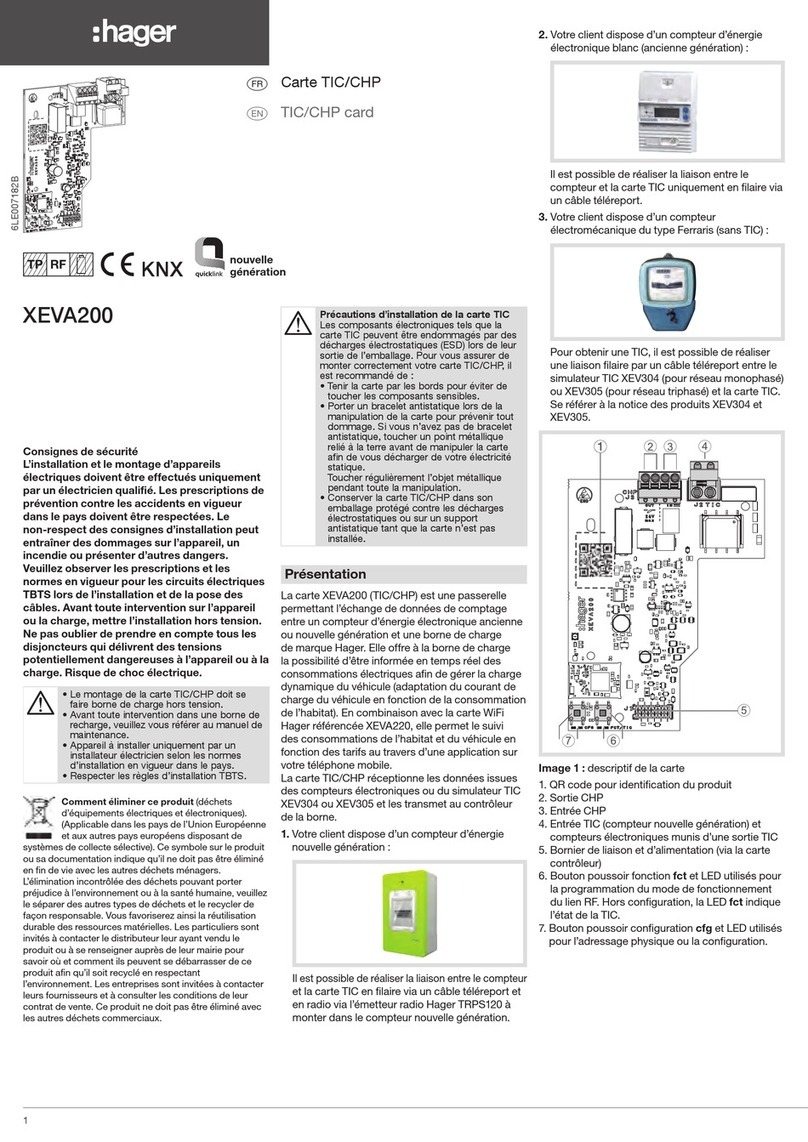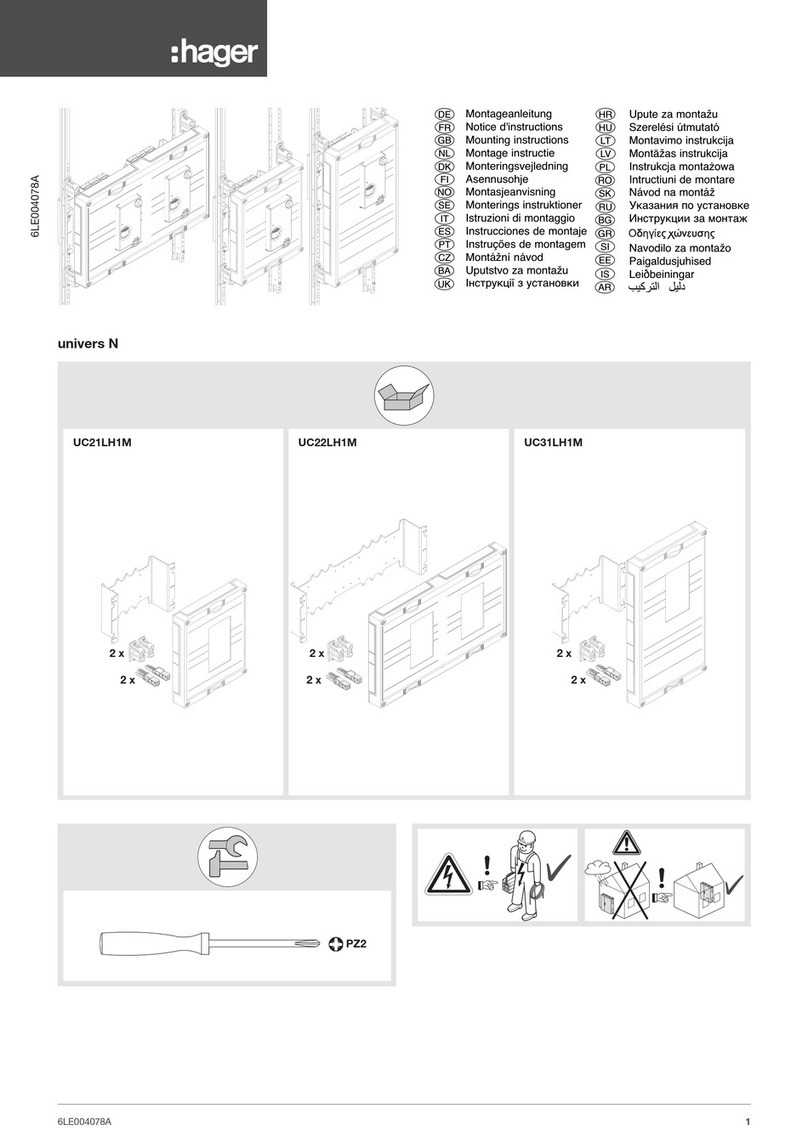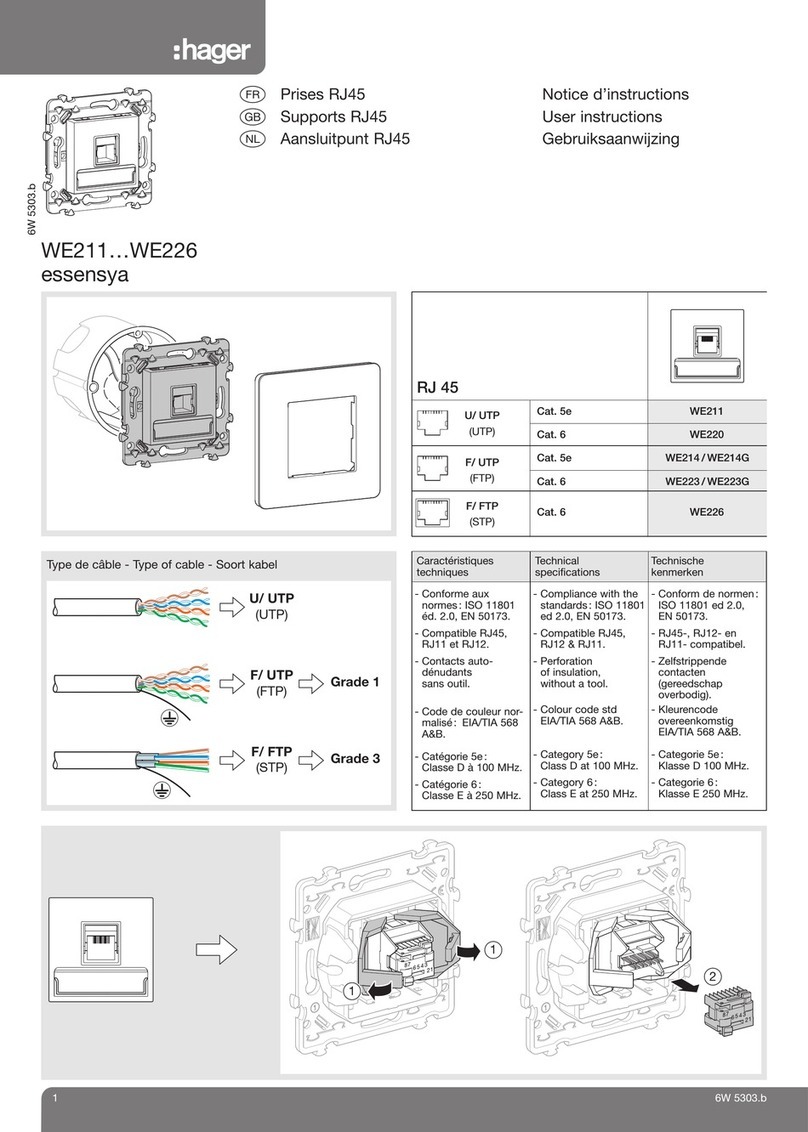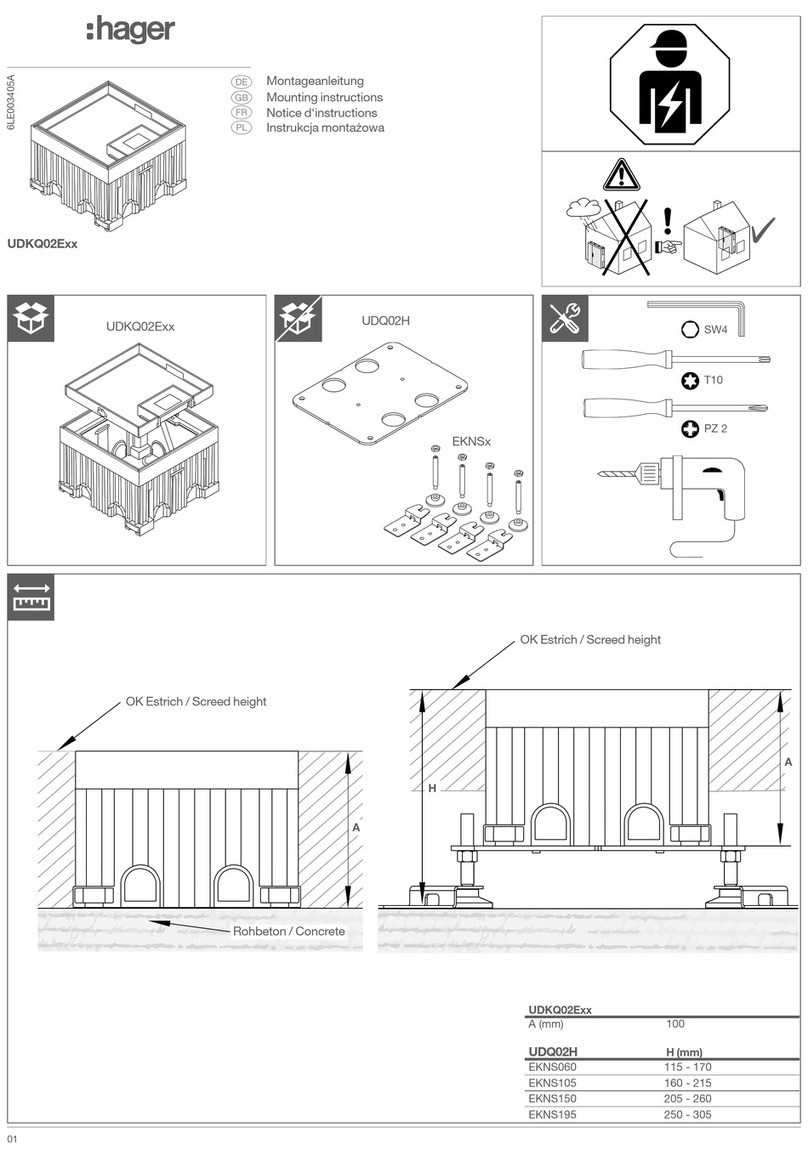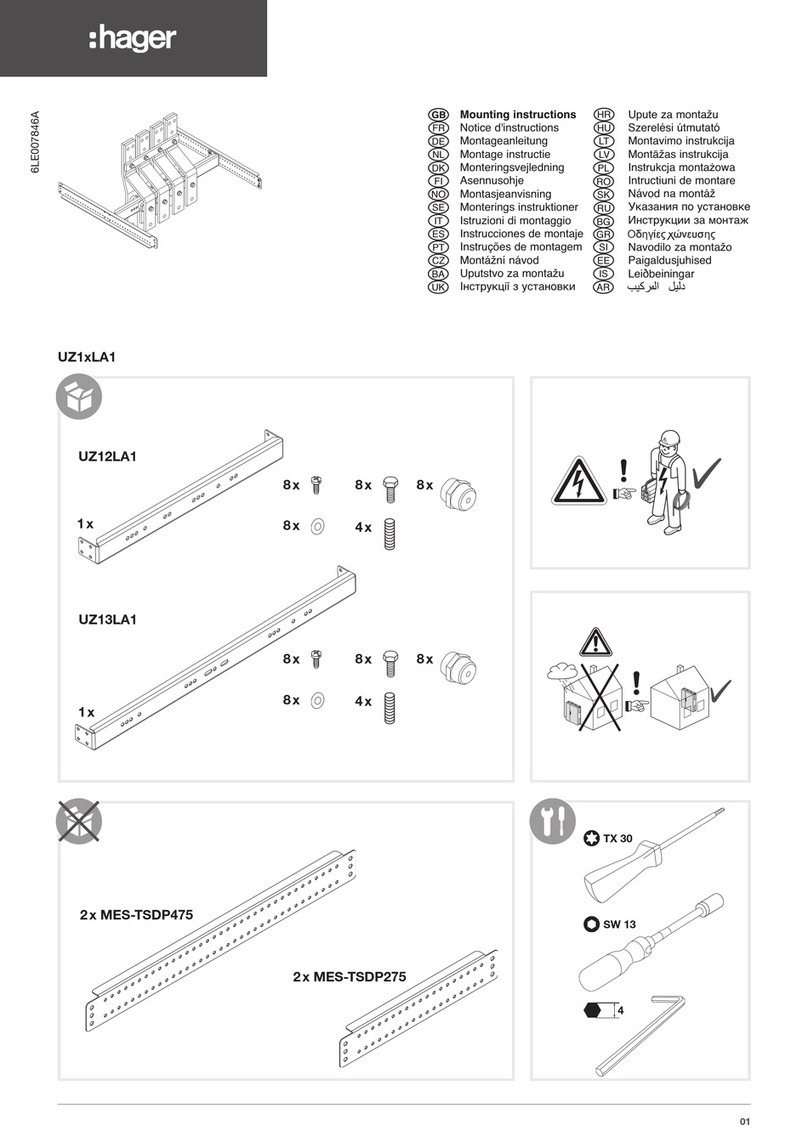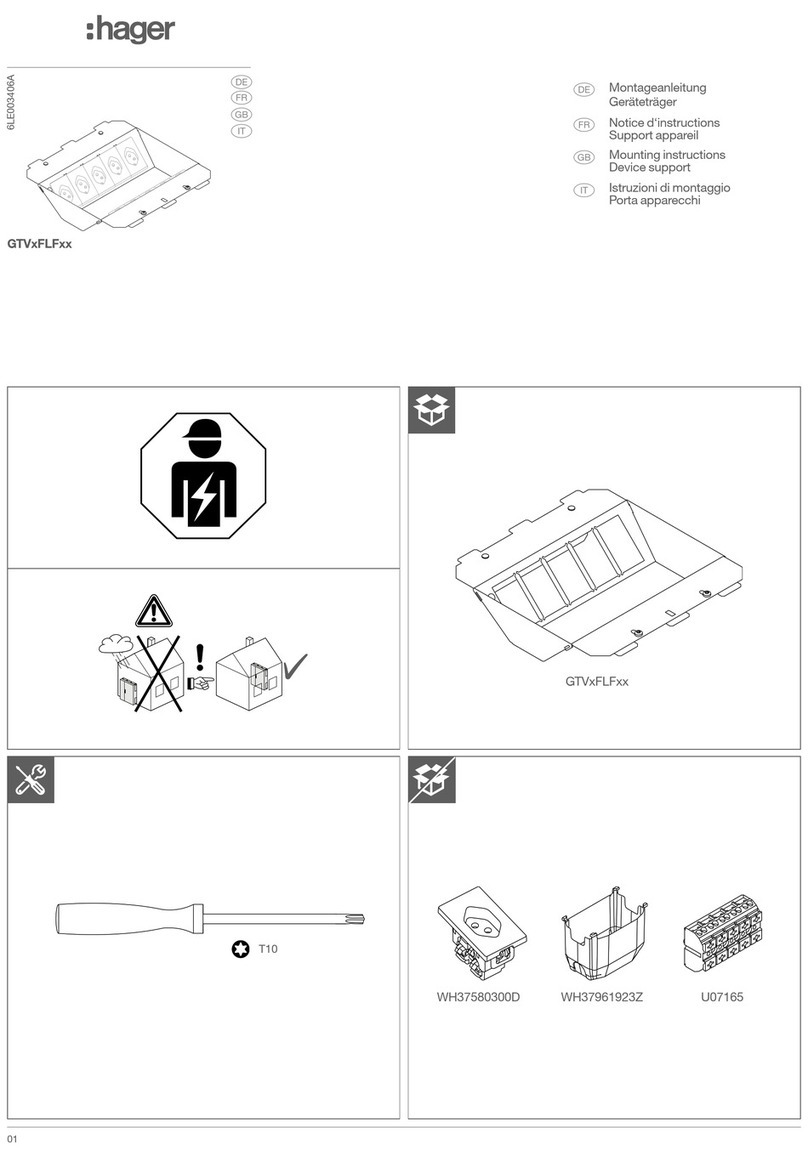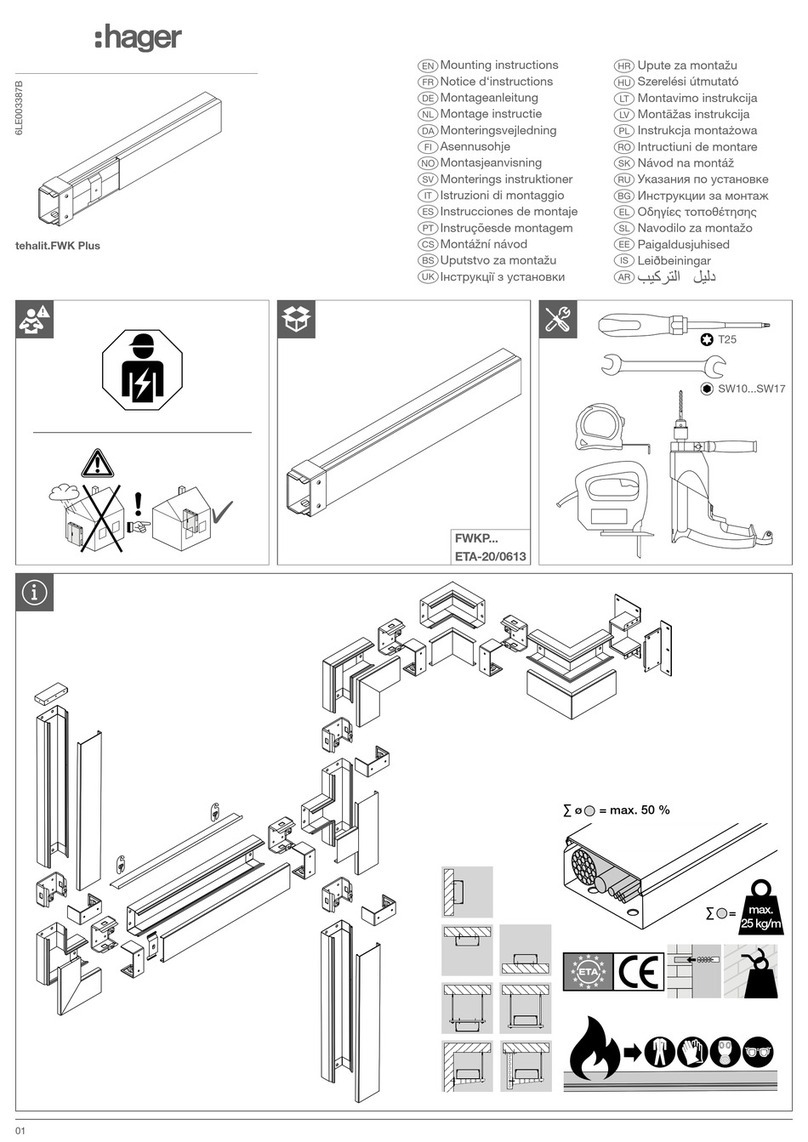02
T+44 1 952 677 899 technical@hager.co.uk Technical Support: 01952 675689 www.hager.com/uk
hager.com – 07.2022
Disassembly
Testing
The test button Tis used for testing the
device. If the circuit is interruped, operate the
handle provided for this purpose.
Test device
ATTENTION !
High voltage tests may damage
this product!
If the handle is OFF you dont
have to disconnect the cable.
Notice
− The AFDD function must
be tested after installation.
The supply voltage must be
present.
− The MCB- AFDD must trip
within one second. If the
device does not trip, it must
be replaced by an experienced
electrician.
− Short press the test button
only when the yellow flag is
present. This ensures that the
device has not been triggered
by the user.
B
A
Fig 6: Testing the device
•Short press the test button T.
The MCB-AFDD tripped, i.e. the cir-
cuit must switch o.
Notice
If the AFDD does not trip, check
the status of the LED (table 1).
LED status for troubleshooting
Fig 7: Handle position during testing: OFF
The handle is in the OFF position.
•Short press the test button T to open
the color code.
INDICATOR STATE
Steady GREEN AFDD is ON
LED is OFF AFDD is OFF
Blinking RED/
GREEN + yellow
flag absence
AFDD
manual
tripped
Blinking RED/
GREEN + yellow
flag presence
Overload or
Short-Circuit
Blinking RED/
YELLOW
Series arc
fault
Blinking RED Parallel arc
fault
Steady YELLOW Overvoltage
Blinking
YELLOW
Internal
failure
Table 1: LED status display for a standard
troubleshooting
Notice
In case of an internal Failure, re-
place the AFDD and contact the
Hager technical support.
Connection to mobilephone
A mobile phone ( iphone, operating with
IOS14 or above, or Android, operating with
Android 7 or above) is required to use those
functions.
Notice
Using the connected functions
with your mobile phone requires
to activate network functions
(Bluetooth, WiFi) and to accept
the application terms of use &
privacy notice. Only bluetooth 4.2
or above is supported.
•Install the Hager Pilot mobile applica-
tion on your mobilephone.
•Follow further instructions on the mobi-
le application.
LED status for Bluetooth®connection
Fig 8: Handle during testing: ON
The handle is in the ON position.
•Press the test button T for 5 seconds
to open the color code.
INDICATOR STATE
Blinking
BLUE
Bluetooth enabled
Steady BLUE Bluetooth
connected
Blinking
RED/BLUE
Update mode
(only overload
and short-circuit
protection in this
mode)
Blinking
BLUE/
YELLOW
Trace mode (use
for technical
Hager support)
Blinking
(BLUE/
GREEN)
Product
localisation
request
Table 2: LED status display for Bluetooth®
connection
EU and UKCA Declaration
Hereby, Hager Electro SAS , declares that
the AFDD products are in compliance with SI
2017/1206 Radio Equipment Regulations 2017
and with radio emission directive 2014/53/EU
− Operating frequency 2.4 to 2.483 GHz.
− Maximum radio frequency 10mW.
Declarations of conformity can be downloaded
on www.hager.com
MCB-AFDD-ARMxxxU_Leaflet_07-2022_EN.indd 2MCB-AFDD-ARMxxxU_Leaflet_07-2022_EN.indd 2 21.07.2022 15:34:5721.07.2022 15:34:57