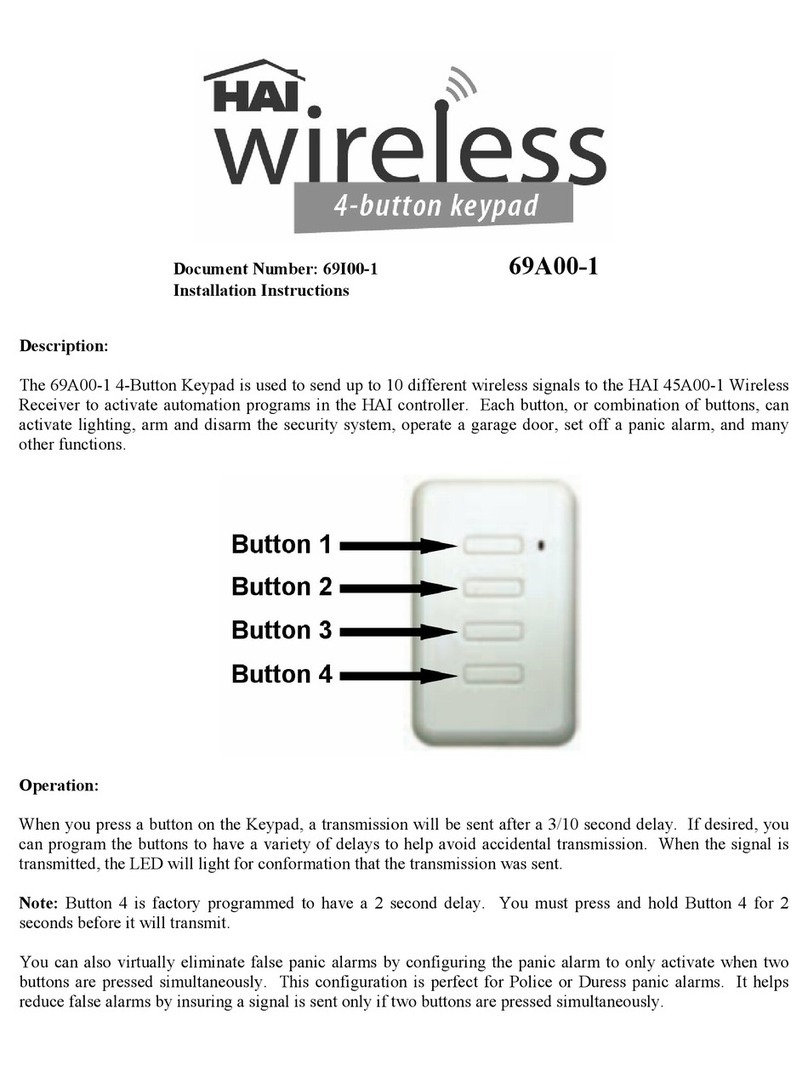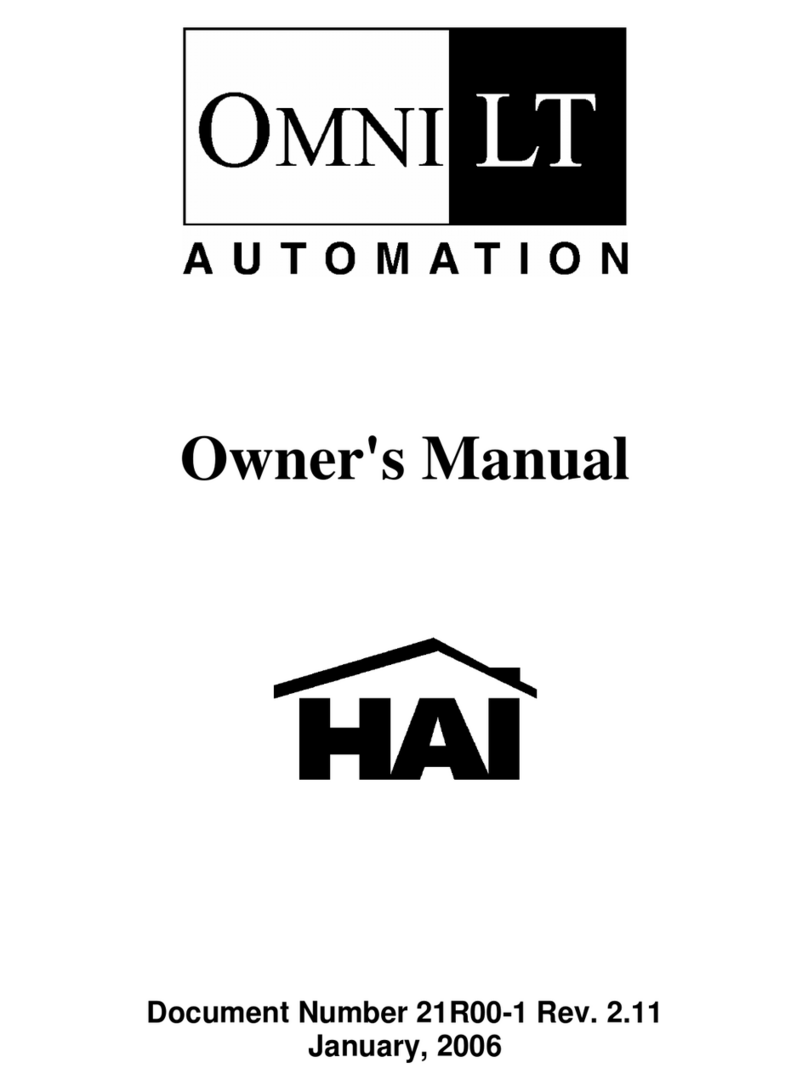All Lights On
Turn a Light
On or Off
Dim a Light
Brighten a Light
Timed
Command 0
Set Lighting Level
Run a Button
(Macro)
Run a Scene
View Temperature
Settings
Change
Thermostat Mode
Change Thermostat
Heat Setting
(Set to 70)
Change Thermostat
Cool Setting
(Set to 80)
Change Thermostat
Fan Setting
Change Thermostat
Hold Setting
4
1 # 1
1 # 2
1 # 3
1 #
0 1 2
4 2 #
#
3
9
1 # 4
3 #
5 #
15 #
5 #270#
5 #
5 # 4
5 # 5
380#
#
0
1 4 0
Used to cancel and return the display to the previous menu.
Used to enter / confirm a selection or to display a menu.
1 Beep Your command has been properly entered.
2 Beeps Trouble Beeps - Press to silence beeper.
3 Beeps Error! Please reenter command. Press to start over.
Beeper on An alarm has occurred.
Continuously
All OmniPro II commands are menu based.
For the main menu, press :
1=CONTROL 2=SECURITY
3=BUTTON 4=ALL
Press for the next display:
5=TEMP 6=STATUS
7=EVENTS 8=MESSAGE
9=SETUP
Press when entering a unit, zone,
button, temperature, code, or message to scroll
through the list of names.
Press to advance to the next item.
Press to go back to the previous item.
Disarm System &
Silence Alarms
Arm Security
Arm Security
to Vacation Mode
Bypass a Zone
Restore all Zones
Quick Arm
Review Events
Reset Smoke
Detectors
Emergency Keys
Alarm is activated with the simultaneous
depression of two keys for 1 second.
Set Time
(7:30 pm)
Enter Date
(April 15, 00)
Set New Codes
Set Phone Options
Set Delays and
Arming Options
to display each item.
To change an item,
enter your choice,
then press .
CONSOLE FUNCTIONS
SECURITY
CODE
CODE
MASTER
CODE
LIGHTING AND TEMPERATURE
All Off
Unit
(ON) (OFF)
OR
= Police Emergency
Zone
MASTER
CODE Press OR
MASTER
CODE
MASTER
CODE
#
#
2 4
2 8 #
2
7
1 3
4 6
7
9
041500
2
9 1
9 4
9 5 #
730
9
9 0 #
*
*
*
CODE
Unit Steps Dimmer (1-9)
Unit Steps Brighter (1-9)
Unit Lighting Level (0-100)
Button
Temp Zone
Temp Zone
Temp Zone
Temp Zone
Scene
Unit Enter Time
OR OR
(ON)(OFF) (DIM)
OR
(BRT)
0 Off
1 Heat
2 Cool
3 Auto
Temp Zone 0 Auto
1 On
Temp Zone 0 Auto
1 On
/
/
OFF
AWAY NIGHT DAY
OR OR
AWAY NIGHT DAY
OR OR
CODE
MASTER CODE
Arm or Quick Arm
TWICE
Be sure display reads “SYSTEM OK”
+
= Fire Emergency+
= Auxiliary Emergency+
SETUP ITEMS
CONSOLE DISPLAYS