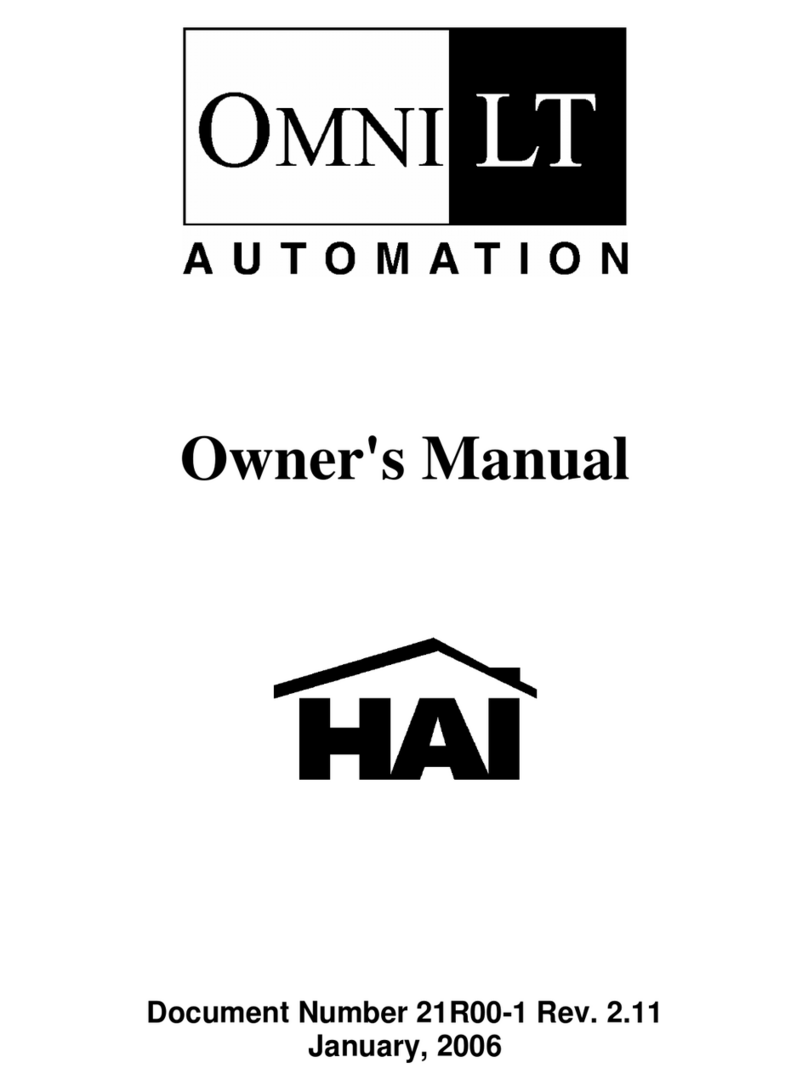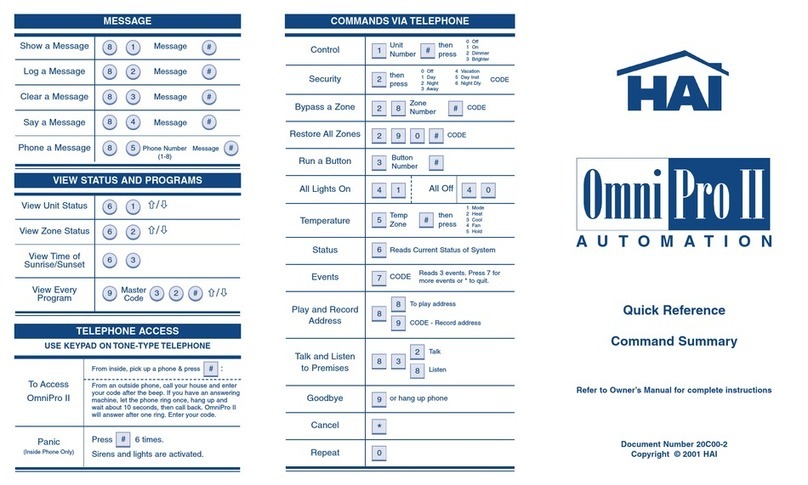Enrolling each of the 4 Buttons on the 69A00-1:
To enroll the 69A00-1, put the 45A00-1 Wireless Receiver in to Setup mode, advance to an unused address
location, and then press one of the buttons on the Keypad. Advance to another unused address location, and
then press the next button for two zones. Advance to another unused address location and press the next button
for three zones. Advance to another unused address location and press the final button for four zones. Refer to
the Installation Instructions for the 45A00-1 Wireless Receiver for additional information.
Using the 4 Additional Zone Inputs:
A combination of button presses can be used to activate 6 additional zones. To activate these zones, the
combination of buttons must be pressed simultaneously.
To enroll the 6 additional zones on the 69A00-1, follow the procedure as stated above, but use a combination of
buttons. Refer to the Installation Instructions for the 45A00-1 Wireless Receiver for additional information.
Programming Features:
The 69A00-1 can be programmed to change some operating parameters to provide maximum flexibility.
To Enter Programming:
1) Press and HOLD all four buttons simultaneously until the LED begins to flash (approximately 2 seconds).
2) Press Button 1 for a 2-second delay1on Button 4 (default) or press Button 2 to set the delay on Button 4 to
the programmed delay on all other buttons.
Once you have pressed Button 1 or Button 2, the LED will begin to flash faster.
3) With the LED flashing, press Button 1 for instant transmission on all buttons2, press Button 2 for a 3/10 of
a second delay1(default) on all buttons2, press Button 3 for a 1 second delay1on all buttons2, or press
Button 4 for a 2 second delay1on all buttons2.
The LED will stop flashing to indicate that the unit has exited programming.
1The delay requires you to hold the button(s) for that amount of time before the signal is sent. If you program a
3/10 of a second delay, then the signal will not be sent unless you hold the button(s) for 3/10 of a second (to
reduce inadvertent presses).
2“on all buttons” includes the combination of button presses that are used to activate the 6 additional zones;
however, does not include Button 4 when it is configured for a 2 second delay.