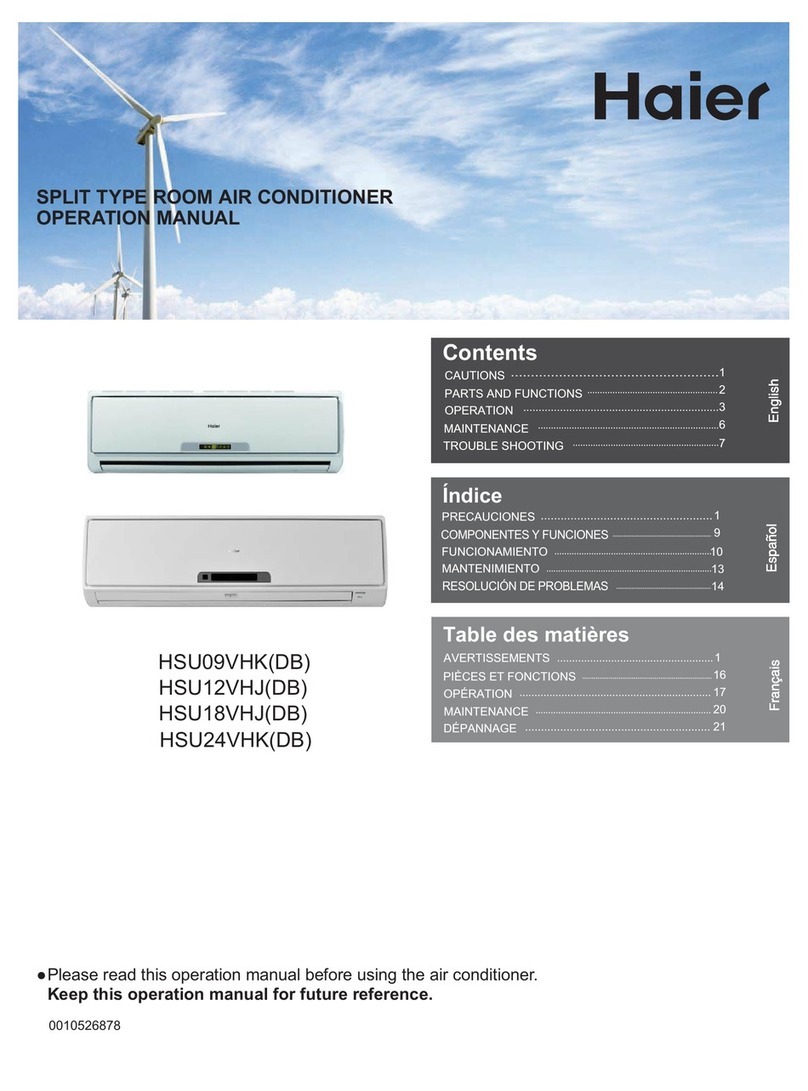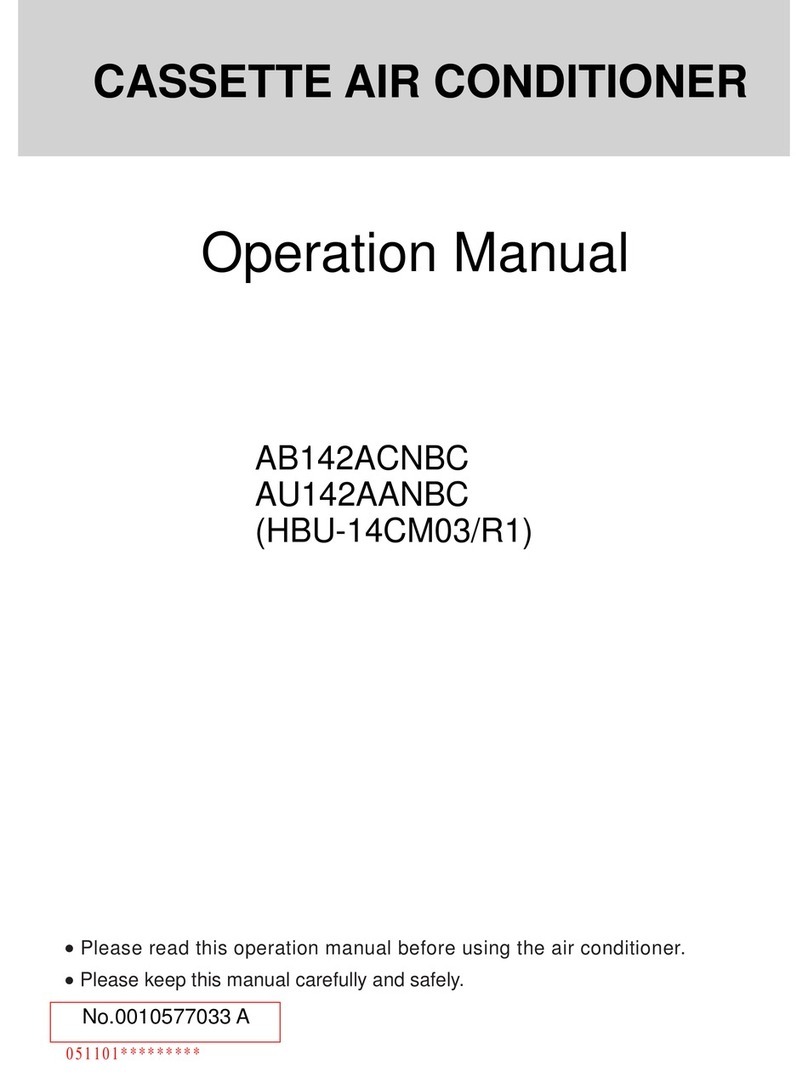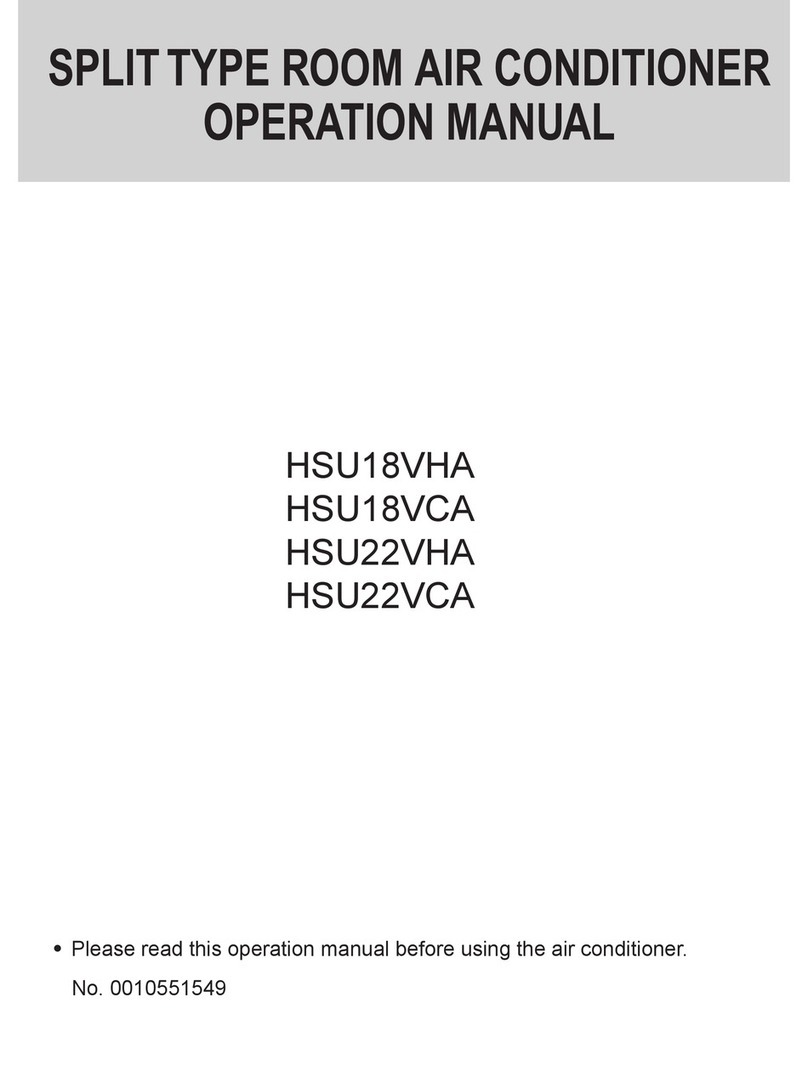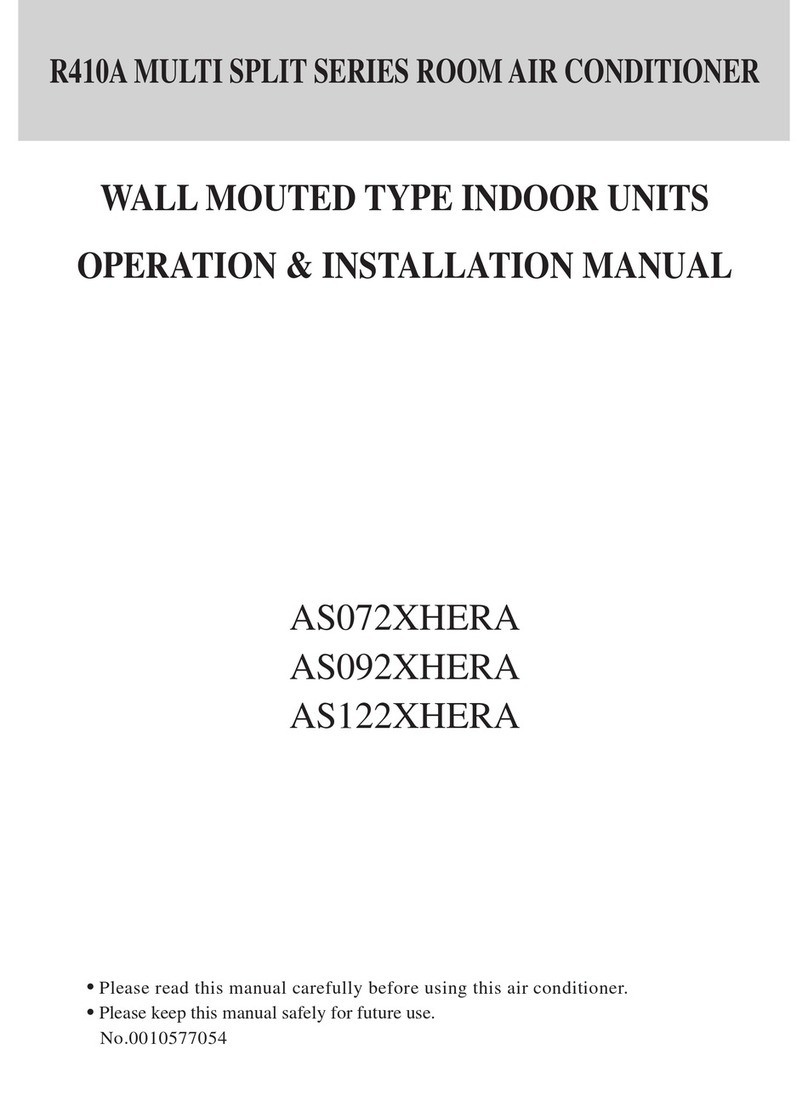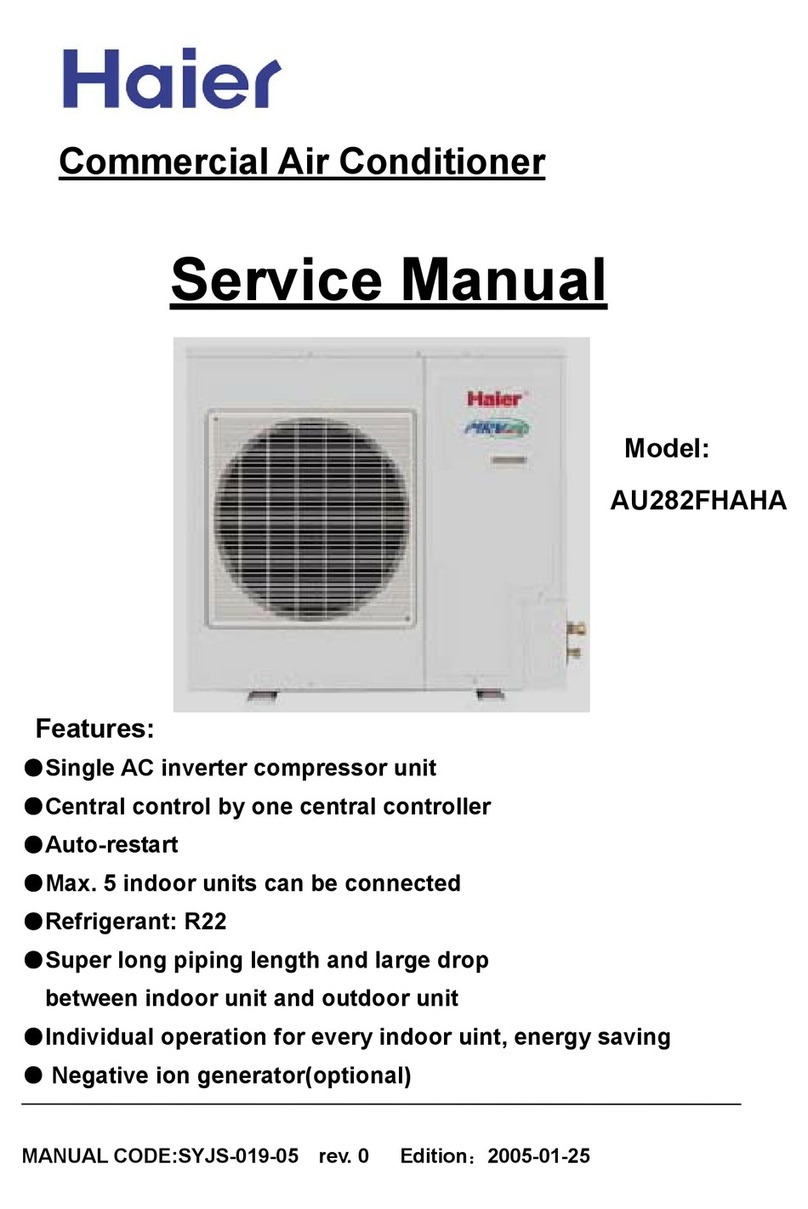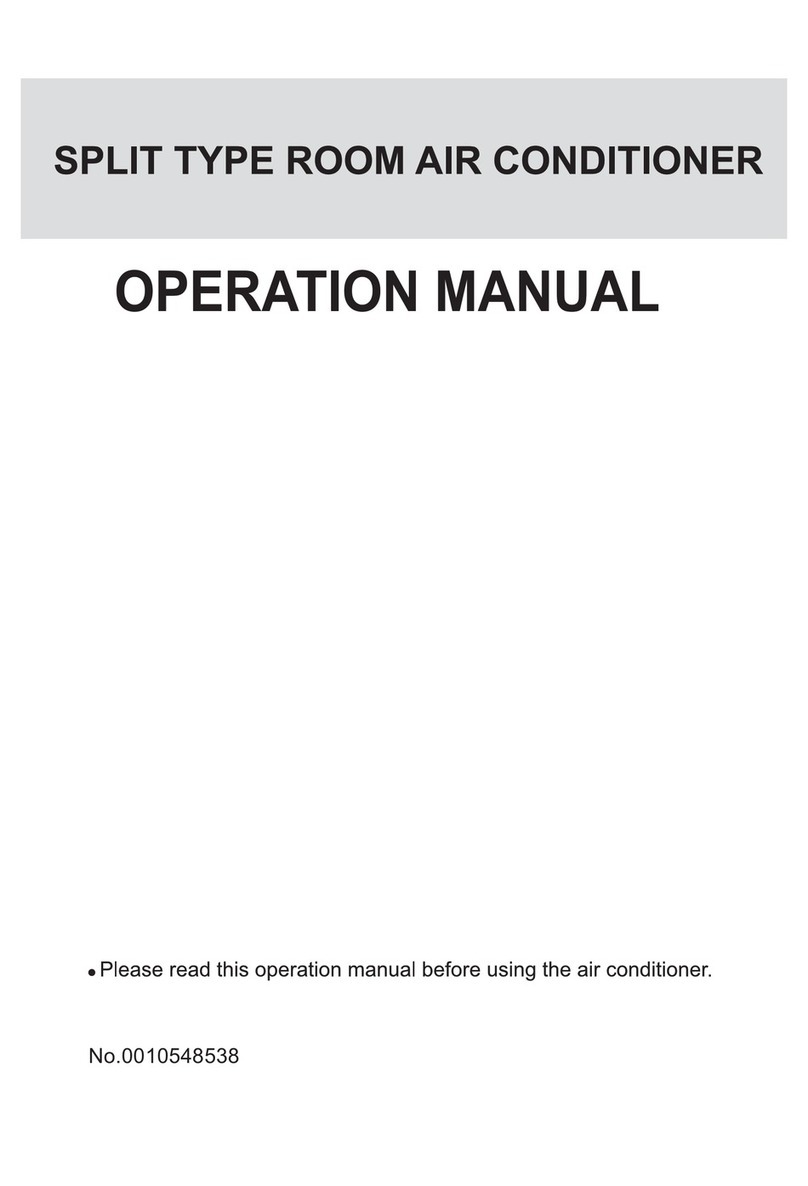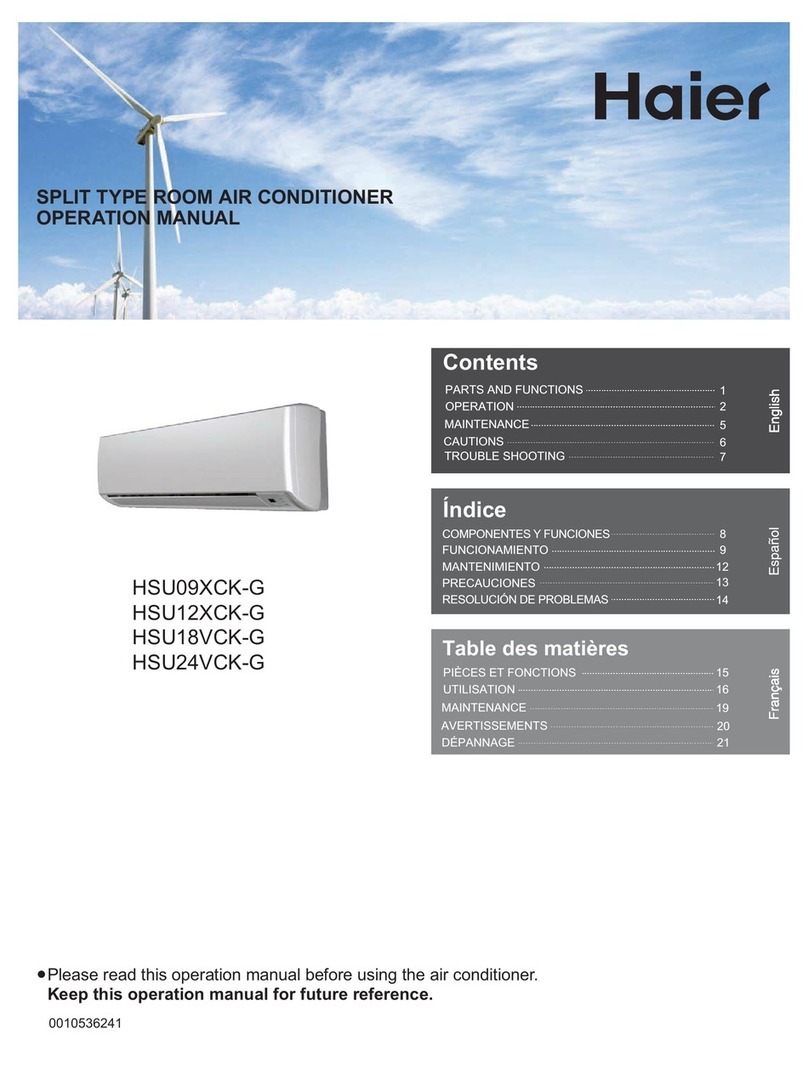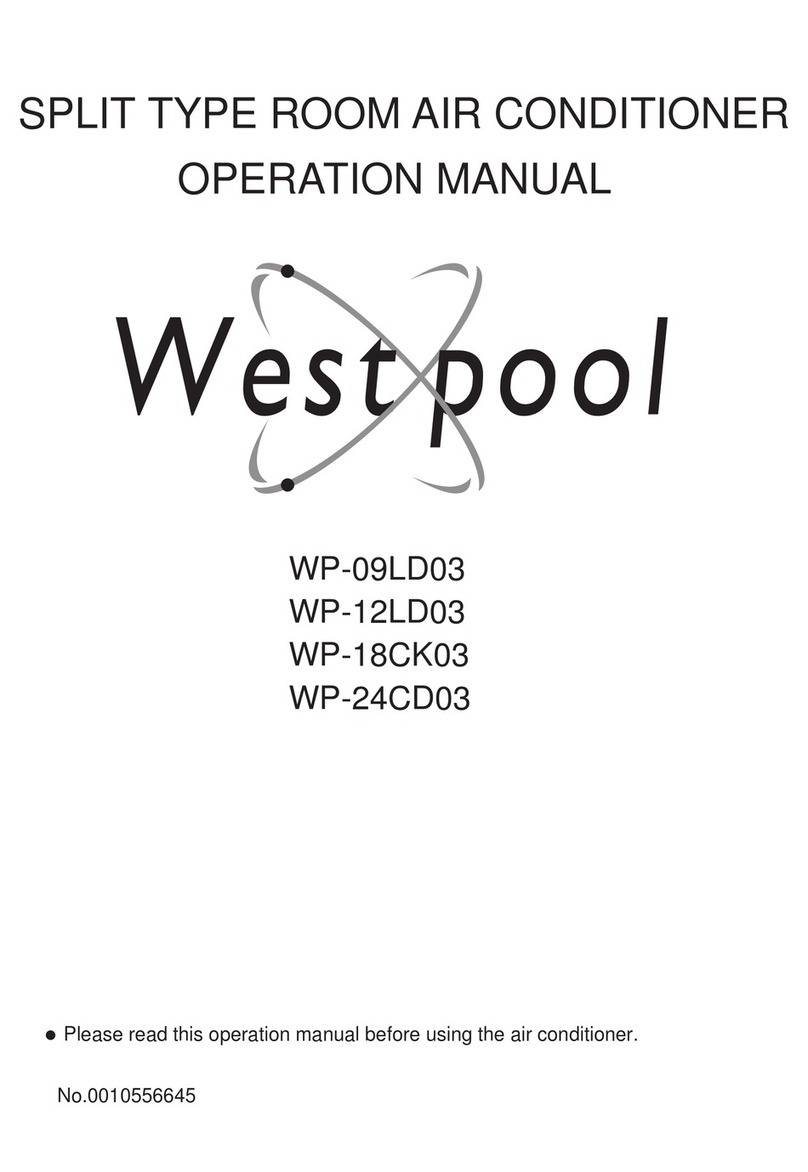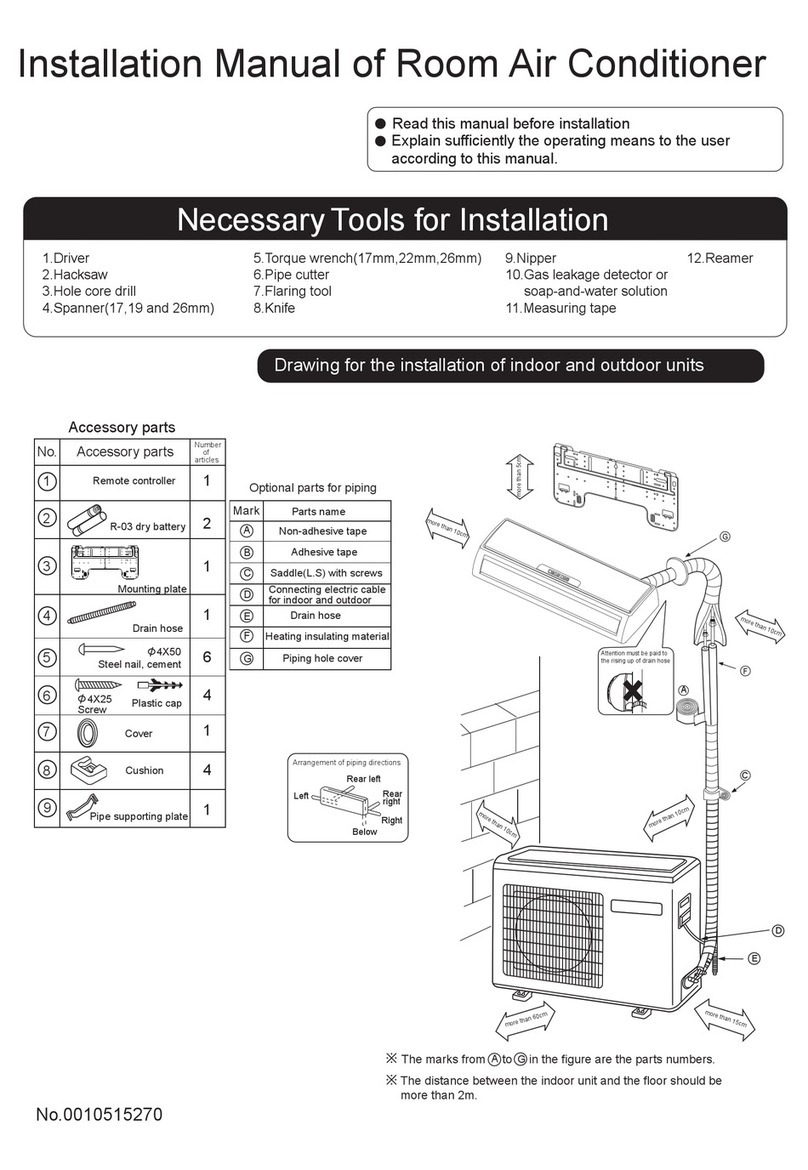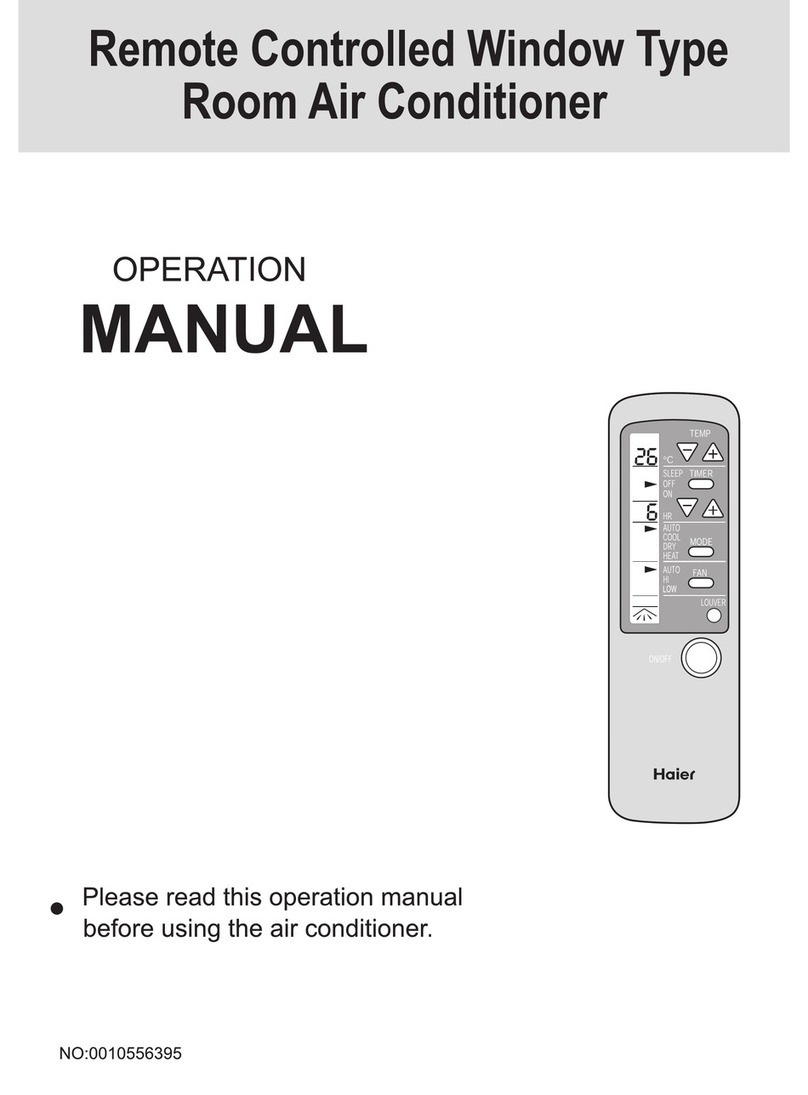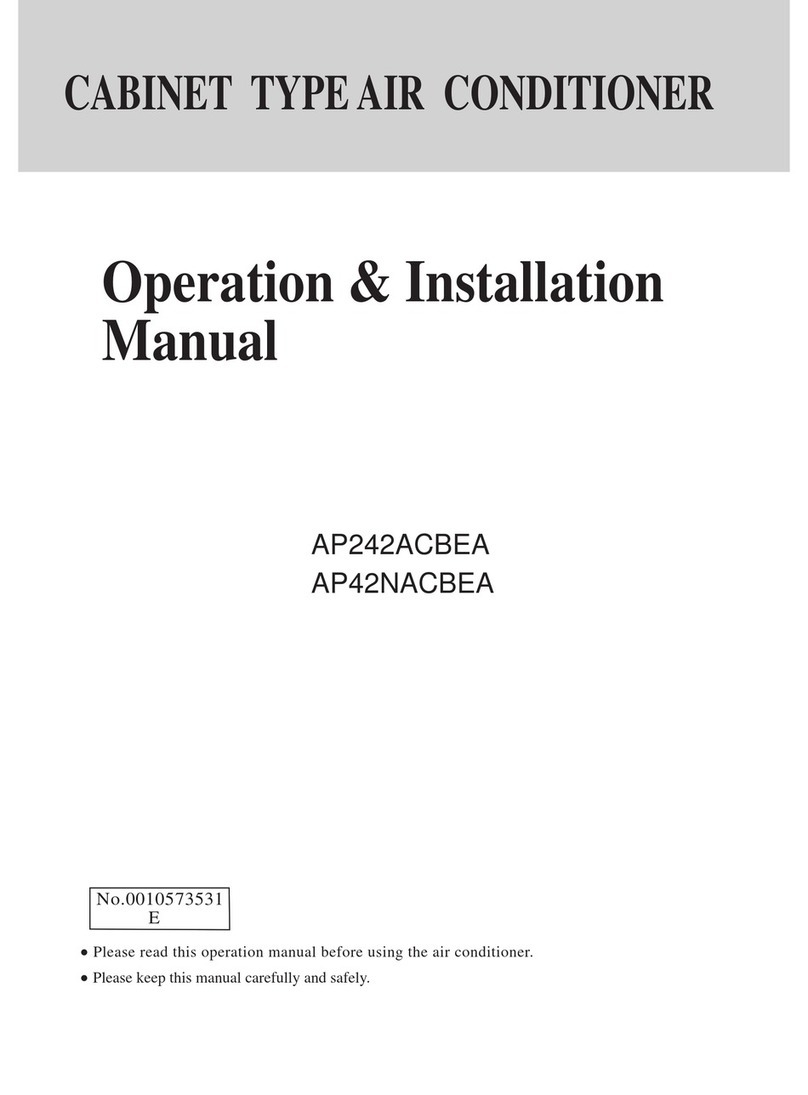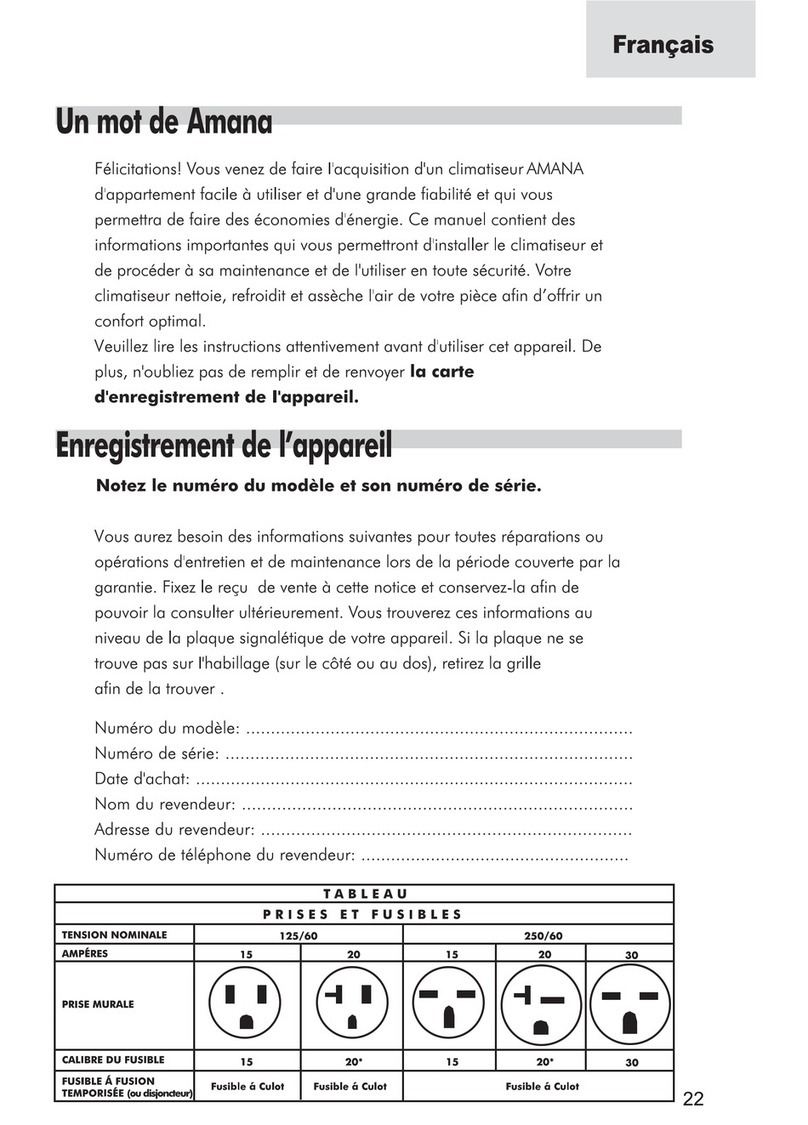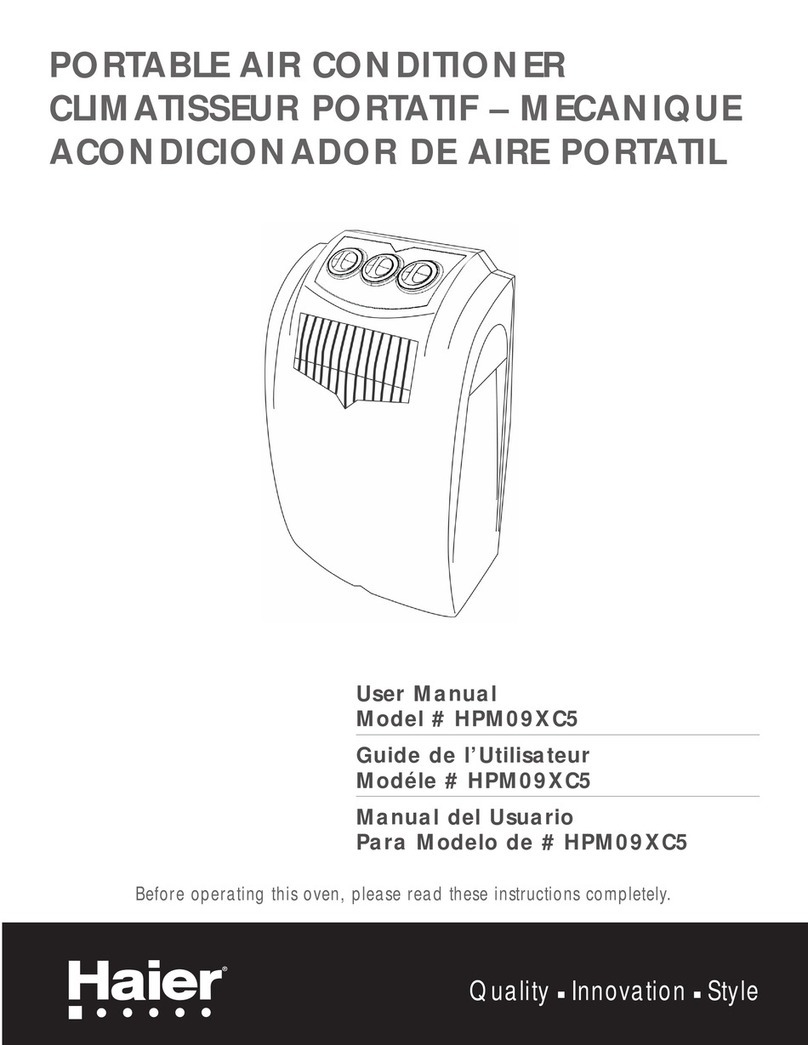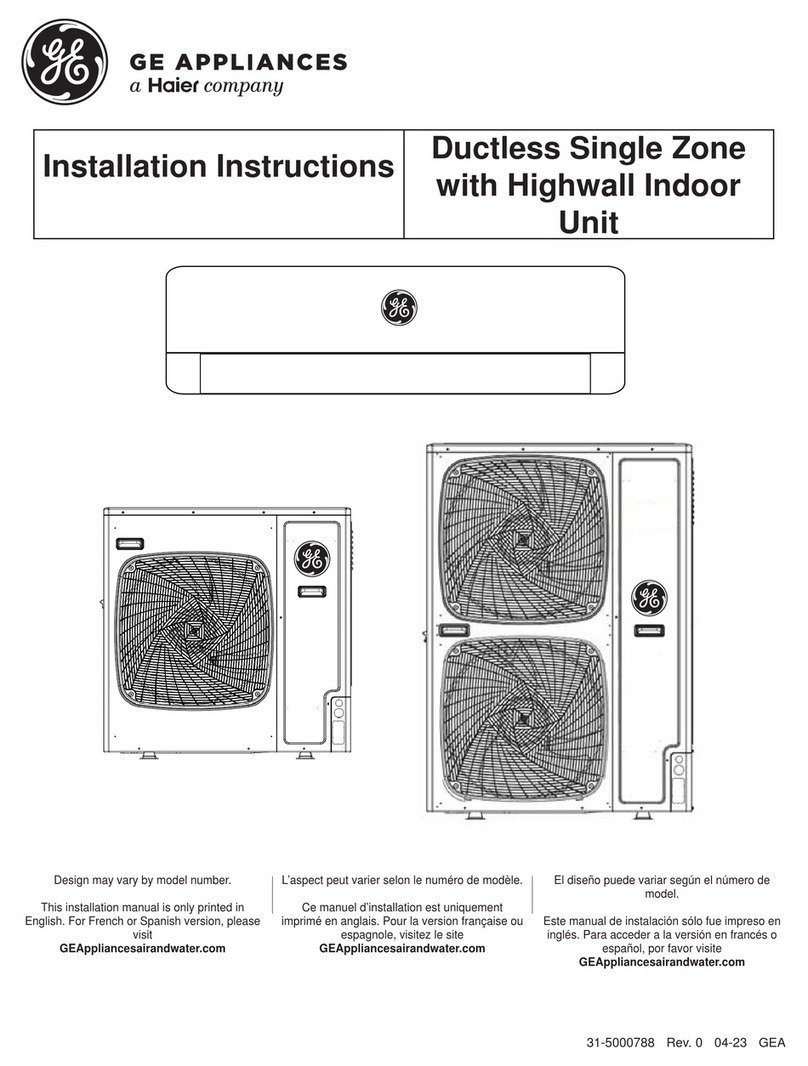CONTROLLER FEATURES & SETTINGSPAGE 4
ENGLISH
Note:
1. Aftersettingtheintelligentairowfunction,thelouver
positionisxed.
2. Incooling,itisbettertoselectthe mode.
3. Inheating,itisbettertoselectthe mode.
4. Incoolinganddrymodes,usingtheairconditionerfora
longperiodoftimeunderhighhumidityconditions,con-
densatewatermayformonthegrille/louver.
E) Right and left airow setting
Thiswilladjusttheleftandrightairowoftheunit.Press
theExtraFunction (;75$
)81&7,21 button until is displayed. This
willadjusttheleftandrightpositioningofthelouvers.
PresstheConrm/Cancel &21),50
&$1&(/ button to apply the set-
ting.
F) A-B Yard -Thiswillallowyoutocontroltwoseperateunits
withasingleremotecontrol.
Note:thisfeaturewouldbesetupatthetimeofinstallation
by the contractor.
G) 50°F low temperature heating - Feature not available on
this series.
H) Sleep mode
PresstheExtraFunction (;75$
)81&7,21 button to enter additional
options,cyclethebuttontodisplaythe icon,the
iconwillash.PresstheConrm/Cancel &21),50
&$1&(/ button to
enter the sleep function.
Sleep Operation Mode
1. SLEEPmodeduringCOOL,DRYmodes
OnehourafterSLEEPmodestarts,thetemperaturewill
rise2°Fabovesettemperature,afteranotherhour,the
temperaturerisesanadditional2°F.Theunitwillrunforan
additionalsixhours,thenturnso.Thenaltemperature
is4°Fhigherthantheinitialsettemperature.Usingthis
featurewillhelpwithachievingmaximumeciencyand
comfortfromyourunitwhileyousleep.
SLEEP operation starts SLEEP operation stops
Approx.6hrs
1 hr Rises 2OF
Rises 2OF
Temp.setting Unit stop
In COOL, DRY mode
1 hr
2. SLEEP mode during HEAT mode
OnehourafterSLEEPmodestarts,thetemperaturewill
decrease4°Fbelowsettemperature,afteranotherhour,
thetemperaturewilldecreaseanadditional4°F.Afteran
additionalthreehours,thetemperaturewillriseby2°F.
Theunitwillrunforanadditionalthreehours,thenturns
o.Thenaltemperatureis6°Flowerthantheinitialset
temperature.Usingthisfeaturewillhelpwithachieving
maximumeciencyandcomfortfromyourunitwhileyou
sleep.
SLEEP
operation starts
SLEEP
operation stops
1 hr
1 hr
3 hrs
3 hrs
Rises 3OF
Temp.setting Unit stop
In HEAT mode
Decreases 4OF
Decreases 4OF
3. In AUTO mode
The unit operates in corresponding sleep mode adapted
to the automatically selected operation mode.
Note:
Whentheunitissettosleepmode,thefanspeedwillbe
settolowspeedandcannotbechanged.
Note:WhentheTIMERfunctionisset,thesleeping
function cannot be set. If the sleeping function has been
set,andtheusersetstheTIMERfunction,thesleeping
functionwillbecanceled,andtheunitwillbesettothe
timer function.
I) Electrical heating -Feature not available on this series.
J) Refresh air -Feature not available on this series.
K) Turbo
Usethisfunctionwhenrapidheatingorcoolingisneeded.
Press the EXTRA FUNCTION (;75$
)81&7,21 button to enter
additionaloptions,cyclethebuttontodisplaythe
icon,the iconwillash.PresstheCONFIRM/CANCEL
&21),50
&$1&(/ buttontoenterthepowerfunction.Tocancelthe
powerfunction,presstheEXTRAFUNCTION (;75$
)81&7,21 button
againtoenteradditionaloptions,presstheCONFIRM/
CANCEL &21),50
&$1&(/ buttonorselectadierentmodetocancel
thepowerfunction.
Note:
DuringPOWERoperation,inrapidHEATorCOOLmode,
the room may have uneven temperature distribution.
L) Fahrenheit/Celsius mode shift on unit and remote -
ToswitchbetweenFahrenheitandCelsiuspresstheEXTRA
FUNCTION (;75$
)81&7,21 button until either Celsius or Fahrenheit is
displayed. Press the CONFIRM/CANCEL &21),50
&$1&(/ button to apply
the change.
13 HEALTH Button
Feature not available on this series.
14 Conrm/CancelButton
Function: Setting and canceling timer and other functions.
15 LOCK Button
Used to lock buttons and LCD display
16 LIGHT Button
Turnsindoorunitdisplayonando