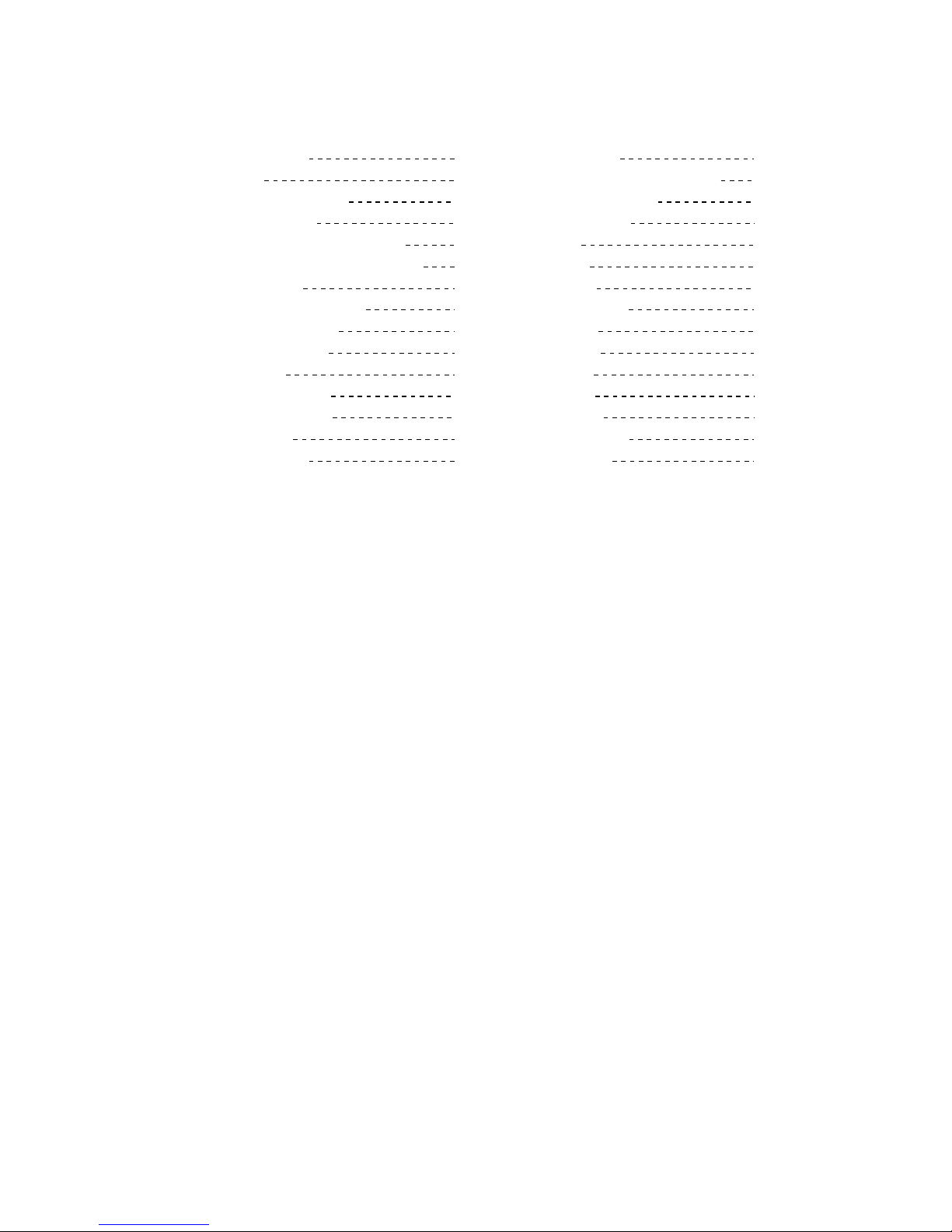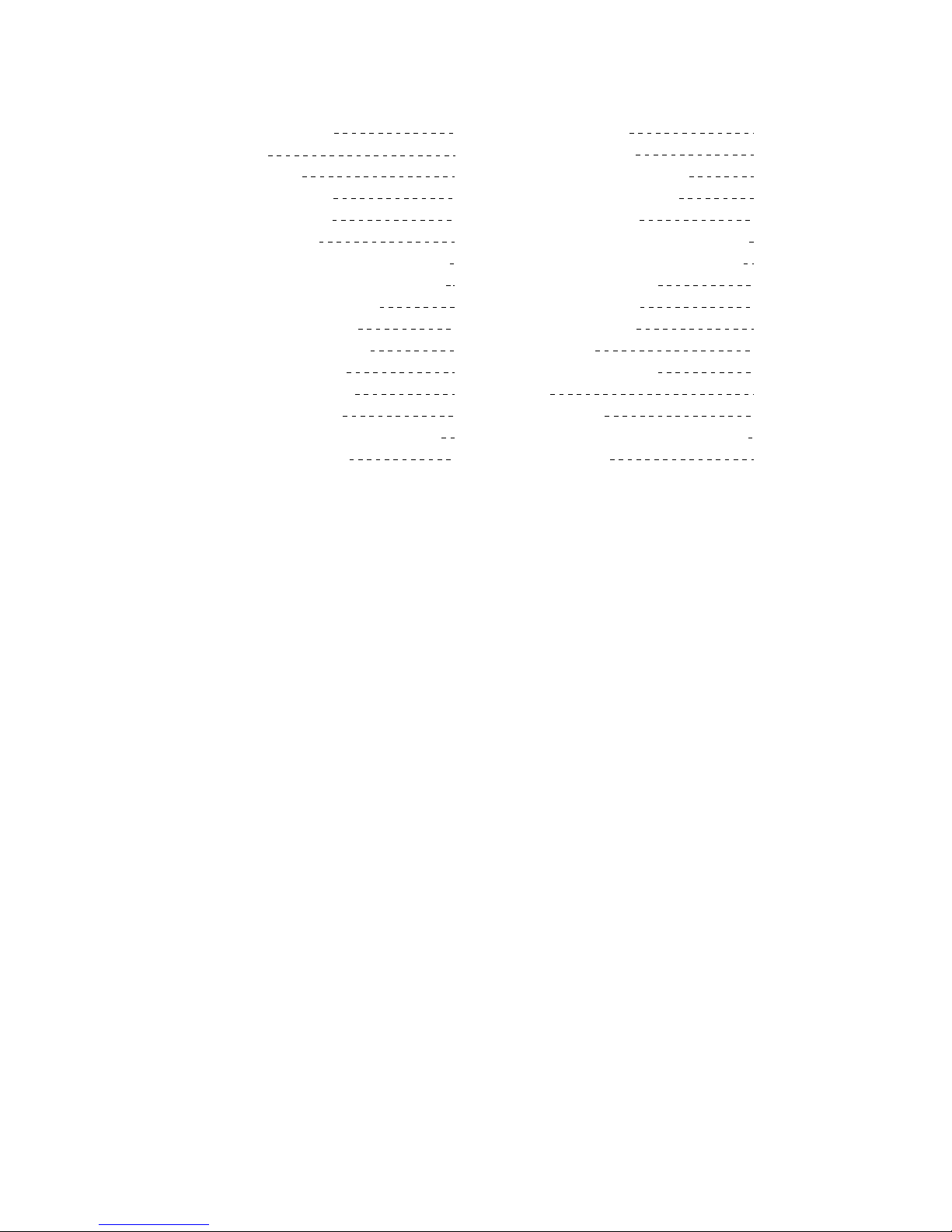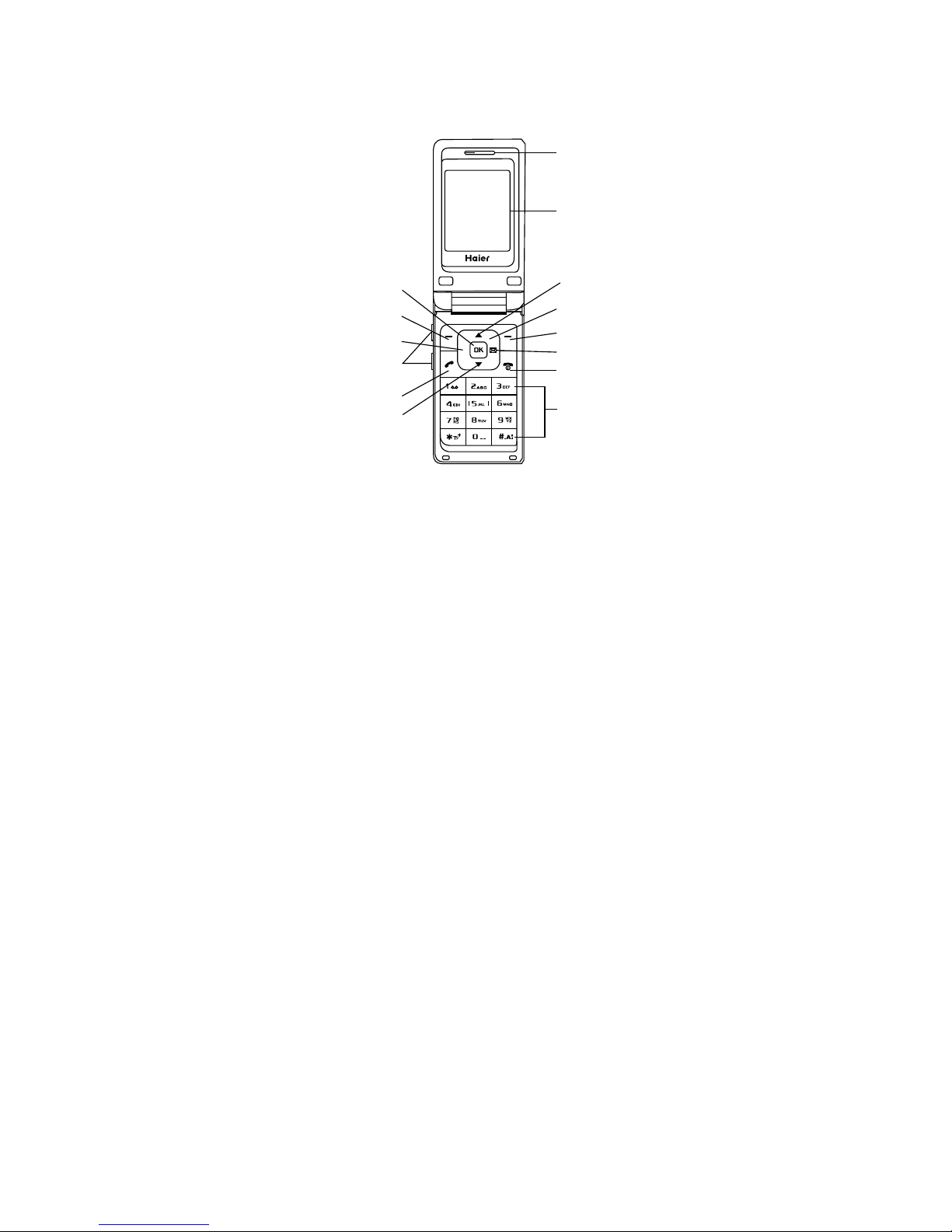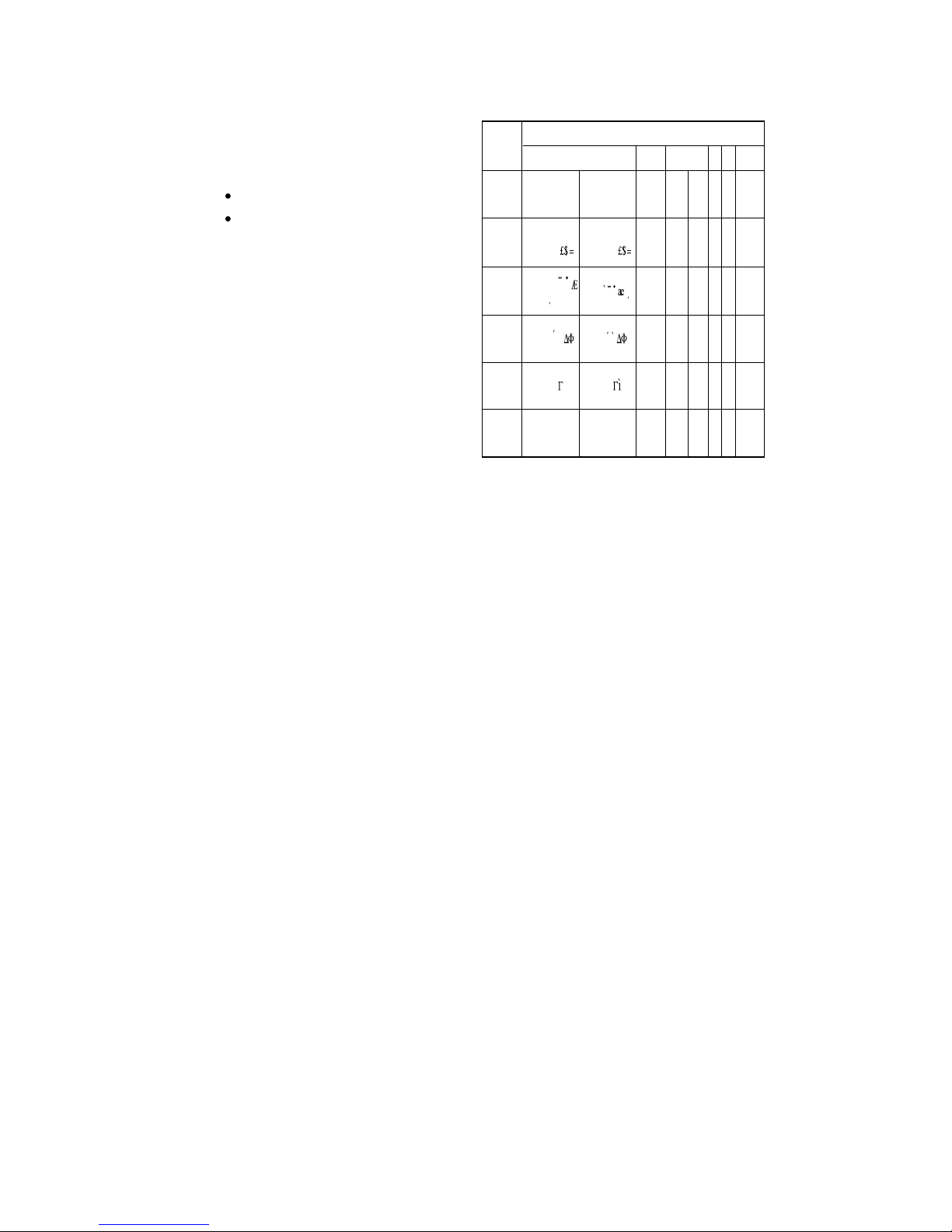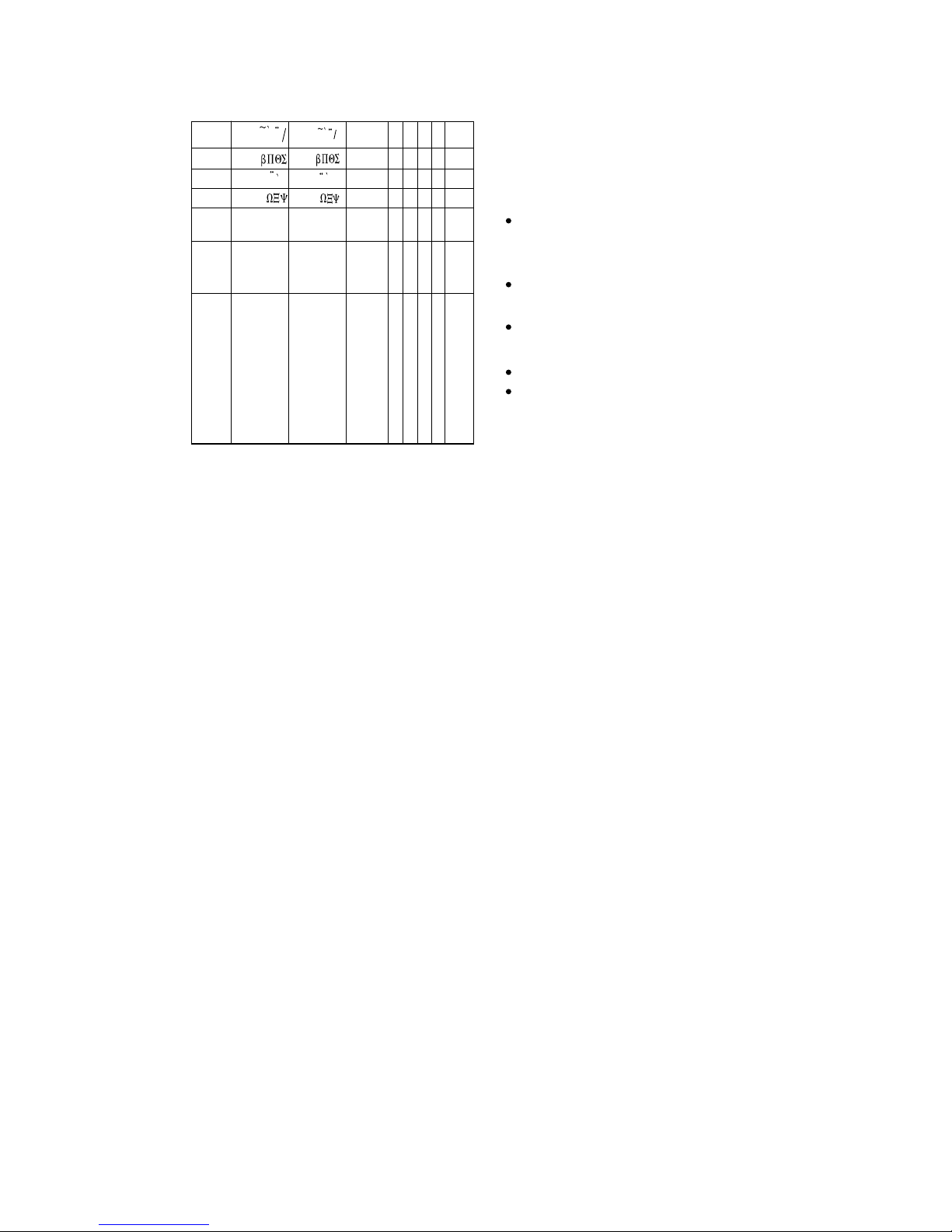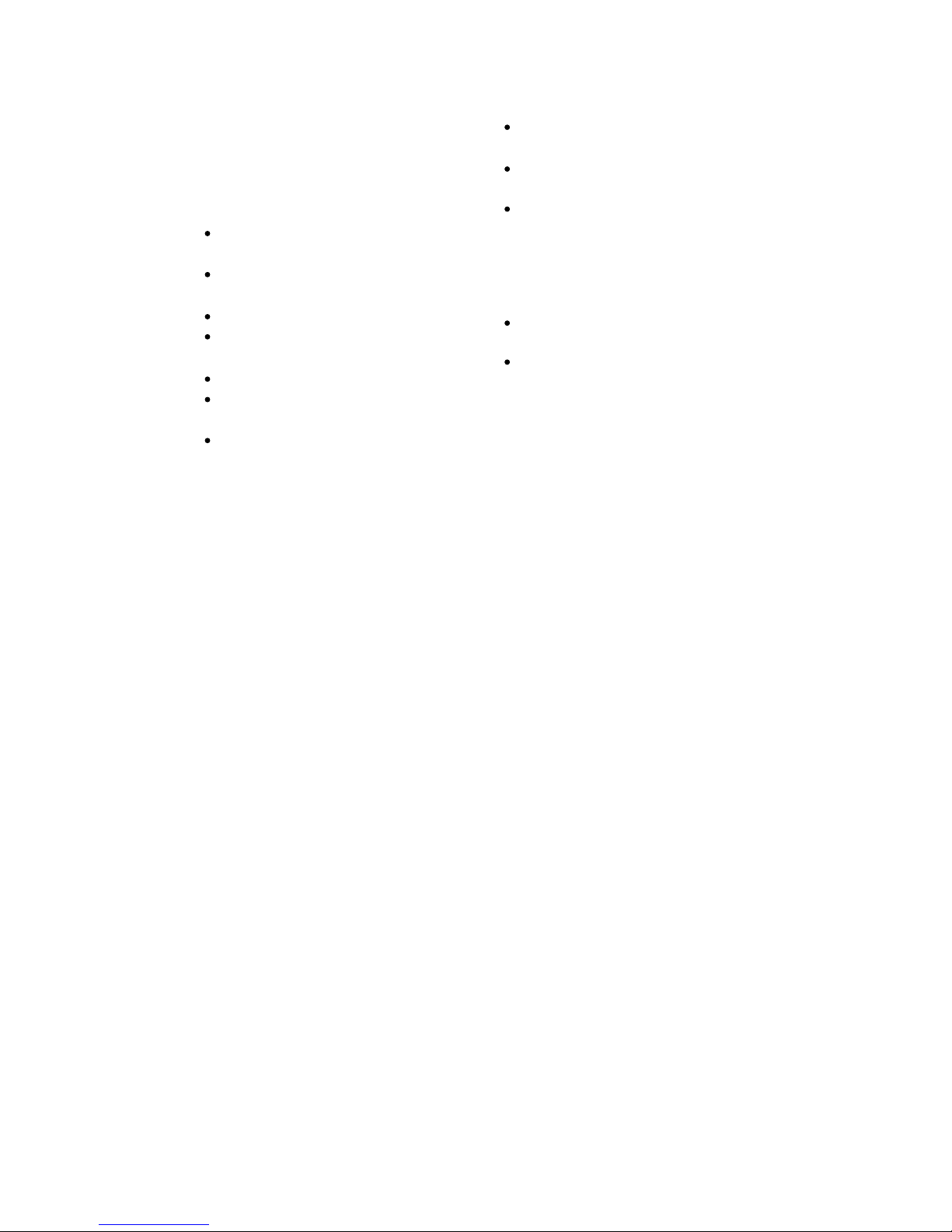editor.
Press to move the selected character or
ph o ne ti c c om b in at i on i n t h e p ho n et i c
(Pinyin) or stroke input mode.
Press to browse the main menu.
Press to scroll to the next picture when
browsing pictures.
The key in the center of the four navigation keys
is also known as the Middle key. By default, the
key is used to confirm a selection.
When the flip is closed and the earphone
is inserted, a short press on the key allows
you to answer an incoming call.
Ok key
"Up/Down" Side Keys
When the flip is closed, a long press on the
key will stop ringing/vibration/ backlight
when there is an incoming call, regardless
of whether the earphone is inserted or not.
When the flip is closed and the earphone
is inserted, a long press on the key will end
the current call.
During a call, short press can be used to
adjust the volume of the earpiece or
earphone.
When the flip is closed, a long press on the
"Up" side key will lighten the white signal,
a short press on the "down" side key can
inquire about current status of the phone,
rega rdle ss of wh ethe r the ea rpho ne is
inserted or not. The blue light indicate that
the phone is on and work well, and the red
5