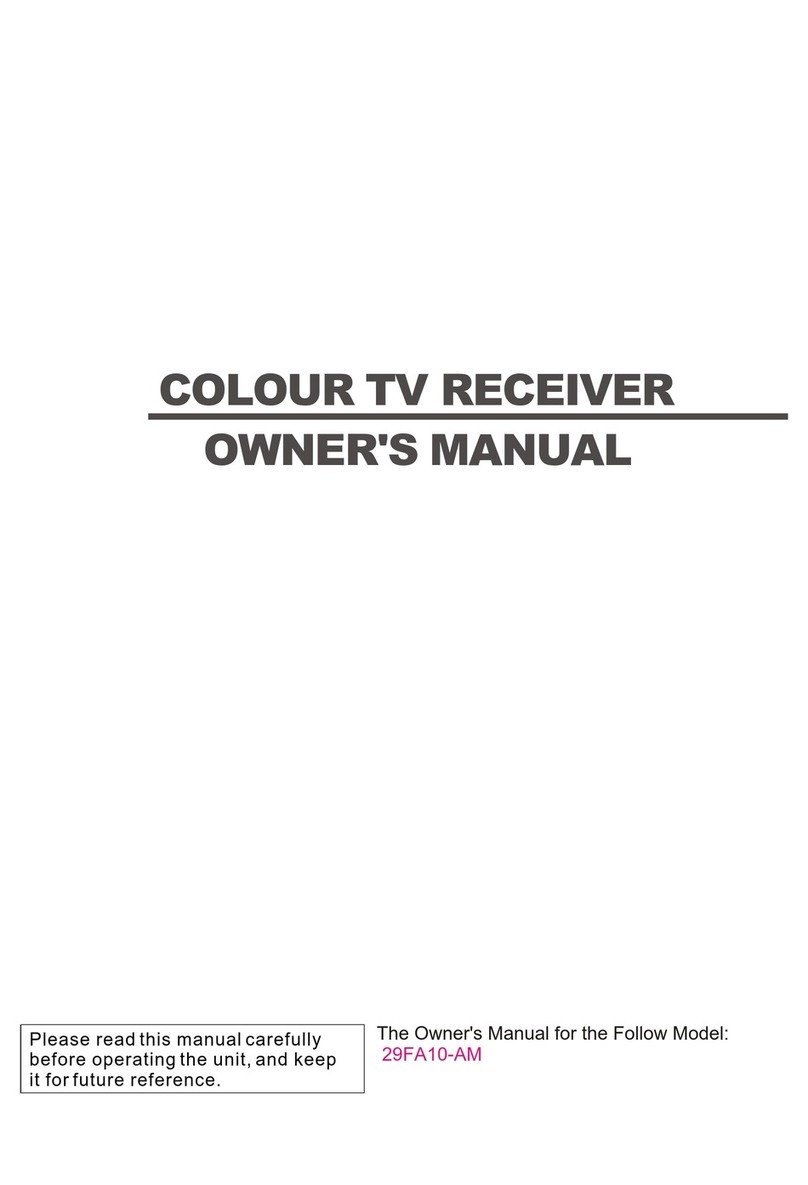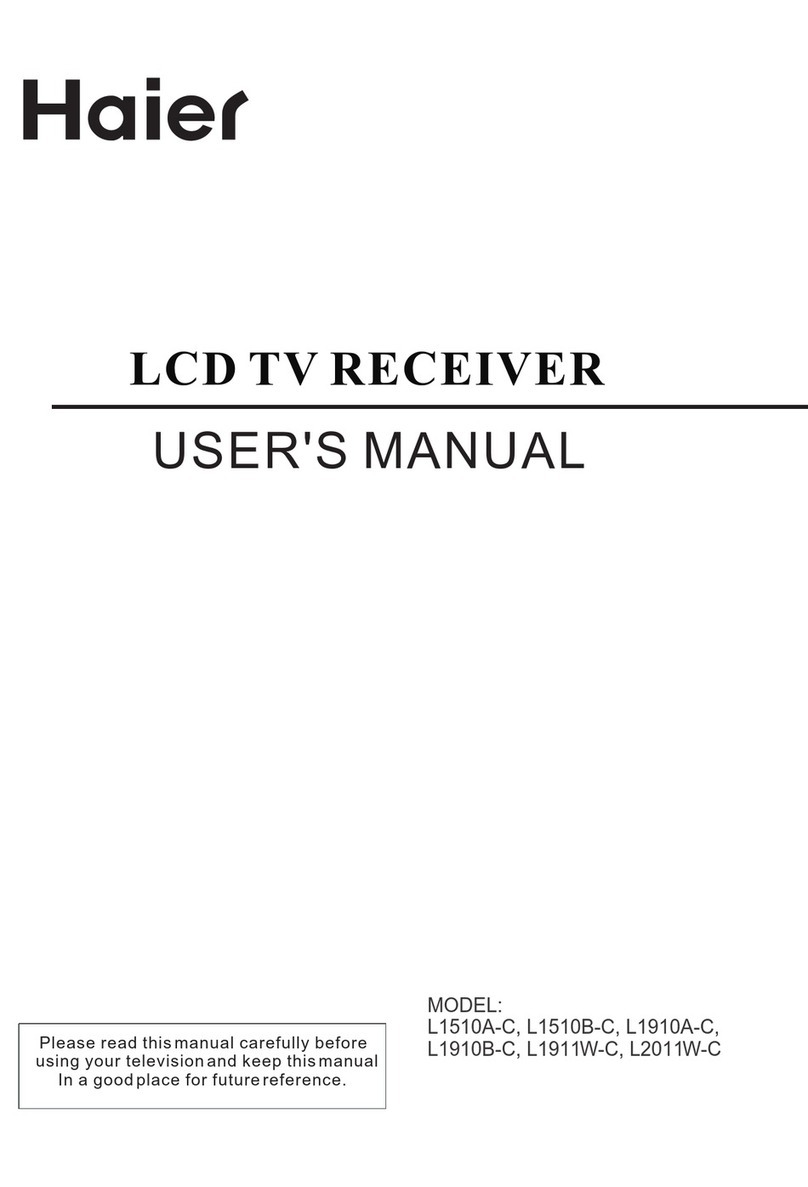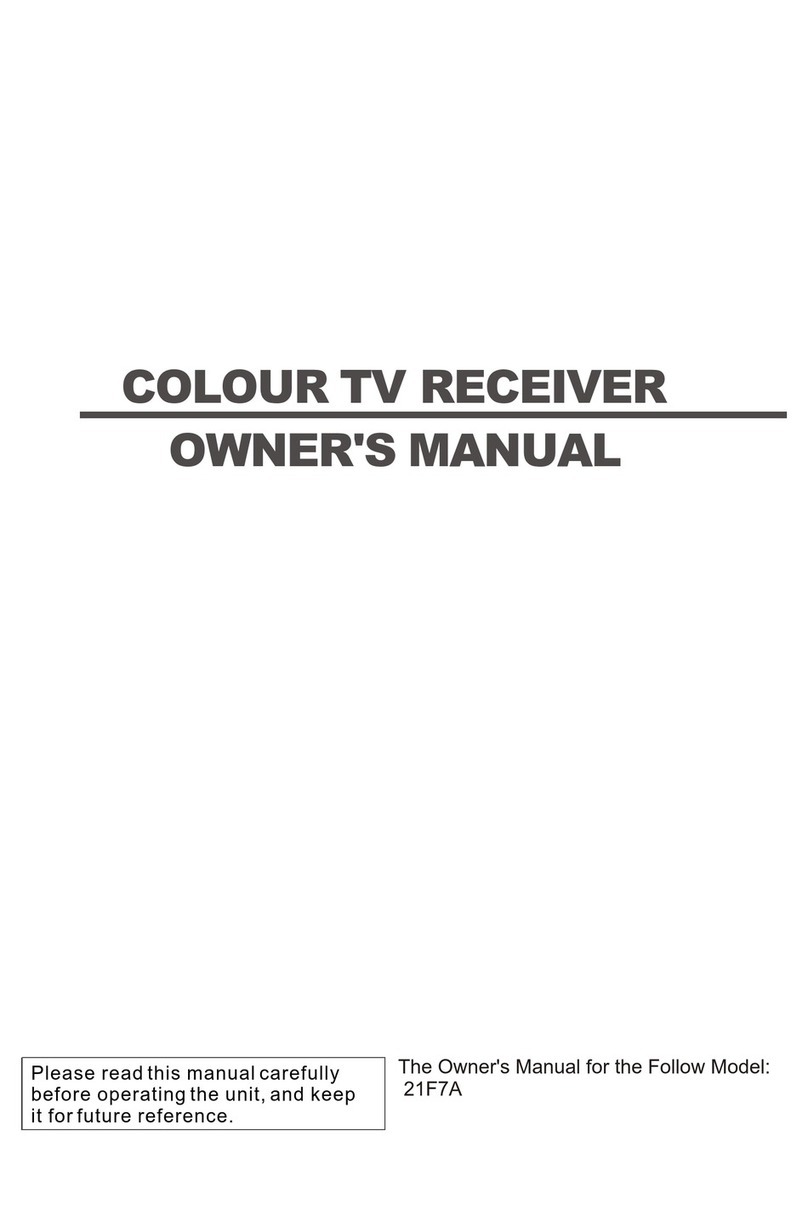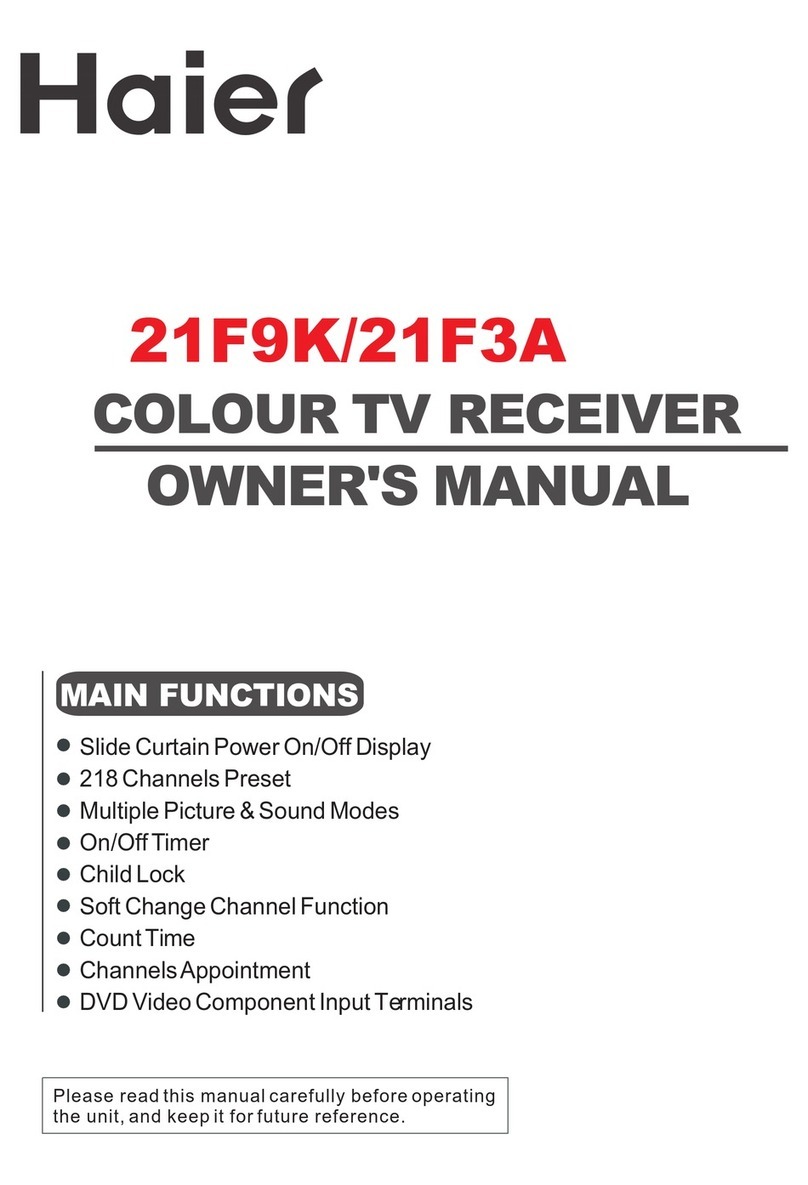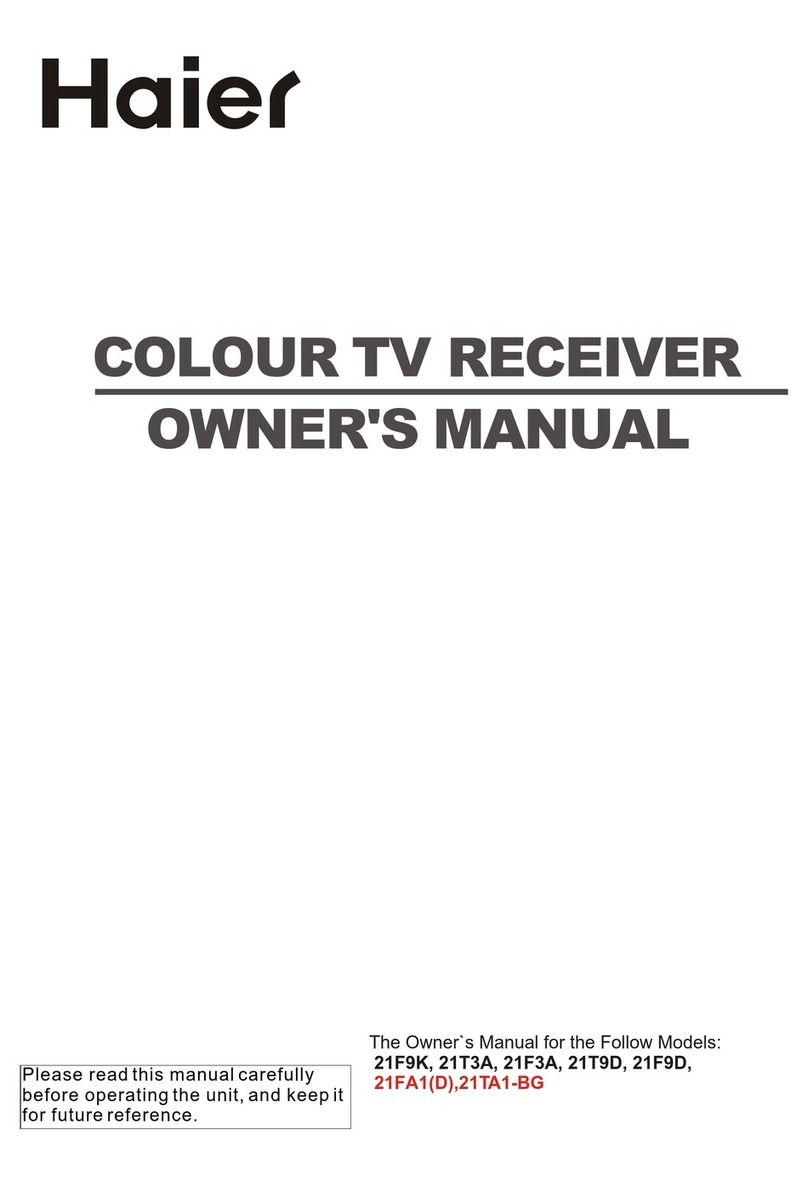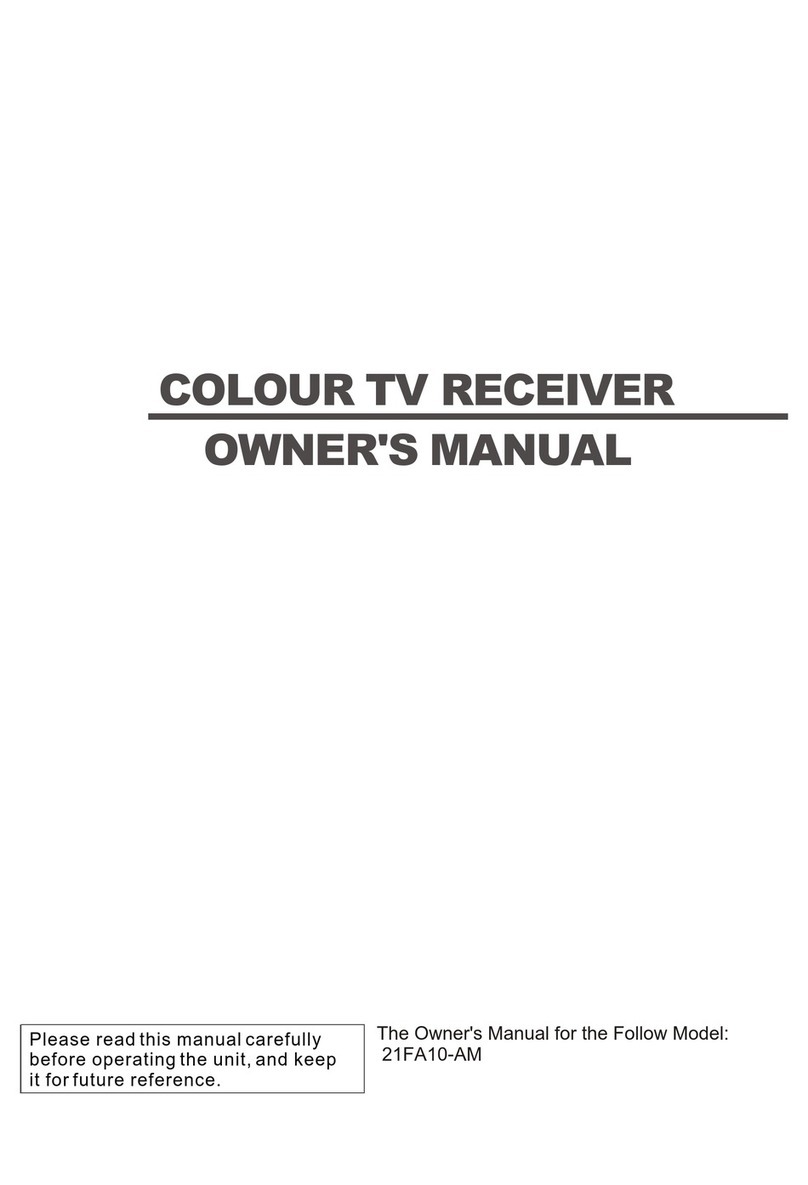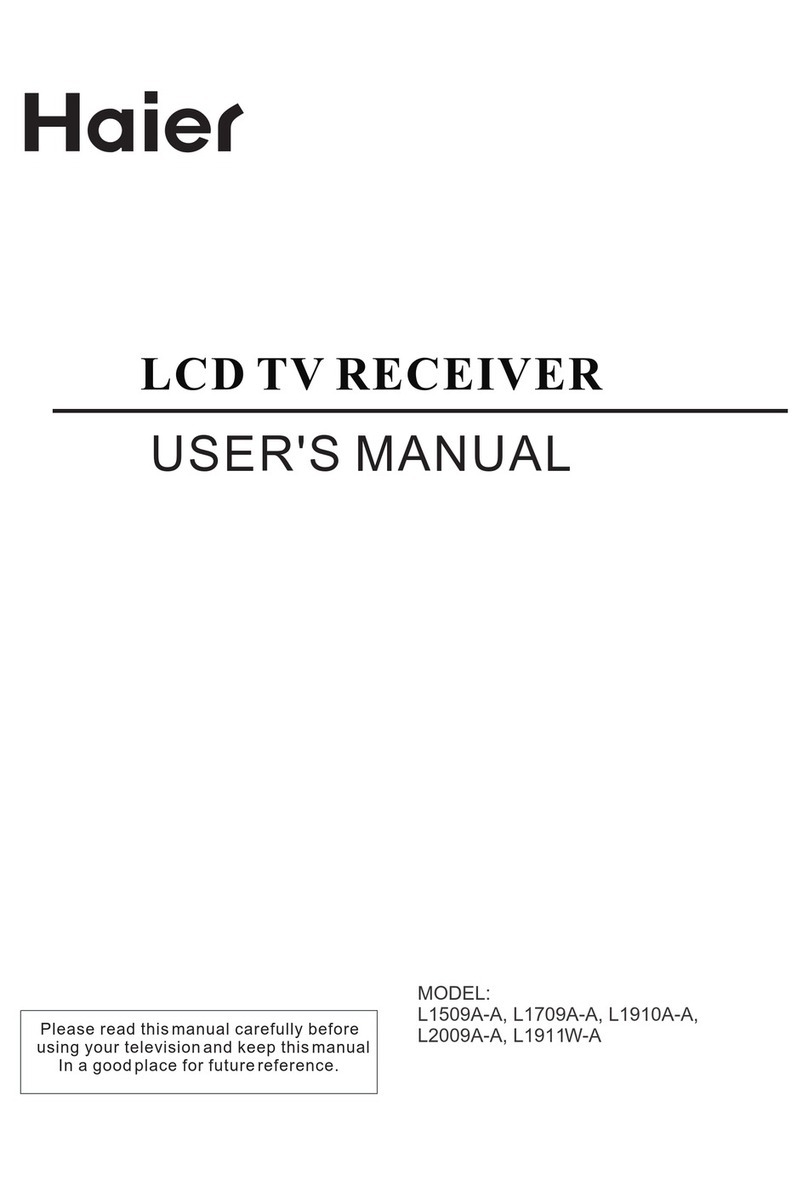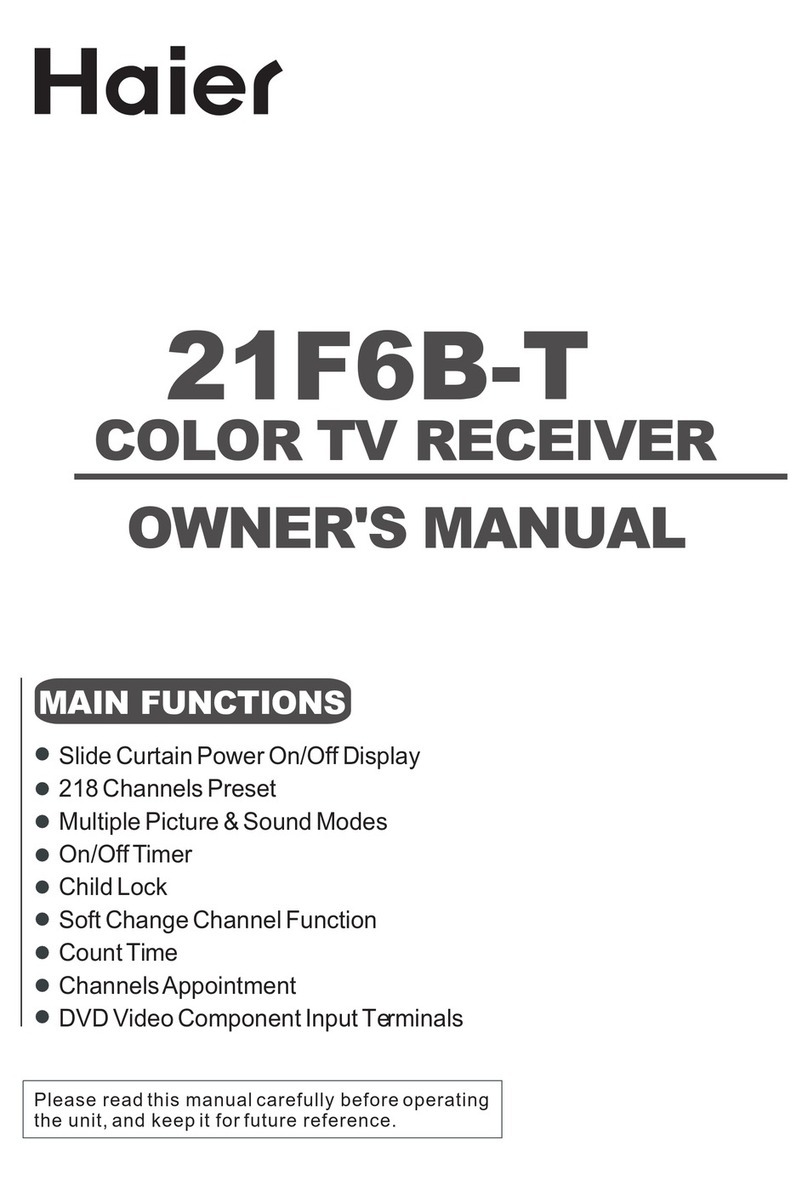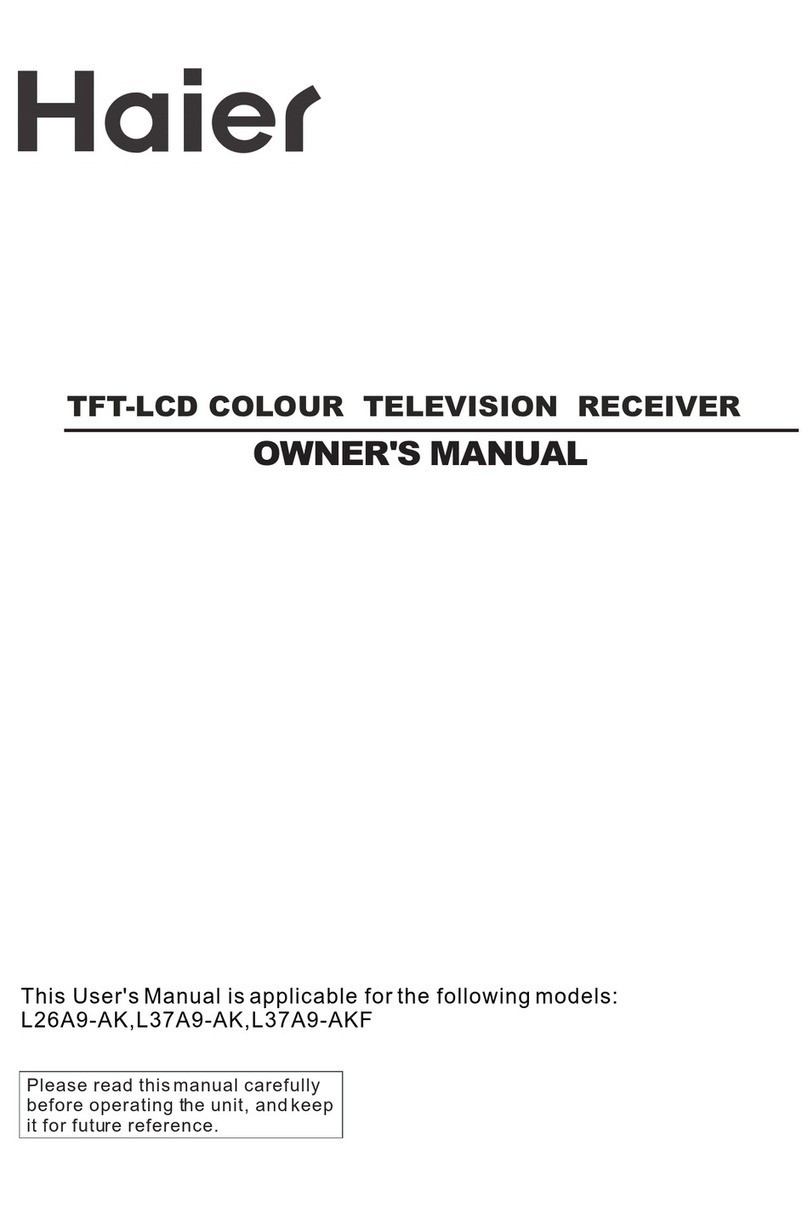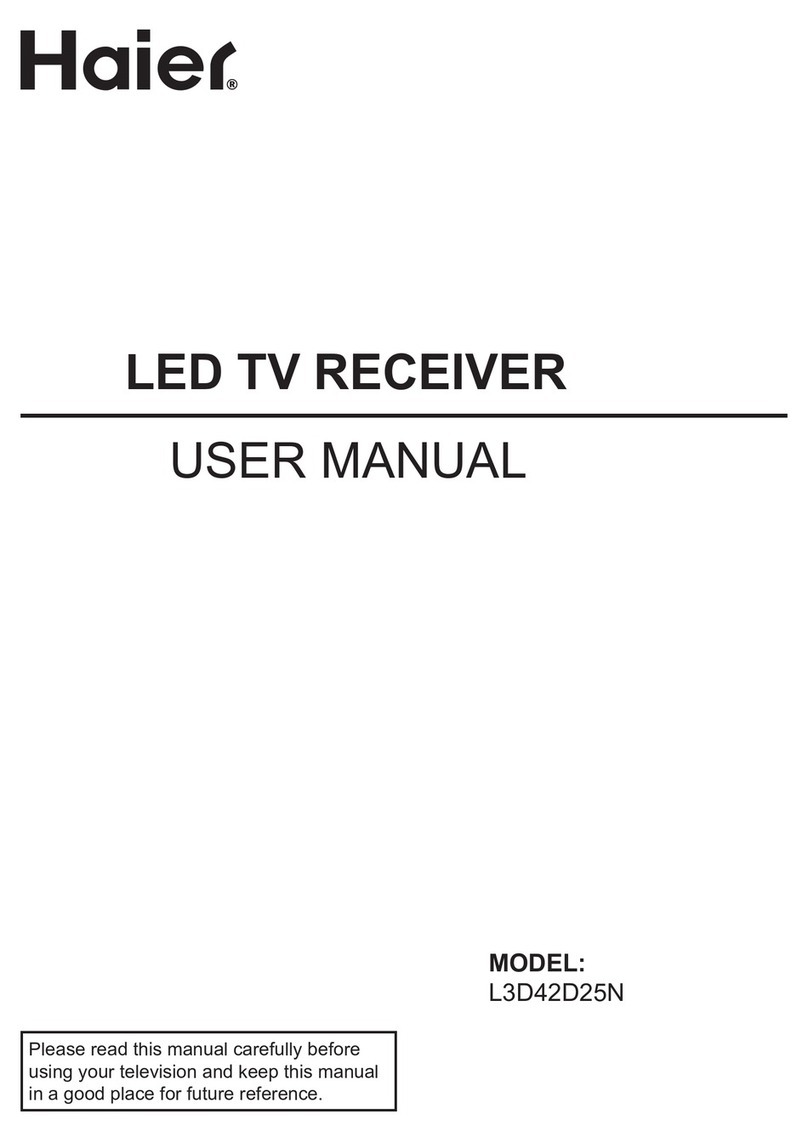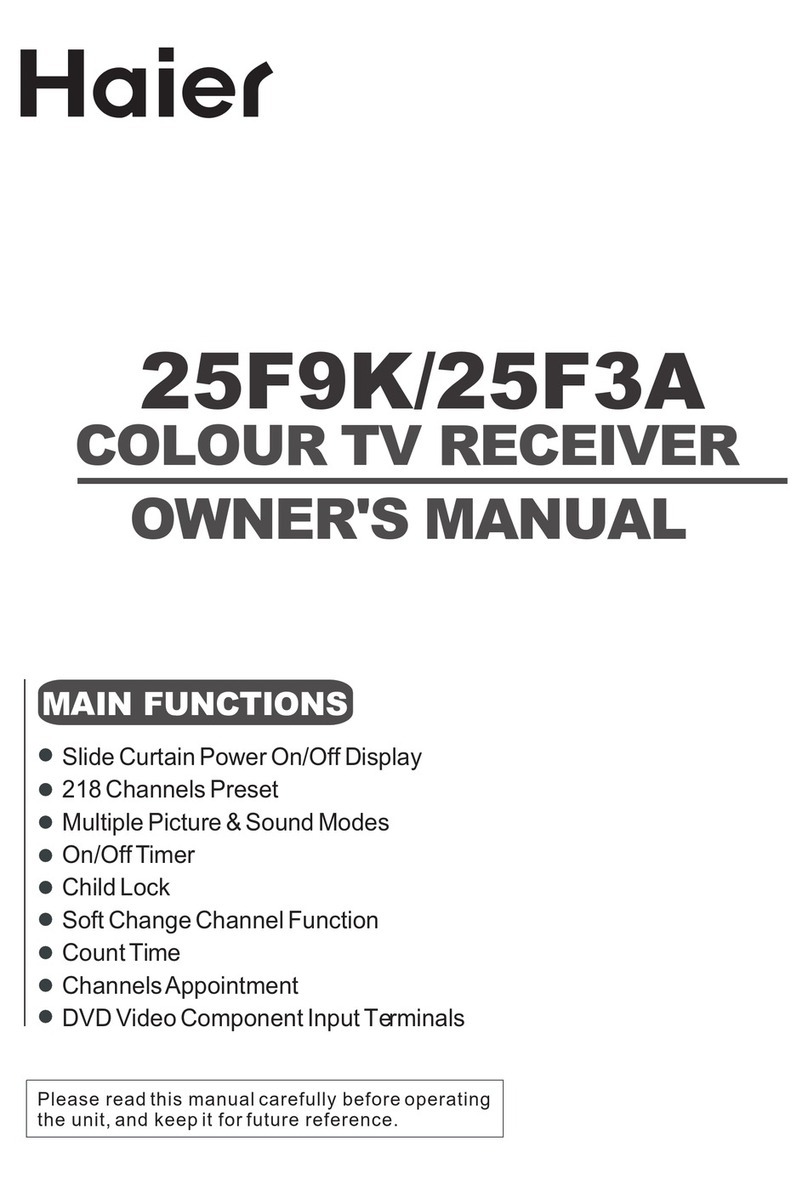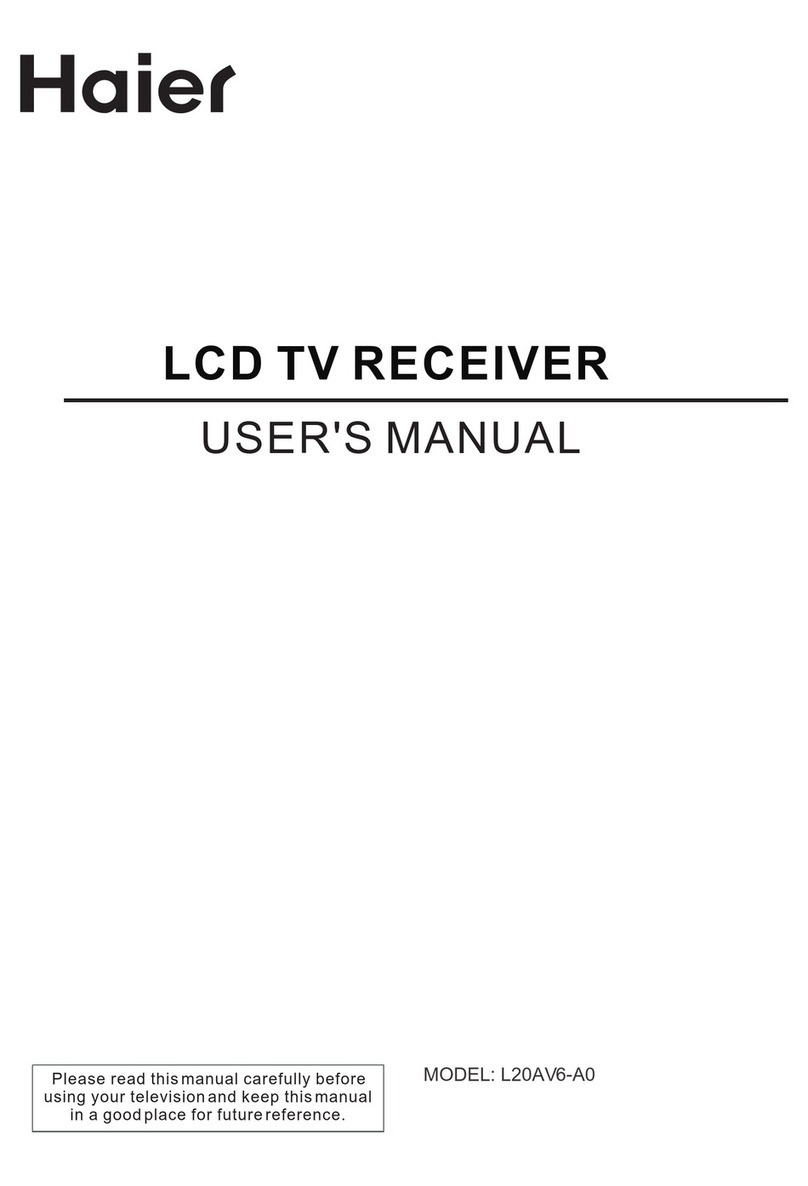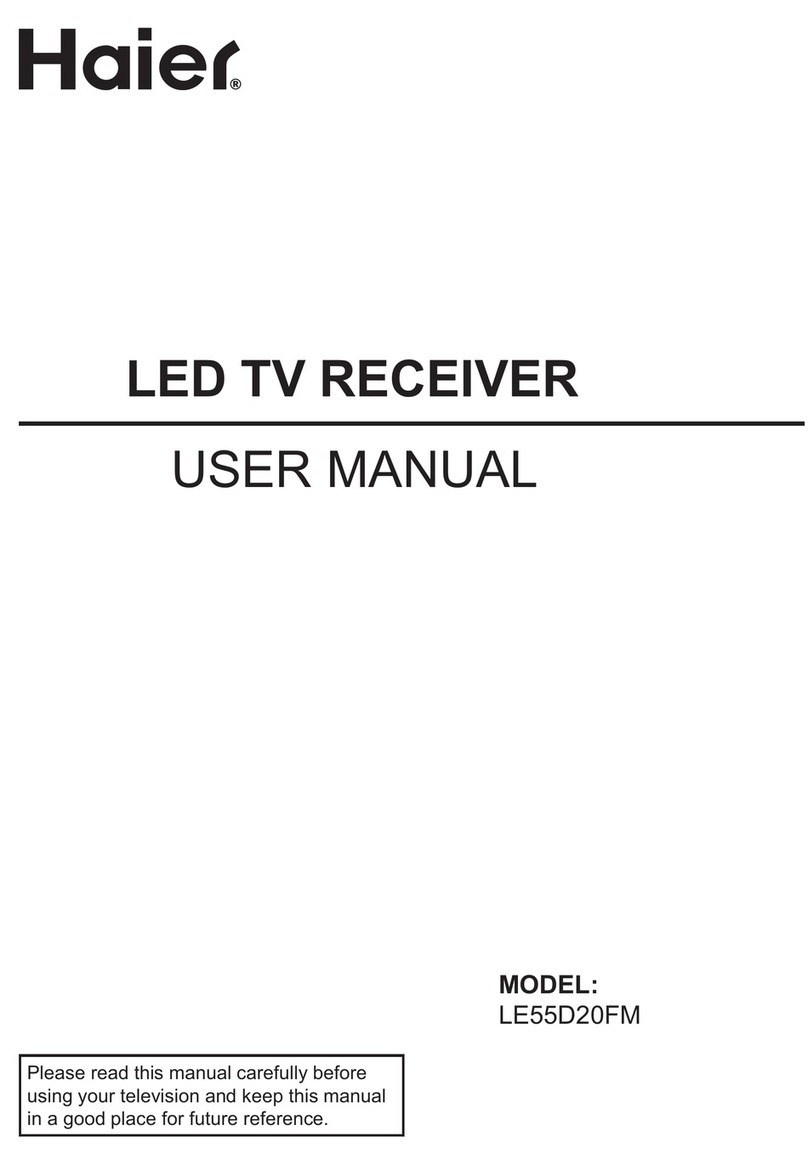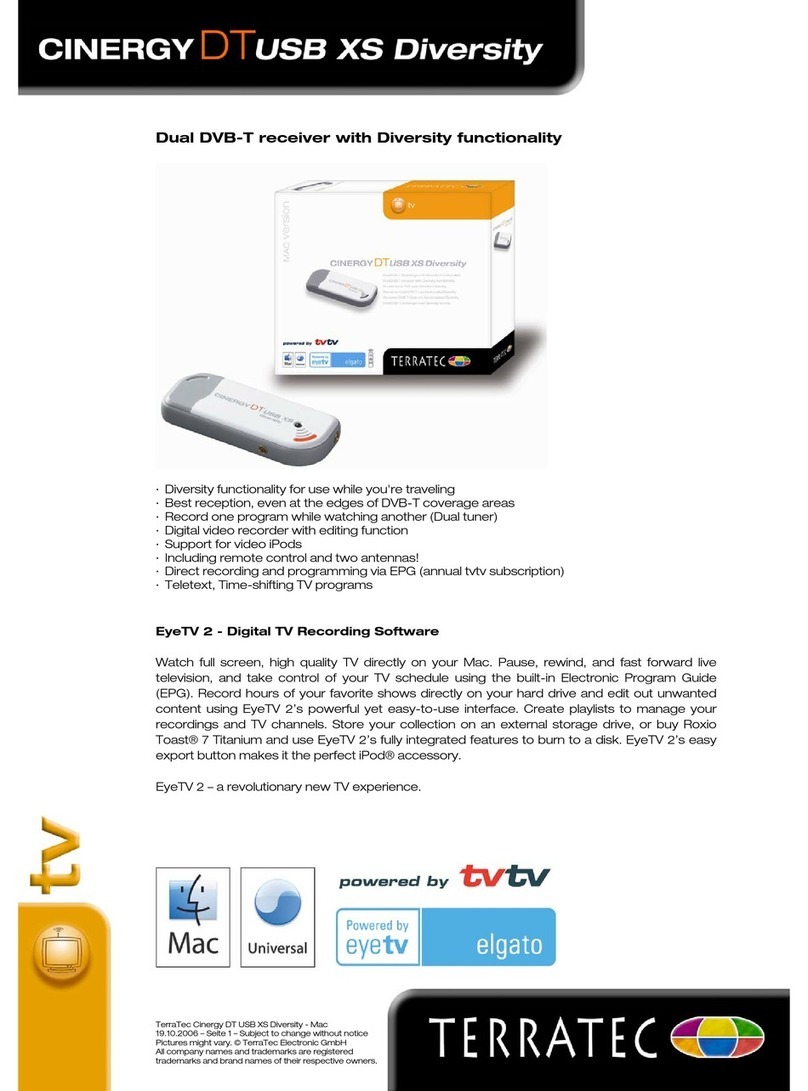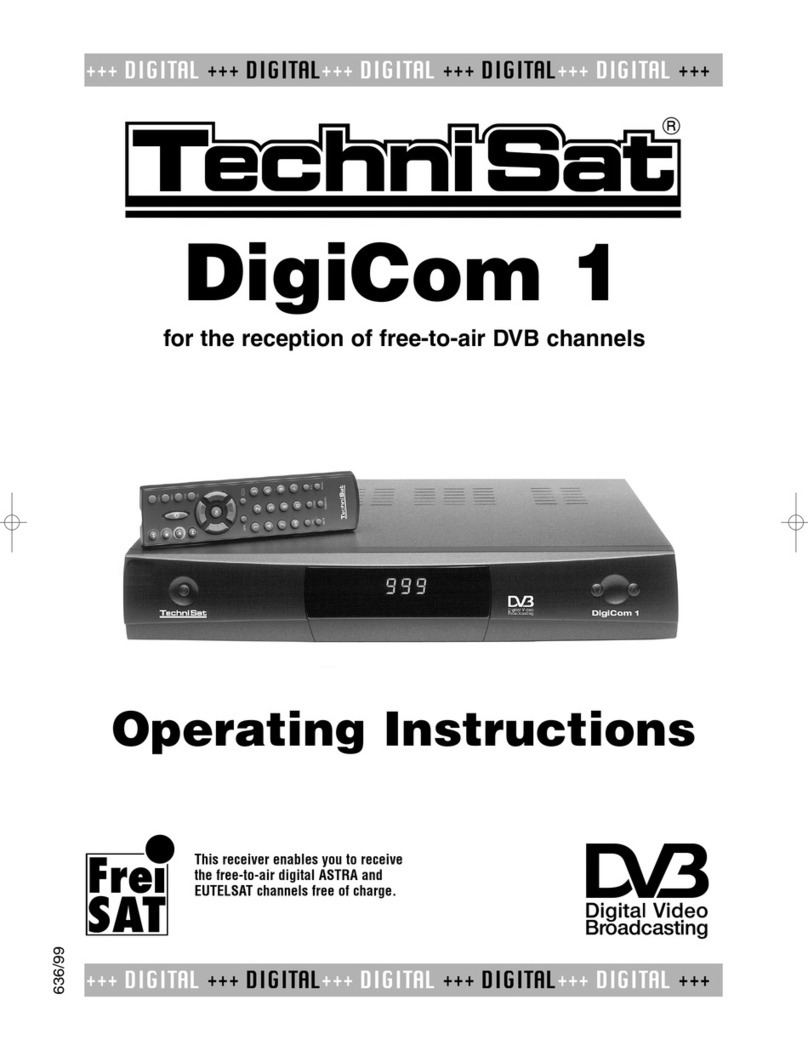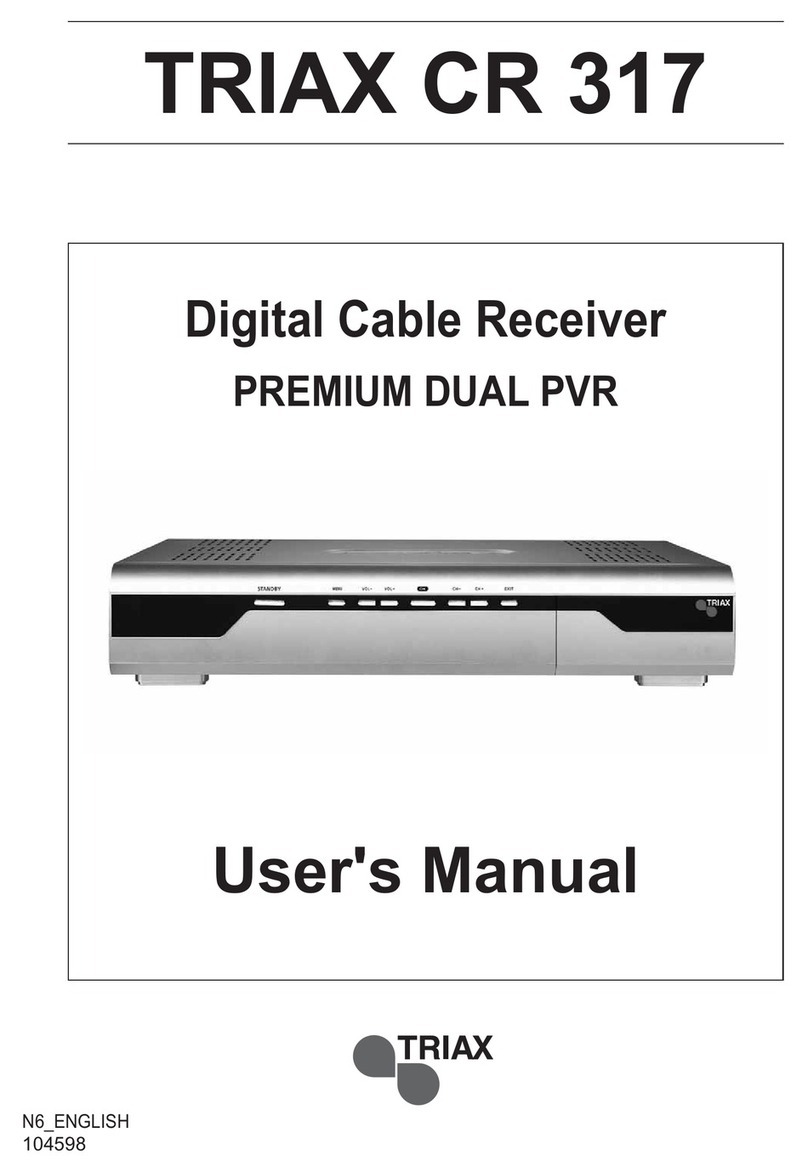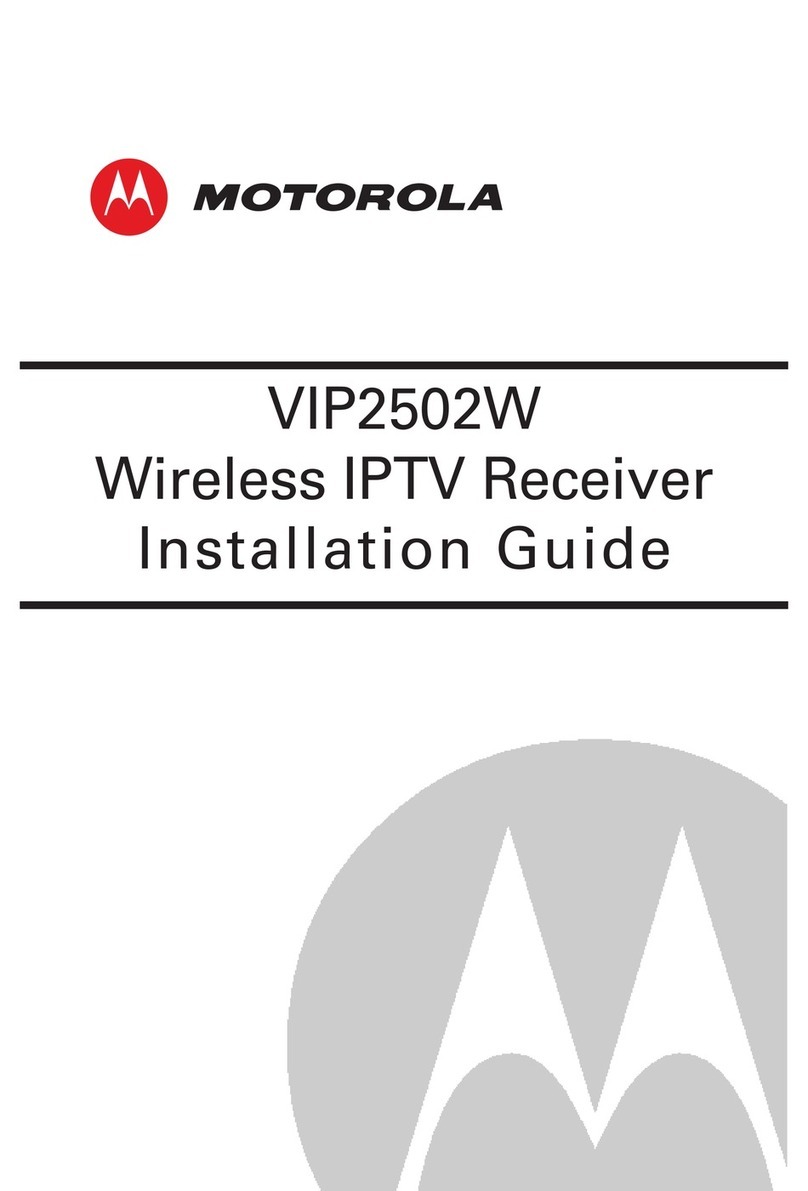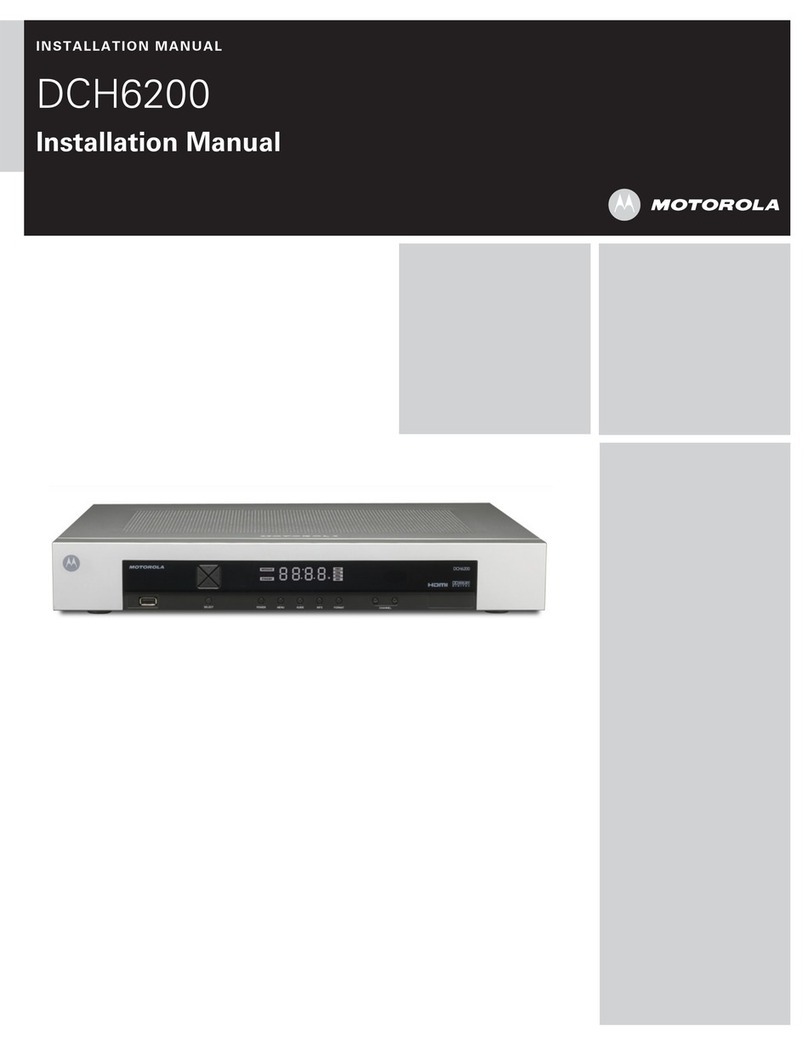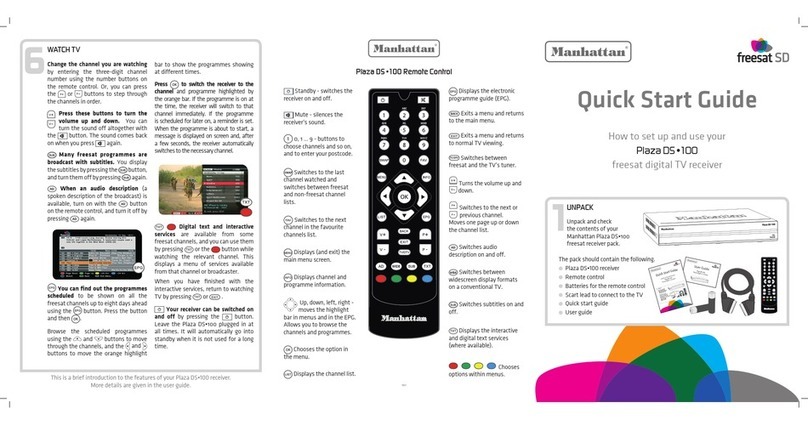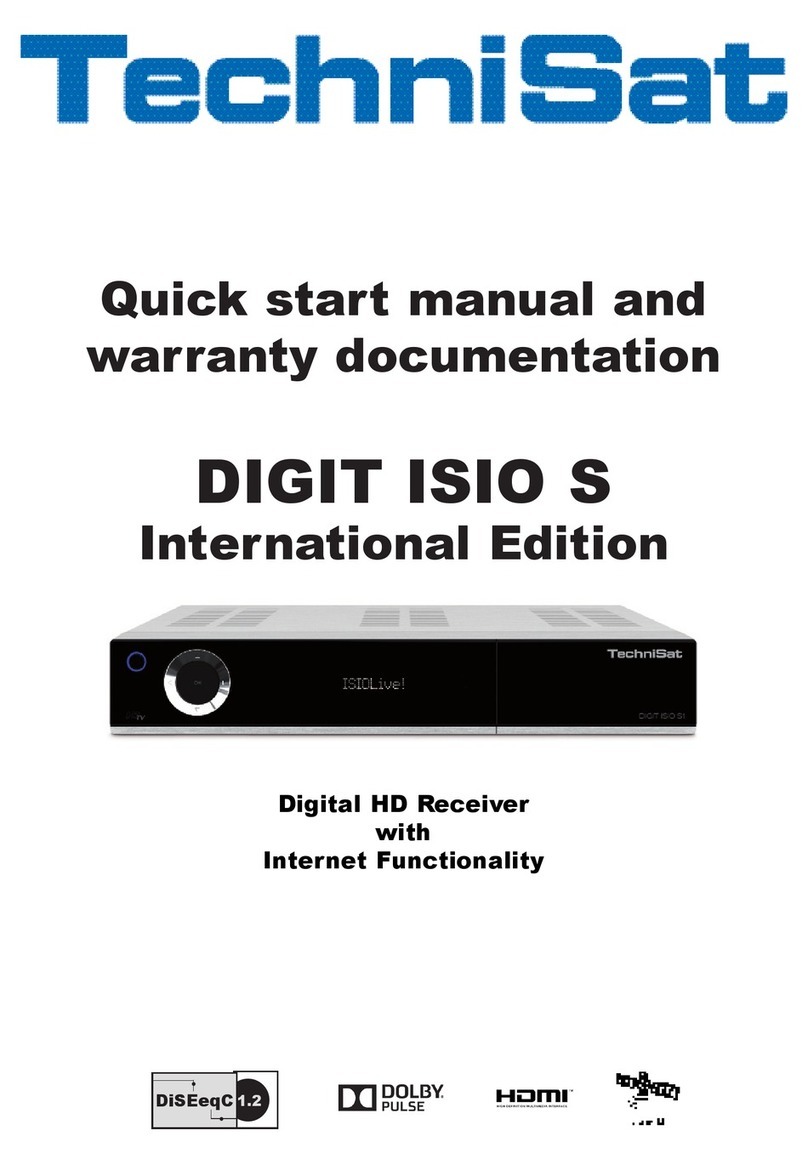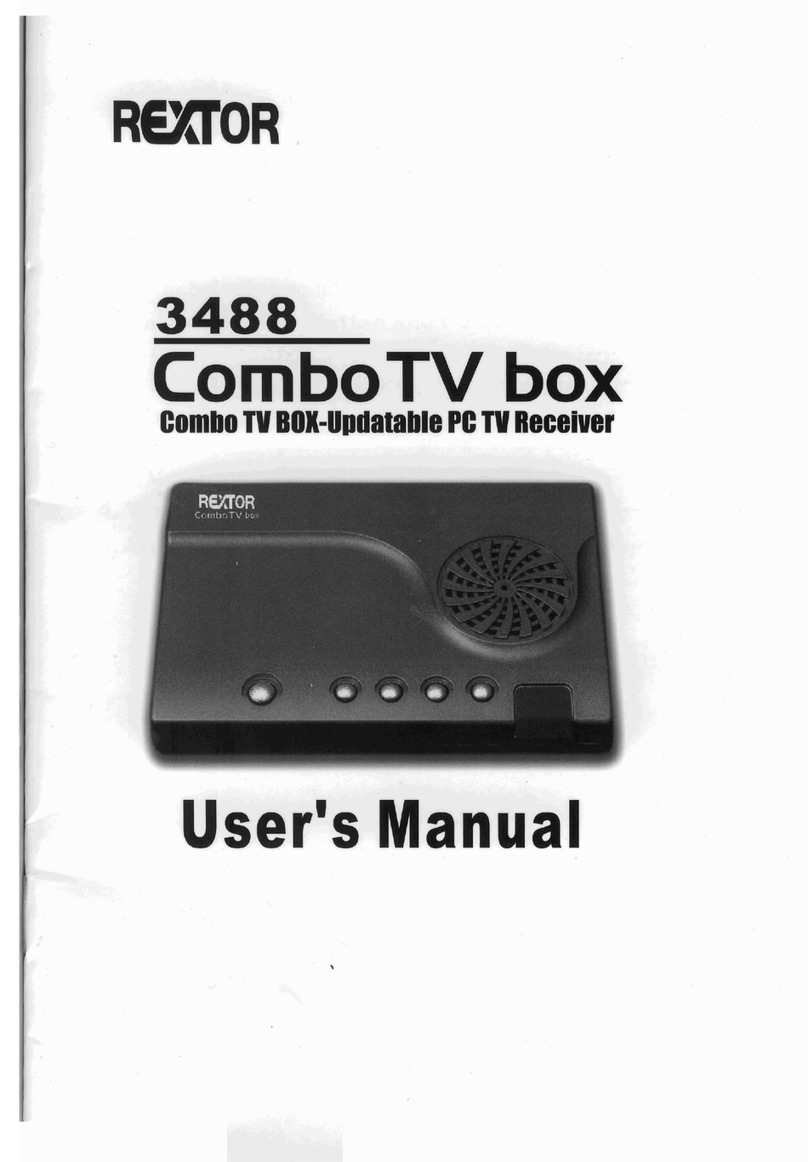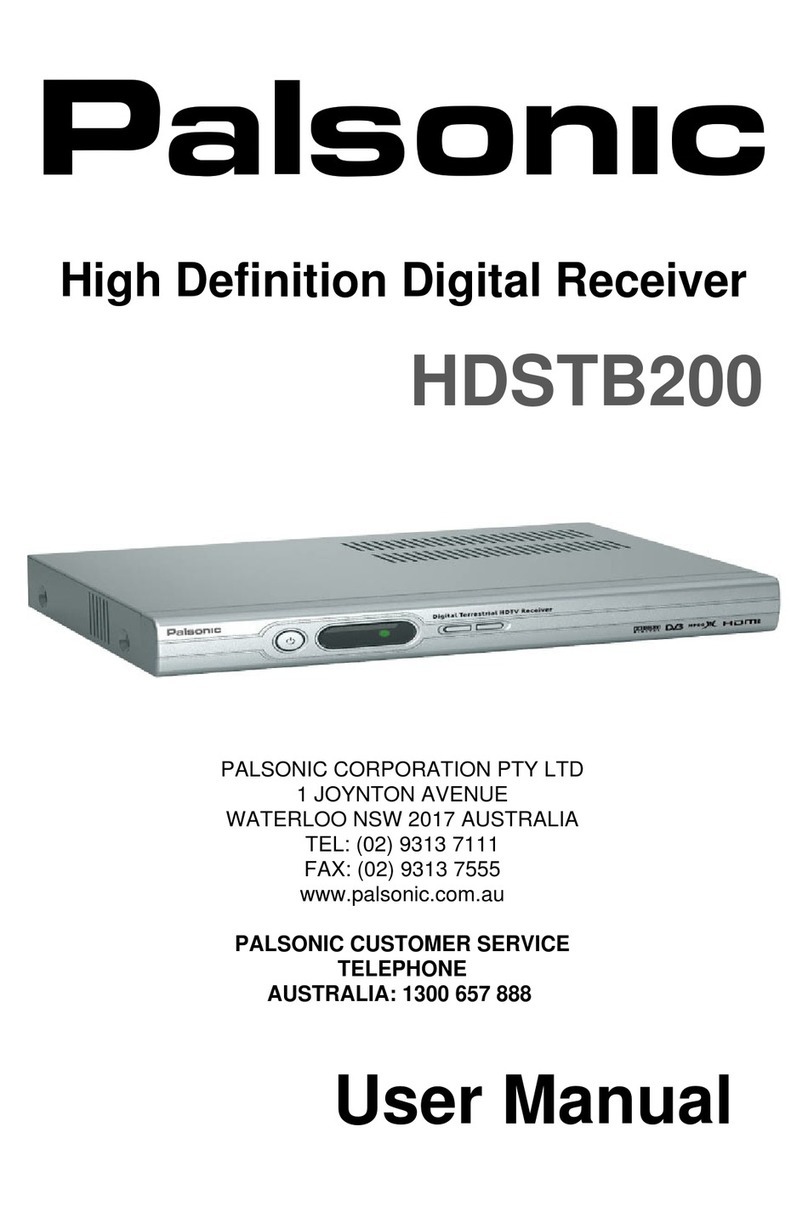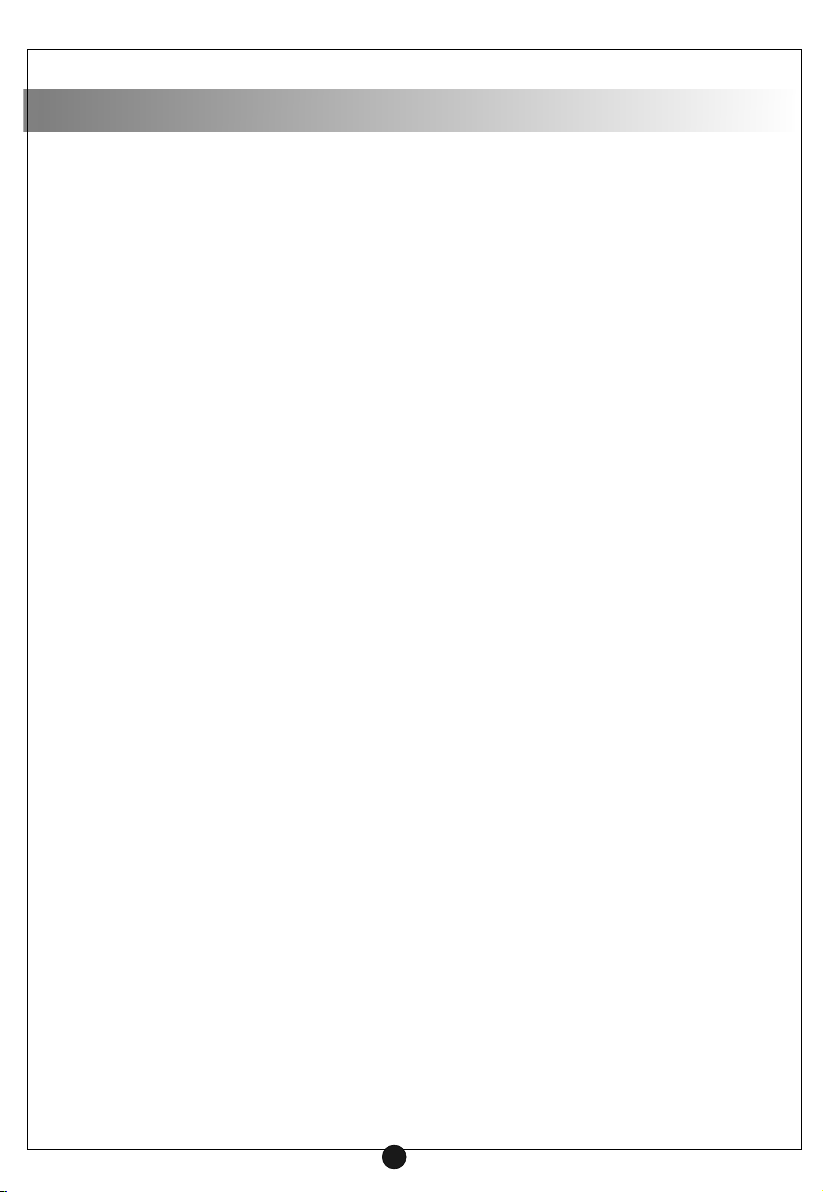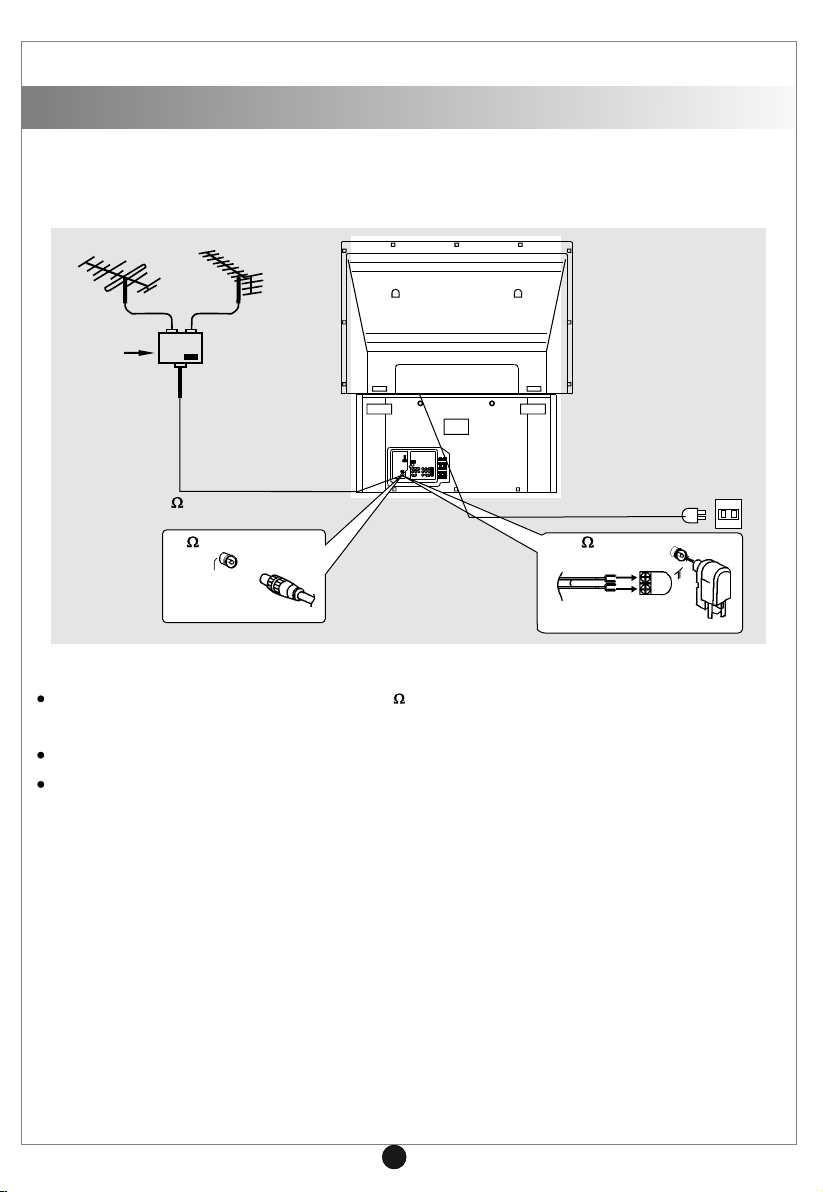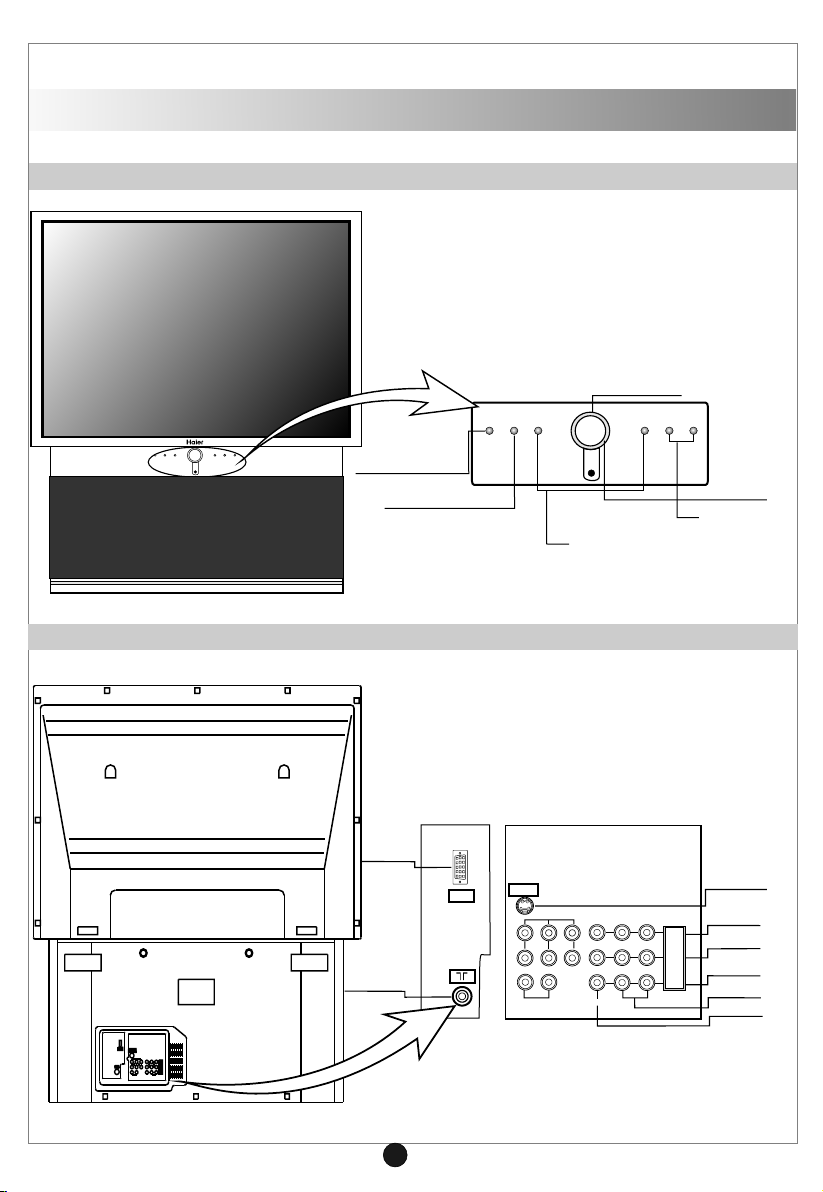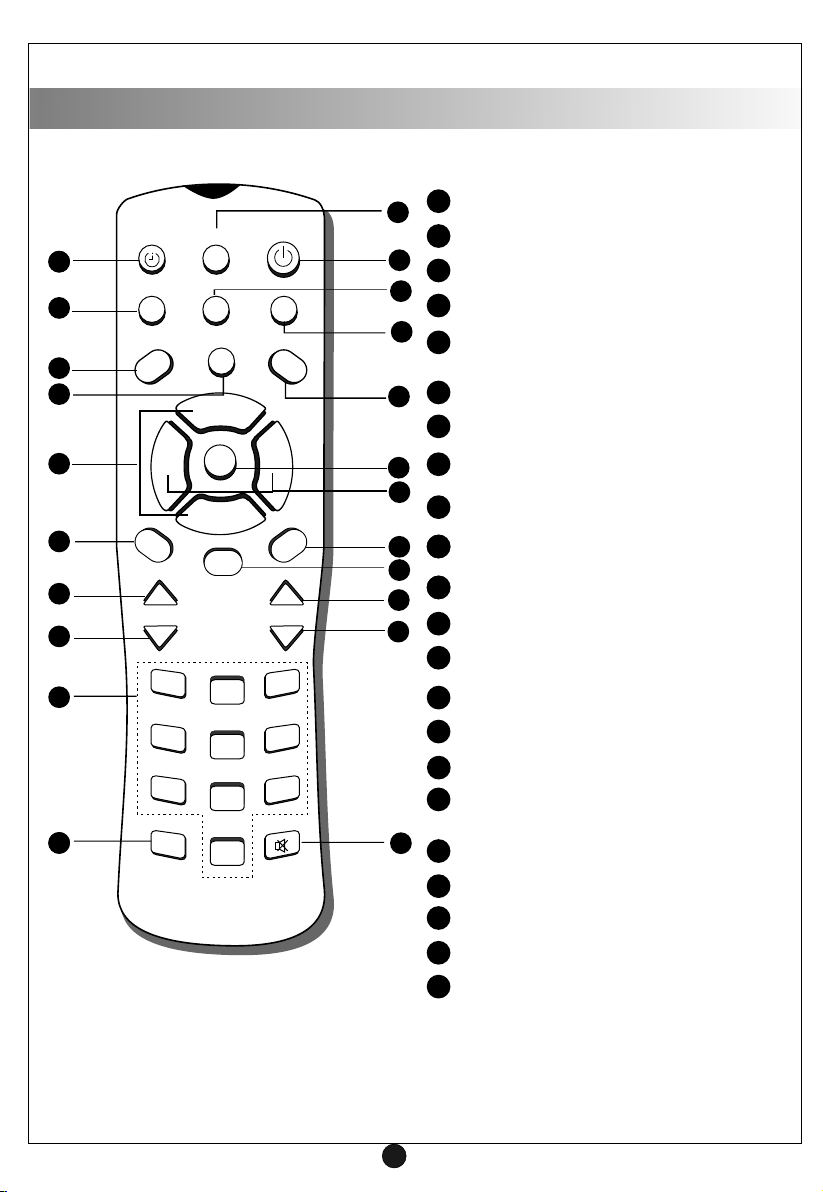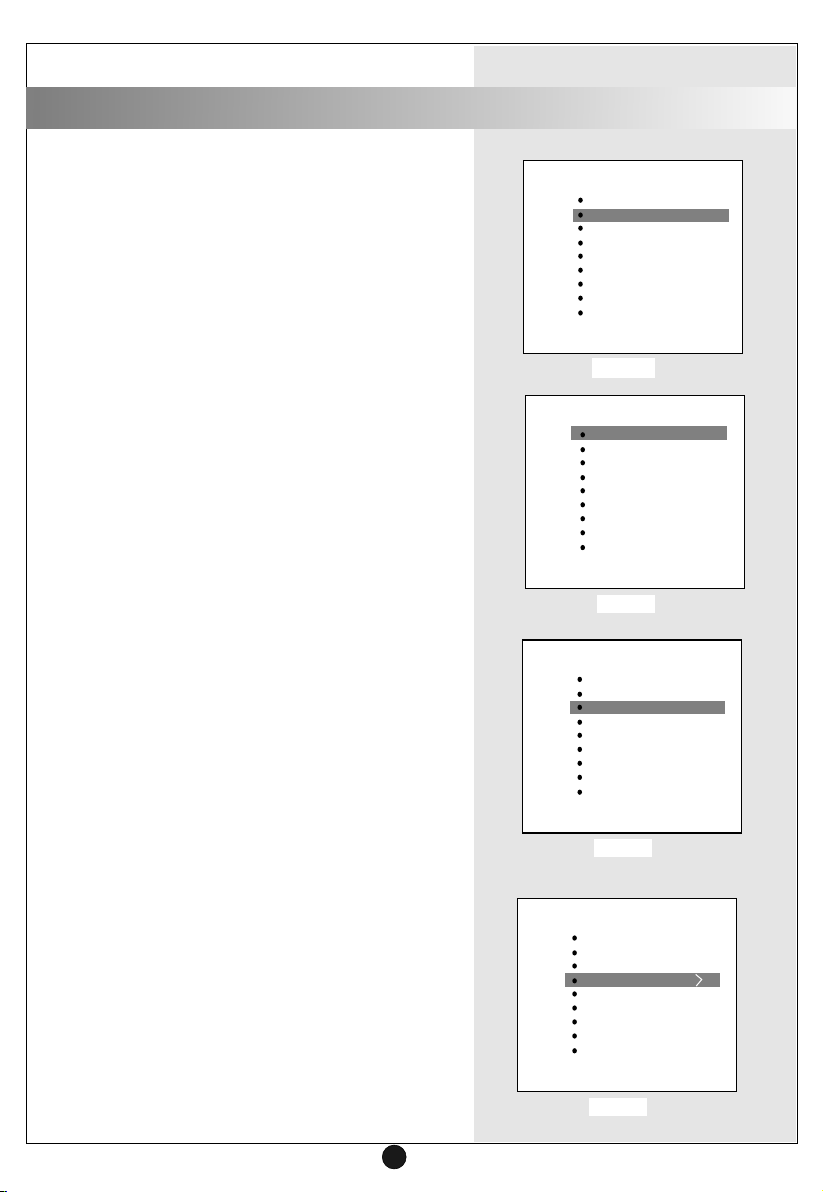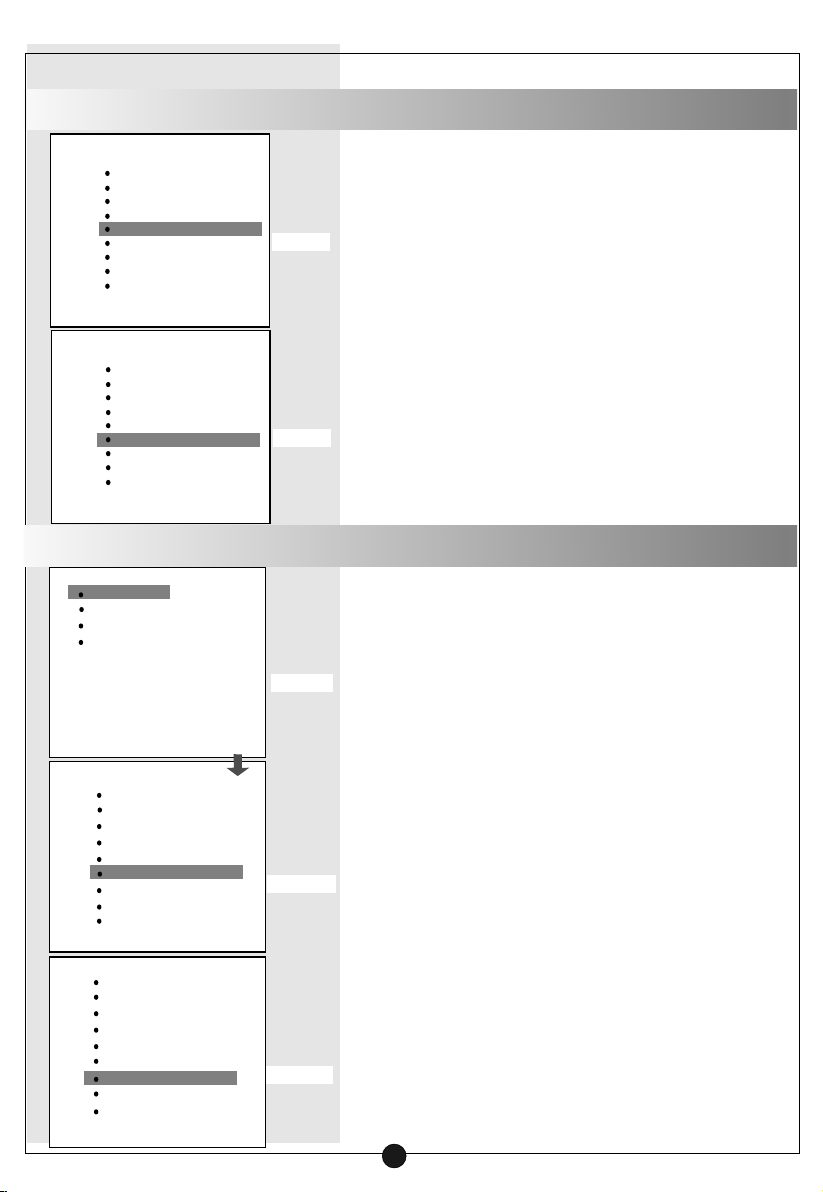6
Select Channel and Store
1.Preparation for Selecting Channels
Connect the antenna(or cable signal wire)and
power supply wire, then press the power switch,
after the power indicator is on, the picture of
TV set will appear in a few seconds.
2. Auto Search
After the auto search is finished, the best
position will memory in every program orderly,
we recommend using auto search when you use
it for the first time and set the present program
to 0 before searching.
(1)Press MENU button to make the screen
display the menu as figure1.
(2)Press P+/-button to select INSTALL, then
press V+button to enter the next menu.
(3)Press P+/-button to select AUTO, press
V+/ - button to start searching until all the
programs are searched completely, then the
starting program number will display on the
screen, it is as figure2.
Note:During auto search, you can press V+/-
button on the remote control at any time to stop
searching.
3.Manual Search
You can arrange programs as you need.
(1)Press MENU button to make the screen
display the menu as figure1.
(2)Press P+/-button to select INSTALL, then
press V+/-button to enter the next menu.
(3)Press P+/-button to select MANUAL, press
V+/-button to start searching, every time you
search the signal, it will stop, this signal is
stored on this channel. If this signal is not you
need, you can press V+/-button to go on
searching until you search the signal you need,
it is as figure3.
4.Fine Tune
If the receiving effect is not good, you can use
Fine Tune to improve the quality of picture and
sound.
(1)Press MENU button to make the screen
display the menu as figure1.
(2)Press P+/-button to select INSTALL, then
press V+button to enter the next menu.
(3)Press P+/-button to select FINE, press
V+/-button to fine tune until the picture and
sound are best, then press MENU button to
exit, it is as figure4.
Note:"?"in the menu is the help instruction of
operation.
PICTURE BRIGHT
SOUND COLOR
FEATURES CONTRAST
INSTALL SHARP
TINT
P.MODE
INCR.PIC
NR
VM
(Figure1)
INSTALL
CHANNEL
BAND
SKIP
.
CH SWAP
C.SYSTEM
.
S SYSTEM
FINE
MANUAL
AUTO 289.
25MHz
(Figure2)
INSTALL
CHANNEL
BAND
SKIP
.
CH SWAP
.
C SYSTEM
.
S SYSTEM
FINE
AUTO
289
MANUAL 25MHz
.
(Figure3)
INSTALL
CHANNEL
BAND
SKIP
.
CH SWAP
C SYSTEM
.
.
S SYSTEM
MANUAL
AUTO
25MHz
.
289
FINE
(Figure4)
? MOV:P+ P- SEL:V+ EXIT:MENU
? MOV:P+ P- ADJ:V+ V- EXIT:MENU
? MOV:P+ P- ADJ:V+V- EXIT:MENU
? MOV:P+ P- ADJ:V+V- EXIT:MENU