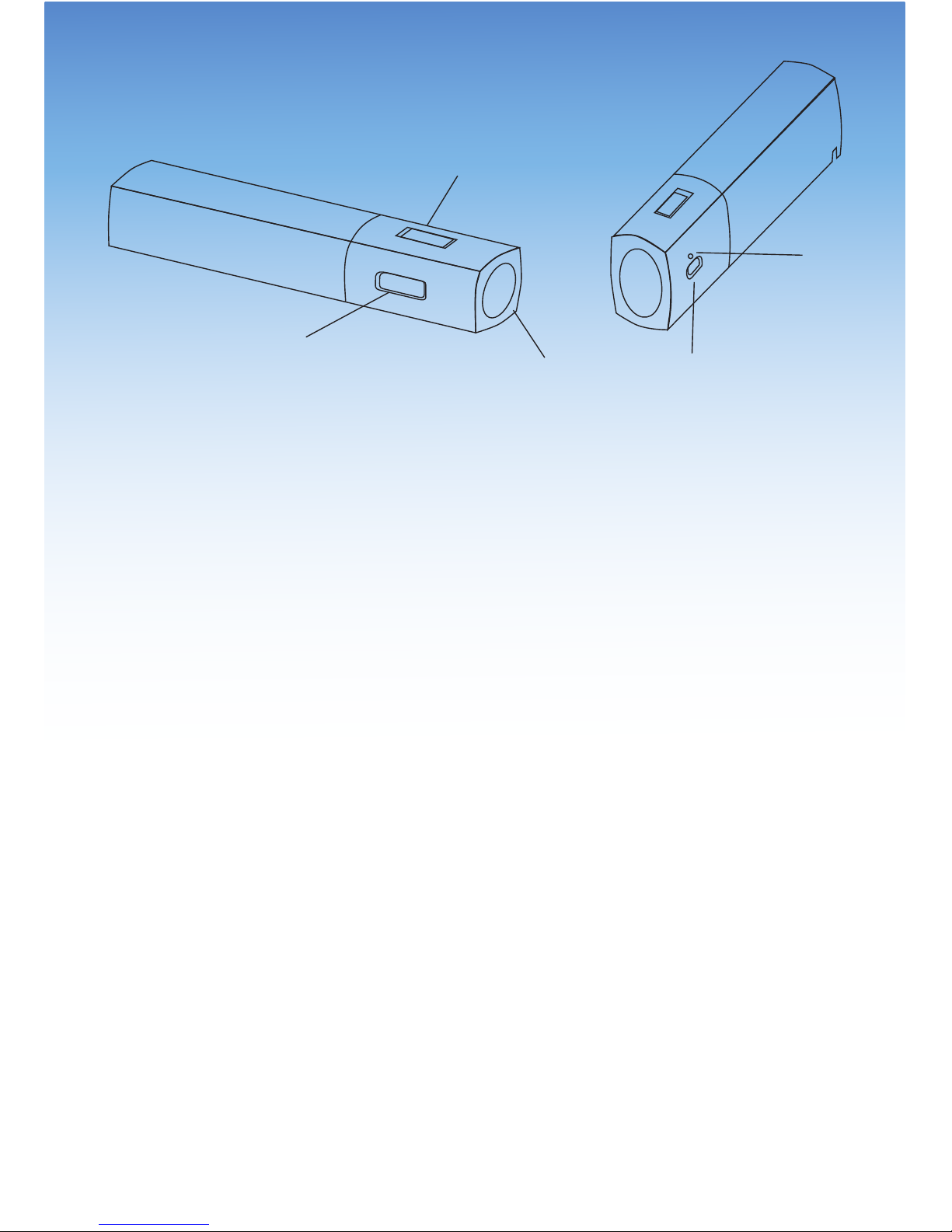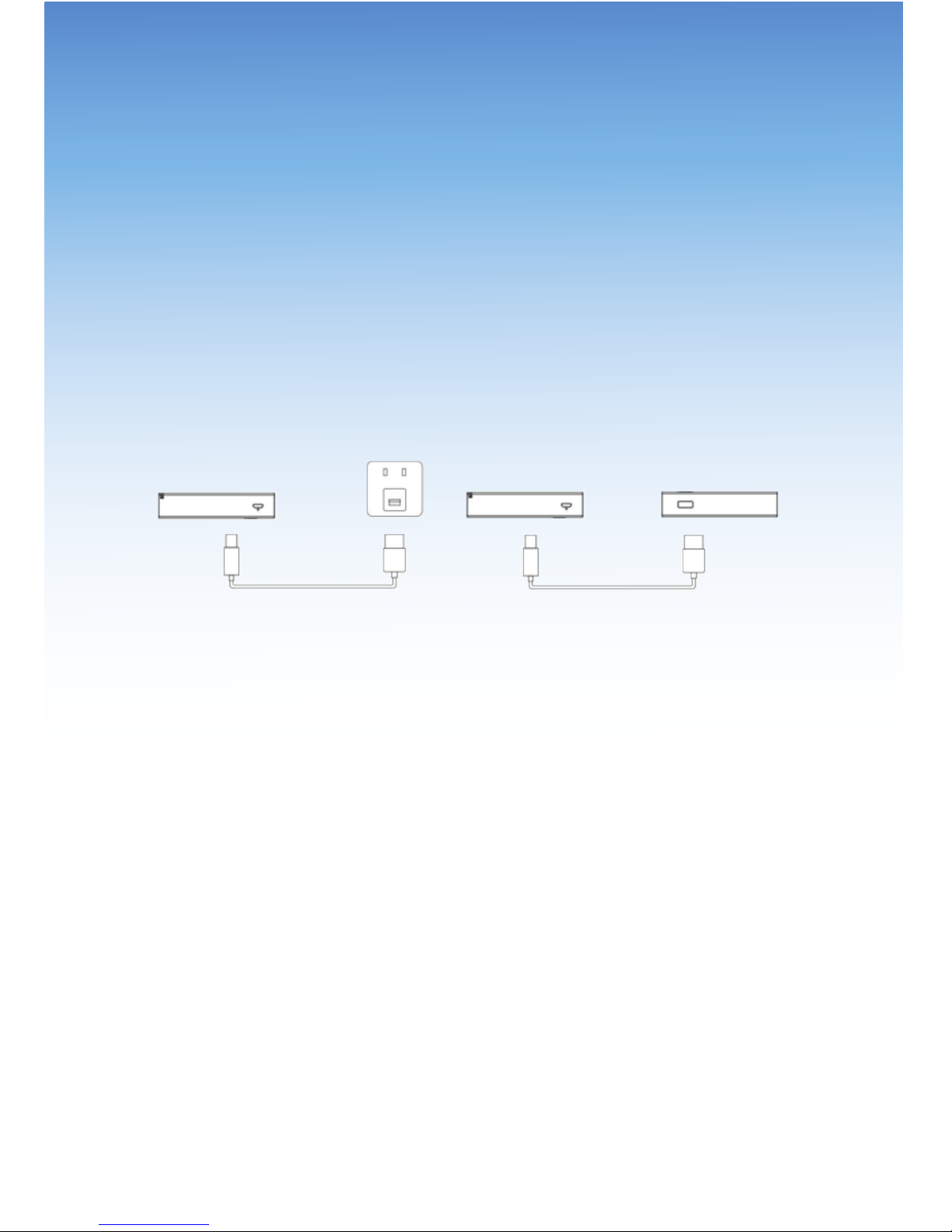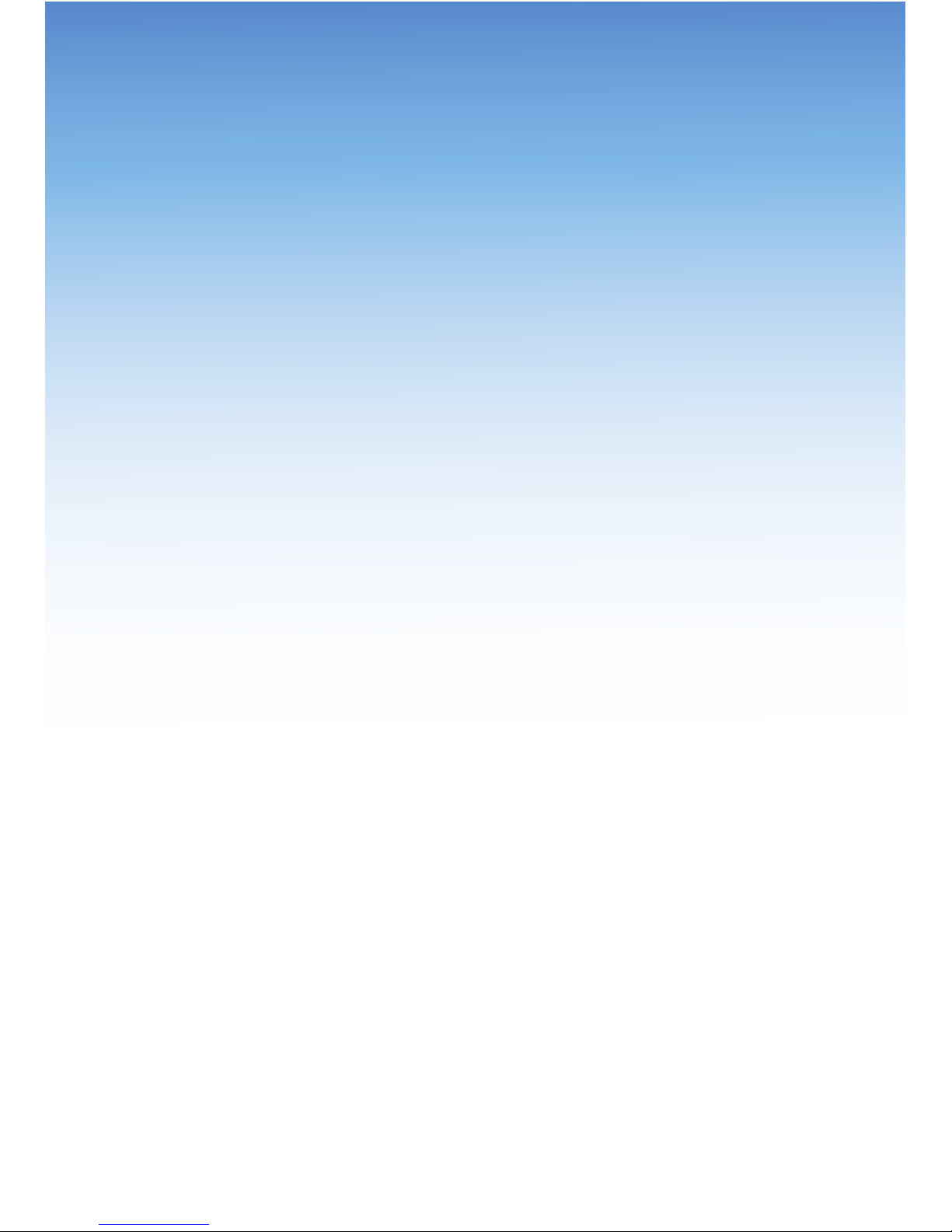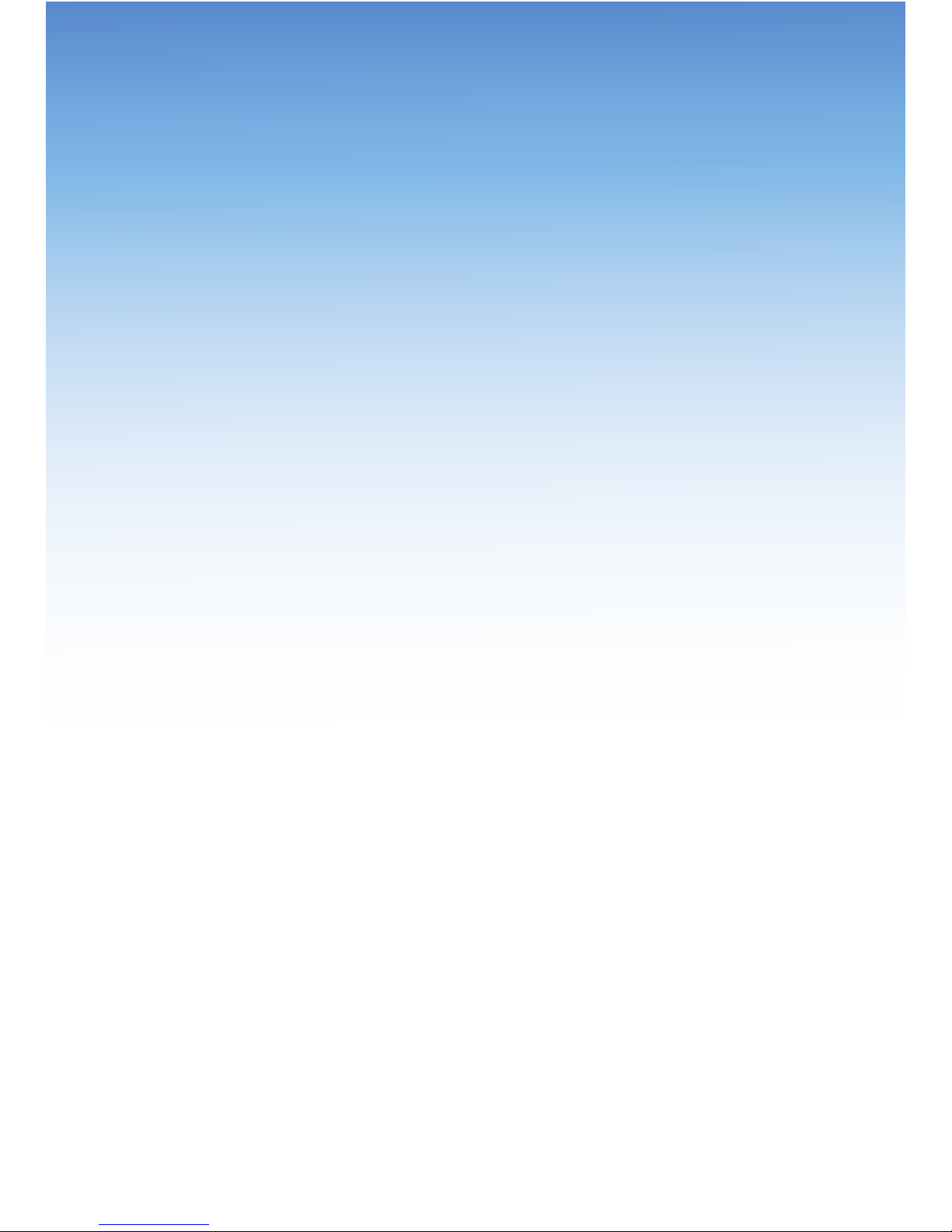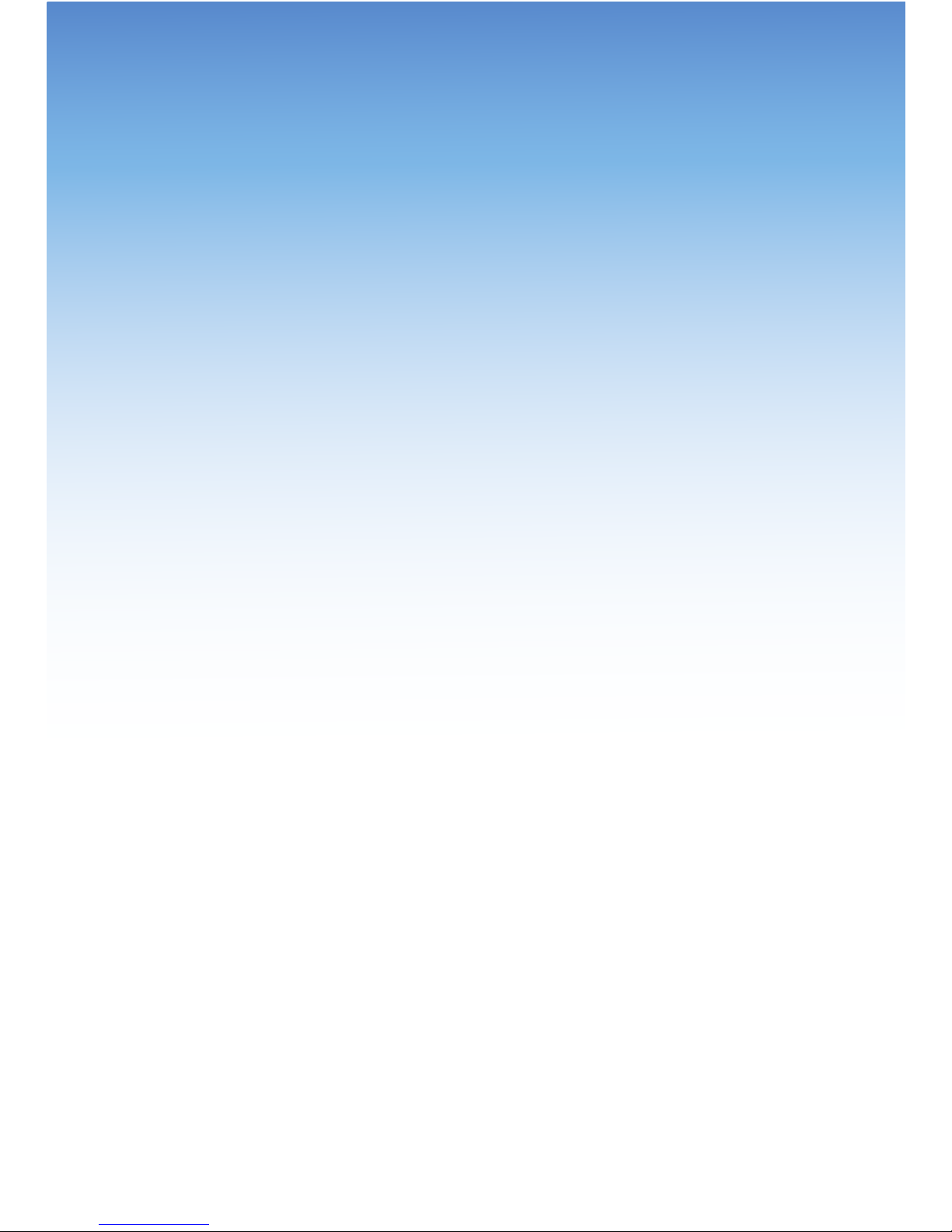FCC Compliance Statement
This device complies with Part 15 of the FCC Rules.
Operation is subject to the following two conditions:
(1) This device may not cause harmful interference,
and
(2) This device must accept any interference received,
including interference that may cause undesired
operation.
15.21
You are cautioned that changes or modications not
expressly approved by the party responsible for
compliance could void the user’s authority to operate
the equipment.
15.105(b)
This equipment has been tested and found to comply
with the limits for Class B digital devices, pursuant to
Part 15 of the FCC rules. These limits are designed to
provide reasonable protection against harmful
interference in a residential installation. This
equipment generates, uses, and can radiate radio
frequency energy and, if not installed and used in
accordance with the instructions, may cause harmful
interference to radio communications.
However, there is no guarantee that interference will
not occur in a particular
installation. If this equipment does cause harmful
interference to radio or
television reception, which can be determined by
turning the equipment o
and on, the user is encouraged to try to correct the
interference by one or
more of the following measures:
* Reorient or relocate the receiving antenna.
* Increase the separation between the equipment and
receiver
* Connect the equipment into an outlet on a circuit
dierent from that to
which the receiver is connected.
* Consult the dealer or an experienced radio/TV
technician for help.
Limited Warranty
Halo2Cloud, LLC warrants its products to be free from
defects in material and workmanship under normal
use conditions, as follows:
• During the rst 1 year from date of purchase,
Halo2Cloud, LLC will repair or replace the defective
product.
• Halo2Cloud, LLC will, subject to inspection, repair
the defective product or replace it with a new or
reconditioned unit. The return must be accompanied
by a Return Materials Authorization (RMA) number to
be issued upon request and must be shipped
prepaid. A shipping rebate will only be extended to
the customer in the event that a defect in material or
workmanship is conrmed.
• Warranty is void if the product has been improperly
handled or misused in any way, or if the label and/or
bar coded warranty label has been removed or
tampered with.
• Warranty returns require a check for $14.95 for
processing and handling made payable to
Halo2Cloud, LLC.
• Where applicable, all requests for warranty returns
must be accompanied by a proof of purchase and be
made to Halo2Cloud, LLC (www.halo2cloud.com)
The warranty does not extend to the electronic
equipment that is used or which incorporates with
any of our products and accessories. Halo2Cloud, LLC
shall not be held responsible for the improper use of
its products.
To contact us call (888) 907-6274 or email us at
support@halo2cloud.com
Halo2Cloud, LLC
148 Eastern Boulevard, Suite 210
Glastonbury, CT 06033
www.halo2cloud.com