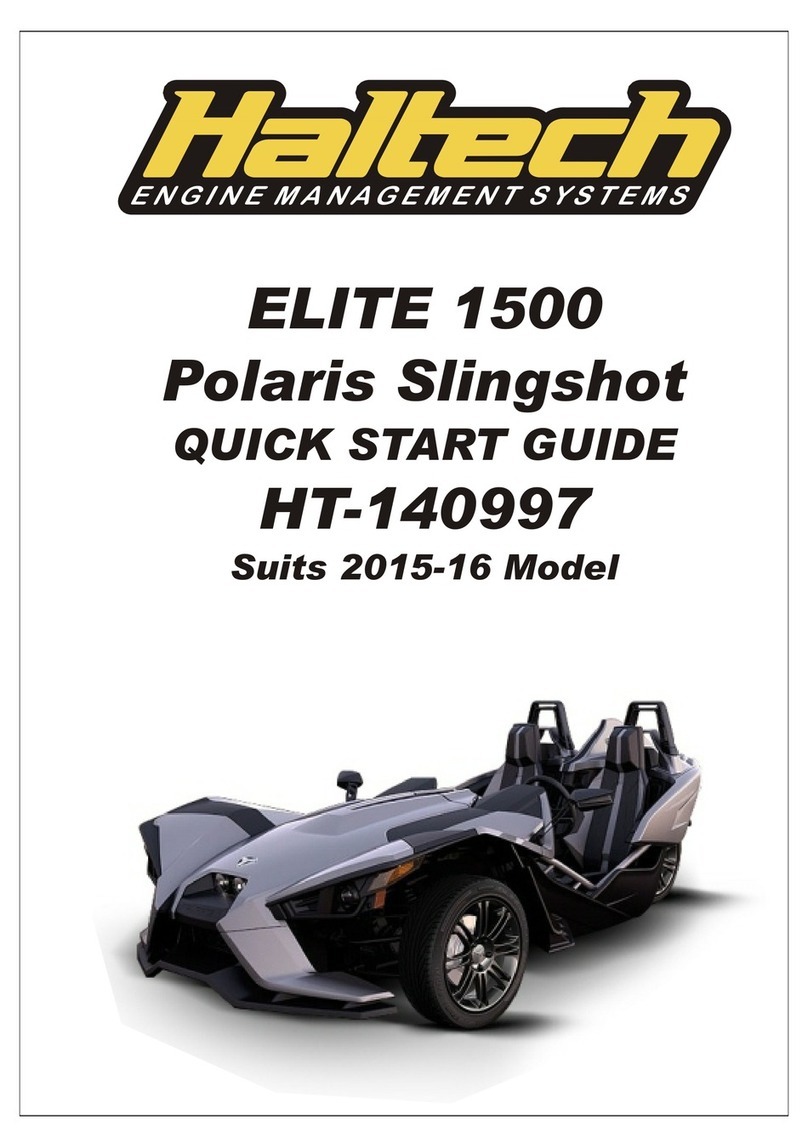10
NEXUS R5 WIRING
Main Power
The NEXUS R5 must be connected to battery
positive and battery negative at all times for
correct operation.
• Connect the NEXUS R5 to the positive battery
terminal via the supplied RED SurLok connector
using 1AWG cable and to the negative battery
terminal via the black SurLok connector using
1AWG cable.
There is an internal 32VDC 200A Positive Inline
Fuse inside the ECU for overcurrent protection.
NOTE: the fuse is not a user-serviceable part.
An ignition switch input must be wired to the
NEXUS R5 to turn the unit on.
There are two ways to provide an ignition switch
signal:
• Method 1: Connect the power for ignition
switch on pin A26 to one side of the ignition
switch, and connect the ignition switch input on
pin A13 to the other side of the switch.
This way, when the ignition switch is closed, the
ECU will see a +12V signal on the ignition switch
input and power up the ECU.
• Method 2: instead of using the power for
ignition switch pin, the hot side of the ignition
switch can simply be wired to any constant +12V
source, such that a +12V signal is detected on
the ignition switch input to power up the ECU.
This power for ignition switch provides a very
low current constant +12V signal and must only
be used to provide a signal back into the ignition
switch input.
The battery ground pins on the NEXUS R5 are
NOT used to ground the ECU and should not be
connected to battery negative or the chassis.
The battery ground pins are capable of 3A
current per pin and are directly linked to the
battery negative stud internal to the NEXUS R5.
These pins are for shielding or to ground low
current CAN devices (e.g. keypads) and digital
sensors.
There are two sensor +5V pins (A and B) for
sensors, and two signal ground pins (A and B).
Each is capable of 200mA and can be used in
any order, e.g +5V supply (A) and signal ground
(B) can be wired to the same sensor.
+
-
IGNITION
SWITCH
A13 A26
+
-
IGNITION
SWITCH
A13
Method 1: Power Wiring using Pin A26 Method 2: Power Wiring using external
constant +12V source