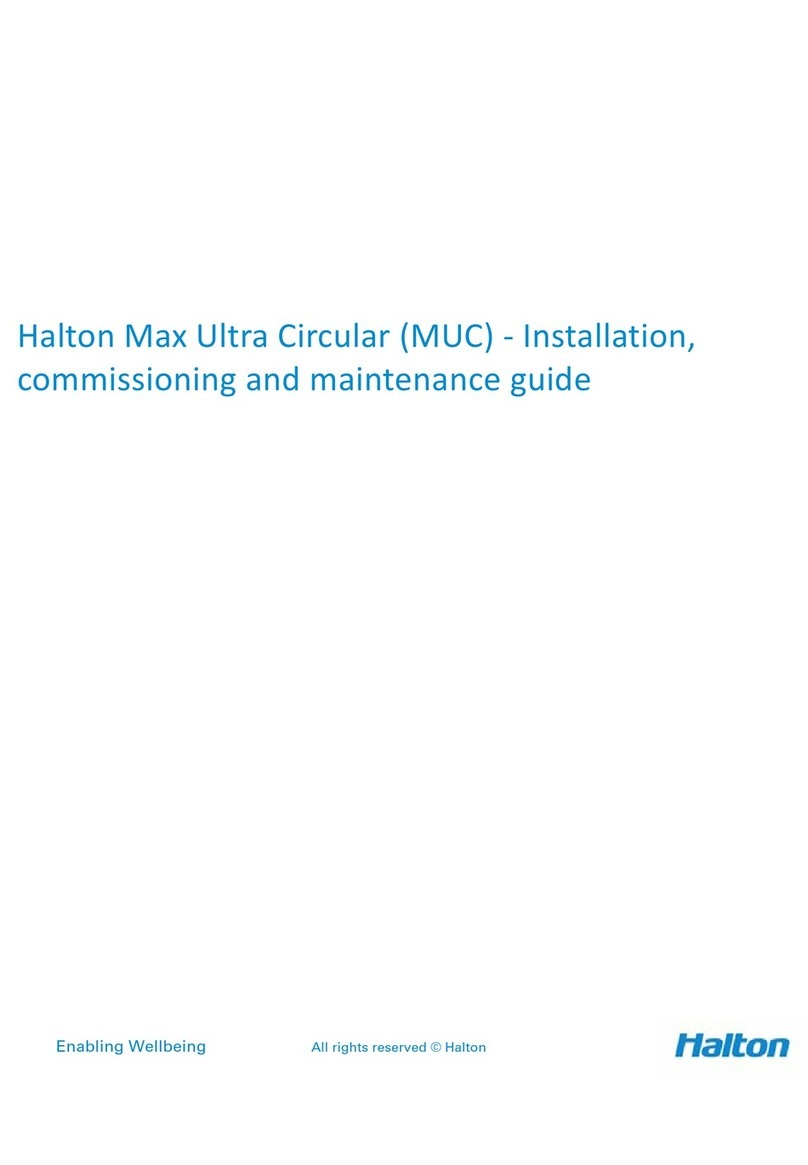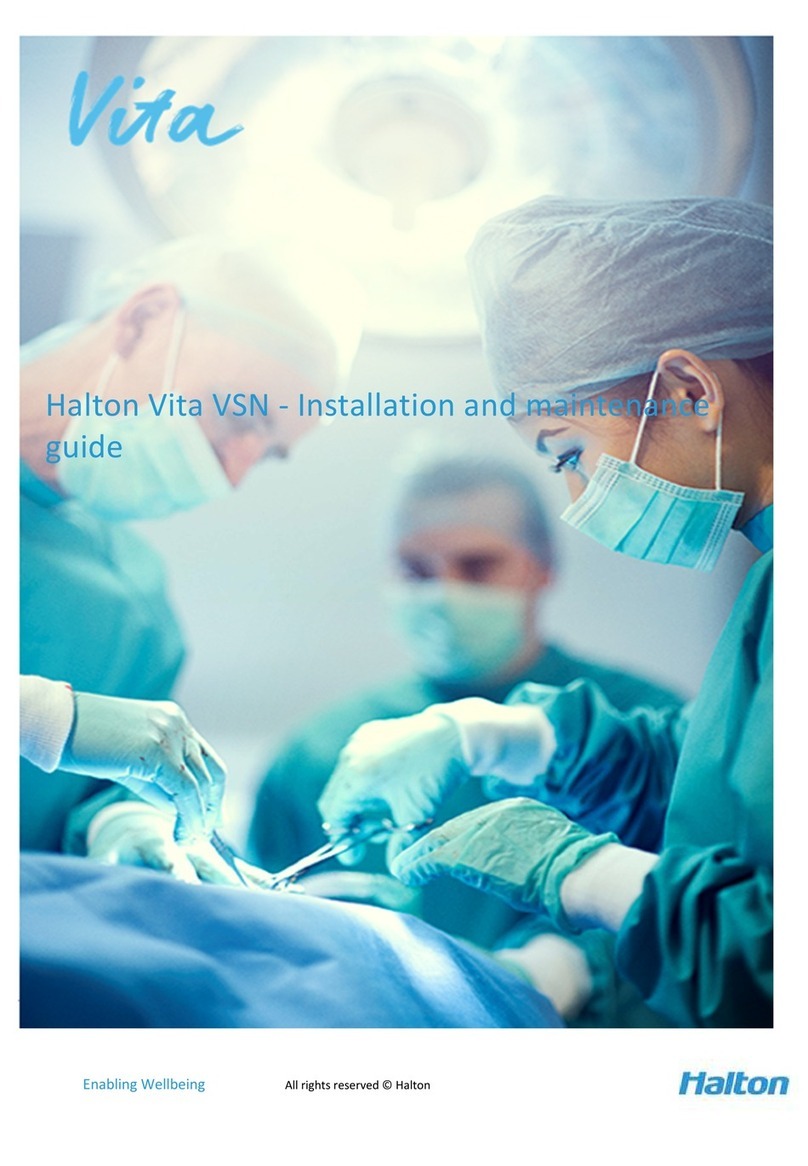2(33)
Version 1.0 All rights reserved © Halton
Contents
1 Introduction ......................................................................................................................................... 4
1.1 About this document ....................................................................................................................4
1.2 Copyright and disclaimers.............................................................................................................4
1.3 Safety notes ..................................................................................................................................4
1.4 Contact information...................................................................................................................... 6
2 Product description.............................................................................................................................. 7
2.1 Overview ....................................................................................................................................... 7
2.2 Operating principle .......................................................................................................................8
2.3 Main parts and materials.............................................................................................................. 9
2.4 Further technical details ...............................................................................................................9
3 Installation ......................................................................................................................................... 10
3.1 Before you start ..........................................................................................................................10
3.1.1 Installation process ..............................................................................................................10
3.1.2 Installation requirements.....................................................................................................11
3.2 Step by step instructions............................................................................................................. 11
3.2.1 Preparing the diffuser for installation..................................................................................11
3.2.2 Mounting the diffuser on the ceiling ...................................................................................12
3.2.3 Installing the ceiling system.................................................................................................14
3.2.4 Installing the HEPA filter ......................................................................................................14
4 Commissioning...................................................................................................................................17
4.1 Before you start ..........................................................................................................................17
4.1.1 Commissioning process........................................................................................................ 17
4.1.2 Checks before commissioning .............................................................................................17
4.2 Step by step instructions............................................................................................................. 18
4.2.1 Adjusting the nozzles for 600 x 300 front panel ..................................................................18
4.2.2 Adjusting the nozzles for 600 x 600 front panel ..................................................................19
4.2.3 Adjusting the nozzles for 1200 x 600 front panel ................................................................20
4.3 Checks after commissioning .......................................................................................................21
5 Maintenance ......................................................................................................................................22
5.1 Maintenance schedule................................................................................................................22
5.2 Removing the diffuser's front panel ...........................................................................................22