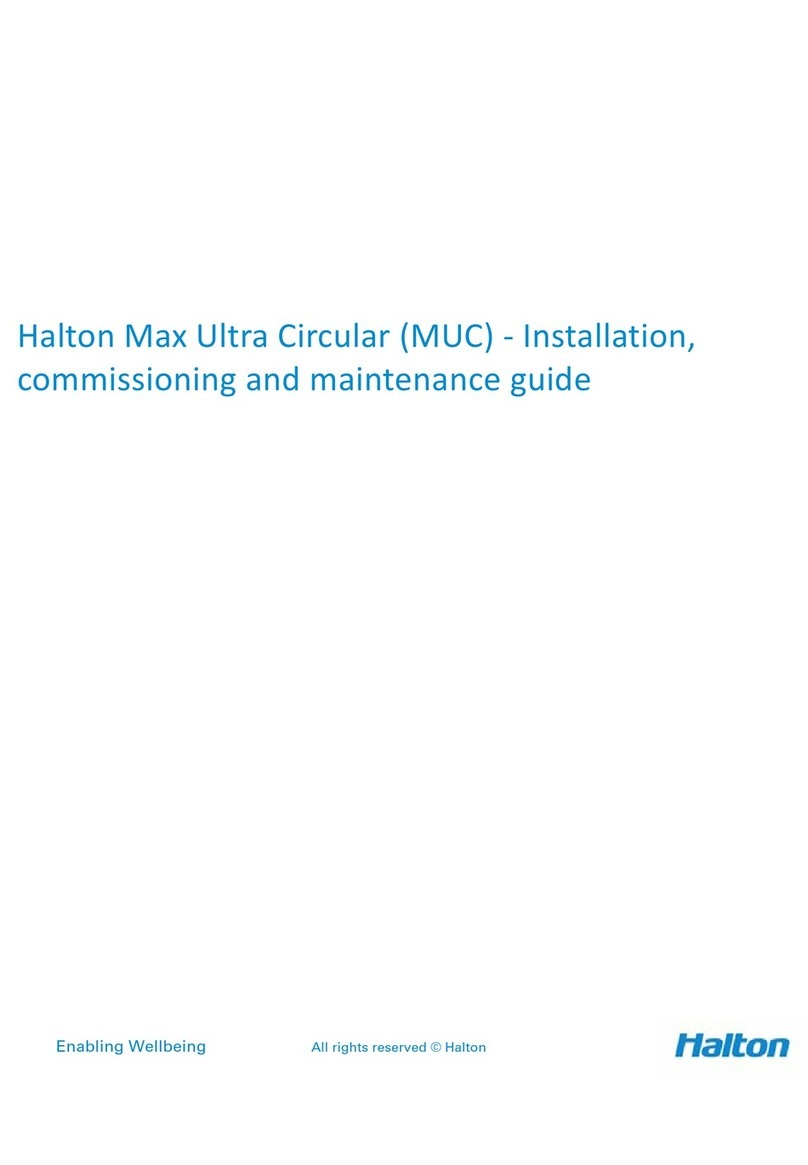Halton Vita VSN - Installation and maintenance guide 2(3 )
Version 4.0
All rights reserved © Halton
Contents
Introduction ......................................................................................................................................... 3
. Copyright and disclaimers ............................................................................................................. 3
.2 How to use this manual ................................................................................................................ 3
.3 Summary of changes ..................................................................................................................... 4
.4 Safety notes .................................................................................................................................. 4
.5 Contact information ...................................................................................................................... 6
2 Product description .............................................................................................................................. 7
2. Overview ....................................................................................................................................... 7
2.2 Function ........................................................................................................................................ 8
2.3 Structure and materials ................................................................................................................ 9
2.4 Further technical details ............................................................................................................... 9
3 Installation ......................................................................................................................................... 0
3. Before you start .......................................................................................................................... 0
3. . Installation process .............................................................................................................. 0
3.2 Step by step instructions ............................................................................................................. 0
3.2. Preparing Halton Vita VSN for installation ........................................................................... 0
3.2.2 Installing Halton Vita VSN for Halton Vita OR Space 5......................................................... 2
3.2.3 Installing Halton Vita VSN for Halton Vita OR Space 7......................................................... 5
3.2.4 Installing the ceiling system ................................................................................................. 8
3.2.5 Installing the HEPA filters ..................................................................................................... 8
3.2.6 Installing Halton Vita VSN front panels ................................................................................ 2
4 Maintenance ...................................................................................................................................... 22
4. Maintenance schedule ................................................................................................................ 22
4.2 Step by step instructions ............................................................................................................. 22
4.2. Removing the Halton Vita VSN front panels ........................................................................ 22
4.2.2 Cleaning Halton Vita VSN ..................................................................................................... 23
4.2.3 Changing the HEPA filters .................................................................................................... 24
5 Technical reference data.................................................................................................................... 25
5. Dimensions and weight ............................................................................................................... 25
5.2 Filters ........................................................................................................................................... 3