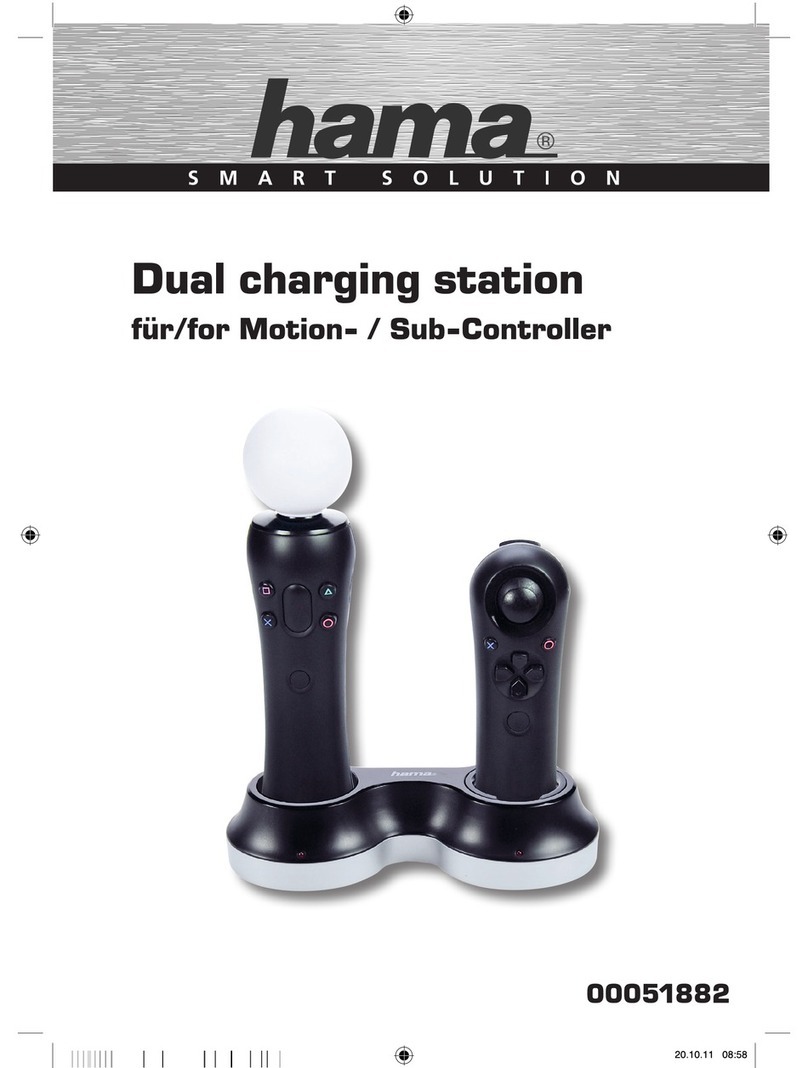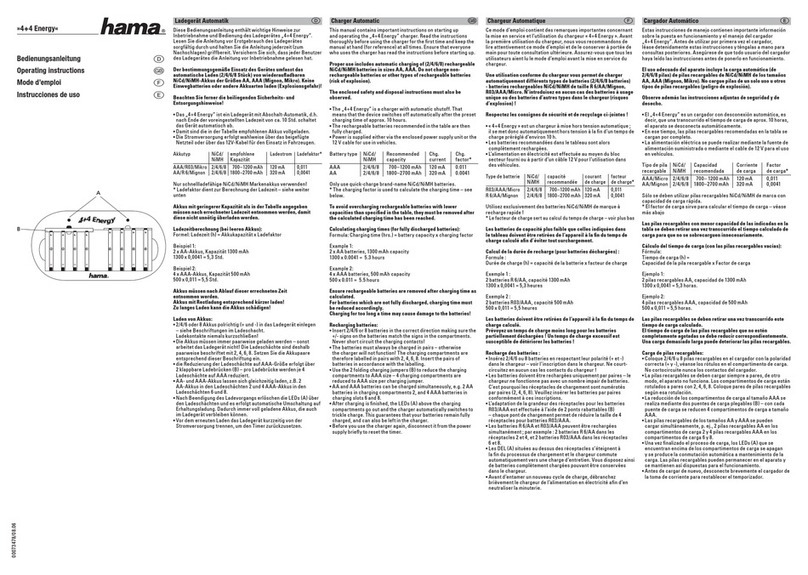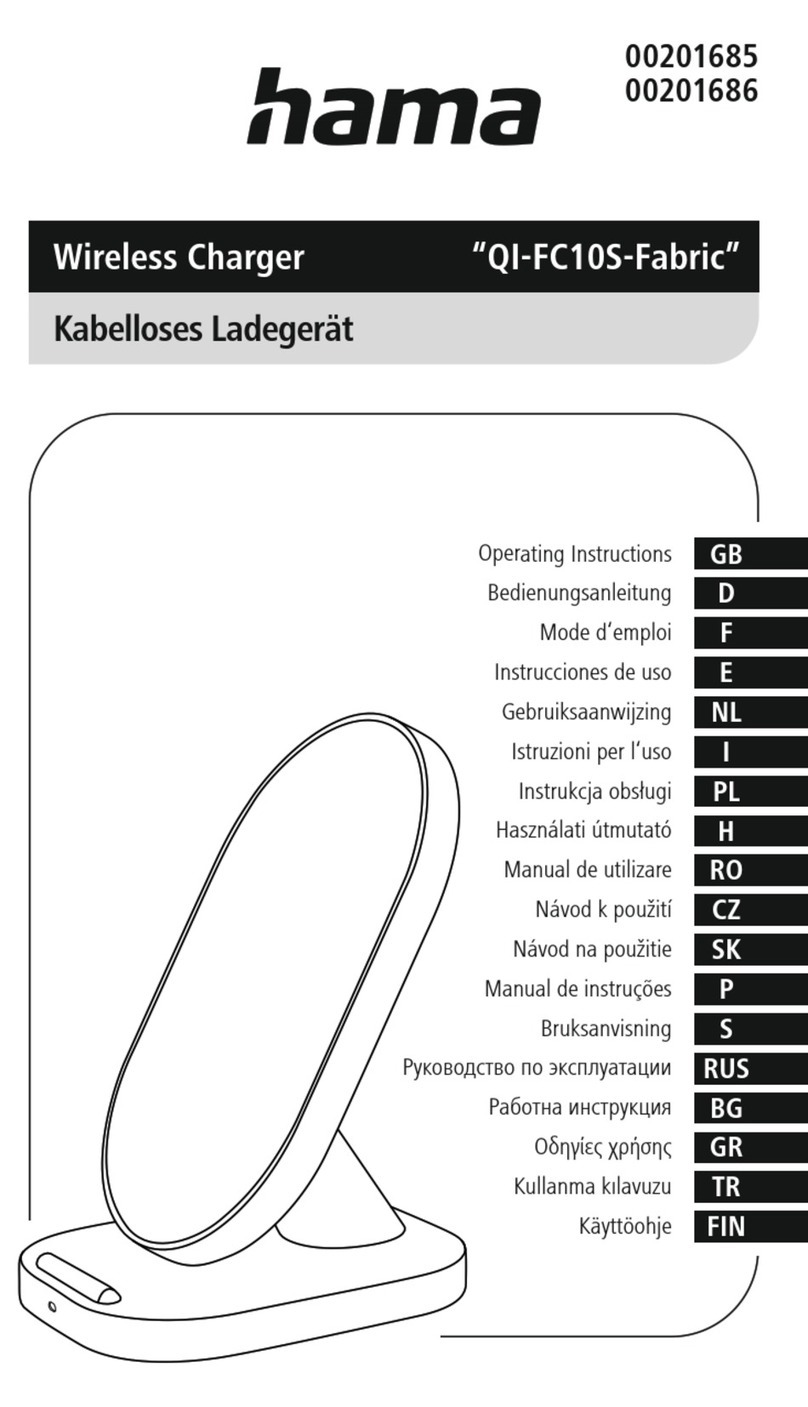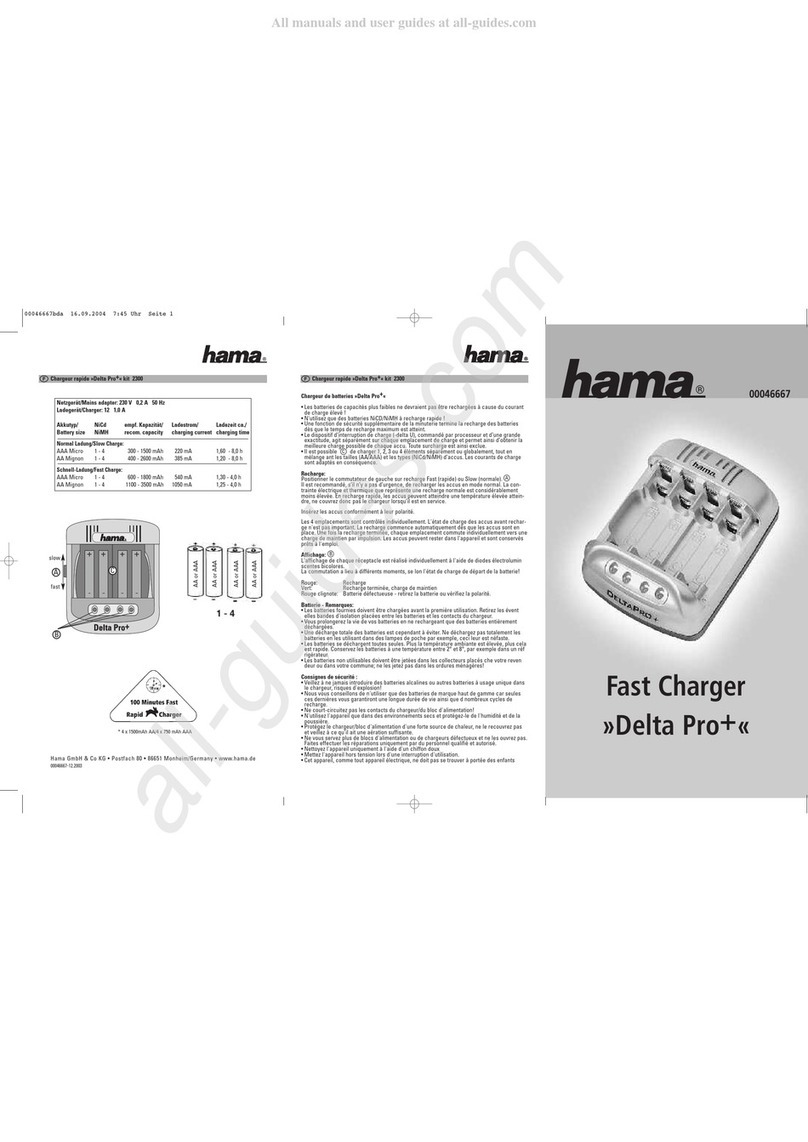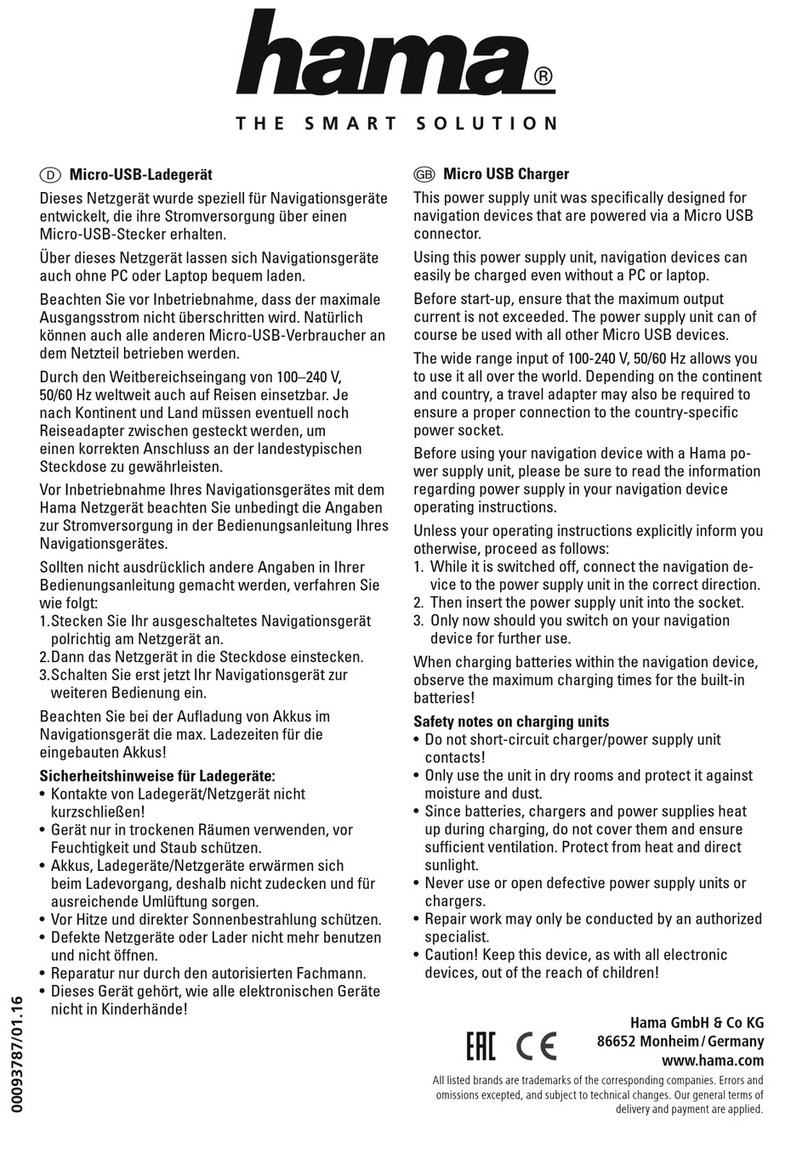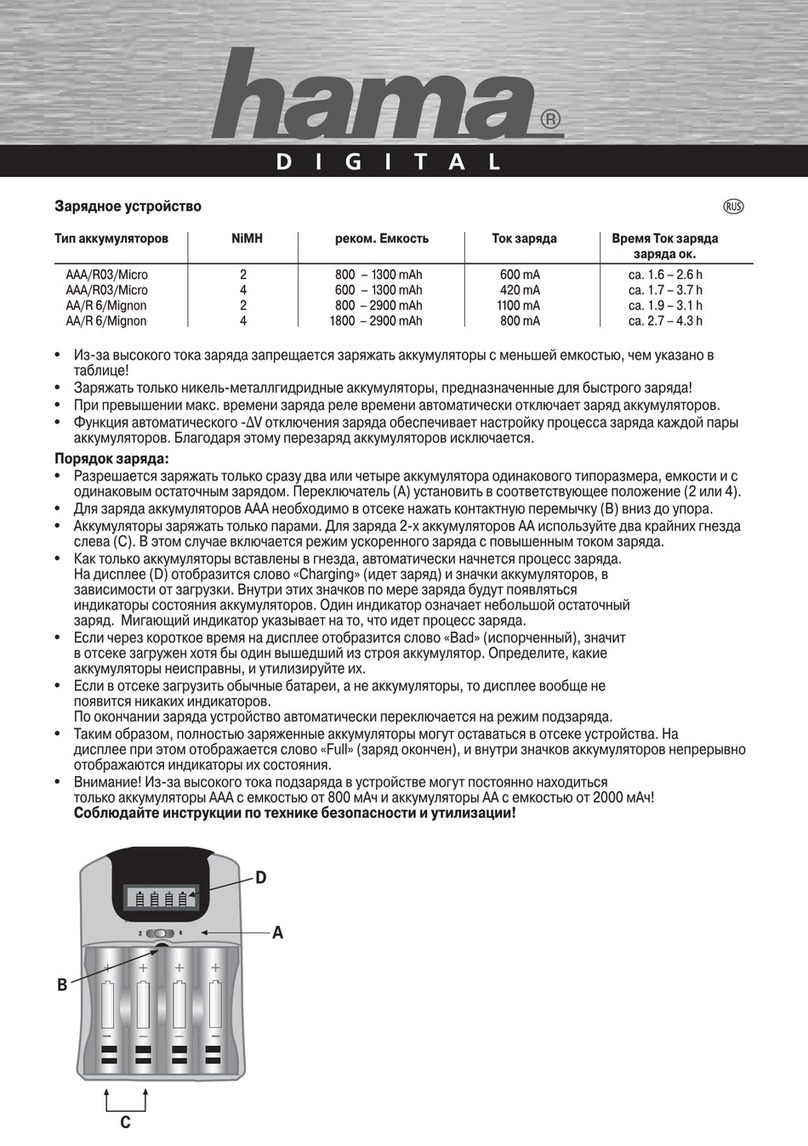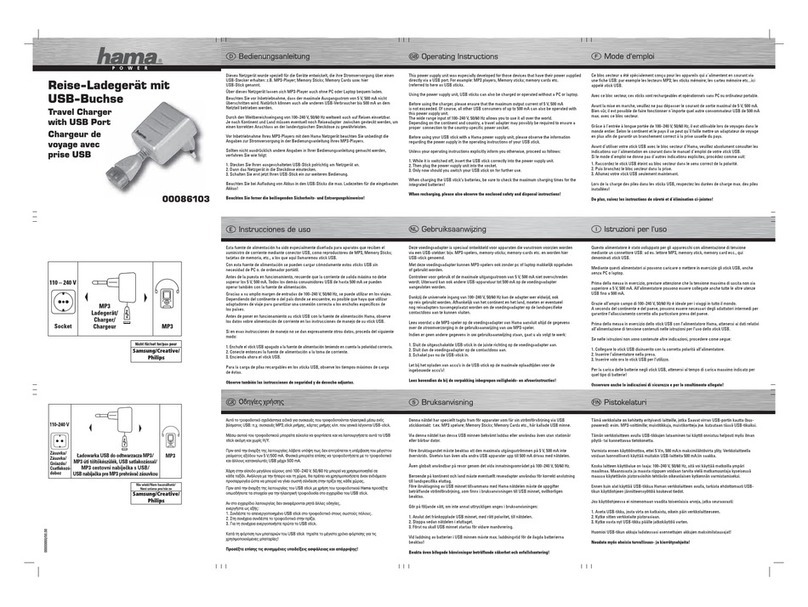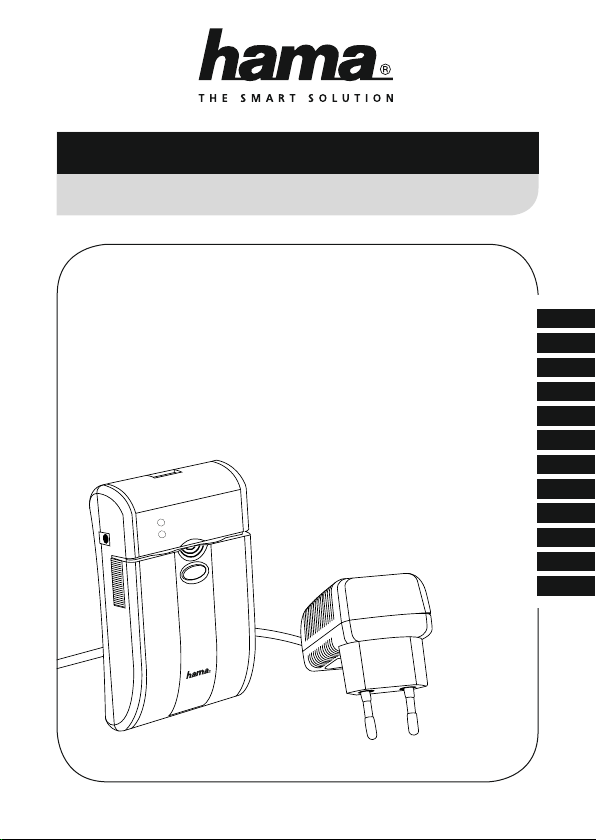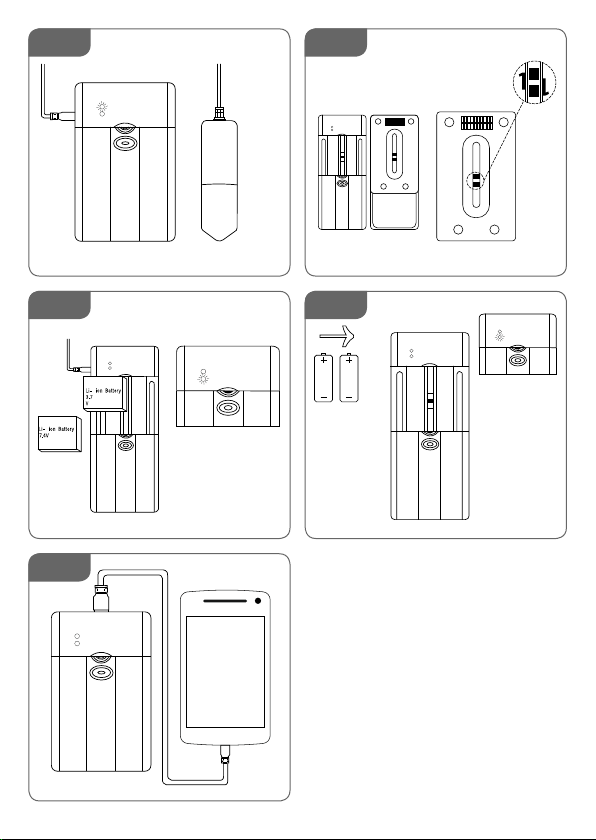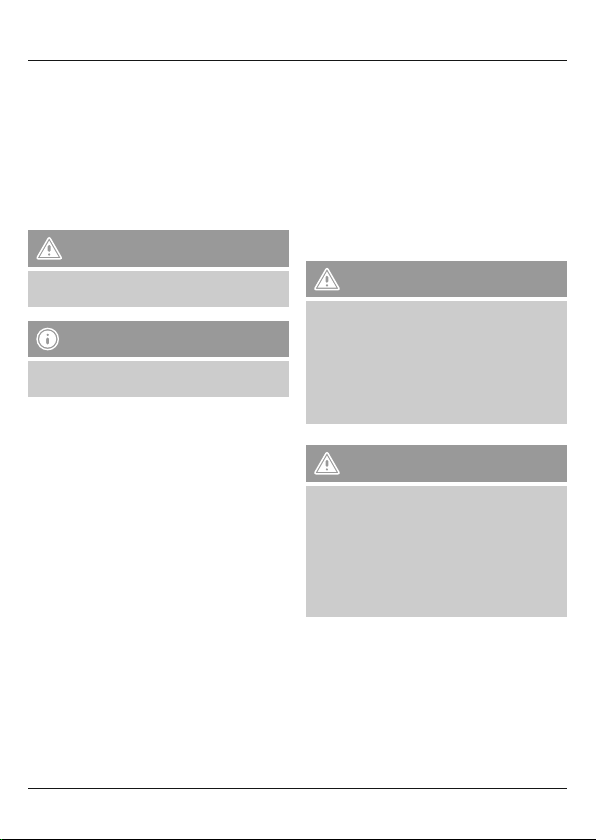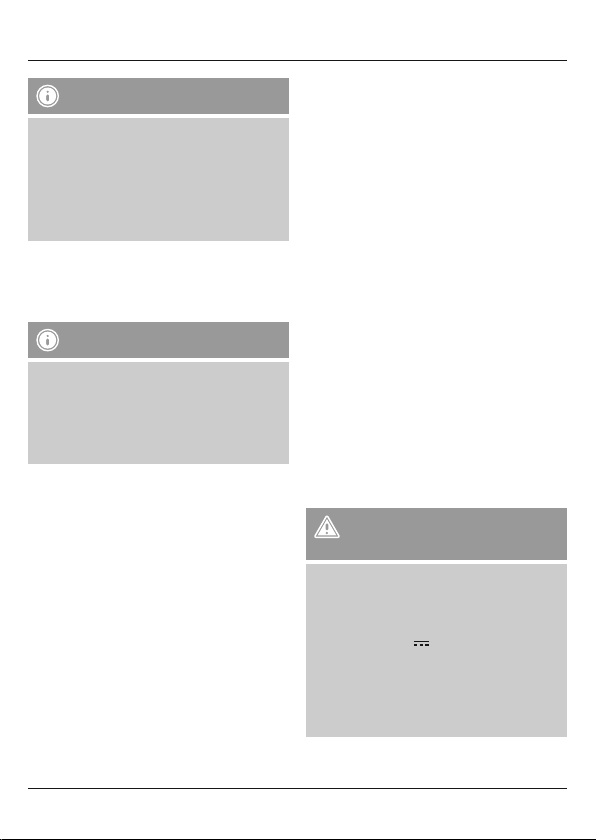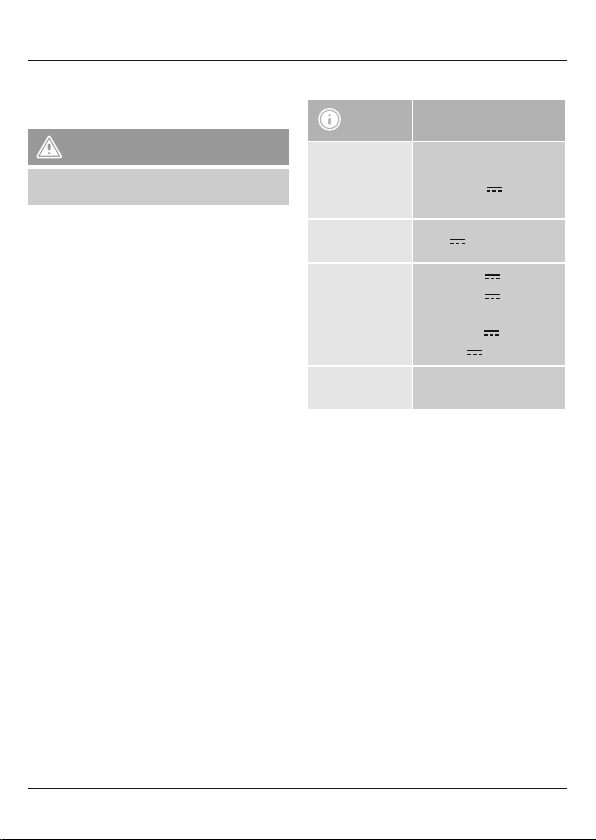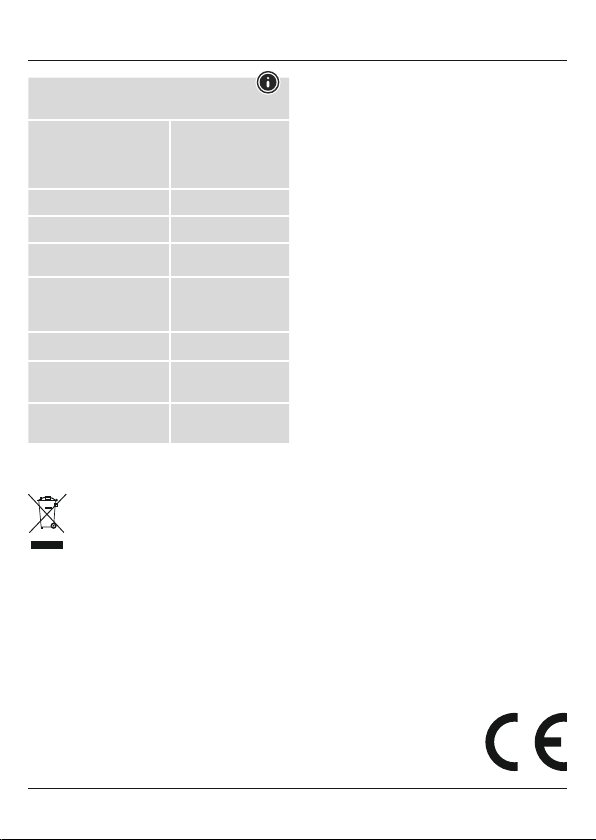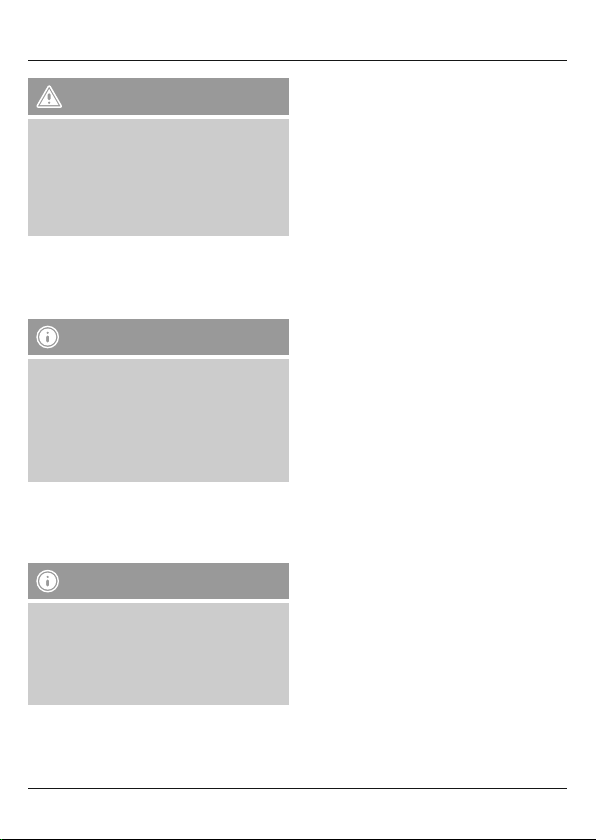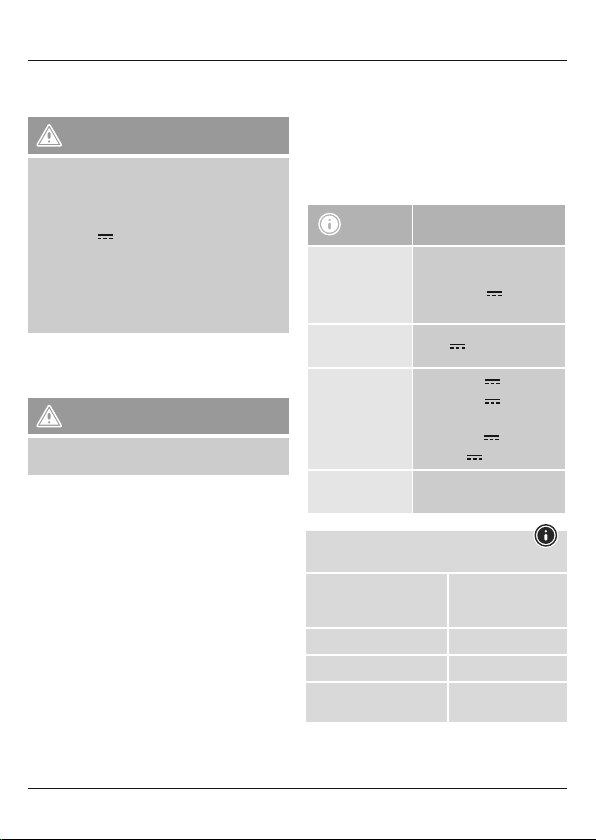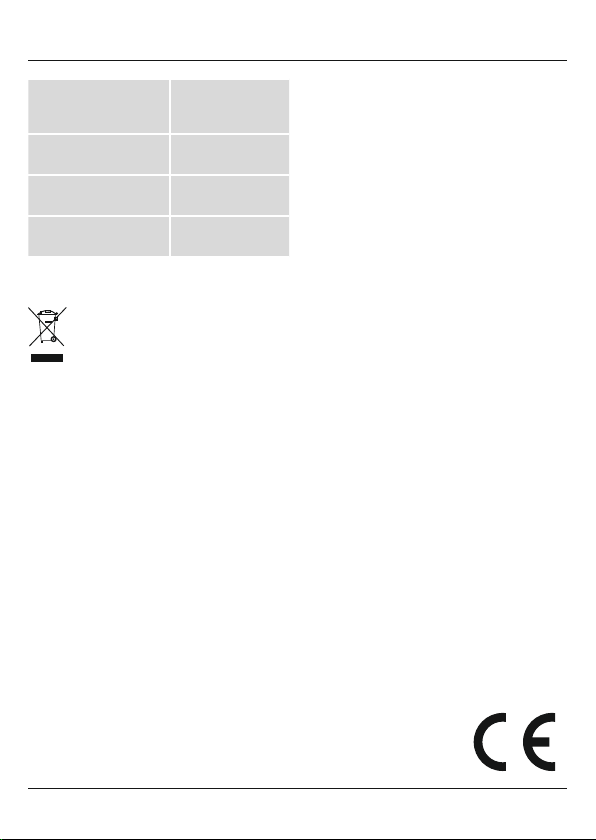7
Warnung -Akkus
•Laden Sie keine Li-Ion Akkus, deren Span-
nung über oder unter der für diesen Lader
angegeben liegt. Der Lader kann dadurch
beschädigt werden.
•Laden Sie keine Batterien (z.B. Alkaline)
und keine beschädigten, auslaufenden oder
korrodierten Akkus.
4. Inbetriebnahme und Betrieb
•Verbinden Sie den Lader mit dem Netzteil (Pic.1).
•Dauerlicht der roten Power-LED signalisiert den
Standby-Status des Laders.
Hinweis
•Der Lader erkennt fehlerhafte Akkus automa-
tisch und lädt diese aus Sicherheitsgründen
nicht.
•Ein korrekter Ladevorgang wirddurch die
blinkende grüne Charge-LED angezeigt.
•Voll geladene Akkus werden durch eine dauer-
haft leuchtende grüne Charge-LED angezeigt.
•Nehmen Sie Akkus nach beendetem Ladevorgang
aus dem Lader.
•Trennen Sie nach der Benutzung alle Kabel- und
Netzverbindungen.
Hinweis
•Das Ladegerät ist für eine Netzspannung
von 100–240 Vgeeignet und daher weltweit
einsetzbar.Beachten Sie, dass hierzu ein
länderspezischer Adapter notwendig ist.
•Eine entsprechende Auswahl an Hama
Produkten nden Sie unter www.hama.com.
4.1 Li-Ion Akkus laden
•Öffnen Sie die Schiebeabdeckung des Laders
vollständig bis zum Einrasten.
•Justieren Sie die Kontakte an der Laderunterseite
passend für den jeweiligen zu ladenden Li-Ion
Akku (Pic.2). Justieren Sie Kontakte so, dass ein
Kontakt am –-Polund der andeream+-Pol des
Akkus anliegt.
•Legen Sie den Akku in den Lader ein (Pic. 3).
Der Lader erkennt bei Li-Ion Akkus die Polarität
automatisch.
•Entriegeln Sie die Schiebeabdeckung durch
Druck auf die rote Entriegelungstaste und
schließen Sie die Schiebeabdeckung, so dass der
jeweilig eingelegte Akkutyp sauber gehalten und
kontaktiert wird.
•Achten Sie darauf,obdie grüne Charge-LED
einen korrekten Ladevorgang anzeigt. Ist dies
nicht der Fall, überprüfen Sie die Kontaktierung
4.2 NiMH Akkus laden (AA/AAA-Zellen)
•Öffnen Sie die Schiebeabdeckung des Laders
vollständig bis zum Einrasten.
•Bei NiMH-Akkus beachten Sie die Batteriesym-
bole und die darauf angegebene Polarität. Legen
Sie die NiMH-Akkus polrichtig ein (Pic.4)!
•Entriegeln Sie die Schiebeabdeckung durch
Druck auf die rote Entriegelungstaste und
schließen Sie die Schiebeabdeckung, so dass der
jeweilig eingelegte Akkutyp sauber gehalten und
kontaktiert wird.
•Achten Sie darauf,obdie grüne Charge-LED
einen korrekten Ladevorgang anzeigt. Wenn
nicht, überprüfen Sie die Kontaktierung.
•Eskönnen immer nur Akkus des Typs AA
oder AAA gleichzeitig geladen werden. Auf
unterschiedliche Kapazitäten (mAh) muss keine
Rücksicht genommen werden.
4.3 USB Ladeoption
•Stecken Sie das zu ladende Endgerät direkt oder
mit einem geeigneten USB-Kabel an dem USB-
Anschluss des Laders an. (Pic.5)
•ImGegensatz zu den beiden Ladeoptionen
4.1. und 4.2. erfolgt hier keine Anzeige durch die
grüne Charge-LED!
•Den aktuellen Ladezustand entnehmen Sie der
Akku-Anzeige Ihres Endgerätes.