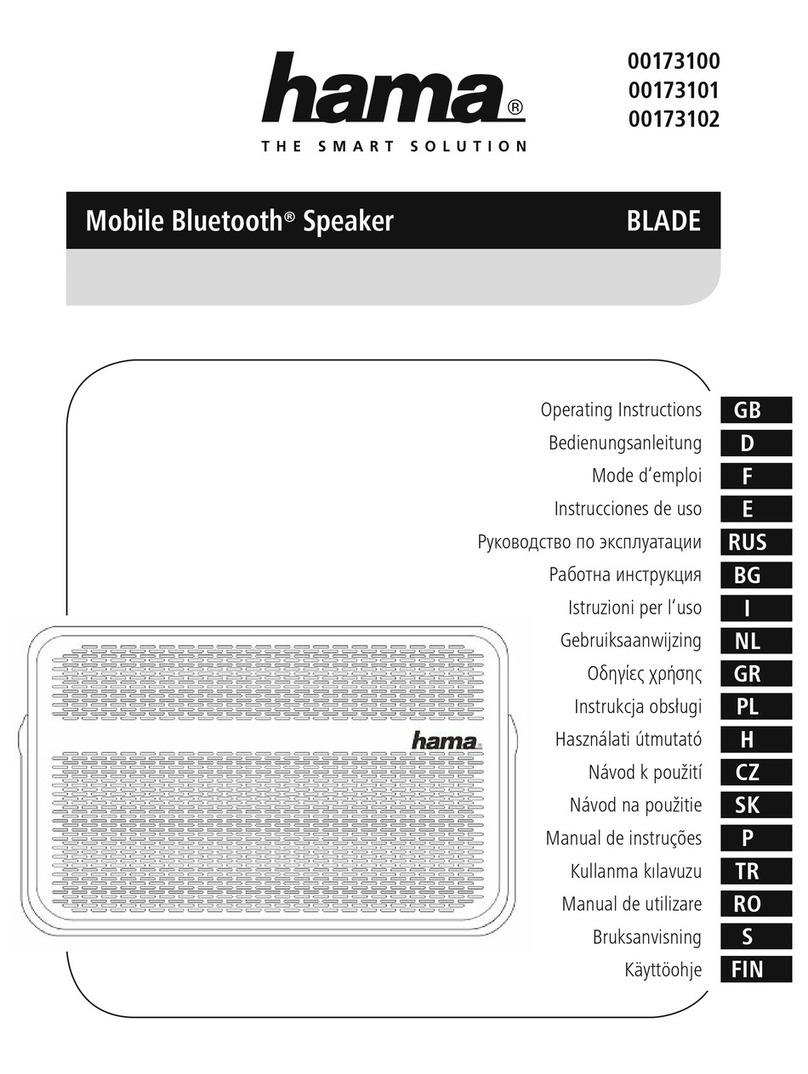5
Instrucțiune –conexiune
afectată
Dupăoprimăconexiune realizatăcu
succes între difuzor șiaparatul terminal,
conexiuneaseefectueazăautomat.În
cazul în care conectarea Bluetooth nu se
executăautomat, vericațiurmătoarele
puncte:
•Controlațiînsetările Bluetooth ale
aparatului naldacăeste conectat
Hama Speaker.Dacănu, repetați
etapele nominalizate la Prima
conexiuneBluetooth.
•Controlațidacăaparatul terminal și
difuzorul se aă la odistanță mai mică
de 10 metri unul de celălalt. Dacănu,
reducețidistanțadintreaparate.
•Controlațidacăexistădiferite obstacole
careafecteazăraza de acoperire. Dacă
da, poziționațiaparatelemai aproape
unuldealtul.
•Controlațidacăesteintroduscablul
audio la aparat.Dacăda,îndepărtați-l.
4.4 Conexiune automatăBluetooth(după
un Pairing deja efectuat)
•Asigurați-văcăaparatul dvs. nalcompatibil
Bluetootheste pornit șifuncțiunea
Bluetootheste activată.
•Asigurați-văcăaparatul dvs. nalcompatibil
Bluetootheste vizibil pentru alte aparate
Bluetooth.
•Asigurați-văcădifuzorulsegăsește în raza
de acțiune Bluetooth de max. 10 metri.
•Pornițidifuzorul (1). Un semnal acustic
șiLED-uldestatut luminând intermitent
conrmăstarea gata de funcționare.
•Dupăefectuareacusucces aconexiunii
automate LED-ul de așaj luminează
intermitent.
•Pornițișinalizațiredarea audio pe
aparatul dvs. nal, sau cu Play/Pauză(2)
de la difuzor.
4.5 Funcție de comunicare liberă
(tip „mâinilibere“)
Existăposibilitatea de utilizareadifuzoruluica
pe un dispozitiv hands-free pentru telefonul
dvs.mobil.Pentru aceastăfuncție,telefonul
mobil trebuiesăeconectatprin Bluetooth
cu difuzorul.
•Asigurați-văcătelefonul dvs.mobil este
conectatcudifuzorul Bluetooth.