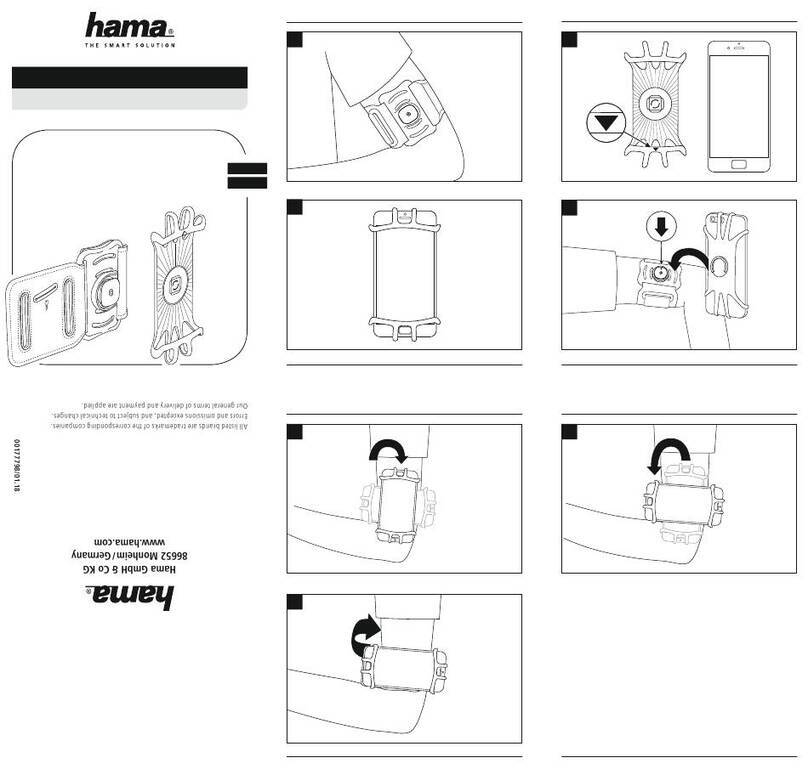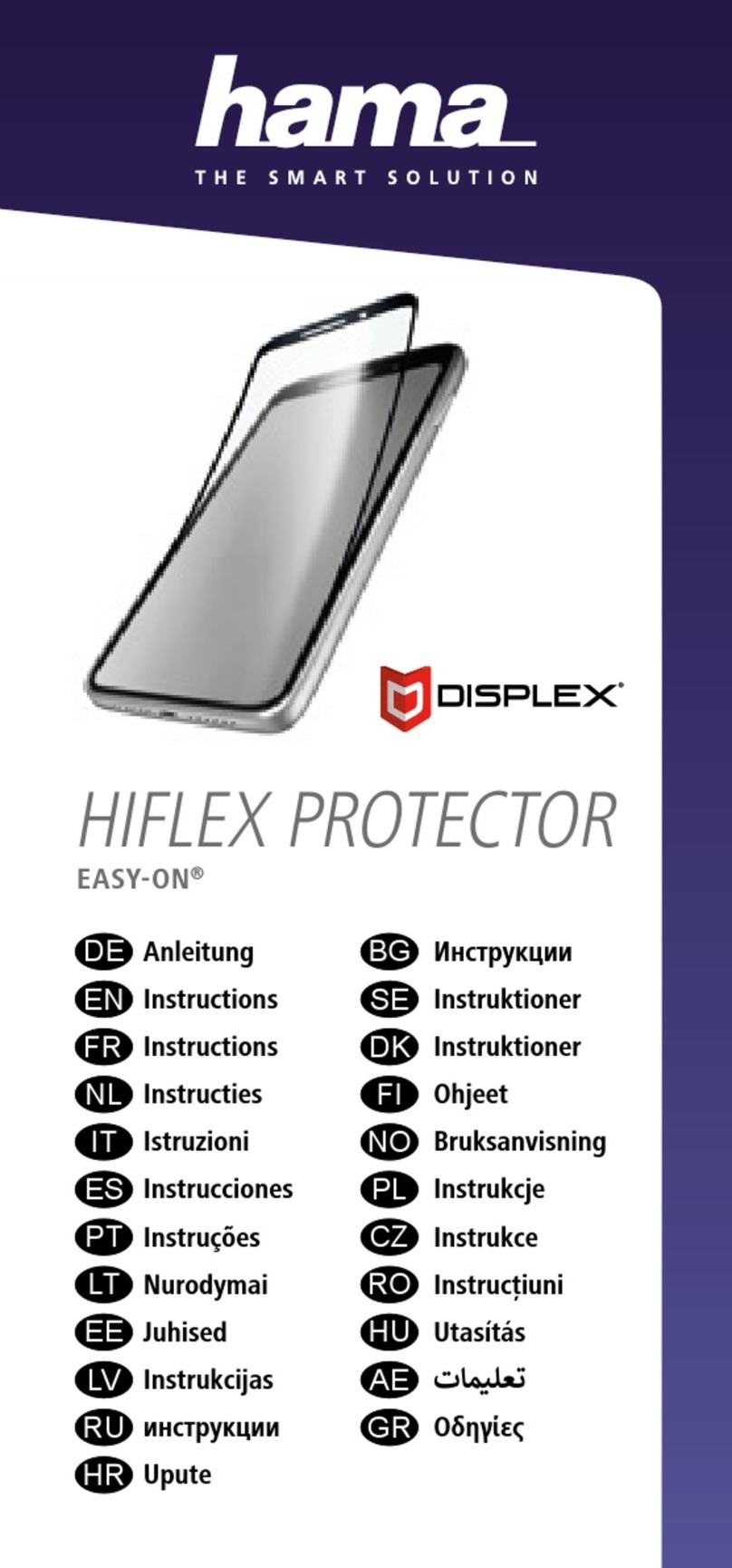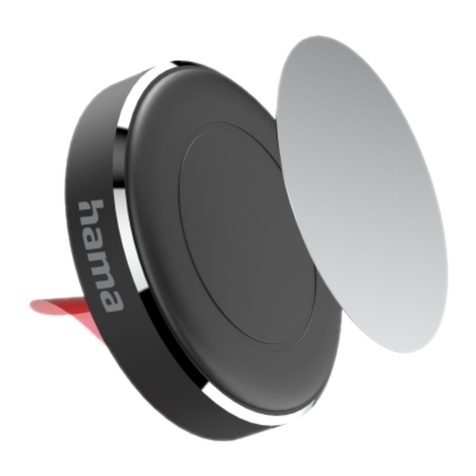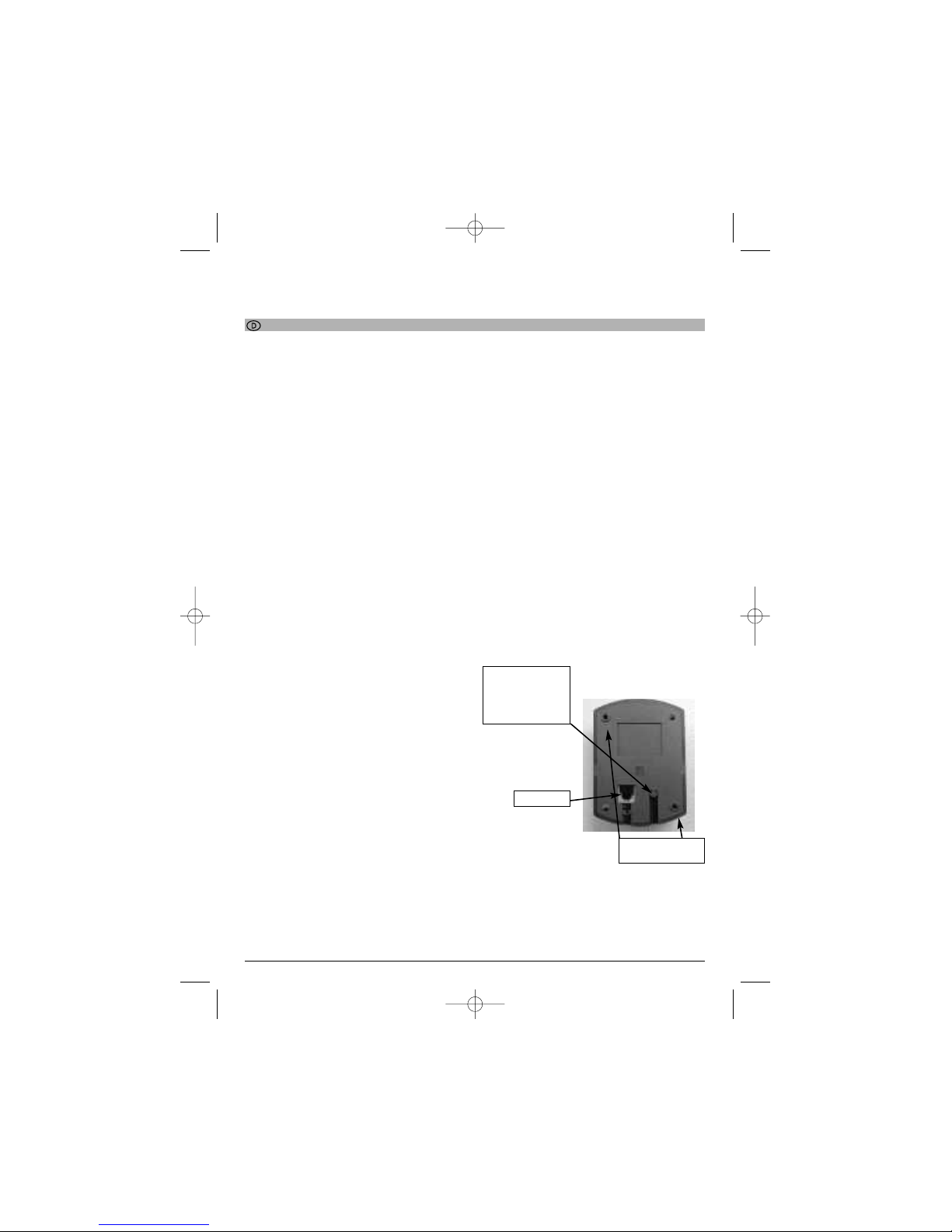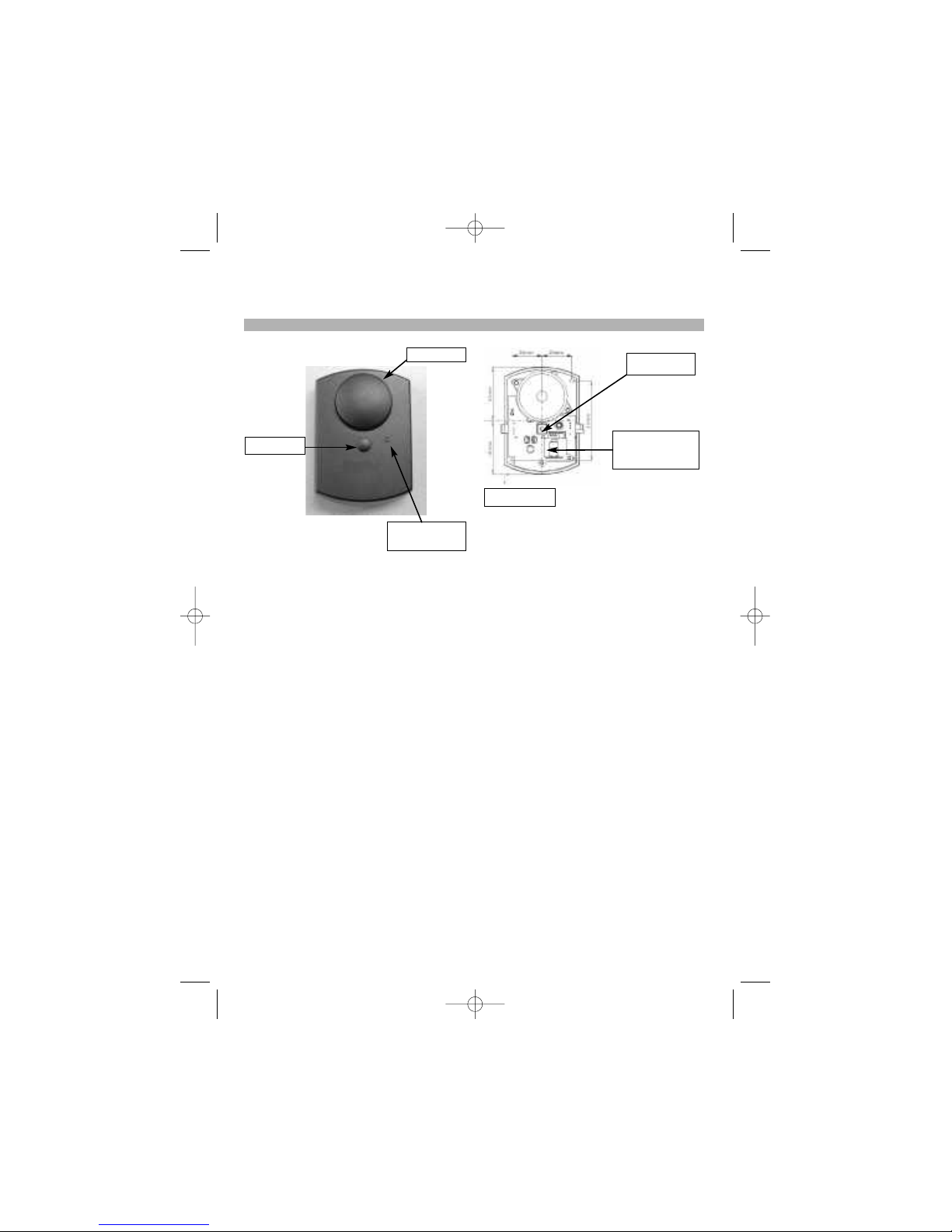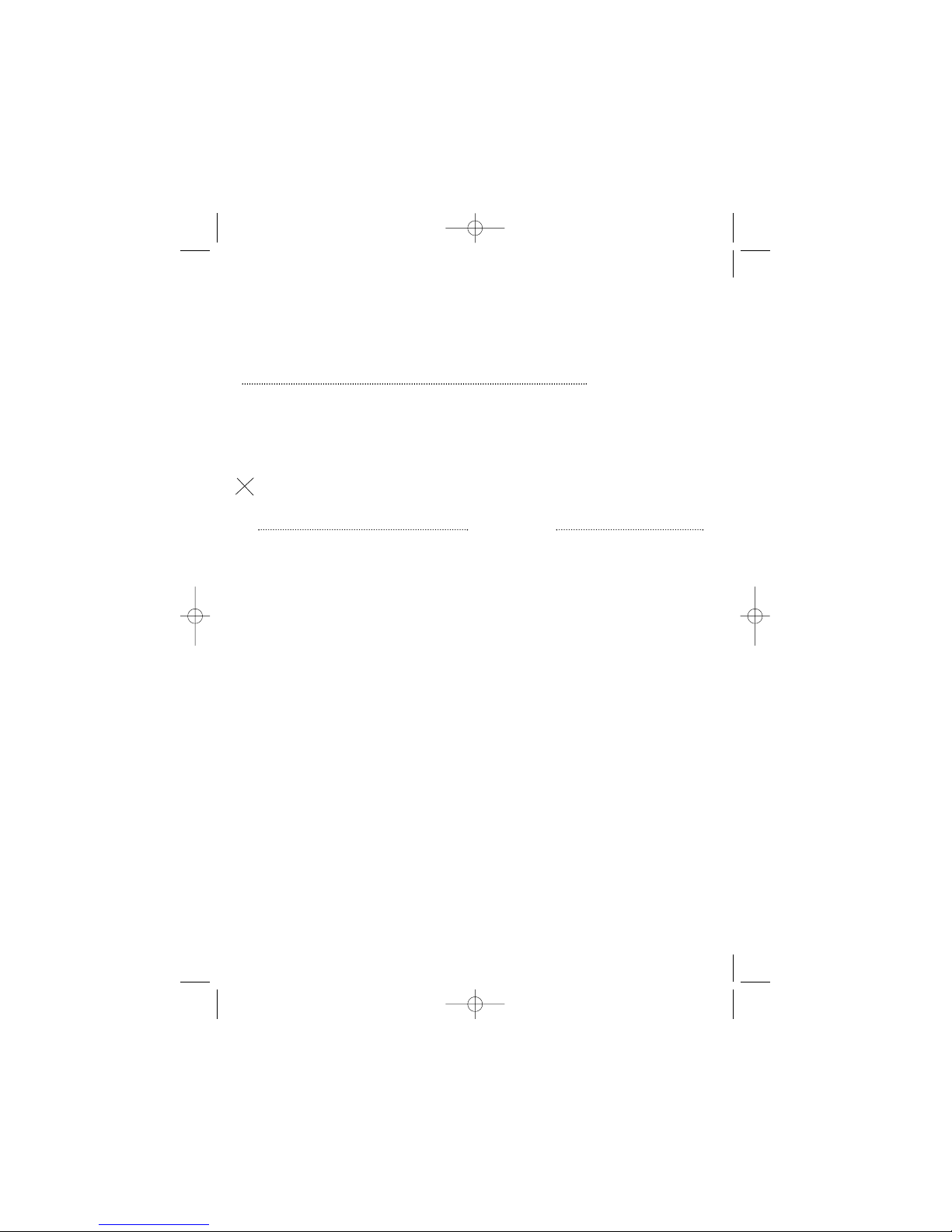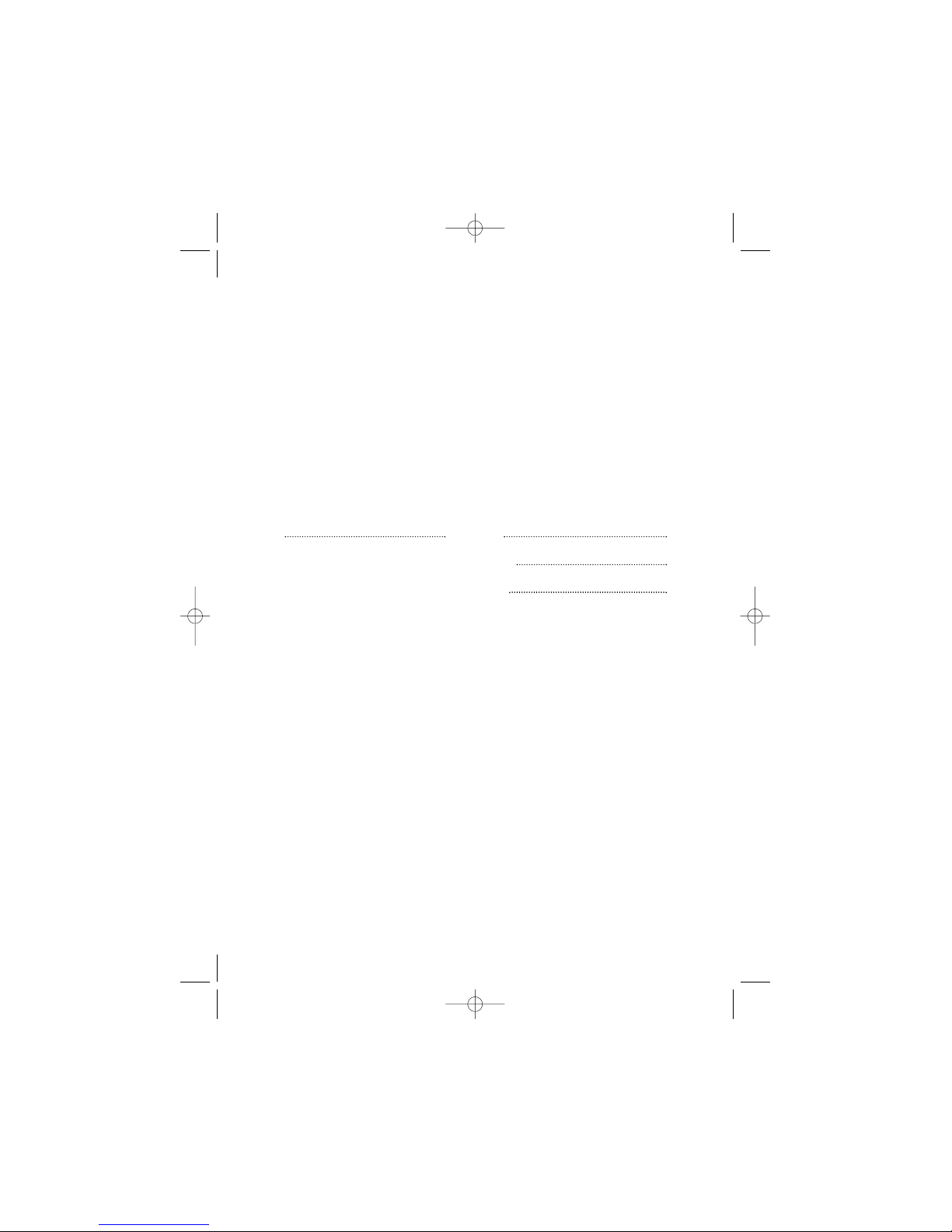Die Ringerbox ist ein Tonruf-Zweitgerät
Version für Deutschland.
Inhaltsverzeichnis
1. Allgemein
2. Sicherheitshinweise
3. Lieferumfang
4. Bedienelemente
5. Kabelbetrieb
6. Wandmontage
7. Hinweise allgemein
8. Fehler-Hilfe
9. Notizen / Einstellungen
1. Allgemein
Die Ringerbox RB-10 dient als Zusatzklingel, ein sog.
Tonrufzweitgerät, am analogen Telefonanschluss.
Die Speisung erfolgt über das Telefonnetz, somit sind
keine Batterien oder externe Stromversorgungen
notwendig.
Drei Melodien stehen zur Auswahl.
Eine LED leuchtet bei Rufsignalen, auch wenn der
Lautstärke-Wahlschalter auf „OFF“ steht.
Die Bedienung erfolgt über zwei Schiebe-Schalter an
den Seiten der RB-10. Wandmontage ist möglich.
Bitte machen Sie sich mit allen Funktionen der
Ringerbox vertraut, bevor Sie diese anschließen.
Hinweis: Wenn Sie die RB-10 ausstecken wollen, so
ziehen Sie immer zuerst den TAE-N Stecker des Kabels
der RB-10 aus der TAE-Dose. Andernfalls werden
z.B. nachgeschaltete Telefone nicht mehr klingeln.
2. Sicherheitshinweise
Die Ringerbox ist nur für den Betrieb in trockenen Räu-
men zugelassen. Verwendung nur wie in dieser Bedie-
nungsanleitung beschrieben.
Die Ringerbox darf nicht modifiziert werden. Das Gerät
enthält keine Teile, die gewartet werden müssen.
Wenn das Kabel oder Gehäuse beschädigt ist, darf das
Gerät nicht mehr verwendet werden. Ebenso, wenn
Flüssigkeiten eingedrungen sind. Auch bei allen
anderen Störungen wenden Sie sich bitte an unseren
Service.
3. Lieferumfang
- Ringerbox RB-10
- Anschlusskabel mit RJ-11 und TAE-N Stecker
(Länge ca. 25 cm)
- Bedienungsanleitung
- Set Schrauben und Dübel
4. Bedienelemente
Wahlschalter für die Rufmelodie an der linken Seite ,
bezeichnet mit „1“, „2“ und „3“
Wahlschalter für die Lautstärke an der rechten Seite ,
bezeichnet mit „H“, „L“ und „OFF“
Schieben Sie den Melodie-Wahlschalter auf die Positi-
on „1“, „2“ oder „3“, um die von Ihnen gewünschte
Melodie einzustellen.
Schieben Sie den Lautstärke-Wahlschalter auf die
Position „L“ für leise, auf die Position „H“ für hoch,
oder „OFF“ für aus.
Bei Rufsignalen leuchtet die LED auf der Vorderseite
der RB-10 immer, auch wenn der Lautstärke-Wahl-
schalter auf Stellung „OFF“ steht!
5. Kabelbetrieb (über mitgeliefertes TAE-N-Kabel)
Stecken Sie den RJ-11 Stecker des mitgelieferten
Kabels in die RJ-11 Buchse auf der Unterseite der RB-
10, und den TAE-N Stecker in die linke Buchse Ihrer
TAE Anschlussdose. Falls die Länge des mitgelieferten
Kabels nicht ausreicht, besorgen Sie bitte im Fachhan-
del ein passendes Verlängerungskabel (4-polig, kein
Rundkabel). Dieses muss 4-polig belegt sein, andern-
falls klingeln nachgeschaltete Endgeräte nicht mehr.
6. Wandmontage
(nur durch geschulte Fachkraft durchzuführen)
Entfernen Sie die Abdeckung für die Schraube vorsich-
tig (z.B. mit einem kleinen Schraubendreher).
Lösen Sie dann die Schraube mit einem passenden
Kreuzschlitz-Schraubendreher. Die Schraube ist gegen
Herausfallen gesichert.
lBedienungsanleitung Ringerbox RB-10
Durchführung für
alternative Anschluss-
möglichkeit an
Schraubklemmen innen
(Anschluss nur durch
geschulte Fachkräfte!)
RJ-11 Buchse
Löcher für Schrauben
zur Wandmontage
2
00020870_71bda 18.07.2005 13:24 Uhr Seite 4