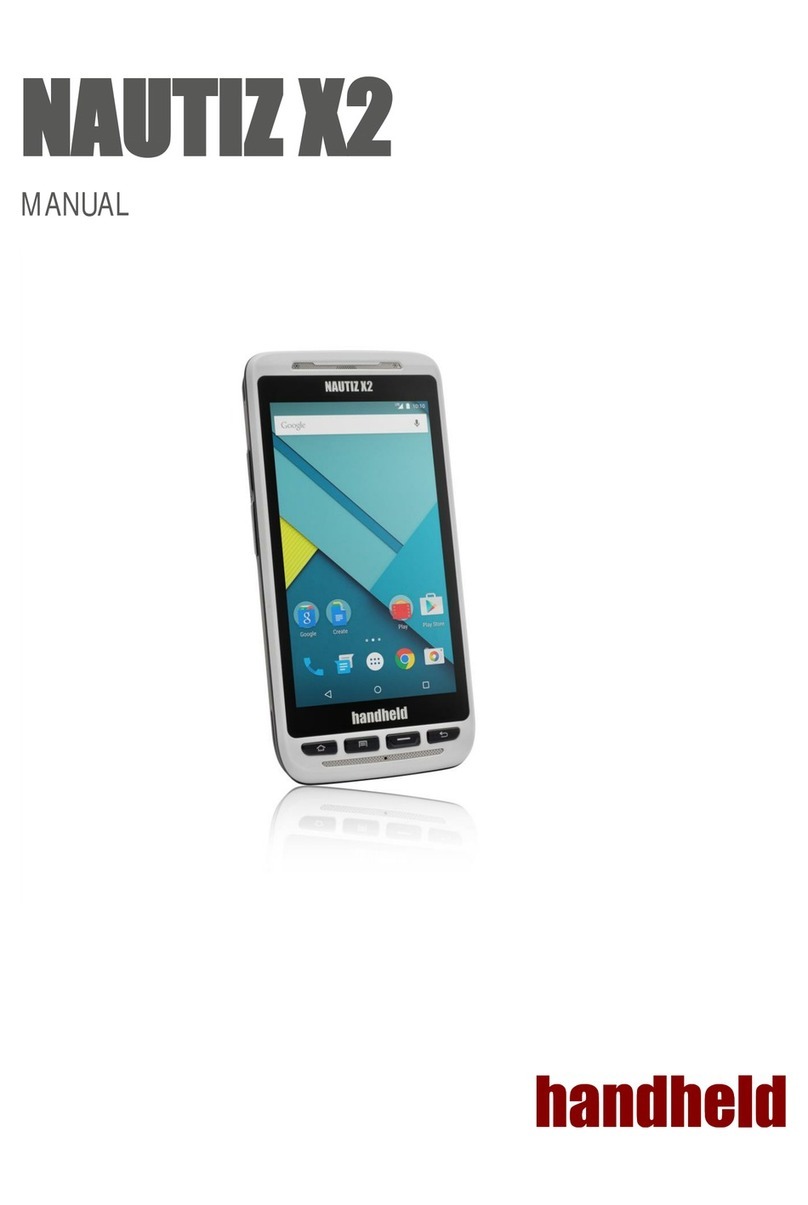Version1.0
Connections
1xUSB2.0port
1XRJ45forEthernet10/100/1000LAN
1xUSB3.0DataConnectivityandPowerinput
Supports
1xmicroSDSlot
2x8PinRearDockingConnector
1x16pindockingconnectorforLTE/GPS/WLAN
Sensors
Accelerometer,Three‐axisGyroscope,E‐compass,Lightsensor,
Pressuresensor,SARSensor
Audio 1NoisecancellingmicrophoneandSpeaker
HapticFeedback Internalvibrator
Accessibility Fouruserprogrammablehot‐keys
InputDevices USBkeyboard&mouse,BTkeyboard&mouse
Battery Hot‐swappable7500mAHLi‐PolymerBatteryPack
Notification
TwoMulticolorLEDs,OneBarcodescannernotificationLED,
Vibrationmotor
Environment
Operating‐20Cto50C(‐4FTO122)
MIL‐STD‐810G,Method501.5/502.5ProcedureII,III
Storage:‐40CTO70C(‐40FTO158F)
MIL‐STD‐810G,Method501.5/502.5Procedure
Drop:26dropsfrom1.22m(4ft)
MIL‐STD‐810G,Method516.6ProcedureI
Vibration:MIL‐STD‐810G,Method514.6Procedure
Humidity:MIL‐STD‐810GMethod507.5ProcedureII4572m(15.000ft)
Attitude:MIL‐STD‐810G,Method500.5ProcedureI
GPS Qualcomm
Mic MEMS,‐29db,100Hz‐10KHz,Digital
RearCamera
16MPCameraModulewith
OV16880Sensor
Memory
ExternalSupport1TB
InternalMemory32GB
HDMI MicroType‐D
FingerTouch 10
Barcode Yes
FingerPrint FPC1028FingerPrintModule
Speaker Magnetic,0.7W
FrontCamera
8MPCameraModulewith
OV8856Sensor
Rear&BottomDocking
Port PassThroughAntennaWifiLTEGPS
Charging QualcommQC3.0
ThefollowingoptionalmodulesaresupportedbytheAlgizRT10:
BarcodeScannermodule