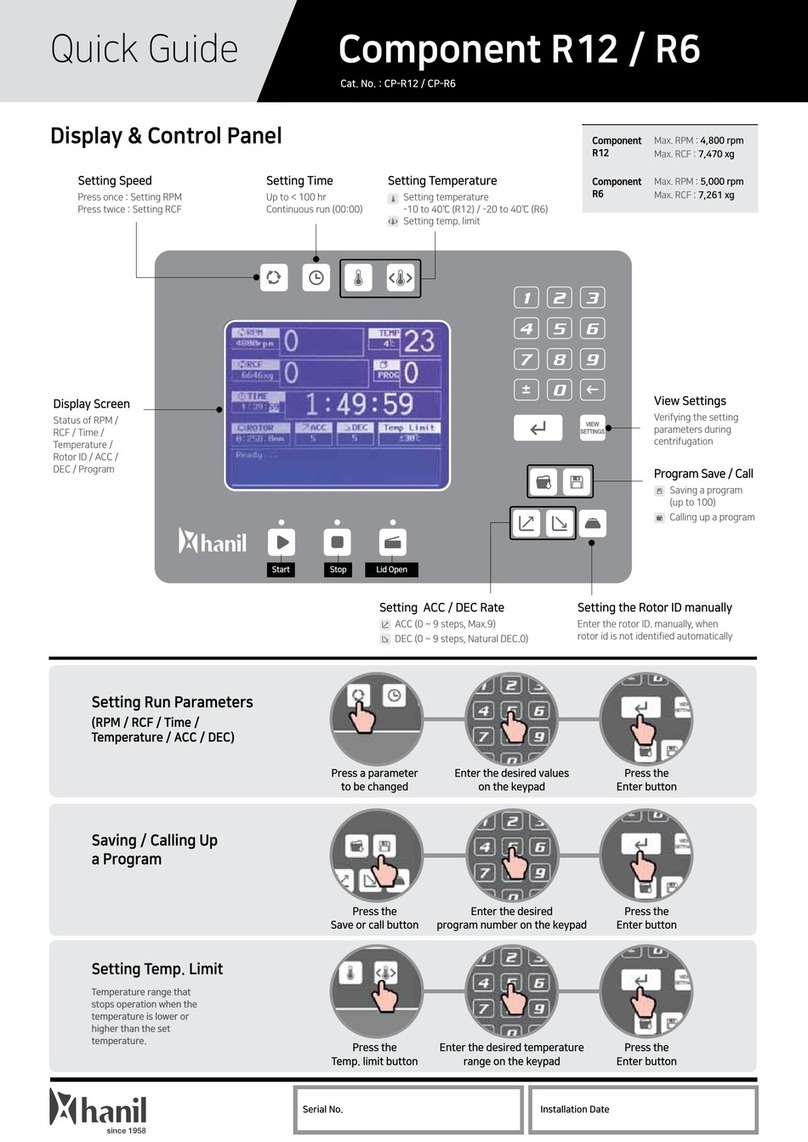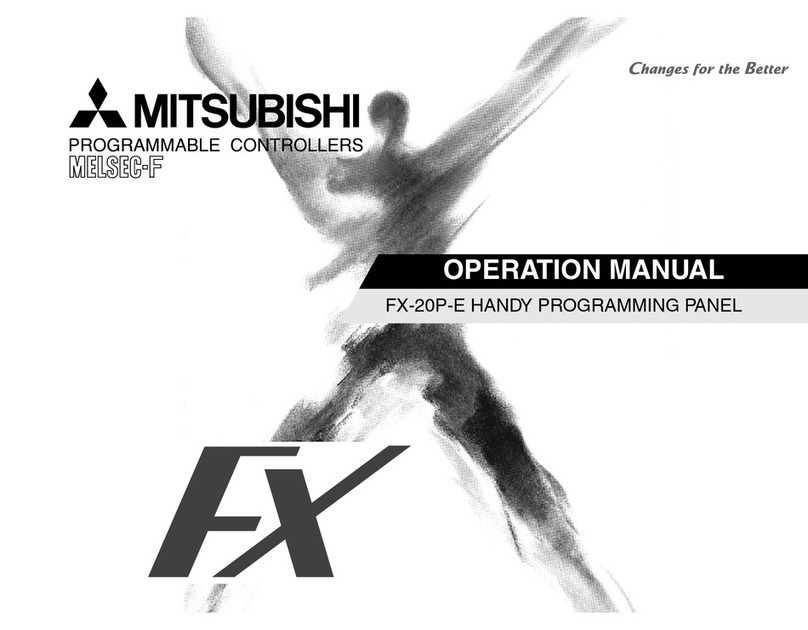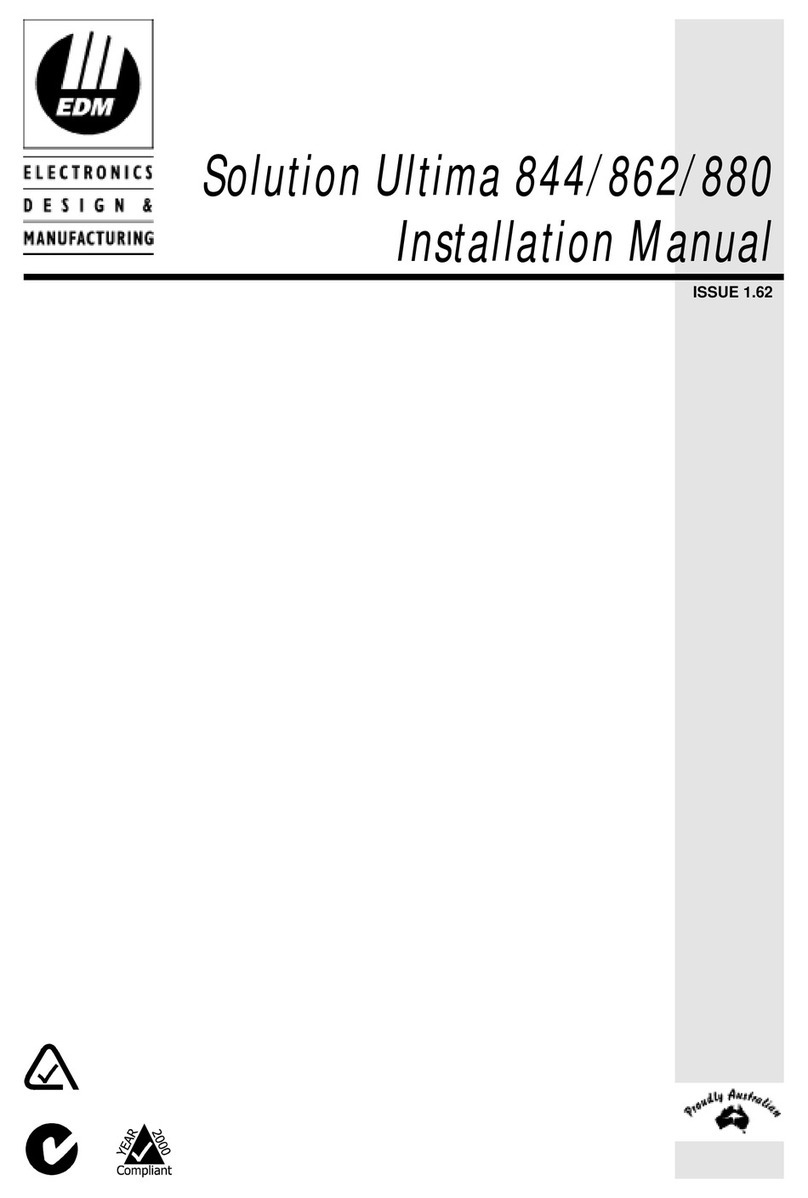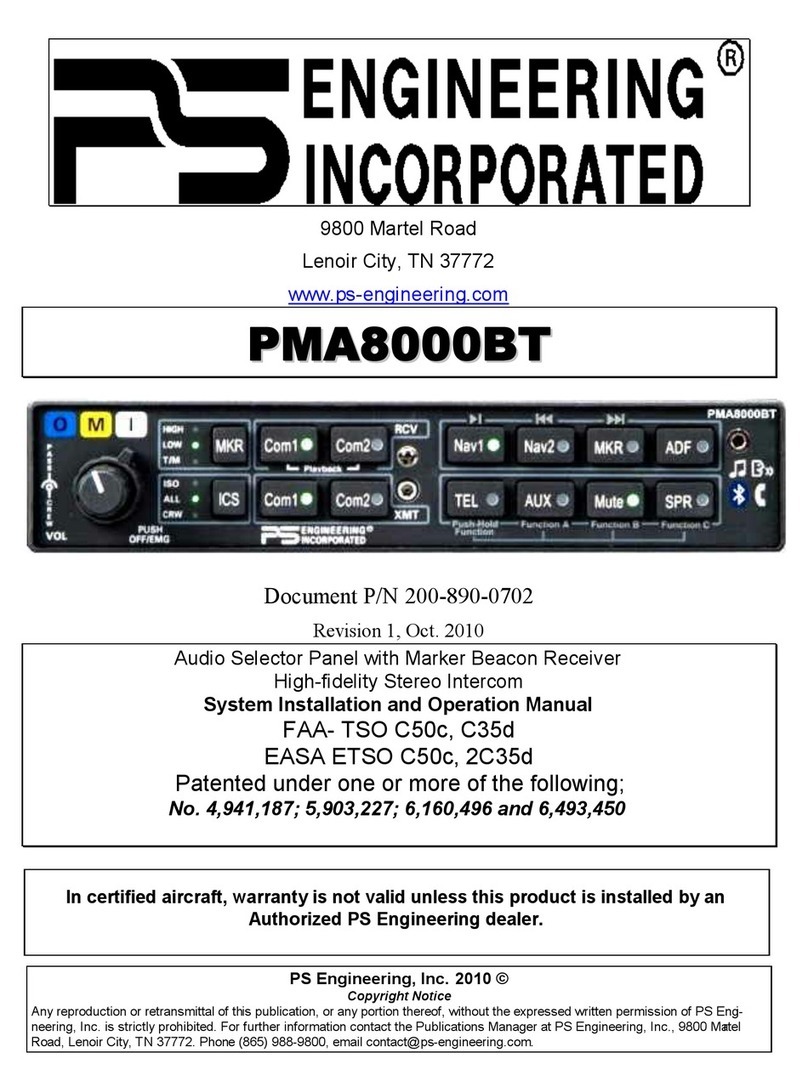700VA
(Smart R17)
500VA
(Smart 15)
220~240V 50/60Hz
Allow a safety clearance of 30 cm around
the centrifuge during operation.
Empty the condesation water regularly by removing the
drain cap at the bottom right of the device.
(Smart R17 plus)
Remove any dust from the ventilation slits
on the right side of the device. (Smart R17 plus)
If the centrifuge lid cannot be opened, insert the
‘Emergenty release tool’ into the emergency release
hole on the left side of the device and turn it clockwise.
(Before activating emergency open, switch off the
device and wait for the rotor to stop.)
Allow a Safety Clearance of 30 cm Remove Dust Empty the Condesation Water
Emergency Lid Open
A0.2M-32 32 x 0.2 mL / Max. 12.5K (Rotor ID.2)
A2.0M-18 18 x 1.5/2.0 mL / Max. 17K (R17), 15k (15) (Rotor ID.3)
A2.0M-24/A2.0MP-24 24 x 1.5/2.0 mL / Max. 15K (Rotor ID.1)
30 cm
30 cm
30 cm
Inspect the chamber, rotor and
accessories for foreign objects.
Load tubes symmetrically with identical
amount.
Check the Chamber & Accessories Check the Balance
Check the rotor, buckets and tubes are
free of scratch and crack before operation.
Check the Accessories for
Abnormalities
Quick Guide Smart R17 Plus / Smart 15 Plus
Cat. No. : SM-R17PL / SM-15PL
Clean the centrifuge chamber
and rotor by wiping with a
cloth soaked in mild detergent
and dry completely.
Keep the Chamber Dry Cleaning
Wipe up the moisture in
the chamber with a dry cloth
after use. Keep the lid open
when not in use.
Rev.0
Proudly made by Jiyoung Shim, Hyewon Jeong
Maintenance
Electrical
Safety
Rotor
Cautions For Use
Before Operation
After Operation
Switch off the device after use.
Unplug the power plug before cleaning
or unused for a long period of time.
Check the wall outlet is earth
grounded, surge-protected
and can supply enough power.
Connect the device to voltage sources, which
correspond to the electrical requirements on
the label attached to the device.
Switch Off the DeviceGrounded OutletCheck the Line Voltage