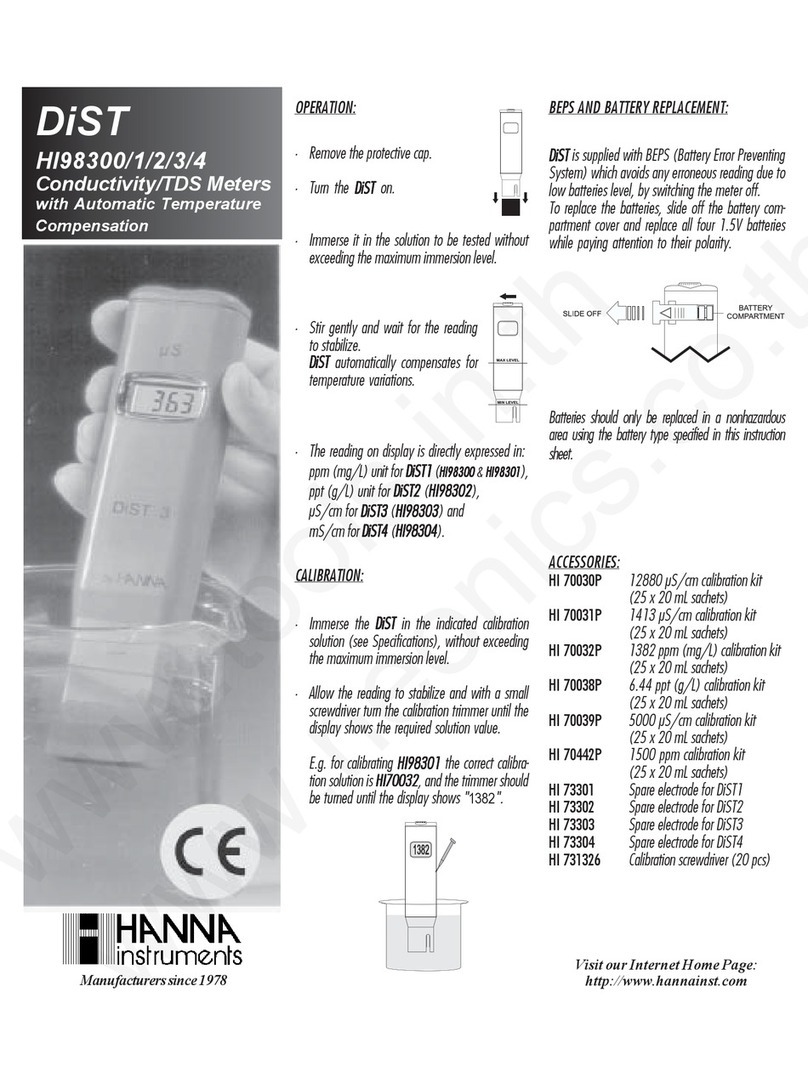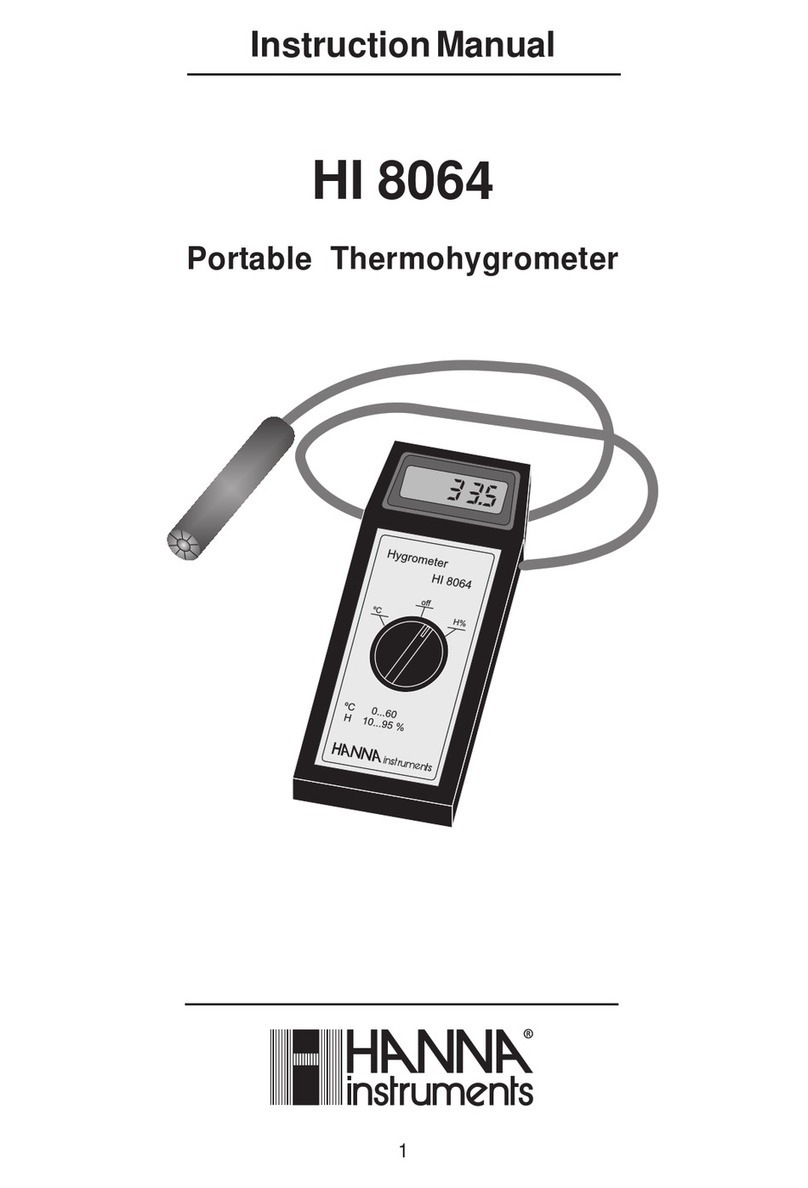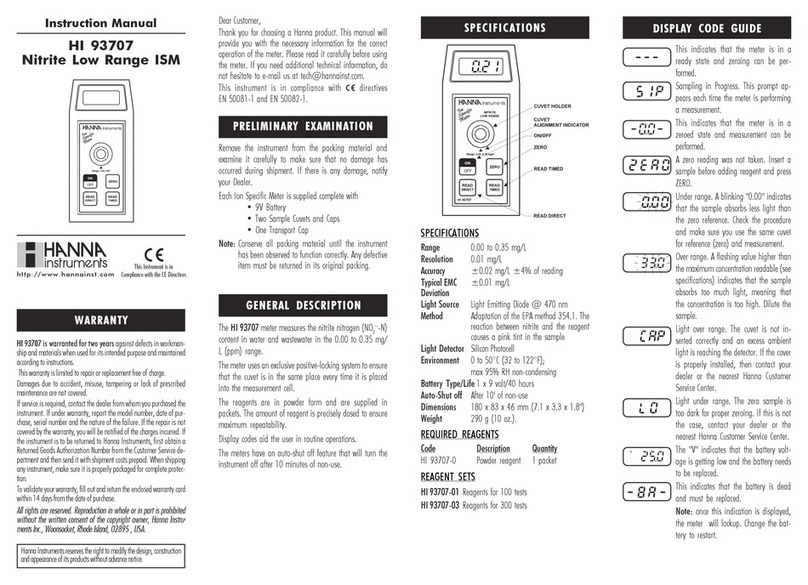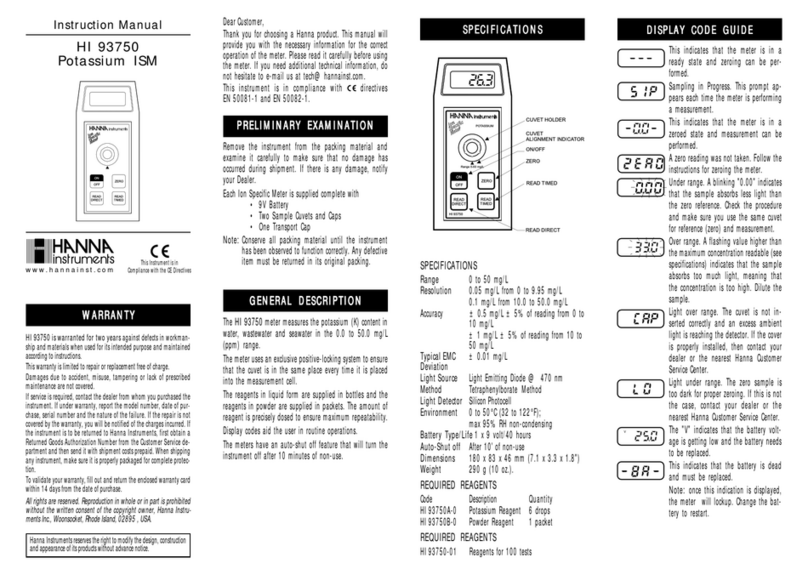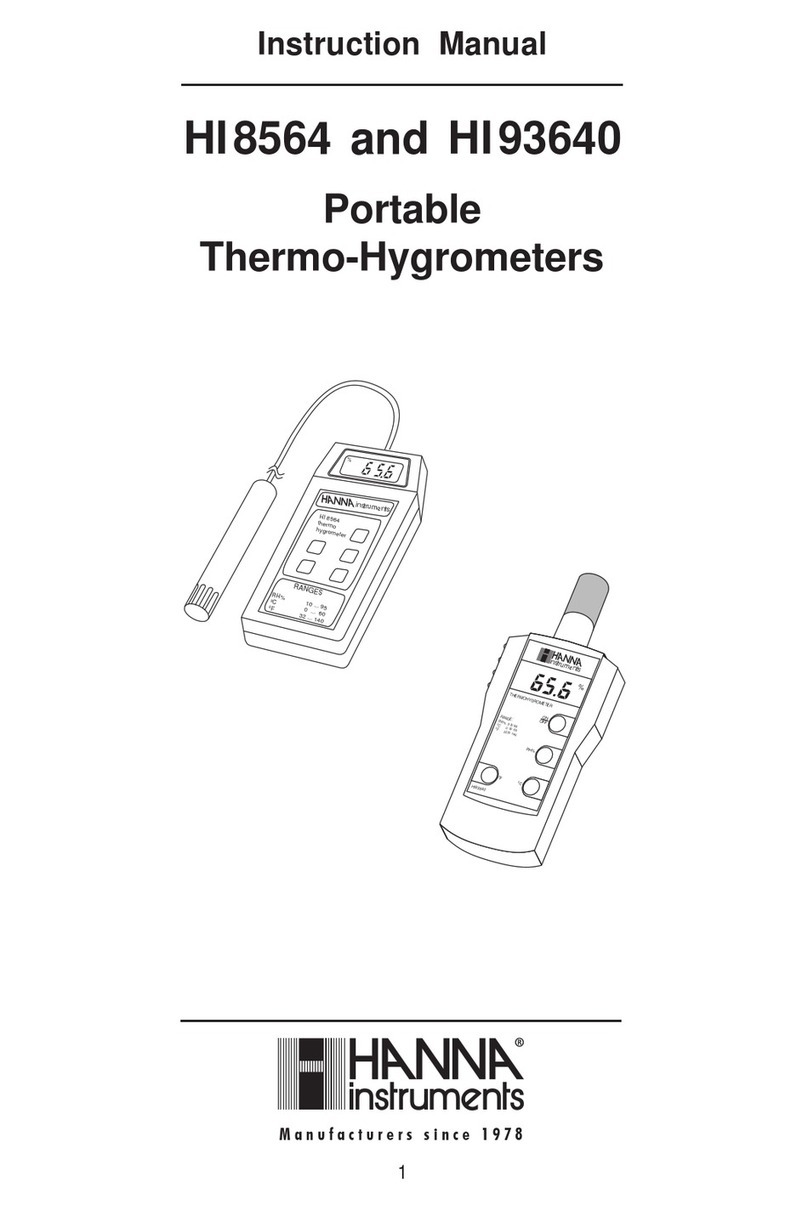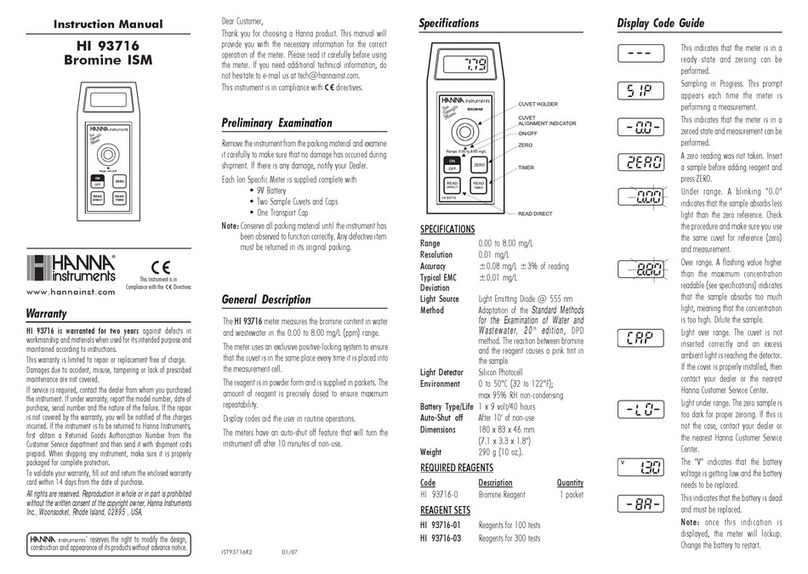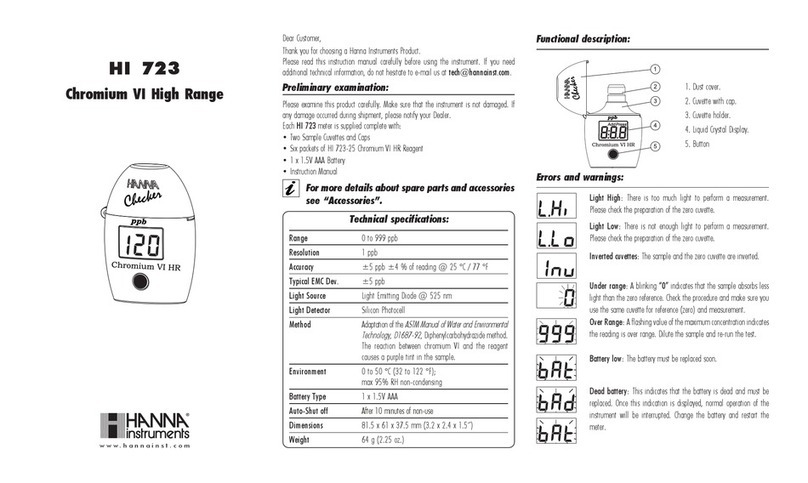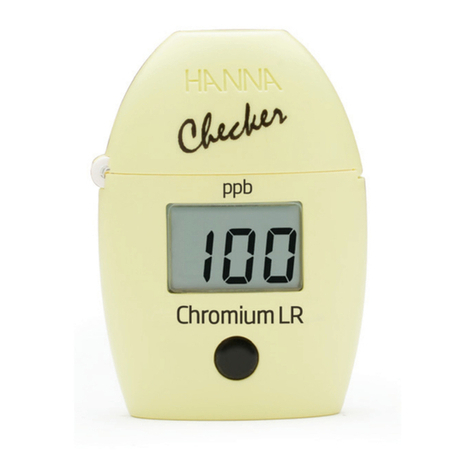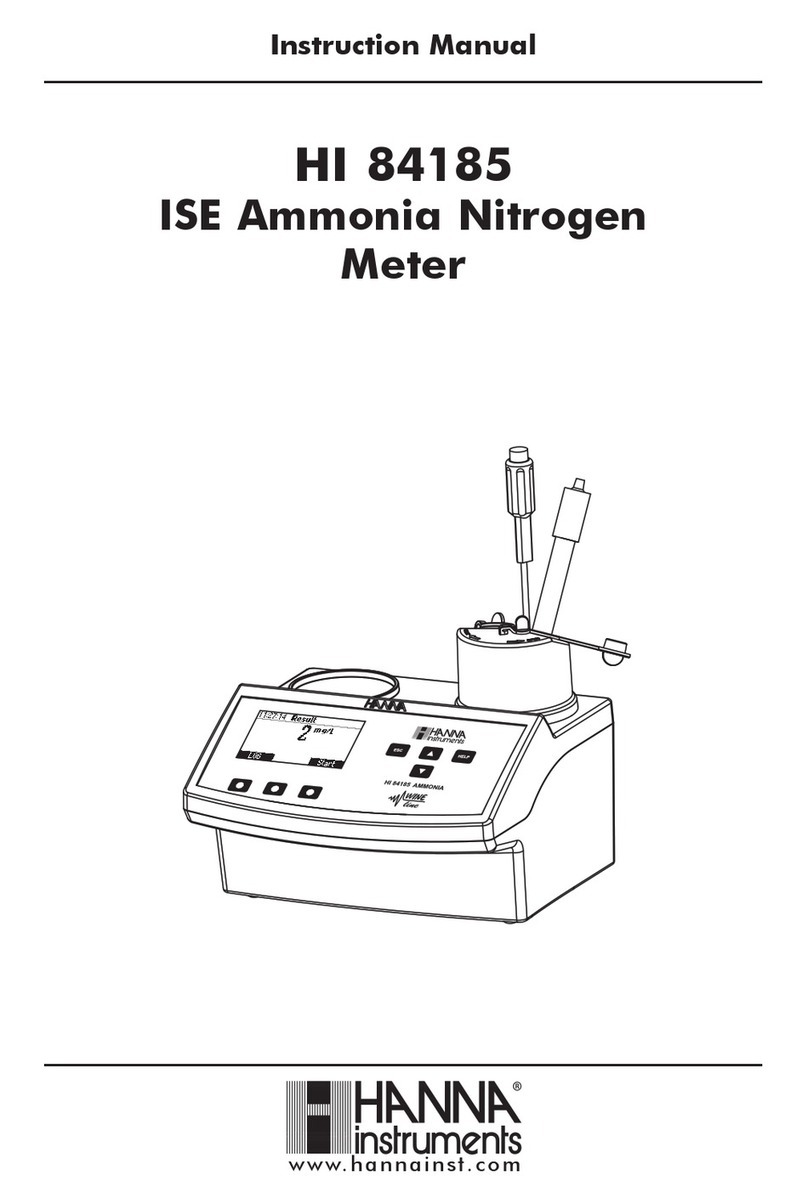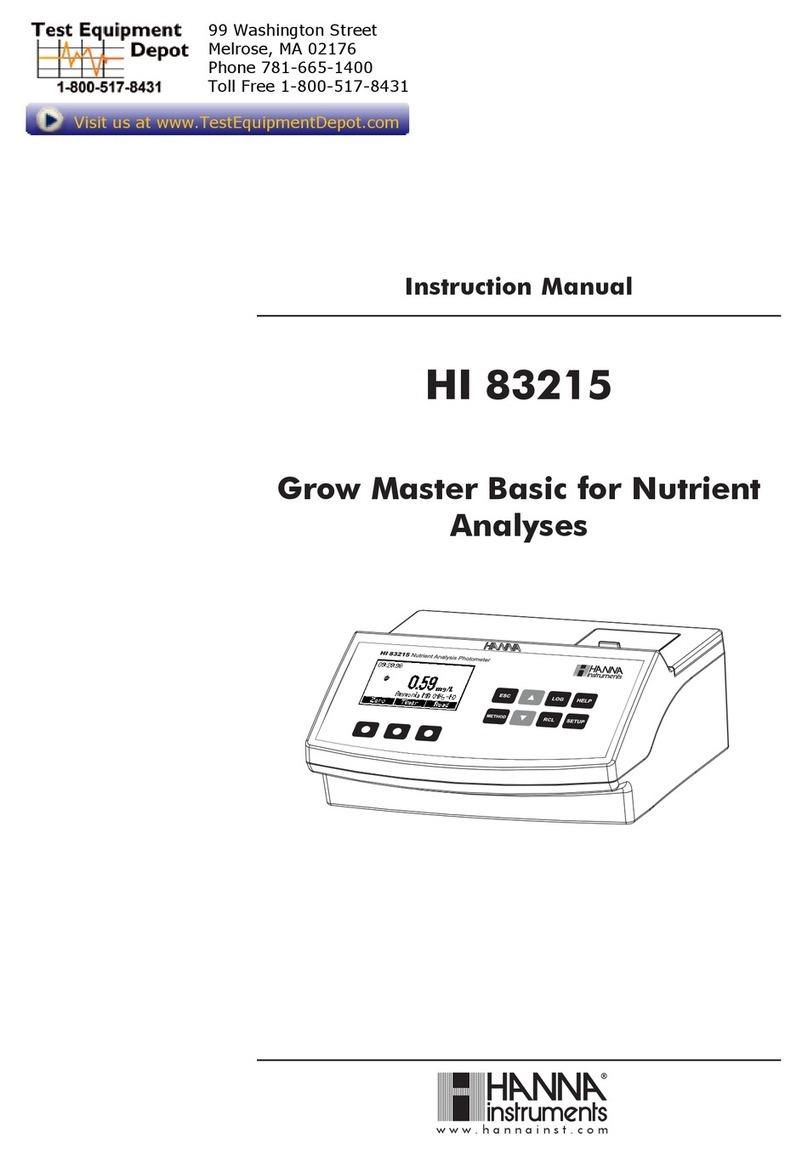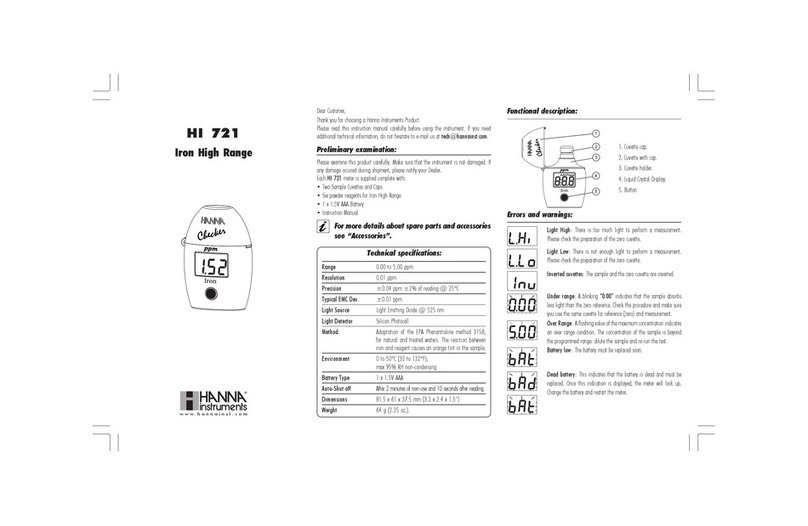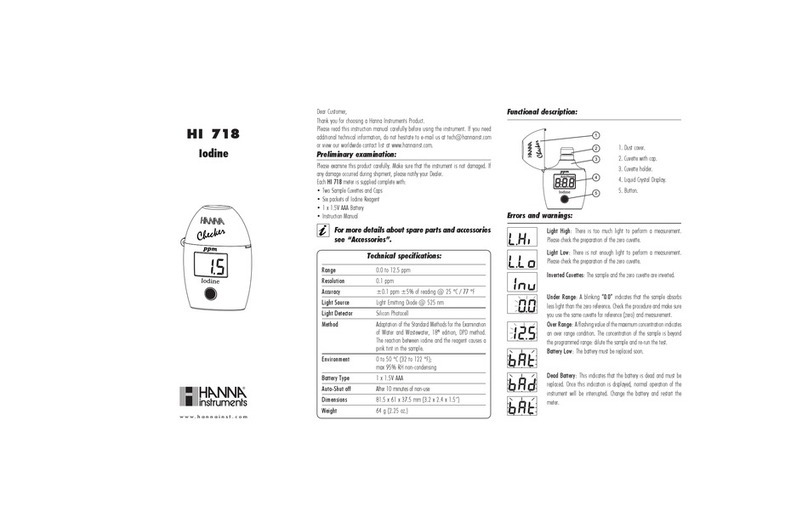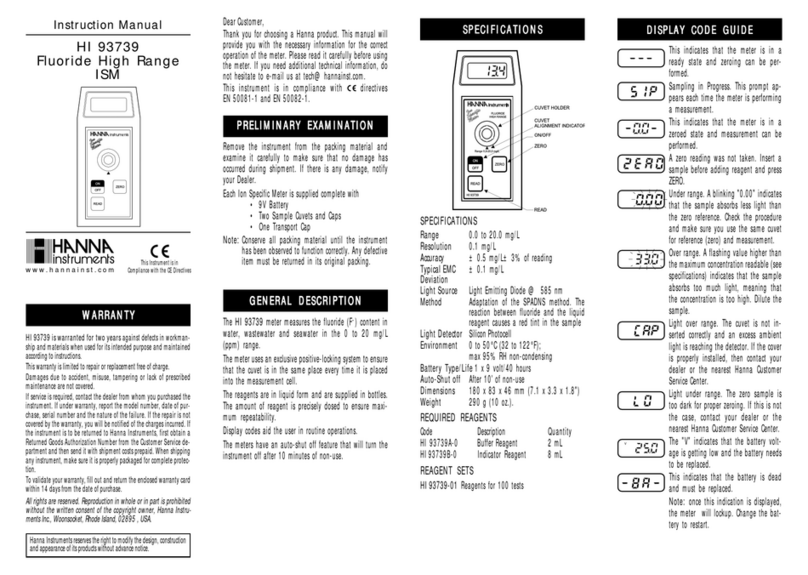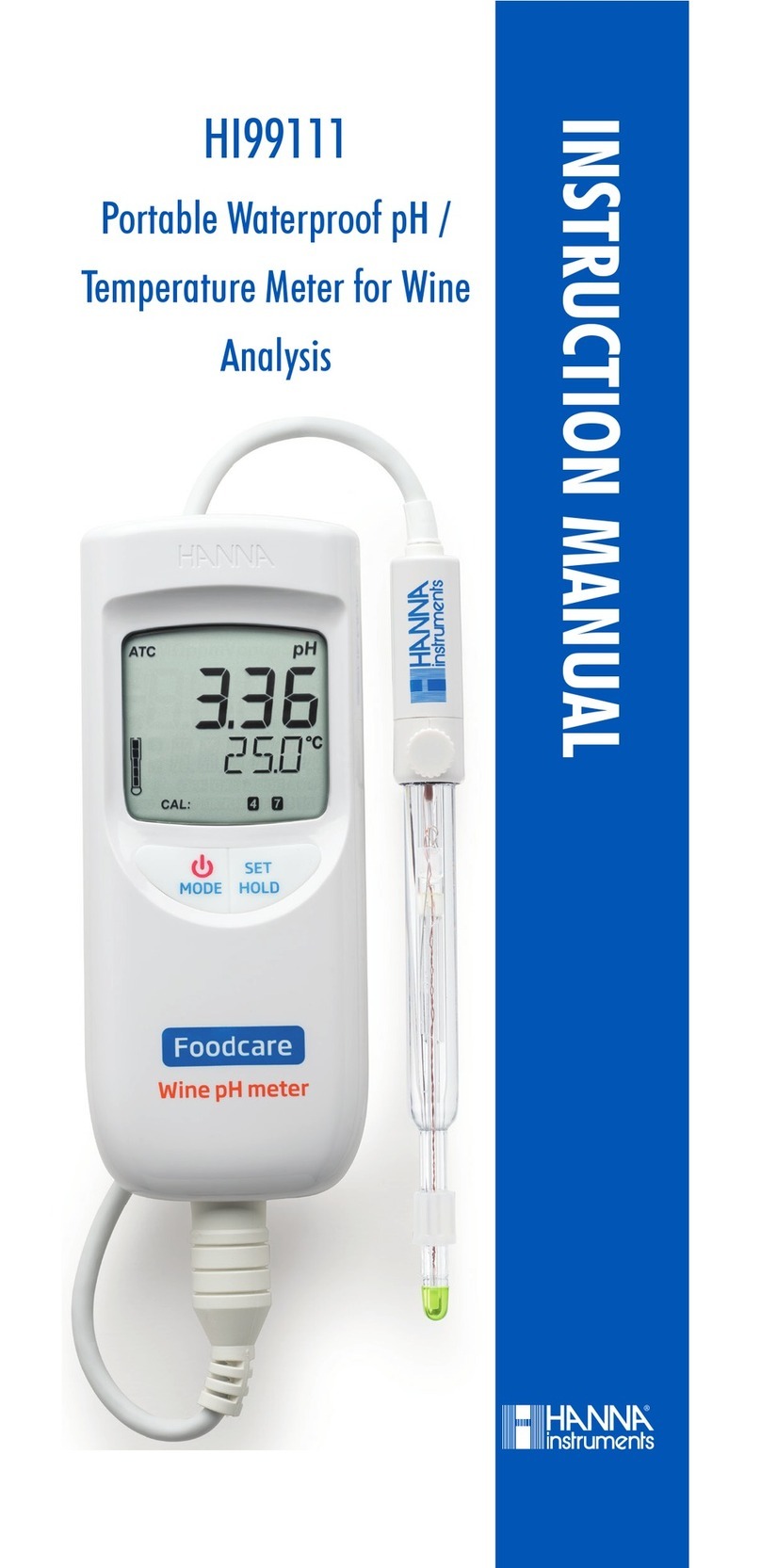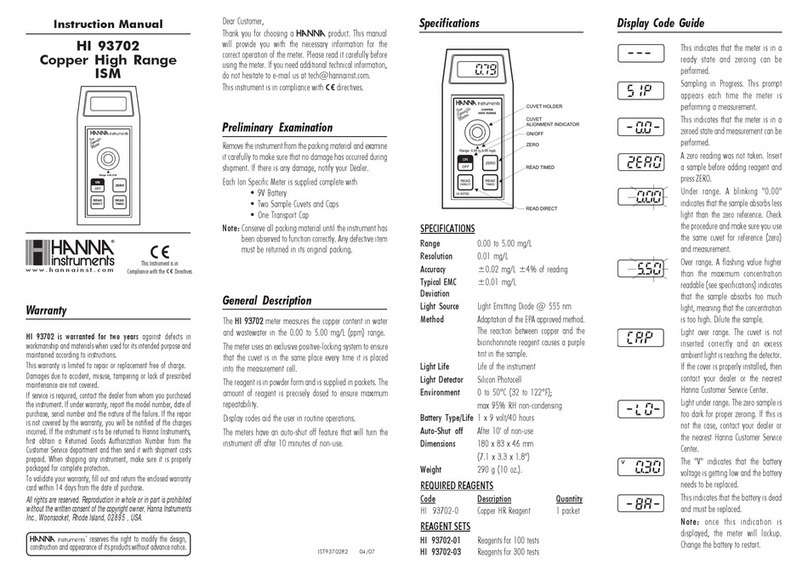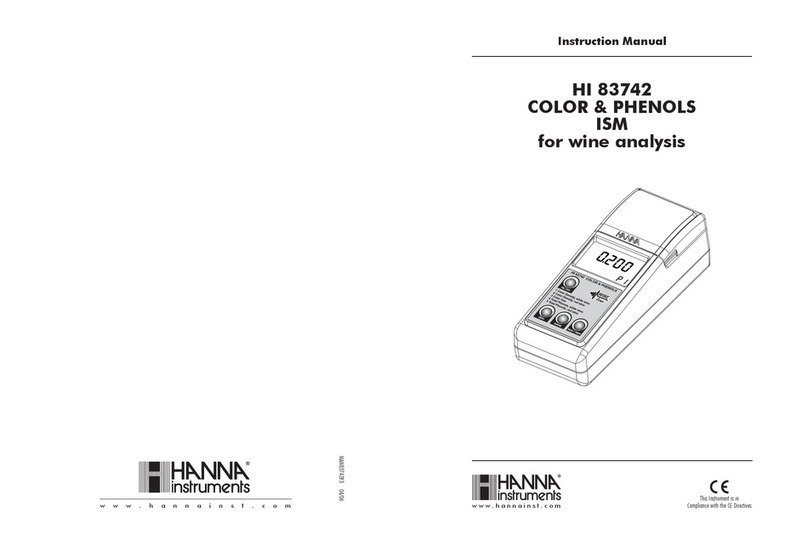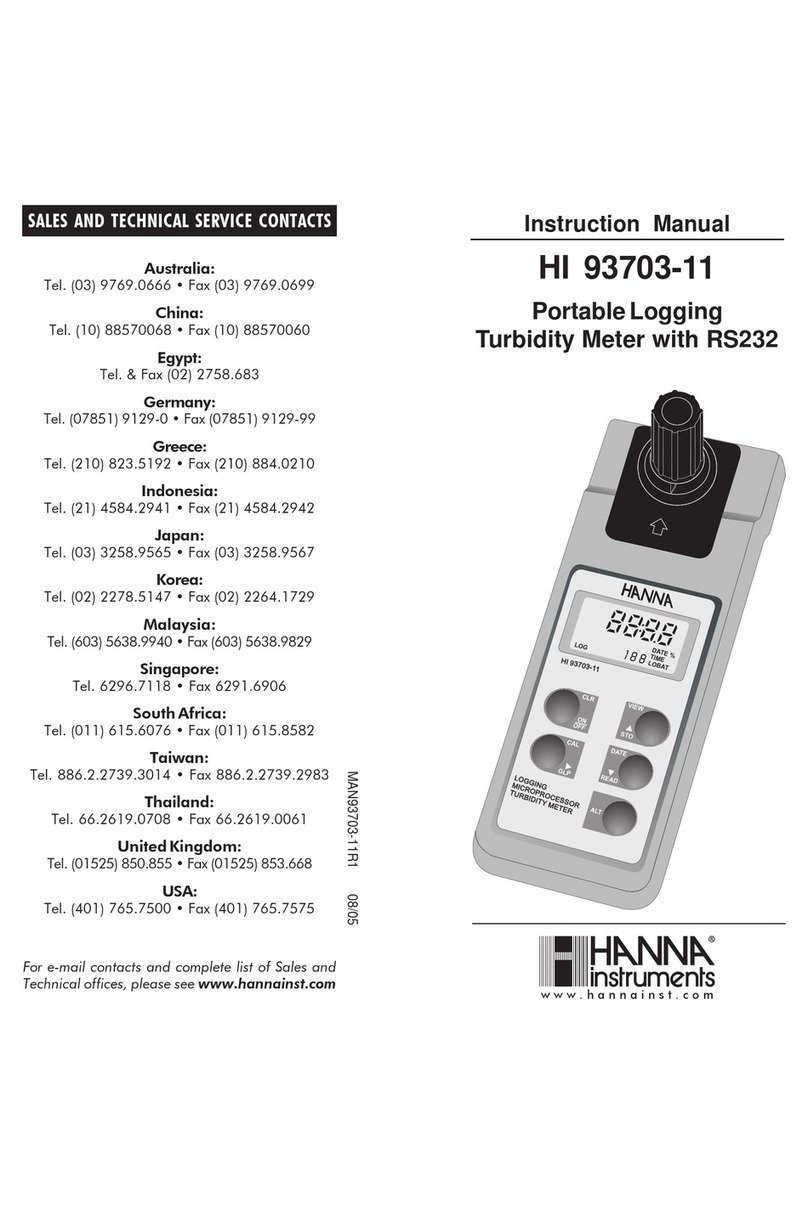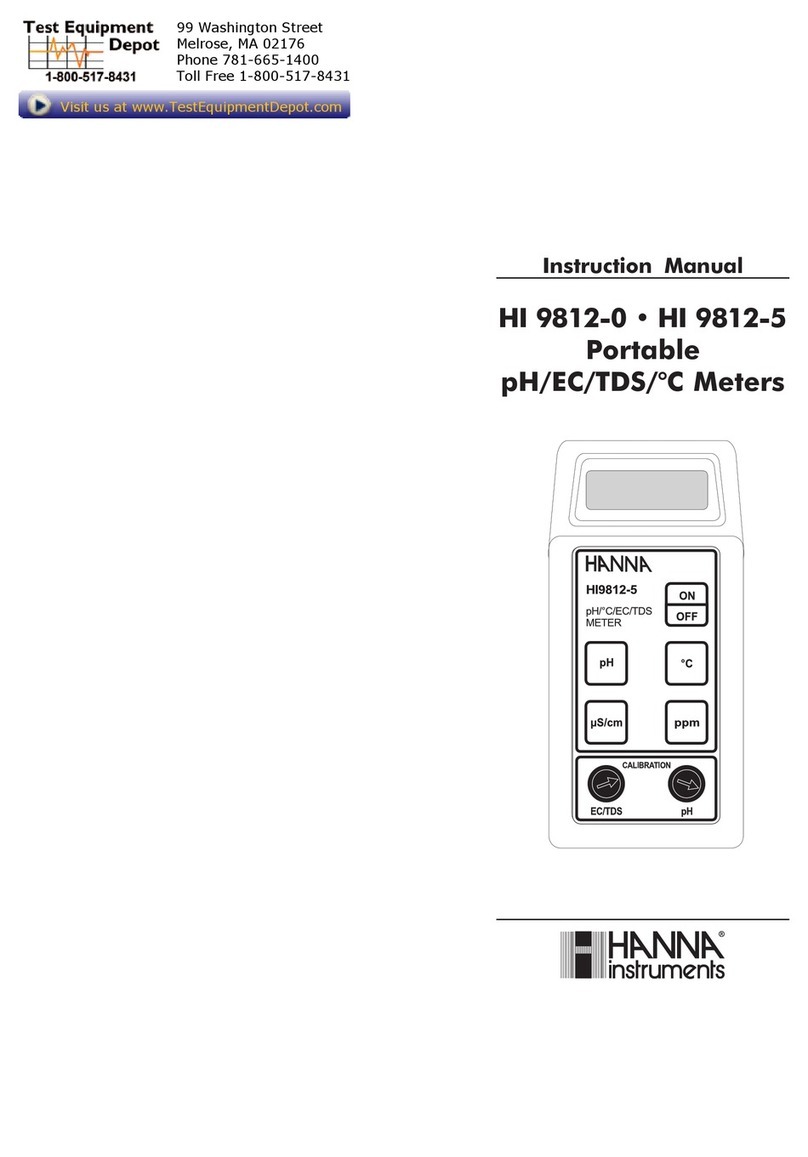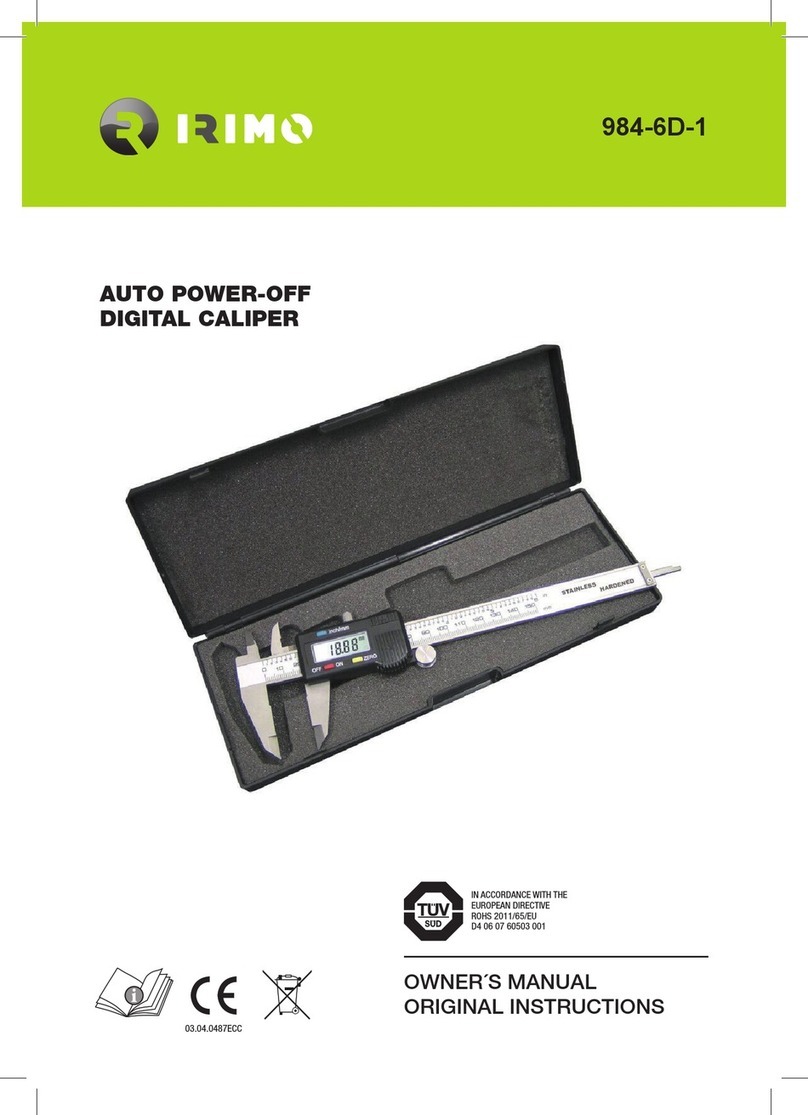Instruction Manual
HI142 Series
Thermologgers
Dear Customer,
Thank you for choosing a Hanna product.
Please read carefully this instruction manual before using the
logger. If you need additional technical information, do not
contact your nearest technical office.
These instruments are in compliance with the directives.
Remove the instrument from the packing material and
examine it carefully. If any damage has occurred during
shipment, immediately notify your Dealer or the nearest
Hanna Customer Service Center.
Note: Conserve all packing material until the instrument has
been observed to function correctly because any defec-
tive item must be returned to the Dealer in its original
packing.
PRELIMINARY EXAMINATION
GENERAL DESCRIPTION
HI142 series is a family of temperature dataloggers especially
designed for applications in supermarket shelves and ware-
houses. It is possible to monitor continuously and simultaneously
the temperature condition in up to 31 locations.
They can all be wired through RS485 to the HI504903 GSM
supervisor or to a local PC, allowing data downloading
without removing the loggers from their sites.
Moreover, with HI504903 GSM supervisor it is possible to
receive SMS when an alarm occurs (low/high temperature,
low battery level, etc.) or upon user request.
The user can interact with the meters through a PC using the
HI92140 Windows®compatible software for setting High and
Low alarm thresholds, logging interval, logging delay start,
alarm mask time, lot ID, etc.
The logger can memorize up to 7600 samples (i.e. stops
when memory is full) and can also work in a cyclic way (i.e.
old data are replaced by new samples when memory is full).
In case of power failure, an internal battery assures a
working time of at least 1 week.
The status of the logger is indicated by the 2 front LEDs
(green and red) as follows:
www.hannainst.com
WARRANTY
HI 142 loggers are warranted for one year against defects in
workmanship and materials when used for their intended purpose and
maintained according to instructions.
This warranty is limited to repair or replacement free of charge. Damages
due to accident, misuse, tampering or lack of prescribed maintenance
are not covered.
If service is required, contact the dealer from whom you purchased the
instrument. If under warranty, report the model number, date of pur-
chase, serial number and the nature of the failure. If the repair is not
covered by the warranty, you will be notified of the charges incurred. If
the instrument is to be returned to Hanna Instruments, first obtain a
Returned Goods Authorization Number from the Customer Service de-
partment and then send it with shipment costs prepaid.
When shipping any instrument, make sure it is properly packaged for
complete protection.
Hanna Instruments reserves the right to modify the design, con-
struction and appearance of its products without advance notice.
SPECIFICATIONS
Model Range Resolution Accuracy
HI142AH -30.0 to 70.0°C 0.5 °C ±1.5°C
HI142BH -10.0 to 30.0°C 0.2°C ±0.5°C
HI142CH -30.0 to 10.0°C 0.2°C ±0.5°C
HI142DH 20.0 to 60.0°C 0.2°C ±0.5°C
HI142EH -30.0 to -10.0°C 0.1°C ±0.3°C
HI142FH 20.0 to 40.0°C 0.1°C ±0.3°C
HI142GH -5.0 to 15.0°C 0.1°C ±0.3°C
HI142HH 10 to 120°C 1°C ±2°C
Common characteristics
Probe (fixed) 1.5 m cable, food compatible
Power supply 10-20 Vdc
Dimensions dia 86.5 x H 35 mm (3.4x1.4”)
Weight 150 g (5.54 oz.)
OPERATIONAL GUIDE
For connecting the HI142 loggers with the HI504903 GSM
supervisor, please refer to the HI504903 instruction manual.
It is possible to connect up to 31 units within the same
RS485 network with a wires total length up to 1 km.
After connection to the GSM supervisor, the user can program
and real-time monitor the loggers and also download the
data from a PC with the HI92140 software installed. Refer to
the on-line-help for further details.
The PC can be locally connected to the HI504903 supervisor
with a serial cable or can call the HI504903 from remote
location through a modem connection.
Before starting any operation, activate
each logger by pulling the nylon strip
in the indicated direction.
Simply hang the logger out of the
site to be monitored and insert the
temperature probe (1.5 m cable).
LED INDICATORS
TECHNICAL SERVICE
1. Green LED always ON: the meter
has been reset and requires new set-
ting of the parameters.
2. Green LED flashes once every 4”:
the meter is logging.
3. Green LED flashes twice every 4”:
the meter is waiting for a delayed
logging start.
4. Green & Red LEDs flash alterna-
tively once every 4”: the meter is
logging and an alarm condition is
occurred (at least once).
5. Green & Red LEDs OFF: the meter
completed the logging procedure.
These instruments have been accurately pre-calibrated at the
factory; anyway, it is generally recommended to have all
thermometers recalibrated at least once a year.
For an accurate recalibration, contact the nearest Hanna
Customer Service Center.
If necessary, contact the nearest Hanna Customer Service
Center also for replacement of internal backup battery and/or
temperature probe.