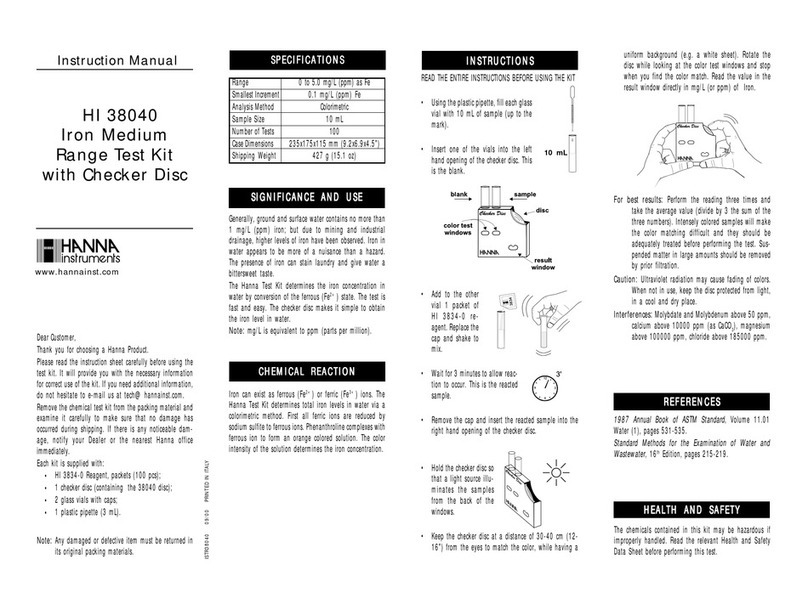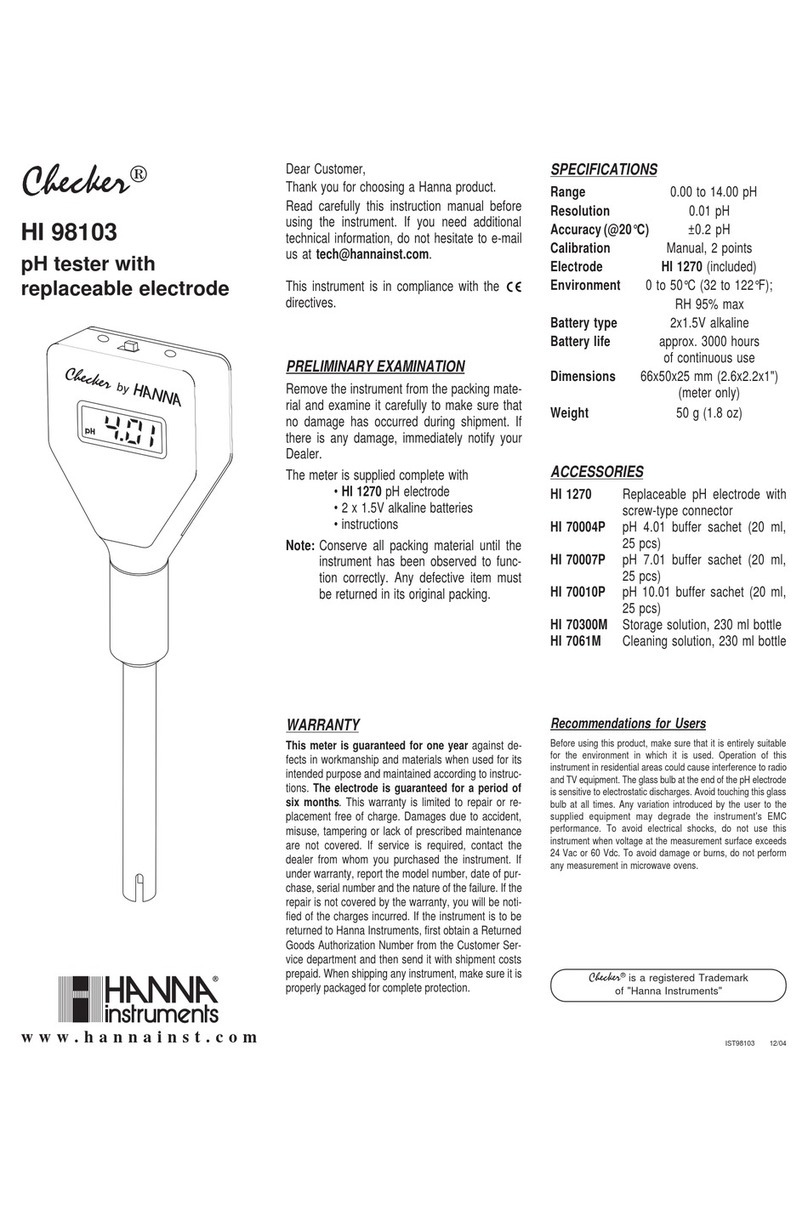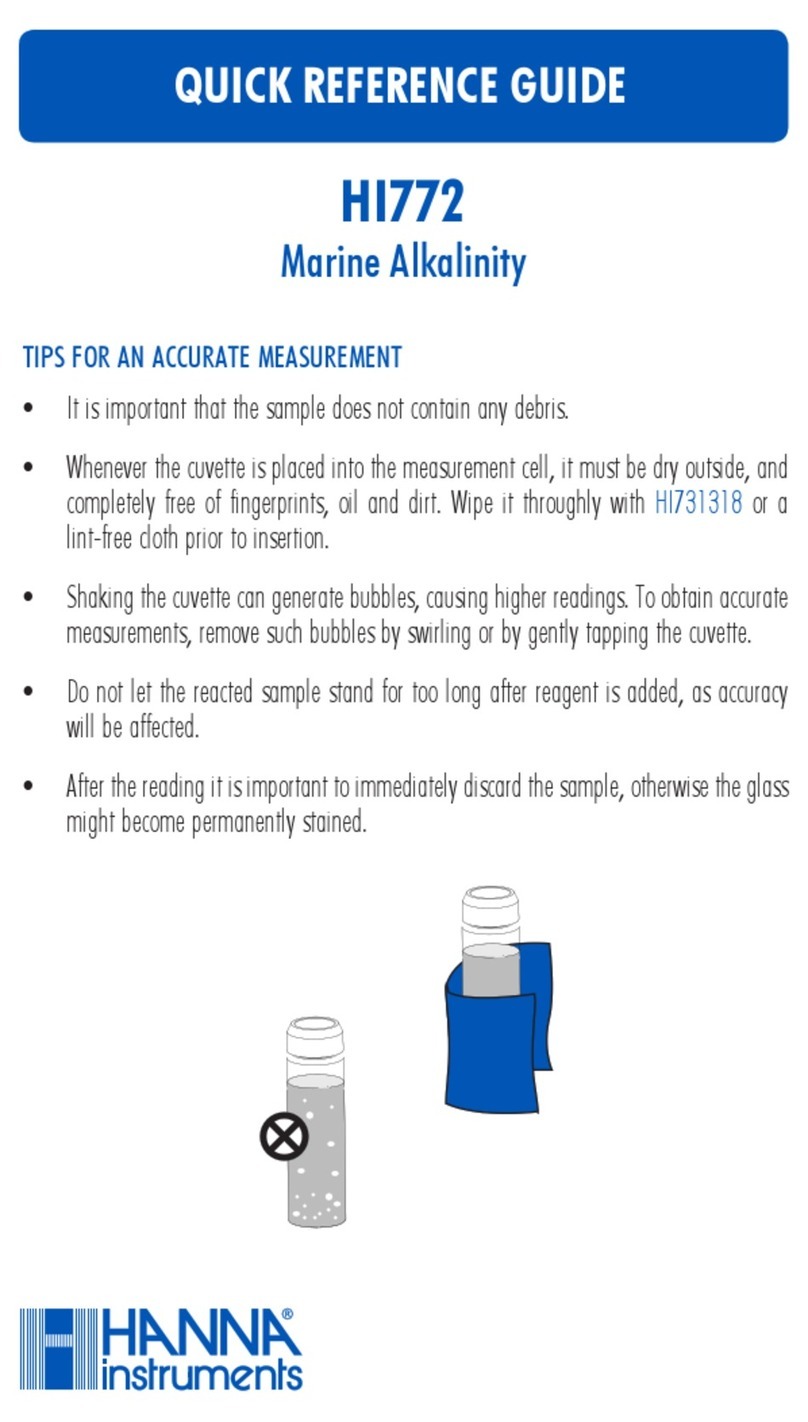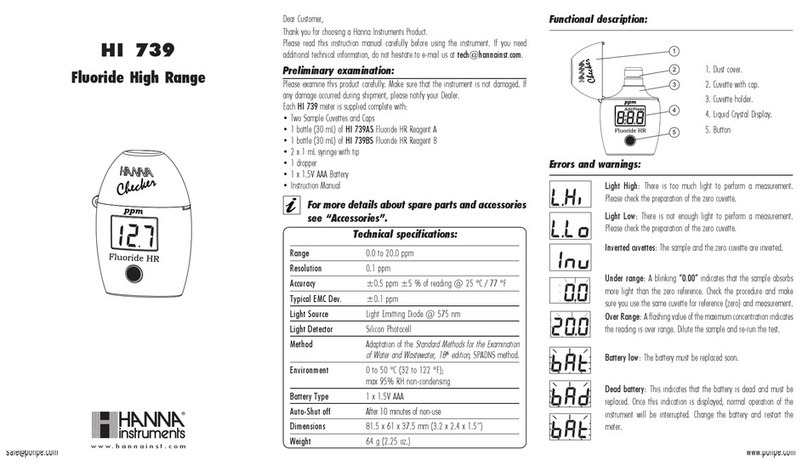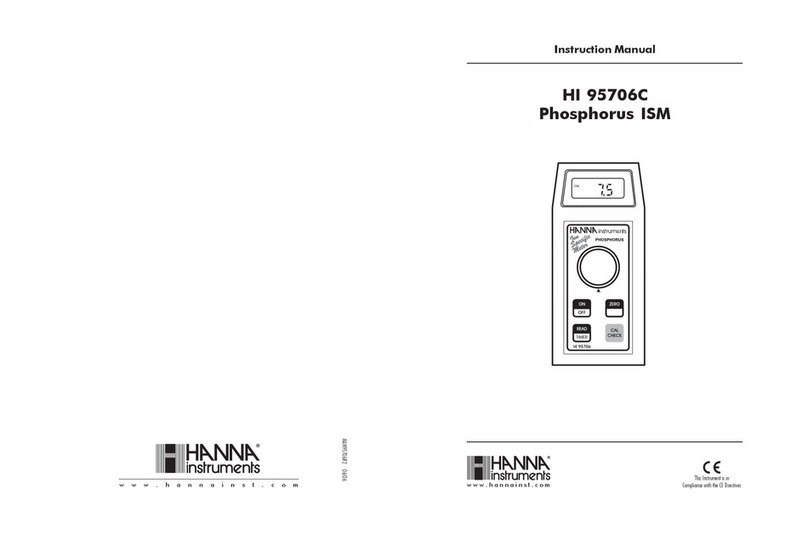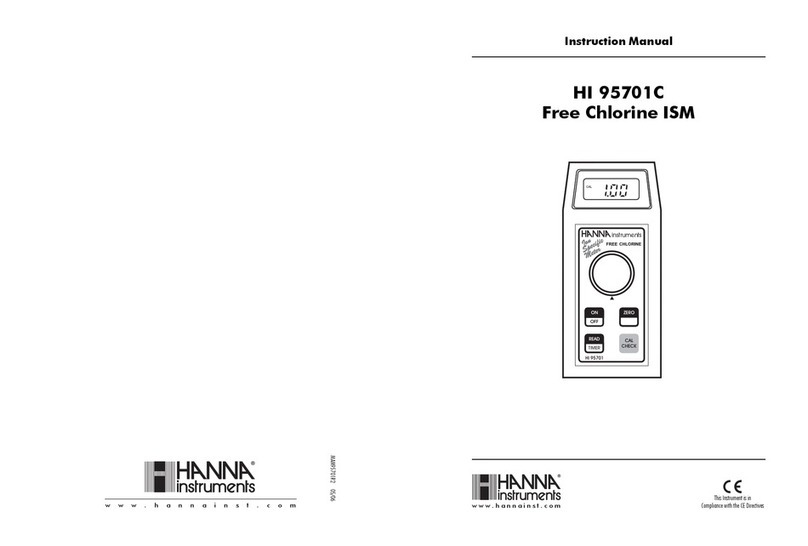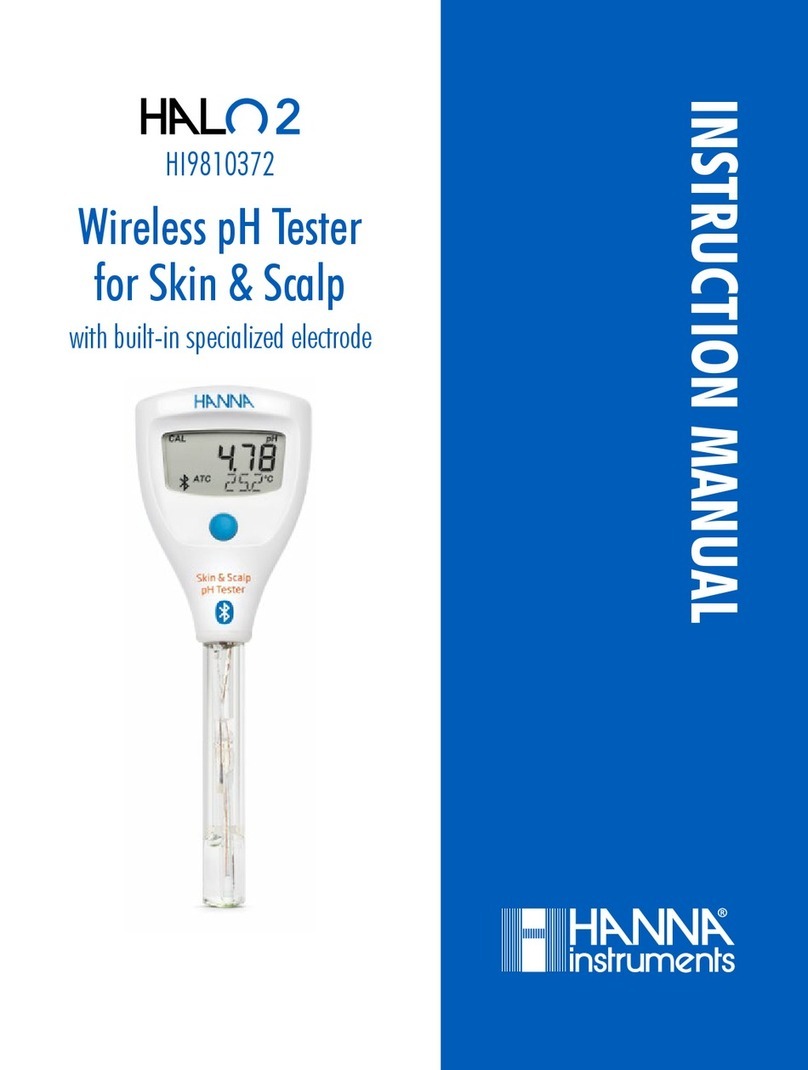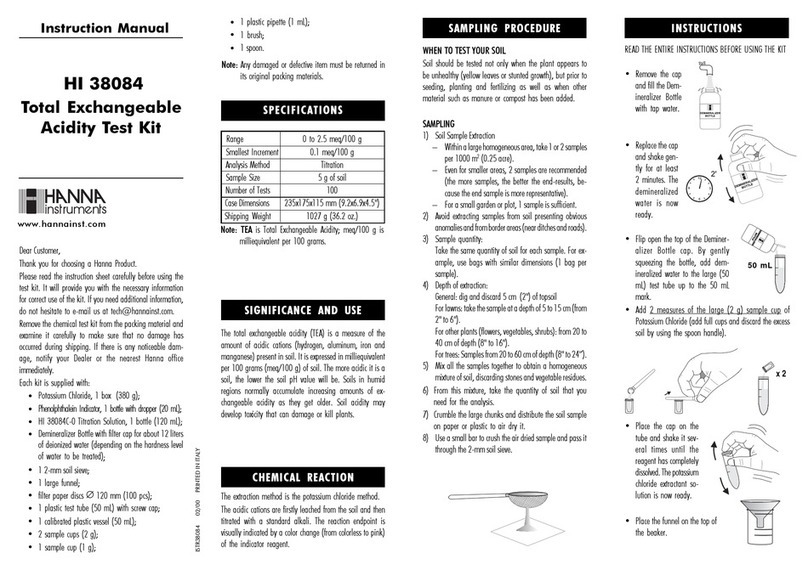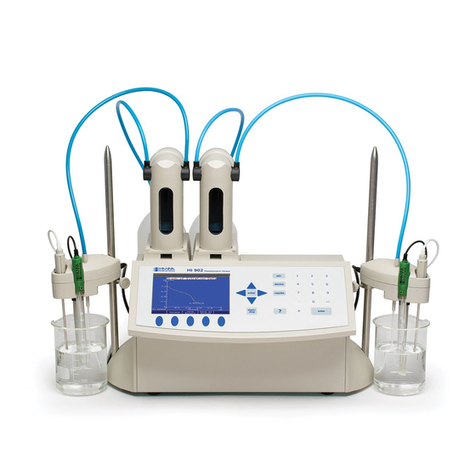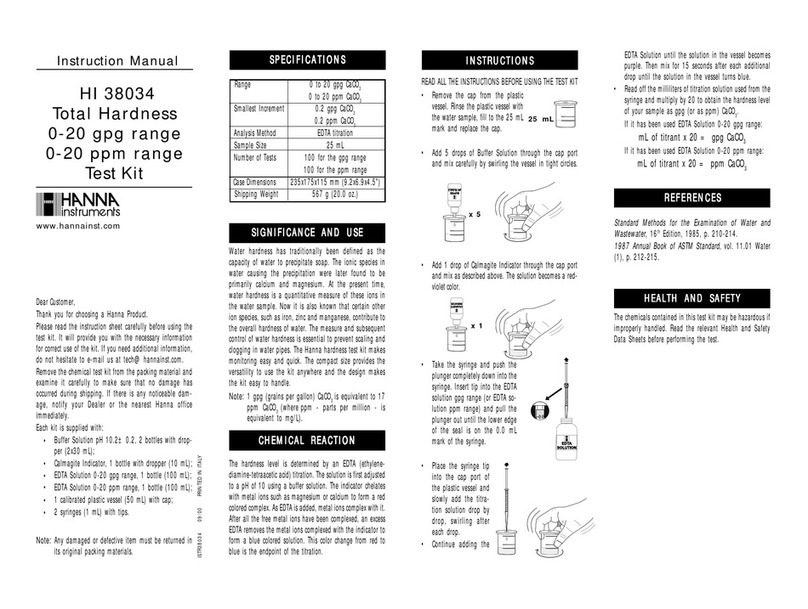Electrode Replacement
Use supplied removal tool (HI73128) to replace the ORP electrode.
Insert the tool into the probe cavity.
Rotate the tool counterclockwise.
Pull the electrode out by using the other side of the tool.
Insert a new ORP electrode following the above instructions in reverse
order.
Battery Replacement
Battery life percentage indicator is displayed at power on. If the
battery level drops below 5%, the symbol lights up indicating
that the batteries should be replaced soon.
If the battery level is not adequate to guarantee an accurate reading,
the tester automatically turns off.
To replace the batteries, follow the next steps:
1. Turn OFF the tester.
2. Remove the four screws on the top of the tester to open the battery
compartment (figure 1).
fig. 1
3. Remove the old batteries.
4. Insert four new 1.5V AA batteries in the battery compartment
while paying attention to the correct polarity (figure 2).
5. Close the battery compartment using the four screws.
fig. 2
Note: Only use the battery type specified in the manual. Old
batteries should be disposed in accordance with local regulations.
Accessories
Electrodes
HI73120 Replaceable ORP electrode
HI73128 Electrode removal tool
ORP Test Solution
HI7021M 240 mV @25 °C, ORP test solution, 230 mL
HI7022M 470 mV @25 °C, ORP test solution, 230 mL
Electrode Cleaning Solution
HI7061M General purpose cleaning solution, 230 mL
Electrode Storage Solution
HI70300M Electrode storage solution, 230 mL
Pretreatment Solution
HI7091L Pretreatment reducing solution
HI7092M Pretreatment oxidizing solution, 230 mL
Other Accessories
HI740026P Replacement 1.5 V batteries (12 pcs.)
Certification
All Hanna Instruments conform to the CE European Directives.
Disposal of Electrical & Electronic Equipment. The product
should not be treated as household waste. Instead hand it over to
the appropriate collection point for the recycling of electrical and
electronic equipment which will conserve natural resources.
Disposal of waste batteries. This product contains batteries, do not
dispose of them with other household waste. Hand them over to the
appropriate collection point for recycling.
Ensuring proper product and battery disposal prevents potential
negative consequences for the environment and human
health. For more information, contact your city, your local
household waste disposal service, the place of purchase or go
to www.hannainst.com.
HI98120
Waterproof ORP
& Temperature Tester
INSTRUCTION MANUAL
Recommendations for Users
Before using this tester, make sure that it is entirely suitable
for your specific application and for the environment in which it
is used. Avoid touching the electrode at all times. Any variation
introduced by the user to the supplied equipment may degrade the
tester’s performance. For yours and the tester’s safety do not use or
store the tester in hazardous environments.
Warranty
HI98120 is warranted for a period of one year against defects in
workmanship and materials when used for its intended purpose and
maintained according to instructions. The electrode is warranted for a
period of six months. This warranty is limited to repair or replacement
free of charge. Damage due to accidents, misuse, tampering or lack of
prescribed maintenance is not covered. If service is required, contact
your local Hanna Instruments Office. If under warranty, report the
model number, date of purchase, serial number and the nature of
the problem. If the repair is not covered by the warranty, you will be
notified of the charges incurred.
If the instrument is to be returned to Hanna Instruments Office,
first obtain a Returned Goods Authorization (RGA) number from the
Technical Service department and then send it with shipping costs
prepaid. When shipping any instrument, make sure it is properly
packaged for complete protection.
Hanna Instruments reserves the right to modify the design,
construction, or appearance of its products without advance
notice.
All rights are reserved. Reproduction in whole or in part is prohibited
without the written consent of the copyright owner, Hanna
Instruments Inc., Woonsocket, Rhode Island, 02895, USA.
IST98120 09/19