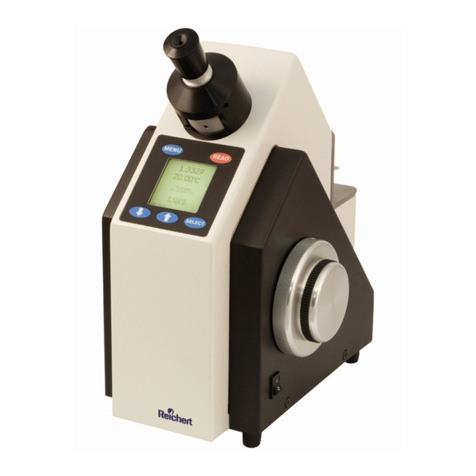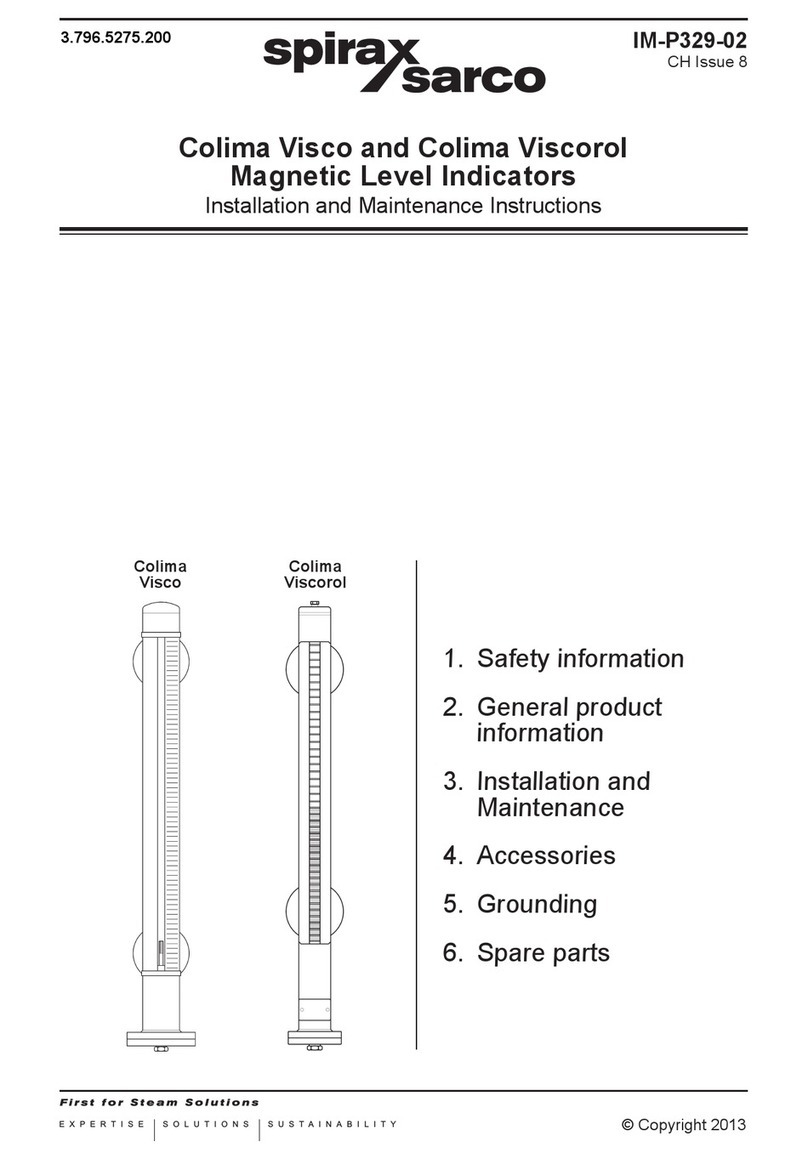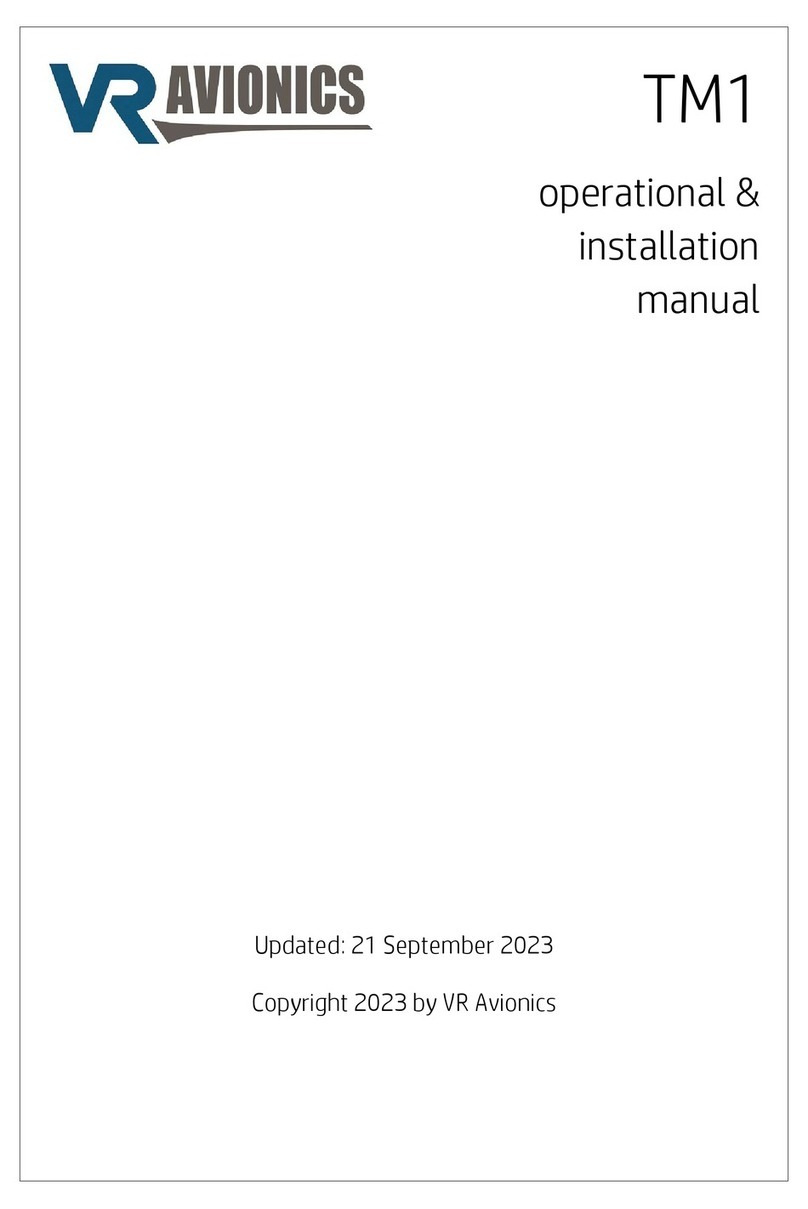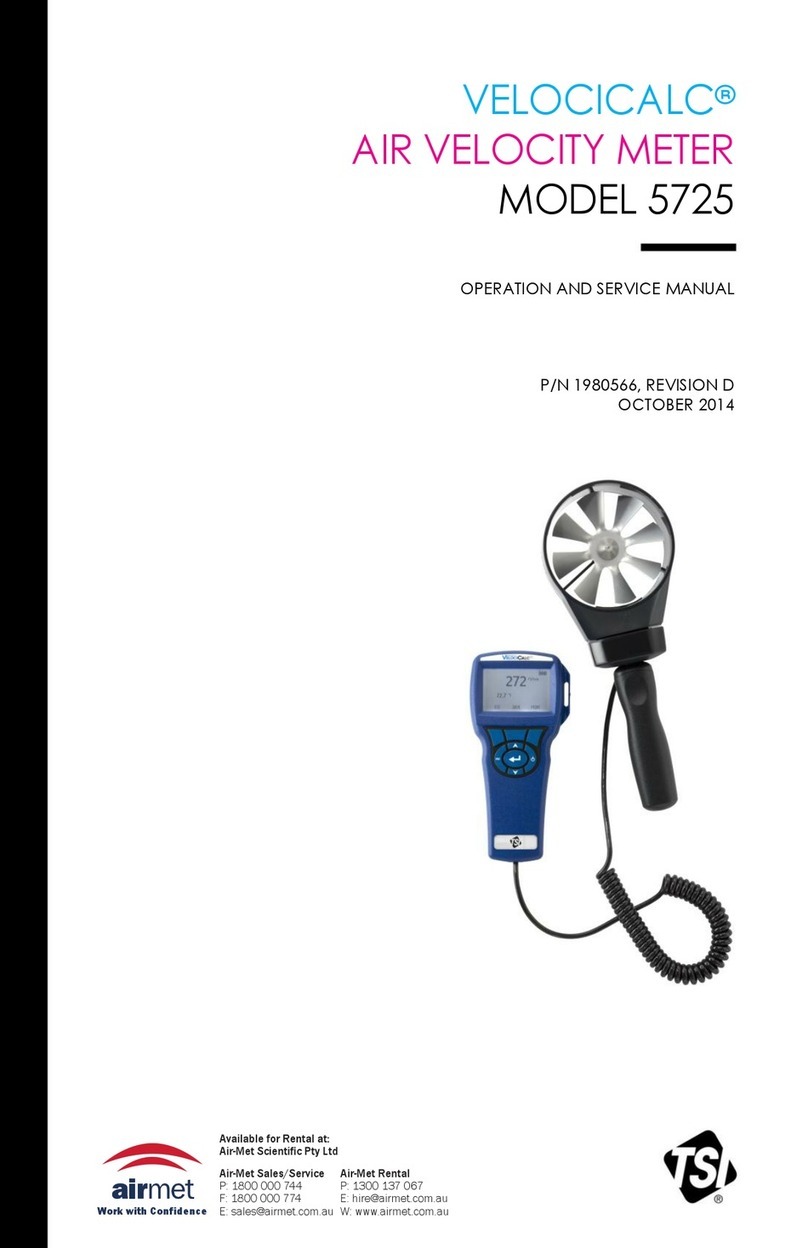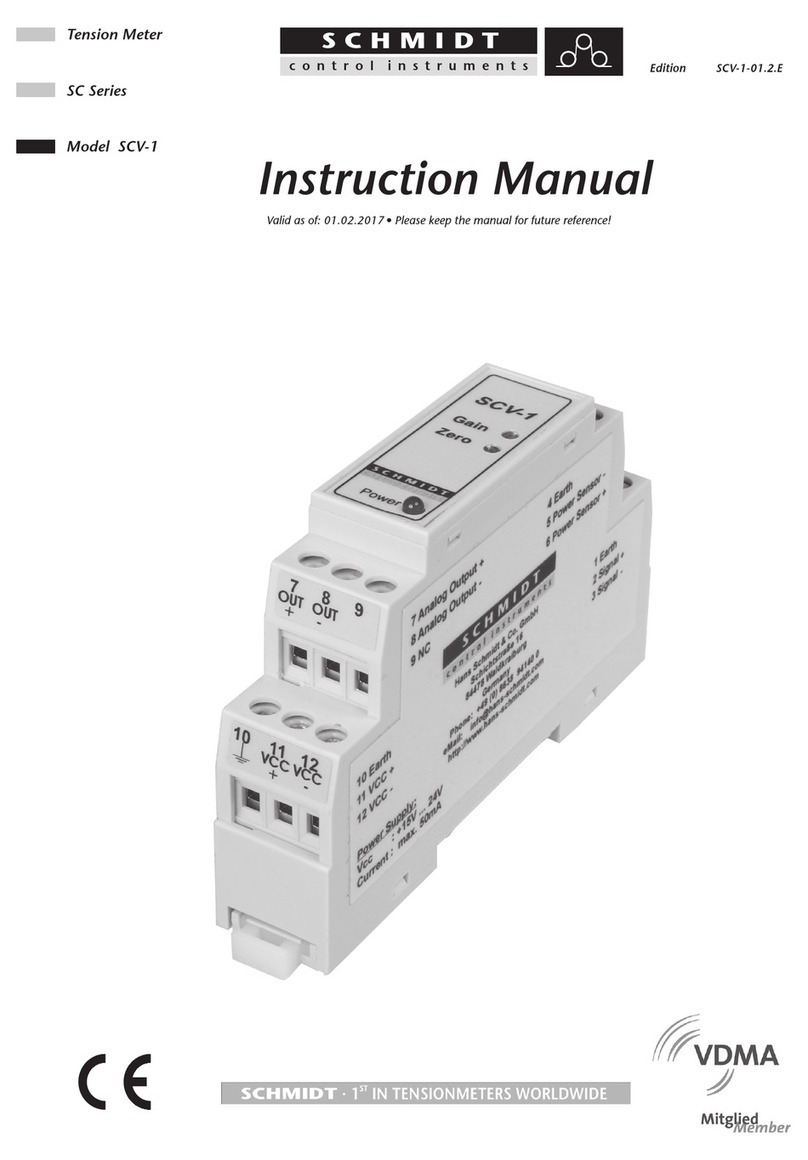11
DISPLAYING MODES
For each measurement mode (pH, mV, Rel mV or ISE) the following display configurations are available:
Basic, Good Laboratory Practice (GLP) (pH, ISE only), Graph and Log History.
The main measured value and it’s units are displayed on the LCD, along with the temperature value,
temperature probe status and basic calibration information when this option is accessed.
To choose the Basic display mode:
•Press while in
Measure
mode. The “ ” message will be
displayed in the Reminder messages area.
•Press . The instrument will display the basic information for the selected measurement mode.
Detailed GLP data will be displayed on the LCD for pH Measure and ISE Measure modes only when this
option is selected: Last Calibration date and time, Offset and Slope values, Calibration Buffers/Standards and
general information regarding the buffers/standards: the calibration temperature, temperature compensation
mode, date and time. For
pH Measure
, the Electrode Condition is also displayed on the LCD in percent.
:If a one point pH calibration is performed or the current calibration does not include at least two
consecutive standard buffers of pH 4.01, 7.01 (6.86) and 10.01 (9.18) buffers, the Electrode Condition
will be unknown. Electrode condition remains active for 24 hours after a calibration.
To access the GLP display option:
•Press while in
Measure
mode. The “ ” message will be
displayed in the Reminder messages area.
•Press . The instrument will display the detailed GLP data.
70
If the electrode does not respond to pH changes, the battery may have run down and the electrode or battery
(if replaceable) should be replaced.
MEASURE
Rinse the pH electrode tip with distilled water. Immerse the tip bottom 4 cm (1.5”) in the sample and stir
gently for a few seconds.
For a faster response and to avoid cross-contamination of the samples, rinse the electrode tip with a few drops
of the solution to be tested, before taking measurements.
STORAGE PROCEDURE
To minimize clogging and ensure a quick response time, the glass bulb and the junction of pH electrode
should be kept moist and not allowed to dry out.
Replace the solution in the protective cap with a few drops of or Storage Solution or,
in its absence, Filling Solution ( or for single junction and or for double
junction electrodes). Follow the Preparation Procedure before taking measurements.
NEVER STORE THE ELECTRODE IN DISTILLED OR DEIONIZED WATER.
PERIODIC MAINTENANCE
Inspect the electrode and the cable. The cable used for connection to the instrument must be intact and there
must be no points of broken insulation on the cable or cracks on the electrode stem or bulb. Connectors must
be perfectly clean and dry. If any scratches or cracks are present, replace the electrode. Rinse off any salt
deposits with water.
pH PROBE MAINTENANCE
Refill the reference chamber with fresh electrolyte ( or for single junction or or
for double junction electrodes). Allow the electrode to stand upright for 1 hour. Follow the Storage
Procedure above.
pH CLEANING PROCEDURE
•
General
Soak in Hanna or General Cleaning Solution for approximately 30 minutes.
•
Protein
Soak in Hanna Protein Cleaning Solution for 15 minutes.
•
Inorganic
Soak in Hanna Inorganic Cleaning Solution for 15 minutes. This is good at
cleaning a black ceramic junction.
•
Oil/grease
Rinse with Hanna or Oil and Fat Cleaning Solution.
After performing any of the cleaning procedures, rinse the electrode thoroughly with distilled
water, refill the reference chamber with fresh electrolyte (not necessary for gel-filled electrodes) and soak the
electrode in or Storage Solution for at least 1 hour before taking measurements.