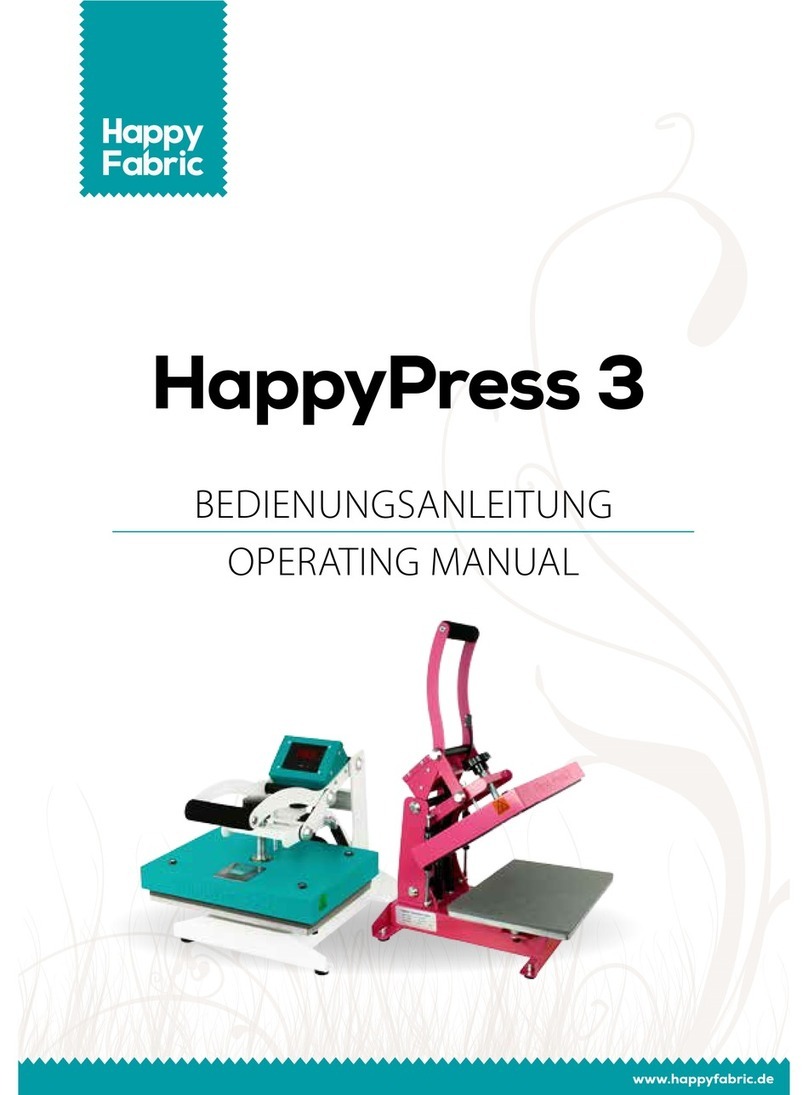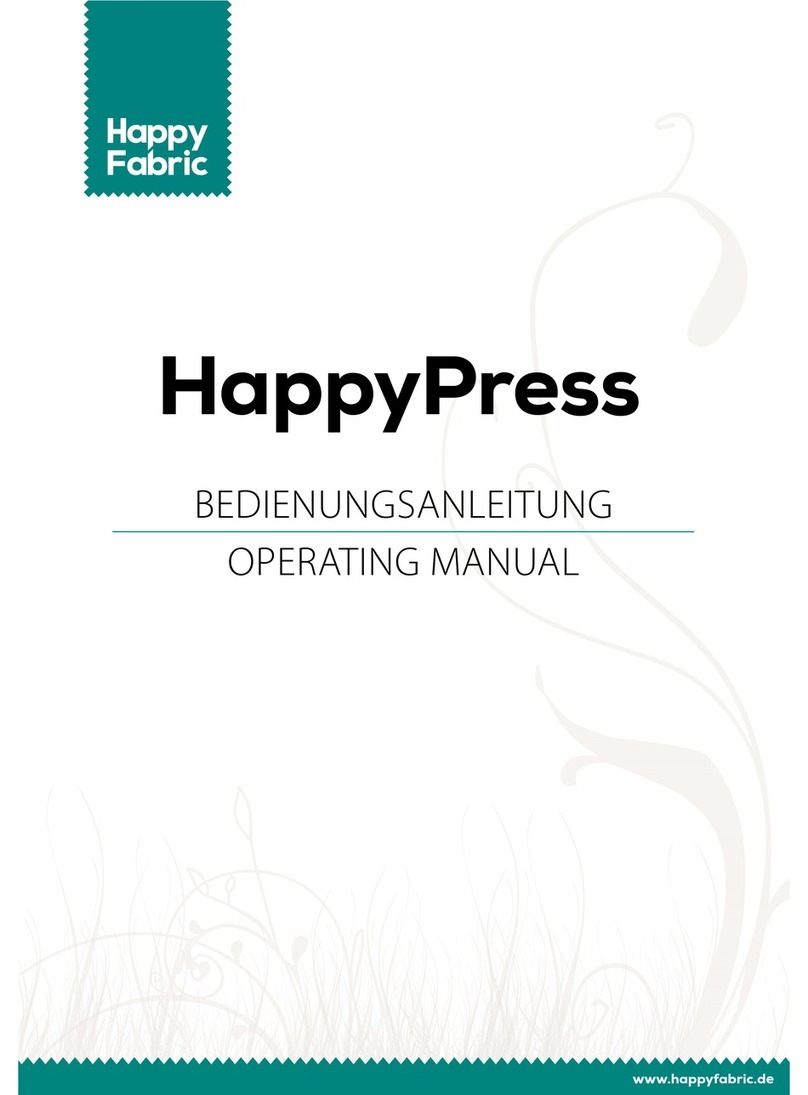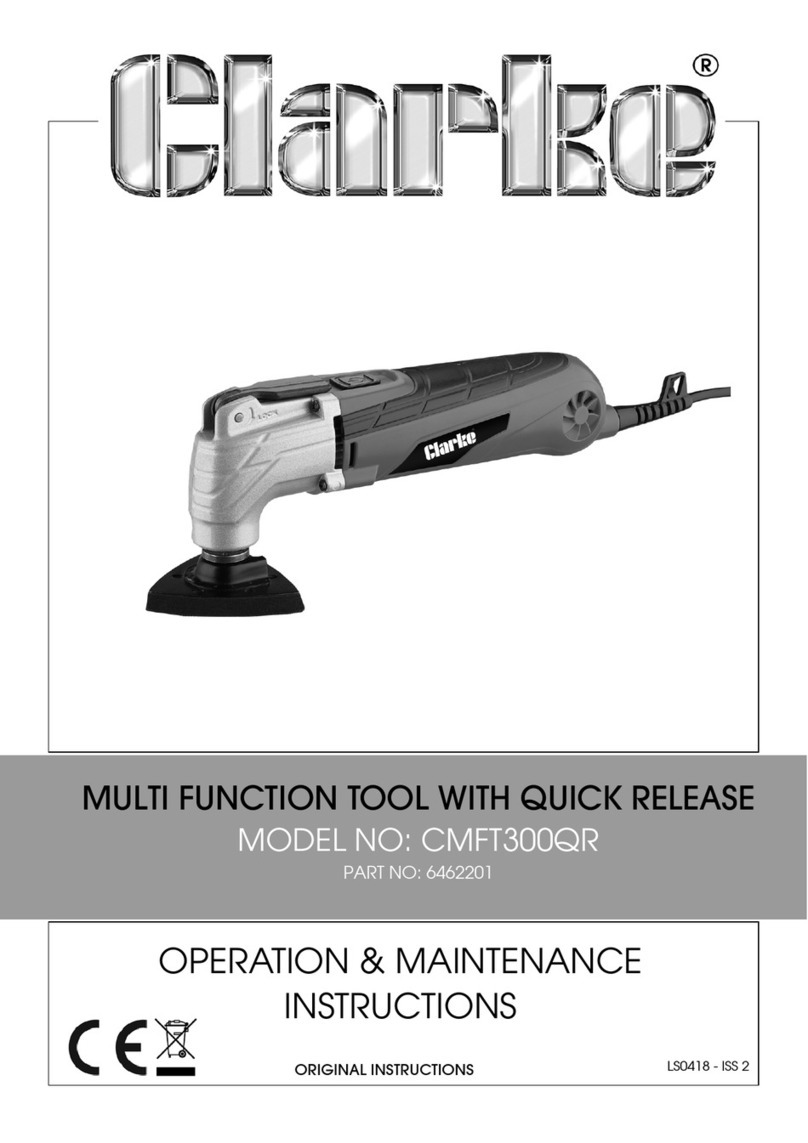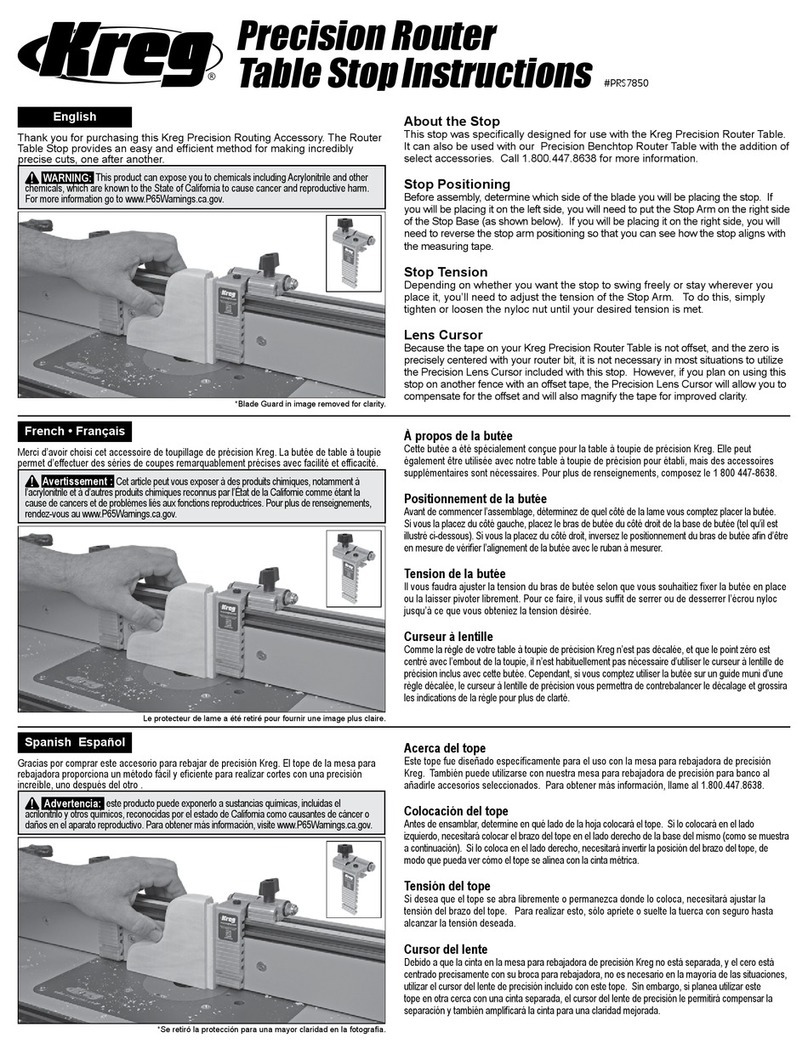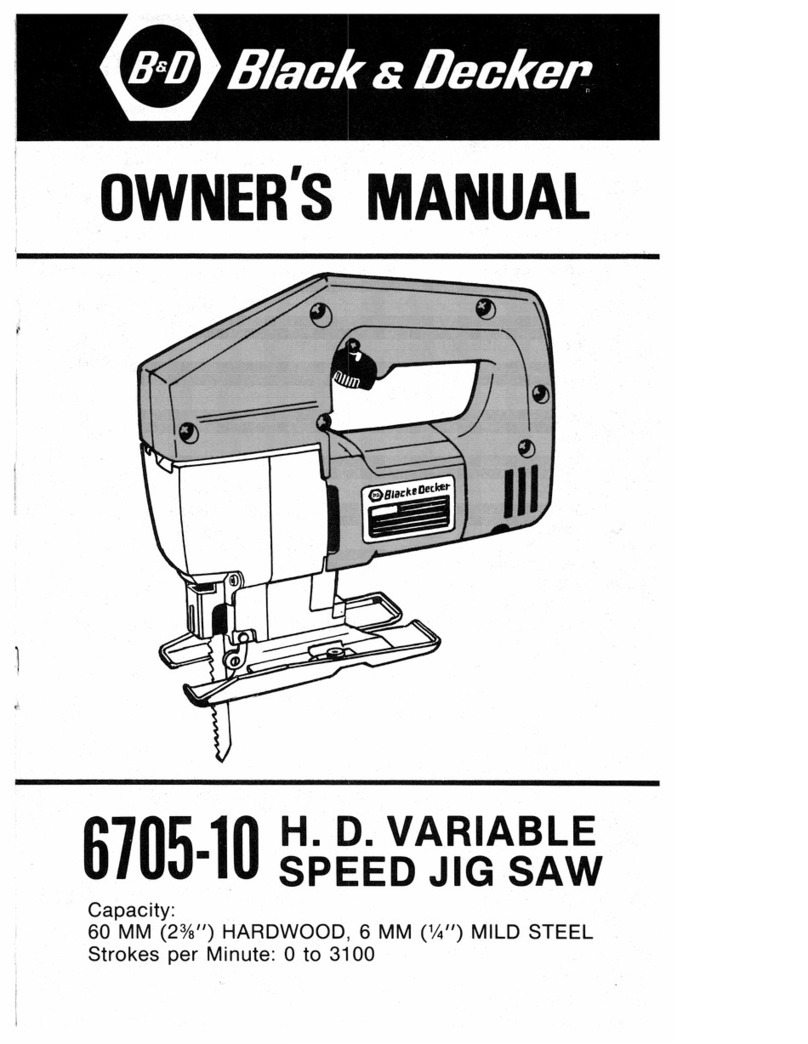HappyFabric HappyPress User manual

BEDIENUNGSANLEITUNG
OPERATING MANUAL

April 2019

Thank you
for purchasing a HappyPress.
We hope you will be happy with your new
HappyPress and have even more fun on textile printing and
implementing your designs.
For any questions about your HappyPress, you can
enter the serial number of your HappyPress here.
Register your HappyPress
www.die-happy-press.de
and additionally receive a warranty extension
Happy Fabric
wishes you a lot of fun with your HappyPress.

OPERATING MANUAL
EN - ENGLISH

CONTENTS
Introduction to the Manual 21
Important Safety Instructions 22
Detail Picture 23
Commissioning 24
Control Panel 25
Setting the Temperature and Time 26
Adjusting the pressure 27
Printing / Pressing 28
CE Declaration of Conformity 29
Warranty Terms 30

21
HappyFabric.deHappyFabric HappyFabric.de
INTRODUCTION TO THE MANUAL
Introduction to the Manual
This manual has been designed to be user friendly. Read it carefully, and follow the
step-by-step instructions to get the best possible printing results.
• Work very carefully and avoid contact with the hot plate to avoid serious burns.
Keep hands clear of heat platen while closing the press to prevent bruises and
burns.
• Use your press only on stable, steady and non-slip surfaces.
• Check the press immediately after unpacking for any transport damage. Allow
the press to stand for several hours at room temperature before using to pre-
vent the formation of
condensation, and thus avoid the risk of a possible short circuit.
• Operate the press whilst standing, with both hands on the handle provided for
this purpose. The machine
should stand at a level that is adapted to the height of
the operator.
• The optimum operating condition for your press is at a maximum humidity of 70 %,
and an ambient temperature between +15 °C and +50 °C.
• Should any liquid or solid object get inside the unit, immediately disconnect the
power plug from the wallsocket/outlet, and have the machine checked carefully by
an expert before it is used again.
• No liability is assumed by the manufacturer for any improper or nonintended
use of the machine resulting in property or personal injury.

22
Important Safety Instructions
Before you use your press, you should follow some basic precautions, including the
following:
Read the complete manual before you start to use your press.
Use the press exclusi-
vely for printing textiles, or other suitable products that do not contain heat sensitive
components, and have not been treated with chemical additives.
Keep your press secure from rain, moisture, dirt, dust, direct sunlight, mechanical vibrati-
on or shock, as well as keeping it well away from highly flammable or explosive materials.
Never pull on the power cord to turn off your press, but always use the ON/OFF switch.
If the machine will not be used for long periods of time, pull the plug carefully from the
wall socket.
The power cord must not come into contact with the hot plate (upper platen).
Never use your press with a damaged or defective power cable. In the event of any
damage or defect, never remove the casing of your press, but discuss the problem
with a specialist who may be contacted during normal business hours by telepho-
ning (+49) 030/89 747 348. Opening the case will void the warranty on the press.
Avoid using the press in locations where children, or third parties have unsupervised
access to the press. The minimum distance for children, or other persons should be
at least 1.5 m away from the press to prevent burns and bruises.
When lifting the press for any reason you should grip the machine and not the
casing, as the casing contains plastic and delicate electronic components. Hold the
press at the base plate, or directly on the bottom. The press must be completely
cool and transported in the original box.
Before connecting the power cable check that the operating mains voltage will be
230 V. The outlet must be fused with at least 10 amps. You should only connect one
machine to a mains socket, and not use an extension lead.
When using the machine for printing, it should never be left unattended (danger of
fire). Please take care when loading the machine that it is fully open to avoid any
burns.
Keep these instructions in a safe place.
IMPORTANT SAFETY INSTROUCTIONS

23
HappyFabric.deHappyFabric HappyFabric.de
DETAIL PICTURE
Pressure
Adjustment Knob
Power Supply Fuse 4 A
LED-Display
Lift Handle
Power ON/Off Switch

24
COMMISSIONING
Connecting the Power Cord
Ensure that the operating voltage of the mains supply is 230 V before connecting
the machine. The socket must be secured with at least 10 amps. Only connect one
machine per socket.
Do NOT use extension cords, as this can lead to overheating of the cable (fire ha-
zard), or to a loss of voltage.
Abb. 1 Turning the system on
• Open the press.
• Locate the ON/OFF switch on the back of the housing of your machine
• Turn the switch to ON.
If your HappyPress 3 switches itself off, restart the machine by pressing the power
switch twice to turn it off and back on again. Proceed by closing and opening your press
once before continuing to print.
Note:
If the power cord is damaged, it must be replaced by the Manufacturer or by a techni-
cal member of staff, to avoid the risk of an electric shock. Use a HSJ Power Cord with
250V - 10AMP for replacement.
interrupting the power supply. Push the button until it locks to reconnect the power
supply.
Safety Switch/Fuse
The number on the safety switch indica-
tes the amp at which the safety switch
will release. During a power overload, the
switch will „pop out“,
Warning:
Failure to observe this information may result in erratic controller func-
tions, inaccurate displays and slow heat-up, the circuit breaker disengaging
Please consider this when replacing.
1
2

25
HappyFabric.deHappyFabric HappyFabric.de
CONTROL PANEL
Digitales Display
Temp Indicator
Set Indicator
Time Indicator
„Increase“
& „Decrease“
Button
„Mode“Button
Technical Specifications
Power: 230 Volt, 700 Watt
Digital timer: 1-999 seconds
Digital temperature control: 96-221 °C
Measurements: Press, closed: approx. 45cm x 32cm x 30cm (length x width x
height;18“ x 12,5“ x 12“ approx.)
Size of heat platen: 30 cm x 23 cm (12“ x 9“ approx.)
Weight: ca. 14,5 kg (32 lb approx.)
Setting the temperature Setting the time Press heats up

26
USER MANUAL
Temperature and time setting
Press the mode button on your control panel. The (SET) and (TEMP) lights located next
to the display will illuminate indicating you are in the Adjust Temperature Mode.
Use the Minus (-) button or the Plus (+) button to lower or raise the temperature until
the desired temperature appears in the display. You can set the temperature between
96°C and 221°C.
Press the mode button again to access the Adjust Time Mode. The (SET) and (TIME)
lights will illuminate, indicating you are in the Adjust Time Mode. Adjust the time in the
same manner that you adjusted temperature. The time can be set between 1 and 999
seconds.
Press the mode button to exit the time settings. The lights to the left of the display will
turn off. The current temperature will be displayed and the machine will start to heat up.
It takes around 12 minutes to reach 150° C. You can open the heat press while it heats up
or you can keep it closed.
Note
As long as one of the lights is lit next to the digital display the machine is in set up mode
and will not start heating up.
Digital Display
Set Temperature
Set Indicator
Time Indicator
„Increase“ Button
„Mode“ Button
„Decrease“ Button

27
HappyFabric.deHappyFabric HappyFabric.de
Pressure
adjustment knob
USER MANUAL
Adjusting the pressure
The pressure adjustment knob is located in the centre of the heat platen.
Adjust the pressure by turning the screw clockwise to increase pressure and coun-
ter-clockwise to decrease pressure.
If you are not satisfied with the printing results, change the pressure.
Remember:
Adjust the pressure with the garment inside the closed press to get exact results
Warning:
Structural damage caused by excessive pressure is not covered under the limited
warranty!

28
Printing / Pressing
• Heat up:
It takes around 12 minutes to reach 150° C.
• Once your machine has reached the designated temperature, position the gar-
ment and application and proceed to press.
• Lower and lock the heat platen into the press position. This procedure will start
the automatic timing process.
• The timer will automatically count down and audibly signal you to lift the heat
platen into the “UP” position when the press cycle is complete.
• The time will automatically re-set and you are ready to continue with the next
application.
Note:
93 °C (200 °F) = The lowest temperature the unit will display.
96 °C (205 °F) = The lowest set temperature possible.
221 °C (30 °F) = The highest set temperature possible and the highest temperature the unit willlay.
USER MANUAL

29
HappyFabric.deHappyFabric HappyFabric.de
In relation to the EC Machinery Directive 98/37/EC, Annexe II A and the EC Low Voltage Directi-
ve 73/23 EEC and the EC EMC Directive 89/336
We as the European Importer declare that our product:
Transfer Press for ironing of thermal printing
Make: Happy Press
Is delivered matching the latest relevant provisions.
EMC Directive (2004/108/EC) and MDD Directive (93/42/EEC)
Applied Harmonized standards:
EN 55014-1:2006 + A1: 2009
EN55014-2:1997 + A1:2001 +A2: 2008
EN61000-3-2:2006 + A1:2009 +A2:2009
EN61000-3-3:2008
LVD Test Standard: EN60204-1:2006 +A1:2009
On the product above, not all listed, applied standards are met.
GSE TexPrint Solutions GmbH
(Thomas Karr, CEO GSE TexPrint Solutions GmbH)
Information for Users on Disposal of Old Equipment and Batteries:
European Union
This symbol indicates that electrical and electronic products and batteries should not be dis-
posed of as household waste. Instead check for the proper disposal, re-use
and recycling of the product in accordance with your national legislation and
the Directives 2002/96/EC and 2006/66/EC at the applicable site for the
recycling of electrical and electronic equipment and batteries, or may be
returned to us.
Other Countries outside the European Union:
This symbol is valid only in the European Union. If you wish to discard this product, please do so
in accordance with applicable national legislation or other rules in your country for the disposal
of old electrical and electronic equipment and batteries.
Batterie
EC DECLARATION OF CONFORMITY

30
Warranty Policy
GSE TexPrint Solutions GmbH provides the following warranty subject to the following terms:
Duration
The warranty period of 2 years commences from the date of receipt by the buyer of the heat
press machine, which can be verified by the invoice or similar documents. The warranty does
not cover any damage caused by normal wear and tear.
Repair
If any parts are found to be defective within the warranty period, despite proper use, au-
thorised use and not as a result of fair wear and tear, , then they will be replaced or repaired
without question provided that GSE TexPrint Solutions GmbH have been informed of any such
claim in writing within one week of the occurrence of the failure. The terms and conditions of
the commercial transaction are specifically excluded from this warranty, especially §§377 et.
seq. HGB. Following any claim under the warranty, the warranty period will not be extended for
either the heat press machine or for any replaced parts. Any exchanged parts will be the pro-
perty of GSE TexPrint Solutions GmbH . No charge will be made for any labour or components
for any claim under the warranty. GSE TexPrint Solutions GmbH operates a “bring in”guaran-
tee for the first six months from the date of the purchase, under which all delivery and return
costs will be borne by GSE TexPrint Solutions GmbH . After the first six months from the date
of purchase, all delivery and return costs will be borne by the customer.
Rectification
The right of the customer is initially limited to repairs. Should a repair fail to be successful, the
customer has the right according to §462 BGB to withold payment or choose to withdraw
from the contract. In any event all further claims are excluded, especially claims for damages,
including consequential and consequential damages, unless GSE TexPrint Solutions GmbH or
its vicarious agents are found to have deliberate intent, or gross negligence, or there may be
requirements under §463 BGB.
Return
Returns may only be made with the written authorisation of GSE TexPrint Solutions GmbH. Please
make sure that when you return the press you pack it into the original box, and enclose your name
and address inside the box. Please enclose a brief description of the fault. Write the RMA number
clearly on the shipping box, and if necessary, please contact our service staff for a replacement
box for a fee (if you no longer have the original box). GSE TexPrint Solutions GmbH will not be liable
for any damges caused in transit due to poor or improper packing.
Contact:
GSE TexPrint Solutions GmbH
Telephone: +49 30 897 47 348
Kablower Weg 89 Fax: +49 30897 47 348
12526 Berlin Web: www.happyfabric.de
WARRANTY TERMS

31
HappyFabric.deHappyFabric HappyFabric.de
WARRANTY TERMS
Return of the machines manufactured by GSE TexPrint Solutions GmbH for disposal
GSE TexPrint Solutions GmbH agrees to take back all machines manufactured by GSE
TexPrint Solutions GmbH which are clearly marked as manufactured by them. Machines must
be returned in complete condition, at the customer‘s expense, in order that they can be pro-
perly disassembled and disposed of by GSE TexPrint Solutions GmbH.
WEEE-Reg.-Nr. DE 37926376
Packaging
Please retain the carton and packing materials in order that you can safely pack up the heat
press at a later date should it require transportation.
Prepare
Please ensure that your machine is standing firmly on your counter top. Open the transfer
press completely to carry out set up, until it stops. Place the item to be printed (which should
be flattened and smoothed) on the lower plate. Be careful that when the press is not fully
open as there is a risk of burns. Always strictly observe the printing instructions of the various
materials you use.
Storage
The heat press can be stored open or closed. If you close the heat press to store, reduce the
pressure as much as possible by turning the pressure adjustment knob.
Oil
For maintenance, or when the press squeaks, add a little maintenance oil to the black was-
hers (with silver-colored caps). There are four on each side (two on the lever and two on the
attachment).
Useable Example
spray.
To spray on the black
washers on both sides.

For further questions call +49 ( 0 ) 30 897 47 348 or
www.happyfabric.de | GSE TexPrint Solutions GmbH | Kablower Weg 89 | 12526 Berlin
HappyFabric.de
HappyFabric HappyFabric.de
Other manuals for HappyPress
1
Table of contents
Other HappyFabric Power Tools manuals
Popular Power Tools manuals by other brands

RTRMAX
RTRMAX RTH150 Original instruction manual
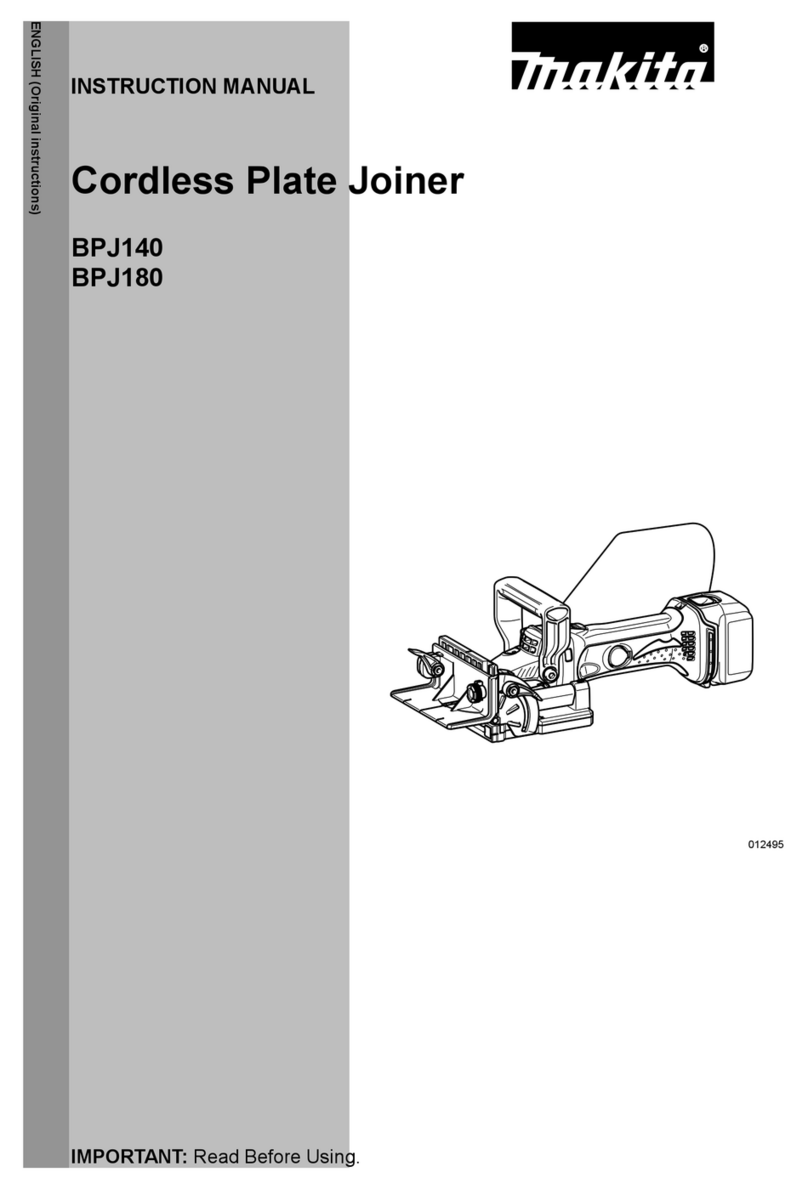
Makita
Makita BPJ140 instruction manual
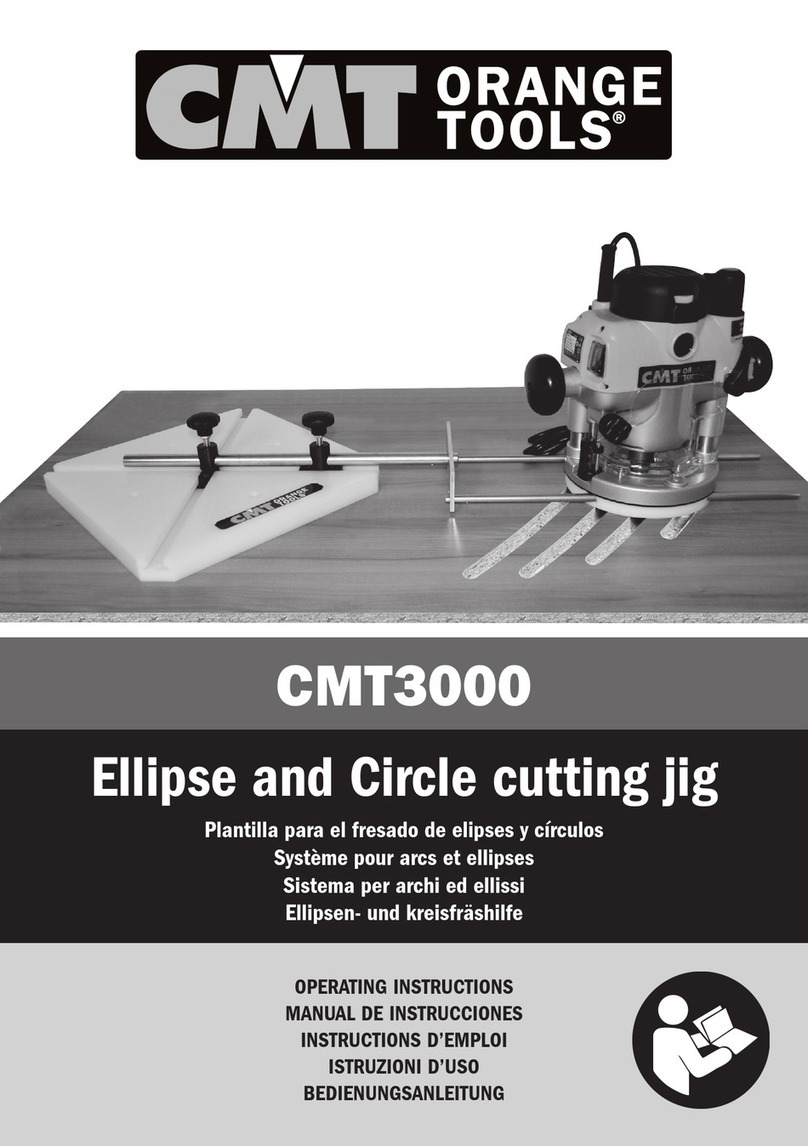
CMT ORANGE TOOLS
CMT ORANGE TOOLS CMT3000 operating instructions

King Industrial
King Industrial KC-10HJC instruction manual
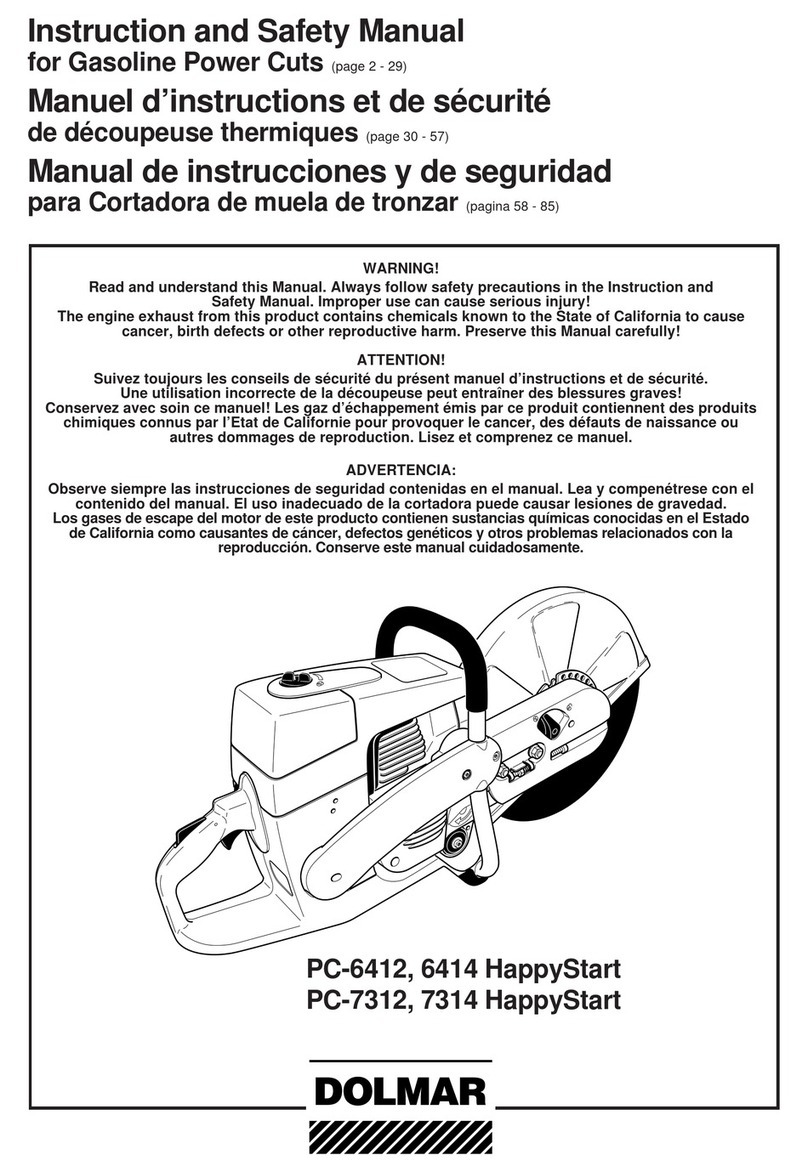
Dolmar
Dolmar PC-6414 HappyStart Instruction and safety manual

Ozito
Ozito CDL-144 instruction manual