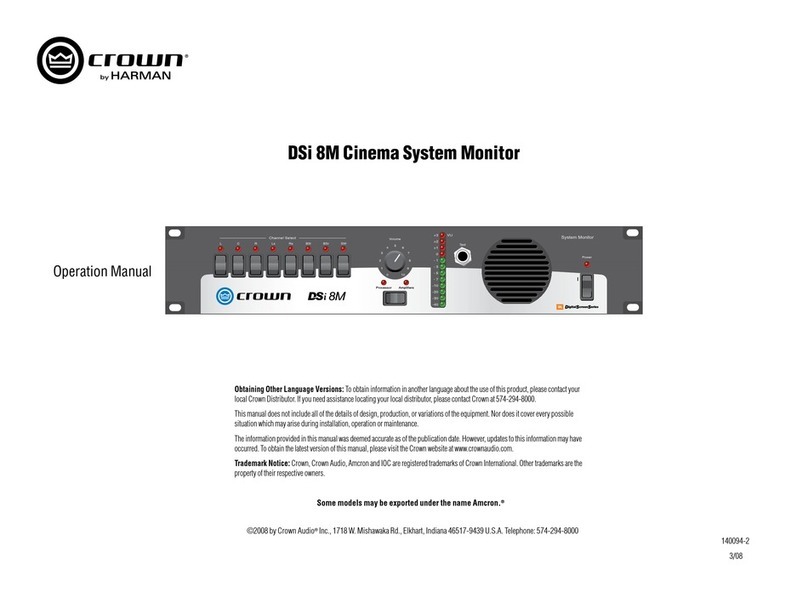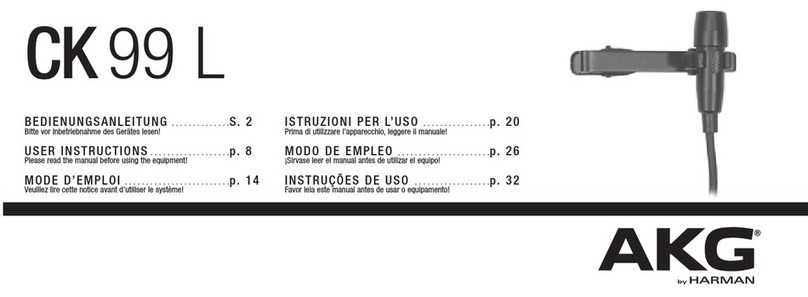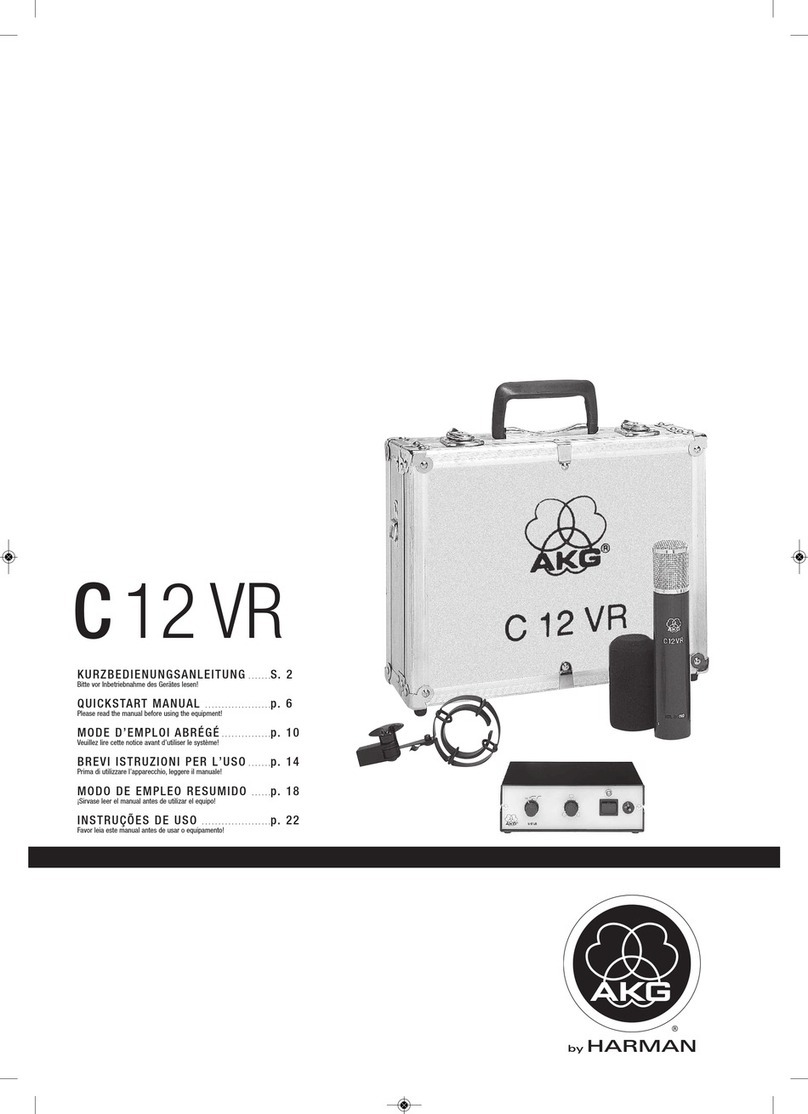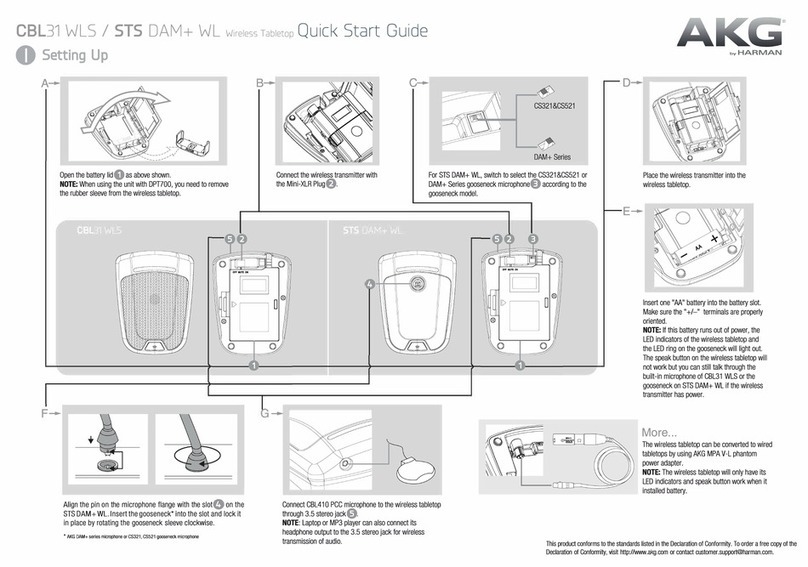PRESSURE
ZONE
MICROPHONE®
he PZM11 LL WR is a weather-
resistant Pressure Zone Microphone®
with a balanced, line-level output. A
plastic membrane inside the
microphone protects the mic capsule
from water damage. The mic mounts in a
standard electrical outlet box. Applications
include fast-food restaurants, outdoor
intercoms, toll booths, bridges, theme park
security, homeautomation, and so on.
The microphone can be plugged directly into a
VCR line input - no costly mic preamp is
needed. Output (via screw terminals) can be
balanced or unbalanced. Powering is by 12-24V
ACor DC. The unit can be factory-set for phan-
tompoweringbyspecial order.
InthePZM11LLWR, frequencies below thevoice
range are rolled off to reduce traffic rumble. The
high-frequency response is boosted to help
articulation. Because of its tailored response and
PZM construction, thePZM11LLWRwill pick up
conversations or other desired sounds with extra
clarity.
Theunit is“weather resistant,”which means:
•Themicrophone will work during and after
rainfall.
•The mic’s frequency response will change
temporarily if the membrane gets wet, but will
return to normal when dry.
•If water freezes on the membrane, the mic’s
frequency response will change, but will
return to normal when the ice melts and the
membranedries.
•High-pressure water sprays directly on the
membrane (through the louvered wall plate)
may damagethemembrane.
•Themicrophone is not designed to be sub-
merged.
Installation
1. Pleaserefer toFigure3andlocateall theparts
shown. The electrical outlet box and cables are
not included.
2. Run a 2-conductor shielded cable to the
surfacewhereyouintendtoinstall themicro-
phone. Install a standard electrical outlet box
there(2-inchminimumdepth).
3. ThePZM11LLWRcanbepoweredby12-24V
ACor DC.
From your power source, run a twisted pair
power cableto themiclocation. Run thepower
cable through the hole in the electrical box.
Servicetheendof thepower cable.
Specifications
Transducer type: Electret condenser.
Frequency response (typical): 80Hzto10,000 Hz
(seeFig. 1).
Polarpattern: Hemispherical.
Impedance: 75 ohms, balanced. Recommended
minimumloadimpedance1000ohms.
Open-circuit sensitivity, typical: 1.4V/Pa.
Power sensitivity, typical: +8 dBm/Pa.
Equivalent noise level (self-noise): 26 dBSPLtypical
(0dB=.0002dyne/cm2), A-weighted.
S/NRatio: 68dBat 94dBSPL.
Maximum SPL: 100 dBSPLproduces3%THDat
maximumgain.
Operating voltage: 12-24V ACor DC, Phantom
powering byspecial order.
Polarity: Positive pressure on diaphragm produces
positivevoltageon audio+terminal with respect to
audio–terminal
Currentdrain: 4milliamperes.
Operating temperature range: –10 to +60 deg. C, 14
to140 deg. F. Themicstill works at –40 deg. Cbut
itssensitivityis reduced. When themic is returned
to normal operating temperature, its sensitivity will
bewithin+/–3 dBof normal.
Output connector: Screw terminals labeled AUDIO+,
AUDIO–andGROUND.
Cable: None supplied. Use 2-conductor shielded mic
cableandtwisted-pair power cable.
Materials: Steel plate and high-impact plastic capsule
holder. Plasticmembrane, part no. 127255-1.
Finish: Silver. If you paint the mic, takecarenot to
paint insidethelouvered wall plate.
Netweight: 2.5oz. (71g).
Dimensions: 4.530x2.780x1.722inches(LWD)
(see Fig. 2).
*1pascal =10dynes/cm2 =10microbars=94dBSPL.
Fig. 1
Fig. 2
FrequencyResponse
Frequency in Hz