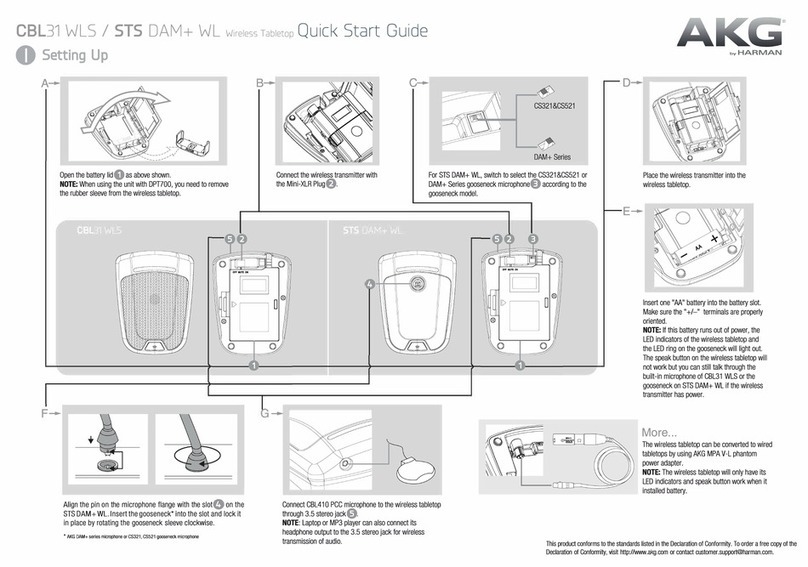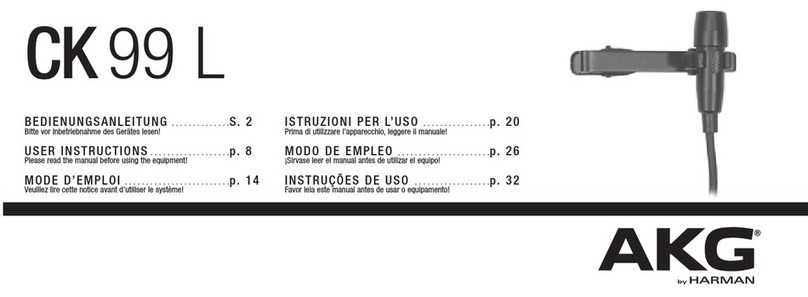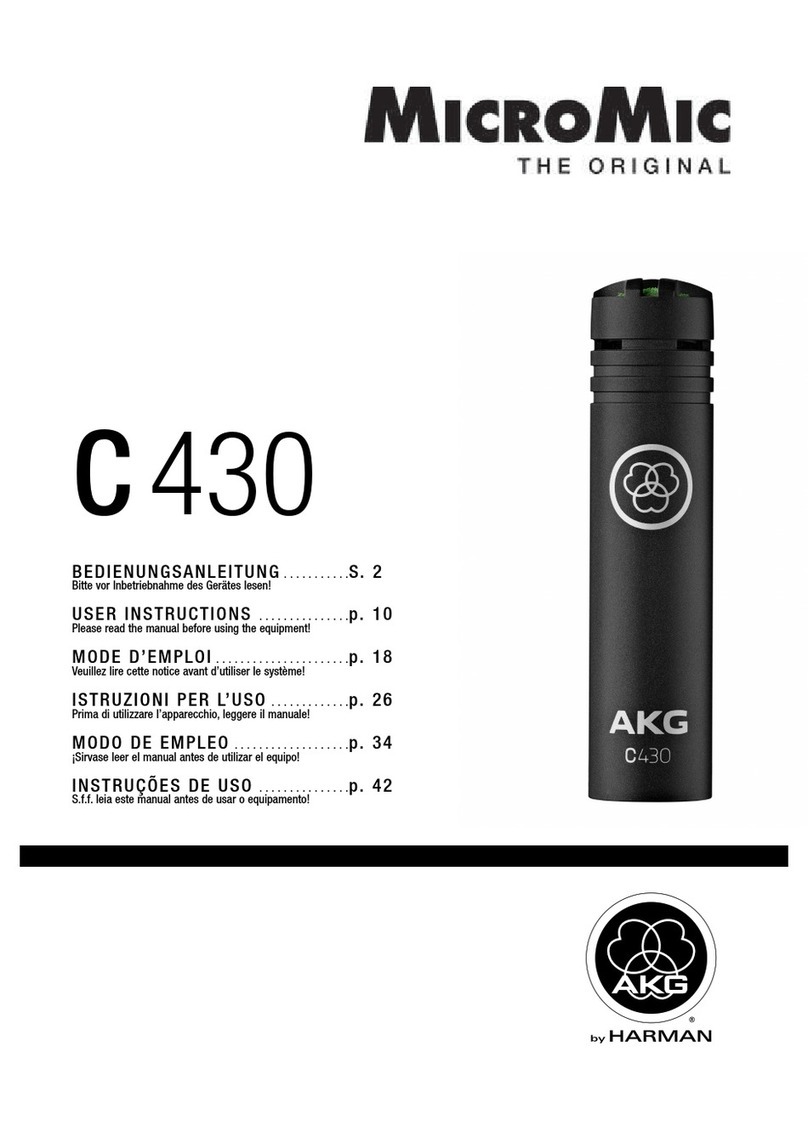PRESSURE ZONE
MICROPHONE®
SOUND GRABBERII
he Sound Grabber II is an updated
version of the original Sound Grabber.
It utilizes thesamePressureZone
Microphone® technology in which sound
waves reinforce themselves in the area
nearest a flat surface, usually referred to as
the boundary.
Top recording engineers all over the world
areusingprofessional versionsof the
AKG/CrownPZM(PressureZone
Microphone) to improvethequalityof their
recordings. The SoundGrabber II is one
versionof that technology, designed tomeet
theneedsof the homeor businessrecordist
and bringthe benefits of PZMtechnology
withinthereachof manymorepeople.
Because of this new technology, Sound
Grabber II offers you the opportunity for
vast improvement in the quality of your re-
cordings. The Sound Grabber II will pick up
sounds at distances you never thought pos-
Fig. 1
Hinge
(3)
Grab Cover
Hereand Lift
MicHolder
- Battery +
(2) Grab
Tab
Specifications
Frequencyresponse (typical): 50Hzto16kHz(see
Fig. 3).
Polar pattern: Hemispherical (half-omni) onalarge
surface.
Impedance: 1600 ohms, unbalanced.
Sensitivity: 20mV/Pa* (-54fBV/Pa).
Powersensitivity: –42 dBm.
Cable: 10foot withmini phoneplug, 1/4"phoneplug
andmicrophoneplugadapters.
sibleandit will pick them up with aclarity Power:One1.5VAAAalkalinebattery.
that other microphones, becauseof thelimi-
tations of their construction, simplycannot
match.
TheSound Grabber II doesnot needtofol-
(1)RemoveBoundary“Paddle”
Usingthe SoundGrabber II
ConferencesRecording
Dimensions: SeeFig. 4.
*1pascal =10dynes/cm2 =10microbars =94 dBSPL.
low the action, since it has a wide-angle
pickup pattern. So long as the mic “sees”
the sound, in whatever direction or angle, it
will pick it up clearly; it does not need to be
between you and the other person. Speakers
or vocalists can move freely around the
Sound Grabber II without their tone quality
changing.
For your greatest enjoyment of theSound
PlacetheSound Grabber II flat onthecon-
ferencetablesomewherenear thecenter of
thetable. Onemicrophoneshouldbeableto
pickupgroupsof twelveor less at distances
upto 20'. Larger groupsmay requireaddi-
tional mics dependingonthedistancesin-
volved. SeeFig. 2.
Fig. 2
Fig. 3
+15
+10
+5
dB0
–5
–10
–15
–20
–25
–30
–35
Frequency Response
Grabber II, weurgeyou toread thesein-
structions thoroughly so you can befamiliar
withthis new technology.
Installingthe Battery
The Sound Grabber II is powered with an
alkaline 1.5 volt AAA battery. One is fur-
nished with the microphone, but it must be
inserted intothemicrophone.
Your battery will supply theneeded power
for the microphone for at least six weeks
and possiblymuchlonger.
Toinstall thebattery openthecover (seeFig.
1) andinsert theAAAbattery. Pleasemake
thecorrect orientation.
ALTERNATE PLACEMENT
ONWALL
SOUND GRABBER
ONTABLE
TheSoundGrabber II shouldnot becov-
eredwithpapers or books, as thiscould
makethesoundmuffled.
20 100 1K
Frequency in Hz
Fig. 4
3.409"
(8.7 CM)
3.129"
(7.9 CM)
.732"
(1.86 cm)
10K 20K
.607"
(1.5 cm)