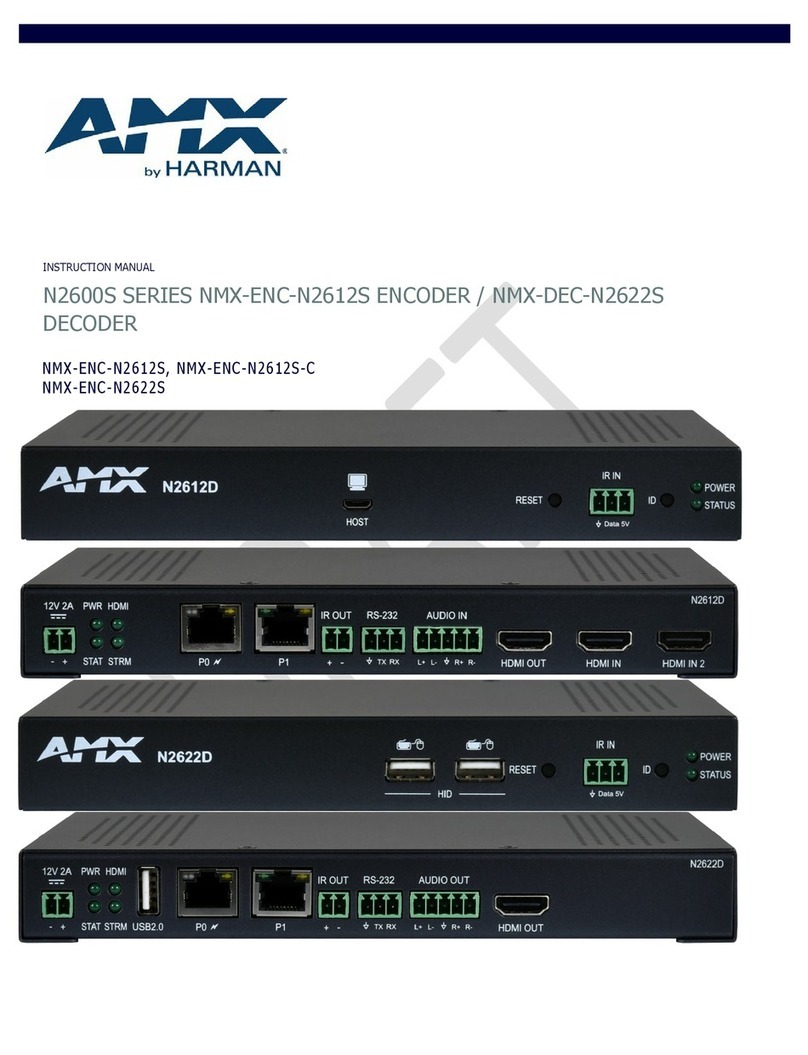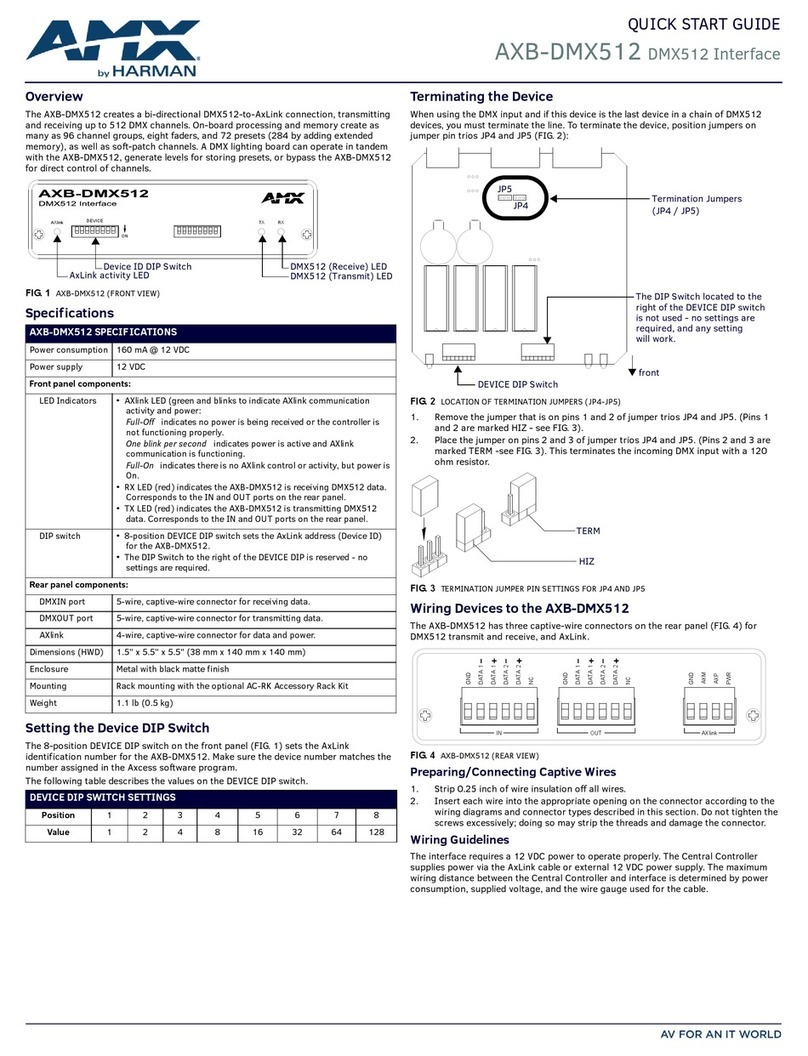3Routing modes
1MONO – Use this option
when using the goRack as a portable
2-channel mixer. Perfect for solo/duo
artist performance or speech.
OUTPUTS
L
R
AF
COMP
SUB
EQ
MIC/LINE
INPUTS
L
R
AUX
INPUT
L
R
OUTPUTS
L
R
AF
COMP
SUB
EQ
INPUTS
L
R
AUX
INPUT
L
R
OUTPUTS
L
R
AF
COMP
SUB
MIC/LINE
INPUTS
L
R
AUX
INPUT
L
R
EQ
2STEREO – Maintains the
stereo image and is best suited
when using the goRack between
a mixer and powered speakers or
amplifier(s).
L
R
AF
COMP
SUB
EQ
INPUTS
L
R
AUX
INPUT
L
R
OUTPUTS
L
R
AF
COMP
SUB
EQ
MIC/LINE
INPUTS
L
R
AUX
INPUT
L
R
OUTPUTS
L
R
AF
COMP
SUB
MIC/LINE
INPUTS
L
R
AUX
INPUT
L
R
EQ
3ADVANCED – Similar to #2
STEREO option but sums the MIC/
LINE inputs to mono and offers Sub
Synth and EQ on the AUX INPUT
signal.
OUTPUTS
L
R
AF
COMP
SUB
EQ
MIC/LINE
INPUTS
L
R
AUX
INPUT
L
R
OUTPUTS
L
R
AF
COMP
SUB
EQ
MIC/LINE
INPUTS
L
R
AUX
INPUT
L
R
OUTPUTS
L
R
AF
COMP
SUB
INPUTS
L
R
AUX
INPUT
L
R
EQ
WHAT’S IN THE BOX
• goRack Performance Processor
• Power Adapter
2Select Routing mode and set levels
• Press and hold the MUTE (MODE) button for 2 seconds until the button
begins to flash. Use the VOLUME (EDIT) knob to select the best routing
option for your system (see 3 and the back of the goRack for routing option
information). Press any
button to exit Routing
mode.
• Turn the VOLUME knob
to 70.
• With signal present,
adjust the LEFT and
RIGHT knobs until the
INPUT SIGNAL LEDs
occasionally light orange.
• Turn up the volume on
your amp or powered
speakers to the desired level. Future system level adjustments can be made
using the goRack’s VOLUME encoder if required.
1Connect the goRack
• Turn down your amp or powered speaker levels then power off your system.
• Make connections, power on the goRack, then power on your system.
MIXER CONNECTIONSMIC/INSTRUMENT CONNECTIONS OR
Included
Harman
Power
Adapter
Set to
MIC
Set to
LINE
Line
Inputs
Microphone/Instrument Connections
Left
Powered
Right
Powered
Acoustic
Guitar
Mic Portable
Music
Stereo
Cable
ANTI-FEEDBACKMUTE
VOLUME
(EDIT)
MODE
EQCOMPRESSOR
(HOLD) EDIT
SUB SYNTH
INPUT
SIGNAL
LEFT RIGHT
9 9
1
LEGEND
AF = Anti-Feedback
COMP = Compressor
SUB = Subharmonic Synthesiser
EQ = Equalizer
REGISTER YOUR PRODUCT
Register your product at
http://dbxpro.com/en-US/support/
warranty_registration.
GET THE OWNER’S MANUAL
Get the owner’s manual at
http://dbxpro.com/en-US/products/
gorack#documentation.
Included
Harman
Power
Adapter
Left OutRight Out
Set to
LINE
Set to
LINE
Portable
Music
Left
Powered
Right
Powered
Line
Inputs
Stereo
Cable
Scan codes with
a QR scanner
app on your
mobile device
to go straight to
web URLs.