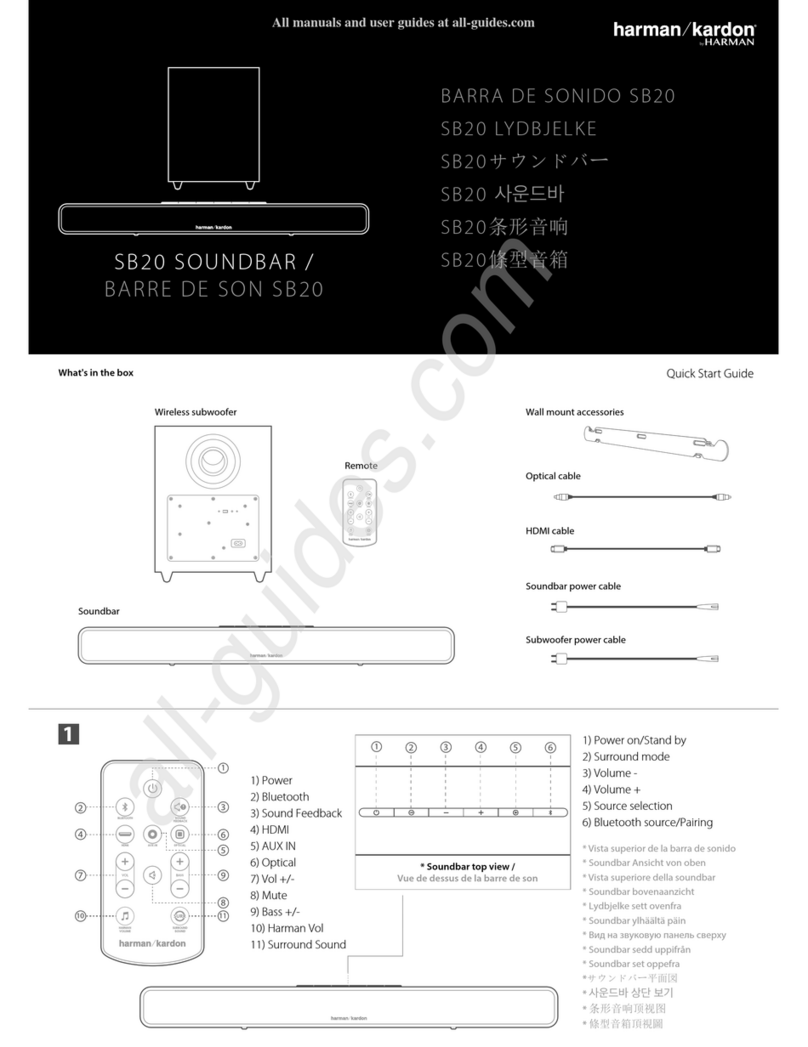Harman JBL BAR 9.1 User manual
Other Harman Speakers System manuals

Harman
Harman SABRE SB35 User manual
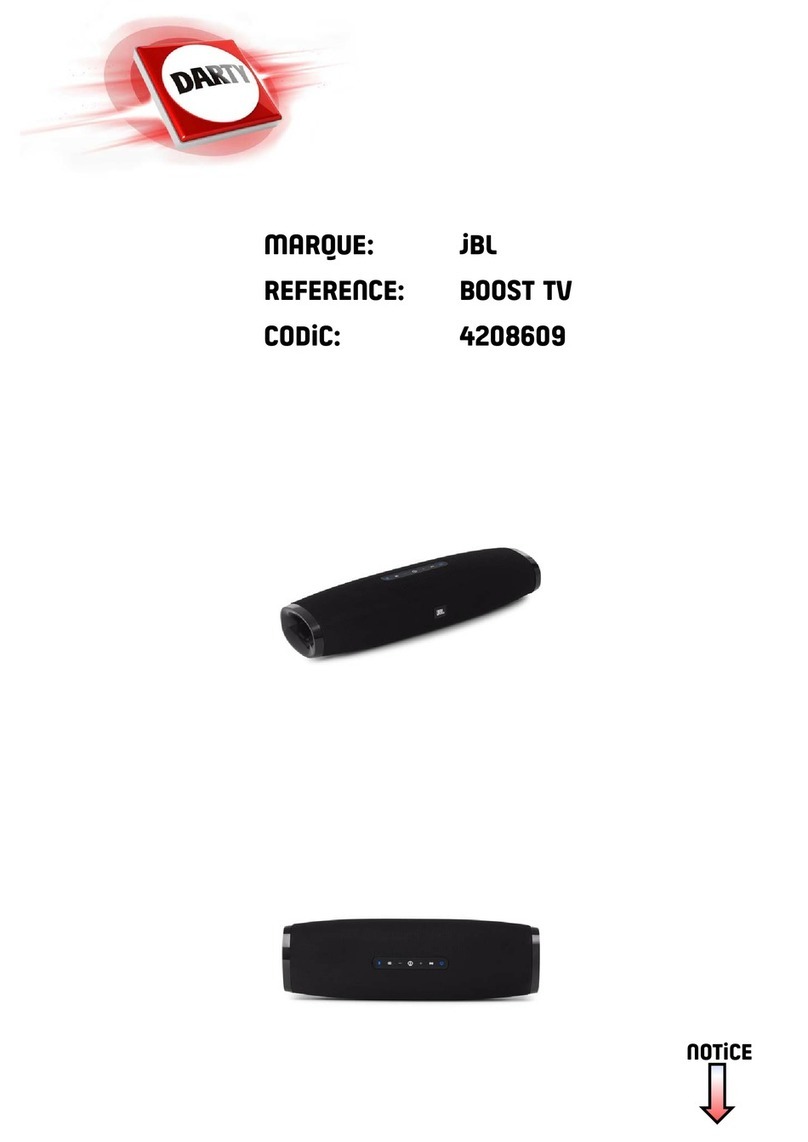
Harman
Harman JBL BOOST TV User manual

Harman
Harman JBL BAR 9.1 TRUE WIRELESS SURROUND User manual

Harman
Harman JBL CINEMA SB260 User manual

Harman
Harman JBL BAR 9.1 User manual

Harman
Harman JBL LINK BAR User manual

Harman
Harman JBL CINEMA SB160 User manual

Harman
Harman JBL BAR 9.1 User manual

Harman
Harman JBL LINK BAR Installation guide

Harman
Harman JBL BAR 2.1 DEEP BASS MK2 User manual

Harman
Harman JBL CINEMA SB550 User manual

Harman
Harman JBL BAR 300 User manual

Harman
Harman JBL BAR 2.1 User manual

Harman
Harman JBL BAR 500 User manual

Harman
Harman JBL BAR 800 User manual

Harman
Harman Primus Infinity 250 User manual

Harman
Harman JBL Link Portable User manual

Harman
Harman JBL BAR 800 User manual

Harman
Harman JBL CINEMA SB120 User manual

Harman
Harman JBL BAR 9.1 User manual