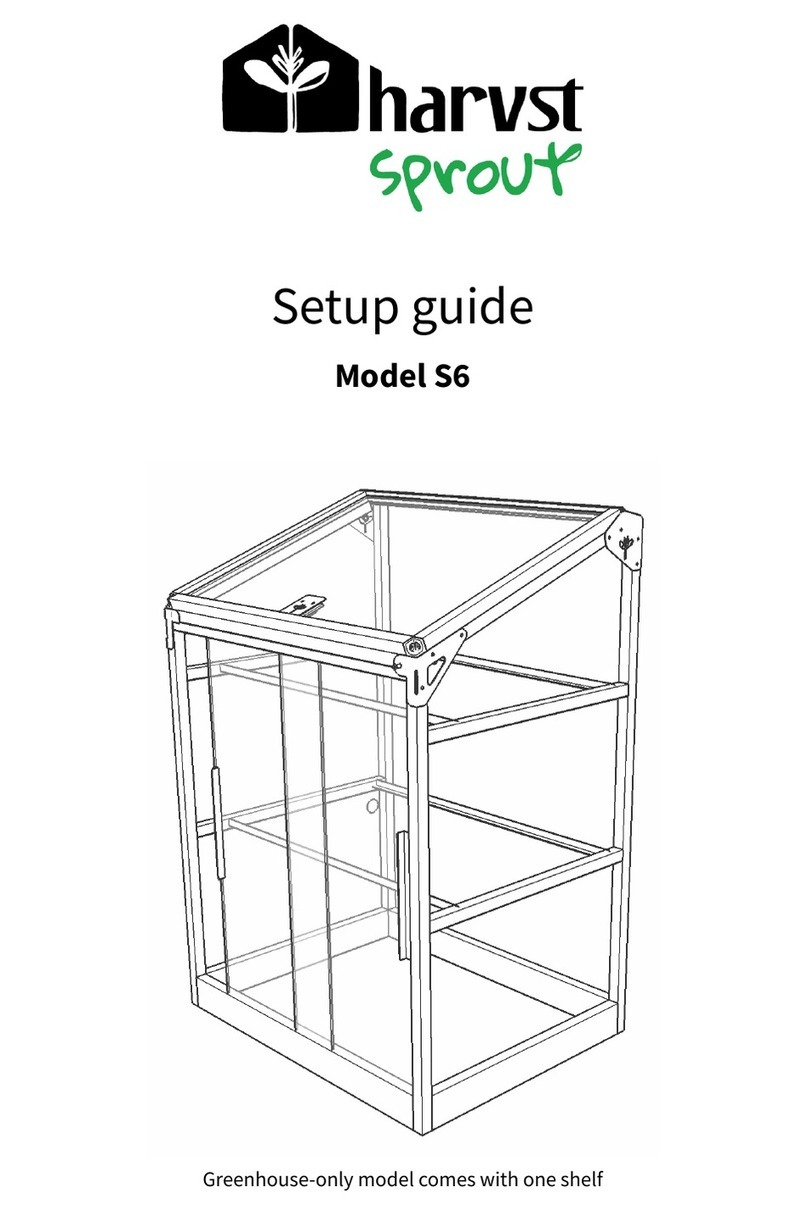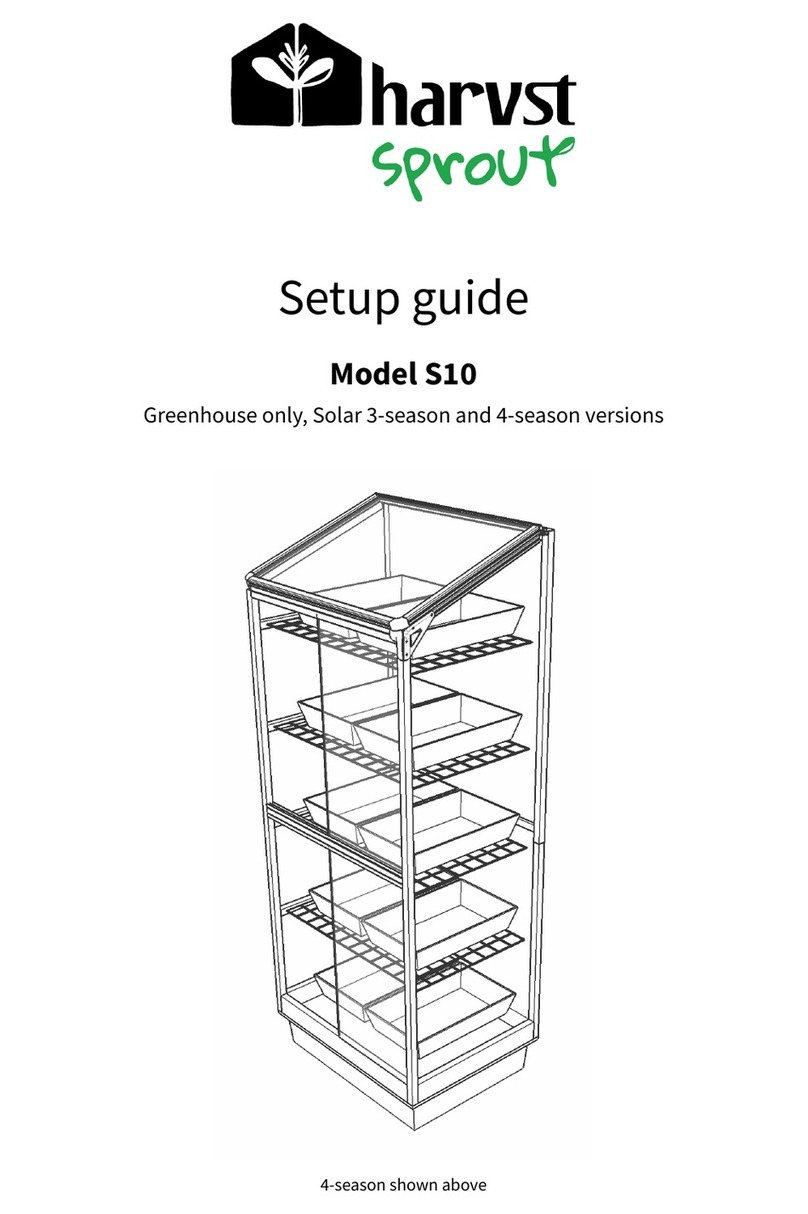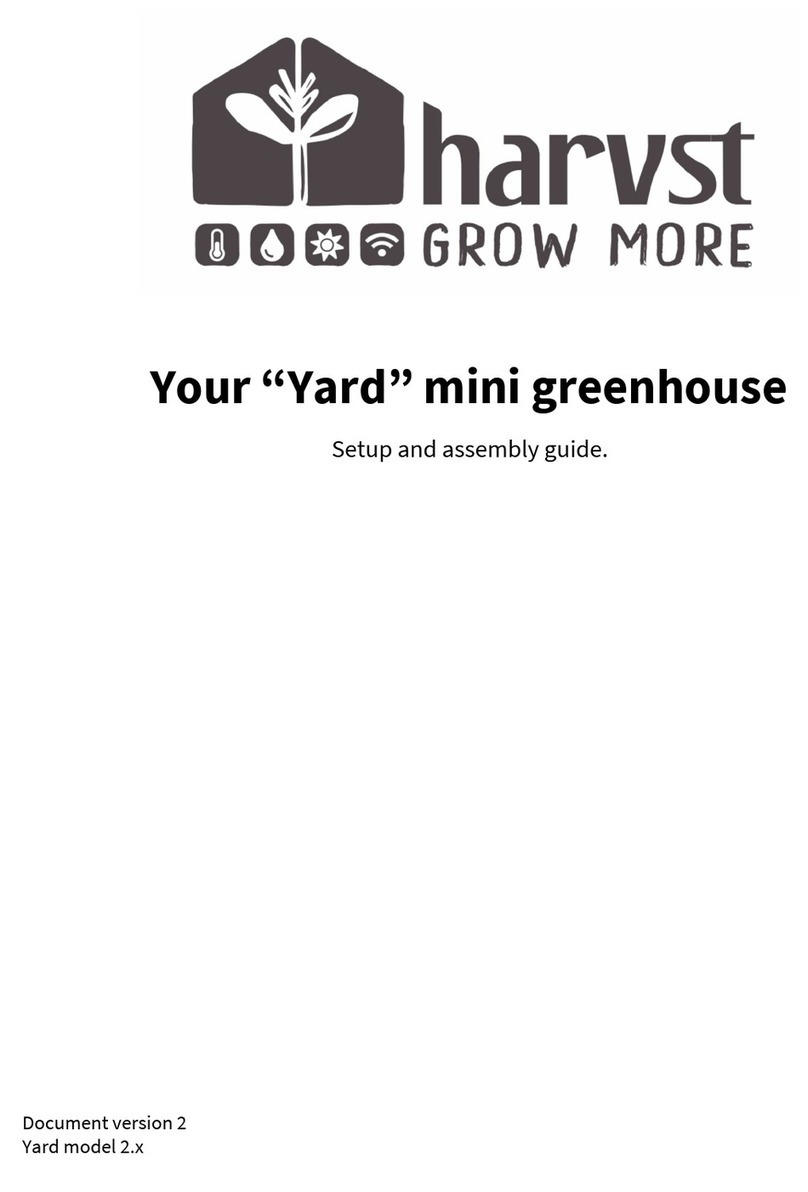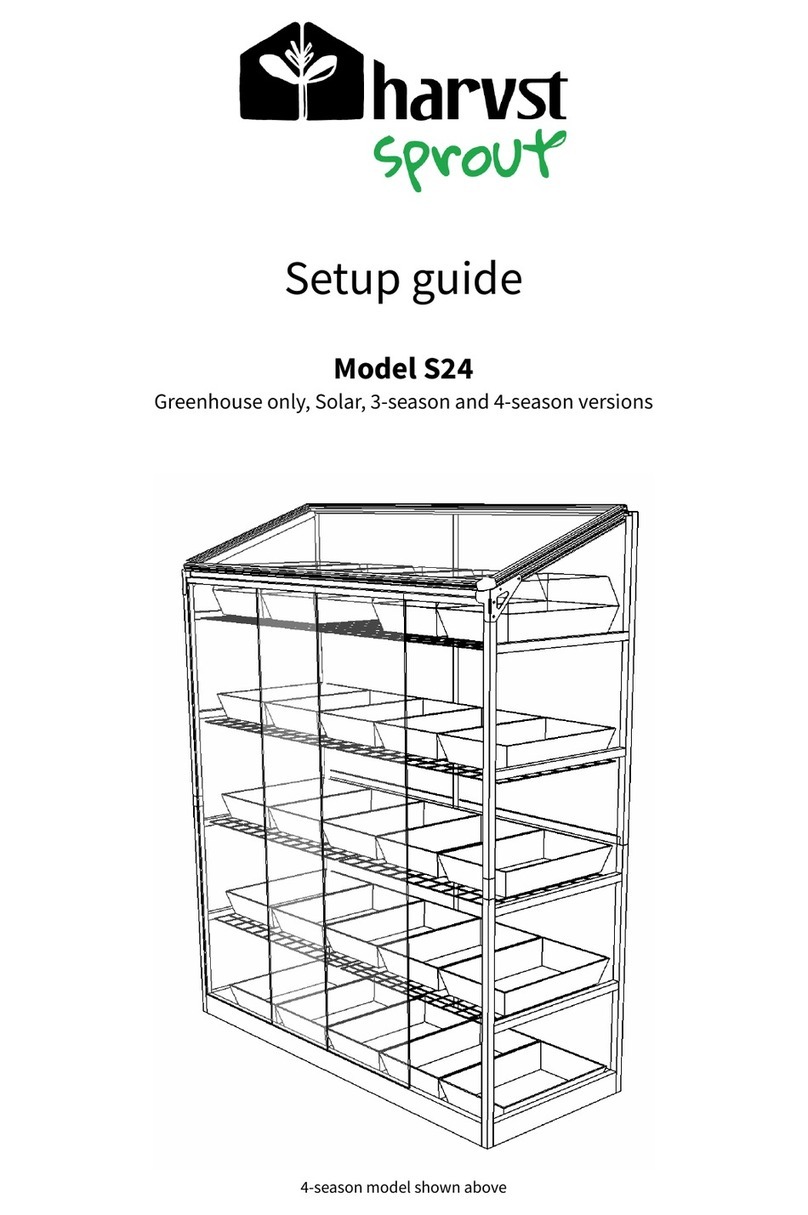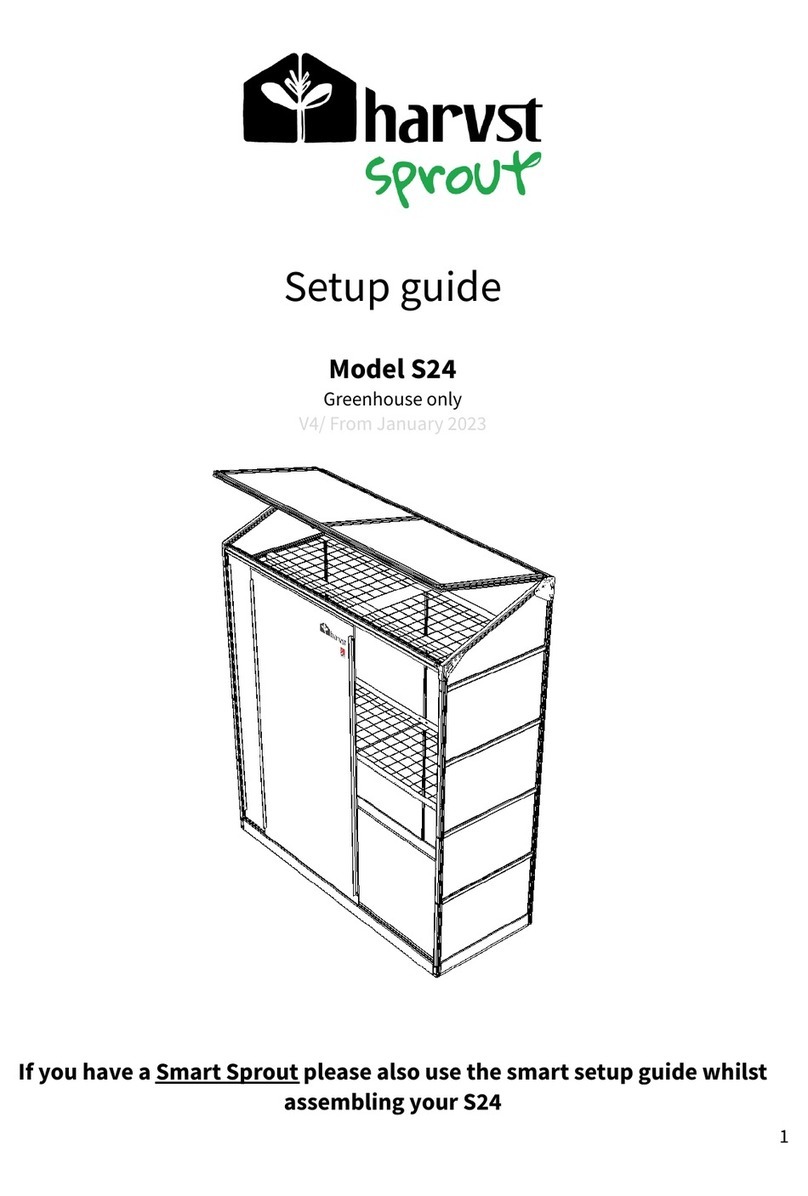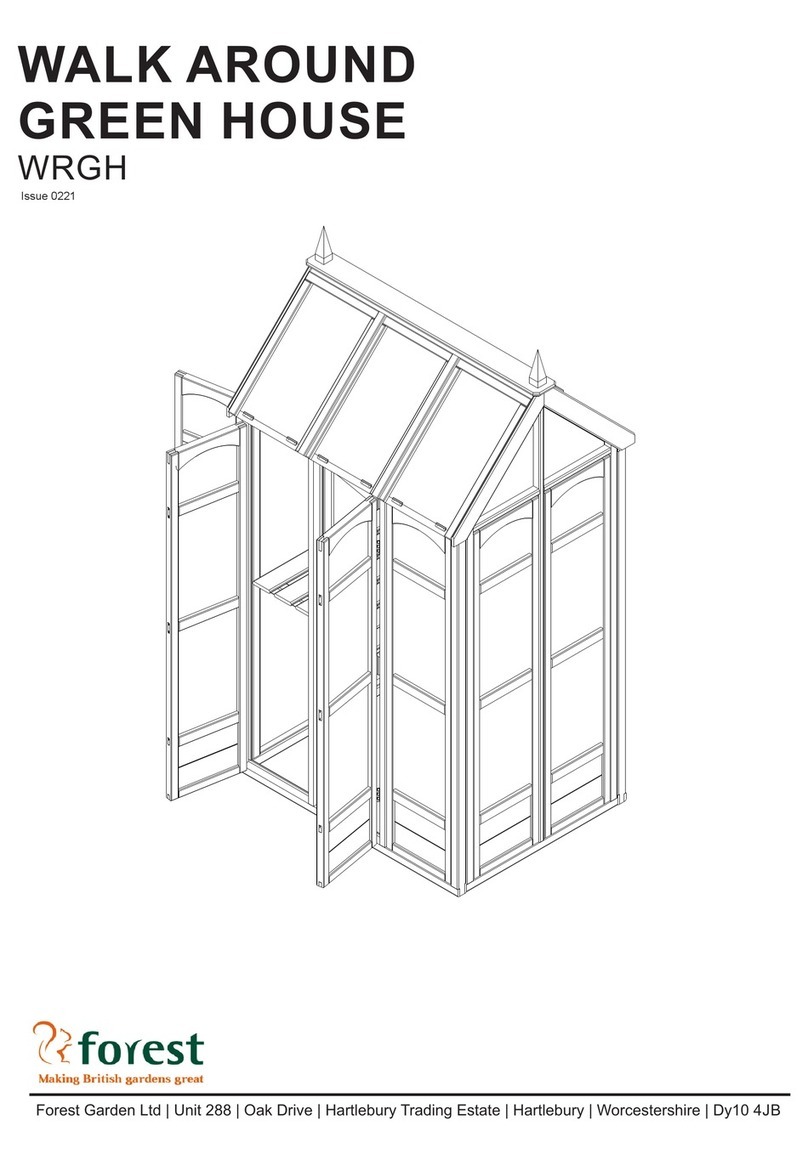harvst Terrace User manual




















Other manuals for Terrace
1
Other harvst Greenhouse Kit manuals
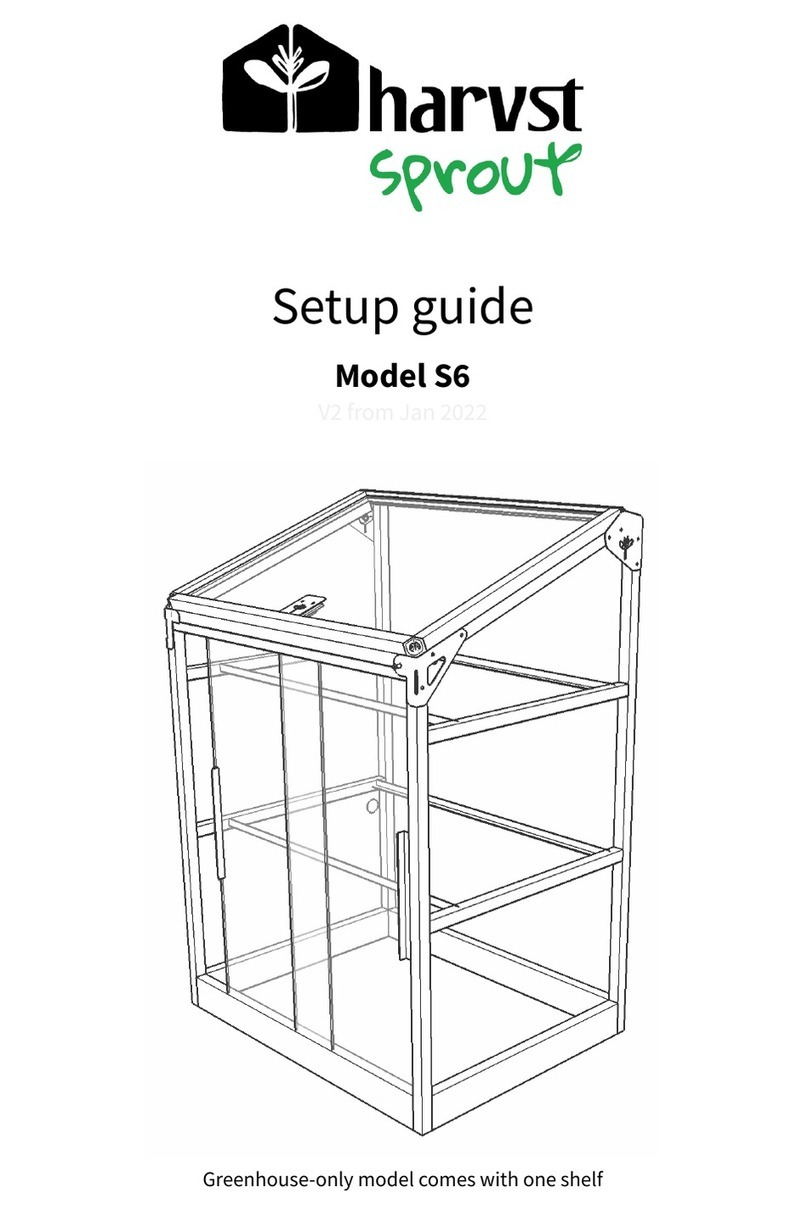
harvst
harvst Sprout S6 Mini User manual

harvst
harvst S14 User manual

harvst
harvst S14 User manual
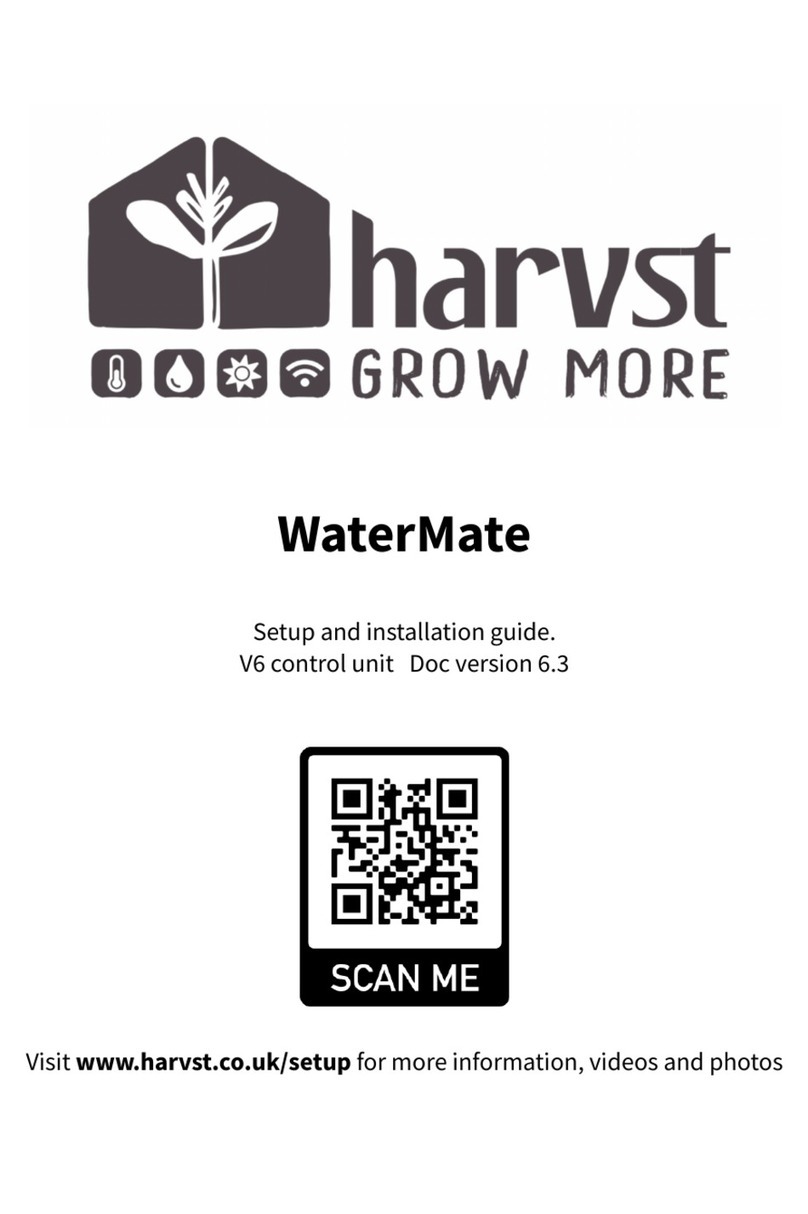
harvst
harvst WaterMate User manual
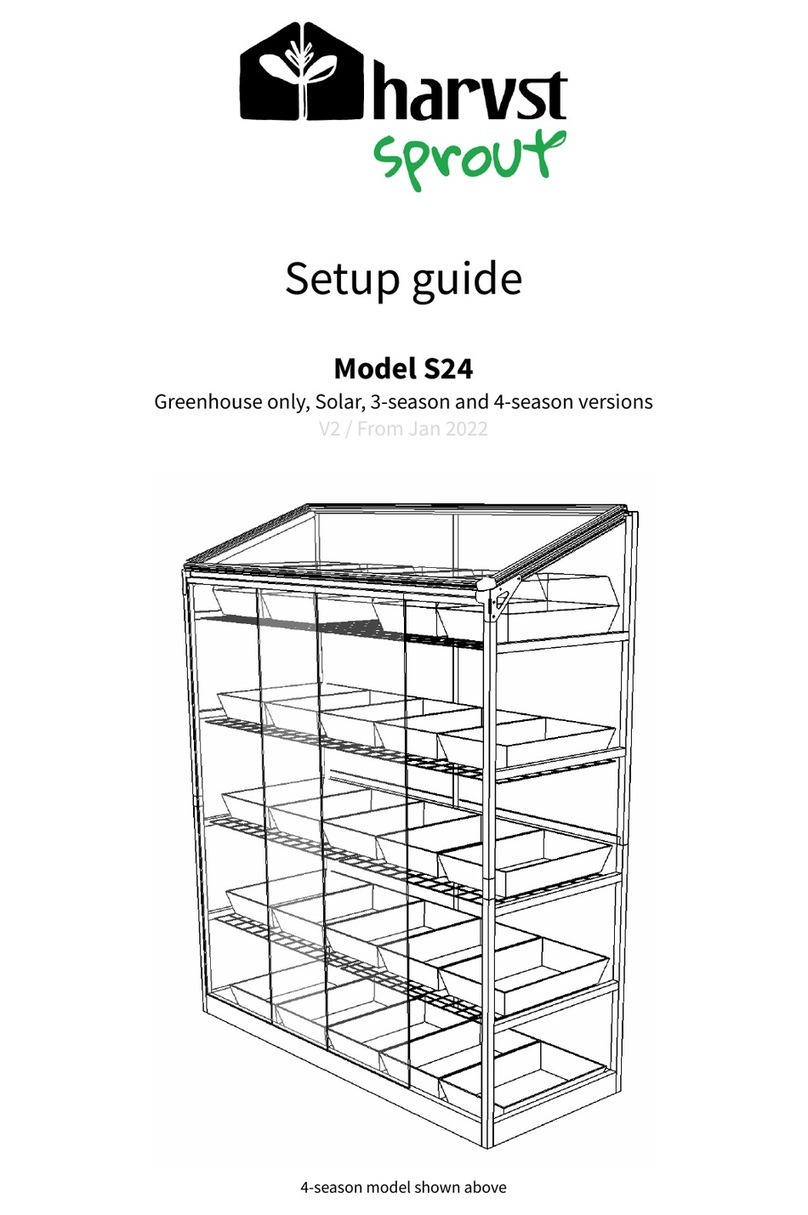
harvst
harvst S24 User manual
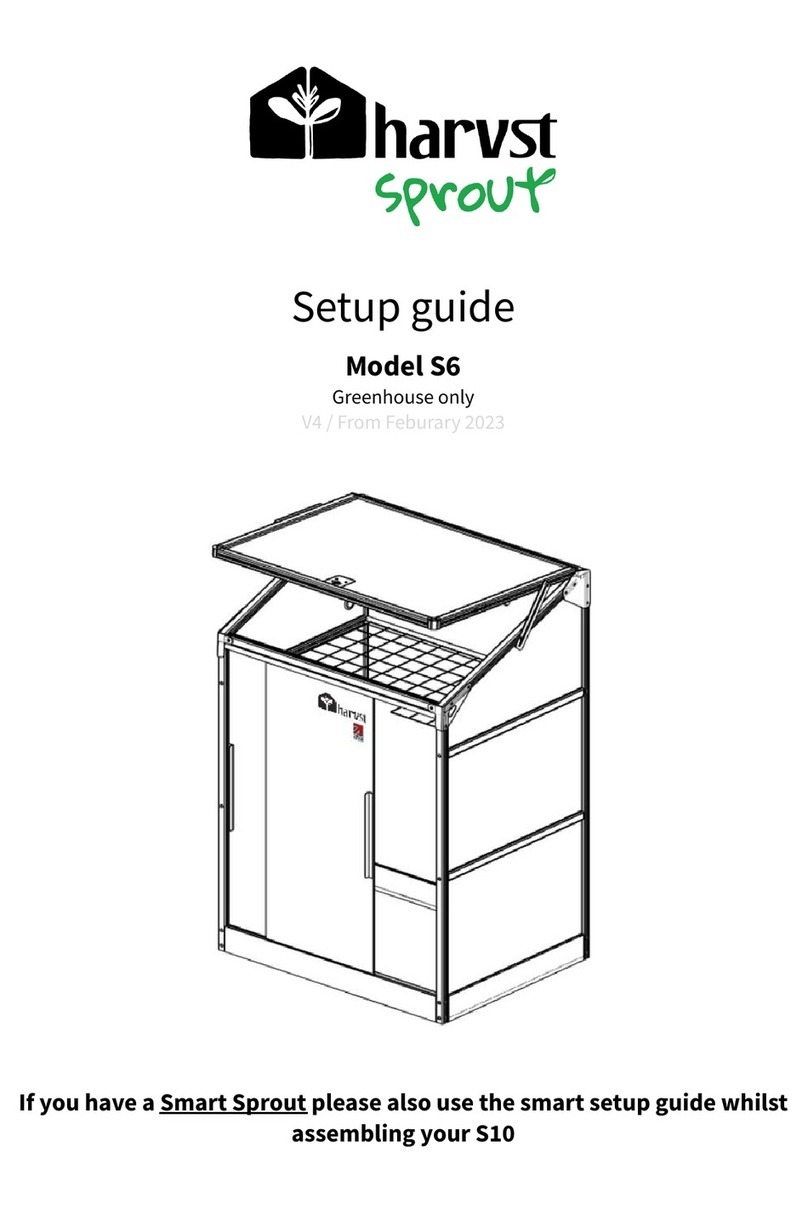
harvst
harvst Sprout S6 Mini User manual
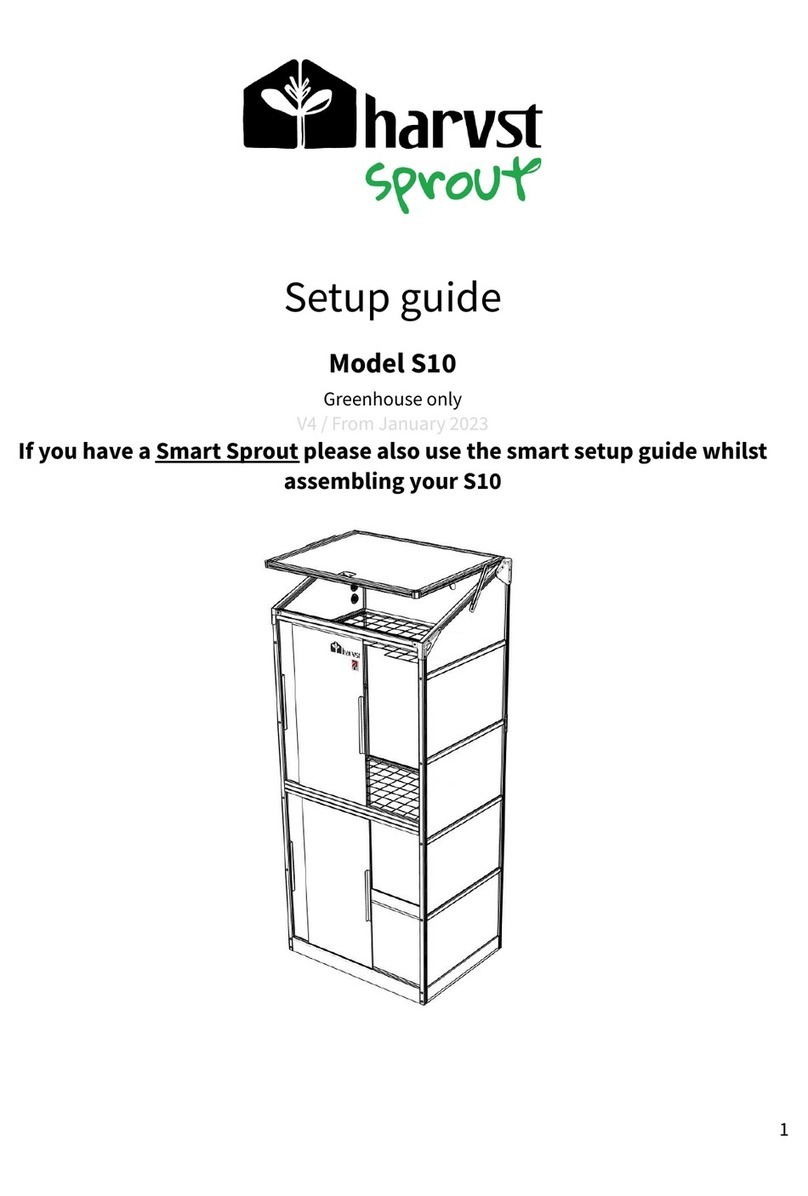
harvst
harvst Sprout S10 Mini User manual

harvst
harvst WaterMate User manual
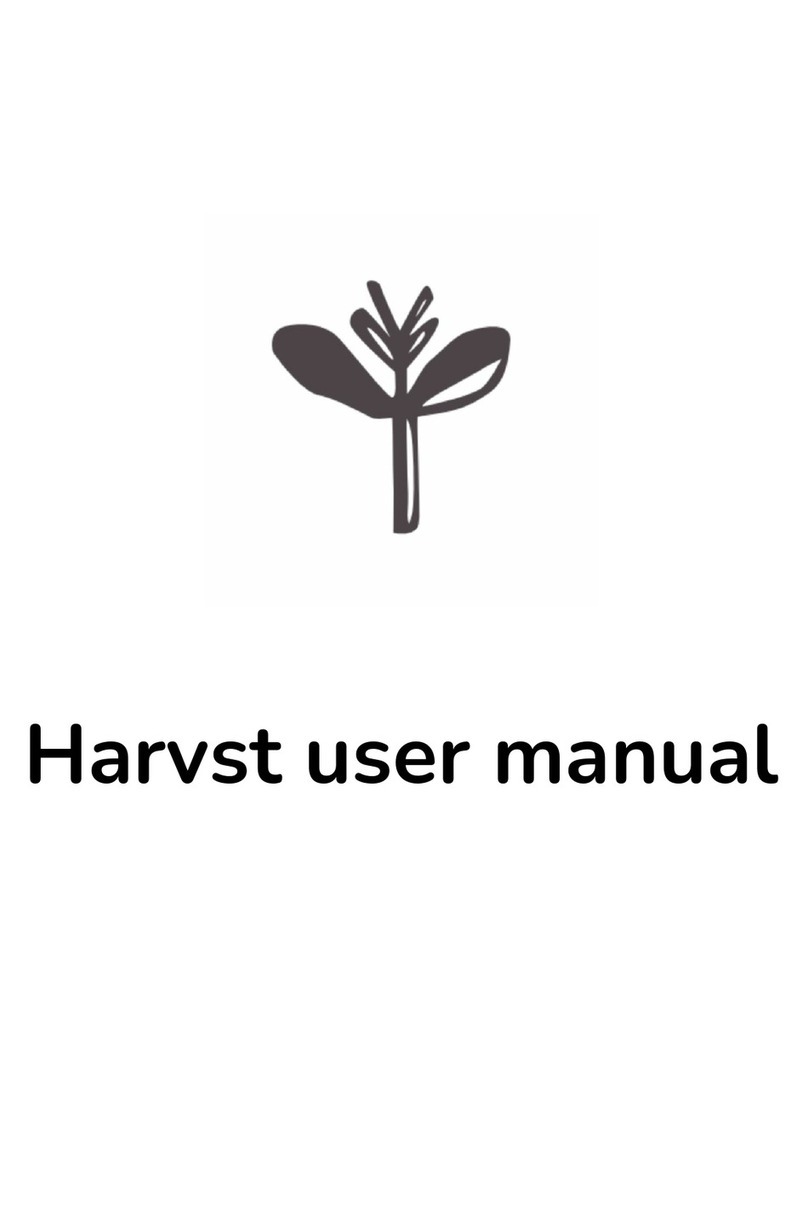
harvst
harvst Harvster User manual
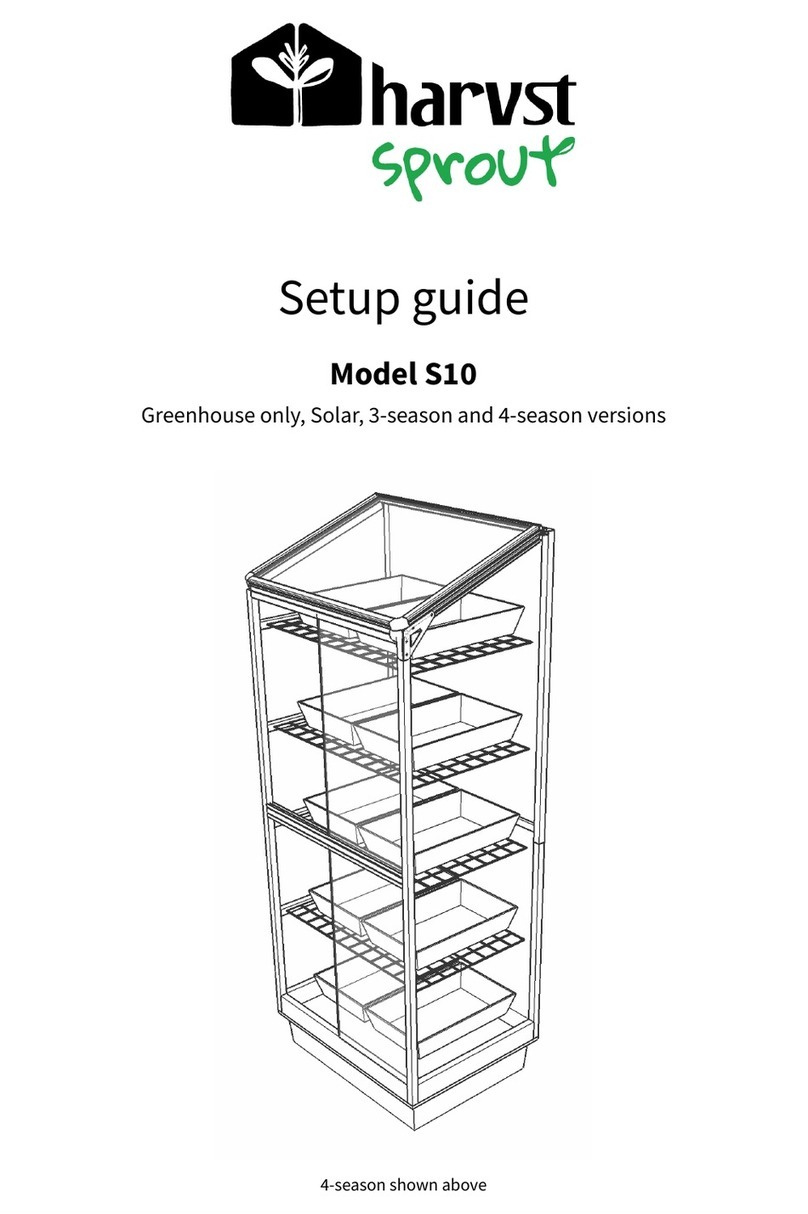
harvst
harvst Sprout S10 Mini User manual
Popular Greenhouse Kit manuals by other brands
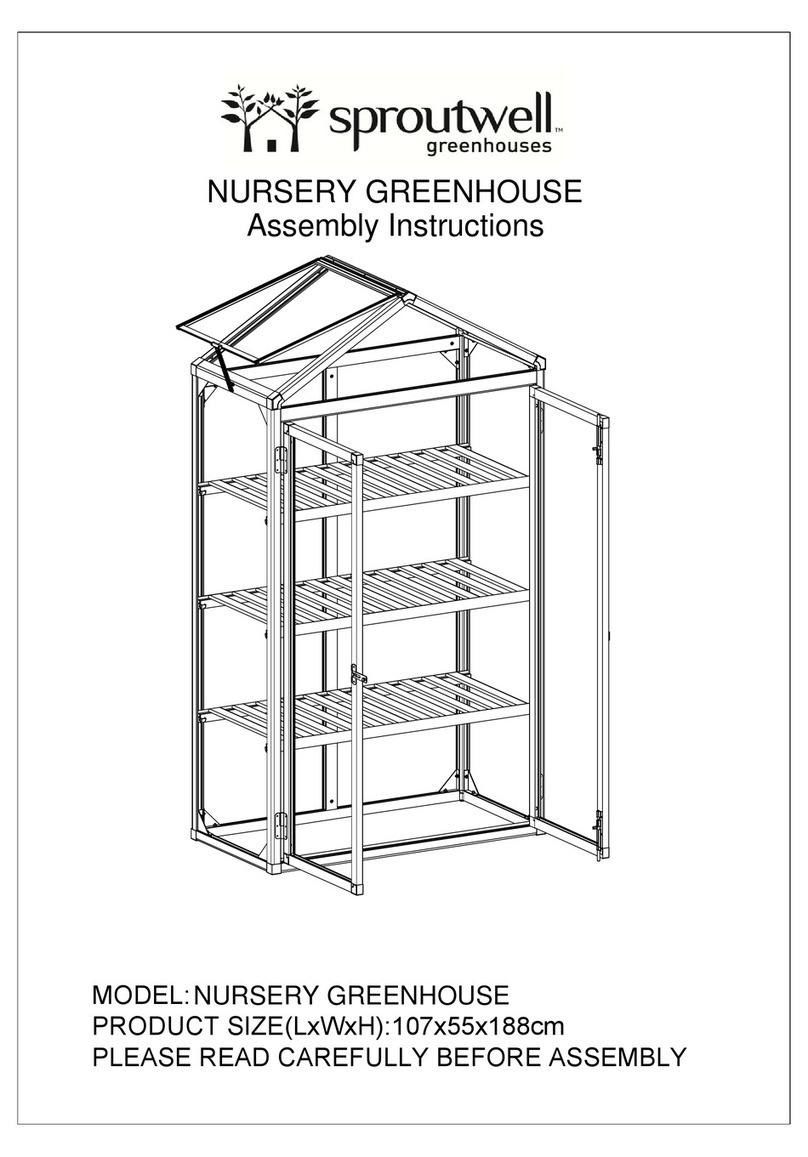
Sproutwell
Sproutwell NURSERY GREENHOUSE Assembly instructions
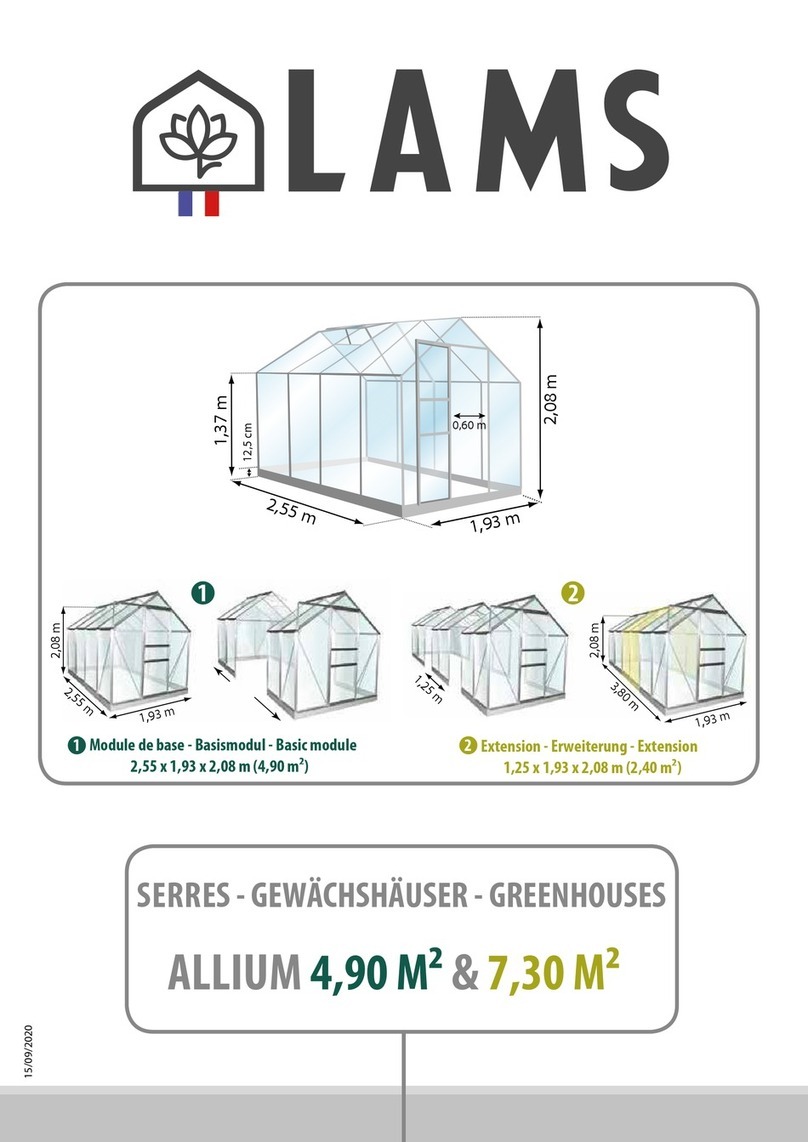
LAMS
LAMS ALLIUM 4,90 Assembly instructions

Alton
Alton Evolution Octagonal 9x9 instruction manual
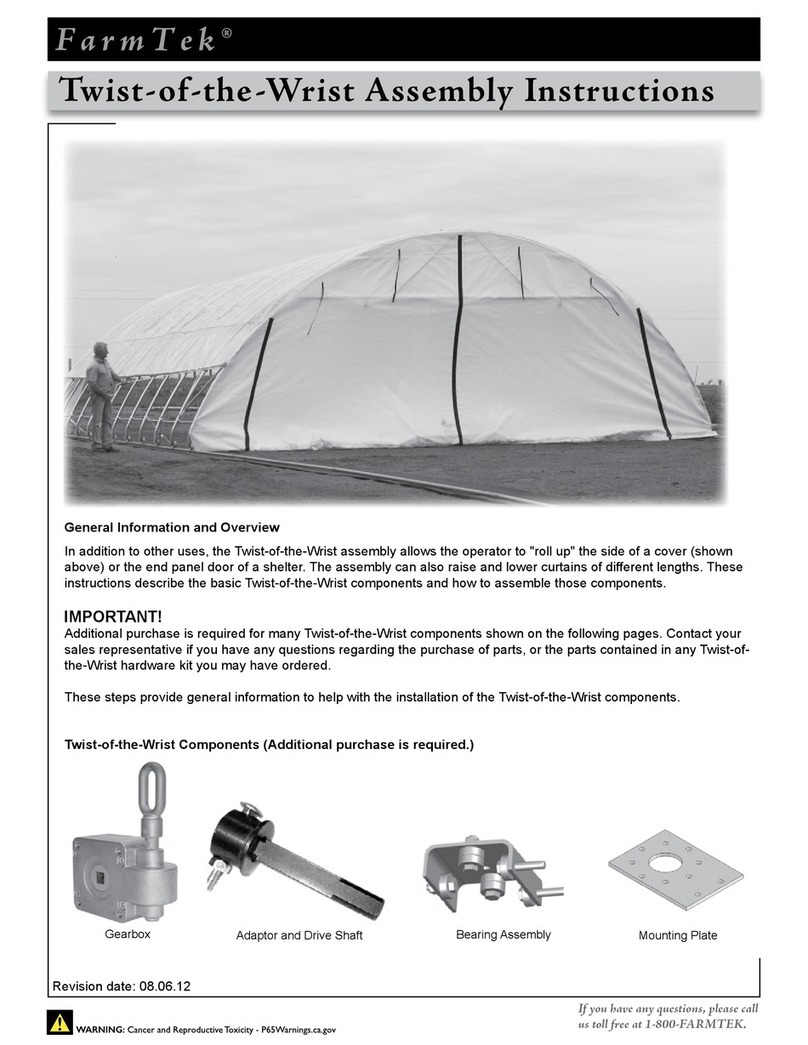
FarmTek
FarmTek Twist-of-the-Wrist Assembly instructions
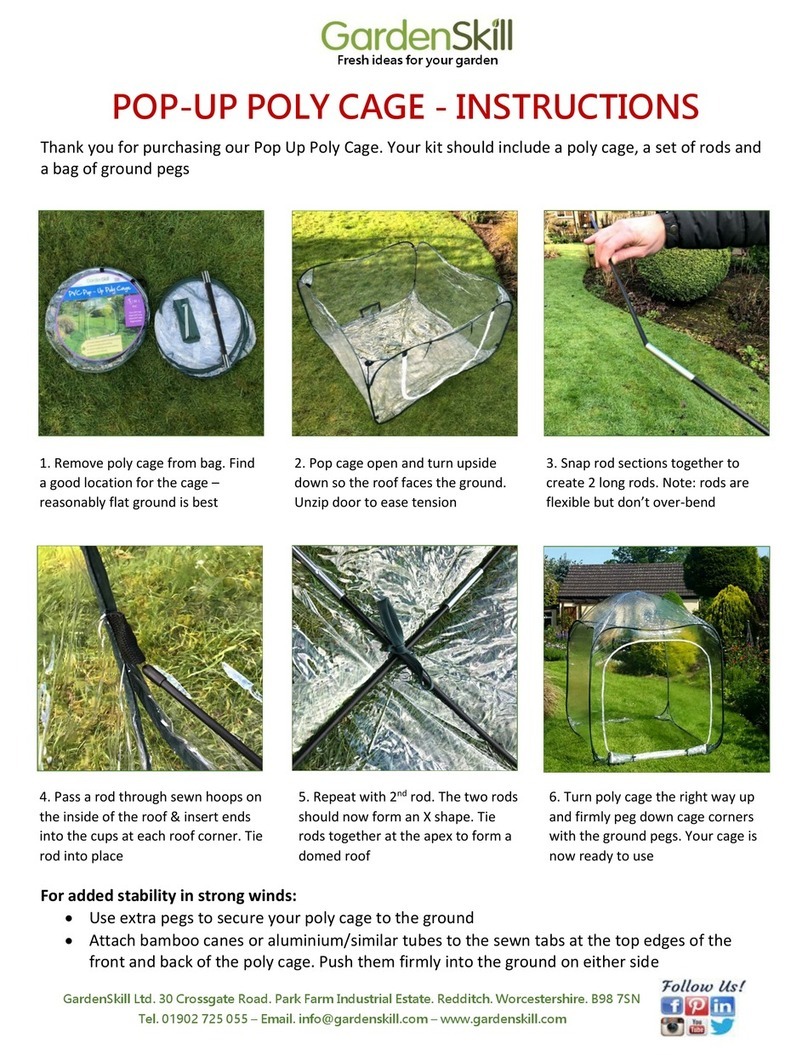
GardenSkill
GardenSkill POP-UP POLY CAGE Series instructions
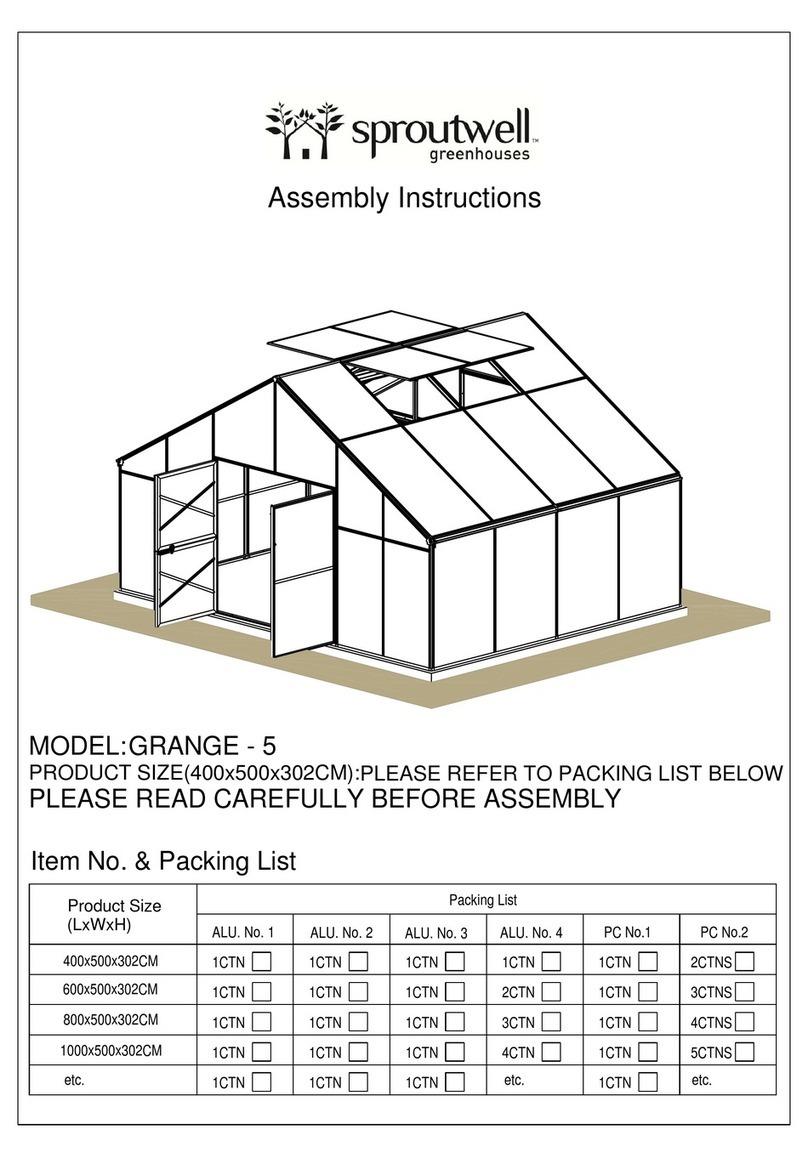
Sproutwell
Sproutwell GRANGE - 5 Assembly instructions
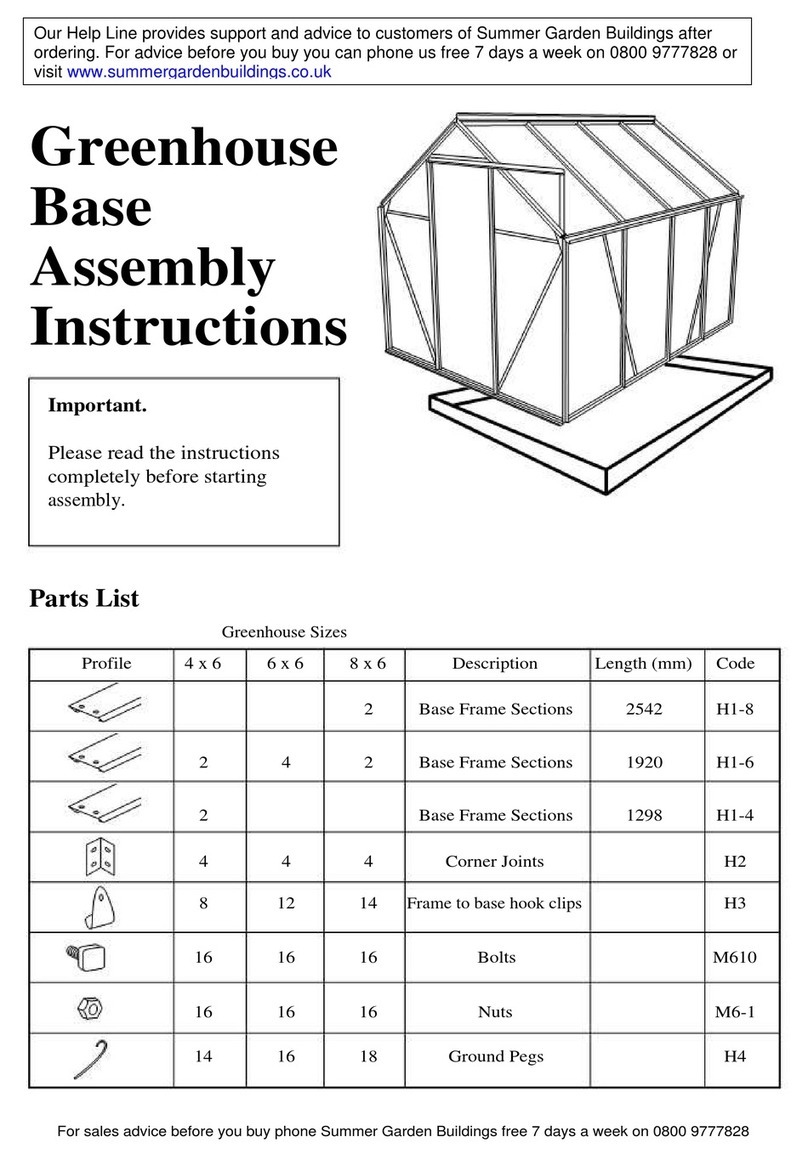
Gardman
Gardman 2979 Assembly instructions
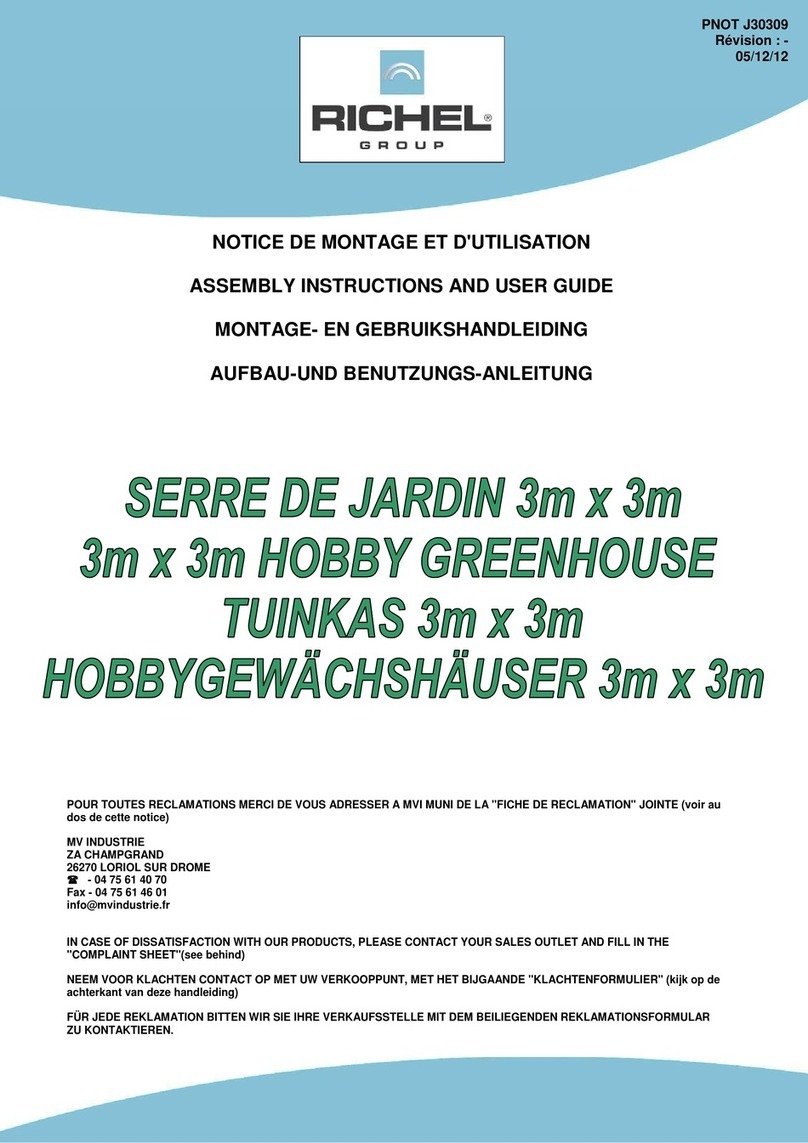
Richel
Richel J30309 Assembly instructions and user guide
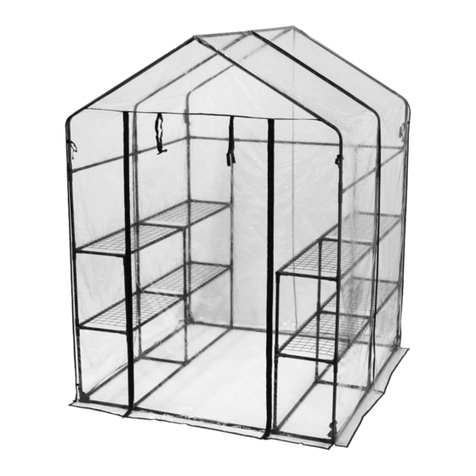
Hortus
Hortus 211-203 Assembling manual

Palram
Palram Glory Standard Assembly instructions
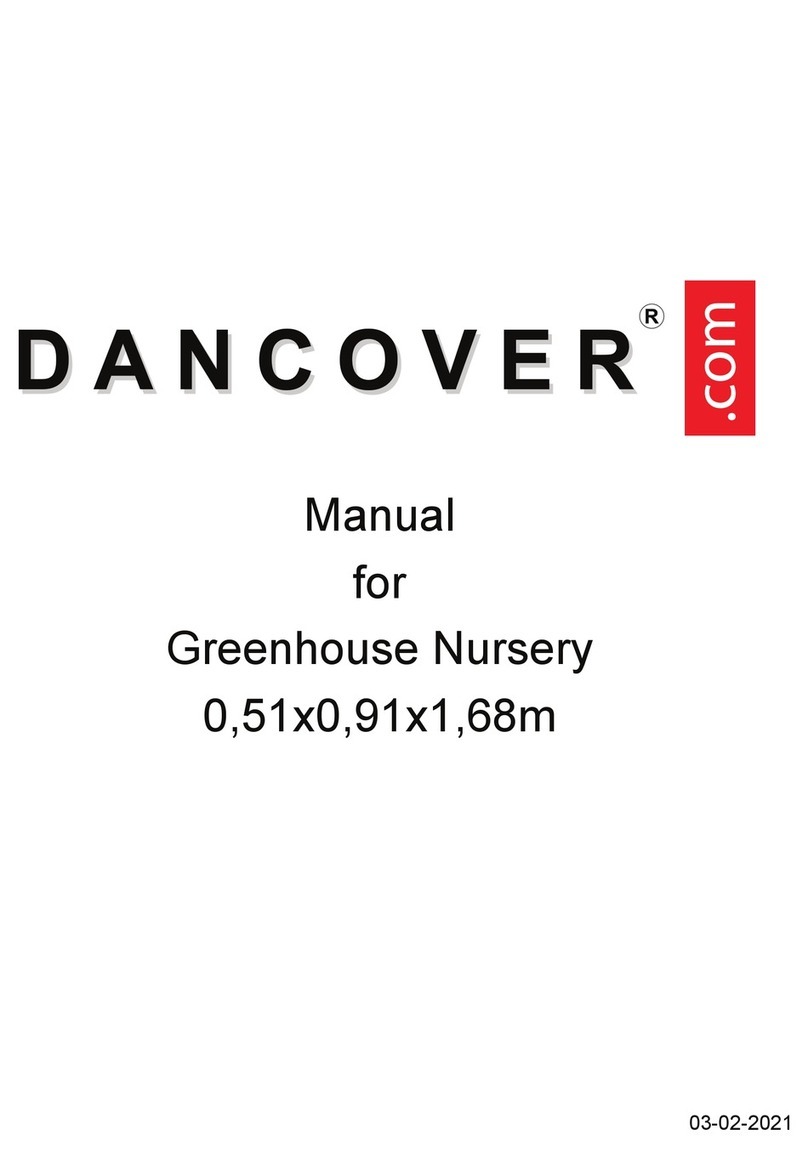
Dancover
Dancover GH152200 Assembly instructions

Mercia Garden Products
Mercia Garden Products 04GREENLEAN0804-V2 General instructions