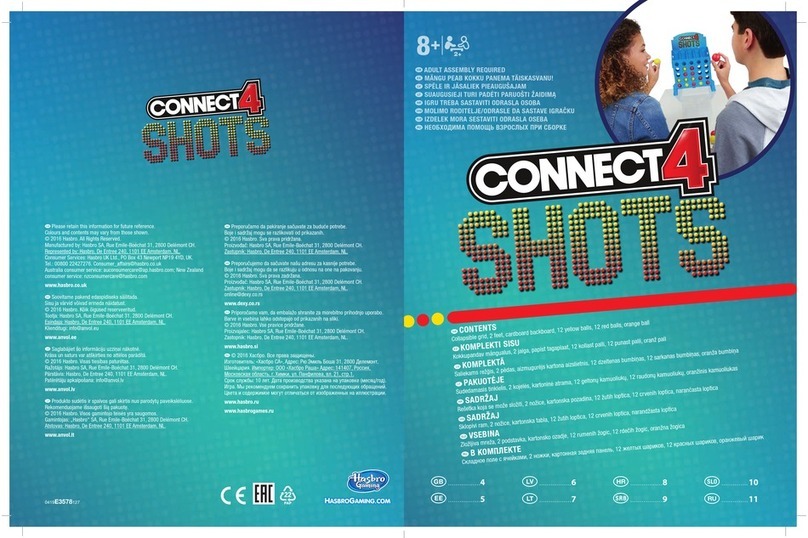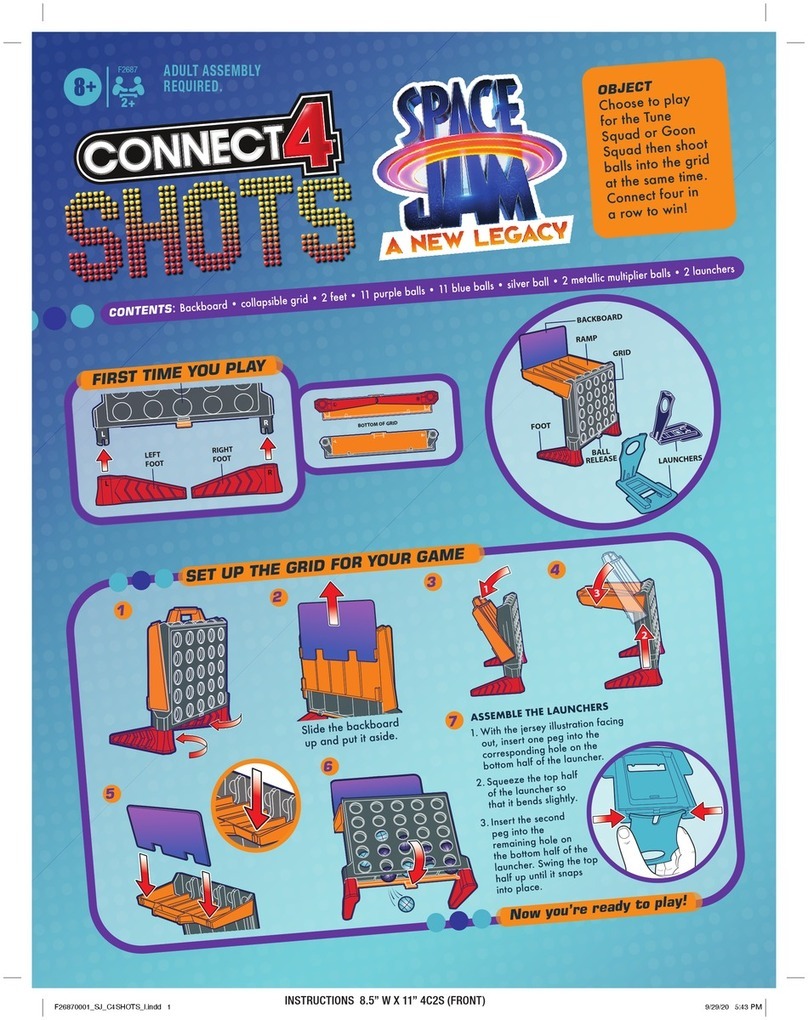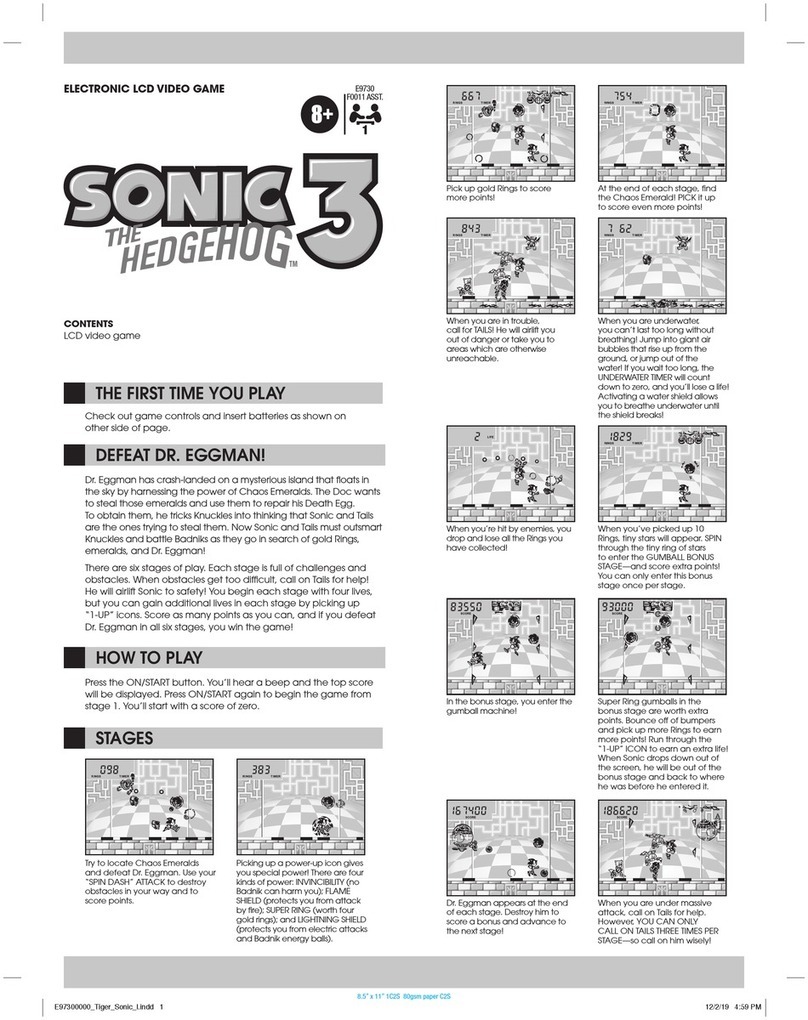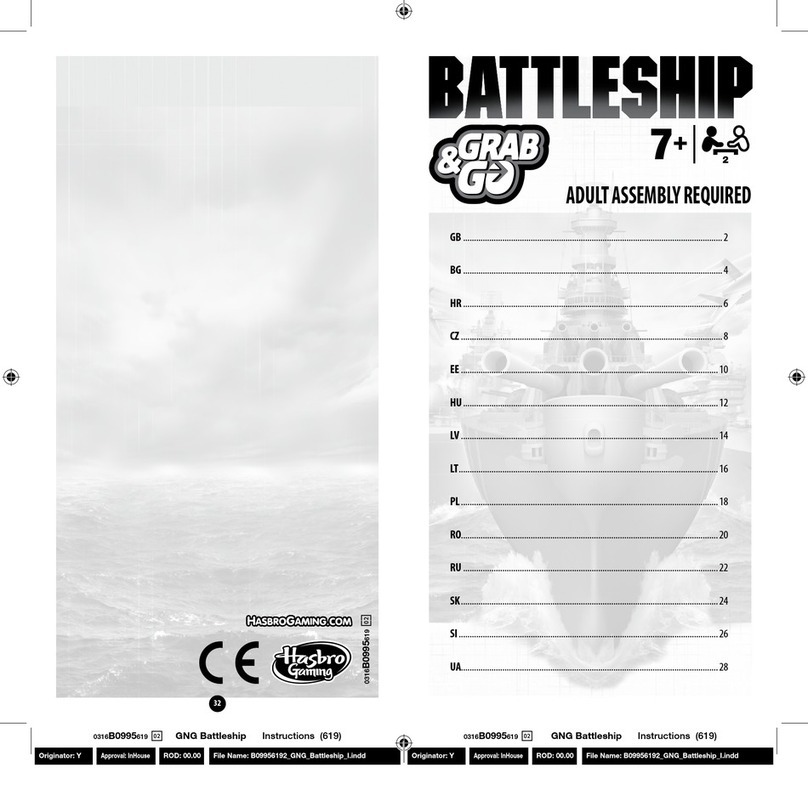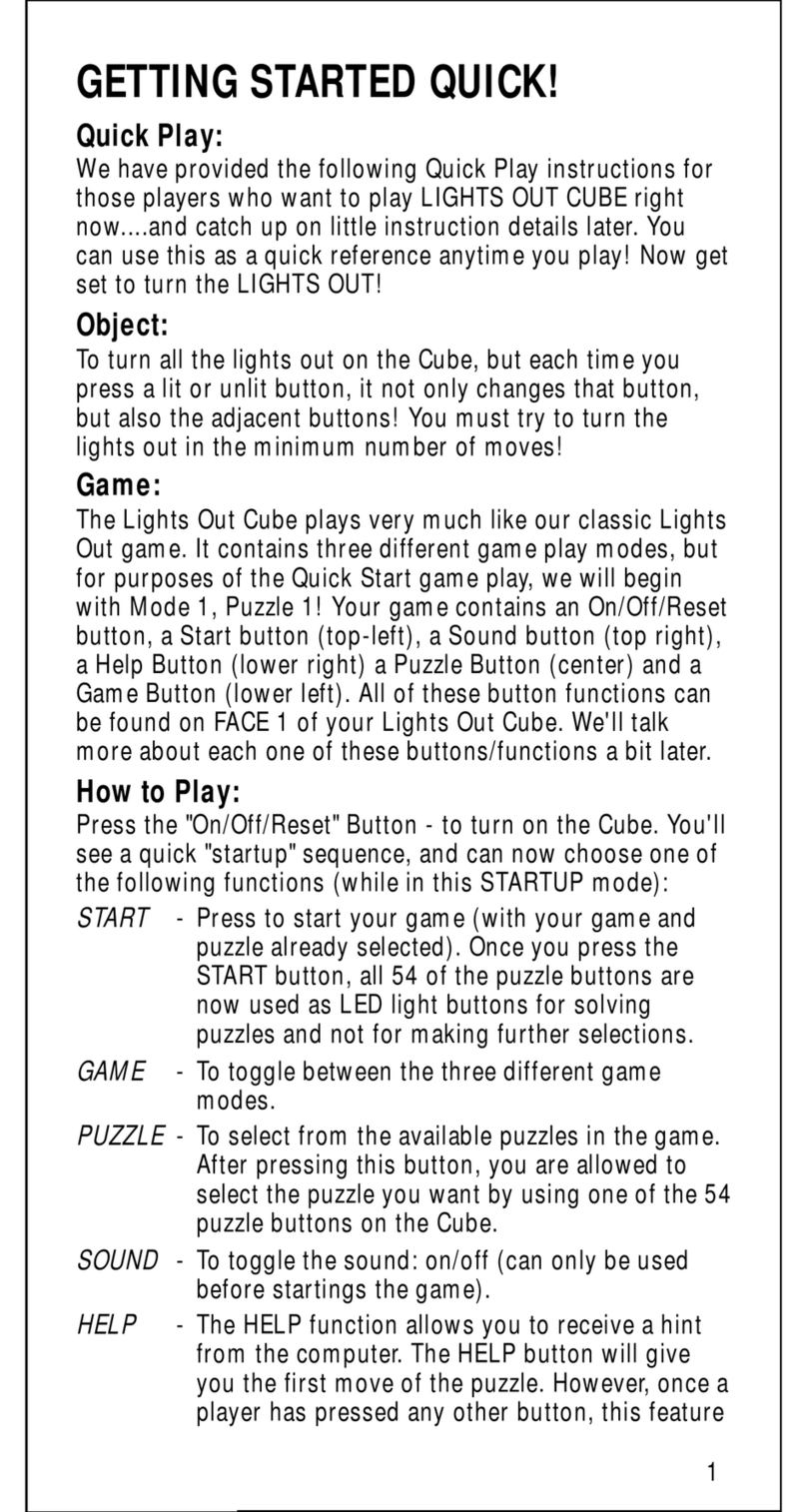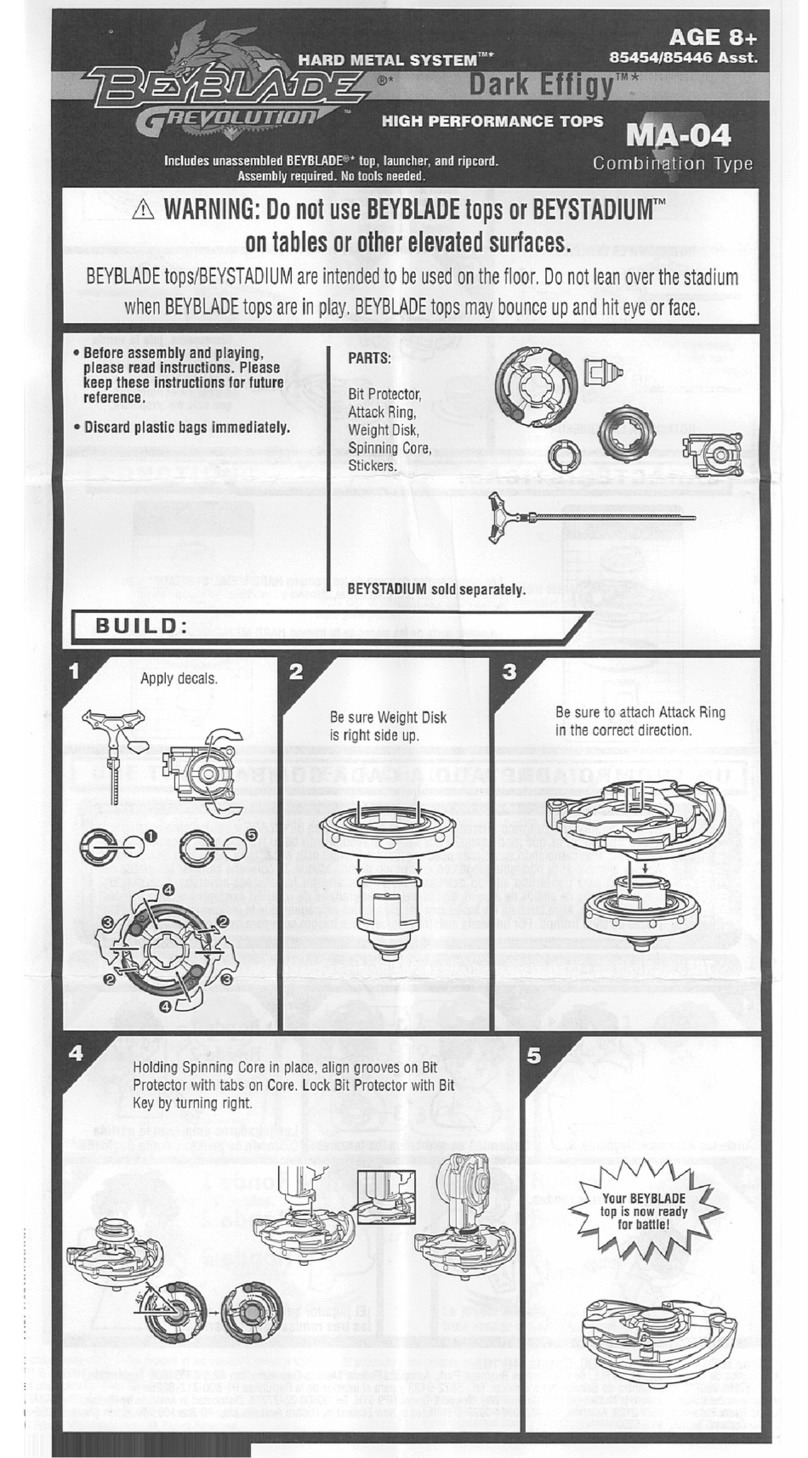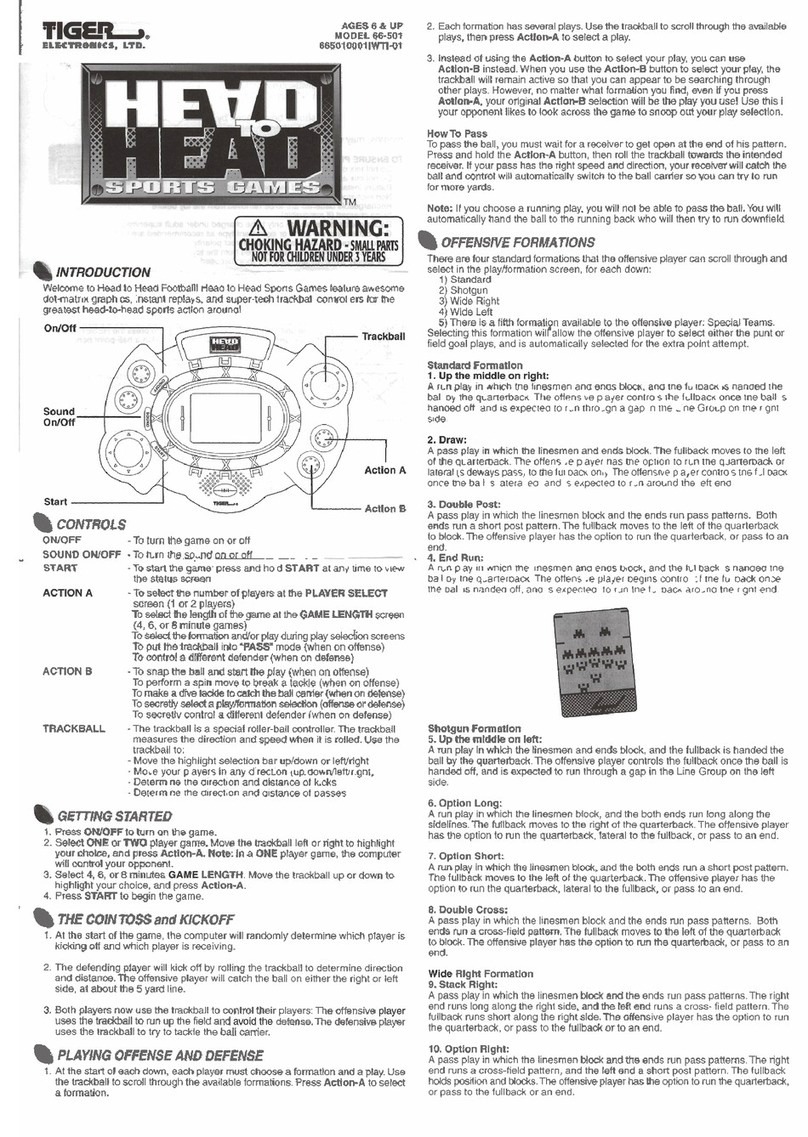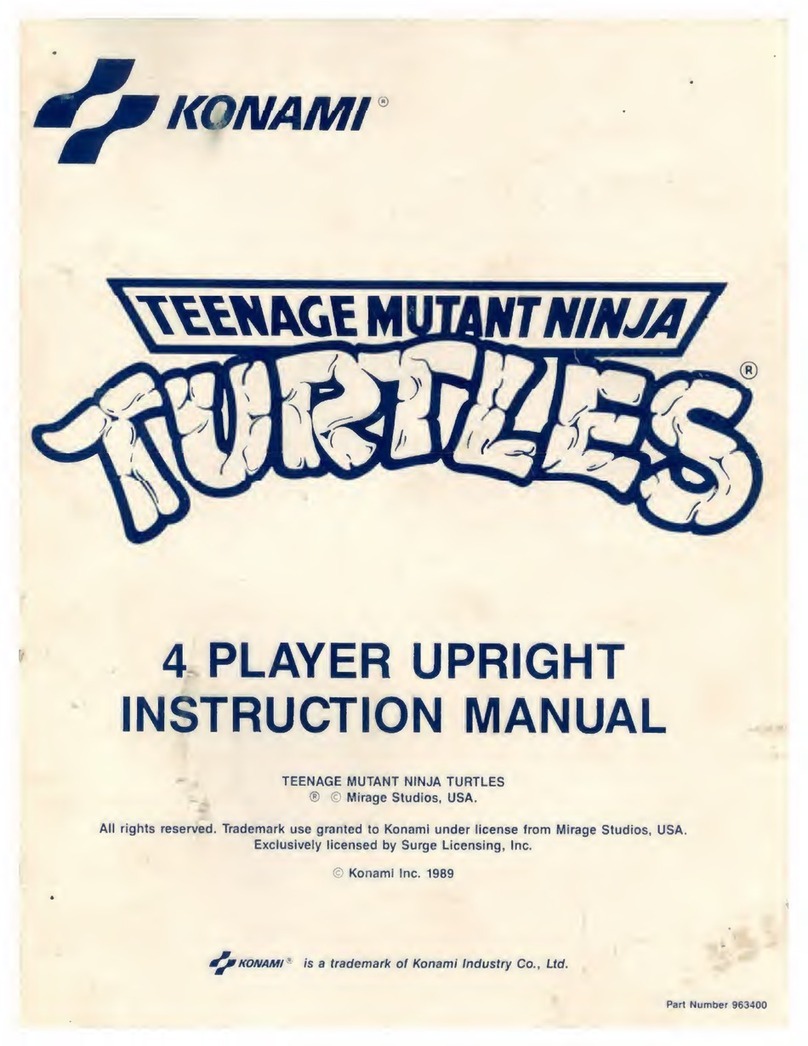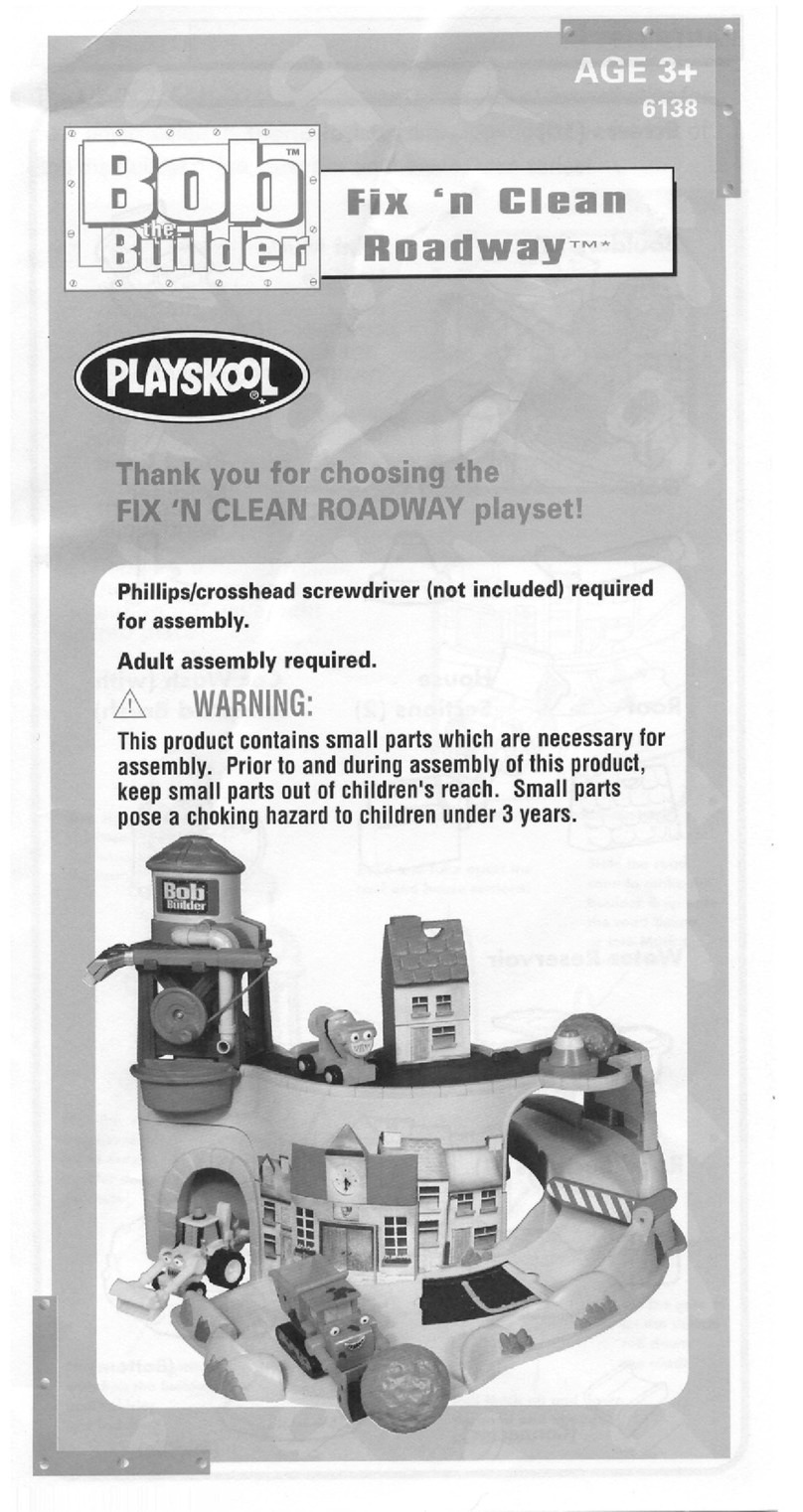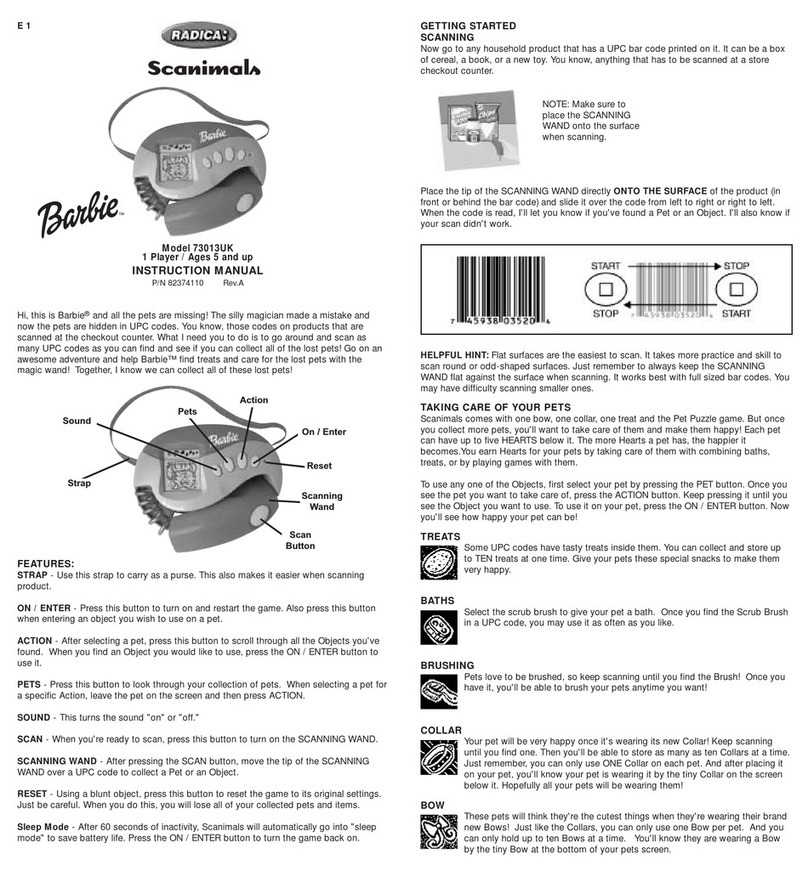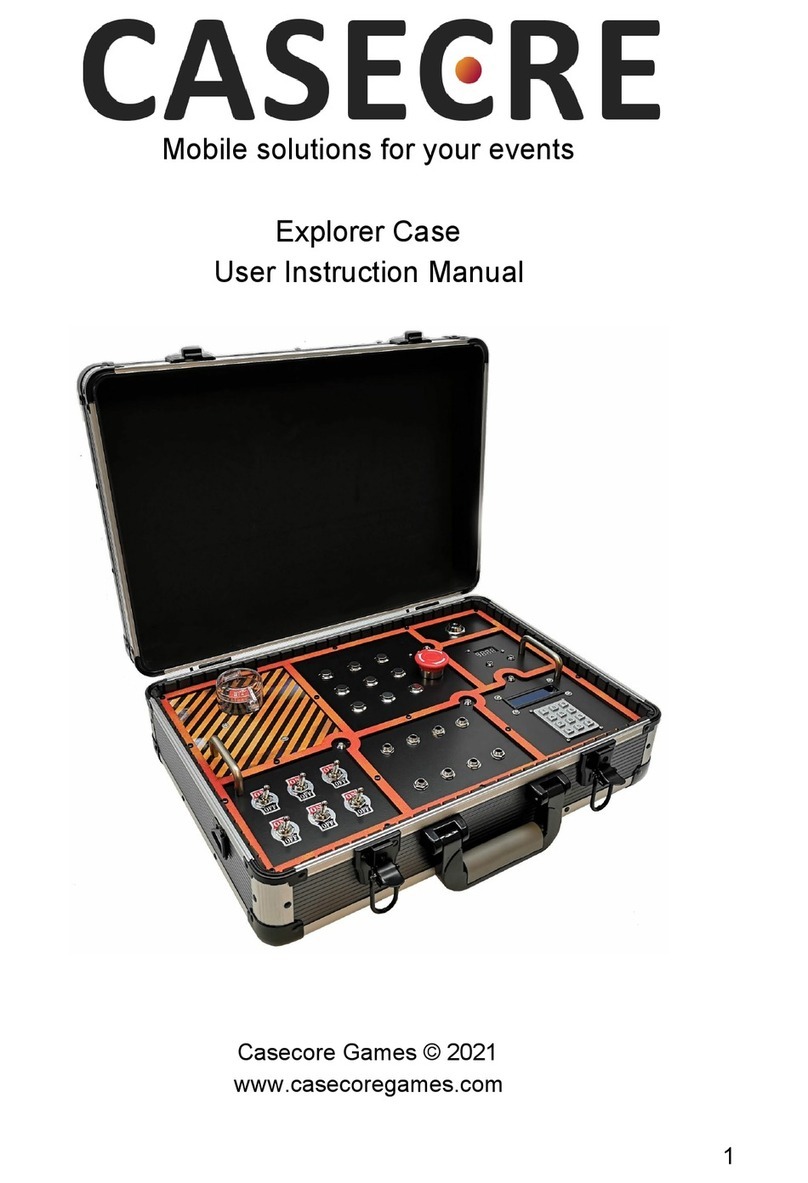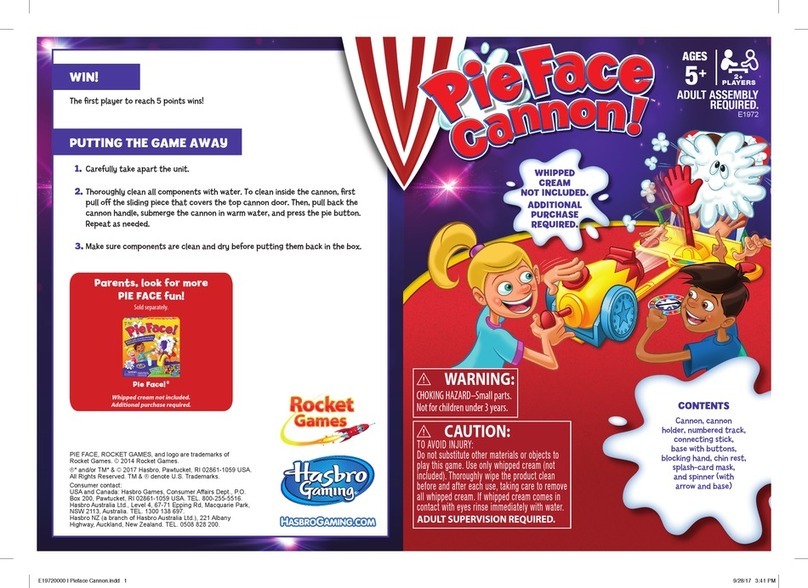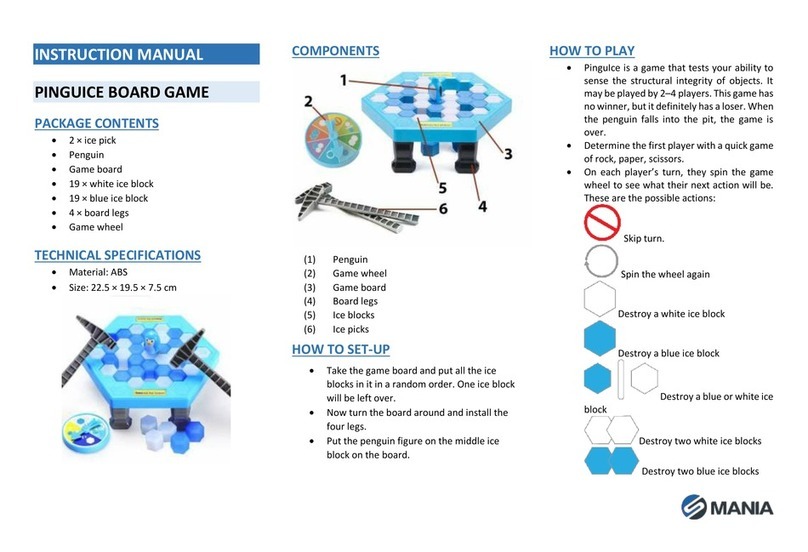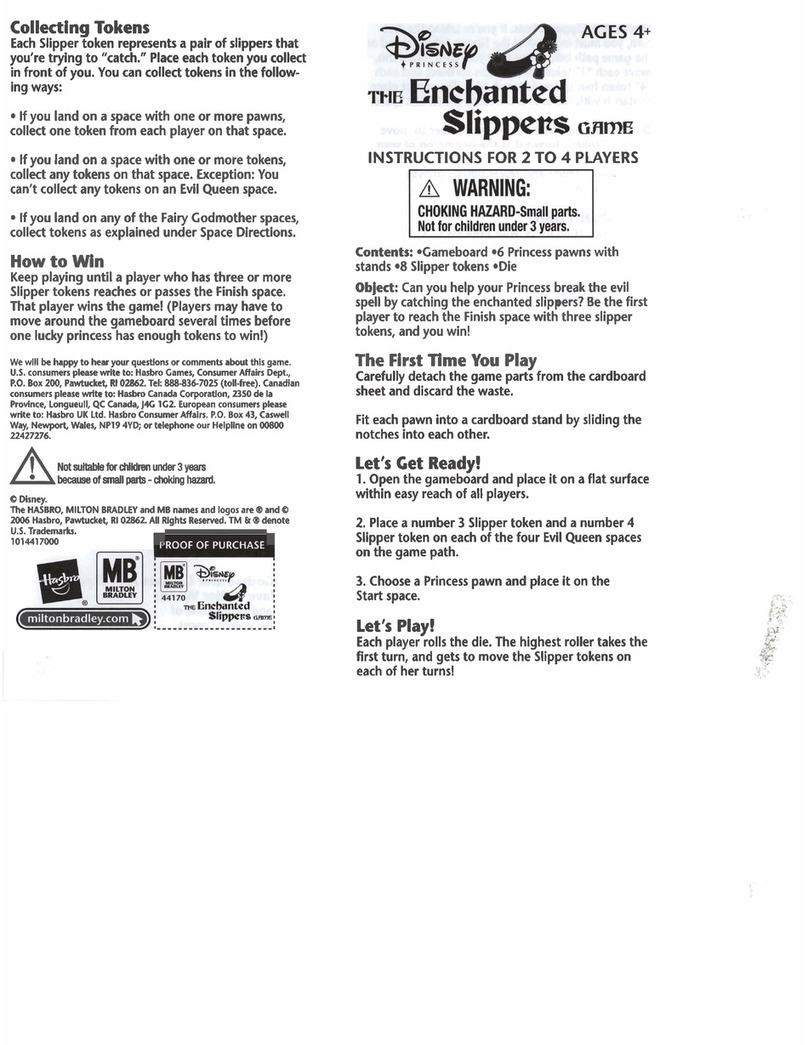BASIC OPERATIONS
!!
!
IMPORTANT: BATTERY INFORMATION
© 2013 Hasbro, Pawtucket, RI 02861-1059 USA. All Rights Reserved.
TM & ® denote U.S. Trademarks.
Consumer contact:
USA and Canada: Hasbro Games, Consumer Affairs Dept., P.O. Box 200,
Pawtucket, RI 02861-1059 USA. ☎888-836-7025.
Hasbro Australia Ltd., Level 2, 37-41 Oxford Street, Epping, NSW 2121,
Australia. ☎1300 138 697.
Hasbro NZ (a branch of Hasbro Australia Ltd.), 221 Albany Highway,
Auckland, New Zealand. ☎0508 828 200.
• Hold the game unit in the palm of your hand. Or play with two
hands, using your thumbs to press the buttons.
• Pay attention and think fast. The game speeds up as you play!
• If the game appears to be operating incorrectly, push in the
reset button (using a paper clip). If necessary, replace or
remove and reinstall the batteries. (Note that the high score
will be lost.)
TIPS
PASS IT GAME
Play with two or more players, each taking a turn. When you hear
the PASS IT prompt, hand the game unit to another player.
Press any button to turn the game on, then press the GREEN
button to start the PASS IT game.
The SIMON game announces "PASS IT." The game plays the
same as the SOLO game, but it includes the PASS IT prompt.
When you hear rhythmic music, you've leveled up. Hand the
game unit to another player. Play continues.
If you miss, you're out. A remaining player presses GREEN
to start the PASS IT game again.
1
2
3
x2 1.5V AA
ALKALINE BATTERIES REQUIRED
DEMO BATTERIES INCLUDED
RESET BUTTON
TO REPLACE BATTERIES
Replace demo batteries
with alkaline batteries.
Use a Phillips/cross
head screwdriver
(not included).
1.TO AVOID BATTERY LEAKAGE
a. Always follow the instructions carefully. Use only batteries specified and be sure
to insert them correctly by matching the + and – polarity markings.
b. Do not mix old batteries and new batteries or standard (carbon-zinc) with
alkaline batteries.
c. Remove exhausted or dead batteries from the product.
d. Remove batteries if product is not to be played with for a long time.
e. Do not short-circuit the supply terminals.
f. RECHARGEABLE BATTERIES: Do not mix these with any other types of batteries.
Always remove from the product before recharging. Recharge batteries under
adult supervision. DO NOT RECHARGE OTHER TYPES OF BATTERIES.
2. Should this product cause, or be affected by, local electrical interference, move it
away from other electrical equipment. Reset (switching off and back on again or
removing and re-inserting batteries) if necessary.
FCC STATEMENT
This device complies with Part 15 of the FCC Rules. Operation is subject to the
following two conditions: (1) This device may not cause harmful interference, and
(2) this device must accept any interference received, including interference that
may cause undesired operation.
NOTE: This equipment has been tested and found to comply with the limits
for a Class B digital device, pursuant to Part 15 of the FCC Rules. These limits
are designed to provide reasonable protection against harmful interference
in a residential installation. This equipment generates, uses and can radiate
radio frequency energy, and, if not installed and used in accordance with
the instructions, may cause harmful interference to radio communications.
However, there is no guarantee that interference will not occur in a particular
installation. If this equipment does cause harmful interference to radio or
television reception, which can be determined by turning the equipment off
and on, the user is encouraged to try to correct the interference by one or
more of the following measures:
•Reorient or relocate the receiving antenna.
•Increase the separation between the equipment and receiver.
•Consult the dealer or an experienced radio/TV technician for help.
Caution: Changes or modifications to this unit not expressly approved by
the party responsible for compliance could void the user's authority to
operate the equipment.
CAN ICES-3 (B) / NMB-3 (B)
TO WIN
Last player standing wins!
Turn game ON. Press any button.
Select the SOLO game. Press the RED button.
Select the PASS IT game. Press the GREEN button.
Turn game OFF. The SIMON game goes to sleep
after 20 seconds of inactivity.
Get the high score for the Before starting the game,
SOLO game. press and hold the RED
button for 2 seconds.
CAUTION:
Retain this information for future reference. Batteries should be replaced by an adult.