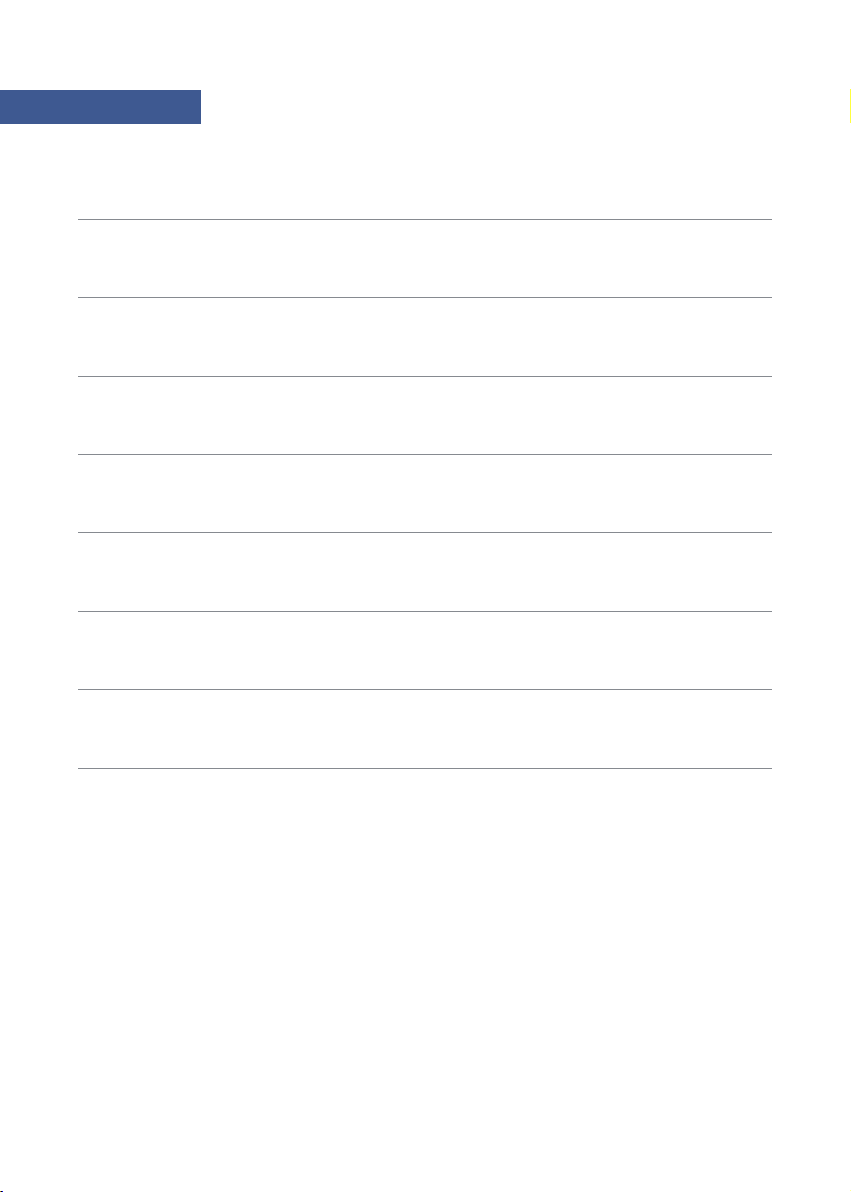HATHASPACE HSP002 User manual
Other HATHASPACE Air Cleaner manuals
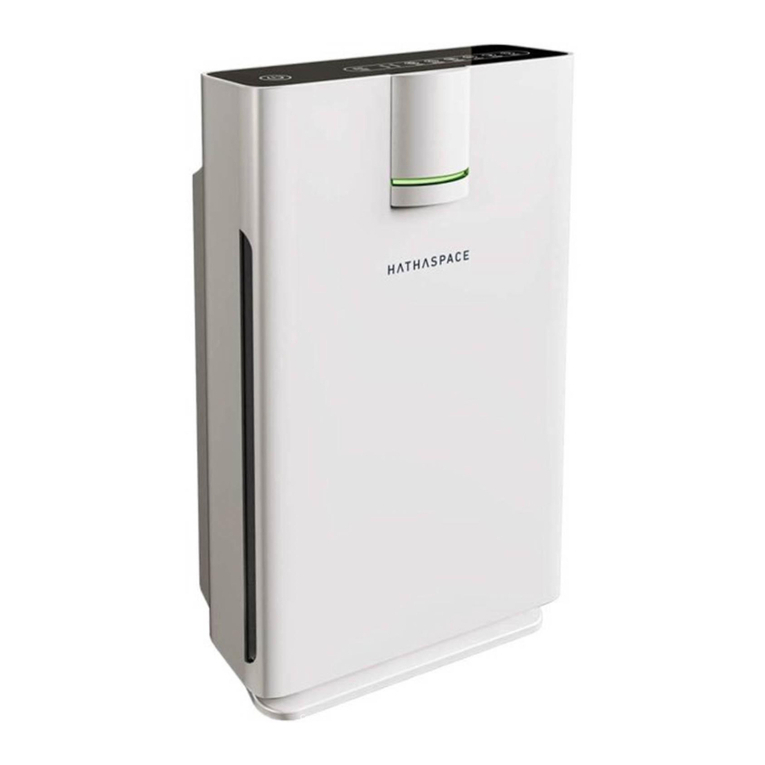
HATHASPACE
HATHASPACE HSP002 User manual

HATHASPACE
HATHASPACE HARMONY 1500 User manual
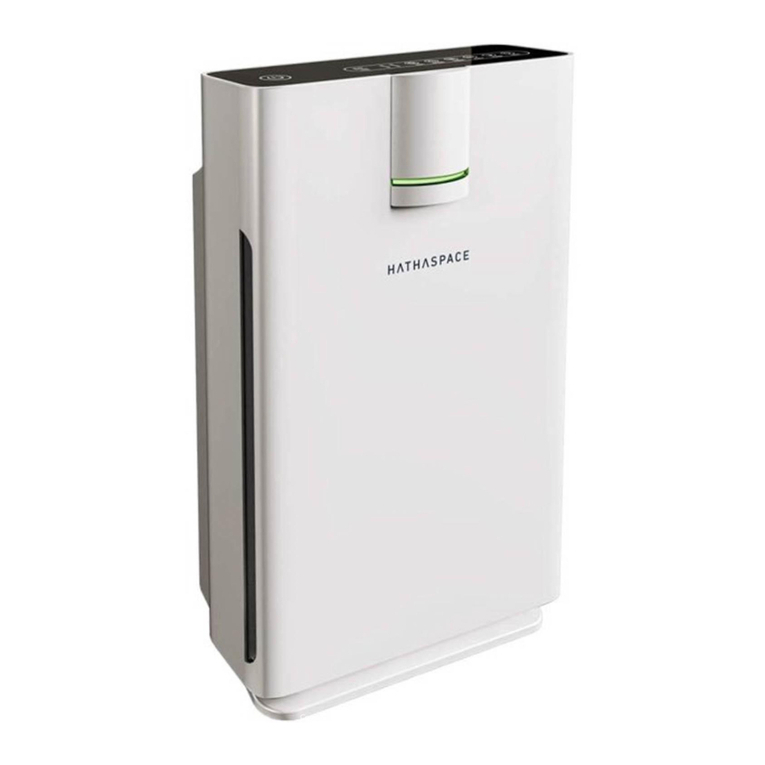
HATHASPACE
HATHASPACE HSP002 User manual

HATHASPACE
HATHASPACE HARMONY 600 User manual
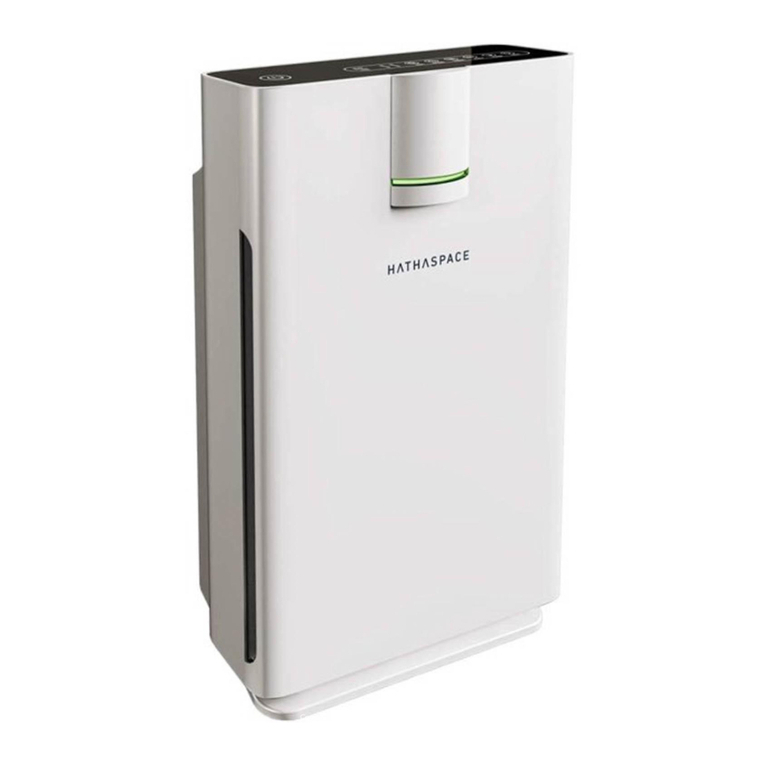
HATHASPACE
HATHASPACE HSP002 User manual

HATHASPACE
HATHASPACE HSP003 User manual

HATHASPACE
HATHASPACE HSP001 User manual

HATHASPACE
HATHASPACE HSP001 User manual

HATHASPACE
HATHASPACE HSP001 User manual

HATHASPACE
HATHASPACE HSP001 User manual