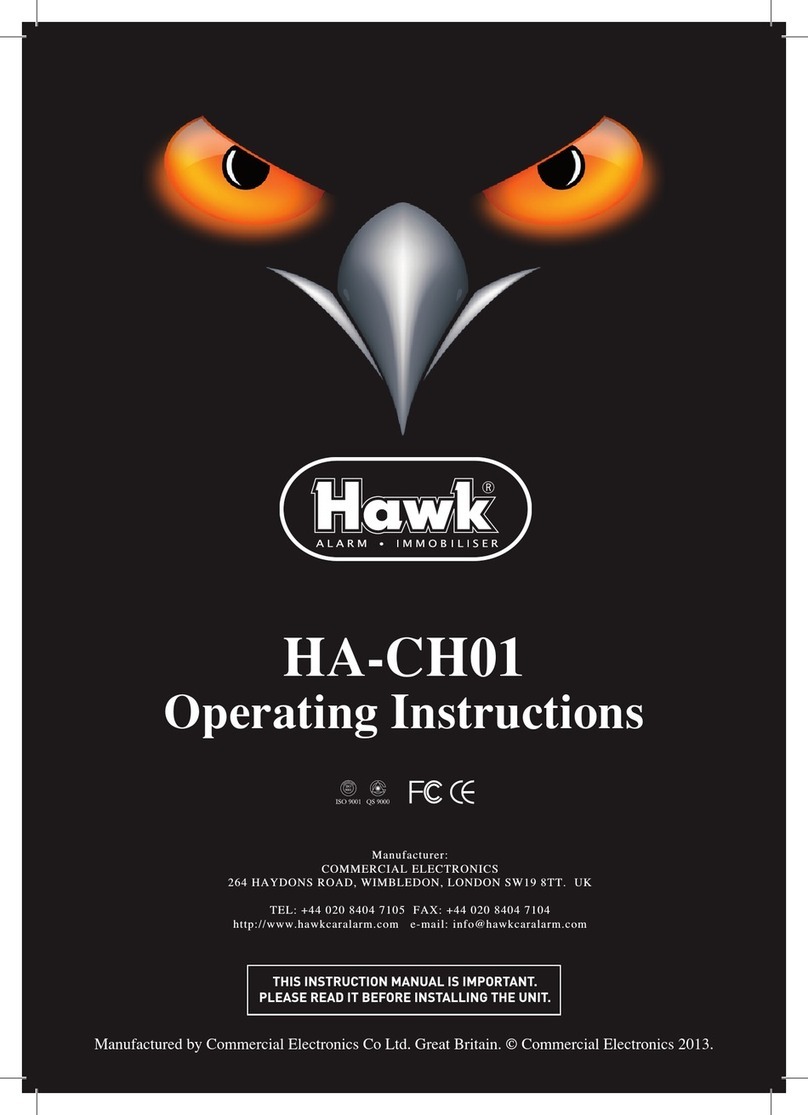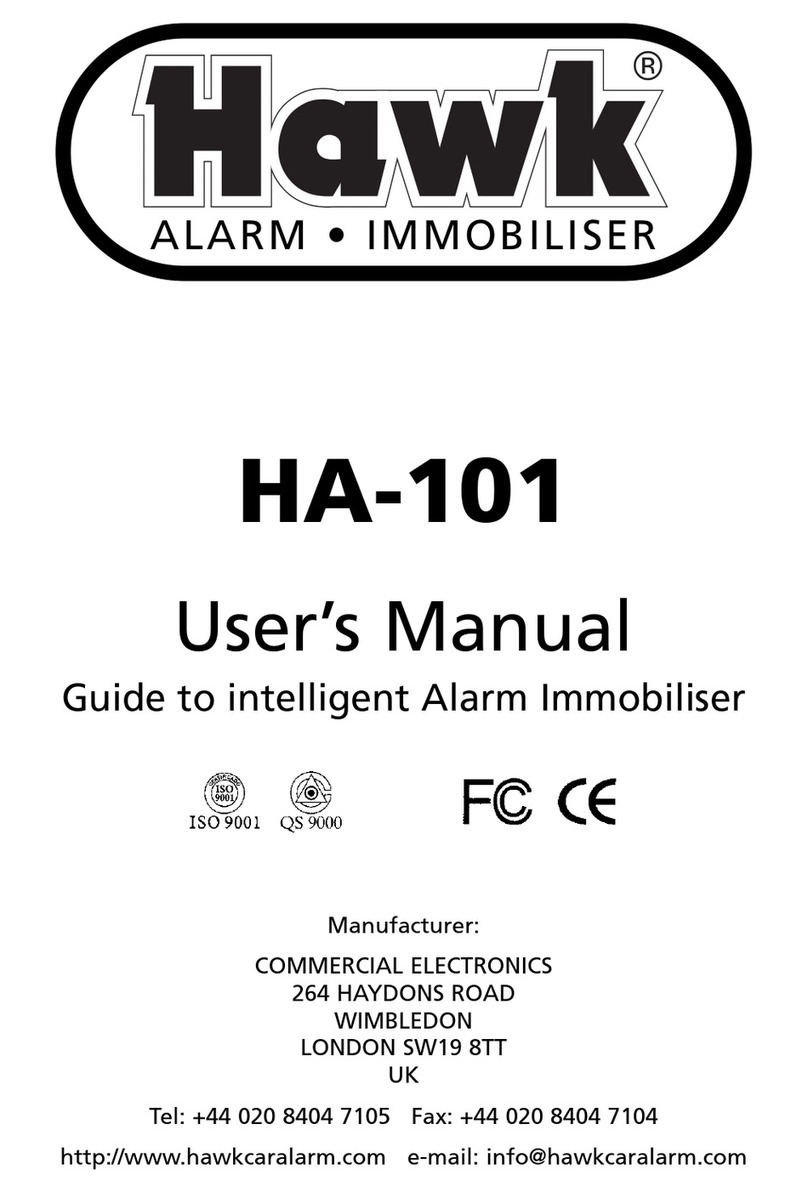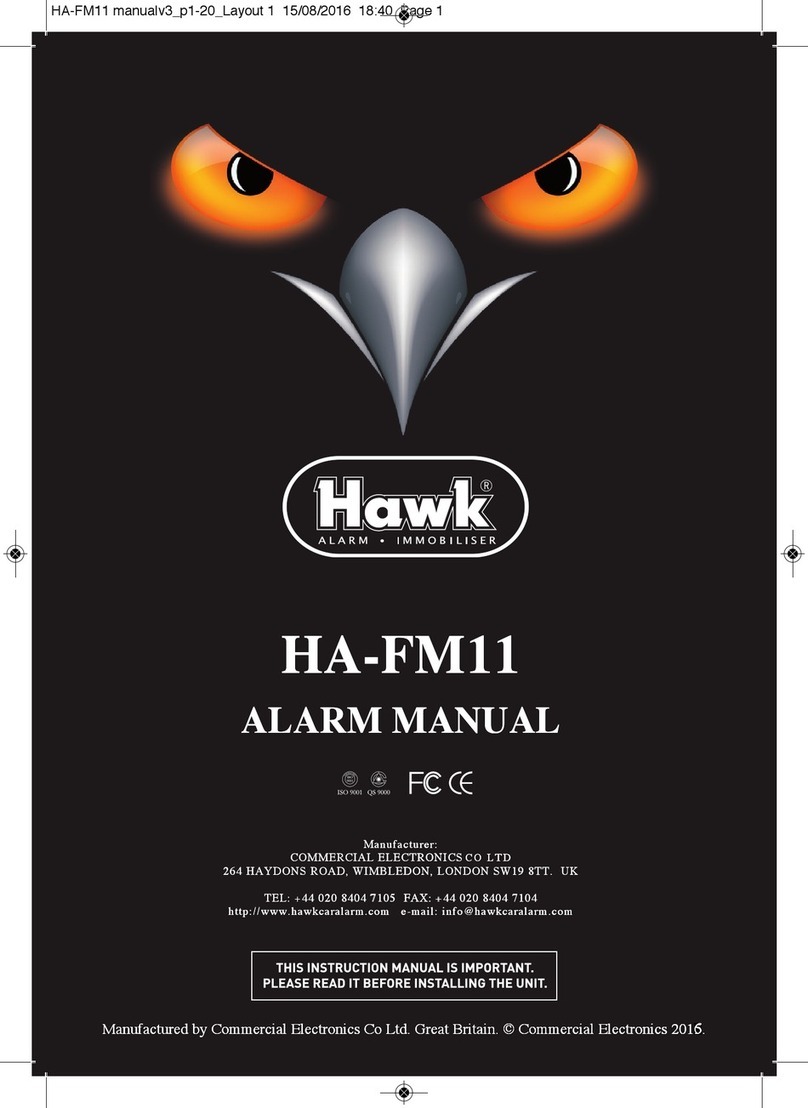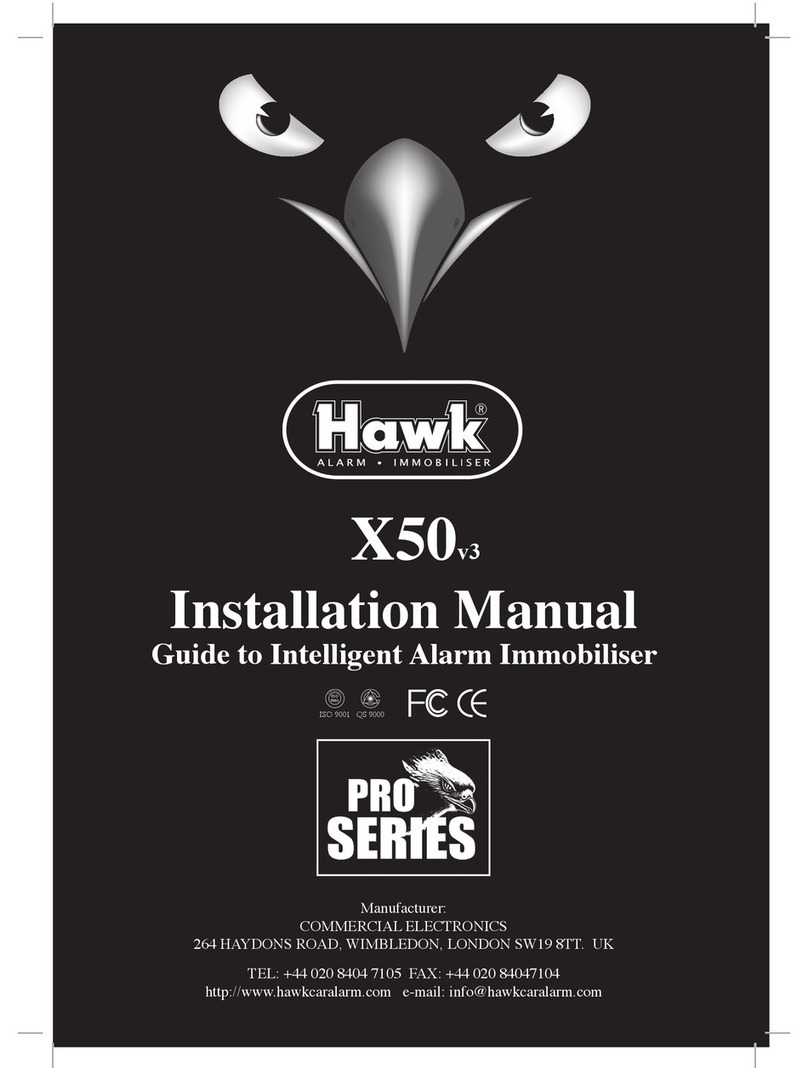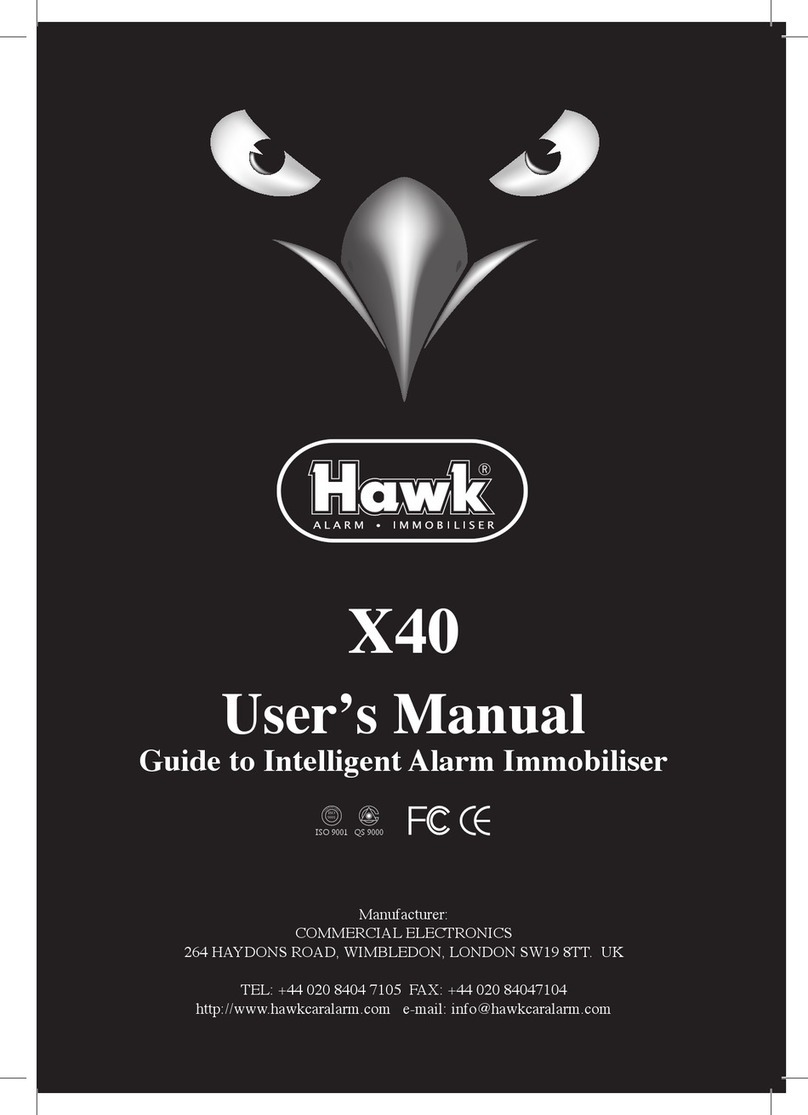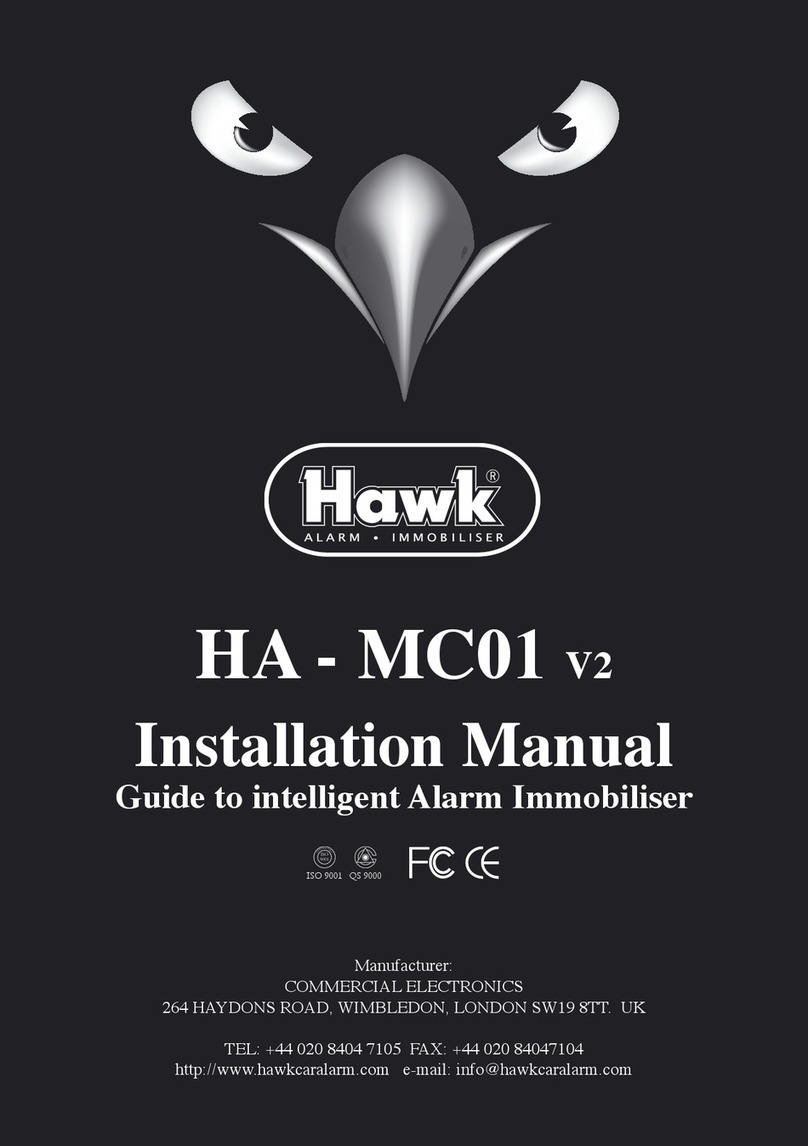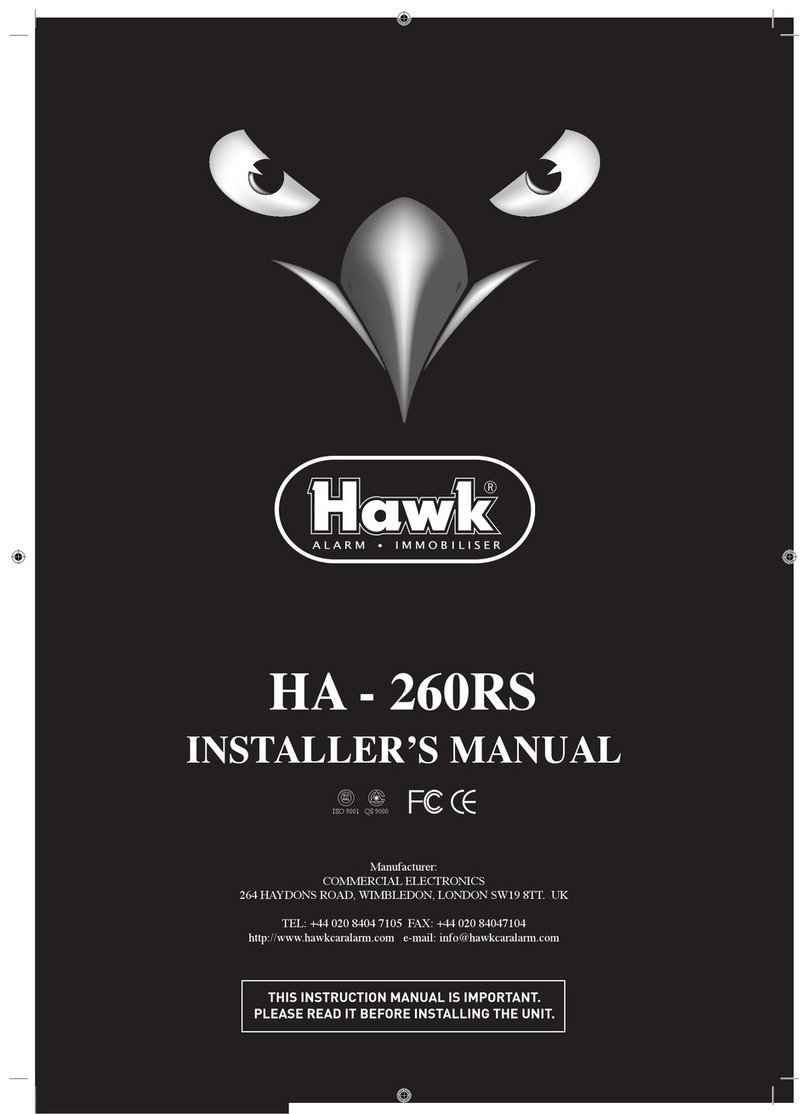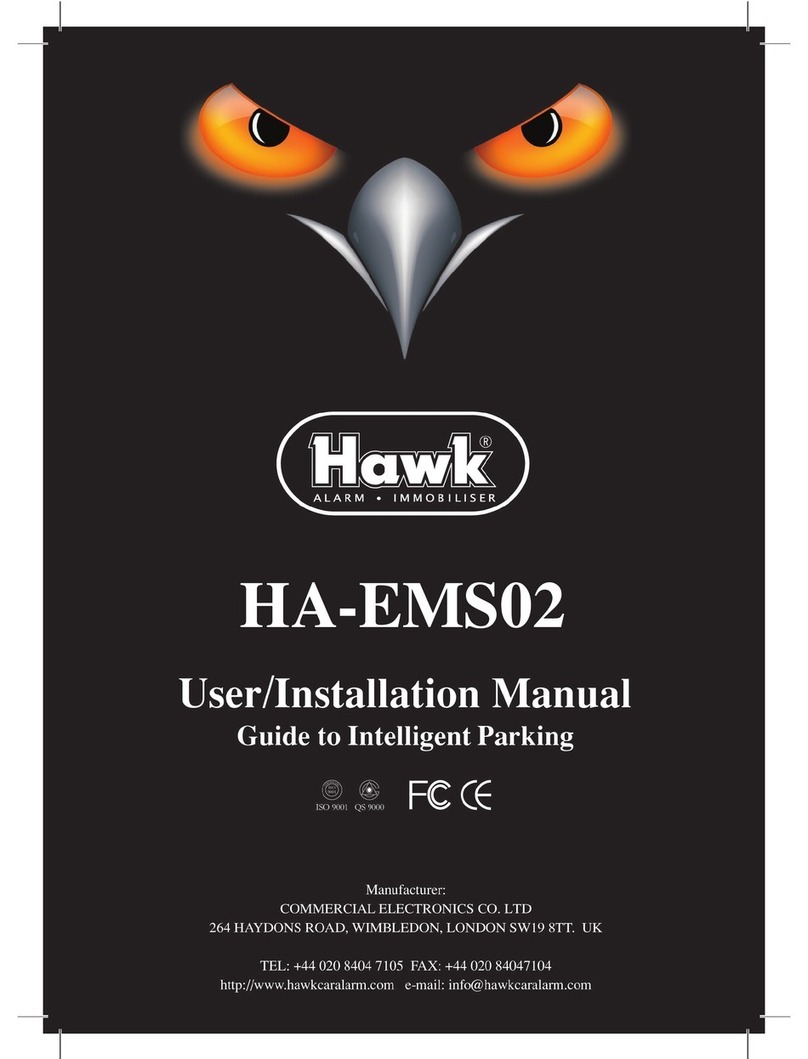Consumer Warranty
Commercial Electronics (“HAWK®”) promises to the original purchaser to repair or replace with a
comparable reconditioned model any HAWK unit (hereafter the “unit”), excluding without limitation
the siren, the remote transmitters, the associated sensors and accessories, which proves to be defective
in workmanship or material under reasonable use during one year from date of purchase. provided
the following conditions are met: the unit was professionally installed and serviced by an authorized
HAWK dealer; the unit will be professionally reinstalled in the vehicle in which it was originally
installed by an authorized HAWK dealer; and the unit is returned to HAWK, shipping prepaid with
a legible copy of the bill of sale or other dated proof of purchase bearing the following information:
consumer’s name, telephone number and address; the authorized dealers name, telephone number
and address; complete product description, including accessories; the year, make and model of the
vehicle; vehicle license number and vehicle identication number. All components other than the
unit, including without limitation the siren, the remote transmitters and the associated sensors and
accessories, carry a one-year warranty from the date of purchase of the same. This warranty is non-
transferable altered, the unit has been modied or used in a manner contrary to its intended purpose;
the unit has been damaged by accident, unreasonable use, neglect, improper service, installation or
other causes not arising out of defects in materials or construction. The warranty does not cover
damage to the unit caused by installation or removal of the unit. HAWK, in its sole discretion, will
determine what constitutes excessive damage and may refuse the return of any unit with excessive
damage. TO THE MAXIMUM EXTENT ALLOWED BY LAW, ALL WARRANTIES, INCLUDING
BUT NOT LIMITED TO EXPRESS WARRANTY, IMPLIED WARRANTY, WARRANTY OF
MERCHANTABILITY, FITNESS FOR PARTICULAR PURPOSE AND WARRANTY OF NON-
INFRINGEMENT OF INTELLECTUAL PROPERTY, ARE EXPRESSLY EXCLUDED; AND
HAWK NEITHER ASSUMES NOR AUTHORIZES ANY PERSON OR ENTITY TO ASSUME FOR
IT ANY DUTY, OBLIGATION OR LIABILITY IN CONNECTION WITH ITS PRODUCTS. HAWK
DISCLAIMS AND HAS ABSOLUTELY NO LIABILITY FOR ANY AND ALL ACTS OF THIRD
PARTIES INCLUDING ITS AUTHORIZED DEALERS OR INSTALLERS. HAWK SECURITY
SYSTEMS, INCLUDING THIS UNIT, ARE DETERRENTS AGAINST POSSIBLE THEFT. HAWK
IS NOT OFFERING A GUARANTEE OR INSURANCE AGAINST VANDALISM, DAMAGE OR
THEFT OF THE AUTOMOBILE, ITS PARTS OR CONTENTS; AND HEREBY EXPRESSLY
DISCLAIMS ANY LIABILITY WHATSOEVER, INCLUDING WITHOUT LIMITATION,
LIABILITY FOR THEFT, DAMAGE AND/OR VANDALISM. THIS WARRANTY DOES NOT
COVER LABOUR COSTS FOR MAINTENANCE, REMOVAL OR REINSTALLATION OF THE
UNIT OR ANY CONSEQUENTIAL DAMAGES OF ANY KIND. IN THE EVENT OF A CLAIM
OR A DISPUTE INVOLVING HAWK OR ITS SUBSIDIARY, THE PROPER VENUE SHALL BE
ENGLAND & WALES . THE MAXIMUM RECOVERY UNDER ANY CLAIM AGAINST HAWK
SHALL BE STRICTLY LIMITED TO THE AUTHORIZED HAWK DEALER’S PURCHASE PRICE
OF THE UNIT. HAWK SHALL NOT BE RESPONSIBLE FOR ANY DAMAGES WHATSOEVER,
INCLUDING BUT NOT LIMITED TO, ANY CONSEQUENTIAL DAMAGES, INCIDENTAL
DAMAGES, DAMAGES FOR THE LOSS OF TIME, LOSS OF EARNINGS, COMMERCIAL
LOSS, LOSS OF ECONOMIC OPPORTUNITY AND THE LIKE. NOT WITH STANDING THE
ABOVE, THE MANUFACTURER DOES OFFER A LIMITED ONE YEAR WARRANTY TO
REPLACE OR REPAIR THE CONTROL MODULE AS DESCRIBED ABOVE.
8