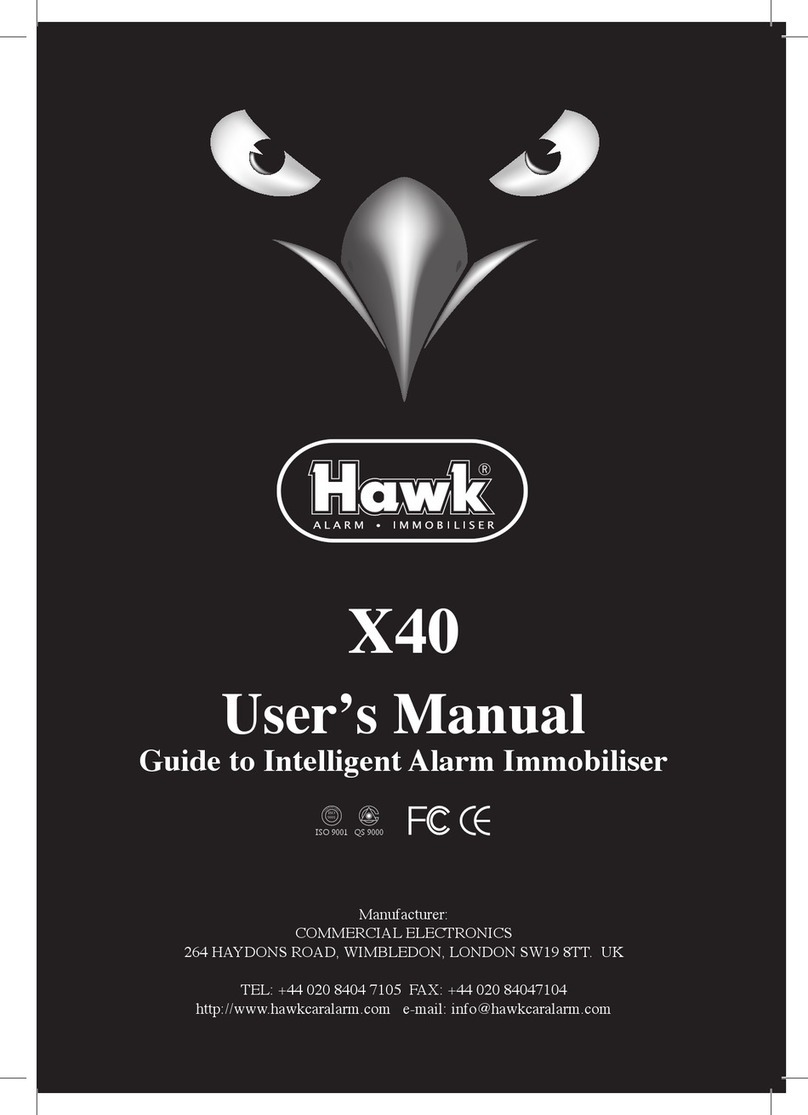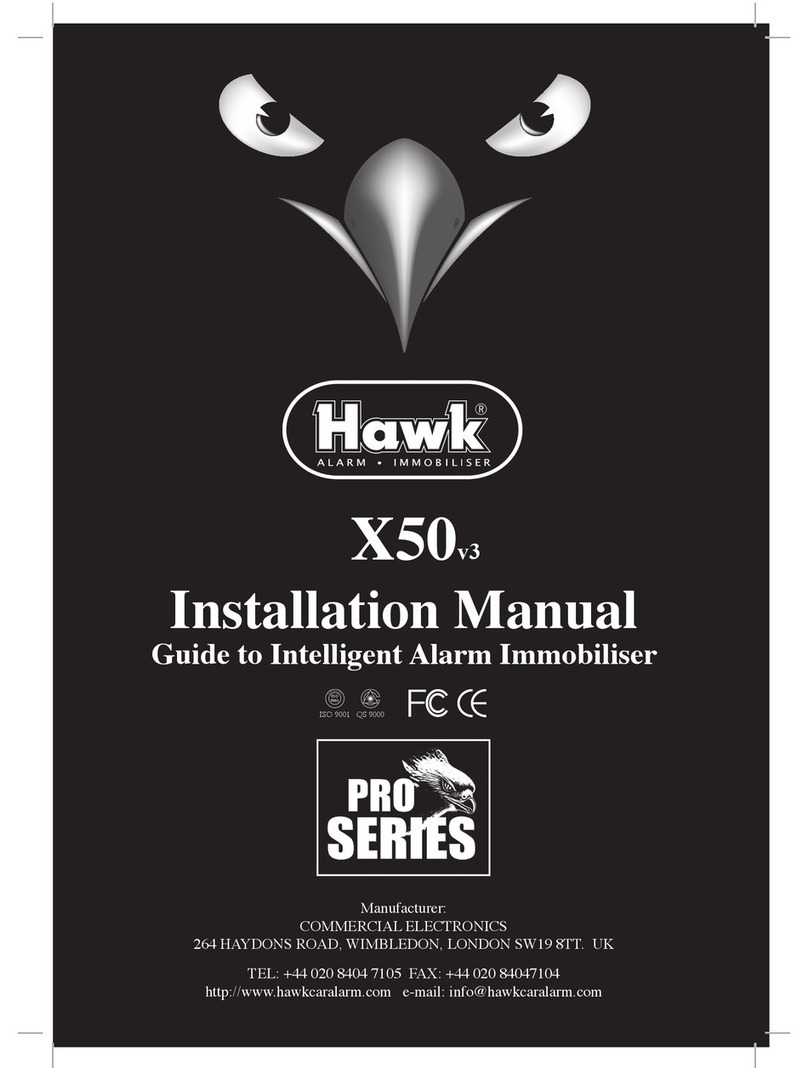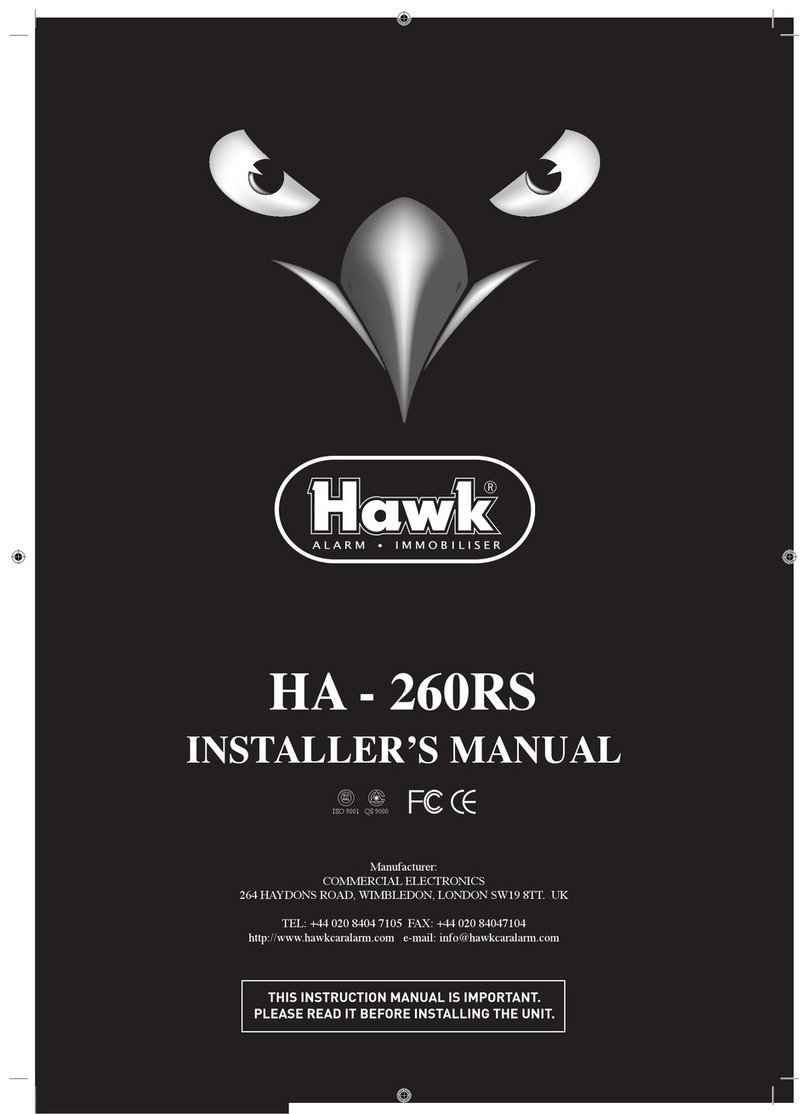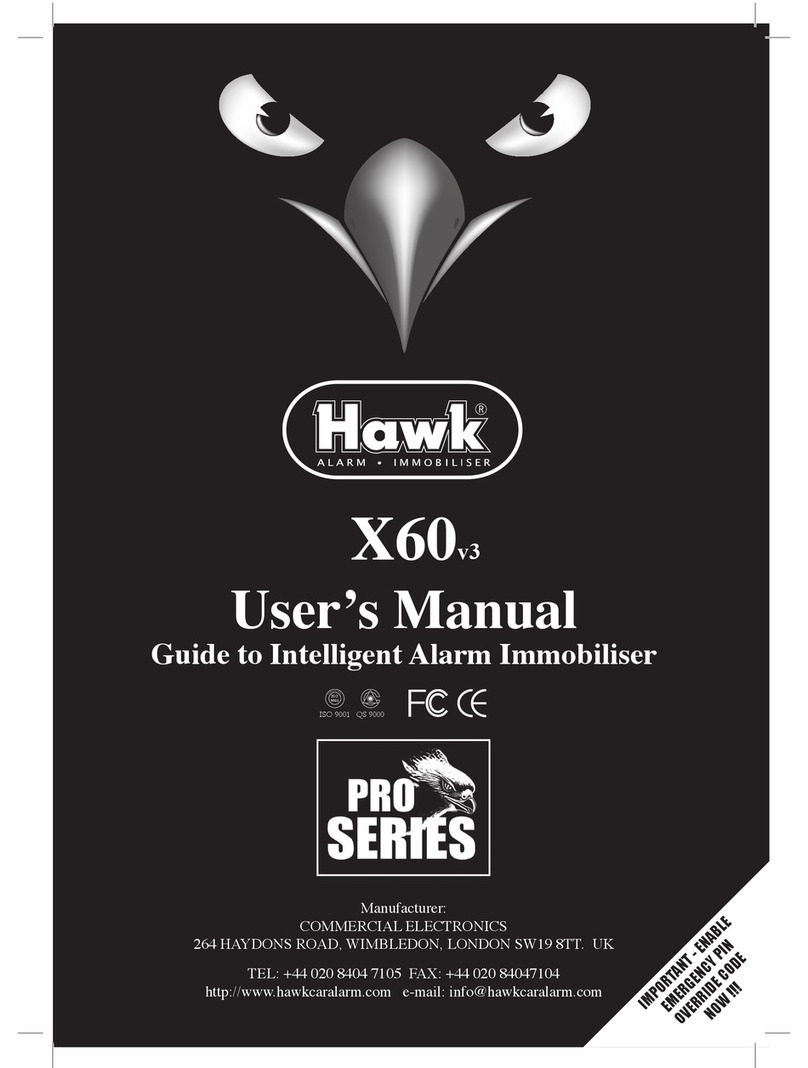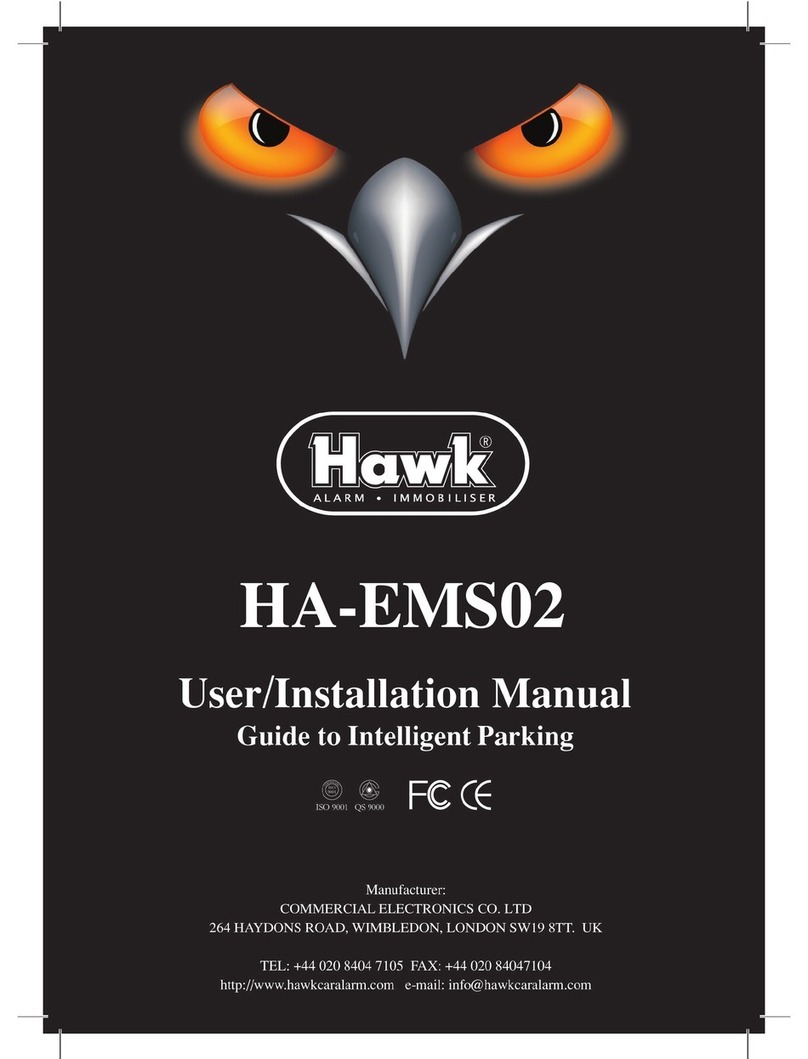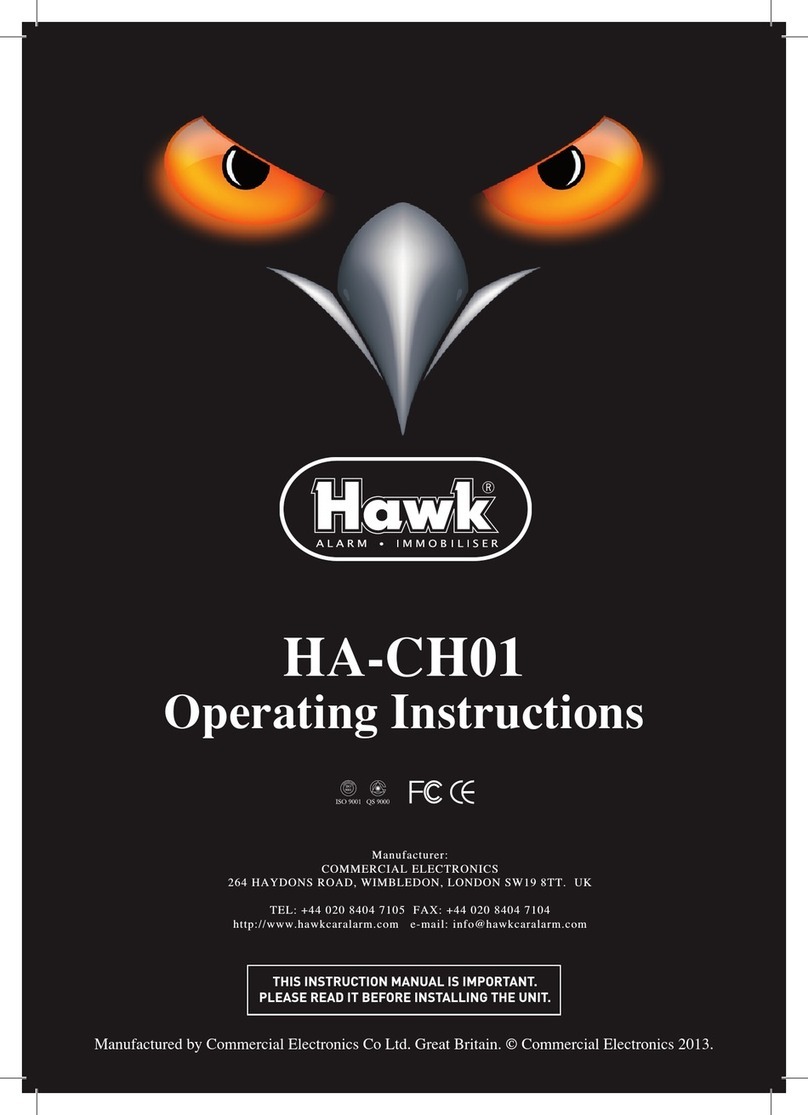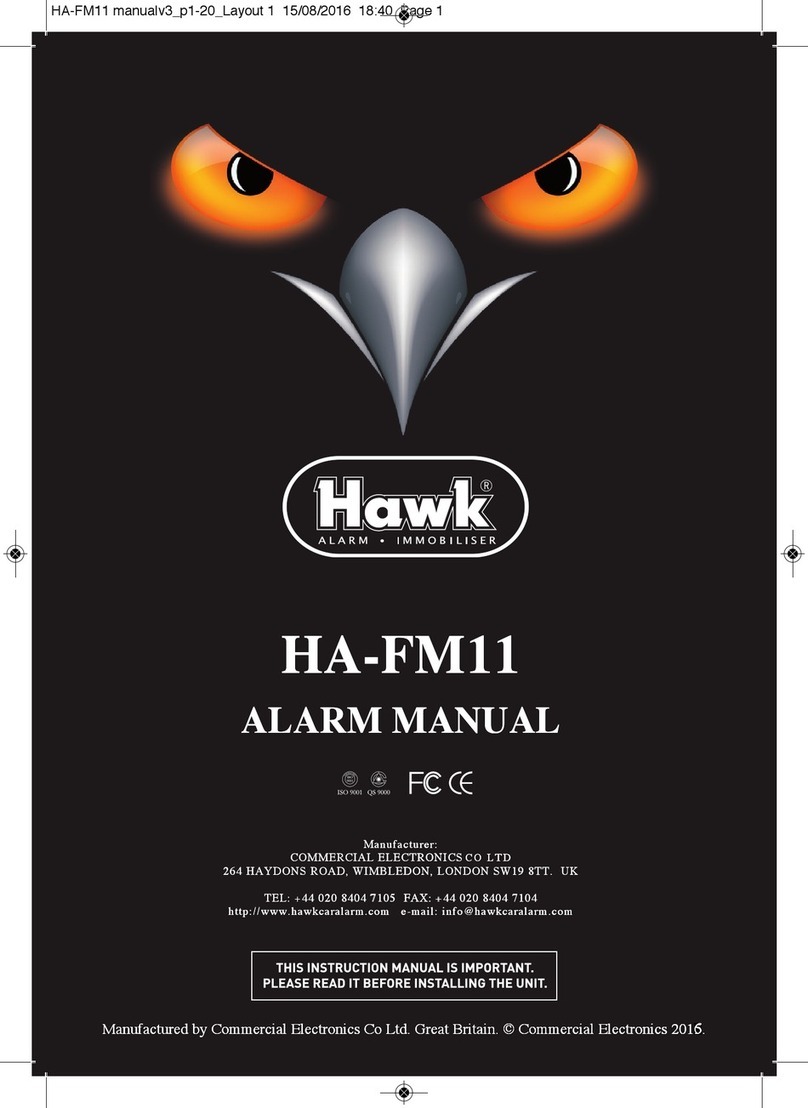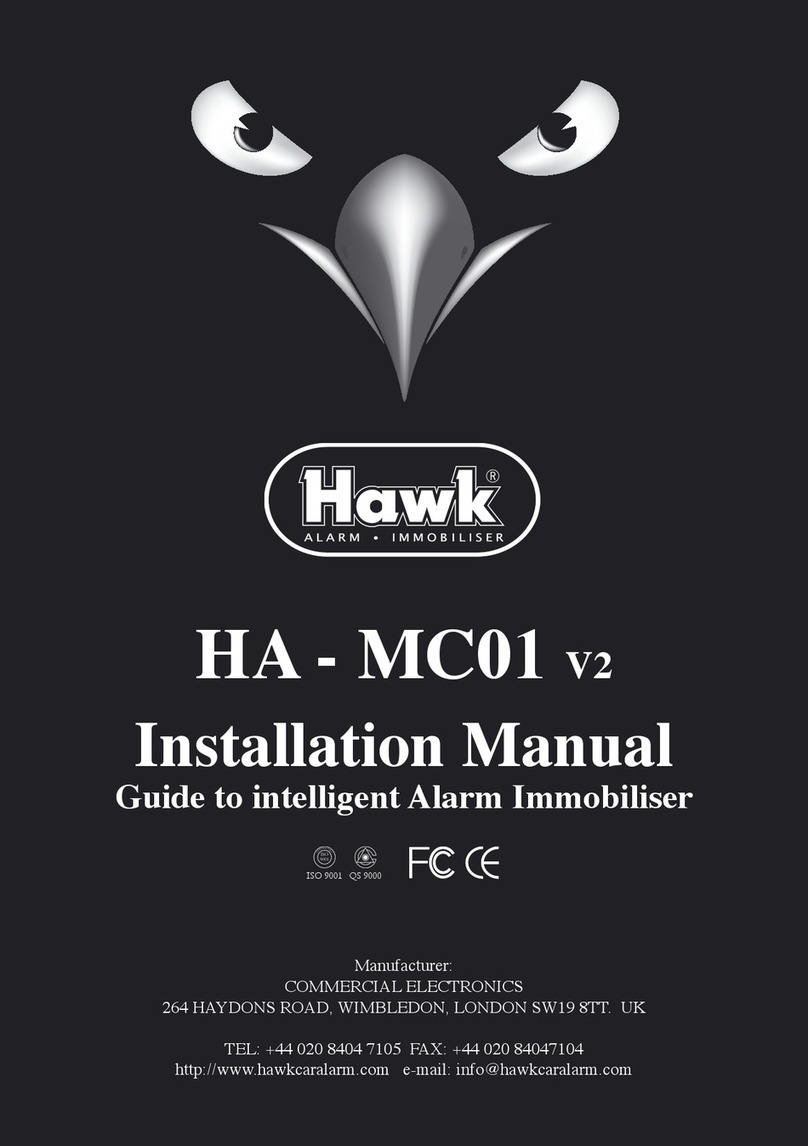3. ALARM PRIOD AND SOUNDING CYCLE
a. Whilst arming, if any detector is triggered, the siren will sound. For any single
trigger (e.g. open the door and close the door back), the siren will sound one
cycle only. (One cycle is: sound 27 seconds and stop 12 seconds.)
b. For the same arming period, and for each single detector (e.g. the door detector),
the system can only be triggered (single trigger) at most 10 times.
c. When continuous triggering (e.g. keep door open) happens on any detector, the
siren will sound 27 seconds and stop 12 seconds (this is one cycle) for 10 cycles.
d. For each individual detector, the number of sounding cycle can be accumulated in
the same arming period. (e.g. If open the door, and let the siren sound 5 cycles,
and close the door back, then of open the door again, it can only sound 5 cycles.)
e. After 10 cycles, the triggered detector will be bypassed. This detector will not be
triggered again in the same arming period.
4. DISARM
a. During arming, press button 1, the siren will chirp twice (soft chirp)
b. Hazard light will flash twice
c. LED off
d.
IMMOBILISATION will be mobilised again (recover the engineer starter) at the same time
Hence, if any trigger happens during arming, once disarmed (press button 1) the
siren will chirp 4 times and hazard light will flash 4 times. Besides, LED will flash to
report which sensor has been triggered. It can indicate different source of trigger.
Please see the table below.
Trigger source LED indication
Ignition Flash 6 times and pause and flash 6 times
Boot Flash 5 times and pause and flash 5 times
Door Flash 4 times and pause and flash 4 times
AUX sensor Flash twice and pause and flash twice
UL sensor Flash once and pause and flash once
e. After disarming, within 2 minutes, ‘if IGNITION is not ON’ the system will
automatically enter IMMOBILISATION
5. AUTOMATIC REARMING
When alarm is disarmed, if IGNITION is not turned ON / doors are not opened, 30
sec later, system will be automatically rearmed.
6. AUTO LOCK & UNLOCK THE DOOR
a. When turn Ignition from OFF to ON position, 10 sec. later the doors will be
locked automatically (providing none of doors open).
b. Turn Ignition from ON position to OFF, the door will be unlocked automatically.
c. When ignition ON, press button 1 will unlock all doors and button 1 will lock
all doors.
7. AUTOMATIC ENGINE IMMOBILISATION
a. After IGNITION off, LED will be on immediately
b. When door is open, or IGNITION off for more than 5 minutes, the engine will
be disabled.
c. Remove IMMOBILISATION: IGNITION ON press button 1