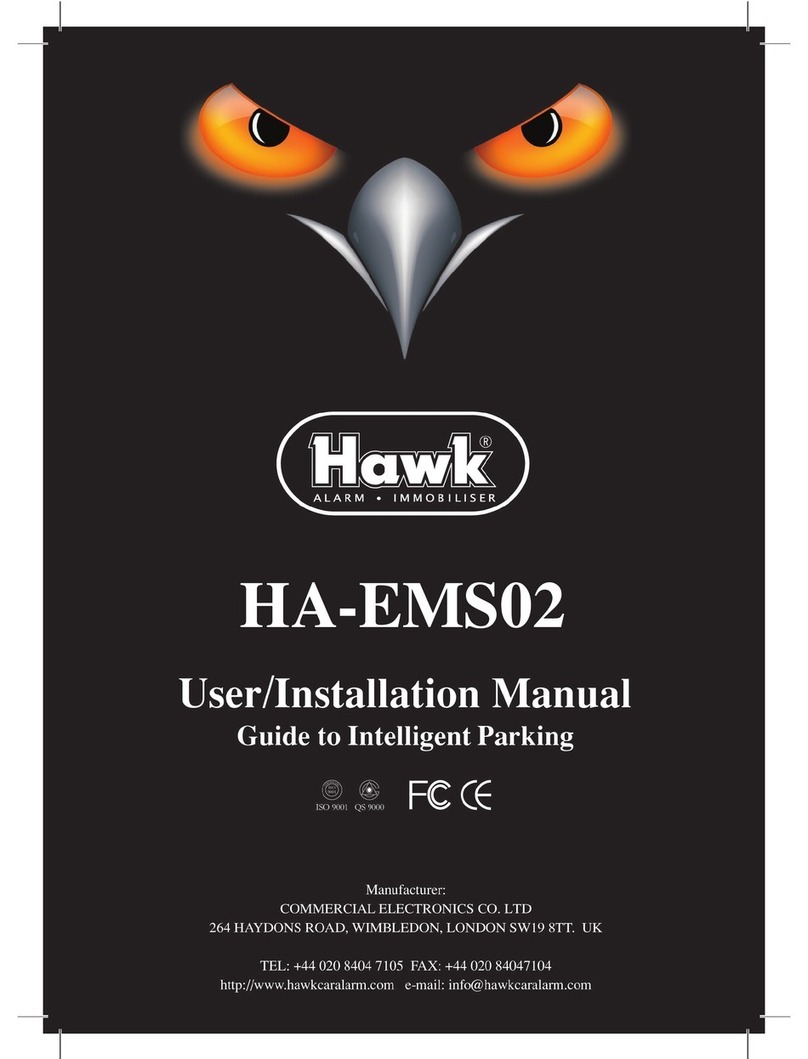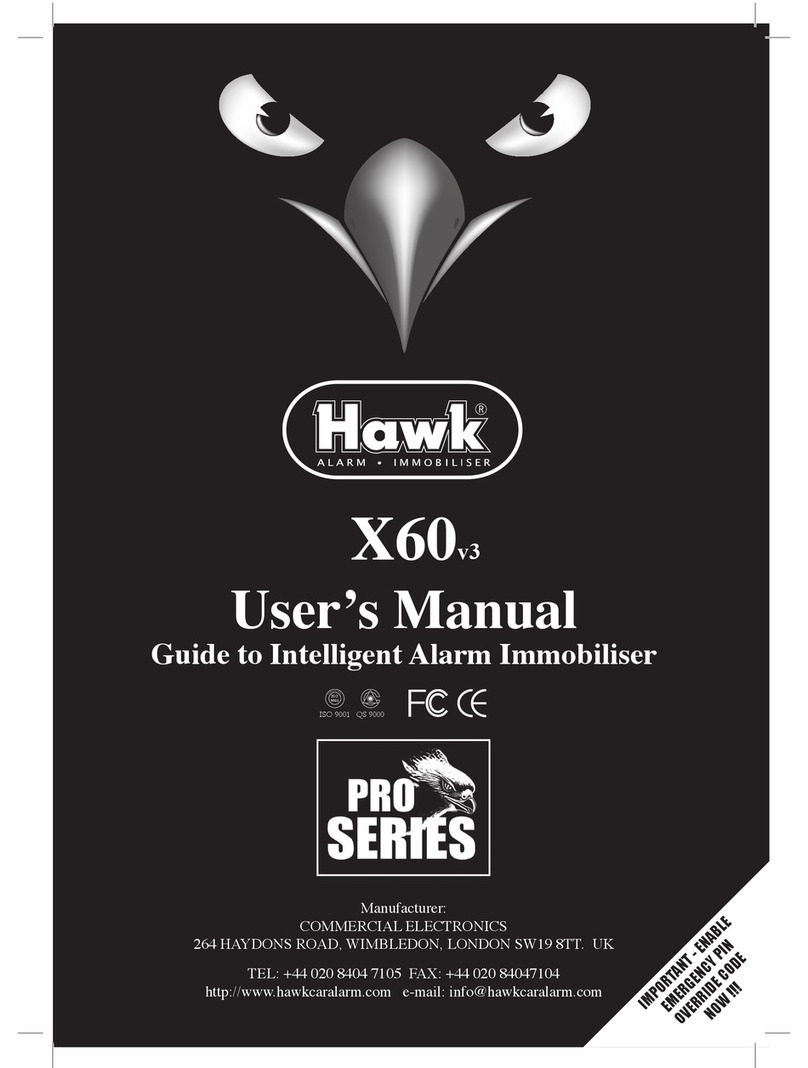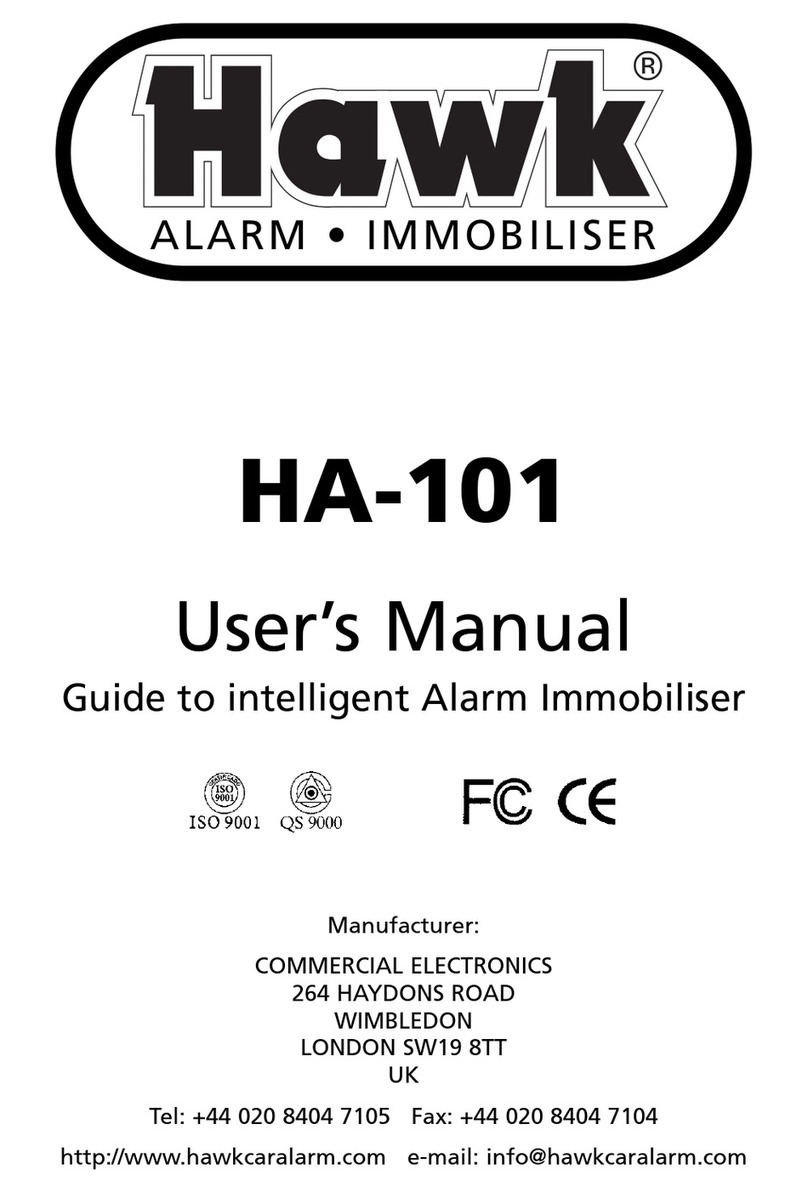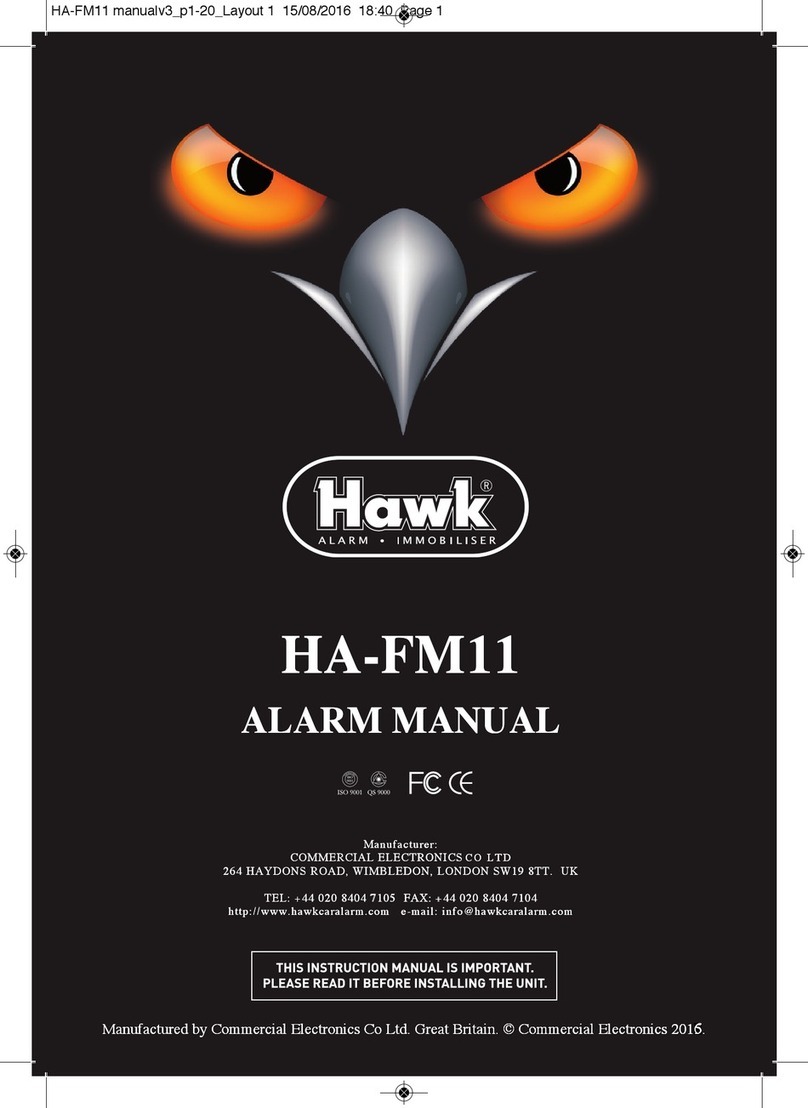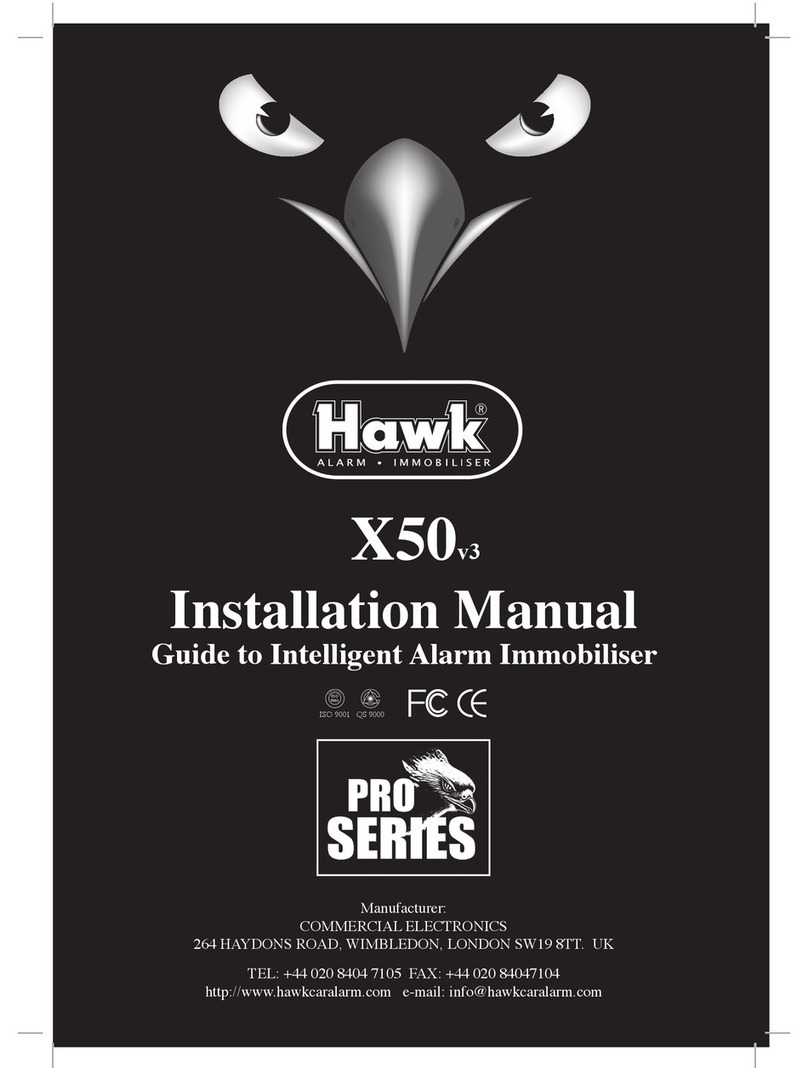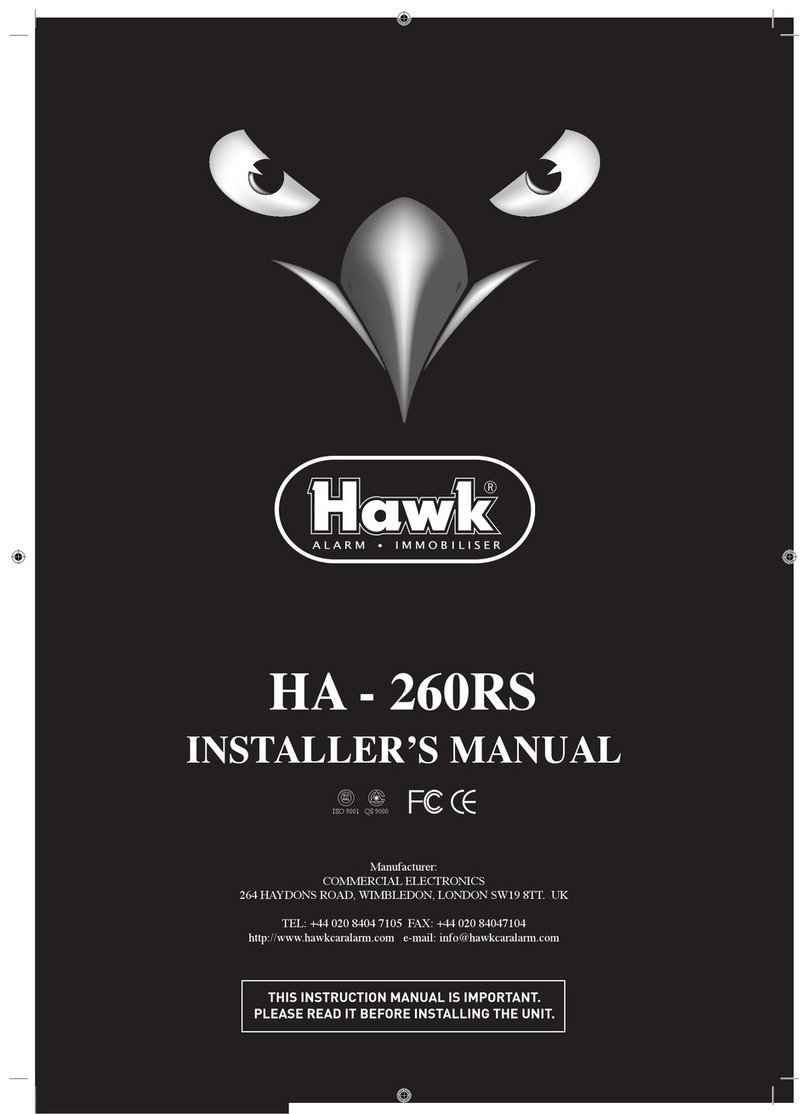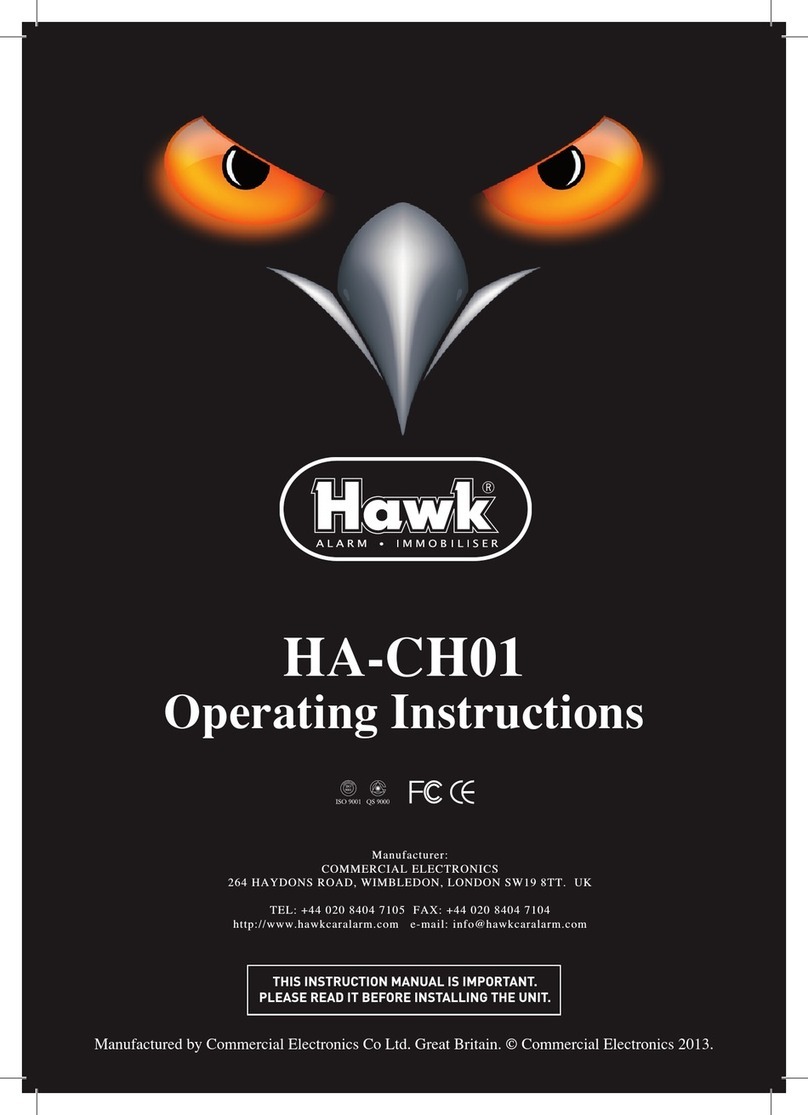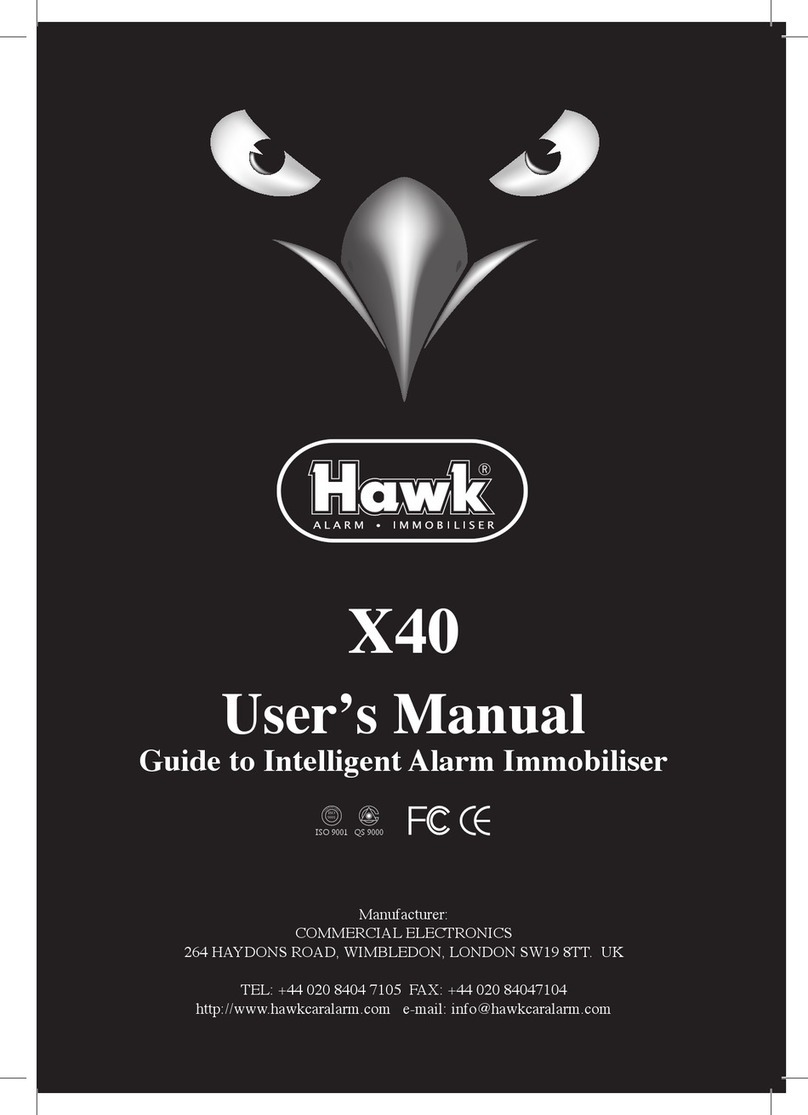3
Reverse Polarity
Reverse Polarity is the combination of 2 wires operating a motor of some sort. When you activate
a reverse polarity motor, one wire goes to 12volts the other wire becomes grounded (-). When you
move the motor in the opposite direction, the leads swap polarity. To test for a reverse polarity
system, do as follows. Locate the 2 wires you believe run the motor. First, connect your red lead to
12volts constant, and then connect your black wire to ONE of the leads on the motor. Operate the
motor in each direction, notating which direction makes your meter say 12V. Now, swap your leads.
Put the black lead from the meter to ground and the red lead to the same wire you just had your
black lead on. Operate the motor in the opposite direction. If the meter shows 12volts positive (+)
when you operate it in the other direction, this is likely one of your wires.
For example…say there is a button with up and down on it and a motor with wires colored white
and black. IF you are testing the white wire, you would first connect your red lead to 12volts
constant (+) and your black lead to the wire. Press the button UP. This should make the meter say
12volts, telling us that the wire is grounded when you press UP. Now you switch your leads and
retest. The meter shows 12V again when you press down, telling us the wire is reverse polarity.
You now test the opposite wire (black in example) using the same guidelines. If it follows criteria,
then you have located your 2 reverse polarity wires.
Specific Testing Applications
Ignition Wires
12Volts with key in all positions except for ʻoffʼ
Testing an ignition wire is simple. Ignition wires are generally positive in polarity. Start by setting
your meter to DC 12V. Next, take your black lead and put it to chassis ground (-). Next, connect the
red lead to what you believe to be the ignition wire in the vehicle. It should show 0 Volts when the
key is off. Next, cycle the key through the Accessory and Ignition position. It should show 12Volts
in both positions. Next, crank and run the vehicle. It should show power even while cranking. If it
does, it is an ignition wire. If not, please read “testing an accessory wire” below. Ignition Wires
are used for motorcycles alarm and remote Starting.
Accessory Wires 12Volts with key in all positions except off and crank
Testing an accessory wire is the same as testing an accessory wire. The only exception is the meter
should show 12volts with the key in the accessory and ignition positions only. There should be 0
volts in the off and crank position. Accessory wires are used in remote starting Installations, and are
especially important on bikes with EFI.
Starter Wires 12volts ONLY in crank position
Testing a starter wire is very simple. Start by locating the suspected wire in the vehicle. Next, take
your meters black lead and connect it to ground. Next, connect the red lead to the wire you believe
is the starter wire. Crank the vehicle. The meter should ONLY show 12V when the key is in the
crank position. There should be 0 volts in all other positions. Starter Wires are used in Remote Car
Starter Installations.
Using the above testing guidelines, you can test any wire. When testing an accessory like a horn or
dome light in the vehicle, simply activate the accessory with your meter leads in place to get the
meter reading. The meter should only read power and ground on accessory items when they are
activated.