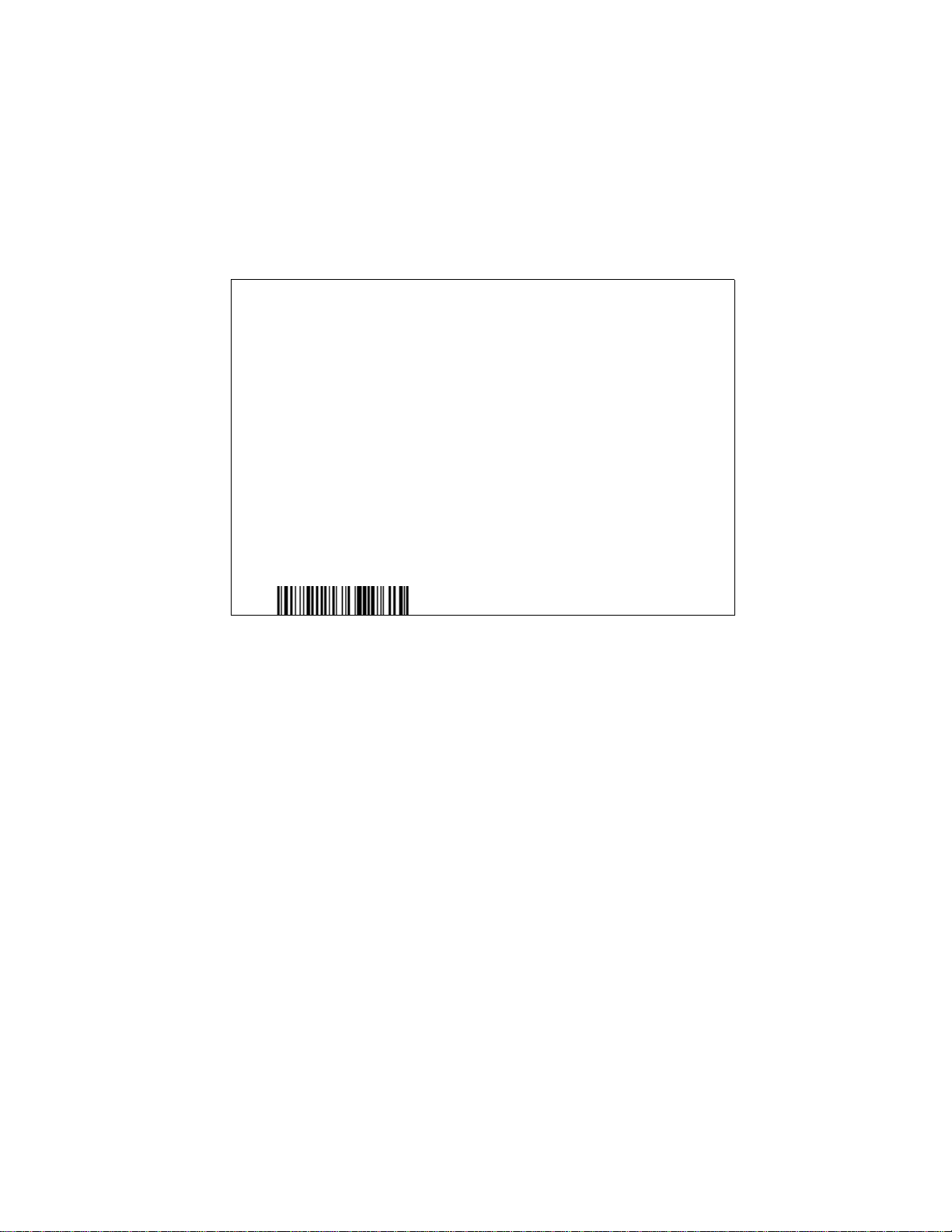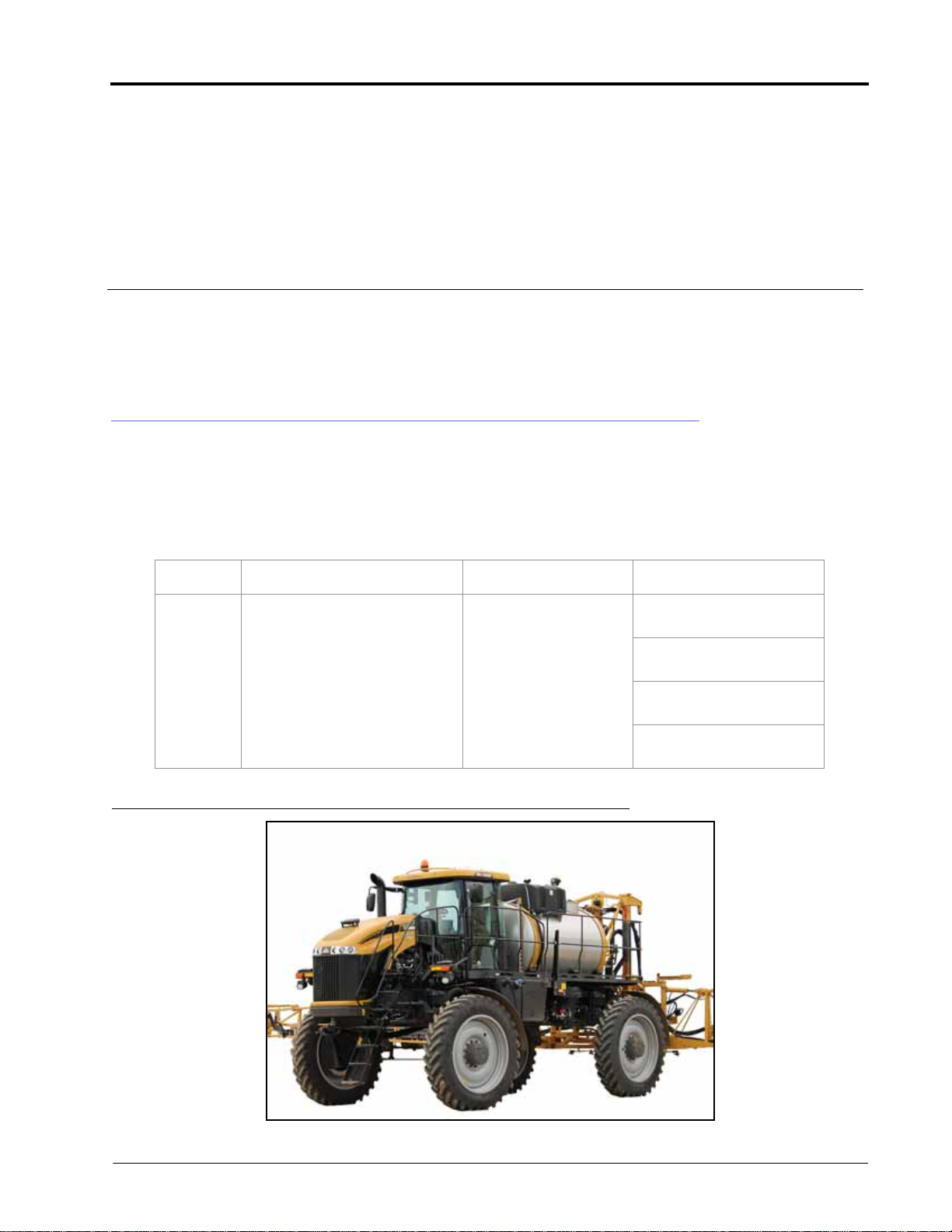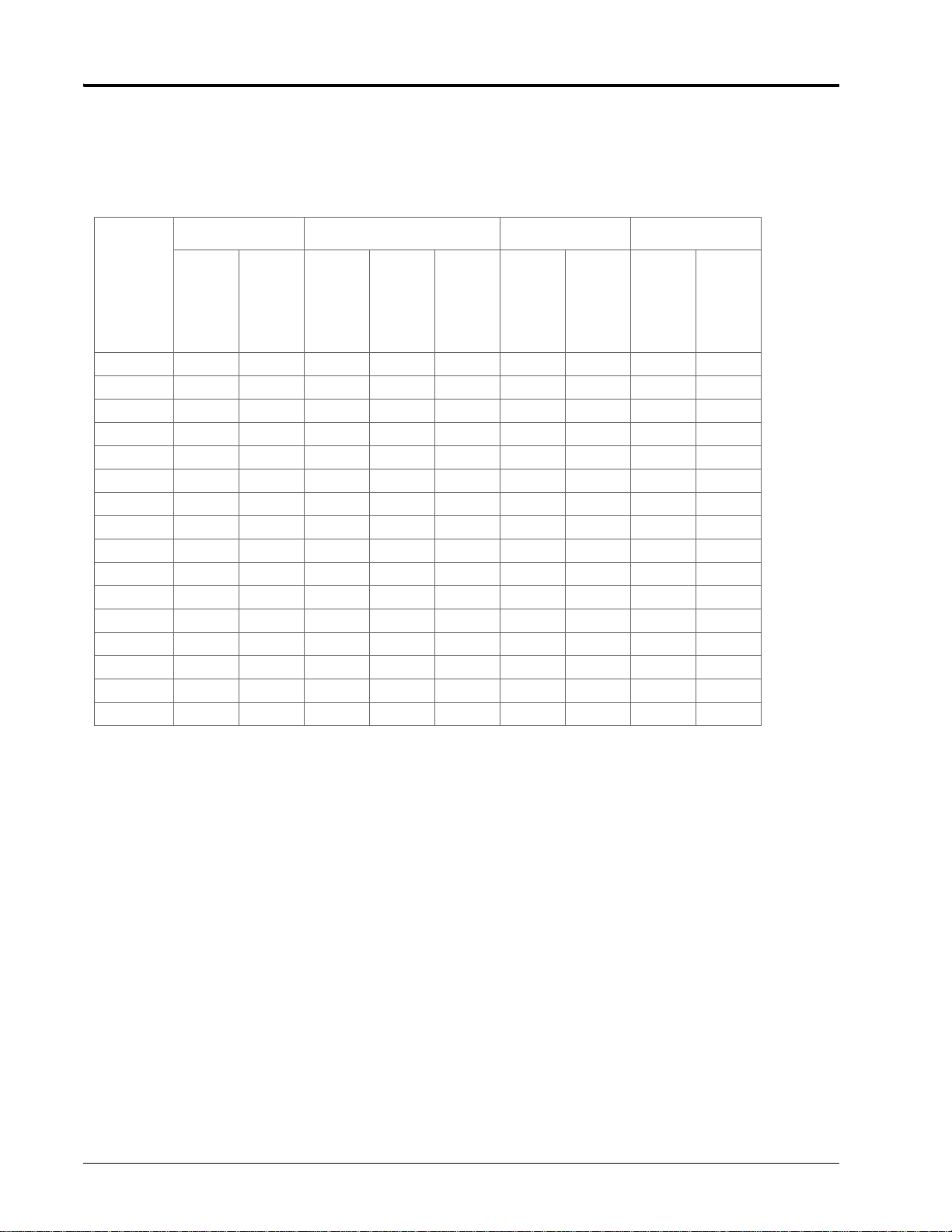Table of Contents
016-0171-655 Rev. E i
Chapter 1 Important Information.......................................................................................... 1
Safety ...............................................................................................................................................................................1
Displays and Control Consoles .........................................................................................................................................1
Agricultural Chemical Safety ..............................................................................................................................................2
Electrical Safety .......................................................................................................................................................................2
Touch Screen ............................................................................................................................................................................2
Recommendations and Best Practices ................................................................................................................3
Harness Routing ......................................................................................................................................................................3
Chapter 2 Introduction............................................................................................................. 5
Make and Model Information ................................................................................................................................5
Boom Spacing ..........................................................................................................................................................................6
Software Requirements ........................................................................................................................................................6
Machine Configuration Notes ...........................................................................................................................................6
Overview of the Installation Process ....................................................................................................................7
Required Components .........................................................................................................................................................7
Tools and Materials Needed ..............................................................................................................................................7
Point of Reference ..................................................................................................................................................................7
Kit Contents ...................................................................................................................................................................8
Updates ........................................................................................................................................................................15
Chapter 3 Installation Preparation ...................................................................................... 17
Chapter 4 Nozzle Control Valve Installation..................................................................... 19
Hawkeye Nozzle Control Valve Installation ....................................................................................................19
Best Practices and Recommendations .........................................................................................................................19
ProStop-E with Wilger Nozzle Body Assembly .........................................................................................................20
Boom Cable Routing and Connection ..............................................................................................................25
Best Practices and Recommendations .........................................................................................................................25
Secondary Boom Cable Routing and Connections .................................................................................................25
Primary Boom Cable Routing and Connections .......................................................................................................27
Chapter 5 ISOBUS ECU Mounting and Connection......................................................... 29
Product Controller II ECU Installation ...............................................................................................................29
Best Practices and Recommendations .........................................................................................................................29
Electrical Box Preparation .................................................................................................................................................29
Mounting Plate Preparation and ECU Installation ...................................................................................................32
In Cab Connections .............................................................................................................................................................32
ECU Electrical Connections ...............................................................................................................................................33
Chapter 6 Chassis Cable Installation................................................................................... 35
Chassis Cable Routing and Connection ...........................................................................................................35
Best Practices and Recommendations .........................................................................................................................35
Electrical Box Connections ................................................................................................................................................35
Center Rack Routing and Boom Cable Connections ..............................................................................................36
Hawkeye Power Connections (No Injection) .................................................................................................37
Battery Compartment and Connections ......................................................................................................................38