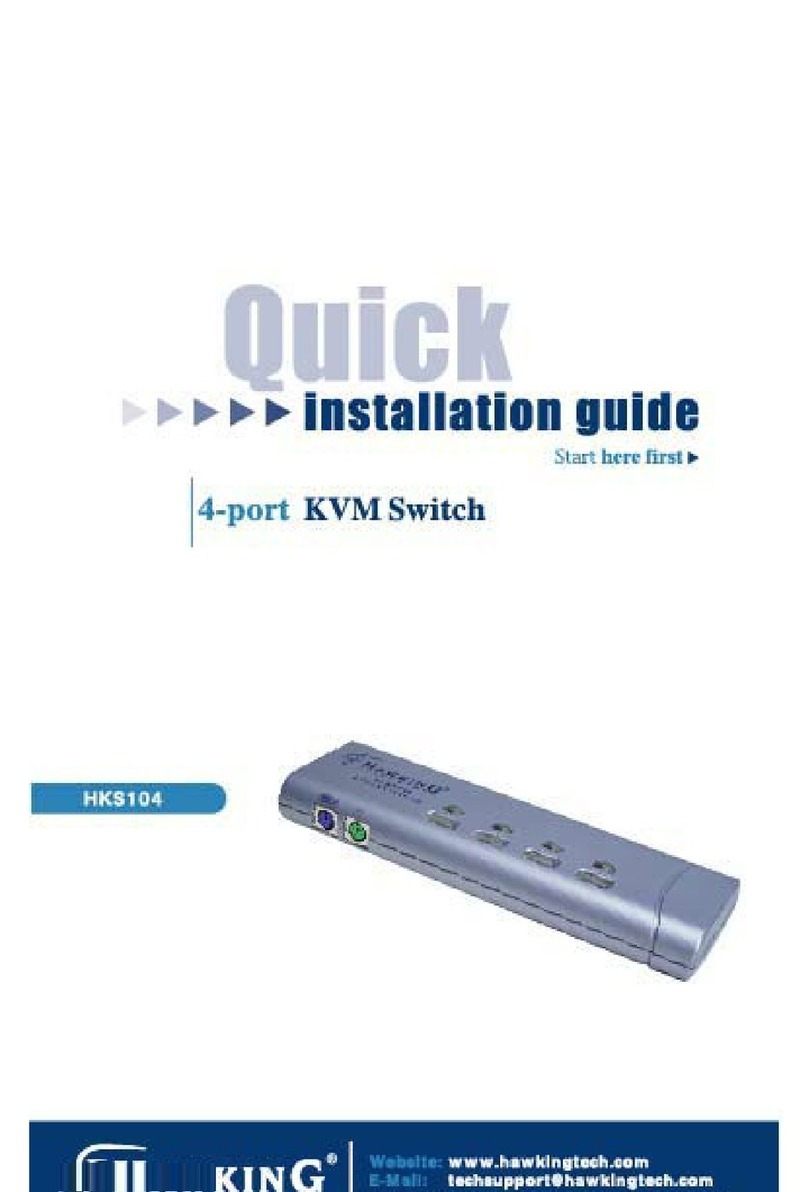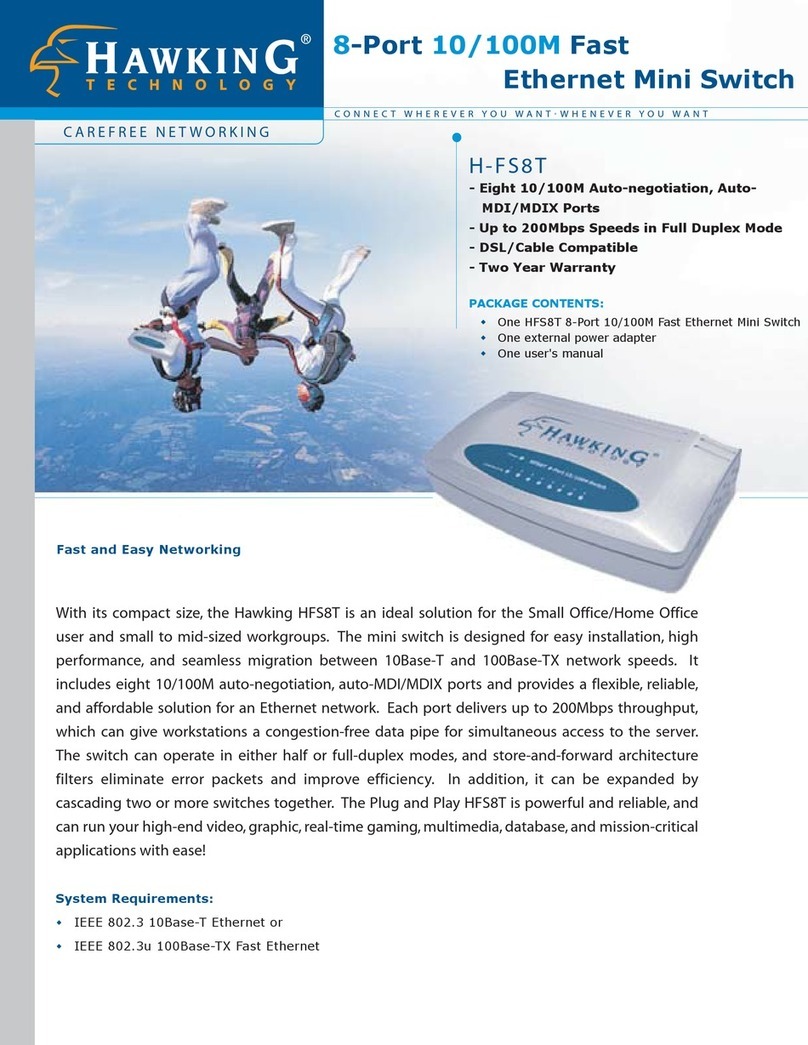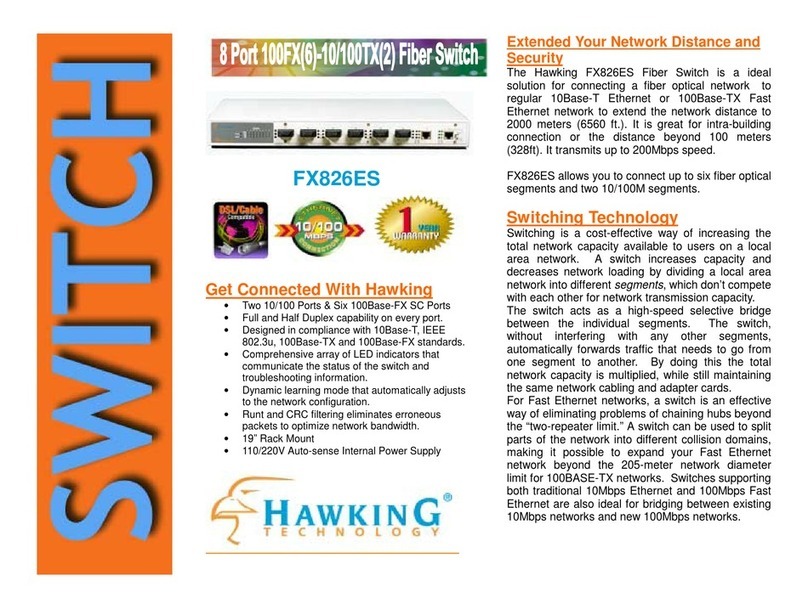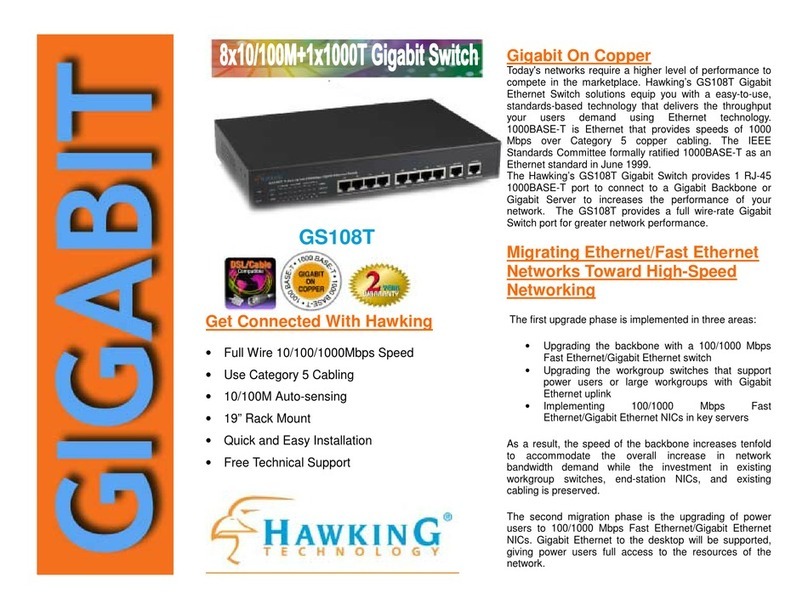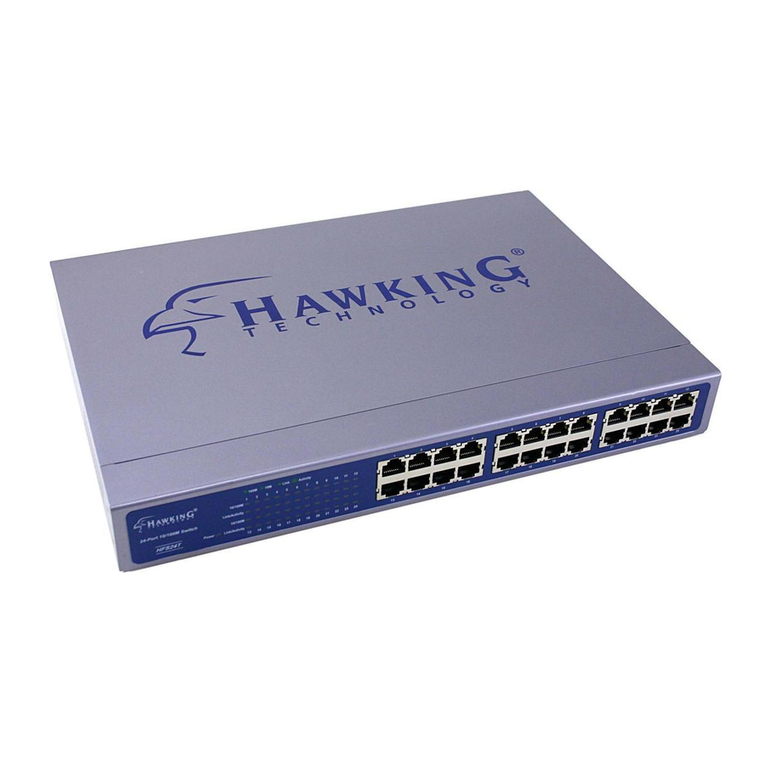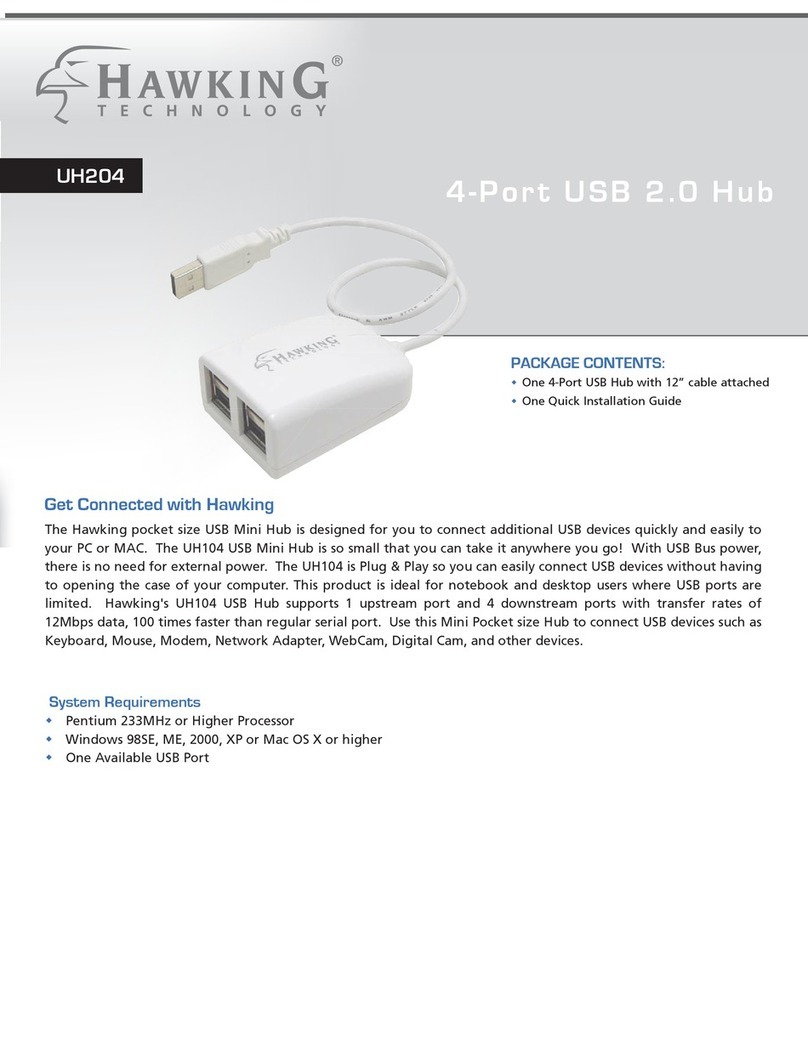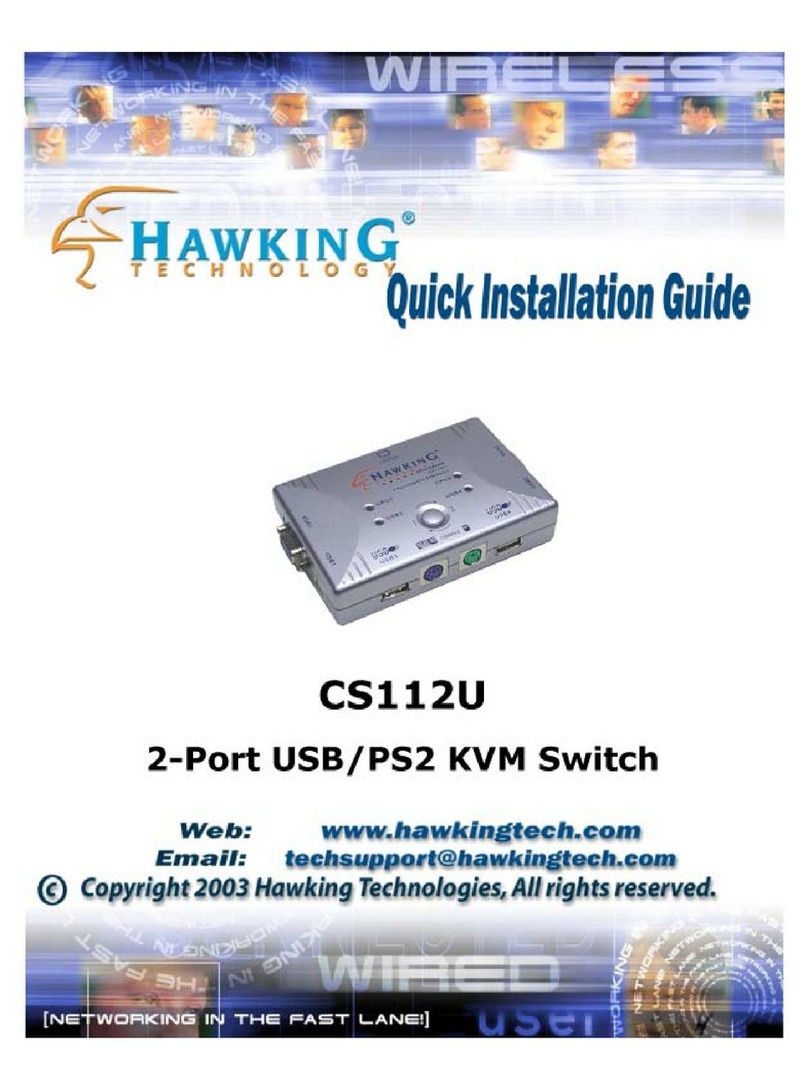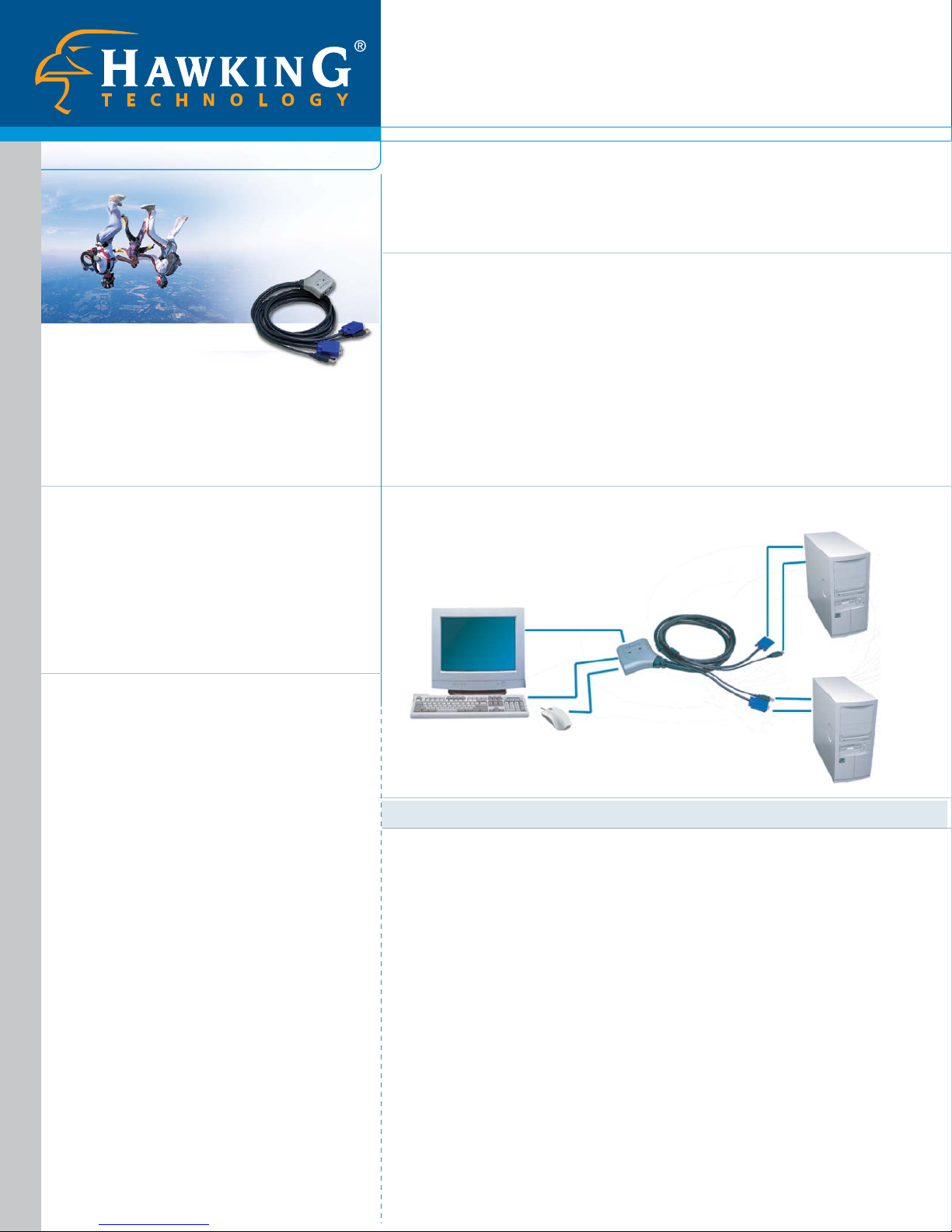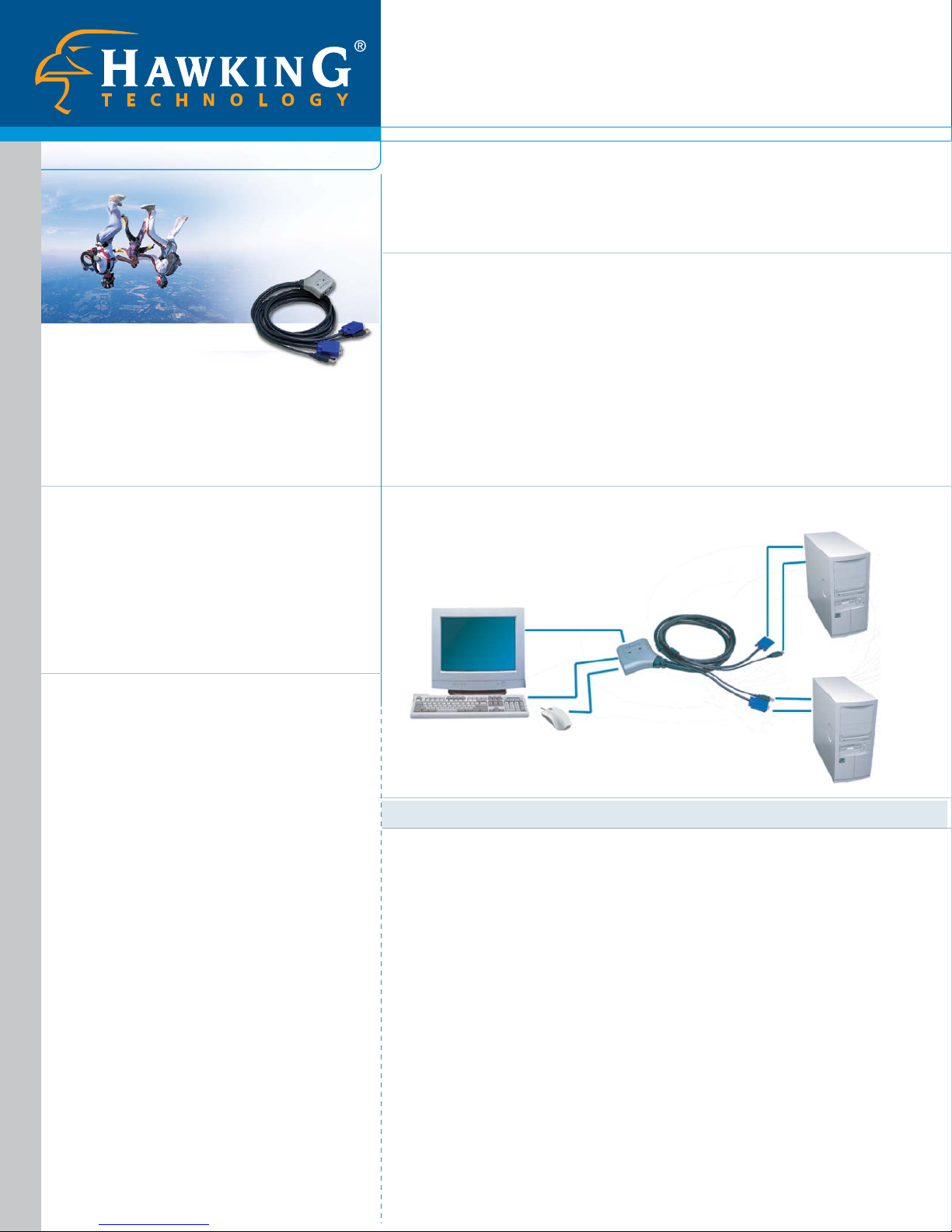
HKS112U
Control 2 PCs w/a Single Keyboard & Mouse
Two Sets of Built-in USB and VGA Cables
Plug and Play Installation
HAWKING TECHNOLOGIES, INC
USA: Irvine, California Europe: Rotterdam, The Netherlands
Website: www.hawkingtech.com Website: www.hawkingeurope.com
Email: sales@hawkingtech.com Email: sales@hawkingeurope.com
Tel: 888.662.8828, 949.790.0800 Tel: 31.10.245.1600
SPECIFICATIONS:
PC Ports:
Two
Console Ports:
One
PC Port Connectors:
Two USB TYPE A cables
Two VGA/SVGA HDB 15-pin male
Console Port Connectors (All female):
One PS/2 Keyboard 6-pin Mini Din
OnePS/2Mouse6pinMiniDin
One VGA/SVGA HDB 15 pin
PC Selection: Hotkeys
PC port LED: Two ports status
Keyboard/Mouse emulation:
USB
VGA Resolution:
1920 x 1440 pixels
Cable Length:
59-inch
Power Type:
USB Interface Power
Housing:
Plastic
Dimensions (L x W x H):
65 × 65 × 25 mm
Weight:
15.8 oz or 478 g
Safety / Emission:
FCC, CE
RELATED PRODUCTS:
HKS102
Mini 2-Port KVM Switch Kit w/ Integrated Cables
HKS104 4-Port KVM Switch Kit with 2 KVM Cables
CS152F 2-Port KVM Mini Switch with 2 KVM Cables
CS164 4-Port 19" Rack Mount KVM Switch
CS168 8-Port 19" Rack Mount KVM Switch
HKS2AU 2-Port USB PS/2 KVM Switch w/Audio & Mic
INSTALLATION DIAGRAM:
FEATURES
Two-port KVM switch with built-in 59-inch cables
Supports PS/2 keyboard and mouse control
Supports Microsoft IntelliMouse®, IntelliMouse Explorer®, Logitech
NetMouse® or other compatibles
Supports Windows 3.x/95/98/SE/ME/2000/XP, Linux, and Mac
Hot-plugging PCs for maintenance without powering down the KVM Switch or PCs
Hotkey control for easy computer selection
Plug and Play: no configuration necessary
USB interface power
Auto-scan mode for quick browsing between connected PCs
Keyboard/Mouse state saved and restored when switching ports
LED indicators for easy status monitoring
Highest VGA resolution: 1920 x 1440 pixels
READY, NETWORK & GO!
It's easy to install, it's easy to use! Everyone can do it.
Step 1 - Connect your keyboard, monitor and mouse
Plug in your keyboard, monitor, and mouse to the HKS112U corresponding ports
Step 2 - Connect your PCs to the HKS112U KVM Switch
Connect ethe built-in KVM cables to your computers' keyboard, monitor, and mouse ports.
If longer cables are needed, use the standard keyboard, mouse, and monitor cables for
extension.
Step 3 - Get Started
Power on your PCs and you're ready to go!
CA R EFREE NETW ORK ING
CONNECT W HEREVER YOU WANT•W HENEVER YOU W ANT
2-Port USB PS/2 KVM Switch
Copyright © Hawking Technologies, Inc. 2003. All rights reserved. All trademarks herein are the property of their respective
owners. Product specification subjects to change without notice.