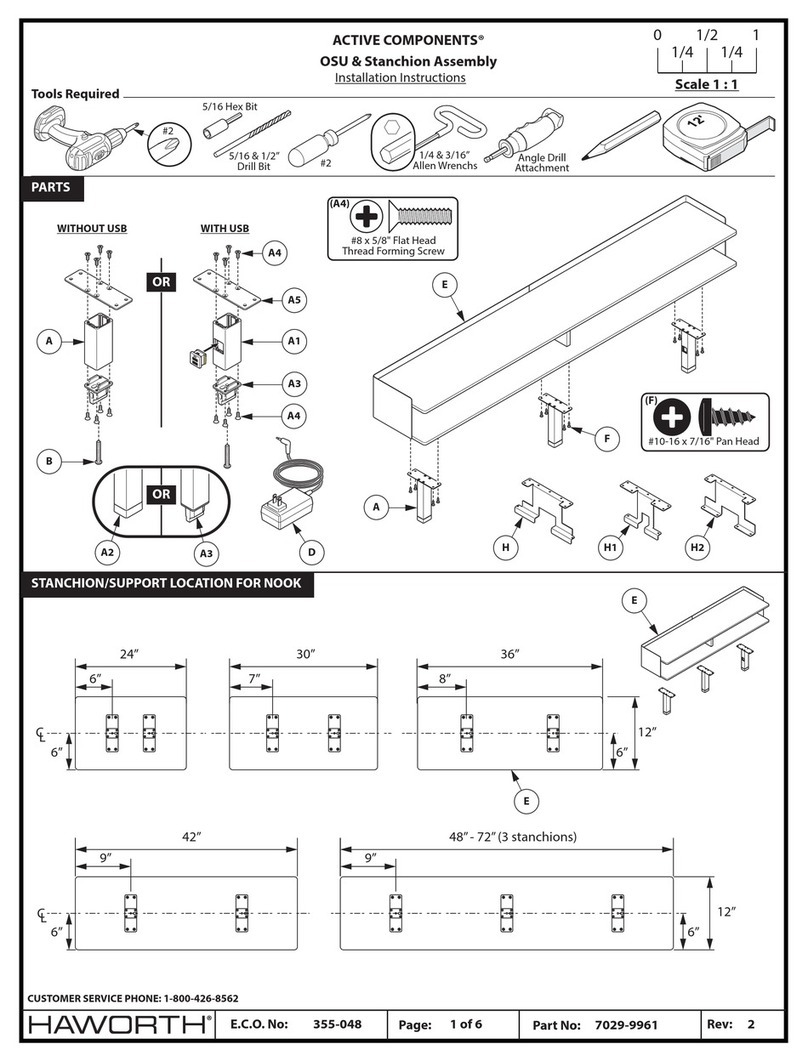Haworth ALLWAYS User manual
Other Haworth Indoor Furnishing manuals

Haworth
Haworth Jive User manual

Haworth
Haworth Lyft User manual

Haworth
Haworth comforto SYSTEM X-99 User manual
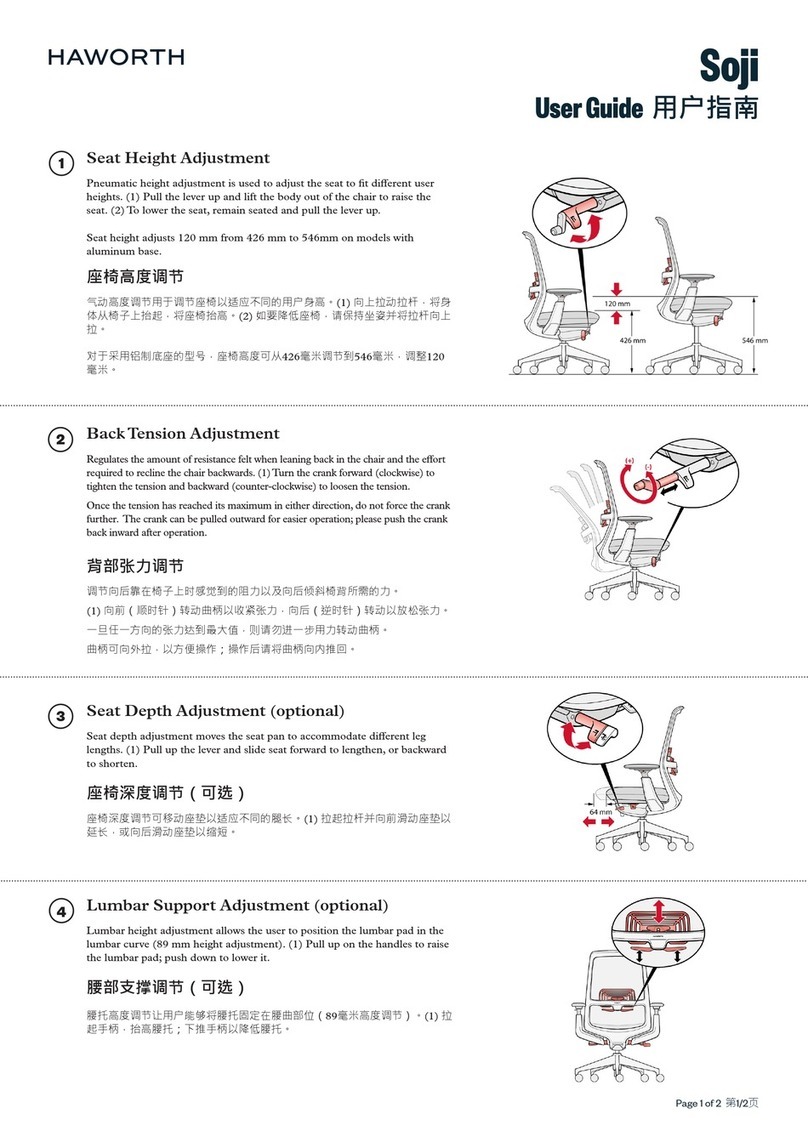
Haworth
Haworth Soji User manual

Haworth
Haworth Comforto System 77 User manual

Haworth
Haworth ACTIVE COMPONENTS User manual
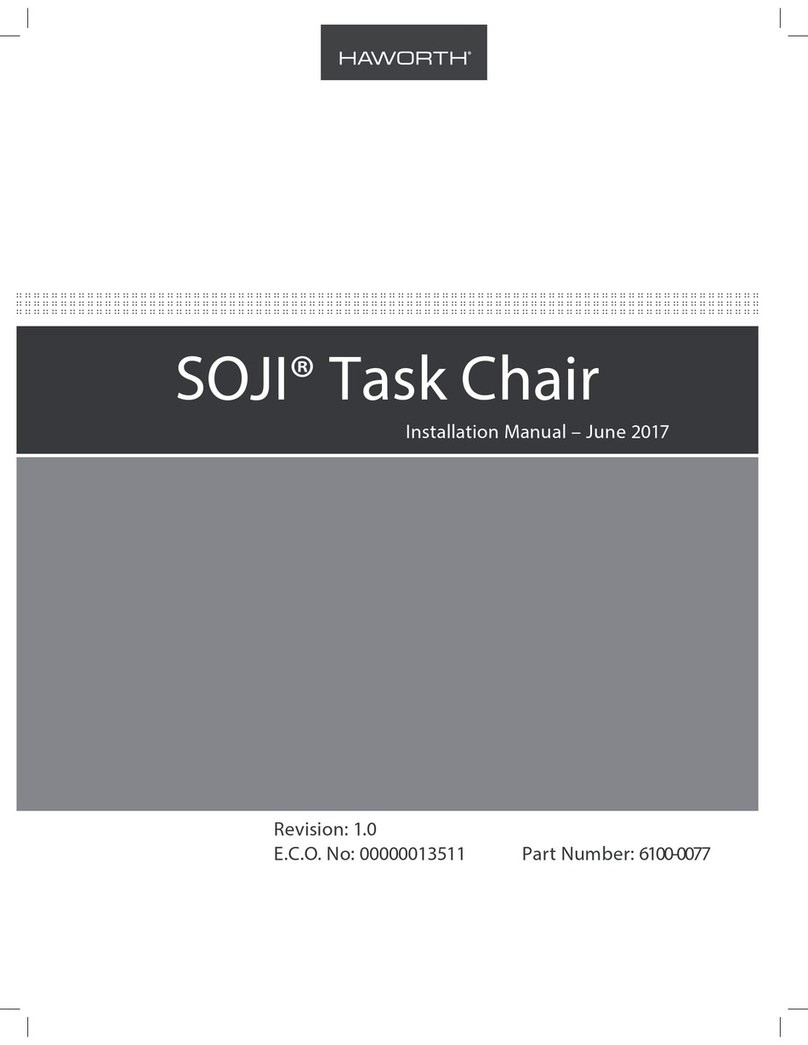
Haworth
Haworth SOJI 6100-0077 User manual
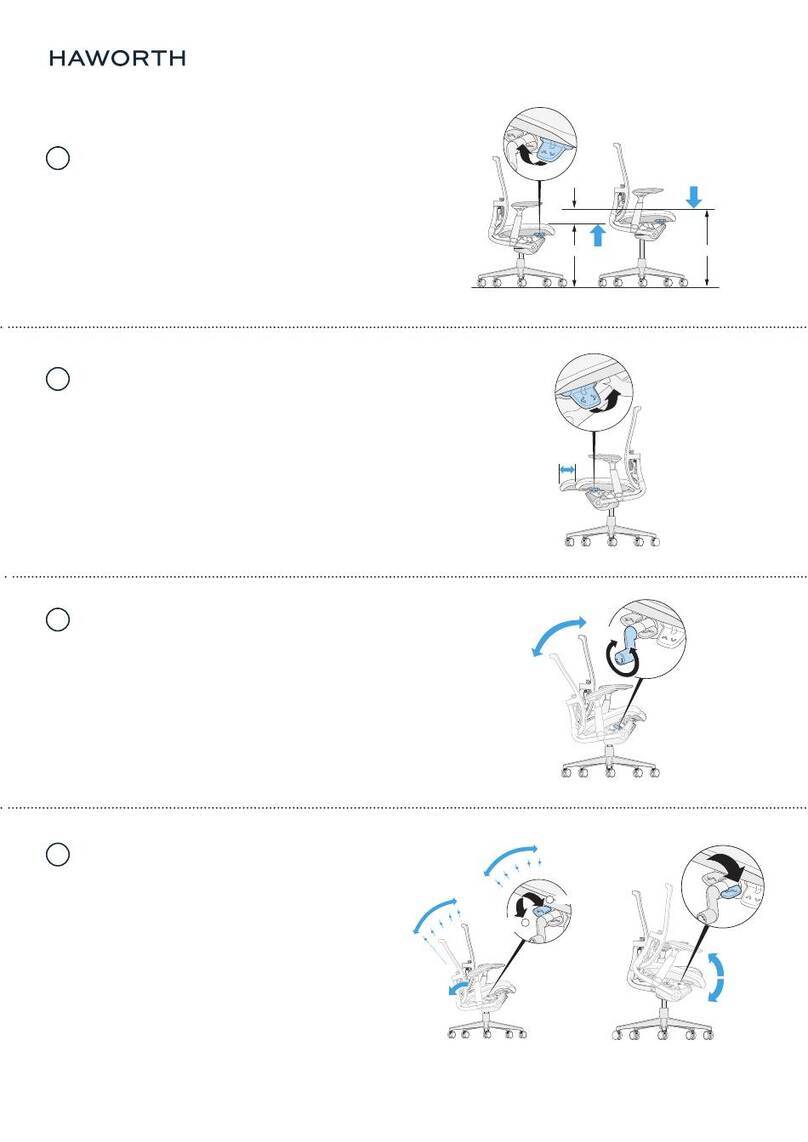
Haworth
Haworth Zody II User manual
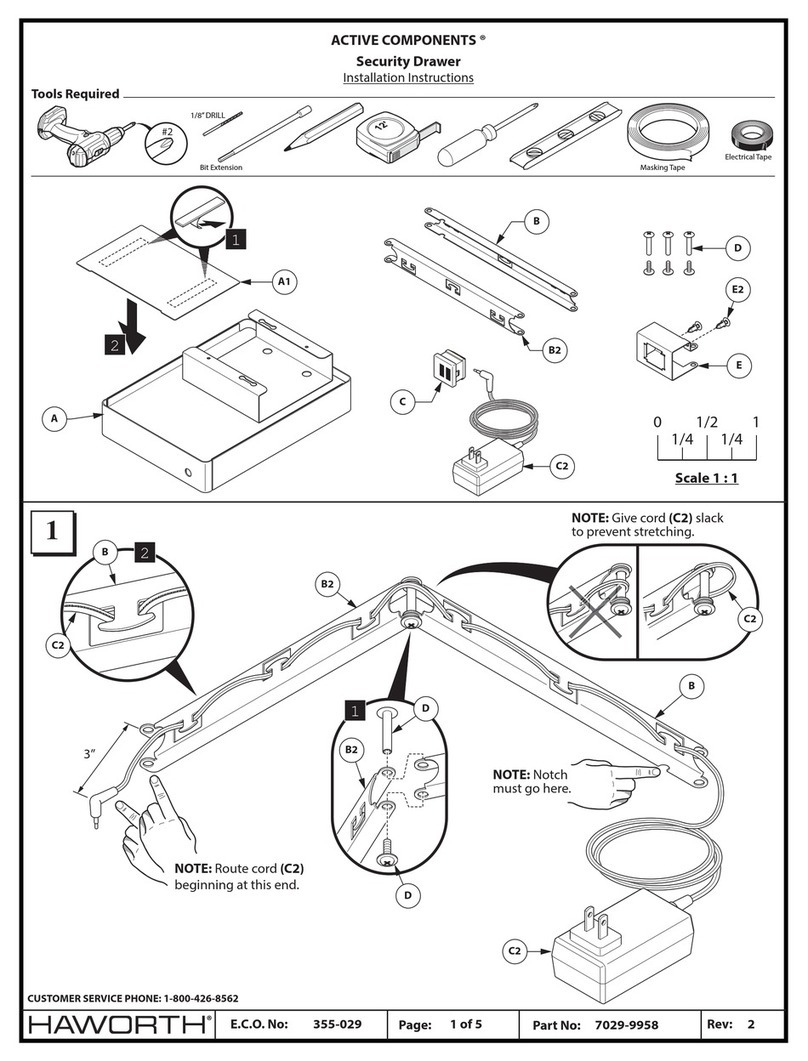
Haworth
Haworth ACTIVE COMPONENTS Security Drawer User manual

Haworth
Haworth Jive Table with Swivel Base User manual

Haworth
Haworth Comforto 29 Series User manual

Haworth
Haworth IQ park Connect 2 User manual

Haworth
Haworth Lyft User manual

Haworth
Haworth Zody User manual

Haworth
Haworth UPSIDE Series User manual
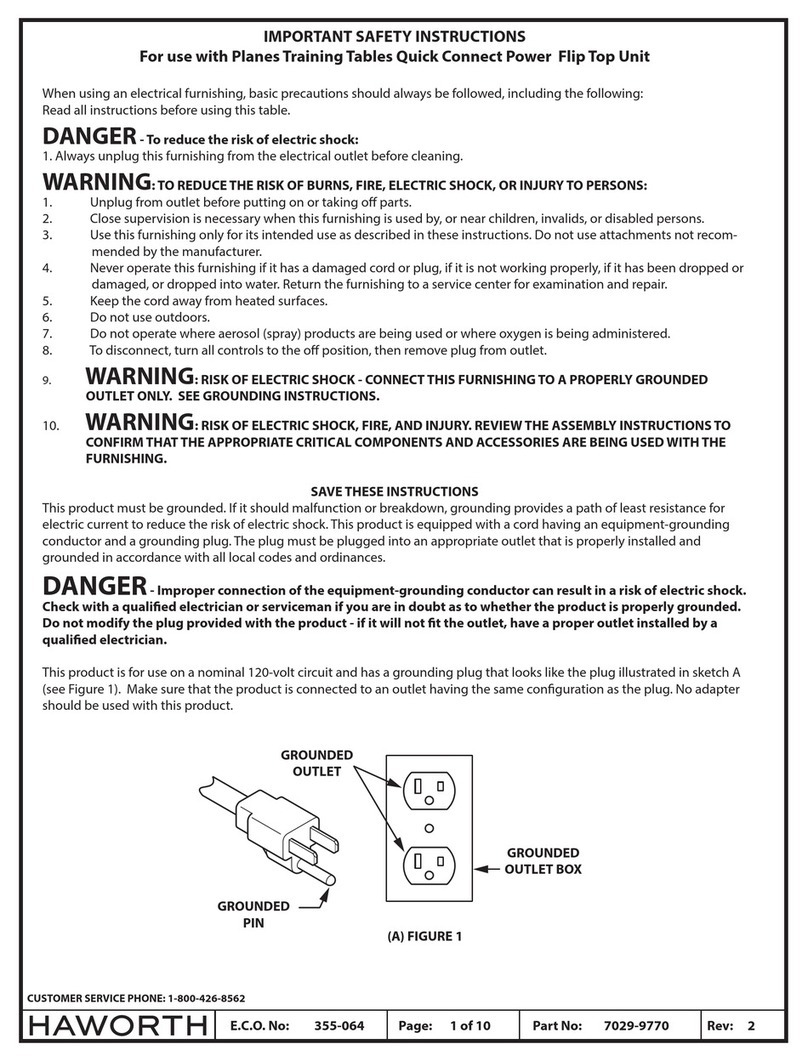
Haworth
Haworth 7029-9770 User manual
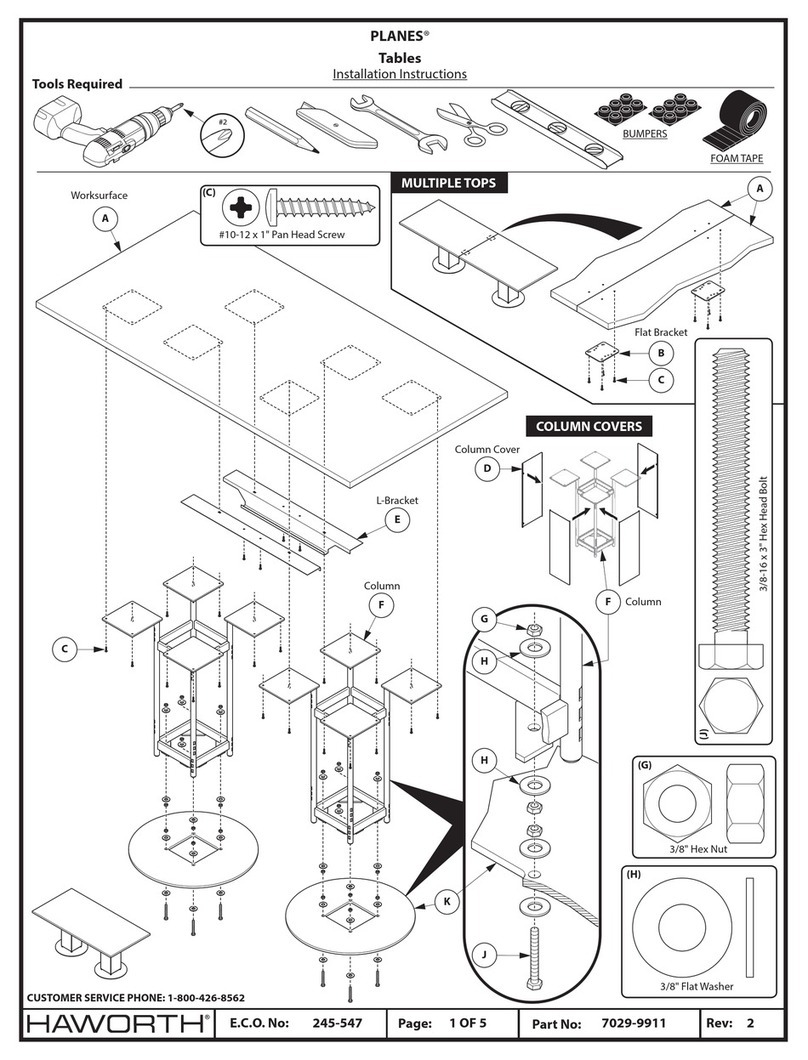
Haworth
Haworth Planes User manual

Haworth
Haworth Sprig User manual

Haworth
Haworth Comforto 89 User manual

Haworth
Haworth Upside User manual
Popular Indoor Furnishing manuals by other brands

Regency
Regency LWMS3015 Assembly instructions

Furniture of America
Furniture of America CM7751C Assembly instructions

Safavieh Furniture
Safavieh Furniture Estella CNS5731 manual

PLACES OF STYLE
PLACES OF STYLE Ovalfuss Assembly instruction

Trasman
Trasman 1138 Bo1 Assembly manual

Costway
Costway JV10856 manual