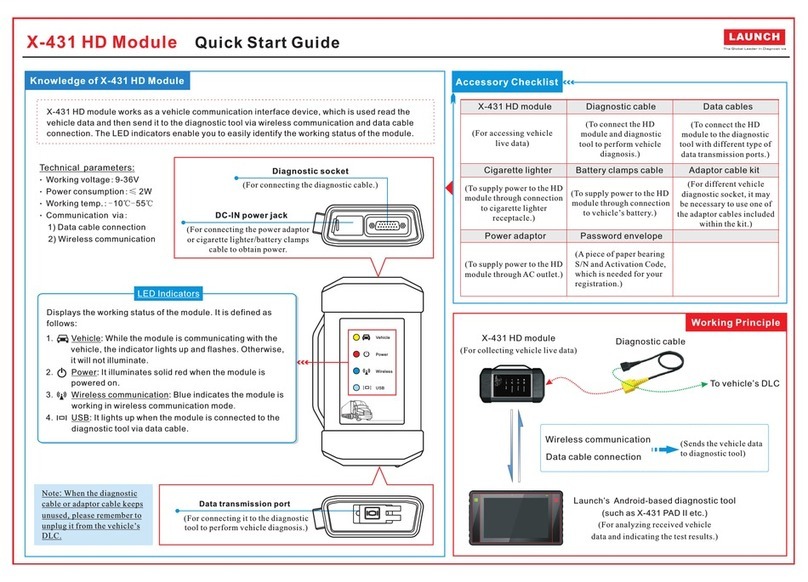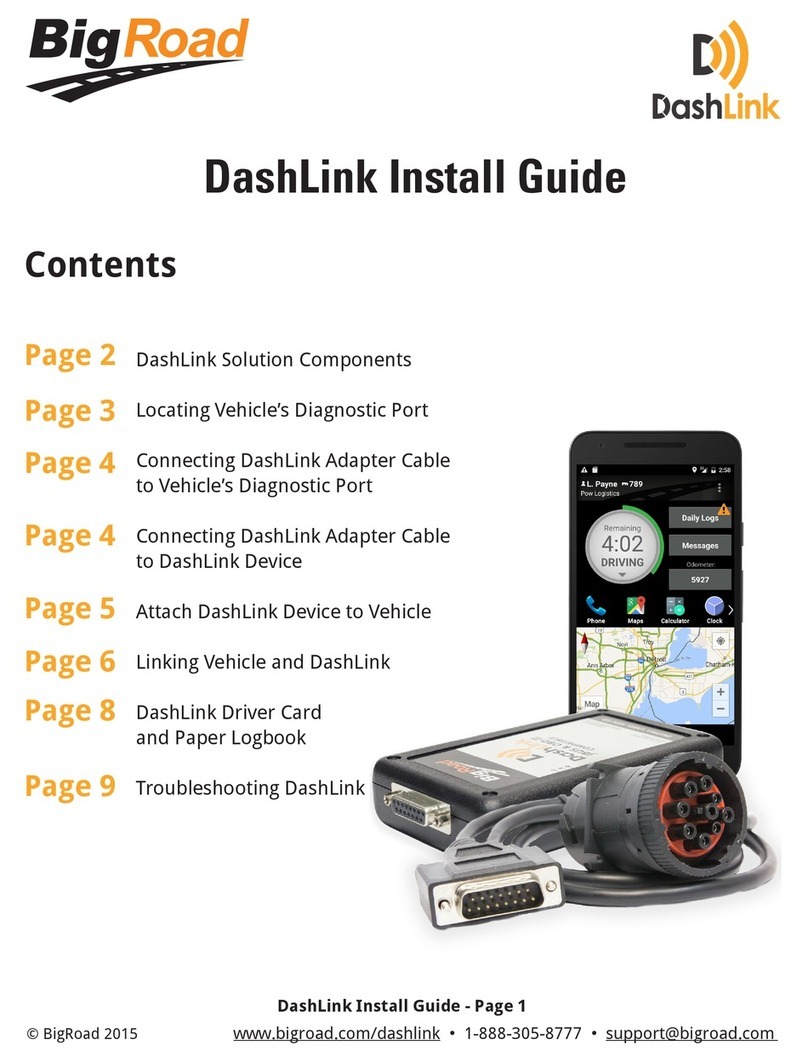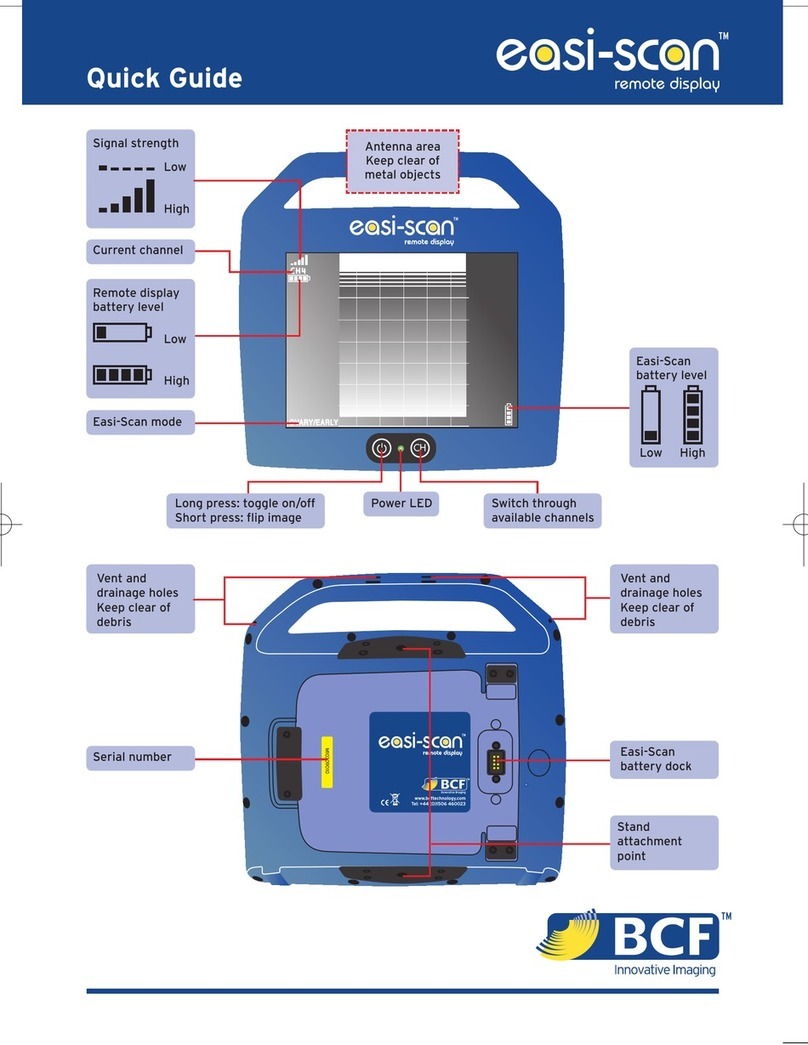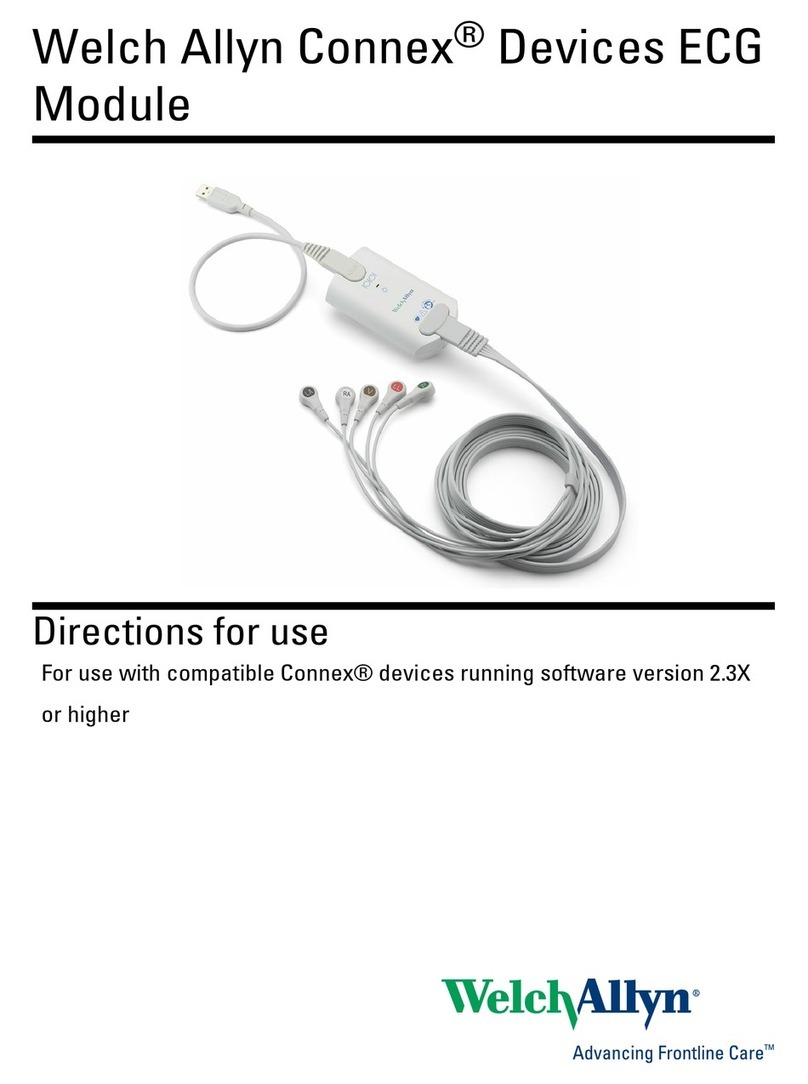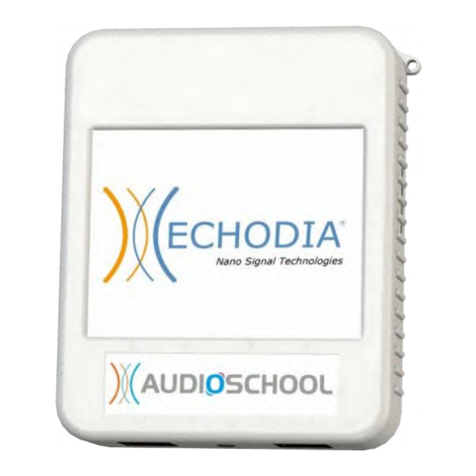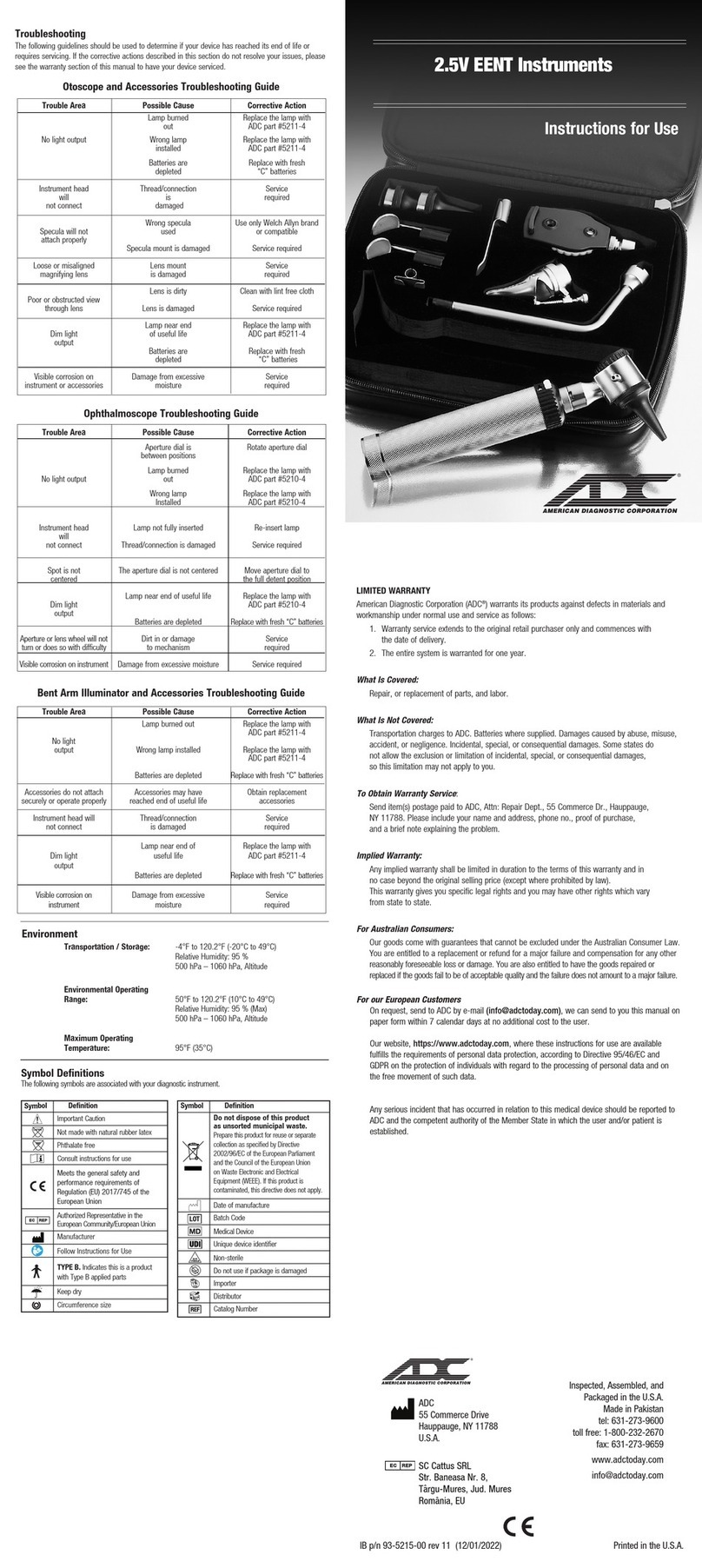Haynl-Elektronik Conpreva User manual

1
Manual Conpreva
Table of content
Preamble ..................................................................................... 3
Scope of delivery ......................................................................... 4
Important hints - conventional use ................................................................ 5
Contraindications ......................................................................................... 5
Precautions .................................................................................................. 6
Configuration of the device ............................................................................ 7
Course of exercise EMG+ES ....................................................... 9
Preparation .................................................................................................. 9
Set the current ........................................................................................... 10
EMG-setting............................................................................................... 11
The biofeedback-training ............................................................................. 13
Electrical stimulation-training ..................................................................... 15
The combined training (Biofeedback+electrical stimulation) ........................ 16
EMG-triggered electrical stimulation ........................................................... 18
operation mode pressure ........................................................... 20
preparation ................................................................................................. 20
set the pre pressure ................................................................................... 20
start the diagnosis ..................................................................................... 20
General exercises ...................................................................... 22
Maintenance .............................................................................. 25
Debugging ................................................................................. 26
Further informations for the physican or therapist ........................ 28
Therapy settings ........................................................................................ 30
Patient administration ................................................................................ 34
Exercise data ............................................................................................. 36
System settings ......................................................................................... 39
Technical data ............................................................................ 43
Warranty ..................................................................................... 48
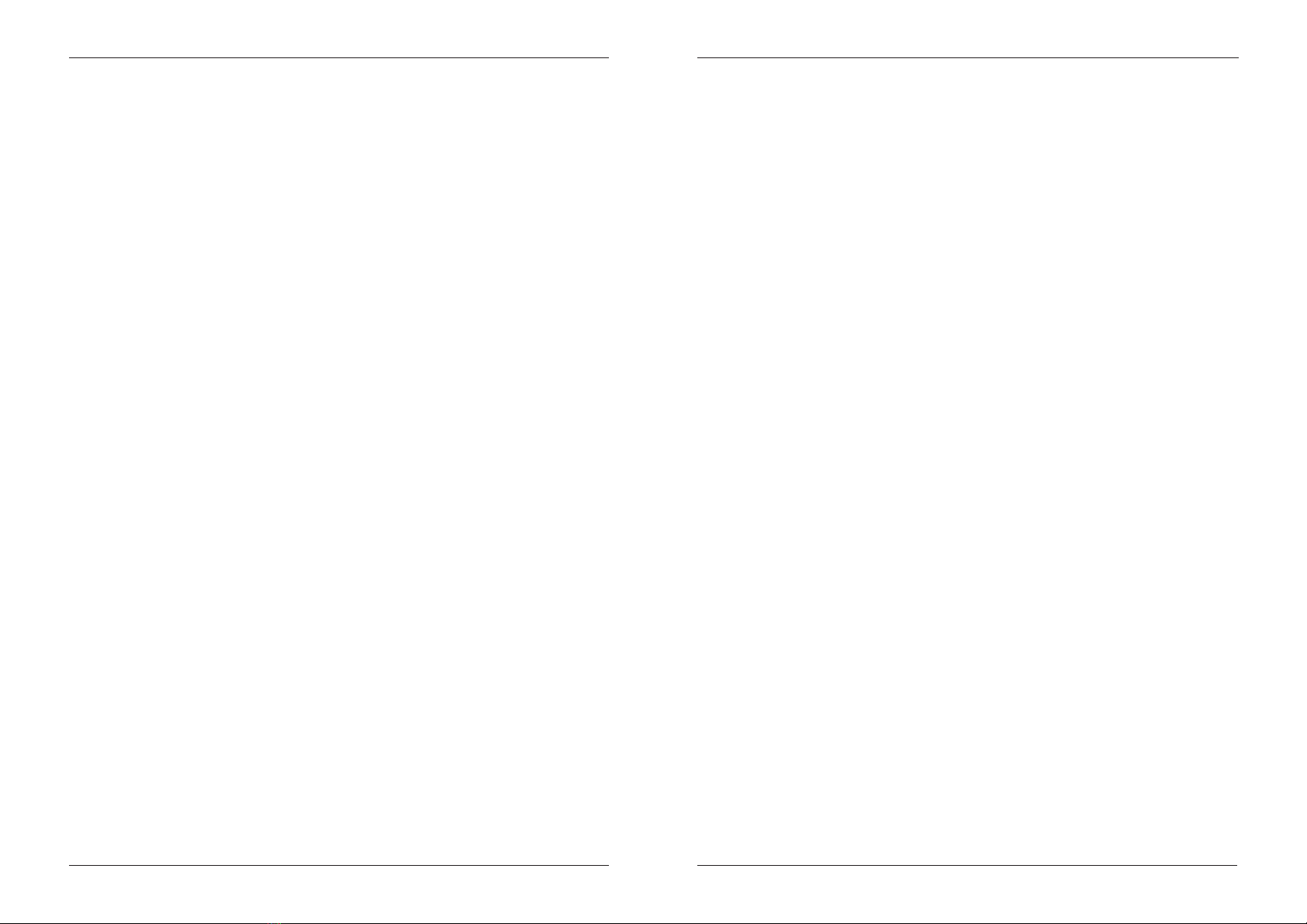
2 3
Manual Conpreva
1st Edition, December 2006
This operating instruction contains copyright protected information, which is reserved
to the company Haynl-Elektronik GmbH. Each rendition or utilization outside of the
borders permitted by copyright is inadmissible without previous written permission on
the part of Haynl-Elektronik GmbH.
The company Haynl-Elektronik GmbH reserves itself the right to make at any time and
without advance notice, improvements and changes. All data in this operating instruction
are regularly examined. Corrections are made in the next expenditure.
Graphics bases on „GAPIDRAW 2D Graphical API“, copyright © Viktoria institute, 2000-
2004
Preamble
Dear patient,
the Conpreva combines the pressure based with the
EMG based diganosis and training. Also the EMG
triggered electirical stimulation with adjustable pulse
width is available.
The therapeutic use of the Conpreva is based upon a
learning strategy whose origin lies within the
psychology, which aim for rendering conscious the
body’s function and their site-directed interaction (bio-
feedback). The recording of the electromyographic
activity of the muscle group takes place by the use of
sticking electrodes. The pressure is measured by
special sensor in the vagina or rectum.The patient can
see his/her muscle contraction intensity on the display
of the Conpreva and control it by that way.
Therapy possibilities
In case of the following indications it would be sensib-
le to use the therapy device Conpreva:
•muscle dysfunctions
•several kinds of incontinence
•muscular hypotrophy and atrophy
•facial nerve paresis and bruxism
•chronical back pain
•asymmetries
•obstipation
•pain reduction (Tens)
Preamble
EMGmeans
elektromyogram
and is used to
displaymuscle
activity in audible
visualways

4 5
Manual Conpreva
Scope of delivery
The therapy equipment is delivered as set in a sturdy plastic case. The
following parts are contained:
• therapy device Conpreva
• 1 charging device (LG PTA med)
• 1 pressure measurement adapter (DMA)
• instruction manual
Optional
• Software for programming and evaluating the exercise data
• headset with volume control
Offered sticking electrodes:
•4 sticking electrodes (K1) 4x6 cm oval
•4 sticking electrodes (K1) 4x4 cm angular
•24 sticking electrodes (K3) 2x3 cm oval
•24 sticking electrodes (K3) 2 cm round
• Three pole cable K1 (MED)
• Three pole cable K3 (MED)
Offered sensors
•pressure sensor
•anal-sensor AS 2000 (MED) Ø12mm, length76 mm
•anal-sensor AS 2009 (MED) Ø9mm, length76 mm
•anal-sensor AS 2012 (MED) Ø12mm, length76 mm
•anal-sensor AS 2000 P (MED) Ø12mm, length76 mm
•children anal-sensor KS 2009 (MED) Ø 9 mm, length 51 mm
•children anal-sensor KS 2012 (MED) Ø12mm, length 61 mm
•vaginal-Sensor VS 2000 (MED) Ø18mm, lenght 82 mm
Scope of delivery Important hints
Important hints - conventional use
The therapy device is used for the treatment of
functional muscle dispositions and several kinds of
incontinence. Please read through this manual
completly before you start using the device.
The device may only be used with the accessories
provided by the producer.
Every use that excesses of this is not allowed.
Contraindications
•bearer of cardiac pacemakers may use the
electrical stimulation method only with express
agreement of the physician
•electrical stimulation shouldn’t applied over
malicious tumors or open skin
•the stimulation should not take place in the range of
the carotid artery, the electrodes shouldn’t attached
to the neck, mouth or in the face, since it can come
otherwise to heavy cramps up to the blocking of the
airways
•heart illnesses or epilepsy makes special precaution
necessary
•caution when stimulating the thorax! The current can
cause heartbeat disturbances
•there exists no sufficient experiences with the effects
of the electrical stimulation with pregnancy
•operation in the environment of therapeutic short
wave or microwave devices can lead to instability
of the measurement values
•simultaneous attachment of the patient to surgical
equipment with high frequency can effort burns at
the contact points of the electrodes
•special caution with electrical stimualtion therapy, if
the healing process could be interrupted after
surgical interferences by muscle contractions, and/
or bleedings

6 7
Manual Conpreva
•Caution with the application of the stimulation with
persons, whose feeling nerves of the skin are
disturbed
Precautions
Electrical stimulation may be only used, if the safe
handling of the equipment is ensured and an
endangerment can be excluded.
Do not expose the device to high temperatures, high
air humidity, shocks or thrusts. Prevent any fluids from
entering the device.
Keep the device out of range from television sets,
speakers, fluorescent lamp or similar devices that emit
strong electromagnetic fields to prevent measuring
errors.
In case of allergies towards polymer foam, gold and
silver, please inform your doctor before you start the
training.
Please inform your doctor as well if skin irritations
should appear during the training. Please inform your
doctor as well if skin irritations should appear during
the training.
Explosion hazard if used in the presense of flammable
anesthetics.
Important hints
Configuration of the device
Mode of operation and configuration
frontview
on/off
button
resumebutton
display
chargingdisplay
turn-switch
reset button sideview
topview
headset
sensor1
datalink
sensor2
MultiLink
charging socket
(optional)
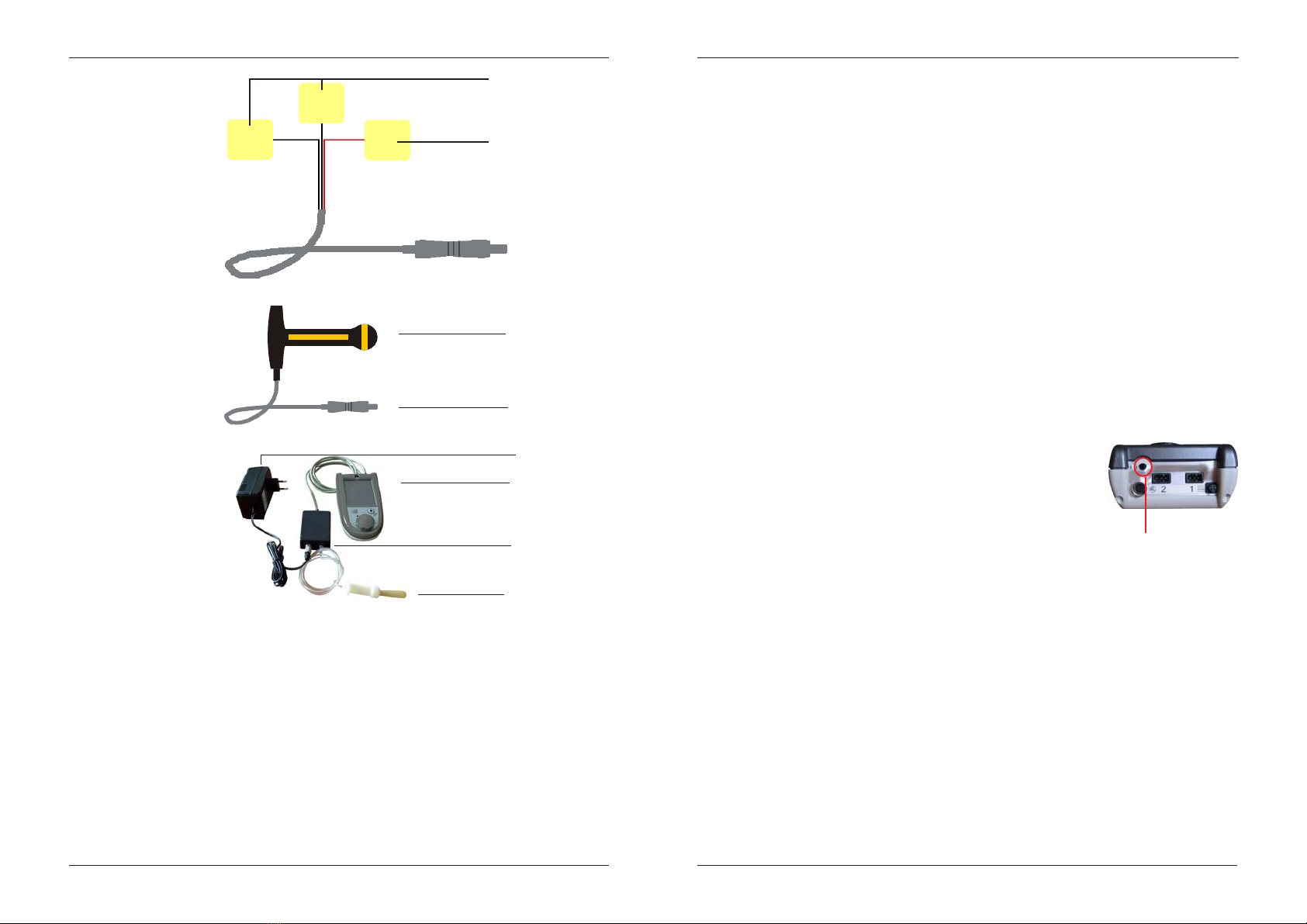
8 9
Manual Conpreva
The Conpreva uses the bio-feedback principle. According to the contraction
of the musculature, the muscle tensions (EMG-voltage in μV or pressure
in mBar) is send to the device via the electrodes or the pressure sensor
and the muscle activity is being shown on the display. During the training
phases the muscle has either to be tensed up or relaxed as is shown by
the optical and acoustical signals. Using this method no electricity is being
applied to the muscle tissue. The bio-feedback training is an active training
and is especially qualified for exercises which aim for the recovering of
the coordination of movement and muscle contraction.
Conpreva
DMA
sensor
LG PTA med
pressuremea-
surementwith
mainsoperation
Course of exercise EMG+ES
Preparation
Visit for the training a place, which is not in direct
proximity of television sets, loudspeakers, fluorescent
lamps or the like. The Conpreva is equipped with highly
sensitive measuring electronics. Strong outside
electromagnetic fields could cause measuring errors.
•Clean thoroughly the skin in the places, on which
you place the electrodes. The skin must be
perfectly dry and released from hair. Use contact
gel to decrease the skin transition resistance and
to ensure a good adhesion of the electrodes
•Connect the plug of the connection cable with the
sensor socket 1 at the device
•If you would like to use headphones, plug the
headphone into the headset-socket at the
equipment and put the headphone on
•Connect the electrode plug with the sensor socket
and the elektrodes with the plug on the cable
•Switch the device on with the on/off button
Program selection
•Switch the device on
•Select program with the turnswitch - your physician
can set up different programs up to 7 - the used
tense time, relax time as well as the exercise
duration is shown in the lower part of the screen
•Press the resume key - a reference to the
electrode position is shown
TheDMA must
onlyconnected if
youwan’tto
measurethe
pressure
electrodes
withcable
electrode
plug
measure-
electrodes
potential-
equalisation
sensor cabel sensor
plug
Mode of operation and configuration
headset
Course of exercise

10 11
Manual Conpreva
Set the current
You reach the current setting, if you selected a pro-
gram with current (ES, BF+ES, Trigger). The
effective current is represented on the one hand
numerically, on the other hand on a logarithmically
scaled animation.
lock is open:
With the turn switch you can adjust the amperage.
The feeling should not be painful.
lock is locked:
Turn the turn switch against the clockwise direction.
The lock opens and deal as described above.
If the amperage does not increase inspite of an open
lock, control the contact of the electrodes. The device
refers you with an animation to check it.
The feeling of the current heavily depends to the
adjusted frequency and pulse width.
The current setting is skipped, if your physician set a
fixed current value. You can always reduce or
increase the current during the exercise. Exercisewith
electrical
stimulation uses
onlychannel 1for
measurement,so
onlyone emgscale
isshown
Course of exercise
Course of exercise
Flowing current in
mA and graphical
EMG-setting
Depending to the selected EMG mode, (you recognize
this by the M, S or A in the left lower corner) proceed
please as follows:
• M - manually EMG-setting
To set your individual EMG range tense up as
strongly as possible the concerned musculature.
Now turn the rotary switch in such a way that the
deflection on the EMG scale is approximately 3/4
(see illustration below)
• S - semi automatic EMG-setting
Tense up the concerned musculature, until the
EMG range does not change any longer. Usually
the setting is finished after 4 seconds
• A - automatic EMG-setting
If you choose the automatic EMG setting, the
optimal EMG range will be adapted during the
exercise. The conventional EMG setting is
skipped.
EMG-scale
EMG-range
EMG-mode
channel 1
(left channel)
channel 2
(right channel)
EMG-scale
EMG-range
EMG-mode
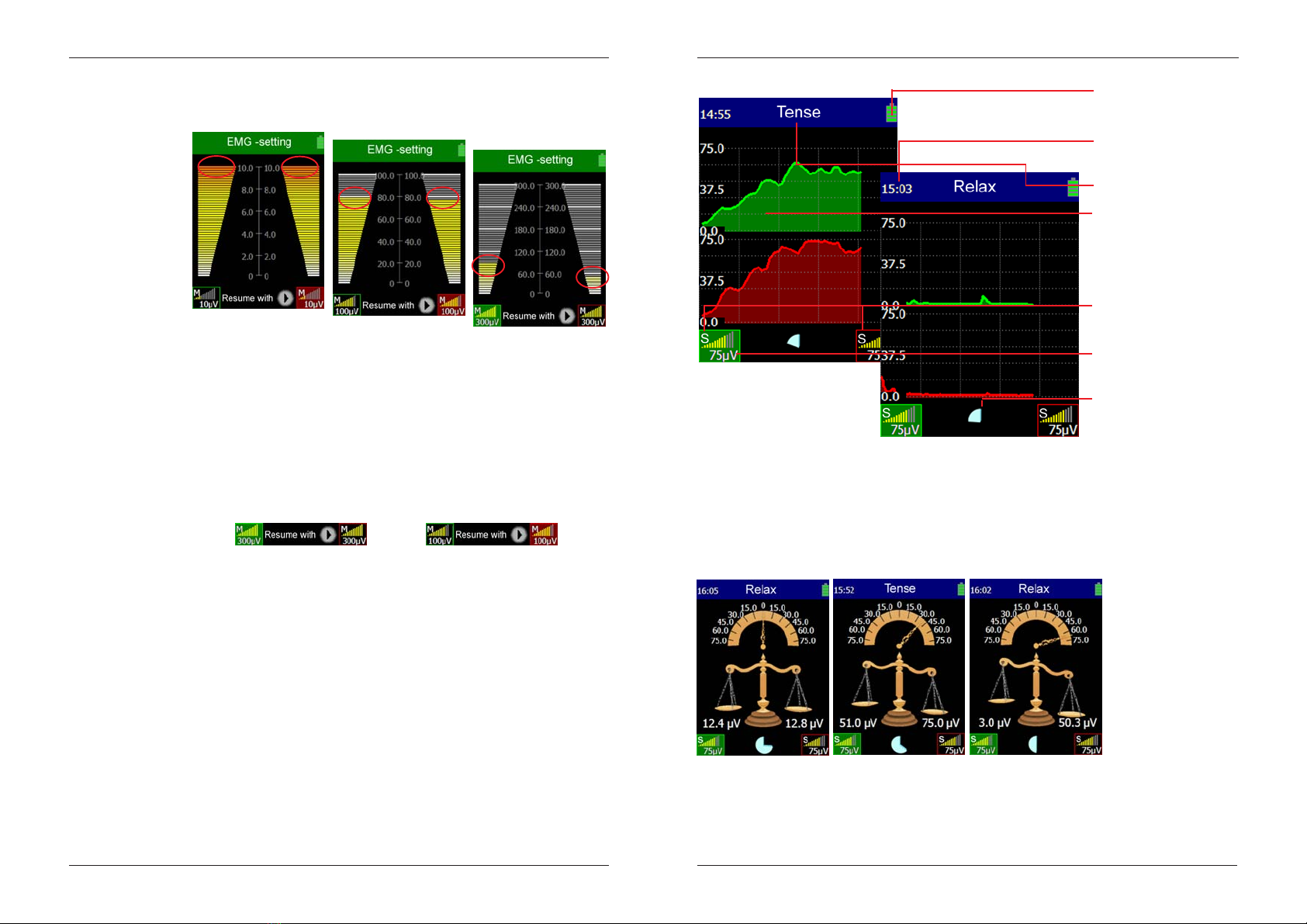
12 13
Manual Conpreva
The biofeedback-training
The following illustration shows how the EMG range
should be adjusted.
channel 1 activ channel 2 activ
If you use the manually mode you can set the EMG-
range of both channels independently from each other.
To switch between the left and the right channel press
the turn-switch. The currently active channel is
highlighted.
wrong- EMG is
overriden correct- during
maximum tense
within the upper
range
wrong - EMG is
adjusted too
roughly
remaining
exercise duration
current phase
battery state
EMG-range
remaining
duration of the
current phase
EMG-mode
animation
You have the possibility to choose between different
animations. To select an other animation during the
exercise press the resume button. There are two
special animations for the coordination training:
Try to balance the scale. Additionally the EMG-values
and the difference between the two channels is
displayed.
Course of exercise
Course of exercise

14 15
Manual Conpreva
This diagram shows the amplitude of your muscular
activity of the respective musculature and with the color
the difference between the 2 channels.
The scales show the EMG-value of the left and the right
channel.
The following area- and line graphs show the time flow
of different phases and not only the instantaneous value.
This area graph displays both channels in one diagram.
(green - channel 1, red - channel 2). The EMG-range
can be differently scaled.
Concentrate during the entire training on the
concerned musculature and hold it loose and
relaxed.
Electrical stimulation-training
•Accomplish the steps described in preparation,
Program selection and EMG-setting
• Follow the commands of the voice, to relax the
musculature
• The electrical stimulation starts after the instruction
"caution electricity". Your musculature contracts
now by electricity.
The two phases relax and current alternate each
other. You can reduce or increase the current at any
time. To increase the current, you must turn the rotary
switch thus downward against the clockwise
direction. If the lock is open, you can increase the
current.
The exercise duration depends to the settings of your
physician or therapist. Practice 2-3 times daily
between 10 and 15 minutes.
Course of exercise
Course of exercise

16 17
Manual Conpreva
The combined training
(Biofeedback+electrical stimulation)
•Accomplish the instructions described in
preparation, Program selection and EMG-
setting
• Follow the commands of the voice, to tense upand
relax the musculature. The phases alternate each
other
•the electricity starts after the command „Caution -
electricity“
The four phases Relax, Tense, Relax and Current
alternate each other.
The exercise duration depends to the settings of your
physician or therapist. Practice 2-3 times daily between
10 and 15 minutes.
If an animation does not please you, you have the
possibility to select between different animations.
Press in addition during the tense or relax phase the
Resume button. Five further diagrams stand to the
selection.
The two scales shows the actual EMG-value.
The square represents the momentary EMG tension
as a function of the phase. Pay attention to stay always
in the green range.
Alternatively you can use also the representation of a
opening and closing flower.
In contrast to the previous animations, not only the
instantaneous value is shown, also the pre-set values
and a part of the training already completed is shown.
Blue and green symbolize relax, brown a tense and
red symbolizes the current phase.
Course of exercise
Course of exercise
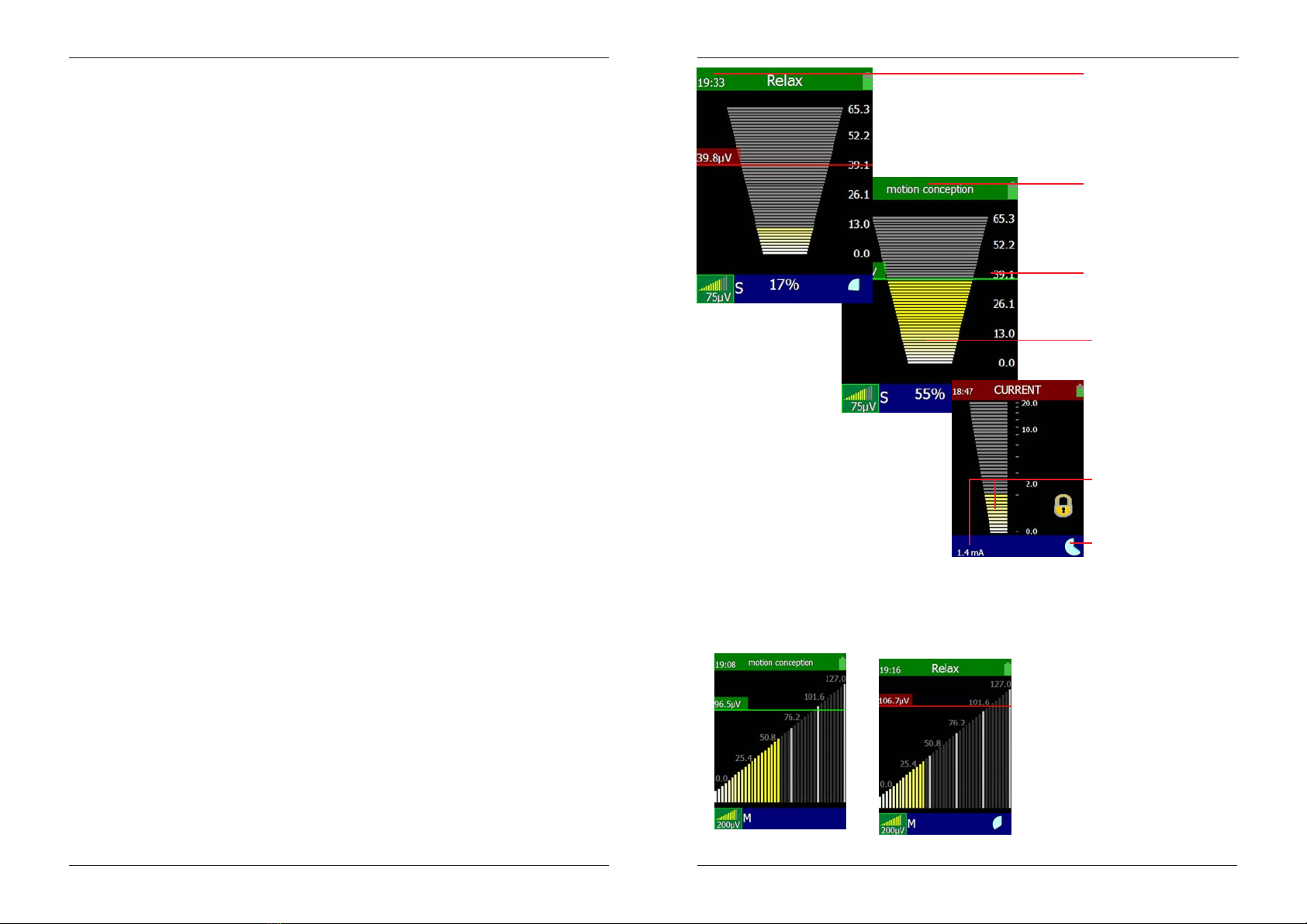
18 19
Manual Conpreva
EMG- scale
trigger
threshold
remaining exer-
cise duration
(min:sec)
actual current
remaining time
in this phase
actual phase
EMG-triggered electrical
stimulation
• Accomplish the instructions described in
preparation, Program selection and EMG-
setting
• Follow the commands of the voice, to tense up
and relax the musculature.
• If you cross the green horizontal line, the message
"Caution - electricity" is played. Your musculature
contracts by electricity.
The three phases Relax, Motionconceptionand Sti-
mulation alternate each other.
You can reduce or increase the current at any time.
In order to increase the current, you must turn first
the turnswitch thus downward against the clockwise
direction. If the lock is open, you can increase the
current
The exercise duration depends on the settings of your
physician or therapist. Practice 2-3 times daily
between 10 and 15 minutes.
Associate yourselves in the motion conception
phase, how the concerned musculature tense up.
If you cross the green line with the amplitude of the
EMG scale, the current is switched on. If not the green
threshold comes down.
Notice the stimulated musculature. Try to tense up
these muscles in the next motion conception phase.
Alternatively you can press the resume button to
select different animations.
Course of exercise
Course of exercise

20 21
Manual Conpreva
operation mode pressure
preparation
•connect the sensor plug to the according socket at
the DMA
•after this connect the plug of the DMA to the
multilink of the Conpreva
•insert the pressure sensor
•In the case of combinated measurement (pressure
+ EMG) follow the instructions described in
Preparation
•three diagnosis modes and one exerise is
available- select one with the turn switch and press
the resume key
set the pre pressure
Depending to the sensor and/or indication it is
necessary to adjust the pre pressure (basic pressure).
This pre pressure is the zero-line in the following
exercise. The Conpreva can measure a pressure of
250 mBar over the normal pressure (ambient pressure).
After you setted the pressure, press the resume key.
Depending to the selected program you come directly
to the EMG setting or direct into the exercise or
diagnosis.
start the diagnosis
diagnosis pressure
This program measures only the pressure. The zero-
line of the ordinate corresponds to the adjusted pre
pressure. The pressure can become negative, if the
musculature is more relaxed than in the pre pressure
setting. All diagnostic programs only record data, i.e.
the Conpreva does not give any instructions like tense
up or an easing.
diagnosis pressure + 1 EMG
This program measures the pressure as well as the
EMG tension on the first channel. This mode of operation
is suitable to measure the pressure in the rectum and
the muscle tension of the abdominal muscles at the
same time. Also the combination of a special sensor
(AS2000 P) with a balloon is possible. Therefor the
display is splitted. The pressure is displayed in a dia-
gram in the upper area. The EMG tension is displayed
in the colored scale. Additionally the EMG tension is
composed.
diagnosis pressure + 2 EMG
This program measures the pressure and the EMG
tension on both channels. This mode of operation is
suitable, to measure in combination with the AS2000
P the pressure in the rectum, the EMG tension of the
sphincter and the muscle tension of the abdominal
muscles at the same time. The pressure is shown in a
diagram within the upper area. The EMG tension is
shown on two colored scales. The left scale
corresponds to sensor socket 1, the right scale
according to sensor socket 2. Additionally the EMG
tension is composed. The sound always corresponds
thereby to the maximum of the two EMG scales.
training pressure
This exercise uses a fixed tense up time of 3s and a
relax time of 10s. The measuring range is scaled
automatically to the maximum. The right representation
shows a surface diagram. Hold the curve in the grey
area. The tense up phase is brown indicated, the relax
phase green. In addition a flower, a scale and a further
surface diagram are available while pressing the
resume key in while the exercise.
Course of exercise
Course of exercise
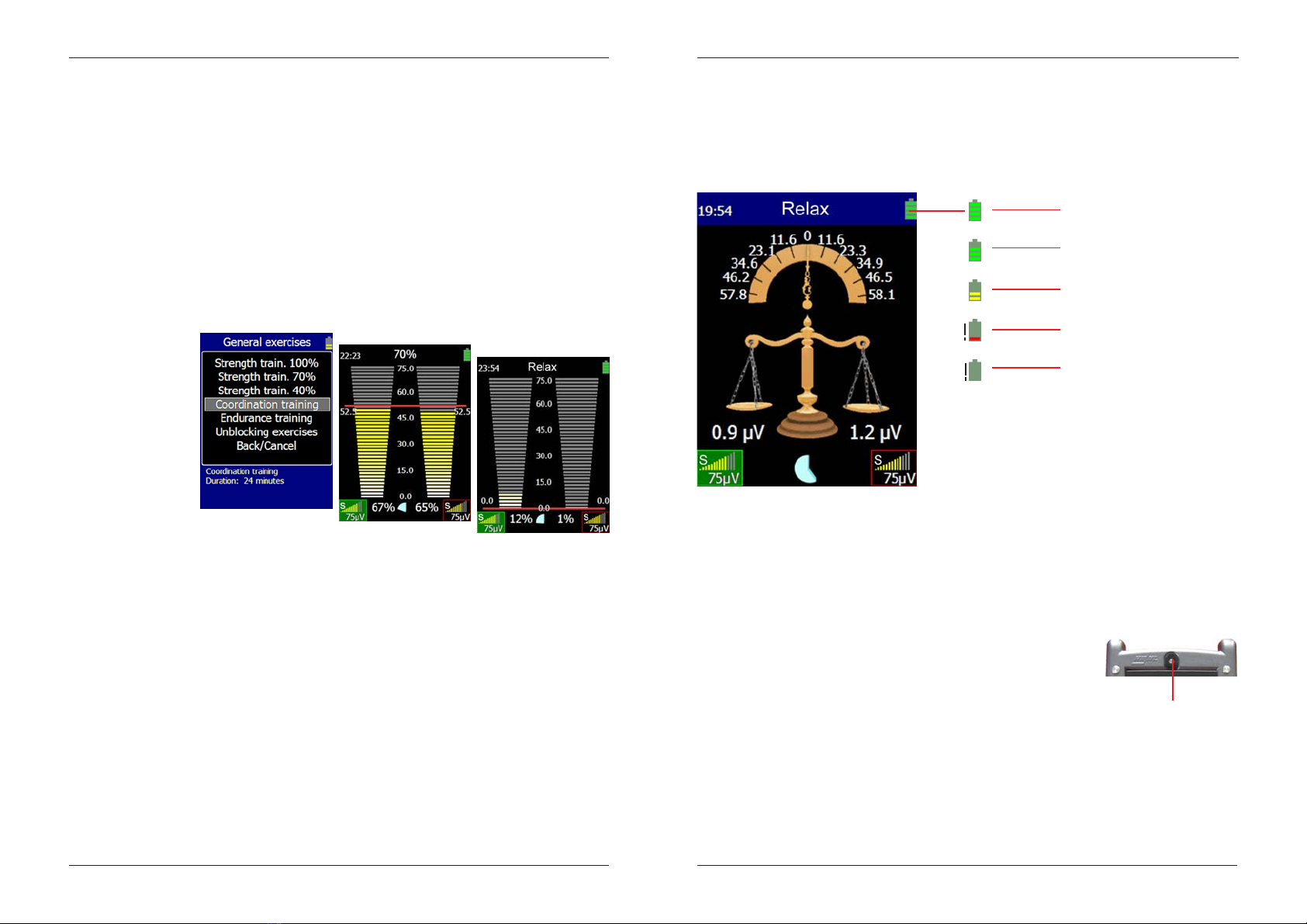
22 23
Manual Conpreva
Course of exercise
General exercises
Additionally to indication-referred training, the
Conpreva includes exercises for the improvement of
the perseverance, strength and co-ordination of the
musculature.
The exercise duration and the exercise process are
predefined. You should try to hit the red threshold
accurately.
Strength training 40%, 70% and/or 100% increases
the maximum force of the musculature, the endurance
and co-ordination training improve the control ability
and/or perseverance.
Complete the training
•Training can be finished at any time by pressing the On/
Offbutton
•If an exercise duration lower than 61 minutes was set,
the training ends automatically after the expiration of the
exercise duration. Otherwise the durable mode is set
•As soon the device switched off, pull the plug of the
sensor cable from the sensor socket and remove the
sticking electrodes. Keep these for reuse and take
care of them as described under maintenance. If
used- remove the headphones.
Charging
The therapy device has an actual working time of
approx. 4 hours. In the right top of the display you find
the momentary charging state of the integrated
rechargable batteries.
If the display shows only one red bar, finish the
exercise and switch the device off. To charge the
device proceed as follows:
•Remove the cable plug from the sensor socket
•Put the battery charger plug into the charging
socket and the charger himself into the power
socket. The charging display changes to red. If
not, proof if all plugs are correct connected to the
sockets
•After approximately three hours the batteries are
completely charged. The charging display’s color
changes to green. Pull the plug of the charger
cable from the device and the power pack from
the power socket.
Charging
100%
75%
50%
25%
empty
charging
display
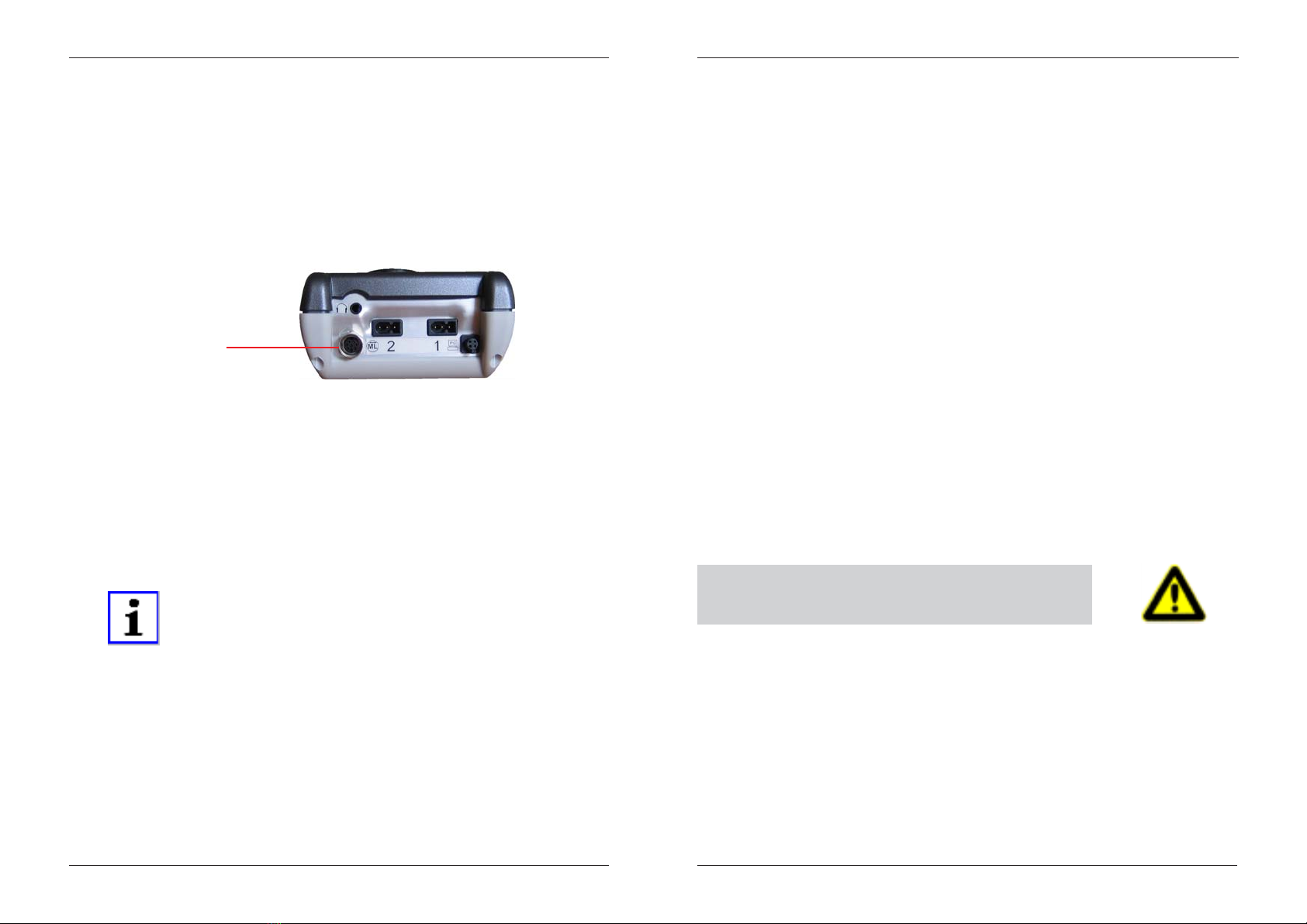
24 25
Manual Conpreva
Please make sure that you charge the equipment only
if a red bar in the right top of the display is shown. If
you should constantly charge the equipment, the
rechargable batteries loses their capacity and must
be replaced. If you don’t use the equipment for longer
time, make sure that the rechargable battery is fully
charged.
Devices with a MultiLink can only be used in buffered
mode, so the chargeable batteries not charged.
If you don’t use the DMA, it is possible to connect the
charging plug direct to the Multilink. If you use the
DMA, you must connect the charging plug to the DMA.
MultiLink-
charging
socket for
LG PTA Med
Charging
Safety regulations
For the Conpreva are safety-relevant controls in
accordance with MedBetreibV, §6, prescribed.
(product according with annex 1 of the regulation)
Attention, keep the plugs dry!
Maintenance
Cleaning the sensor
Clean the sensor after every use with flowing, hand-hot
water. In case of strong steams use additional to the
water soap or washing lotion.
Dry the sensor with a soft cloth.
Keep the sensor in an open plastic bag (if it is closed
germ formation is possible).
Care of the sticking electrodes
If the electrodes should not stick any longer, dampen
the sticking side with water. The skin should be always
cleaned with soap or alcohol.
Cleaning the therapy device
Clean light steams with dry, abrasive-free cloth.
Wipe off in the case of strong stainings with damp,
abrasive-free cloth and soap or wash lotion. Dry it
afterwards with soft cloth. Clean the therapy device
never under flowing water. Storage in the suit-case.
Maintenance
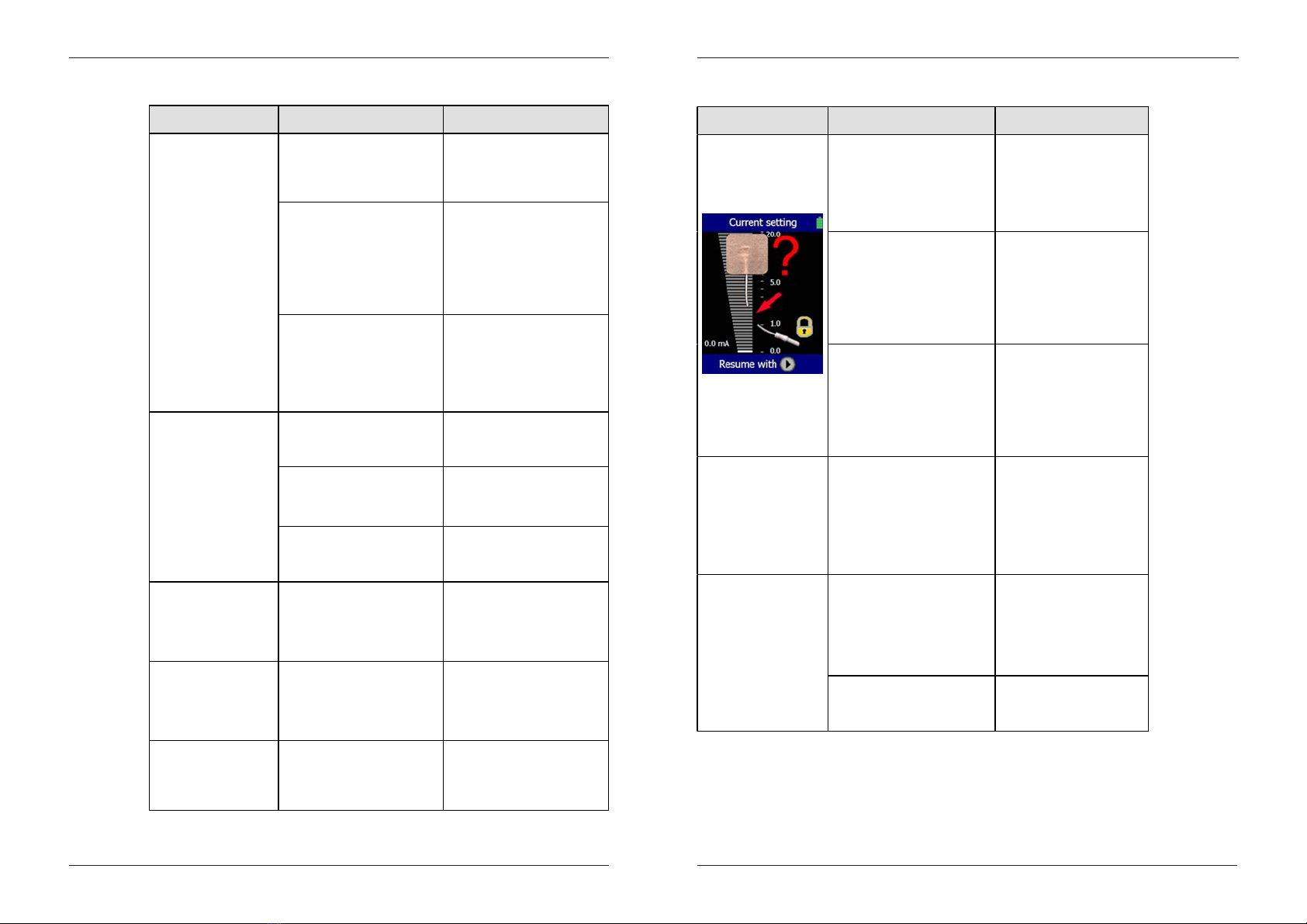
26 27
Manual Conpreva
Debugging Debugging
error reason solution
no connection be-
tween cable and
sensor socket
check the plug and
the sensor socket
Insufficient skin con-
tact because the
electrode is partial
or completely flaked
use new electrodes
or humidify the stick-
ing side
no EMG-signal
EMG-range is too
large
select smaller EMG
range (see chapter
„EMG-setting“
non EMG-signal –
(see above)
(see above)
EMG-range is too
small
select larger EMG
range (watch chap-
ter „EMG-setting“
overrided
EMG-signal
(scale off)
strong electromag-
netic fields
change into a „cle-
an“ room
the device
doesn’t charge
wrong connection
between charging
plug and charging
socket
check the plug and
the charging socket
the fully char-
ged battery
works shorter
than 2 hours
the rechargeable
batteries or power
supply is defect
contact the manu-
factorer
on/off button
doesn’t work
rechargeable batter-
ies are fully dis-
charged
charge the batteies
Debugging
error Reason solution
plug of the adaptor
cable is incorrectly
connected with the
sensor socket
check the plug in
the sensor socket
insufficient skin con-
tact because the
electrode is partial
or completely flaked
use new electro-
des or humudify
the sticking side of
the electrode
the following
message is
shown
device is on the po-
wer limit (high skin
resistance)
use contact gel,
new electrodes or
needle electrodes
I can’t increase
the current
the equipment has a
protective mecha-
nism, which prevent
an inadvertent inc-
reasing of the cur-
rent
if you turn the turn
switch first against
the clockwise di-
rection (lock o-
pens), then in the
clockwise direction
wrong operating
mode
in the operation
mode bio feed-
back no current
flows
I feel no current
current intensity is to
small
increase the cur-
rent
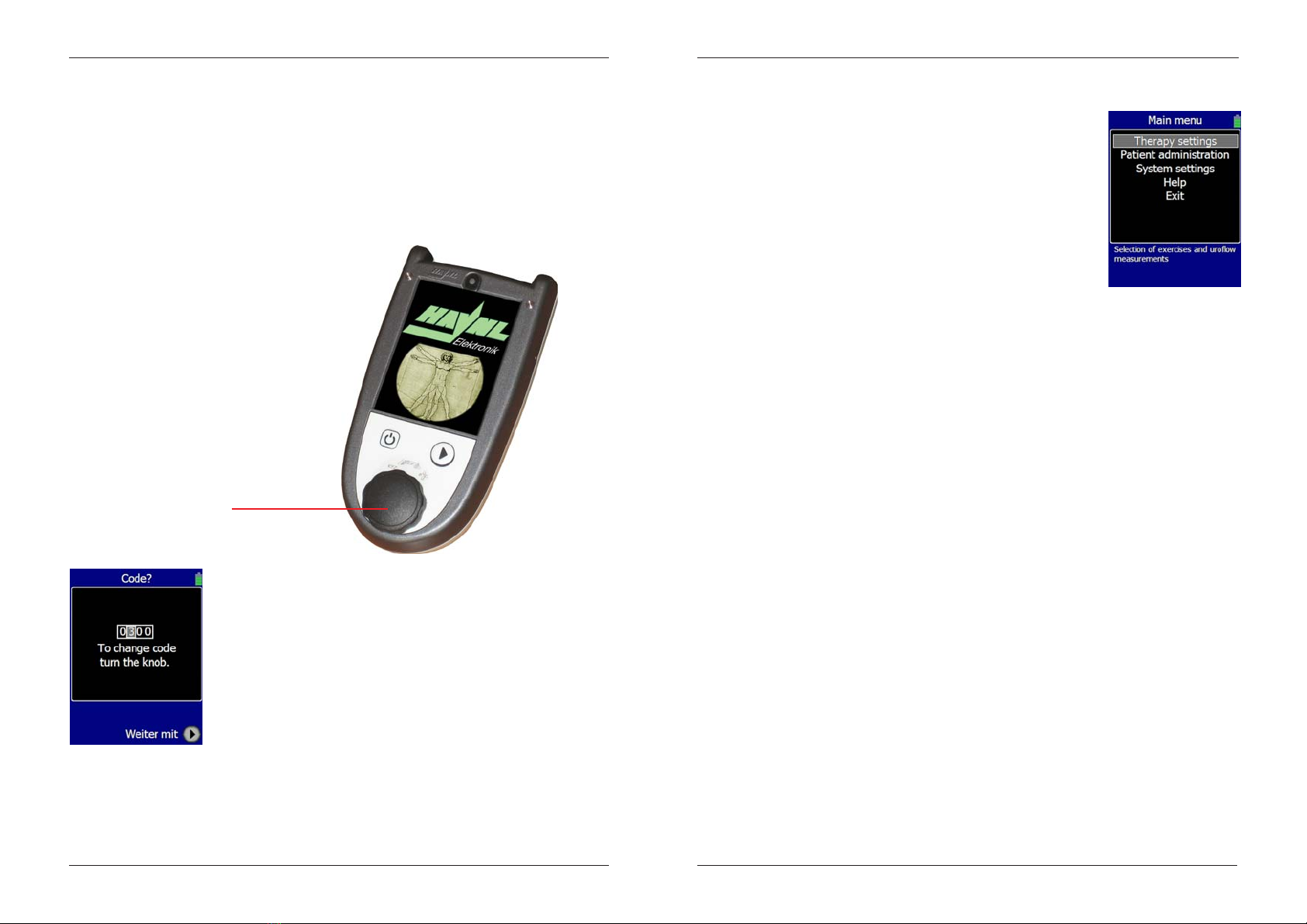
28 29
Manual Conpreva
Further informations
Further informations for the
physican or therapist
The Conpreva has extensive options, which permit
an optimal and individual therapy organization.
Principal item of this functionality forms the main
menue. You reach this, by pressing the turning switch
during the starting screen.
•Enter the access code. You find it at the end of
this operating instruction as a booklet insert.
This action prevent patients from changing the
therapy parameters accidentally. Please keep the
access code secret
•In case of incorrect input switch the device off
and repeat the starting procedure
Further informations
The menu is divided into 3 main functions:
Therapy settings
Here you can adjust all parameters, which are
important for the therapy, e.g. all times or the
frequencies, with which the patient has to train. Stan-
dard disease patterns are pre-defined. The optimal,
according to scientific knowledge, therapy parameters
will set on the basis of the diagnosis.
Patient administration
You can administer up to 10 different patients with all
important data. All exercise data are linked directly to
the selected patient. To insert data use the turning
switch. To change the cursor position turn the switch.
To select the character press the switch.
System settings
The appearance of the visualisations, the volume of
the music and language as well as other system
options can be set here. Some special parameters,
like the code inquiry, can be activated or deactivated.
In the menu Help you find extensive information to the
respective screen/function.
Press Exit to leave the menu. Then you will reach the
program selection.
turning switch

30 31
Manual Conpreva
Therapy settings
Inside the menu therapy settings extensive functions
are available, with whose assistance you can select
the suitable therapy for each patient. You have the
choice between these menu options:
• head / Extremities / torso (pressure)
• manually configuration
• general exercises
Over all up to seven different exercises are possible,
from which the patient will be able to choose one at
time. Therefore you can create a training schedule that
will be shown when the device starts. This training
schedule can contain up to seven different exercises,
consisting of fixed exercises, general exercises and
manually configurations. If you have already activated
seven exercises, you will be unable to activate any
further ones. First you must deactivate an active one.
Head / extremities / torso
Here you can find diagnoses that can be treaten with
the device. The numerous headwords, for example
migraine, describe the best therapy parameter in form
of fixed programs, designed after the current scientific
knowledge. After choosing one of these programsa
green check mark is visible behind the entry. Pressing
on this entry again will deactivate it - the green check
mark disappears.
Additional to this you will be asked to choose a position
for the electrodes. This specific position for the
electrodes will be displayed everytime the exercise is
being started.
The pressure and incontinence programs are available
under the menu-entry torso.
To adjust the exercise duration you have to choose
Exercise duration within System settings/therapy
spec. parameters. The choosen exercise duration
does apply for all fixed exercises. You can set the EMG-
setting also in the menu System settings/Therapy
spec. parameters/EMG-setting.
Manually configuration
You can create six own configurations with your own
identification. Then the exercise programs can be
individually arranged for each patient, by activating or
deactivating the exercises.
•Choose the Operation mode with wich the patient
have to work
•Adjust the frequency 1 and frequency 2. You must
adjust these two frequencies, since these
alternate after each current phase. This makes
possible to work with changing current forms in an
exercise - e.g. you can work in the one phase with
a frequency modulation, in the other phase with a
fixed frequency. If you would like to use only one
frequency, adjust for both frequencies the same
value. In order to activate the frequency
modulation, select frequency modulation instead
of fixed frequency. The modulation is processed
within 3 seconds from 4 Hz to 70 Hz.
In addition you can specify whether the device skip
the current setting and a set a fixed current, or the
patient can adjust the current. If you select fixed
current you jump into the current setting. Note that
you should specify the frequency and pulse width
before, since the effective current and thus feeling
of the current depend also on the frequency. The
pulse width is adjustable between 40μs and 500μs
Further informations
Further informations

32 33
Manual Conpreva
Example
With a current time of 3 seconds the sum of the current
rising time and current falling time can be maximally
3s, thus for example 2 s rising time and one second of
falling time.
For a square-wave impulse set the rising time and
falling time to 0.
The exercise duration is adjustable within the range of
2 minutes until 60 minutes. If you set more than 60
minutes, the display changes to durable mode. In this
mode the device works, until you switch it off or the
batteries are empty.
You can use the configuration assistant to set the
exercise parameters easily. You must enter only the
relevant parameters.
Example
Select electricalstimulation as mode of operation. The
assistant queries only the current time and the break
time. If you want to set a frequency modulation, set
the frequency to zero. On the screen appears
frequency modulation.
In order to select a manually current selection, set
the amperage to zero. As soon as you set a value
larger than zero, a fixed current with the adjusted
amperage is stored. In each exercise these current
will be flow. But the patient can increase or decrease
the current every time in the exercise.
The configuration assistant offers different possibility
for the EMG setting. The EMG setting can take place
on the following way:
•automatically (during the training phases the
optimal EMG range is constantly selected)
•semiautomatically (during the actual EMG
setting the patient strongly tense up 5 seconds.
The optimal EMG range is set. During the
exercise the EMG range can adapted only
manually)
•manually (the patient adjust the EMG range)
We recommend the semiautomatic EMG setting.
•assign an alias name for the settings of the
respective manual configuration (e.g. in the
morning, in the evening, exercise1). The name
may not be longer than 25 letters. Type the name
with the turn switch and press then the resume
button.
•activate exercise activates the parameters you
selected ncluding the alias name. Now should a
green checkmark be visible. By pressing
onesmore on activate exercise, the green
checkmark disappears.
Further informations
Further informations
•In the menu item times you can adjust the phase
times, the current swelling times and the exercise
duration. The phase times consist of the tense
time, the relax time, the current time and the
break time. Relax time and the break time are not
identical. The break time refers to the relaxing
phase, before stimulating. The relax time refers to
the relaxing phase before the patient tense up.
The current rising time and current falling time from
the category currentrising timescan be used, in order
to swell up/down the current gradually on and/or off.
The times must fit to each other.
To increase the time turn
the knob in clockwise
direction

34 35
Manual Conpreva
Further informations
Further informations
General exercises
This menu contains exercises for strengthening of the
musculature of the pelvic floor in addition, co-
ordination and perseverance exercises. Since the
exercise process is predefined, the exercise duration
is not adjustable. In the lower part of the screen the
exercise duration is displayed. You can choose several
general exercises. It is also possible to combine them
with fixed programmes or manually configurations.
Patient administration
You can administer up to 10 patients at the same time.
To insert patient data use the turning switch. The
cursor moves by turning it. To select the sign under
the cursor press the turning switch.
You can add new patients, select already existing and
change the respective data or delete patients from
the list.
The create patient wizzard helps you to enter all rele-
vant data. If you didn’t like to enter all data, select the
point create patient partly.
Activate an empty slot with the help of the turn switch
or the resume key.
Enter the surname of the patient. Confirm the input by
pressing the resume button. Now you can check the
entered surname. Press the resume button.
Enter successively first name, address, date of birth
etc. Press the resume button, if the fields should
remain empty.
For selective data input select the interesting point
with the turn switch. Above in the screen you see the
category, in the left illustration e.g. surname.
After confirming with the resume button you enter the
menu patient data. If you create a new patient, this is
the active patient and all coming exercises are assigned
automatically to this patient. The name of the active
patient is marked with a green checkmark.
To change or check the patient data activate the menu
option change/activate patient.
Select the respective patient and press the resume
button after you have selected the entry with the turning
switch. All data belonging to the patient are listed here.
If you find an incorrect entry, you can change it by
pressing the resume button or the turn switch. If all
data are correct, select activate patient - back. You
are back in the menu where you can choose between
the patients. In addition the patient was activated
(behind the name you can see a green checkmark).
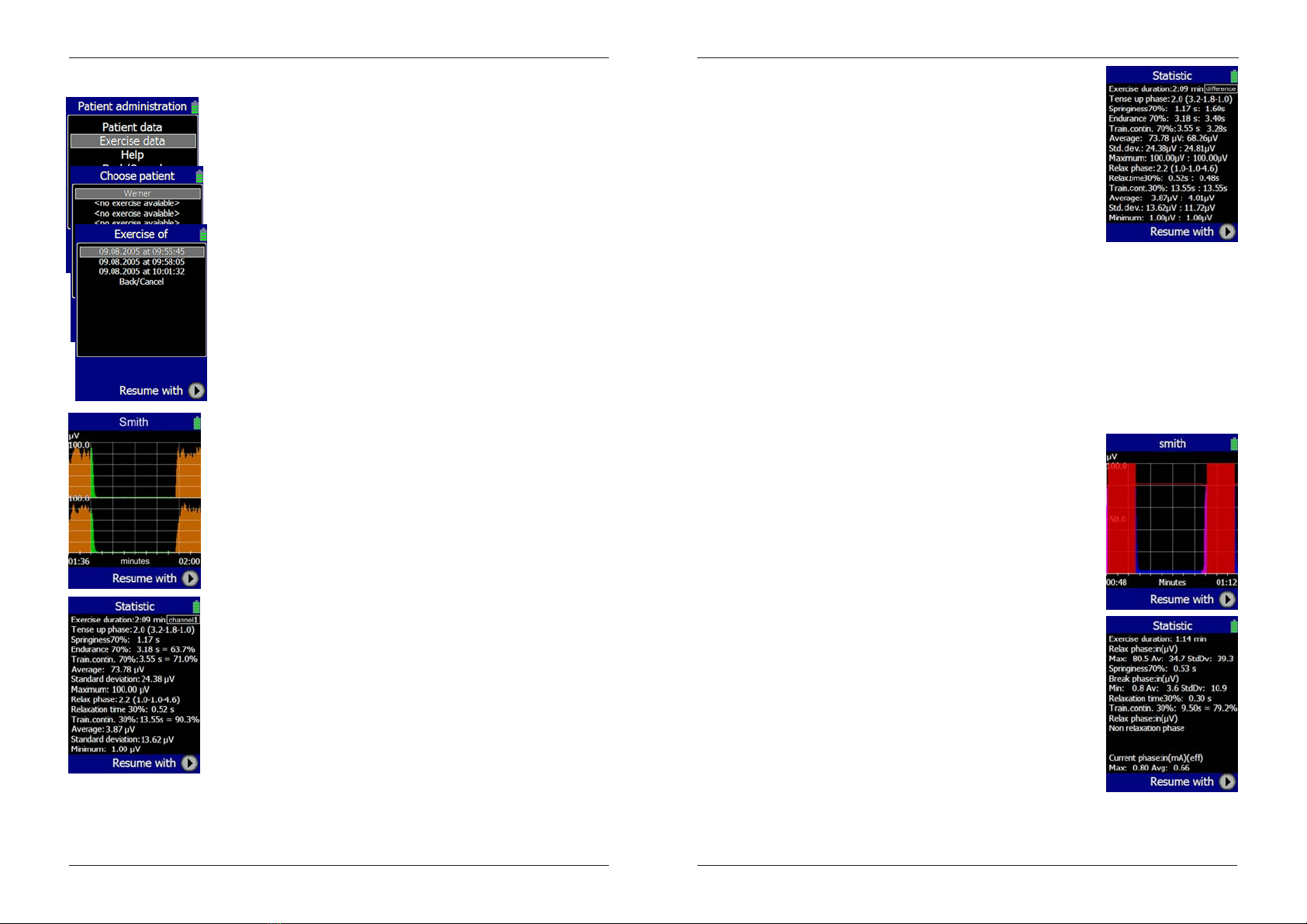
36 37
Manual Conpreva
The statistics of the modes of operation ES, ES+BF
and Trigger contain data for the break and current
phase like:
• minimum, average and standard deviation of the
break phase in μV
• relaxation time and training continuity 30% of
break phase in secunds and percent
• maximum and average of effectiv current in mA
In the case of Trigger data can be contained to the
relax phase, if the patient did not relax in the break
phase so far that he had fallen below the trigger
threshold. The break phase is represented blue, the
tense (motion) phase pink, the current phase red and
the relax phase green.
Further informations
Further informations
Exercise data
The Conpreva can show the developing of the training
meetings in wave shape.
•Select the entry Exercise data in menu Patient
administration
•Select the appropriate patient with the turn-switch
and confirm with resume button. In the following all
exercises of the selected patient with date and
time are shown
•Select an exercise with the turn switch. If more
than 10 exercises should be present, select the
point next exercises. All further exercises are
shown
The exercises are represented as colored surface
diagrams. With the turn-switch you can scroll through
the entire exercise. The ordinate is divided in minutes,
i.e. 01:12 means one minute and 12 seconds. The
scaling of the abscissa orients itself at the maximum
EMG value of the respective exercise (in μV). The tense
phase is brown represented, the relax phase green.
Press the resume button to go to exercise statistics.
Each operation mode has a special statistic. The
statistic for indication oriented and manual configurated
exercises contains the following parameter:
• overall score of the tense phase consisting of the
following notes:
- springiness: 1 if t< 0,5s 6 if t>2s
- training continuity 70%: 1 if Tk. >80%,
6 if Tk. <20%
- average: 1 if muscle tension > 20 μV,
6 if muscle tension <5 μV
• springiness 70%: average of the time until the
patient reaches 70% of his EMG of maximum after
the command tense up
•endurance 70%: average time, which was the
The statistic for
channel 1 and 2
alternate every 10
seconds
patient over 70% of its EMG maximum
•training continuity 70%: average time, which was
the patient over 70% of its maximum, without
fallen below 70%
•average: average of the tensephase in μV
•standard deviation: low values indicates that the
patient holds better the given value
•maximum of the tense phase in μV
•overall score of relax phase consisting of the
following notes:
- relaxation time: 1 if t< 0,8s, 6 if t >2,2s
- training continuity 30%: 1 if Tk. >80%, 6 if tc.
<20%
- average: 1 if avg. <1μV, 6 if avg. >5μV
•standard deviation of relax phase
•minimum of the relax phase in μV
After channel 2 a
comparative
statistic appears
trigger exercise,
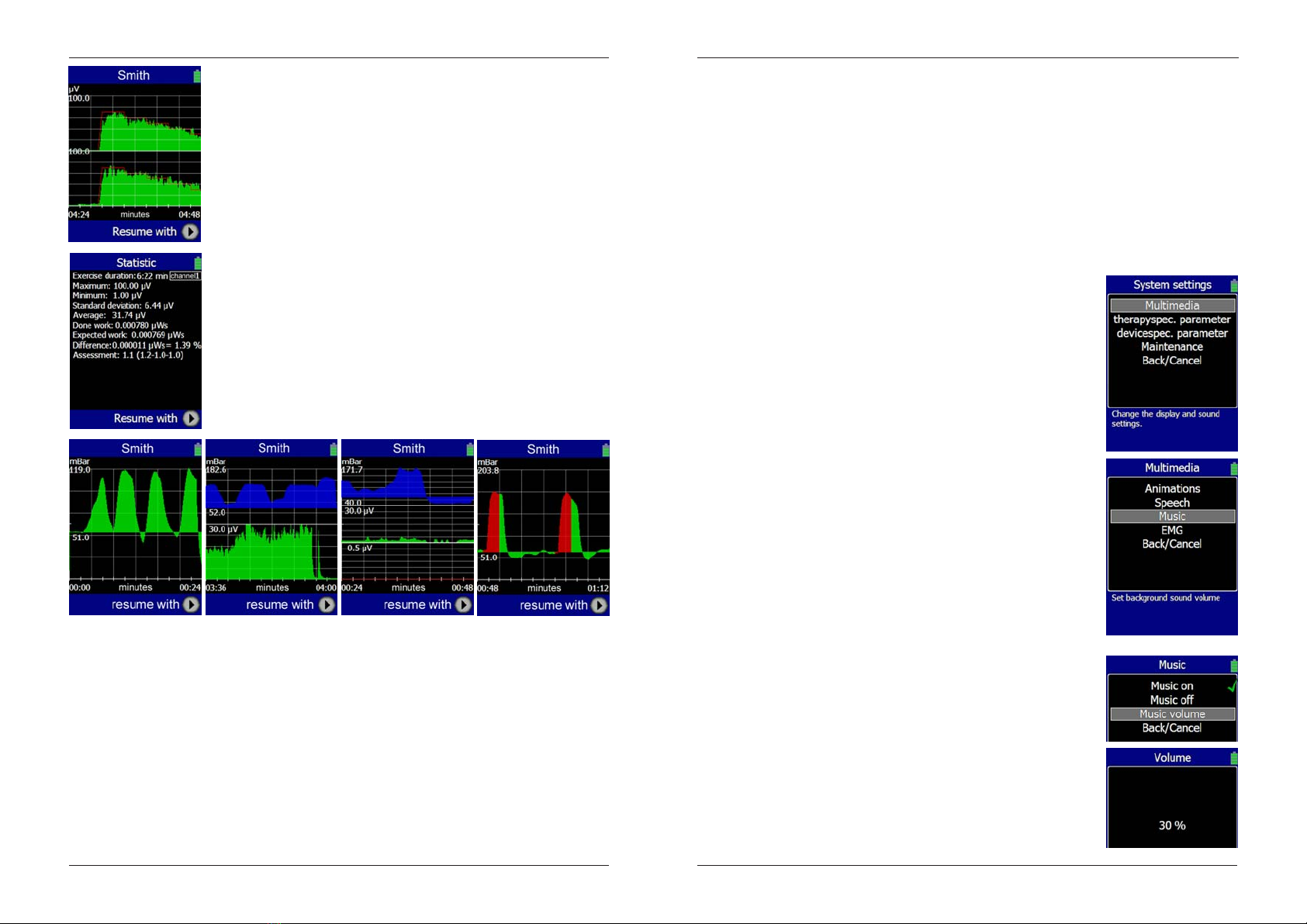
38 39
Manual Conpreva
Note that the diagrams are always scaled to the
maximum tension of the exercise. In the pressure
training the tense up phases are red represented, the
relaxing phases green.
The statistic of the pressure exercises contains:
•maximum pressure: highest determined pressure
in the exercise in mBar (absolute)
•average pressure: absolute in mBar
•pre pressure: in mBar
diagnosispressure diagnosispressure
+ 1 EMG diagnosispressure
+ 2 EMG exercisepressure
System settings
In the menu system settings you can handle device-
specific and therapy-specific options.
Multimedia
To increase the motivation of your patients the therapy
is supported by music and photo-realistic animations.
Under animations you can select different real time
diagrams, a flower or a surface diagram as animation
(see page 17)
You can also press the resume button during the
exercise to change the animation.
In the menu items Speech, Music and EMG you can
change the volume and can enable/disable the item.
For the adjustment of the total volume press the turn-
switch for more then one second. Hold it down and
turn the turn switch to set the new volume. You can
change the volume every time excepting the stimulation
phase.
Example Music volume
•selct Music
•to enable or disable choose Music on or Music off
•to increase the volume select Music volume. The
value is shown in percent
•rotate the turn-switch in clockwise direction to
increase the volume, against the clockwise
direction to decrease. Confirm with the resume
button
Proceed similarly, in order to change the volume of
the Speech and the EMG.
Further informations
Further informations
The statistic of the General exercises consists of:
•exercise duration
•maximum, minimum and average
•standard deviation concerning the default
threshold
•performed work, default and deviation
•overall score of relax phase consisting of the
following notes:
- sandard deviation 1 if stddev. < 5% of
EMG-maximum, 6 if stddev.> 50% of
EMG-maximum
- minimum: 1 if min. < 1μV, 6 if min.>5μV
- maximum: 1 if max. > 20 μV, 6 if max.
<5μV
The notes refer to the school note system: 1
corresponds very well, 6 to unsatisfactory.
programs with EMG measurement contains
additionally:
•minimum: minimum EMG value in μV
•maximum: maximum EMG value in μV
•average: average EMG value in μV
Table of contents