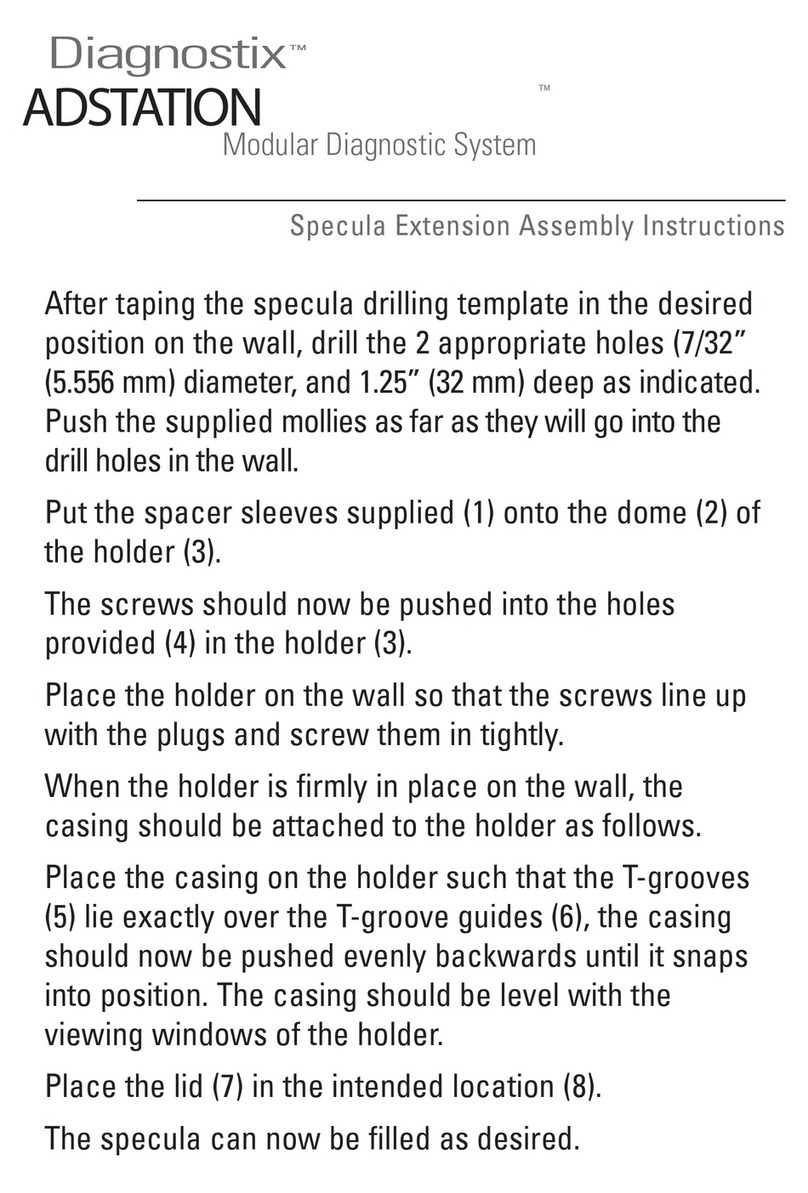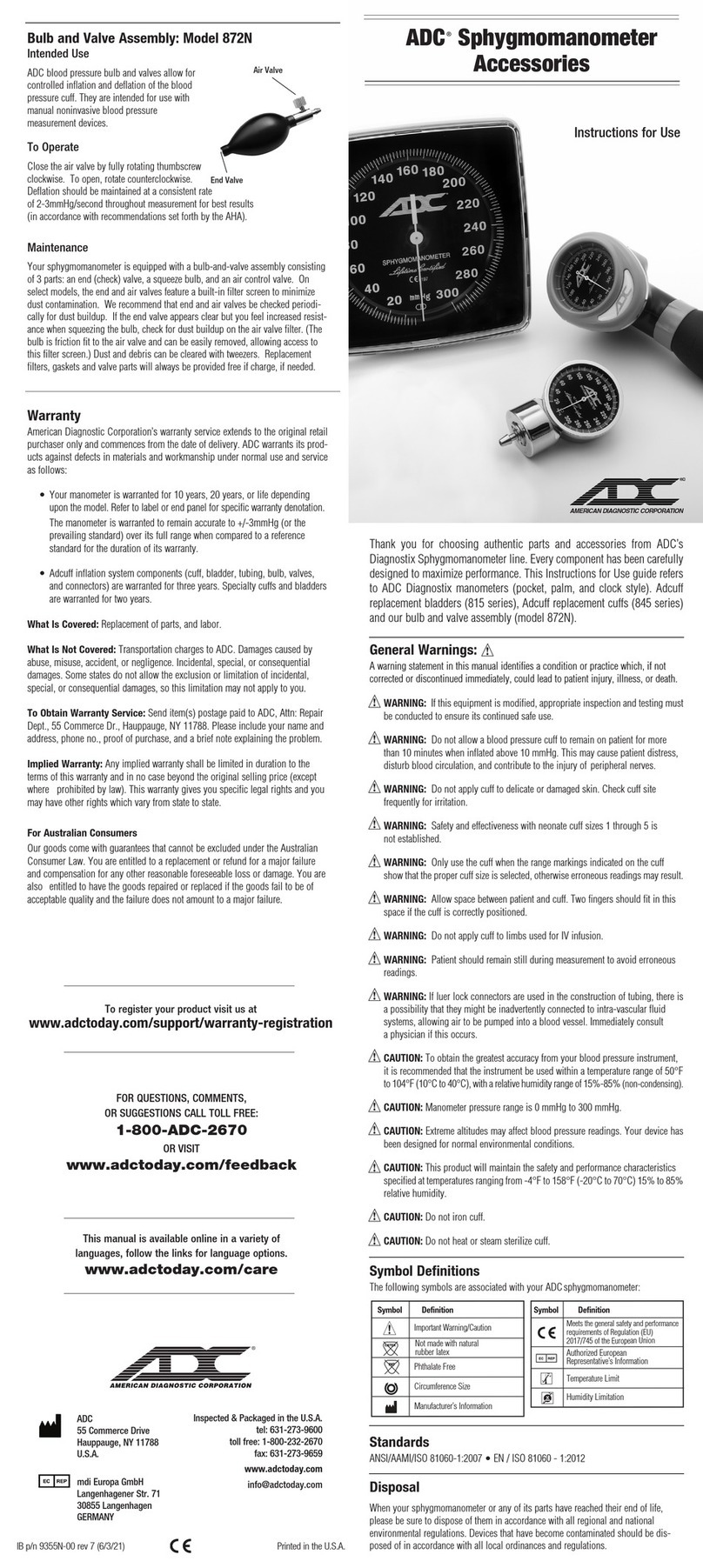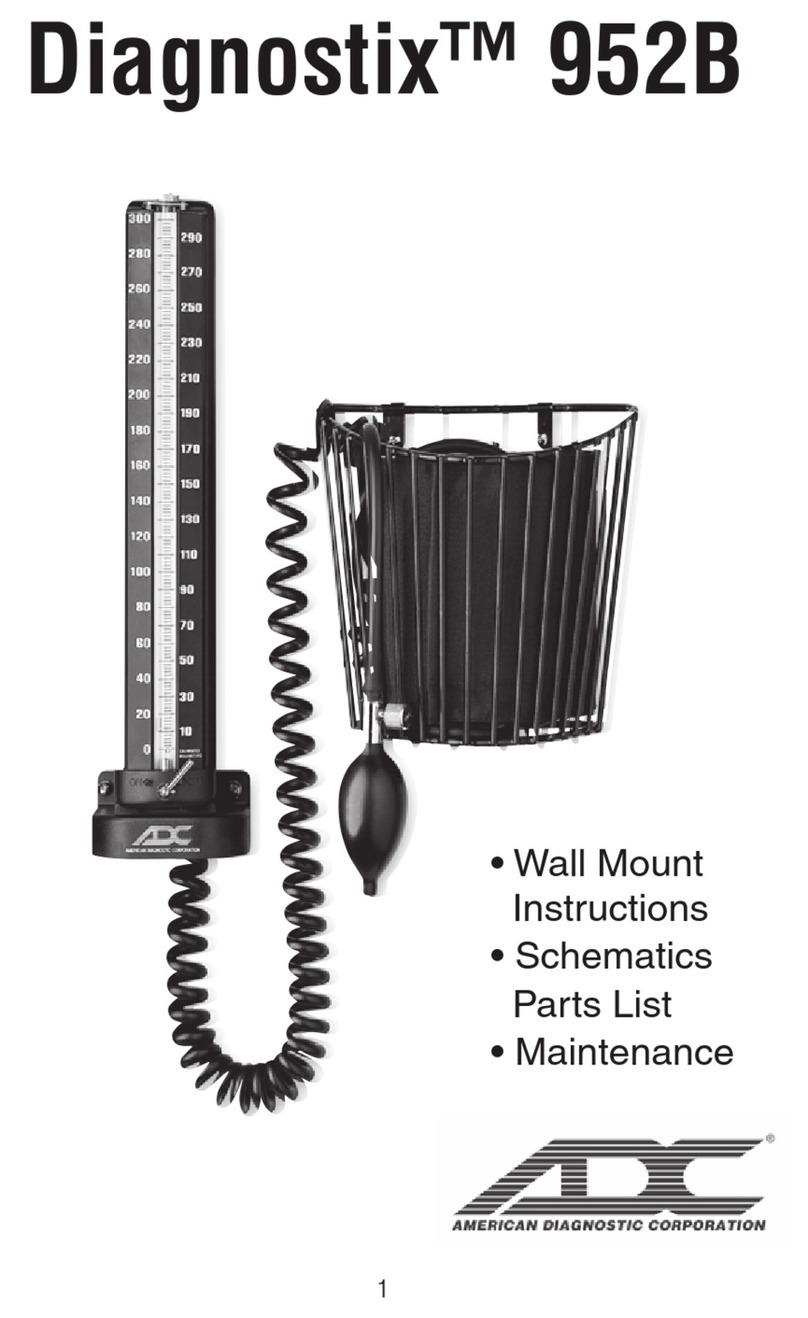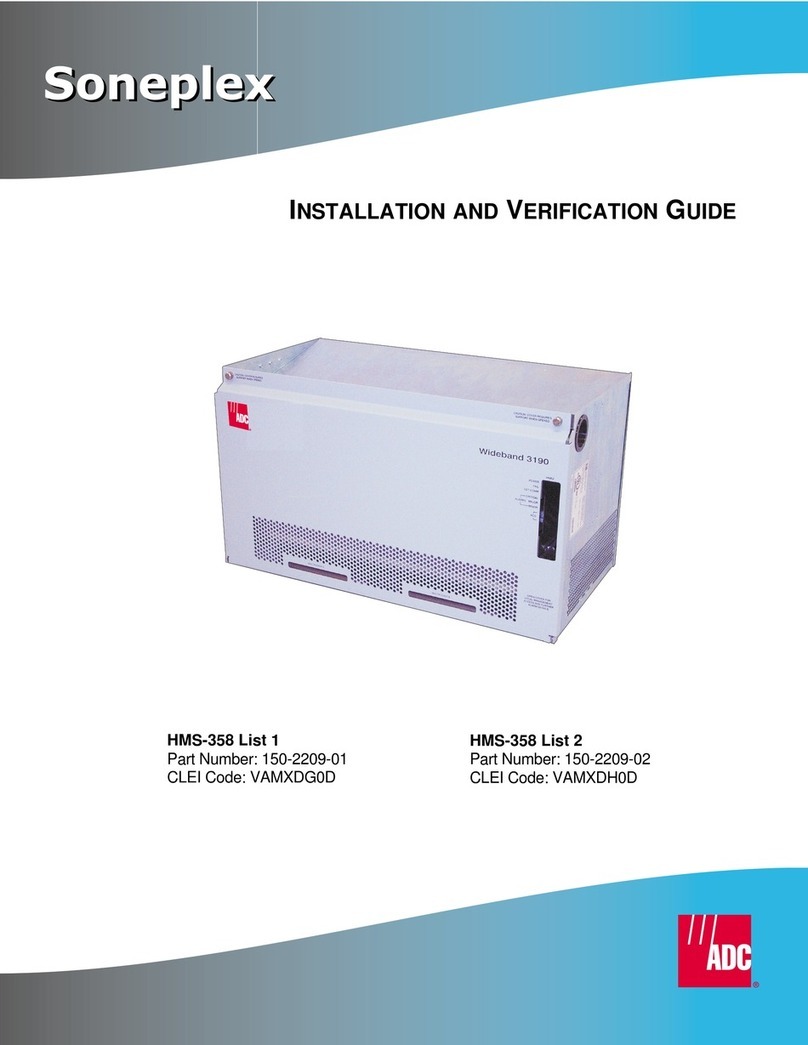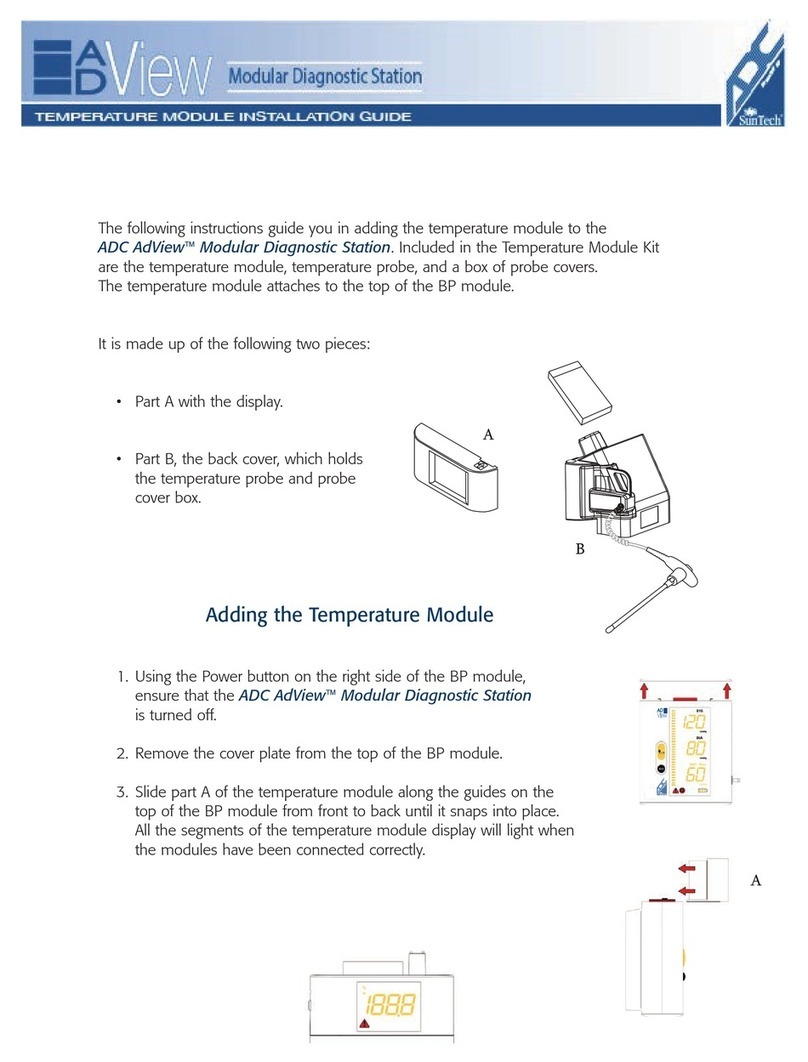A Special Thank You...
Thank you for choosing an ADC®Diagnostic Instrument Set. We’re proud of the care and quality that
goes into the manufacture of each and every diagnostic instrument that bears our name. Every compo-
nent has been carefully designed to maximize performance. This booklet refers to both otoscope and
ophthalmoscope sets (models 5212, 5210, 5215, 5211, 5211V).
Sincerely,
American Diagnostic Corp.
Device Description and Intended Use
The ophthalmoscope is a handheld, battery-powered device containing illumination and viewing optics
intended to examine the media (cornea, aqueous, lens, and vitreous) and the retina of the eye. It is
intended to be used by a trained healthcare professional.
Otoscope Attachment (5210 and 5215)
The otoscope is a handheld battery-powered device with magnifying system that provides illumination
of the ear canal and tympanic membrane.
Nasal Speculum Adapter for Otoscope Attachment (5215 only)
When using the otoscope attachment with a nasal speculum adapter, the device allows for direct examina-
tion of the nares while maintaining a line of sight.
Bent Arm Illuminator (5215 only)
The bent arm illuminator is a handheld light that can be used to illuminate a patient’s mouth and
upper throat during an examination. The bent arm illuminator is a non-invasive light source designed to
facilitate the examination of the oropharynx area. It can also be used to assist in assessing papillary
light response and for transillumination of the sinuses. When used with laryngeal mirrors, it allows for
non- invasive, indirect visualization of the hypopharynx.
This device should be used by a trained healthcare professional.
Contraindications
The use of this device is contraindicated in patients who have already received prolonged or intense
light exposure, especially if the patients are infants, aphakes, or persons with diseased eyes.
Excessive exposure to light may result in patient injury. See warnings for additional information.
General Warnings
A warning statement in this manual identifies a condition or practice which, if not corrected or discon-
tinued immediately, could lead to patient injury, illness, or death.
WARNING: The carrying cases provided with these devices are intended for long term storage or trans-
port between facilities or when shipping devices to and from ADC’s facility for repair or servicing.
Carry cases (including internal liners) cannot be cleaned or disinfected and should be safely discarded
if contaminated. Do not carry the case into a contaminated environment.
WARNING: When replacing lamp, allow lamp to cool for five minutes before handling.
WARNING: When cleaning/disinfecting devices that have been used on patients, be sure to use appropri-
ate personal protective equipment and follow all safety precautions/warnings.
WARNING: No form of sterilization has been validated for this device or its corresponding components
and sterilization may compromise the safety and effectiveness of this device. (This includes steam steriliza-
tion.)
WARNING: Use of any accessories or materials not indicated in the user's manual can degrade the mini-
mum safety of the equipment.
WARNING: During use metal components near instrument head can become warm. This is especially
true if device is on for extended periods of time. Do not leave device on when not in use.
CAUTION: Because prolonged intense light exposure can damage the retina, the use of the device for ocu-
lar examination should not be unnecessarily prolonged, and the brightness setting should not exceed
what is needed to provide clear visualization of the target structures.
The retinal exposure dose for a photochemical hazard is a product of the radiance and the exposure
time. If the value of radiance were reduced in half, twice the time would be needed to reach the maxi-
mum exposure limit.
While no acute optical radiation hazards have been identified for direct or indirect ophthalmoscopes, it
is recommended that the intensity of light directed into the patient's eye be limited to the minimum
level which is necessary for diagnosis. Infants, aphakes and persons with diseased eyes will be at
greater risk. The risk may also be increased if the person being examined has had any exposure with
the same instrument or any other ophthalmic instrument using a visible light source during the previ-
ous 24 hours. This will apply particularly if the eye has been exposed to retinal photography.
CAUTION: Consult the cleaning and disinfection instructions for each part for further information
about cleaning and disinfecting this product. Always remove batteries prior to cleaning or disinfecting
any device.
CAUTION: Federal law restricts this device to sale by or on the order of a physician or licensed health
care practitioner.
Otoscope
This instruction manual is for use with the Complete 2.5V Instrument Set
(Item #5215), 2.5V Diagnostic Set (Item #5210), 2.5V Otoscope (Item #5211
or 5211V), and all accessories and replacement parts.
Battery Handle (Item #5211-5)
All instrument sets come equipped with a "C" cell knurled chrome handle with
rheostatic power switch.
Battery Replacement
Requires 2 "C" cell batteries. Remove the knurled cap at the base of the han-
dle by turning counterclockwise. Insert two fresh "C" cell batteries (not includ-
ed) with the positive polarity towards the instrument head. Replace battery com-
partment cap by turning clockwise. (Fig. 1)
Removing and Attaching the Instrument Head
All instrument heads feature a bayonet style mount. To remove, push down
firmly and rotate counterclockwise. To engage, align slots on base of instru-
ment head with tabs on bayonet. Push head and twist clockwise until
engaged. (Fig. 2)
Turning the Instrument On
To illuminate, press the white power switch and rotate the rheostatic bezel
clockwise until desired lamp intensity is obtained (0 position is off, red 1
position is full power) Slide the switch in the opposite direction to turn off.
(Fig. 3)
Handle Care and Maintenance
The handle can be cleaned following the guidelines in the cleaning and disinfection section below.
Periodically check the condition of the batteries, making sure there is no sign of corrosion or oxida-
tion. Always replace BOTH batteries. Alkaline batteries are recommended. Remove batteries from
handle if instrument will not be used for an extended period of time.
Instrument Heads
Otoscope Head (provided on 5215, 5210, 5211, and 5211V) (Item #5220). This instrument head is
designed for examination of the ear canal, specifically the external acoustic duct and tympanic mem-
brane. The head comes complete with a 3x removable viewing lens, insufflator fitting, and 3 reusable
specula (standard models with 2.5mm, 3.5mm, and 4.5mm specula; veterinary model with 4mm,
5mm, and 7mm specula).
Attaching the Specula
Push the flanged end of the desired speculum onto the instrument head align-
ing the slot in the speculum flange with the rivet at the top of the instrument
head and twist clockwise to engage. Reverse procedure to remove. (Fig.4)
NOTE: Otoscope must be used with specula.
Using Welch Allyn or Equivalent Disposable Specula
Attach the disposable specula adaptor, Item #5211-AD in the same manner as
the reusable specula. Attach Welch Allyn or equivalent disposable speculum by
pushing the flanged end of the desired speculum onto the chrome socket and
twist counterclockwise to engage (Fig.4b). Reverse procedure to remove
and discard after each use.
Removing Viewing Lens
To remove the viewing lens (Item #5211-L) during an examination, rotate lens
counterclockwise and pull. Reverse procedure to attach. (Fig. 5)
Replacing Lamp
Remove speculum. Pull black sleeve off of lamp. Twist lamp counterclockwise
to remove. Replace with ADC Item #5211-4. Reverse procedure to install new
lamp. (Fig. 6)
Insufflator
The unit comes equipped with an insufflator fitting already attached. The
insufflator bulb and tubing (Item #5122N) can be purchased separately. (Fig. 7)
Ophthalmoscope (provided on sets #5212, #5215 and #5210)
This instrument head (Item #5240) is equipped with 24 lenses from -25 to
+40 diopters. (Fig. 8)
Corrective Lens Selection
Unit is equipped with 24 corrective lenses from +40 to -25 diopters (nega-
tive
lenses in red). To select, rotate the corrective lens selection wheel at either
side of the instrument head. Selected lenses can be viewed in the illuminat-
ed panel on practitioner’s side of the instrument. (Fig. 9)
Replacing Halogen Lamp
Remove the Ophthalmoscope head by turning counterclockwise. Grab end of
lamp from inside base of Ophthalmoscope head and remove. Replace with
new lamp (Item #5210-4), taking care not to touch the glass, and align
lamp metal guides on side of lamp with grooves in lamp socket. (Fig. 10)
Bent Arm Illuminator Head (Item #5215-TH)
This instrument head is designed for examination of the oral cavity in
conjunction with the tongue depressor blade or laryngeal mirror attachments.
Supplied attachments include a reusable tongue blade (Item #5215-TD),
adapter for disposable tongue blade (Item #5215-TO), 3mm laryngeal mirror (Item #5215-M3), and
4mm laryngeal mirror (Item #5215-M4). These attachments
are supplied with complete set (Item #5215) only or can be purchased separately. (Fig. 11)
Attaching Supplied Attachments
Align slot on attachment with pin on top surface of bent arm illuminator and push until secure. (Fig. 11)
Replacing Lamp (Item #5211-4)
Remove by turning counterclockwise. Reverse procedure to replace.
Nasal Specula Attachment (provided on Item #5215)
This instrument head attachment (Item #5215-NS) is designed for examination of the nasal cavity.
It is used in conjunction with the Otoscope instrument head.
Attaching Nasal Specula
Attach Otoscope head to the battery handle. Remove ear speculum or
adapter. Attach nasal speculum by pushing the flanged end of the speculum
onto the instrument head aligning the slot in the speculum flange with the
rivet at the top of the instrument head and twist clockwise to engage. Reverse procedure to remove.
(Fig. 12)
Cleaning, Disinfection, and Drying
Note: Prior to performing any cleaning or disinfection of your device, be sure to remove the
batteries from the handles. Do not re-insert the batteries without first consulting the ‘drying’
section below.
The cleaning and disinfection procedures outlined below are the only methods validated for this
device. ADC does not recommend the use of ultrasonic cleaning equipment, automated washers/dis-
infectors, autoclave devices, or other cleaning methods not specified below. These alternate clean-
ing/disinfecting methods have not been validated with ADC’s devices and may cause damage or corrosion to
your medical device.
All devices and accessories (excluding disposable specula) should be thoroughly cleaned
and disinfected prior to their first use. Devices and accessories being sent for repair or
servicing must also be disinfected prior to shipping.
OUTLINE OF PROPER CLEANING/DISINFECTION
In order to achieve proper cleaning and high level disinfection of your device, you must perform the
following steps in the following order:
1) Select and perform one cleaning procedure based on the components/accessories you are
attempting to clean and disinfect.
2) Select and perform one high-level disinfection procedure based on the components/accessories
you are attempting to disinfect.
3) Allow the components/accessories to dry as per the drying section of these instructions.
Failure to perform a cleaning process prior to disinfection can result in contaminated
equipment and devices.
Cleaning Procedure for Battery Handles, Otoscope and Ophthalmoscope Heads
Prepare a 70% isopropyl alcohol solution and soak a lint-free sterile cloth. Wipe down the exterior of
the battery handle, otoscope head, and ophthalmoscope head. Care should be taken to prevent
excess liquid from seeping into the devices.
Isopropyl alcohol may be substituted with commonly used hospital disinfectant wipes for cleaning
purposes if desired. Please refer to the directions provided by the manufacturer of the wipes for
appropriate contact time to ensure effective cleaning and low-level disinfection.
Care must be taken during cleaning to avoid contacting the magnifying lenses on the otoscope or
ophthalmoscope head with any cleaning solution. Solution residue may decrease device performance.
The lenses of the instrument heads may be cleaned with a lint-free cloth or lens paper.
Cleaning Procedure for Bent Arm Illuminator, Otoscope Accessories (Including Welch
Allyn Specula Adapter, Reusable Specula, Nasal Specula), and Bent Arm Illuminator
Accessories (Including Laryngeal Mirrors, Tongue Blade, and Tongue Blade Holder).
Prepare Enzol®, or equivalent enzymatic cleaning solution as per manufacturer’s instructions and soak
for ten minutes. (Enzol®is typically prepared at one ounce of product per gallon of water or two
ounces of product per gallon of water for cleaning devices with dried-on matter. Enzol®will not be
effective unless the soaking process is a minimum of one minute long, although ten minutes is rec-
ommended. For devices with dried-on matter, manual cleaning may be necessary to fully remove all
contaminants and material.) Cleaning solution may be substituted for a 70% isopropyl alcohol solu-
tion. Rinse
accessories with lukewarm running tap water for one minute to remove any residual solution after
cleaning. Dry with a clean, lint-free cloth. Note: Always allow components to completely dry before
disinfection or use. Do not reuse accessories between patients without proceeding with high-level
disinfection instructions outlined in this manual.
Note: When cleaning the Bent Arm Illuminator, the lamp should not be removed during the cleaning
process.
High-Level Disinfection for Battery Handles, Otoscope Heads, Otoscope Accessories
(Including Welch Allyn Specula Adapter, Reusable Specula, Nasal Specula),
Bent Arm Illuminator, and Bent Arm Illuminator Accessories (Including Laryngeal Mirrors,
Tongue Blade, and Tongue Blade Holder).
To achieve high level disinfection, a 2.4% glutaraldehyde solution (Cidex®activated dialdehyde solu-
tion or equivalent) must be prepared at 25°C to the manufacturer’s instructions. All accessories must
be detached from the otoscope head or bent arm illuminator and disinfected separately. The lamp
should not be removed from the bent arm illuminator or otoscope head during the disinfection
process. Batteries must be removed from battery handles and the end caps must be removed and
disinfected as separate components along with the main portion of the handle. Lenses must be
removed from otoscope heads during high-level disinfection and drying. The accessories should be
fully immersed in the disinfectant for a minimum of 45 minutes. No air bubbles should be visible on
the immersed accessories during this soak time. The accessories should then be removed from the
disinfectant and immersed in purified water to rinse off all disinfectant. Immersion should be for a
minimum of one minute and the process should be repeated two additional times using fresh purified
water each time. Once rinsing is complete, the accessories should be thoroughly dried using a sterile,
lint-free cloth. Note: Always allow accessories to completely dry before use.
IMPORTANT NOTE: Before using a Cidex activated dialdehyde solution for high level disinfection, a
Cidex®test strip should be used to ensure that the solution concentration is minimally effective.
Consult with the Cidex user instructions, as well as the original equipment manufacturer’s instructions
for the Cidex test strips, for guidance prior to use.
Steris Sterilization Processes
This product has been validated with the V-PRO 1 Standard Cycle; V-PRO 1 Plus Lumen and Non
Lumen Cycles; V-PRO maX Lumen, Non Lumen, and Flexible Cycles; V-PRO 60 Lumen and Non
Lumen Cycles using the V-PRO 60 Low Temperature Sterilization System with VAPROX®HC Sterilant
and V-PRO maX Low Temperature Sterilization System.
Disposable Specula Cleaning/Disinfection Instructions
Disposable specula should not be cleaned or disinfected in any way. Disposable specula are single
patient use only and must be discarded after use. Disposable specula should not be used if they
appear to be visibly contaminated or have accidentally come into contact with contaminated materials
prior to use.
Drying
All devices and components must be thoroughly dried prior to battery insertion or use in accordance
with the instructions specified in this section. Components and devices should be allowed to dry for a
minimum of two hours to ensure that all moisture has been eliminated prior to reinsertion of batteries.
Battery handles must be given a visual inspection for corrosion or damage prior to the reinsertion
of batteries. Check for damaged, corroded, or discolored parts within the battery compartment.
Any handles showing signs of damage from cleaning and disinfection should not be used and must
be serviced.
(Fig. 1)
(Fig. 2)
(Fig. 3)
(Fig. 4)
(Fig. 5)
(Fig. 6)
(Fig. 7)
(Fig. 12)
(Fig. 4b)
(Fig. 11)
(Fig. 8)
(Fig. 9)
(Fig. 10)
93-5215-00 rev 11.qxp_Layout 1 12/1/22 3:53 PM Page 2