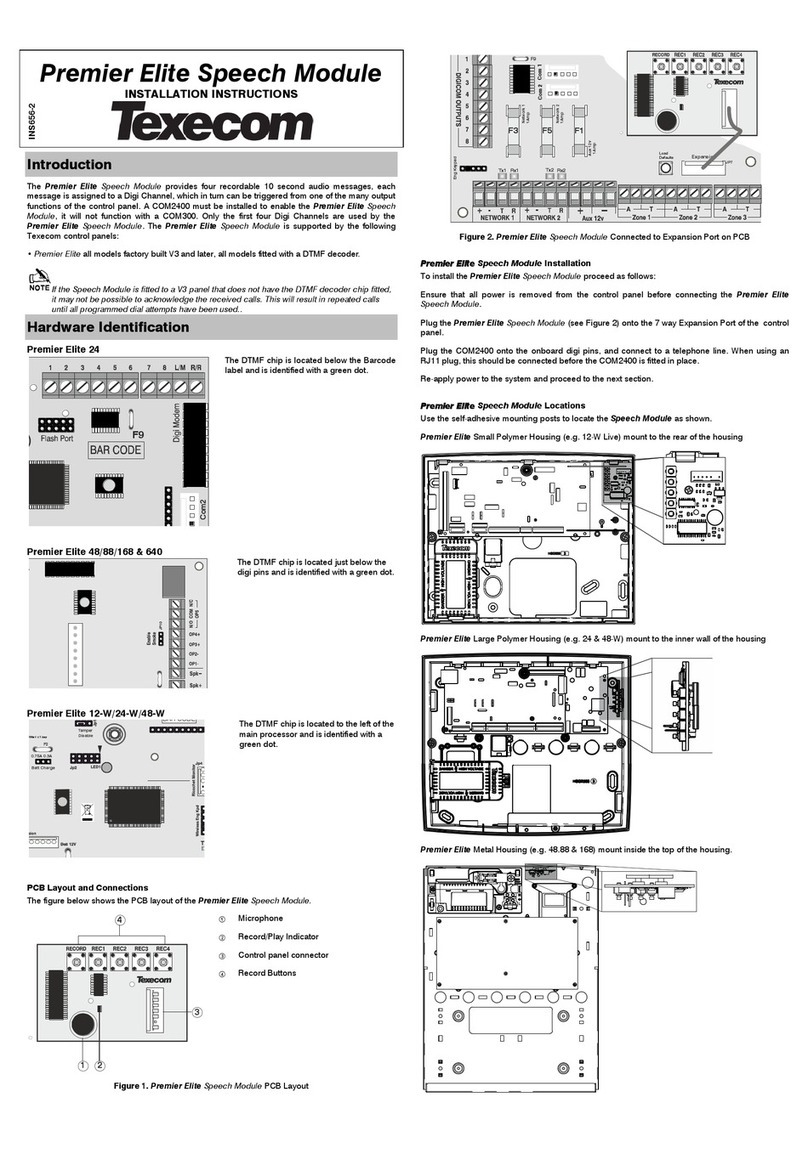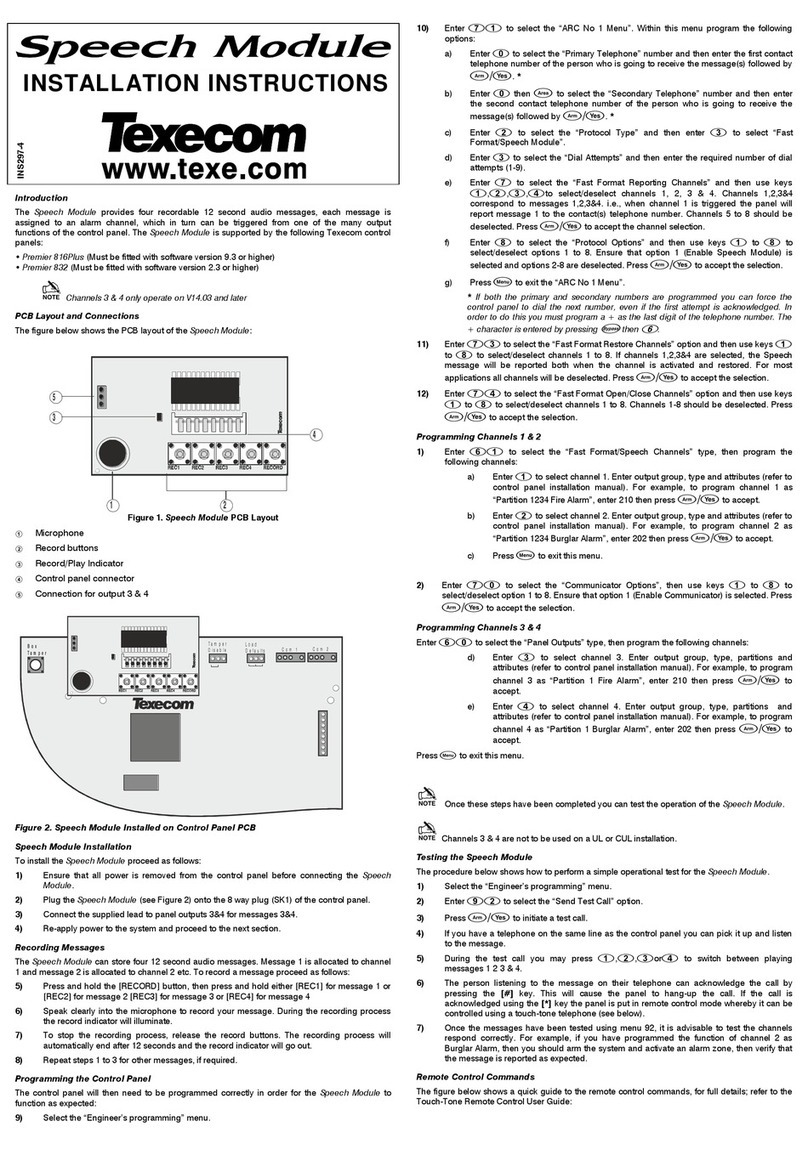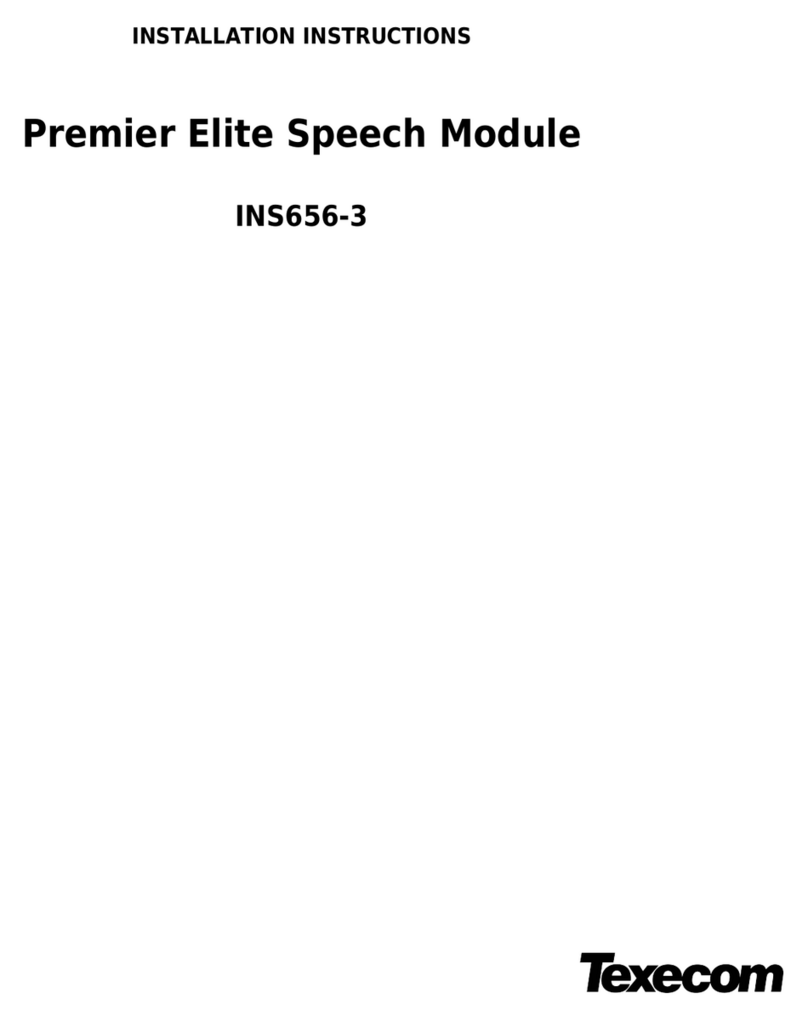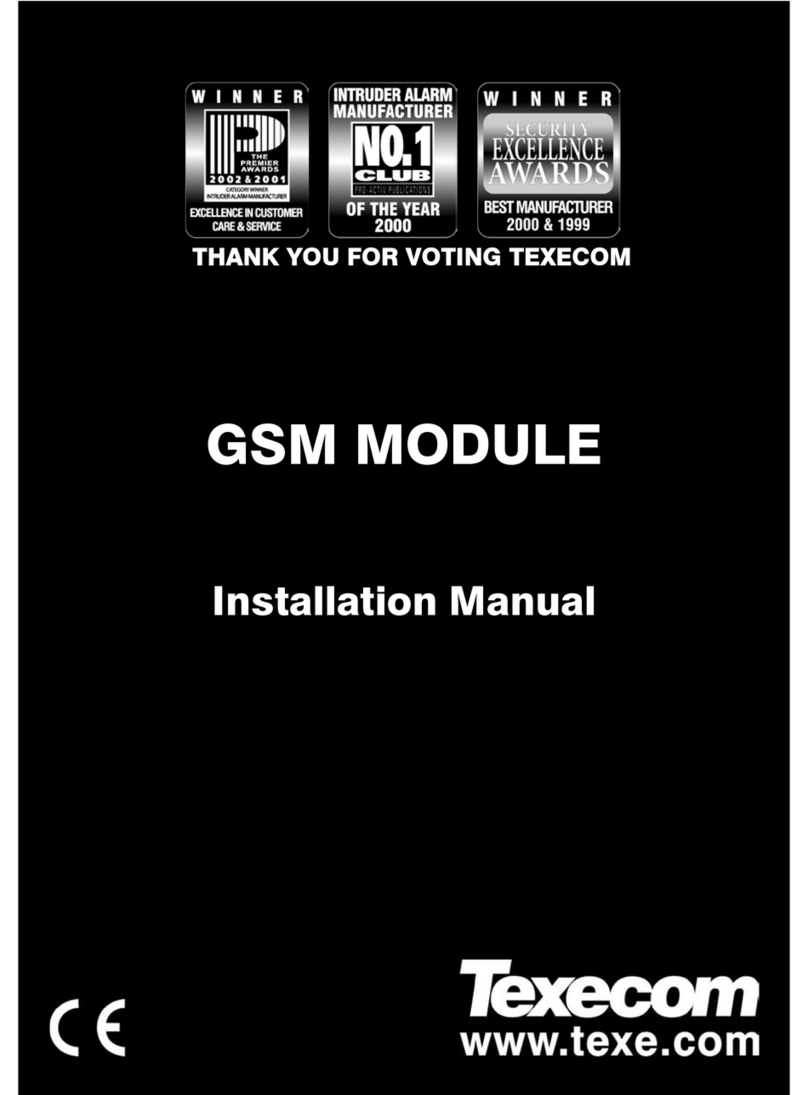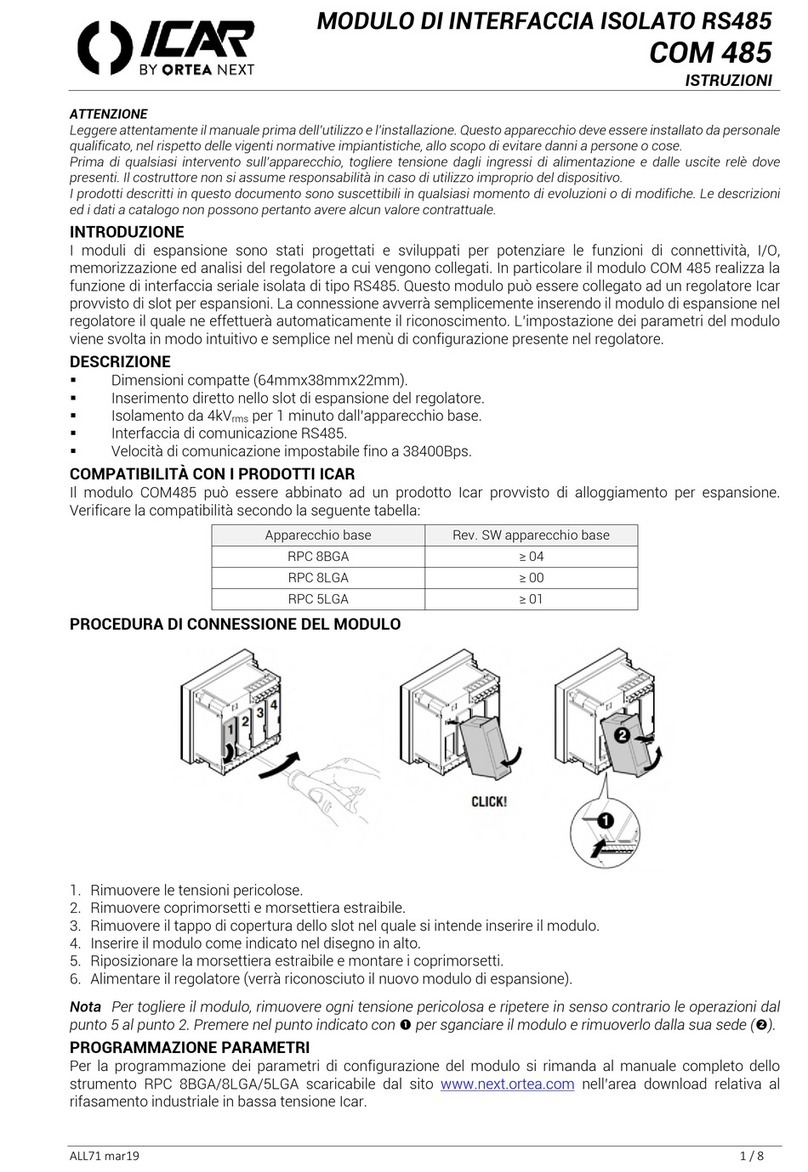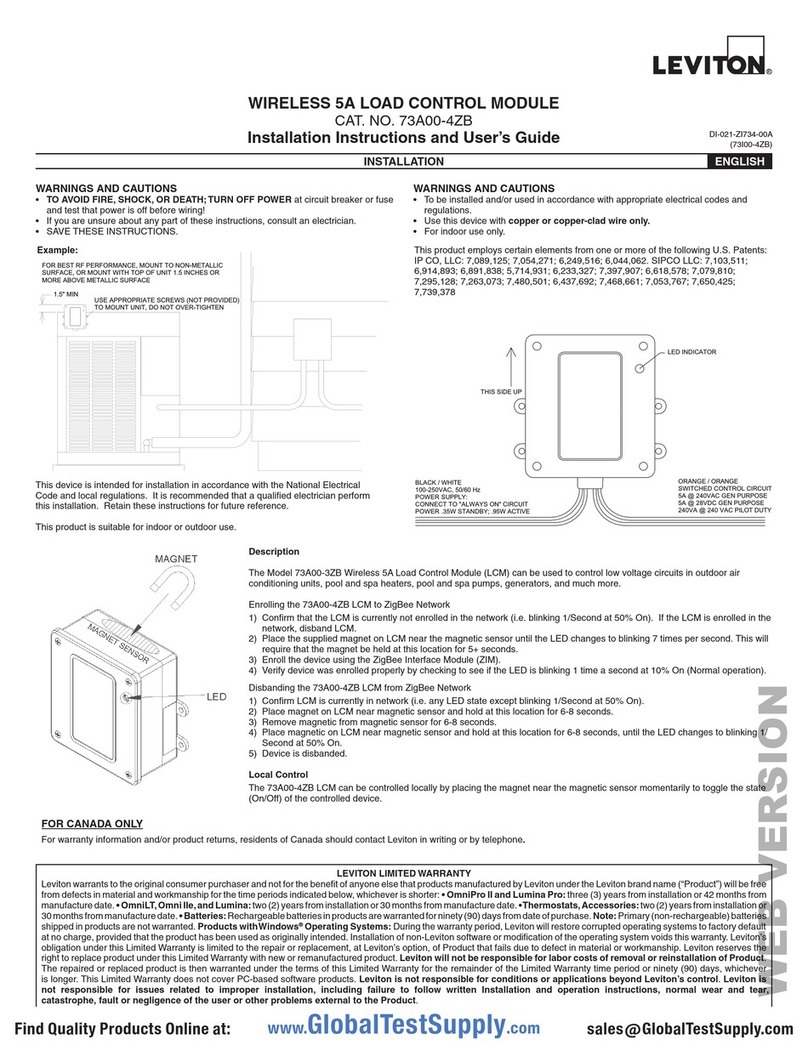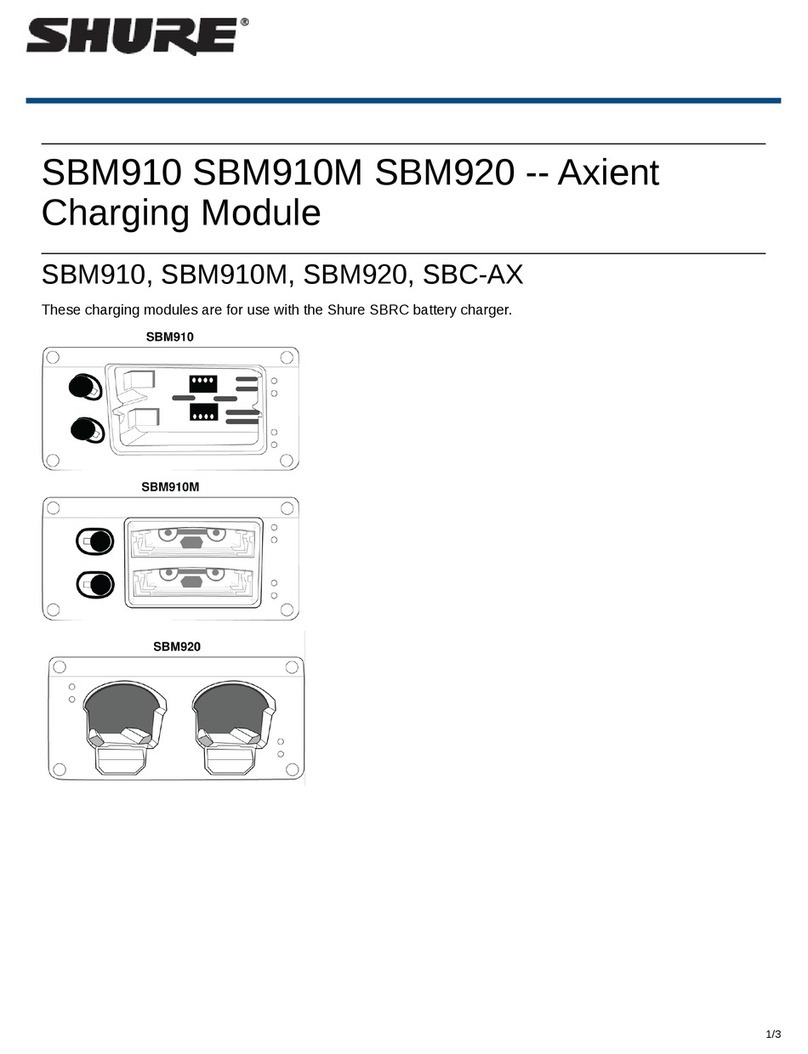Texecom premier 60ixd User manual

INSTALLATION MANUAL
60 Zone iD Expansion Module
INS261-8

INS261-8 2/21
Content
1.1 Introduction 4 .........................................................................................................................
1.2 PCB Layout 6 ..........................................................................................................................
1.3 Installation 8 ...........................................................................................................................
1.4 iD Connections 9 ....................................................................................................................
1.5 Commissioning and Testing 14 ...............................................................................................
1.6 Specifications 20 ....................................................................................................................
1.7 Standards 20 ..........................................................................................................................

INS261-8 3/21

INS261-8 4/21
1.1 Introduction
The Premier Elite 60IXD expander module provides up to 60 zones of expansion
using iD biscuits. The module has two loops each supporting up to 30 iD biscuits.
The 60IXD module can be installed in one of two modes:
Local Mode
The local mode allows the 60IXD to be connected to the expansion port on the
Premier Elite 24/48/88/168/640 control panels. This mode provides the following
facilities:
Two loops each supporting up to 30 iD biscuits
Fused 12V output for powering detectors
Advanced diagnostics using the system remote keypad
Biscuits can be mapped to any zone in the system
N The 60IXD expander module is only supported on Premier Elite 88/168
control panels from version 5.0 onwards Premier Elite 24 from Version 10.0
onwards and Premier Elite 48 from version 2.0 onwards. The Premier Elite 48 can
only support a maximum of 48 zones/biscuits. The Premier Elite 24 can only
support 24 biscuits
Network Mode
The network mode allows the Premier 60IXD to be connected to the network
terminals of any Premier control panel. This mode provides the following facilities:
Two loops each supporting up to 30 iD biscuits
Module reports as either 4 or 8 zone expanders (8XP)
Fused 12V output for powering detectors
Local diagnostics using an engineer’s keypad
Biscuits are mapped to a fixed expansion zone
N Although the 60IXD expander module can support 60 zones of
expansion, you can only utilise the expandable zones available on the control
panel, e.g., If the Premier Elite control panel only supports two zone expanders,
you can only use a maximum of 16 iD biscuits (2 x 8).

INS261-8 5/21
‘iD’ and ‘iD PLUS’ is a registered trademark of Novar ED&S.

INS261-8 6/21
1.2 PCB Layout
1 Harness connection to control panel (Local Mode)
2 Engineer’s keypad connector for local diagnostics
3 Receive data LED for Network connections
4 Network terminals for connection to a Premier control panel (Network Mode)
5 Auxiliary 12V (fused by F1) power for powering detectors
6 iD biscuit Loop 1 and 2
7 Short circuit indicator LEDs for iD loops 1 and 2

INS261-8 7/21
8 Local Mode communication indicator LED
9 Tamper switch connector
) Address selector (Network Mode)
+ Heartbeat/Power indicator LED
" Auxiliary 12V fuse (electronic) and fault indicator LED

INS261-8 8/21
1.3 Installation
Before connecting the 60IXD expander module, isolate ALL power from the control
panel (AC mains and battery), do not continue if there is still power present on the
control panel.
Local Mode
THIS MODE MUST NOT BE USED ON PREMIER ELITE V2.09 OR LATER.
NETWORK MODE MUST BE USED TO ENSURE CORRECT OPERATION.
1. Fix the expander module as close as possible to the control panel.
2. Route the harness lead from the control panel into the expander module.
3. Plug one end of the connection harness onto JP2 of the expander module and
the other end onto the expansion port (JP7) of the control panel.
4. Connect the iD devices to the expander module, see "iD Connections".
5. Reapply power to the control panel and program the necessary options on the
panel, see "Commissioning and Testing".
Note: On Premier Elite V2.09 and later Network mode should always be used.
Network Mode
1. Fix the module in the required location.
2. Connect the network connections of the module to the network connections of
the control panel.
3. Set the address switch to the require position (see table below)
4. Connect the iD devices to the expander module, see "iD Connections".
5. Reapply power to the control panel and program the necessary options on the
panel, see "Commissioning and Testing".

INS261-8 9/21
1.4 iD Connections
Each iD biscuit is connected across a two-wire detector loop. Apart from observing
the correct polarity, any wiring configuration can be used, as shown in the diagram
below:

INS261-8 10/21
* See next Note.
Cabling Considerations
The iD loop can be wired using standard 4-core alarm cable; however it is highly
recommended that screened cable is used to improve RF/false alarm immunity.
The use of 4-core cable allows 2 cores to be used for the iD biscuit and 2 cores for
supplying 12V power for PIR's etc.
The maximum cable run depends on the type of biscuits that are connected to the
module:

INS261-8 11/21
When installing the iD loop it is usually more practical to run several cables from
the expander module to the different areas of protection. This effectively reduces
any distance problems and makes fault finding much easier.
To reduce the risk of induced interference and wherever possible, cables should
not be positioned along side mains power, telephone or other data transmission
cables, or run within the same ducting or trunking as any other cables.
The wiring for the system’s internal sounders (loudspeakers) should not be
connected in the same multi-core as the iD loop.
NThe 60IXD expander module is supplied with 4 off 10nF capacitors in the
spares pack. It is recommended that you connect a 10nF capacitor approximately
at the half way point of each iD spur. It is especially important to do this on iD
spurs that are less than 30 metres.
ID Biscuit Connections
The figure below shows both the old and newer iD Plus biscuits:

INS261-8 12/21
Each iD biscuit is identified by its own number 01 to 30 and contains its own
internal sensor which is continuously monitored by the expander module. The
diagram below shows the connections to the biscuit for monitoring both tamper
and alarm contacts.

INS261-8 13/21
When the tamper switch is opened, the iD biscuit is taken offline and a tamper
condition is generated by the control panel. If the alarm switch is opened the
biscuit's internal sensor changes state and the control panel will see this as an
active condition and will respond as appropriate.
The diagram below shows the typical wiring of a biscuit to a standard PIR.

INS261-8 14/21
1.5 Commissioning and Testing
Programming the 60IXD Expander (Local Mode)
Once the 60IXD expander module has been installed, the following procedure must
be carried out in order to enable the module:
Enter into the Engineers Menu 1234.1.
Select the UDL/Digi Options menu 7 and press y.2.
Select the Com Port Setup menu 8 and press y.3.
Select Expansion Port option 4.4.
Press n to chane and select iD Module option 2, followed by y to5.
accept.
Exit from the Expansion Port menu by pressing N.6.
Exit from the Com Port Setup menu by pressing N.7.
The Comms Led on the expander module should now be flashing.8.
Select the Engineer Utils menu 9 and press y.9.
Select the View iD Data menu U and press y.10.
Follow the flowchart on the next page for viewing and programming the iD11.
biscuit options.
Once the iD biscuits have been mapped to zones on the system you can now12.
programm them as you would normal zones, refer to the "Zone Setup" menu
in the Premier 48/88/168/640 Installation Manual.

INS261-8 15/21
Viewing the iD Data (Local Mode)
As shown on the flowchart on the next page you can view the iD biscuit data that

INS261-8 16/21
expander is reporting to the control panel. There are two way of viewing the data
from the expander:
Normal Scan Mode
This is the normal operation mode of the expander and the data being displayed is
the average result of 4 successive scans of the iD loop.
Quick Scan Mode
In this mode the data being displayed is the result of each scan of the iD loop. This
mode is useful for identifying problems with biscuits due to interference, high
resistance connections etc.
Programming the 60IXD Expander (Network Mode)
When installed in the Network Mode the Premier 60IXD expander module will
report as standard eight zone expanders. Each iD Biscuits is mapped to a particular
expander and zone:
1. Enter into the Engineers Menu 1234.
2. Program the zones for the required type, see relevant Installation Manual.

INS261-8 17/21
3. Walk test/view zone status to check biscuit operation, see relevant Installation
Manual.
4. If you have an engineer’s keypad it can be plugged onto the Premier 60IXD for
local diagnostics.
Local Diagnostics using an Engineer’s Keypad
The local diagnostics menu can be accessed by plugging an engineer’s keypad
onto the Premier 60IXD. The following menus are available:
0 - General Status
This menu shows the general status of the module and includes the number of
biscuits connected to each loop, tamper status and address details:
1 - Loop 1 Data
This menu shows the status of each biscuit connected to loop 1:

INS261-8 18/21
2 - Loop 2 Data
This menu shows the status of each biscuit connected to loop 2 (see Loop 1).
3 - Slow Scan Mode
This menu allows you to put the module into "Slow Scan Mode" which can be used
to measure the LOW, MID and HIGH states of the iD loop. For correct operation, the
voltages measured both at the module and at each biscuit should be as follows:
4 - Firmware Version and Voltage
This menu shows the firmware version and voltage level at the module:

INS261-8 19/21

INS261-8 20/21
1.6 Specifications
Technical
Technical Operating Voltage 10 - 13.7VDC
Current Consumption <100mA
Operating Temperature -10°C (+14°F) to +50°C (+122°F)
Storage Temperature -20°C (-4°F) to +60°C (+140°F)
Maximum Humidity 95% non-condensing
EMC Environment Residential, Commercial, Light Industrial or Industrial
Dimensions
Packed Weight
1.7 Standards
Texecom declares that this product complies with the requirements of the
following directives:
2004/108/EC EMC Directive
2006/95/EC LVD Directive
2011/65/EU RoHS Directive
Other manuals for premier 60ixd
1
Table of contents
Other Texecom Control Unit manuals
Popular Control Unit manuals by other brands
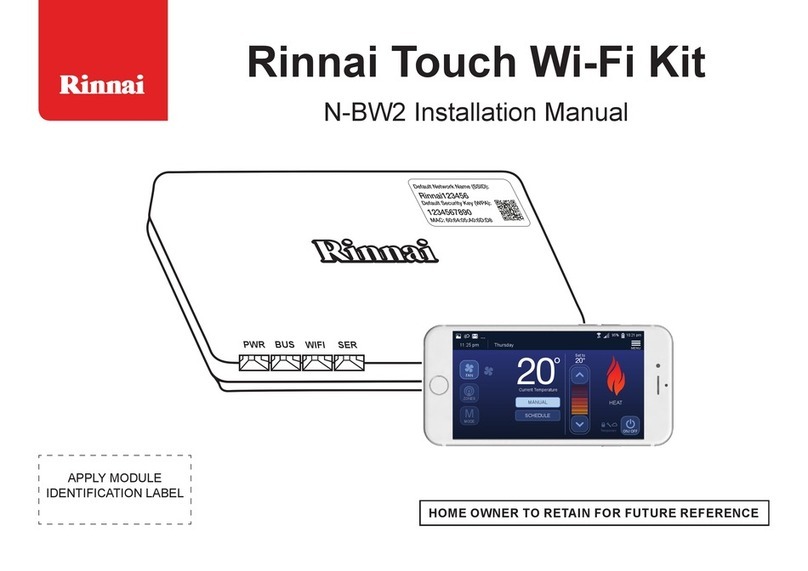
Rinnai
Rinnai N-BW2 installation manual
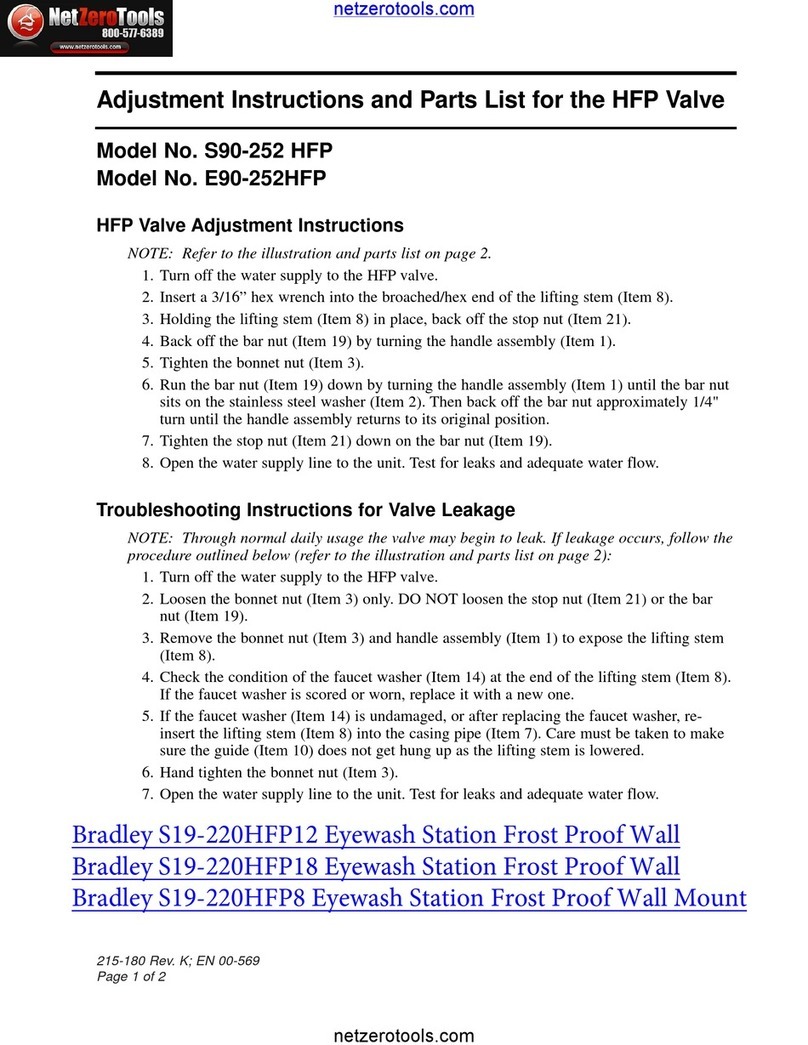
Bradley
Bradley S90-252 HFP Adjustment Instructions and Parts List

Sony
Sony RM-B170 operating instructions

Phoenix Mecano
Phoenix Mecano Dewert Okin HE200 installation instructions
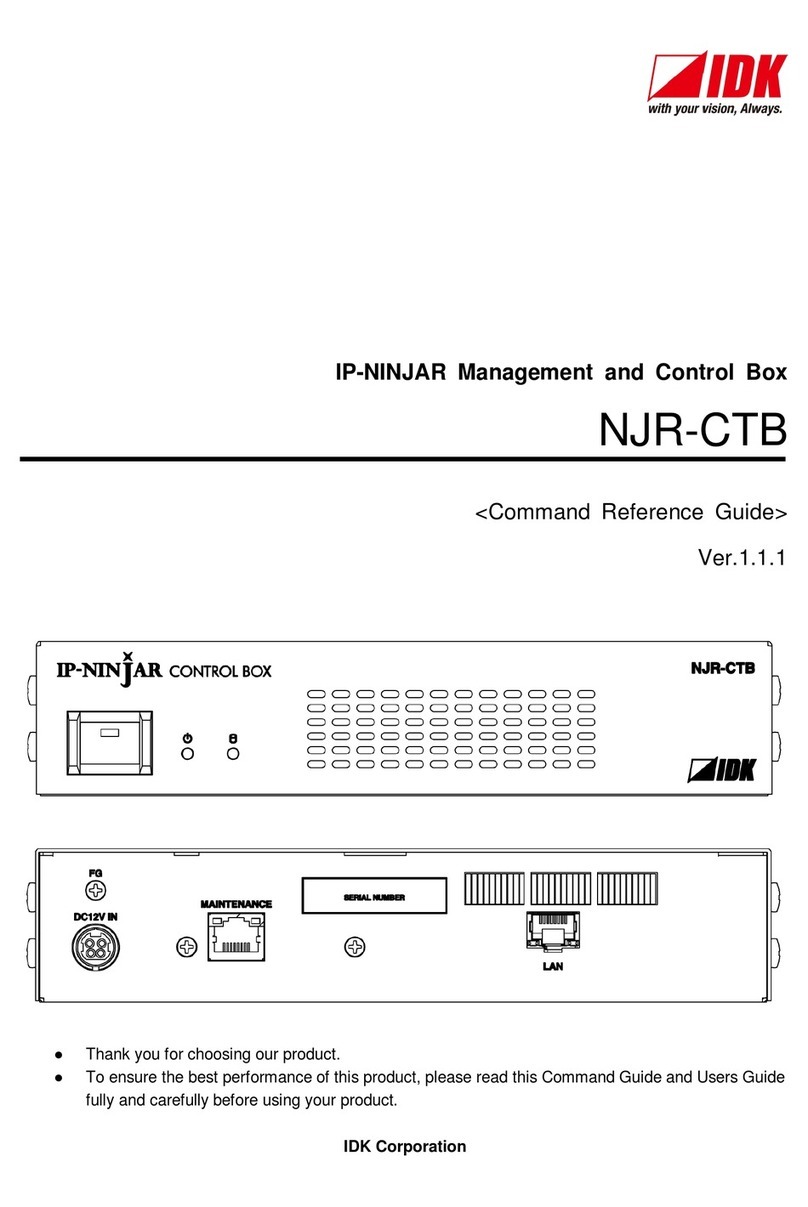
IDK
IDK IP-NINJAR NJR-CTB Cli command reference guide
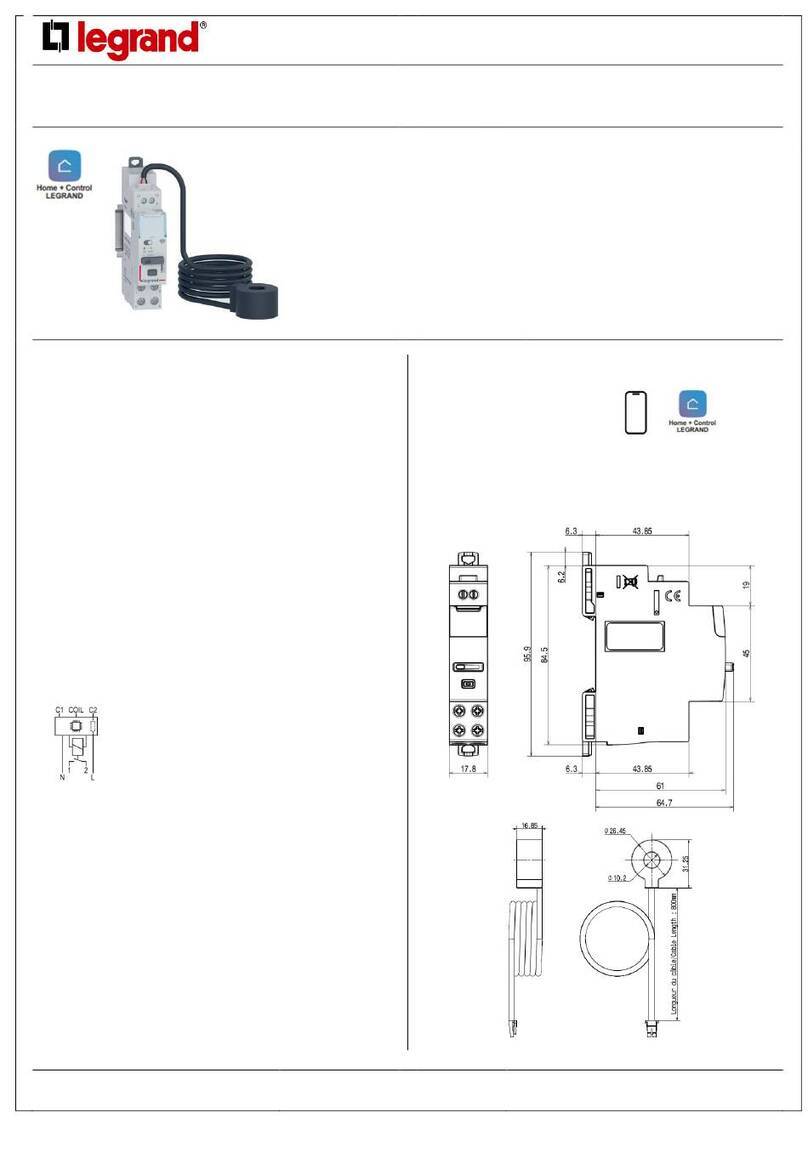
LEGRAND
LEGRAND 4 121 73 quick start guide